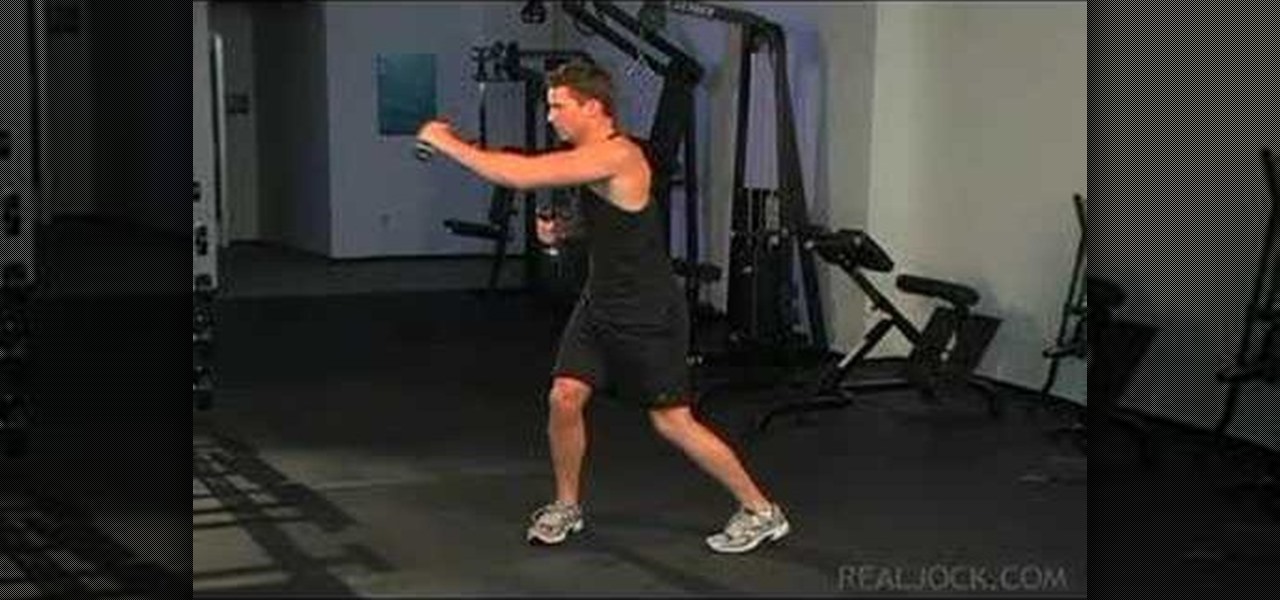How to make TCPO or bis(2,4,6-trichlorophenyl) oxalate, used in glow stick reactions. WARNING: This procedure should only be performed by, or under the direct supervision of, an experienced chemist. Please refer to the material safety data sheets of all chemicals for their hazards. Synthesis must be performed in a fumehood.

False eyelashes can be the most intimidating part of your makeup routine! It can be overwhelming or frustrating at first trying to apply them, but hopefully these steps will ease that anxiety. This beauty video demonstrates how to apply fake eyelashes.

Shane Benedict explains key techniques to an effective boof. Everybody wants to know how to boof. The boof is, without a doubt, the most essential weapon in your creeking arsenal. There are several key points to making this move effective; approach, stroke, and body placement are the three that we are going to focus on in this segment. We’ll allow Shane to explain…

Mr. Shane Benedict describes the delicate balances necessary to hit that perfect boof every danged time.

All you science and astronomy nuts out there, pay attention, this detailed video tutorial series will tell you everything you need to know about capturing digital photos with the Meade Deep Sky Imager. The universe is out there, and you can take a picture of it.
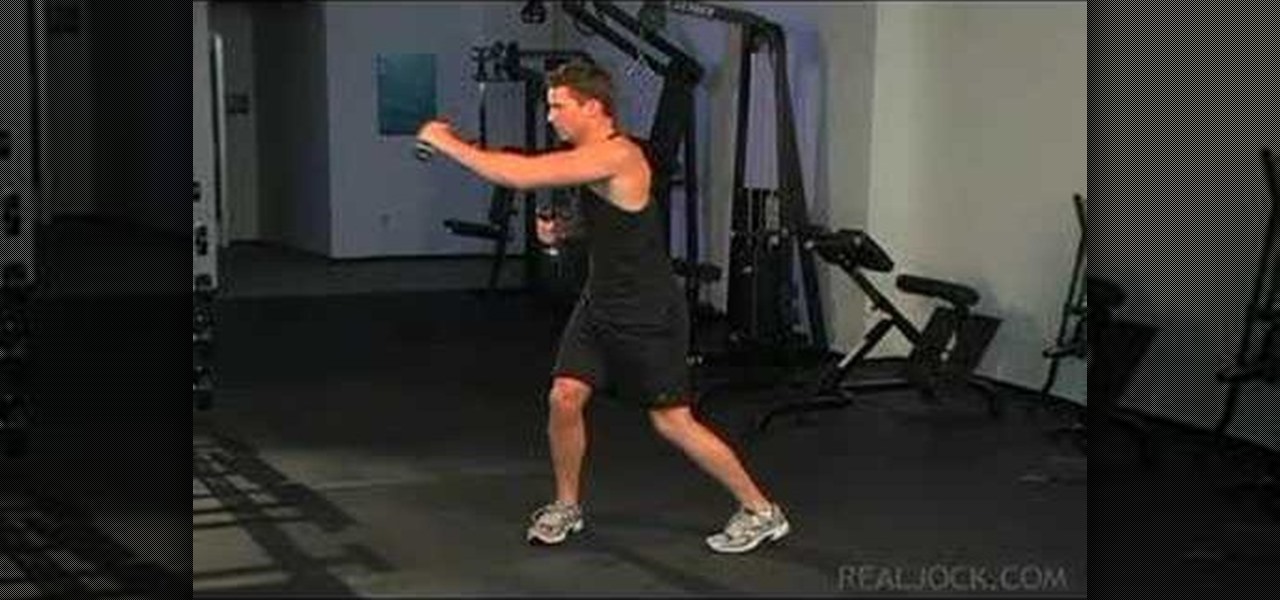
Learn how to do alternate dumbbell swims and dumbbell cross punches. Presented by Real Jock Gay Fitness Health & Life.

A slip mat allows the DJ to stop the vinyl record but let the platter beneath it continue to spin. A slip mat eliminates friction, making scratching easier.

AirPods not only let you listen to music on your iPhone — they let you quickly stop listening to your iPhone's audio by pulling out a single AirPod to pause. If, however, you'd rather have music, audiobooks, podcasts, and other audio files continue playing when you pull out one AirPod — or both AirPods — one settings tweak can get the job done.

Even with your iPhone's brightness slider down all the way, your display will probably still be too bright at night with all the lights dimmed or turned off. So if you want to continue scrolling through Instagram in bed or enjoying a late-night TikTok binge without hurting your eyes, there's a quick trick you can use to make your screen even dimmer and prevent strain on those peepers.

Every iPhone Apple currently sells, including the brand new iPhone SE, ships with Portrait mode, injecting DSLR-like depth effects into your Camera app. If that's the shooting mode you use more than any other, it may feel tedious having to switch to "Portrait" from "Photo" every time you open the app. But you can fix that, and there are a few different ways to go about it.

It's gotten so much easier to screen record on your Galaxy thanks to One UI 2. You no longer need third-party apps — just tap a button. And while the built-in recorder doesn't have an indicator to show what's being touched on the screen, there's a simple way to enable it.

MIT artificial intelligence researcher Lex Fridman recently asked SpaceX and Tesla founder Elon Musk possibly the best question he's ever been asked: What would he ask a hypothetical AGI system (an AI system with human-level intelligence and understanding) if he only had one question?

While the rest of the world is scrambling to figure out how to adopt augmented reality and VR tools for remote meetings, one company is building its war chest to serve the growing space of corporate clients who need this kind of immersive computing training.

Web-based mobile augmented reality technology continues to gain momentum as Google is set to expand the standard for immersive web content to AR.

After jumping to the head of the class of augmented reality journalism in 2019, USA Today is continuing to push the medium forward in 2020.

The augmented reality team at USA Today closed out a prolific year of immersive storytelling with a hard-hitting companion piece exploring the controversial conflict in Afghanistan.

Is it just me, or are the thumbnail in the Samsung Gallery app a bit small? I spend quite a bit of time looking through rows of images, one at a time, to find the right photo. Wouldn't it be so much easier if the thumbnails showed the entire image instead of a cropped square? Well, there's a way to do just that.

Baby, it's cold outside, but, with some help from Snapchat augmented reality, Gucci is thawing our wintery hearths with a virtual trip to the tropics.

All Kohl's wants for Christmas is Snapchat augmented reality. In conjunction with a holiday pop-up hosted in New York City from Nov. 7 through Nov. 10, Snapchat ran a sponsored portal lens available to targeted Snapchat users in the AR carousel. The experience gave users the ability to virtually transport themselves to the pop-up.

One of the coolest things about Android is the massive development community behind it. These developers keep on cooking up new things even after official support has stopped for an older device. It breathes new life into somewhat forgotten devices, which is always great news. With Android 10 out, it's time to see what phones will get the custom ROM treatment.

After leaning on augmented reality for its outdoor advertising, HBO has called on augmented reality again via Snapchat to promote its Watchmen series.

The original iterations of the Terminator film franchise have served as the inspiration (via the heads-up display of the T-800) for future augmented reality dreams, so it is fitting that the current crop of AR gives the latest installment in the series a promotional boost.

The Halloween season is the perfect time for telling scary stories, but augmented reality is here to bring the tradition of frightening children to the modern age.

Most of us have had a cloud-connected address book for years now. The result of this is an ever-growing contact list that will continue to get harder to navigate and manage. With the increased size of our contact lists, it becomes more important to sort contacts in a way that works best for us.

Apple might be a secretive company, but it's showing its hand these past few weeks. The release of iOS 13 was met with much excitement for its hundreds of new features but also frustration over the numerous bugs. Apple soon released iOS 13.1, then iOS 13.1.1, as a patch for some of those bugs, but clearly they weren't enough. How do we know? The company just released iOS 13.1.2 today, Monday, Sept. 30.

I'm a notification minimalist. When I get alerts, I want to deal with them ASAP. If the time is not right and I want to reference the notification later, snoozing was always the best course of action. But in Android 10, Google tucked away snoozing, so here's how to get it back.

While the tech industry is hot in pursuit of mainstream smartglasses for consumers, another early maker of enterprise-focused AR hardware has apparently met its end.

Prior to this year, Time primarily relied on image markers in the magazine to trigger its special augmented reality features

Sometimes, you'll see a comment on Instagram that you really need to share. Maybe it's something funny, possibly offensive. Whatever the case, the only thing to do is screenshot it and share that, right? Hopefully, not for long. Instagram is currently testing a feature that would allow you to share comments with others via a direct message and maybe even to stories and other apps.

It appears that the floodgates of consumer-grade augmented reality smartglasses from China are now open, with Mad Gaze being the latest company to rush its product through.

Safari has always done a great job at letting you browse the web, but it has never so much as offered a way to download files locally. Other apps have stepped in to help fill the gap, but they never felt as integrated into the iPhone as a native downloads manager would. They aren't needed anymore though, because Apple added one in iOS 13, pushing Safari on the iPhone closer to its sibling on the Mac.

The mobile augmented reality war for dominance between Apple and its Asia-based rivals is in full effect.

While Snapchat augmented reality often embraces pop stars like Drake and Ariana Grande, a couple of bands from the louder side of the music industry have found a home with Facebook.

Staying alert to directions and changing the music you're listening to on your smartphone at the same time can be cumbersome, but Google Maps wants to fix that. One of the mapping service's features allows you to control music playing on Spotify, Apple Music, and Google Play Music from inside of Google Maps — while you're navigating in the car, on public transport, or even on your bike.

The long tease that is the release of Minecraft Earth continues, this time with an opportunity to start playing what might be one of the hottest augmented reality games ever, before the general public.

One of the most prestigious annual events for the advertising industry, the Cannes Lions is the ideal backdrop for Snapchat to show the brands and agencies in attendance what it's got.

For quite some time, popular messaging apps such WhatsApp and Skype have let you set a profile picture along with a display name to make you more instantly identifiable to loved ones and colleagues. Apple has finally caught up with this fad in iOS 13. That means you can set a custom name and profile image within iMessage so others can quickly view who's messaging them at a glance.

The potential of augmented reality is often shown in science fiction movies, but a new exhibit marries the genre with very real-world AR technology, to great effect.

Despite the recent gut punch of staff layoffs, Canada-based smartglasses startup North and its Focals are likely to be in the game for a while longer.

An edited video with lots of different clips needs great transitions to be successful. Transitions support your story and message, and without any, there's always a chance that your audience might lose track of what's going on and when. When editing in Enlight Videoleap for iOS, you can easily add cut, dissolve, iris, wipe, slide, and fade transitions to your video clips with just a few taps.