
How To: Play Ping-Pong
Learn one of the world's most popular games. It's actually good exercise, too! Step 1: Decide who goes first


Learn one of the world's most popular games. It's actually good exercise, too! Step 1: Decide who goes first

Tired of losing your shirt playing poker? How about a fun game for couples instead? You Will Need

If you work on your own car and don't want to get electrocuted, you should disconnect the battery before you do any major work. This video will show you how to do it quickly and safely, ensuring your continued auto maintenance safety.

First, remember not to be afraid to experiment. A scarf is not a big investment. Once you have a scarf, you can proceed to tie it on a handbag in a knot. Next, you can get another scarf and use it in place of a belt around your waist. To do so, just run the scarf through each of your belt loops like a belt, and continue until you have reached the front belt loops. Tighten up the scarf so it is taut. Then, you run both ends of the scarf through opposite ends of one of the two front belt loops,...

Try using a blowtorch to dry the outer portion of a ceramic pot. While the clay is still on the pottery wheel, cut light marks into the outer wall of the pot. Dry the outermost layer of wet clay with a blowtorch. When you continue to stretch and form the wet clay on the wheel, witness an interesting cracking effect.

The drinking continues! Rob "Riki Tiki" Roy gives a little history on Scotch and shows how to make the Rob Roy. You'll need scotch, vermouth, Angostura bitters, and a cherry on top. Watch this video beverage-making tutorial and learn how to make a Rob Roy cocktail, the Scottish bastard son of the martini.

In this section, Chris Traylor continues to share pointers on different hi hat techniques for playing the drums. Pull out a fresh pair of drum sticks and get ready to rock, or just suck (hopefully not the latter).

John continues his introduction to Google SketchUp with a third installment. In this episode we look at how to change the look/view in SketchUp using the styles and section plane to manipulate a pre-made house.

All of us remember "Twinkle Twinkle Little Star" for a reason. As a fond part of our childhood, it was a song that taught us about the wonders of the sky while also connecting us with our parents, who learned the song from their parents before them. Continue the tradition by teaching your kids how to sing "Twinkle Twinkle Little Star."

Part of the lunar flow yoga series with Shiva Rea. A brief introduction is given, and the video continues on without narration, watch and see how to do standing backbend preparation.

It's not so difficult to stay at home during the coronavirus lockdown when there's so much free entertainment to take advantage of. That seems to be the M.O. for many studios and streaming services, as they've made so many shows and movies available to the public for free. That said, they aren't running charities here. These deals won't last forever, so make sure to jump on board before it's too late.

At I/O 2018, Google showcased features that would make the Google Assistant easier to communicate with. While some people were impressed with (and maybe creeped out by) Google Duplex, one feature that was well received was the ability to talk to the Assistant without the constant "Hey Google" before each question.

Apple demonstrated their continued interest and investment into the awesome world of augmented reality during their Sept. 12 event, highlighting a few new AR games that will appear on iPhones thanks to ARKit. But that's not all you can expect — as long as you have an iPhone with an A9 chip or later, there will be a ton of cool new AR tools, games, and other apps to play around from the App Store.

Smartphones have been a hot button issue around school campuses for several years now—some schools allow them, others confiscate them on sight. But the fact of the matter is, when used correctly, a smartphone can be just as much of a learning tool as a textbook or school-issued laptop.
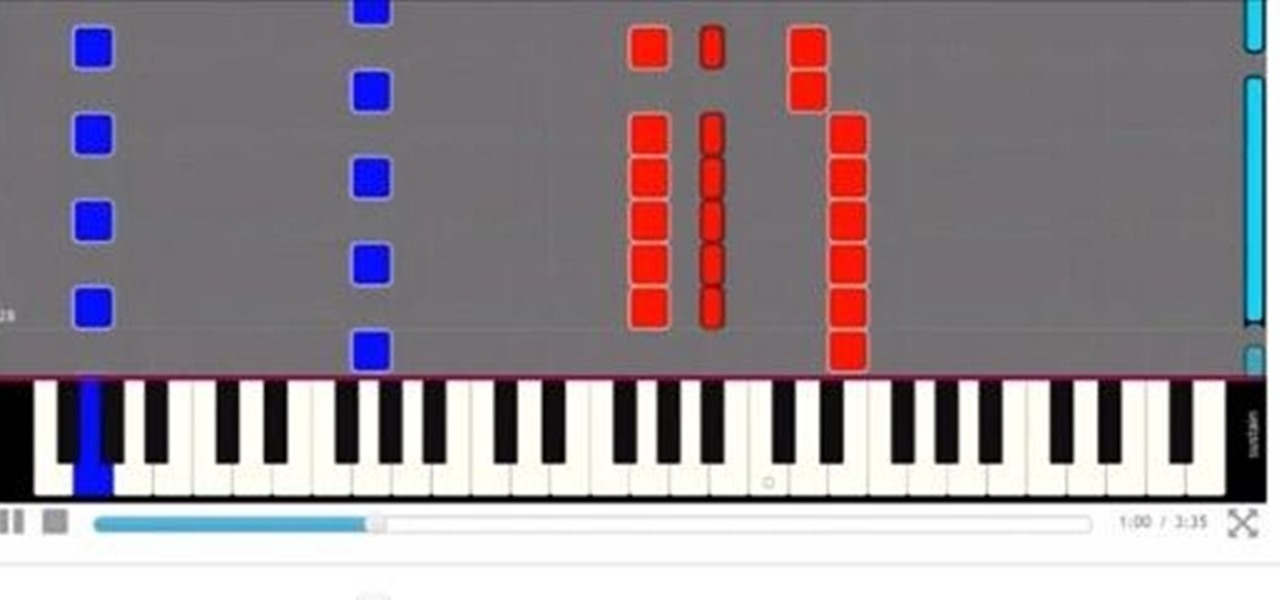
Connect a piano keyboard or start playing on your computer keyboard right away! Practice one hand at a time, change playback speed, transpose to a different key, create loops to repeat, track your progress and much more.
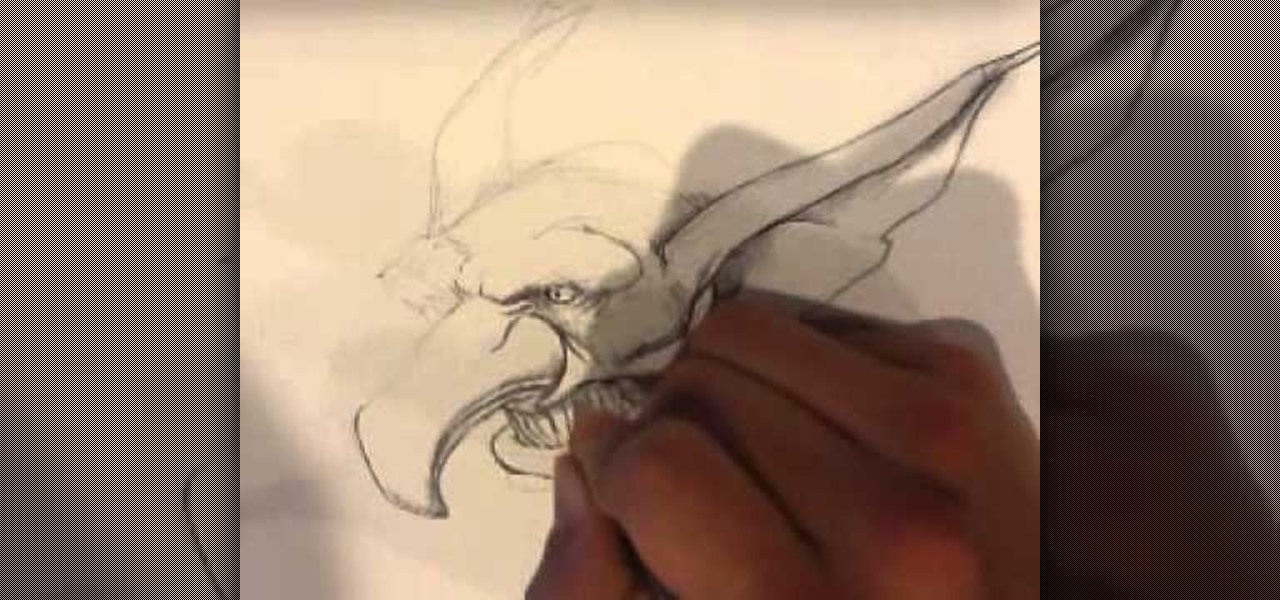
I go over how I draw a goblin head. This is useful for anyone that likes fantasy illustration, or fantasy art. For a step by step, or walkthrough. Go here:


In this video, we learn how to add ray so flight through trees in Photoshop. First, open up Photoshop and open up your picture. Now, go to your channels and choose the one with the most contrast by looking at all of the options. Now, duplicate the layer and go to "image", "adjustments", and then "levels". Now, make the image a lot darker, looking at the image preview as you go. When finished, click "ok", then select this layer and press "control", then click". Go back to the regular image, th...

In order to create 3D lettered signs in lights, you will need to first create an object. Open Illustrator. Type your letters on the page. Adjust the font to the style you would like. Click on "effect". Then, click on "3D". This will allow you to rotate the image for the angle that you will want to see it at.

In this Home & Garden video tutorial you will learn how to build an outdoor kitchen. You can build it yourself using the AB courtyard walls collection. You should have all tools as per How-to sheet #341 before you begin. Determine the location of your outdoor kitchen and with a measuring tape mark the location of the back wall. Mark the line with masking tape. Begin the 1st layer by placing a corner block in the corner. Then place a large piece of a split block next to it. For information on ...

This is part one of two in how to make a beautiful tree of life pendant. It is very easy, and you'll only need a few items. Things you'll need: wire 2-3 mm thick, Round nose pliers, 4 pieces of thin wire, 12 inches long, wire cutters. With your round nose pliers, bend the thick wire about an inch form the end. Make a question mark shape, and twist the end around. Go down about 5mm, and make a 90 degree bend. Go across as far as you want, and make another 90 degree bend. Keep making bends unti...

In this video, we learn how to change your Gamertag on an Xbox 360 (Xbox 101). On the console, go to the 'my Xbox' channel, and then highlight your gamer card. Then, press 'a' and edit profile. Go to gamer tag, then press continue and change your gamer tag. If it's already taken, you will have to change it to something else. You will have to pay 800 points to do this, so make sure you think about it before you do it so you don't end up paying more and more to change it. This will change your ...

In this tutorial, we learn how to increase and decrease double crochet. To practice this, first make a chain of nine and then double crochet in the fourth chain from the hook. Increase by one crochet as you continue to go, this will make your item larger and larger. If you find yourself going from an increase to a decrease, this can easily be done. You will simply decrease the crochet as you go, do not skip one or it will create a hole. Practice doing this to get the proper crochet you want t...

In this tutorial, we learn how to make a flat circle using double crochet. To start, you will begin with twelve double crochets in a ring shape. For the second round, you will increase in every double crochet until you have twenty-four. Next, you will increase every other double crochet until you have thirty-six double crochets. For round four, you will make two double crochets between increases until you have fourty-eight double crochets. For the last round, you will make three double croche...

In this video, we learn how to do the Smasher achievement in Soul Calibur IV. To do this, you will knock three pieces of equipment off of your enemy. To start, you will first need to hit your enemy using anything that you can. To help, make your own custom character before you start. After this, you will kick the person you are up against and continue to hammer away until you finish knocking three pieces off of them. There will be a status bar at the top that has your health on it to help you...

In this tutorial, we learn how to unlock the Tank Dropper achievement in Halo 3. This is an easy achievement that you will do when you first start out in the level. This is where you have to drop a tank onto someone and kill them. To do this, you need to stand up on a higher area and find your target. Once you do this, you will be able to grab the tank and then drop it onto the target you have found. After this, you will get the achievement and you will be able to continue on. If you miss, ju...
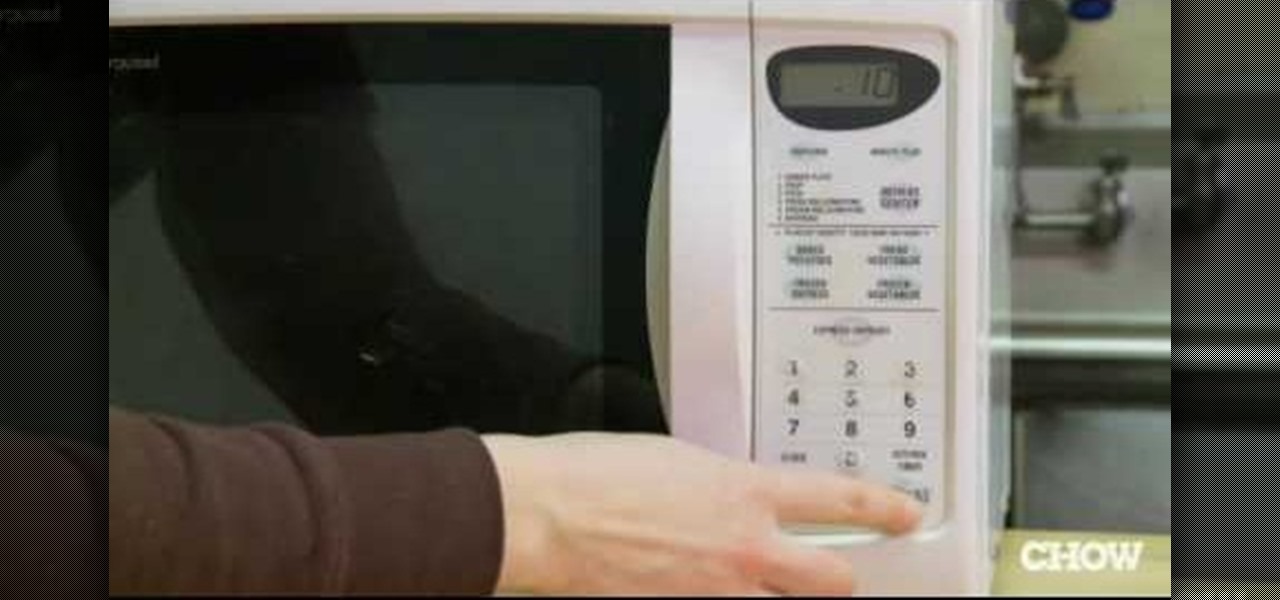
In this tutorial, we learn how to melt chocolate in the microwave. When melting chocolate in the microwave the key is to not microwave it for a long time to melt it all at once, or it will end up burning. To do this properly, you will first need to cut up the chocolate and then place it into the microwave for 10 seconds. After this, take a spatula and mix it all together. Then, put it back in for another 10 seconds and then stir it again. Continue to do this process until all the chocolate is...

In this tutorial, we learn how to walkthrough Imperial Raxus Prime - The Force Unleashed. While walking through, you want to jump through on a platform and go to the other side. Find the hidden path until you see a holocron. Continue to keep going through the levels until you see holocrons in different areas. Most of the ones will be apparent but some will be slightly hidden from view. Work your way around and as you pick these up it will show you a count of how many you have on the lower rig...

Why Did You Wear That? has a special Halloween treat for you— a 2-for-1 video tutorial celebrating Snooki from Jersey Shore and Mr. Jack-O'-Lantern. First, you'll see how to style your hair into the famous Snooki pouf, a bouffant hair bump, without the use of Bump-It. After you've got your Halloween Snookie hairstyle completed, continue on to the second portion of the how-to for pumpkin carving.

In this tutorial, we learn how to use an Eco-san toilet. These have been designed to protect and preserve the environment. The excrement are disposed of separately and do not use water for flushing. The structure is above the ground and has a concrete slab on the bottom. Platforms are constructed on top of this, then there is a room built above this. There are three parts, the shallow for urine, the middle for excrement, and the last part for cleaning. The user must know how to do use the toi...

In this tutorial, we learn how to apply green wash to vinyl when making reborn dolls. First, you will need to gather all of your tools to create your doll project. After this, mix up your paint and then apply it to a sponge with a brush. Then, start to dab the paint onto the stomach and chest of the doll, then brush over it with the paint brush. When you finish with this, dab on the sponge again, then set aside to let dry. Continue doing this same process for the limbs and the face of the bab...

In this tutorial, we learn how to apply blue wash to neutralize orange on a reborn doll. First, gather all of your materials and mix up your paint. Once it's mixed, dab the paint onto a sponge with the paint brush. Then, use the paint brush to paint on the color to the limbs of the baby. Make sure to take extra time around the feet so you get in between the small areas. Then, use the sponge to dab the paint all over the limbs. after this, continue on to the rest of the limbs of the baby using...

In this video, we learn how to create a fabulous purple pageant drag look. First, you will need to paint a white cream shadow underneath the eyebrow. Next, paint a dark purple cream on the crease of the eye and use a brush to fan it out onto the entire eyelid up to the white shadow. Next, paint a purple eyeshadow all of the brow and use a Q-Tip to clean up and mistakes along the way. Next, you will continue to add colors until they are filled in and bright. Now, you will need to have a silver...

In this video, we learn how to create a basic eyeshadow look for a mature look. Start by applying primer to the eyes, then apply a light shadow to the entire eyelid. After this, use a flat brush to apply a dark gray shadow to the outer section of the eye. Next, use a blending brush to blend the dark in with the light shadow. After this, you will apply a highlight with light shadow underneath the eyebrow. Continue to add more light or dark shadow until you have a good contour, then you are fin...

In this video, we learn how to walk through Raxus Prime in the Force Unleashed. First, go through the level to find the first holocron on the level. Now, you will be in a room and walk on a path with spinning blades, then find the ledge that goes up. Walk across pipes then jump to the center column and up again, then you will find another holocron. Now, go back down and continue on through the level to find more holocrons. There will be things protecting these, so make sure you charge your st...

Ever since "Slumdog Millionaire," Bollywood has taken up space as its own niche in Hollywood films, and continues to grow in popularity as fans visit the films for their splendor, magnificently decadent production, and dresses and makeup that make the women look like walking gods.

In this video tutorial, viewers learn how to pick a lock. The material required for picking a lock is a tension wrench and pick. Begin by inserting the tension wrench into the bottom left slot of the lock. Put some pressure on the tension wrench as you pick the lock. Now place the pick into the lock hole and experiment with it. Continue fidgeting and raking the pick in the lock hole until the lock opens. This video will benefit those viewers who have lost the key to their lock, and would like...

In this video tutorial, viewers learn how to cut an onion without crying. Users will need to cut out the bulb of the onion. Begin by cutting out about 1/3 of the entire diameter of the onion. Cut it around the root part of the onion and take out the bulb part of the onion. Then remove the brown layer of the onion and cut down from the end point to the root point of the onion. Continue cutting the onion to your desired cut. This video will benefit those viewers who are interested in cooking, a...

Nick Campbell shows us how to avoid the wobbly keyframe in After Effects. When you are animating logos and want them to come onto the screen, stop for a few seconds, and then continue off the screen. To fix it, highlight your key frames and then right click on "keyframe interpolation". Now, where it says "temporal interpolation" click to make it say "linear" next to it. Save this change and now the wobbly effect should have gone away. This can come up in a number of different moves, no matter...

Typing notes with Swype is as fast and easy as you can get and in this clip, learn how to tackle less common word combos like double letters. For example, how would you type "cool", "common", "letters" or "bubble"? In this quick tip tutorial from the makers of Swype, learn how to add these words to your texts and not lose a second of speed! So, follow along and get started typing things like "speed", "follow", "Google".. there is no limit to the "speedy" words you will be sending!