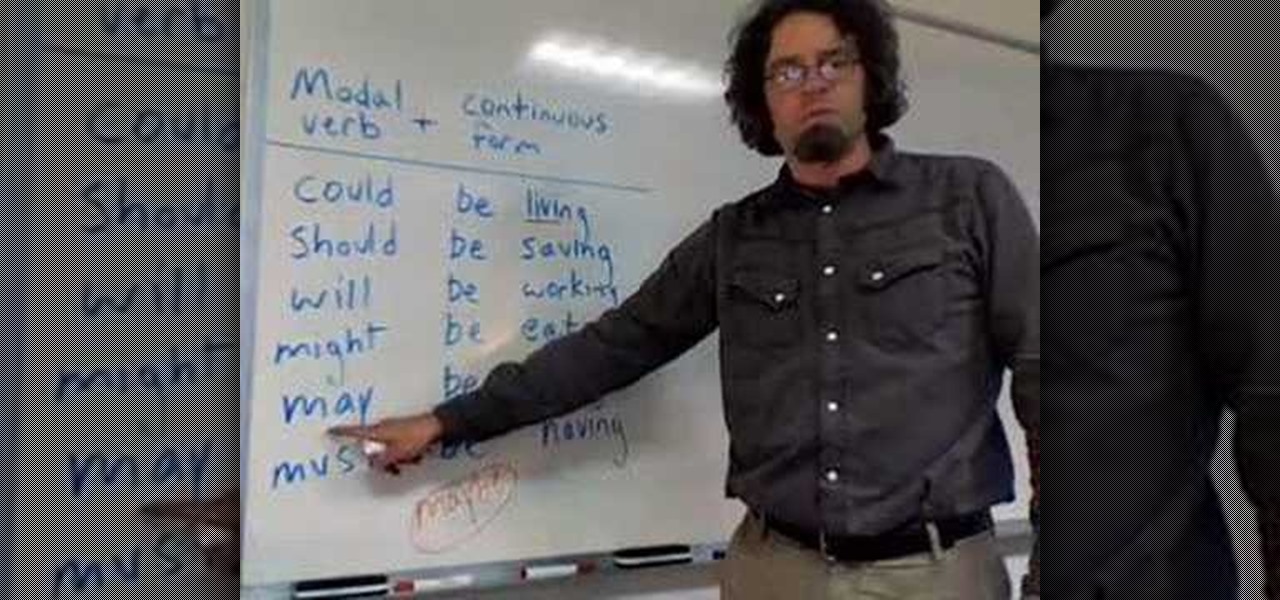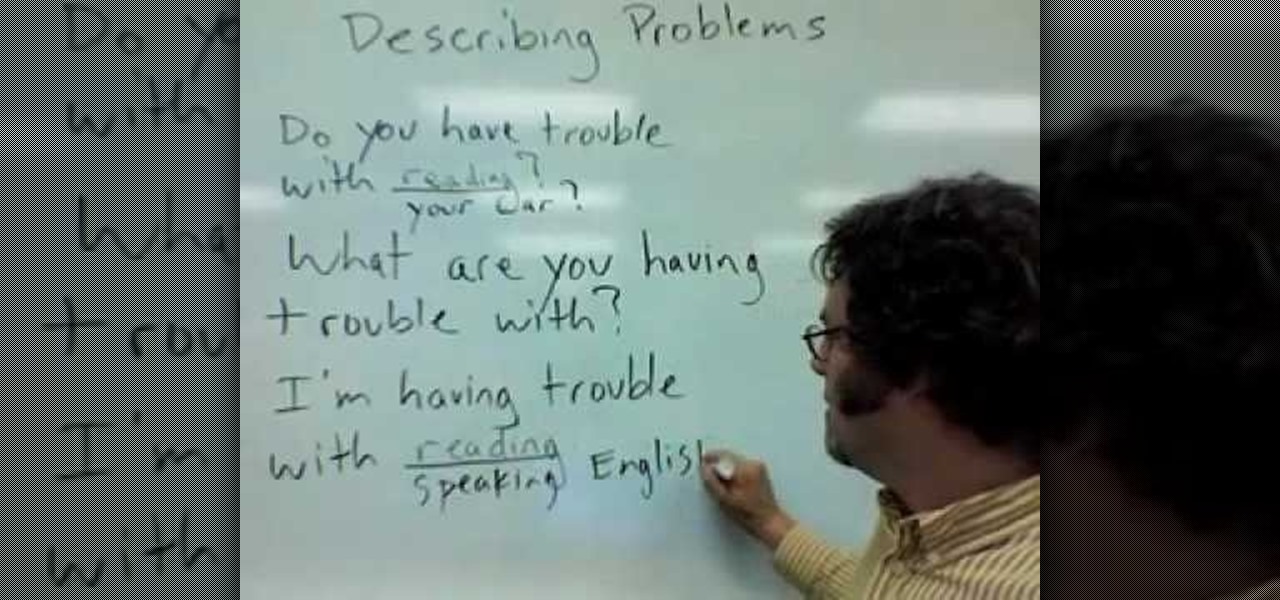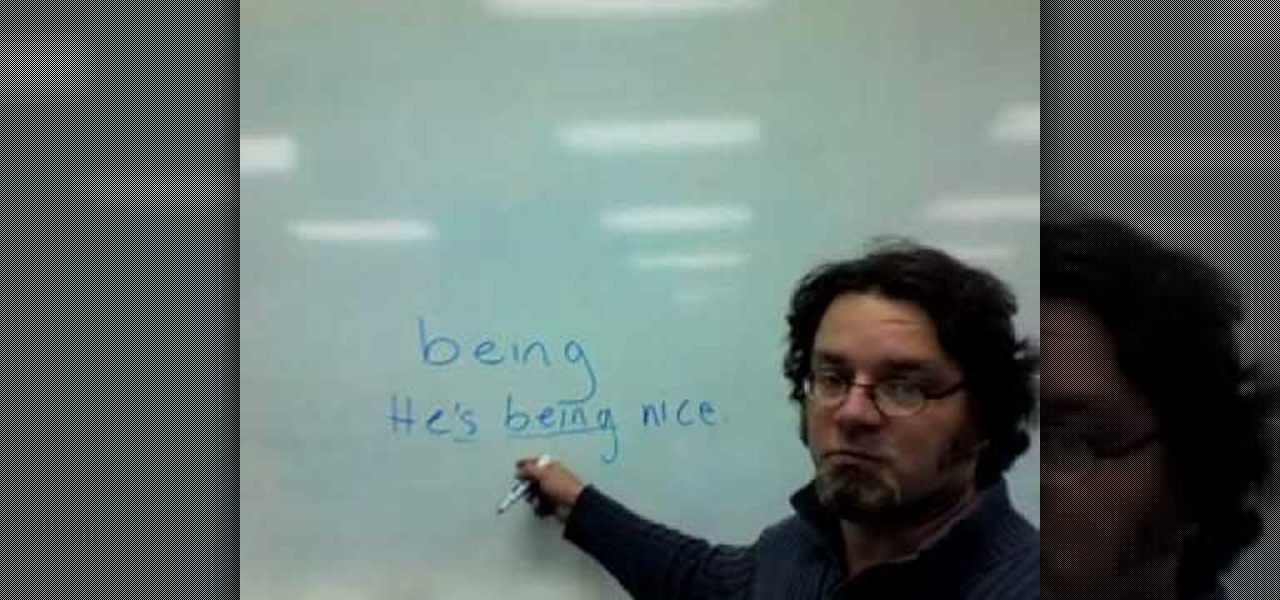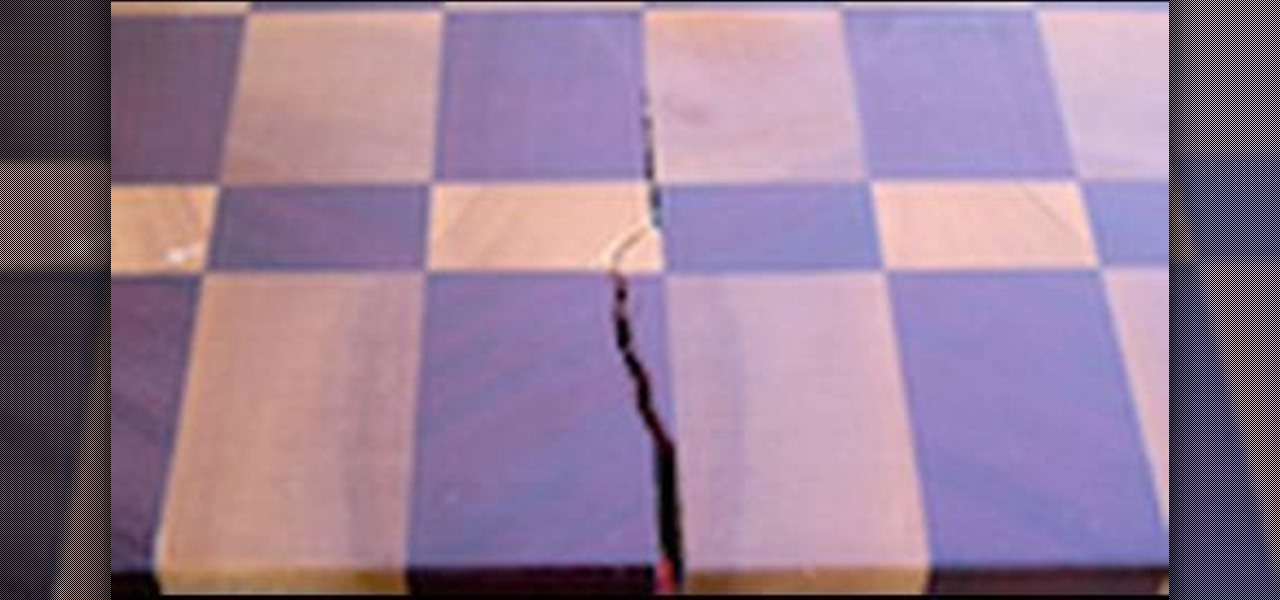Your iPhone might have a great camera, but it can be irritating to get things like exposure and focus right when your fingers are all over the 'viewfinder.' The Pictar aims to change that by making your iPhone as much like a DLSR as it can, keeping your fingers from obstructing your next great photo.

Been practicing a few pen spinning tricks? Check out this pen spinning magic trick to learn how to get at least two spins with a continuous backaround. This move looks nice in a combo move. Learn the multiple backaround movement and you can start performing 3-6 backarounds in a row like a pen spinning pro!
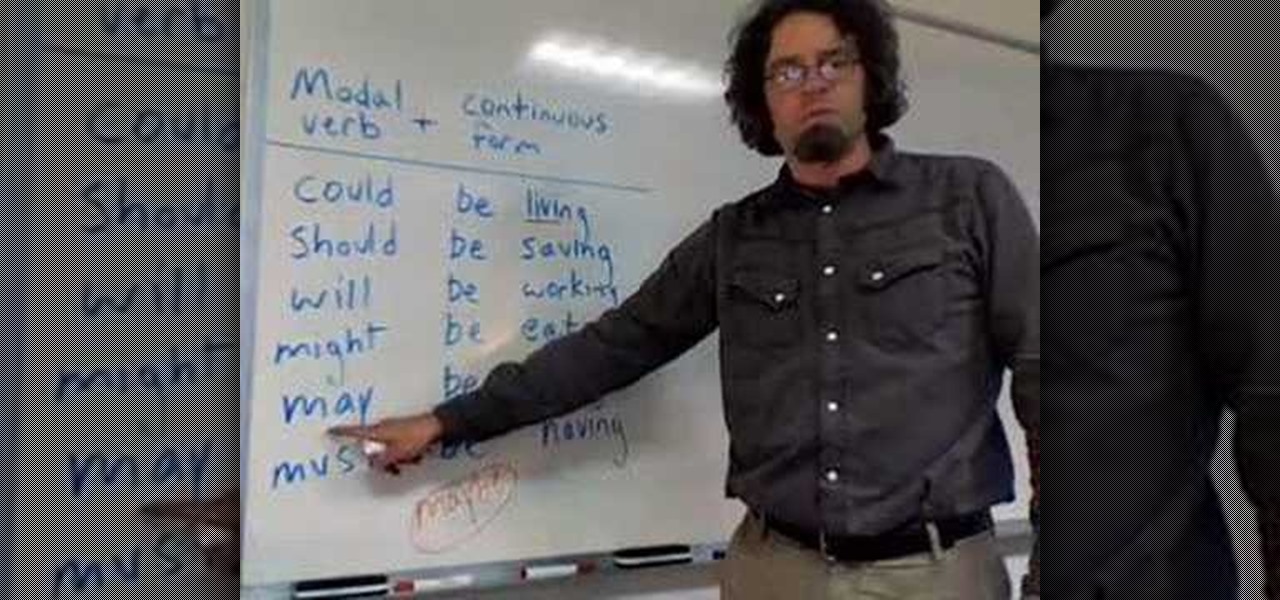
Some modal verbs can be put in front of the continuous form to express some present action that is or isn't happening. To make the past tense for each, use "have been" instead of "be."

In this video segment learn the differences between flash and continuous lighting. Also learn about strobe lighting and the modeling bulb.

In this video the instructor talks about compound and continuous interest formula calculations. You need to understand the concepts of simple and compound interest. Only then you can understand what the bank is doing to your money which are in your bank account. Simple interest is a method where when returning a borrowed sum to some one you pay additional price for using the money all this time. Compound interest is a similar concept where you pay interest on the original sum borrowed, and al...

While iPhone cameras these days are downright impressive, the same can't be said for the Camera app. In true Apple form, Camera is as simple as possible, forcing you to go third-party for pro-level features. With iOS 14, however, Apple adds a little extra professionalism, allowing you to lock focus and exposure separately.

This video helps us how to add continuous music to your PowerPoint presentation. To add continuous music to your PowerPoint presentation, click "Insert" in the Main toolbar. Place arrow key on the Sound icon and wait for options to appear. Select "Sound from File". Locate for and select the sound file. Select "Automatically" button once a window appears. Select "Animation" and then "Custom Animation". A window appears on the right side of the screen. Select "Effect" options and choose the num...

In iOS 13.5 and later, developers can create and release contact tracing apps for iPhone, which could help slow the spread of the novel coronavirus in the U.S. With these apps comes COVID-19 exposure notifications, which you may or may not want to receive. If you don't want to get these alerts, you can disable them.

By connecting the dots between theory and real-life effect, two new studies offer more proof that neonicotinoid insecticides are causing extensive damage to honeybee colonies.

Despite having the UltraPixel branding, the M7's camera can leave you feeling a little let down. The picture quality is clear and the low-light shots are decent, but when looking at the same shots taken on a friend's iPhone, you may feel a little inadequate.

A tripod keeps your camera steady, which is useful for anyone taking either time lapse shots or using a long exposure. This quick tutorial shows you how to use the small GoPro camera tripod mount to put your digital camera on a tripod.

Taking pictures at night is very different than taking them during the day. This video tells you the right way to set up your camera to take beautiful night time shots. Set up your correct exposure and ajust the camera lens to make use of light and setting for your photographs.

While achieve beautiful images shooting with ample amounts of natural daylight can be done with little work, if you're willing to invest a just a small amount of additional effort, you can achieve shots to rival those of any professional photographer. This free video photography lesson, which discusses concepts like exposure balancing, will walk you through how to take beautiful daytime shots.

Light painting or light writing is one of the coolest of the coolest multimedia arts. It consists of setting a camera for a very long exposure in a dark area, then moving light sources around in front of the camera. When the aperture finally closes, you will have a photo where the light is preserved everywhere it was. Basically, you've drawn on a photo with light. How cool is that? This video will show you how to do it quickly and easily, allowing you and your friends to enjoy this exciting n...

Not every photograph you take will come out perfect. The best digital cameras can't keep a photo from being too dark in certain areas, but that's why God invented Photoshop. Okay… "That's why 'Adobe' invented Photoshop".

In video shooting, it's always best to select manual focusing on the Canon OES 7D digital SLR camera. If you need to adjust focus during filming, then you can manually refocus when needed, but there are also powerful autofocus options available. Watch this to see how to change the movie mode settings for your needs.

See how to shoot a time-lapse video using a DSLR and intervalometer. This video tutorial covers everything from settings you should use to making the time-lapse video in QuickTime.

Check out this video tutorial to show you how to use a Canon Rebel digital SLR camera. This video was made by the equipment room at CUNY Journalism School in New York.

Watch this instructional video brought to you by Richard Berry to learn how to operate the Nikon D90. This Nikon D90 video tutorial demonstrates how to use the control dial (auto mode, scene modes, program [P], shutter priority [S], aperture priority [A], and manual [M]); read the display and viewfinder; adjust the aperture, shutter speed, focus, spot meter, matrix, exposure compensation, etc.; use the back command dial; and more. Use this Nikon D90 tutorial to familiarize yourself with your ...

Many marketers are NOT using this powerful strategy to get free traffic and increase their brand exposure. It's as simple as signing up for a free Gravatar account and commenting on blogs in a similar niche. See some good examples and some bad examples...

Interested in pen spinning? Want to pick up a few moves? Pen spinning is the skilled movement of a writing instrument or pen with one's hands. It is used as a source of self entertainment (often for students), but there is a great deal of pen spinning culture (competitions, websites, etc.). Watch this pen spinning tutorial video and learn how to perform the "Continuous Middle Backaround 1.5" move.

This video shows Nikon Autofocus setting for action. Getting started on setting up the AF for action.

It's difficult to find that perfect lighting when you're taking a photo. You won't always have studio lights — or at all — and you're not always out during golden hour. So how can you combat lighting issues without waiting around for a well-lit condition? Do it in post. Adobe's Photoshop Express makes it easy to fix and even customize the lighting in your photos using the right adjustments.

Arsenic occurs naturally in the environment, but it is also one of the most commonly found heavy metals in wastewater, deposited there by inappropriate disposal and arsenical pesticides, for example.

This video tutorial is in the Language category which will show you how to describe problems in English. When describing problems in English, many people use the word trouble. When you frame a question, you can frame it in the present or the present continuous tense. For example; what do you have trouble with or what are you having trouble with? Similarly, when you answer the question you can use the present or the present continuous tense. Examples of this are; I have trouble with my car or ...

Being is a word that can be hard to master for English as a Second Language speakers. It can be used as a gerund, or in present or past continuous tenses.

Want to take vibrant photographs like this one? You won't find this filter in Instagram, and that's because it's a little more difficult than just slapping a digital filter on a solo photo. The extra RGB colors are created using a special strip device called the Harris shutter, invented by Robert Harris of Kodak.

Tired of the yo-yo? Try your hands at the diabolo (which most jugglers erroneously misspell as the diablo). This is a step above the yo-yo... it's the Chinese yo-yo... it's the devil on two sticks. Watch this video tutorial on how to do the Continuous Mini-Genocide trick on a diabolo Chinese yo-yo.

Today, you will learn how to cut a wooden jigsaw puzzle, with help from Platinum Puzzles. This video tutorial will show you the fun cutting style for jigsaw puzzles called continuous freehand cutting. If you're a scroller, you definitely want to give this method a try. This style of puzzle cutting is from the 1920's, and it has survived the ages of puzzle making. This wooden jigsaw puzzle for children are easy to make and fun to enjoy.

If you have a cutting board that you made or purchased from the store, excessive exposure to water can be bad. Water can be sucked into the wood and damage the wood board, eventually leading to a crack. Instead of throwing it out, you may want to let it sit for a couple of weeks so that the water is able to dry out.

Panoramic photographs are deliciously delightful to the eyes, but an HDR version of that same picture will make people go nuts! If you know anything about HDRI (high dynamic range imaging), then this will be a breeze. Watch and learn.

The Canon EOS 7D digital SLR is the first Canon EOS camera that can trigger off-camera Speedlites with the cameras build in flash. The integrated Speedlite transmitter is fully compatible with the Wireless E-TTL Flash System. See exactly how all this works and how to use your flash functions.

In this Blender 2.5 video tutorial, you'll see a technique that makes use of array and curve modifiers to create light streaks like those you would see froma long exposure capture. The tutorial covers modifiers, materials and node compositing. Whether you're new to the Blender Foundation's popular open-source 3D computer graphics application or are a seasoned digital artist merely on the lookout for new tips and tricks, you're sure to be well served by this free video software tutorial from t...

Are you using your website or blog for exposure or business? If you would like more people on the web to notice your masterpiece, check out this clip. In it, you will get real, helpful tips on how to get people to your site, so they keep coming back. There are plenty of ways to promote yourself and you will learn all about them here. So, grab a pen and take some notes and get ready to become the next Internet superstar.

This video makes suggestions in how to choose colorful flowers and shrubs in your garden. Bowle’s Mauve is a purple flowering plant that will grow and bloom until fall. It will become bushy. Another colorful choice is the Rock Rose, a pinkish flower. The Blue Salvia has blue flowers. A Bank’s Rose, only bloom for a short time. It has yellow or white flowers. Aphids tend to attack it, but it is hearty.

Whether you're new to Adobe Photoshop or a seasoned digital photographer after a general overview of CS5's most vital new features, you're sure to be well served by this official video tutorial from the folks at Adobe TV. New Photoshop CS5 helps you achieve the visual and emotional effects you’re after with re-engineered features for reducing and adding grain, performing post-crop vignetting, and sharpening. CS5 reinvents HDR imaging with Exposure Merge, which makes it easy to preserve the fu...

Whether you're new to Adobe Photoshop or a seasoned graphic design professional after a general overview of CS5's most vital new features, you're sure to be well served by this (17-minute) official video tutorial from the folks at Adobe TV. In it, you'll learn how to do each of the following: realistically blend colors on canvas with the new Mixer Brush; create superior composites for print or web layouts with new technology that makes it easy to select even the trickiest image elements, like...

This informative video tells you how to use the variations panel in Adobe Photoshop to correct color issues in your photo. Too much yellow in your picture? Learn how to use the variations setting to instantly fix this with the corresponding opposite color. With simple clicks and easy preview-able pictures, you can correct color over-exposures with a click of the mouse. First go to the Images drop down and select the variations option. The original photo on the top can be clicked to revert you...

Prime Loops provides exclusive techniques from industry professionals to help enhance your music production, mastering skills & gain exposure. Their tips and tricks through tutorial videos are quick and easy to learn. In this video, they show the user how to add effects automation on beat. This video carries on from a series of previous videos. It goes through basic automation, adding it to the drum beat already made in the first FL Studio Tutorial. This tutorial gives the user the lowdown on...

The iOS 14 beta may be picking up steam, but the iOS 13 beta program isn't out for the count. With the release of the iOS 13.7 beta, build 17H33, Apple has included API changes for the COVID-19 Exposure Notifications setting. The update makes it possible for public health authorities to let iPhone users get coronavirus exposure alerts without installing their state's app.