
How To: Collect blood with the BD Vacutainer Safety-Lok
Check out this video tutorial to see how to collect blood with the BD Vacutainer Safety-Lok Blood Collection Set.


Check out this video tutorial to see how to collect blood with the BD Vacutainer Safety-Lok Blood Collection Set.

SEO is the name of the game. If you want your business or brand to succeed, ranking on the front page of Google is a boon. Getting to the front page of search engines takes work, but it's not impossible when you master SEO best practices.

We're still weeks away from a probably HoloLens 2 release, but Microsoft's immersive computing team is still hard at work on other aspects of its "mixed reality" ecosystem.

Alongside ARKit 2.0, Apple revealed new Animojis alongside new Memoji virtual doppelgangers that compete with functionality quite similar to that of Samsung's AR Emoji.
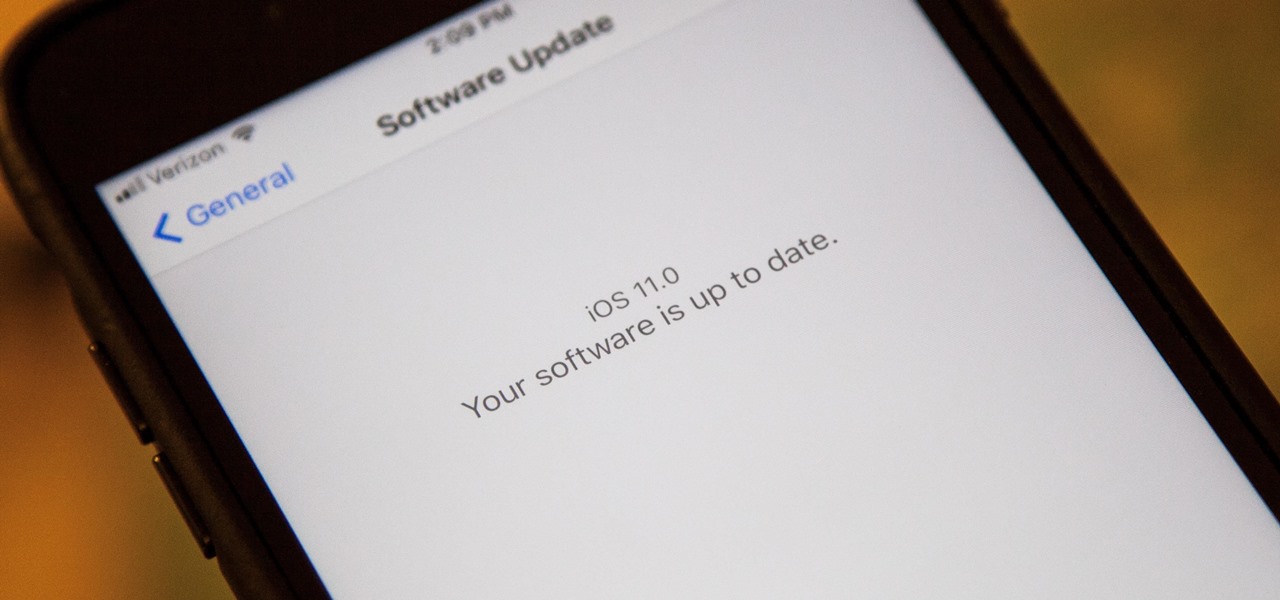
Apple promised at WWDC to release the iOS 11 public beta by the end of June, and they've just followed through on their promise.

Arguably the most impressive aspect of the iPhone 7 Plus is its dual-lens camera, or better yet, the Portrait mode that comes with it. This mode creates a dramatically shallow depth of field behind a subject, and was pretty impressive as is. Now, in iOS 11, Apple is making it even better with support for more camera options.

Who likes security? I like security. I lock my doors at night, and so should you! That's why it's exciting to me that Samsung has just announced its May security update. It's like getting a brand new, top-of-the-line lock for free, but for your phone.

After a successful Kickstarter campaign, a new smartphone manufacturer named Nextbit emerged, then released its first flagship device—the Nextbit Robin. The headlining feature of this colorful gadget is its cloud-based app storage, but the phone itself comes with a very polished and sophisticated suite of software.

If you're a developer looking to get some exposure for your high-quality app, or if you're a user hunting for new apps and would like a chance to win a paid app at no cost, then Jack Underwood's new Promo Codes app may get you there, which you can install for free from the Google Play Store.

At the end of an all-day affair with friends or family, I'll unwind and go through all the pictures I took that day as a sort of recap. All too often, though, I'll come across a few that are almost perfect, except I didn't quite position my phone well enough, leaving someone's face cutoff or too much space to one side of the image. It's a fail of a basic and crucial tenet of photography—framing.

Diabetes is a well known metabolic disorder occurs due to disturbance of insulin level in the blood leading to high glucose level which has a very serious impacts on our body To Avoid Diabetes; You Have to Do Four Things

There's no shortage of uses for steel wool, but the majority of them tend to be on the pyromaniacal side, like DIY fireworks. This trick by Mike Mikkelson is no different—it uses a homemade reusable "wool cage" to create a spinning vortex of light, like in the photo below. You can do this with just a piece of steel wool on a cable, but Michael wanted something he could easily reuse no matter how many shots he took, so he built a small cage to house the steel wool out of chicken wire, a small ...

You can create a lot of impressive effects by stacking or layering photos, whether you do it in a darkroom or with Photoshop. The Harris shutter effect makes your photos super colorful, and double exposing or stacking negatives makes for some crazy looking portraits.

Tired of the Instagram wave? If you're sick of having to view the world through low-contrast and sepia-toned filters, there's a way to get them back to how they're supposed to look, and it's called Normalize, which undoes the magic filtering that Instagram and similar photo filter apps provide. The process of un-Instagramming your (or anyone else's) photos with Normalize is perhaps easier than Instagramming them in the first place. All you need to do is copy and paste them into the app and wa...

Learn how to use the English passive voice in the continuous tense in this tutorial. When the present continuous tense is in the passive voice it looks like this:

Social media apps like Instagram, Snapchat, and TikTok have plenty of editing tools that go beyond the basics, but there are still a lot of things they can't do. So if you want to apply interesting, unique effects to your photos and videos for social media, you'll need to add some other apps to your iPhone's arsenal of tools.

The default Camera app on your iPhone can take some pretty incredible photos during the day. Newer iPhone models can even make nighttime shots look good. But you can't just point and shoot if you want to capture some pretty spectacular fireworks photos on July 4th, New Year's Eve, or another pyrotechnic celebration.

Titli Nihaan shows us how to make Date and Walnut Cake. The ingredients are 200 g. of pitted dates cut in half, 100 g crushed walnuts, 100 g of brown sugar, 100 g of white flour, 100 g butter, 1 tsp. baking power, 1/2 tsp. cinnamon, 1/2 tsp. nutmet, 2 tsp. honey and 2 eggs.

Would you know what to do if someone ingested poison? Equally important, would you know what not to do?

Apple's iOS 13 has been quite the disrupter. The initial update featured over 200 new features and changes, while its successor, iOS 13.1, brought another 22 to the mix. With the company's latest update, iOS 13.2, you'll see an extra 22 amendments on your iPhone, including new emojis, Deep Fusion on iPhone 11, 11 Pro, and 11 Pro Max, and Announce Messages with Siri, just to name a few.

Apple might not have been the first to add a night camera mode to its suite of smartphones, but it's pretty impressive nonetheless. With "Night" mode, your iPhone can shoot photos with incredible detail in some horrendously dark lighting conditions. But when you open up your new iPhone to try it out, you might be wondering how you turn it on.

Most people are familiar with the decline of honeybee colonies around the world. Among other threats, Colony Collapse Disorder (CCD) is eroding the capability of honeybees to maintain their hives and provide their services to human farmers.

When Apple first introduced Live Photos in iOS 9, it was a big hit for those who had 3D Touch devices — but one thing this cool feature was sorely missing was editing options. Thankfully, Apple has fixed that in iOS 11 by turning Live Photos into a complete package with editing tools and new effects right within the Photos app.

It's truly amazing how far smartphone camera hardware has come in such a short period of time. It took roughly 5 years to advance the image processing capabilities from a pixelated mess to the crisp and clear photos we can take today. This reaches well beyond the megapixel spec race, since camera modules these days sport vastly improved optics, wider aperture, and even larger pixel sensors that capture more light.

Watch this video to learn how to do continuous double crosshatching with Bernina digitizing software V.4 for quilting.

Plastic bags on their own aren't quite strong enough to hold anything too heavy (at least not for an extended period of time), but when broken down into "plarn" - plastic yarn - they can be woven into some very sturdy fabric.
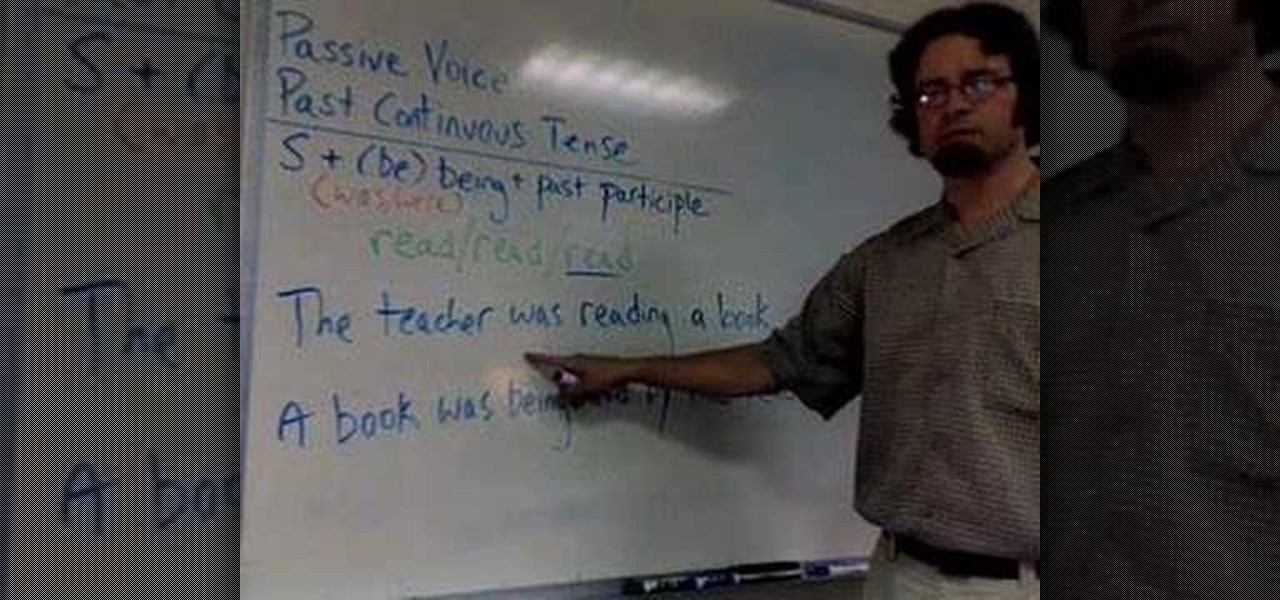
In this ESL tutorial you will learn how to use the passive voice in the past continuous tense in Englishi. The passive voice is the form of a transitive verb, that requires both a subject and one or more objects. To put the past continuous tense into the passive voice, use "was" or "were" depending on the subject, then "being" and then the past participle. Watch this grammar how to video and you will be speaking English in no time.

Learn how to do tube flys. Presented by Real Jock Gay Fitness Health & Life. Benefits
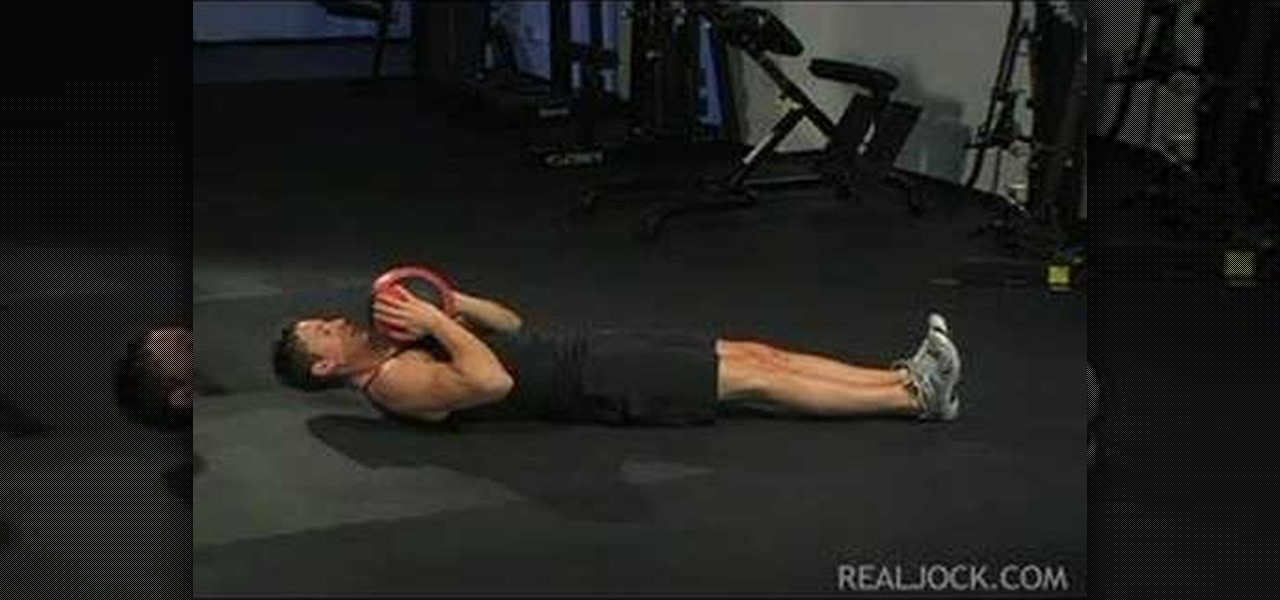
Learn how to do flat leg medicine ball sits ups. Presented by Real Jock Gay Fitness Health & Life. Benefits

Learn how to do alternate front lunge holds with quick alternate dumbbell rows. Presented by Real Jock Gay Fitness Health & Life.

In the event of an emergency where you can't answer for yourself, trained professionals can view your Medical ID on your iPhone to learn about your medical situation, granted that you have created one. But that's not all your Medical ID can do. With a new feature, iOS can share your Medical ID data automatically with first responders when you place an emergency call.

Filmic Pro has a superb suite of professional settings — bit rate, frame rate, and mic choice, to name a few — which can enable you to capture the best footage possible. But different shots require different setups, and it can be frustrating to change settings on the fly. Filmic Pro lets you skip that whole process by saving your favorite settings as presets for quick and easy access.

You may have noticed improved photo quality in the Android Snapchat app in recent months. Believe it or not, this is because Snapchat only just recently started using a decade-old camera API that predates every Android phone in existence.
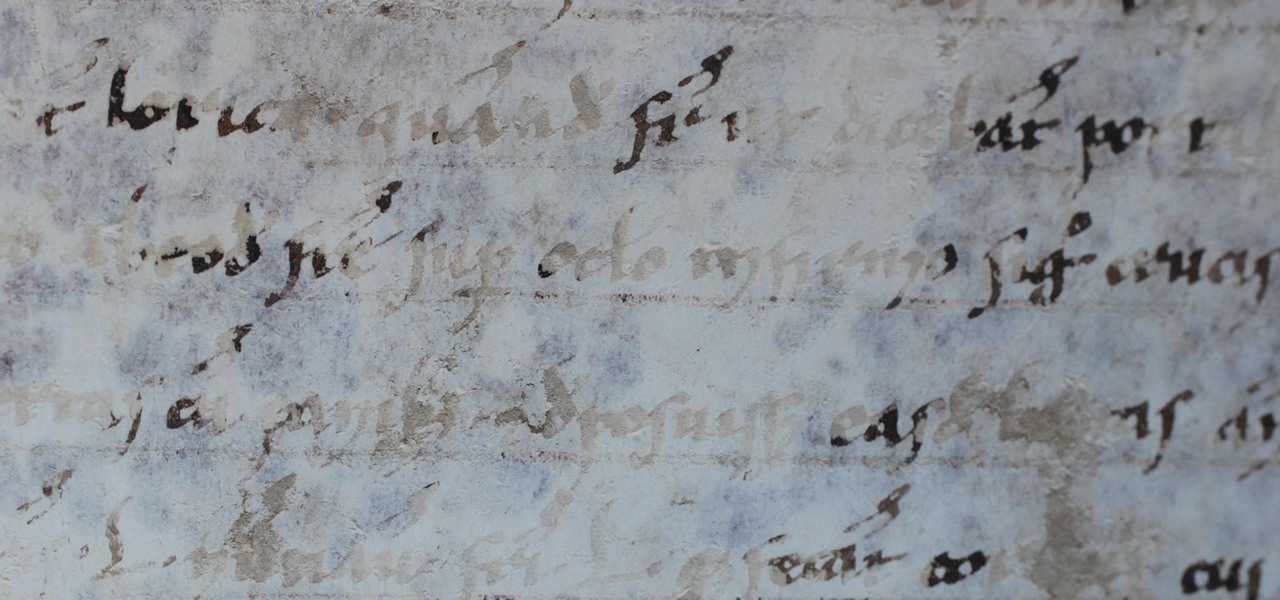
This is a tale about microbes, a man who became a hermit, and the parchment that carries both of their stories.
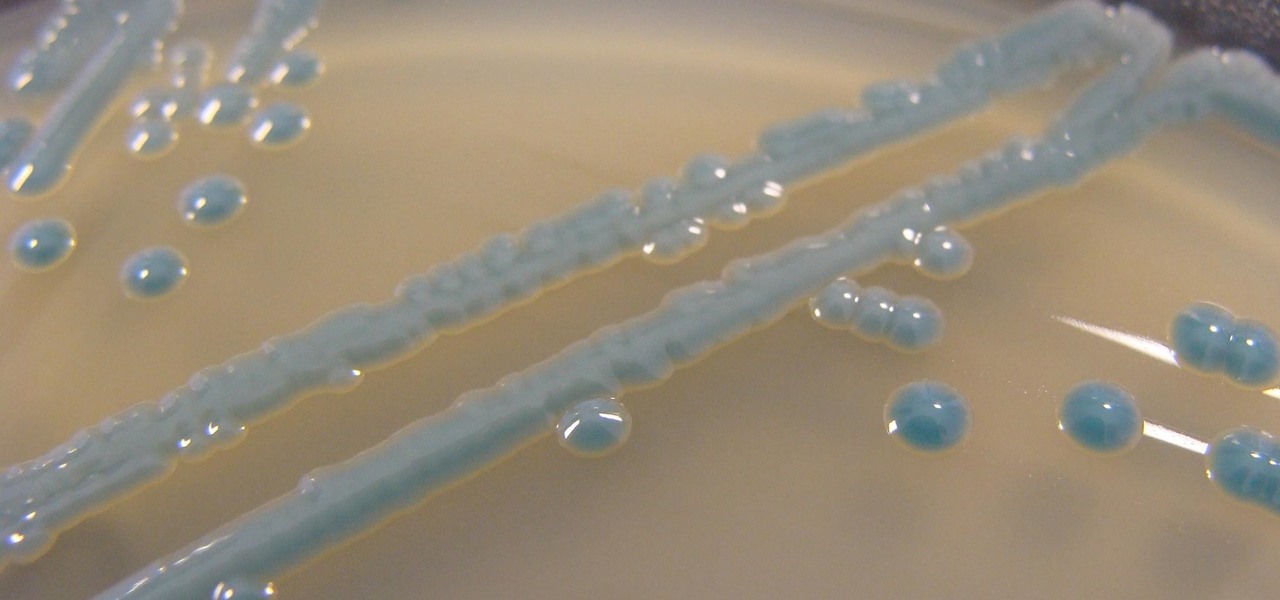
The growing list of dangerous antibiotic resistant organisms has just acquired three new members. Researchers have discovered three new species of Klebsiella bacteria, all of which can cause life-threatening infections and have genes that make them resistant to commonly used antibiotics.

More than one in ten people in the US have type 2 diabetes — that's over 29 million people. It's characterized by excessive sugar (glucose) in the blood due to the development of resistance to insulin, the hormone that normally metabolizes glucose.

Forget the rise of the machines. Tardigrades are set to outlive everything — even the bots. When the last echo of a whisper in a cell phone has long dissipated into space, the water bears will still be hanging out.
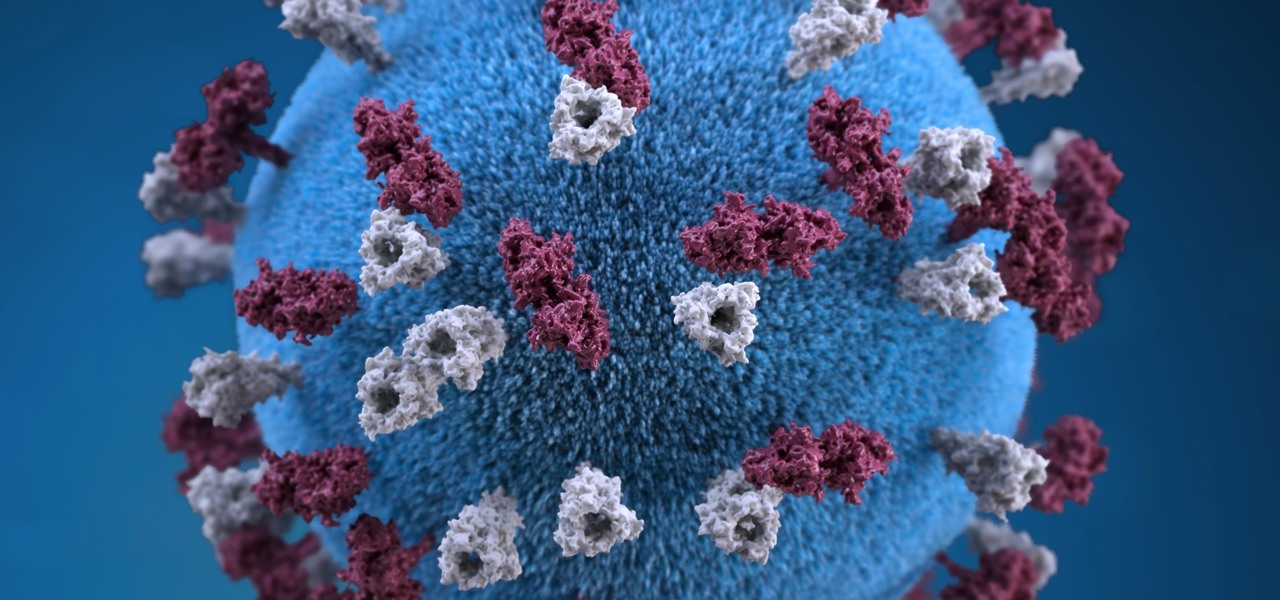
Maine reported their first measles case in 20 years yesterday, June 27, in a press release from the Maine CDC. Many other people may have been exposed and could show signs of infection soon, with the potential for outbreak brewing. The last measles case in Maine was in 1997.

Zika is a threat to unborn babies — the virus can cause neurological damage if it infects a mother during pregnancy. But as with many things, our solutions to the problem aren't always all that much better than the problem itself.

We know that healthcare-related facilities can be fertile ground for antibiotic-resistant bacteria, but recent research suggests your produce aisle might be too.