
News: Meitu's BeautyPlus Selfie-Perfecting App Just Got Some Fun AR Filters
The popular beauty app company Meitu is incorporating augmented reality (AR) video and image filters and effects in its selfie-editing app BeautyPlus for iOS and Android.


The popular beauty app company Meitu is incorporating augmented reality (AR) video and image filters and effects in its selfie-editing app BeautyPlus for iOS and Android.
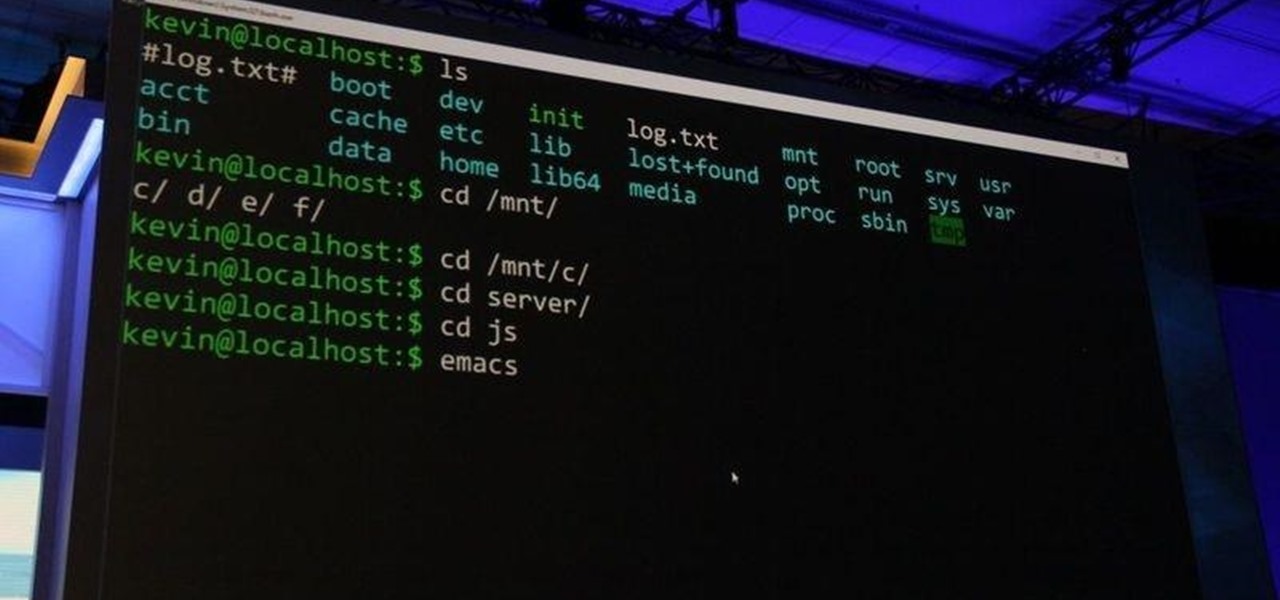
As most of you know, I am a strong advocate for using Linux for hacking. In fact, I would go so far as to say that you cannot be a hacker without knowing Linux well. I laid out various reasons for this in my "Why Every Hacker Should Know & Use Linux" article, and I even have a lengthy, continuing series on Linux Basics to help those new to Linux master it.

Hello friends! This tutorial will teach you how to build a local pentesting lab on your Linux machine which will enable you to easily install common web applications so you can practice locating and exploiting their known vulnerabilities (or discover new ones!). In particular, this is an excellent way to learn how to hack Wordpress, Joomla, and Dupral plus many more!

The Microsoft Surface has been the go-to device for many professional artists since its initial release back in 2012. Since then, the Surface line has continued to offer customers a portable, high-powered machine that's a near perfect value for both casual and professional artists. And the Surface Book is its best model yet—a full laptop convertible with a detachable screen and a dedicated GPU.

In many programs on Linux, you'll come across programs which allow you to specify additional arguments instead of just simply running the program by itself. If you've used the Kali distribution, I'm more than certain you'll have come across these with the command line tools, else if you have been following these tutorials, we have already come across three tools which also use the same technique, i.e. gcc, gdb and wc. How do we do this with C? Let's find out.

The Cheshire Cat isn't like other famous cartoon cats: he's brilliantly purple and hot pink, ever smiling and entirely unnatural. However, he makes for a perfect Halloween costume, with his bright, neon appearance and mysterious nature.

A classic French omelet is supposed to be completely cooked through with no brown edges. This is a delicate balance to strike, though. I always find that the moment I flip an omelet, it completely falls apart—unless it's so well-done it's rubbery, of course.

These days, operating systems are becoming more and more touch-oriented, or at the very least, heavily mouse-driven. Nonetheless, while novice users will find it easier to tap and click their way around, power users know that keyboard shortcuts are still the fastest way to get things done.

With Android 5.0, Google introduced a new "Heads Up" notification system for incoming calls and messages. While the new incoming call interface seems to be a rousing success, the rest of the Heads Up system has been met with much less enthusiasm from users.

Want to get even this Halloween? Want to scare somebody with nothing but a few lines of code? Here's how it can be done...

The build.prop file in an Android device is home to many system-level values and settings. Everything from screen density to video recording quality is covered in this file, and people have been editing these entries to get new functionality and better performance since Android has existed.

The video for Robin Thicke's "Blurred Lines" got its fair share of attention due to the three topless models who star in it. In the second version, they're covered up, but just barely. Both the song lyrics and the lack of clothing sparked plenty of debate, controversy and even parodies.

"Ahoy-hoy." If telephone titan Alexander Graham Bell had his way, we'd all be answering phones like Mr. Burns. Thankfully, frienemy Thomas Edison had enough sense to realize we weren't always on the briny. He preferred "hello" as our standard telephone greeting, which he is credited with coining in 1877. Fellow American pioneer Davy Crockett actually used it as a greeting first in 1833 (as compared to an exclamation)—but in print, not over the phone.
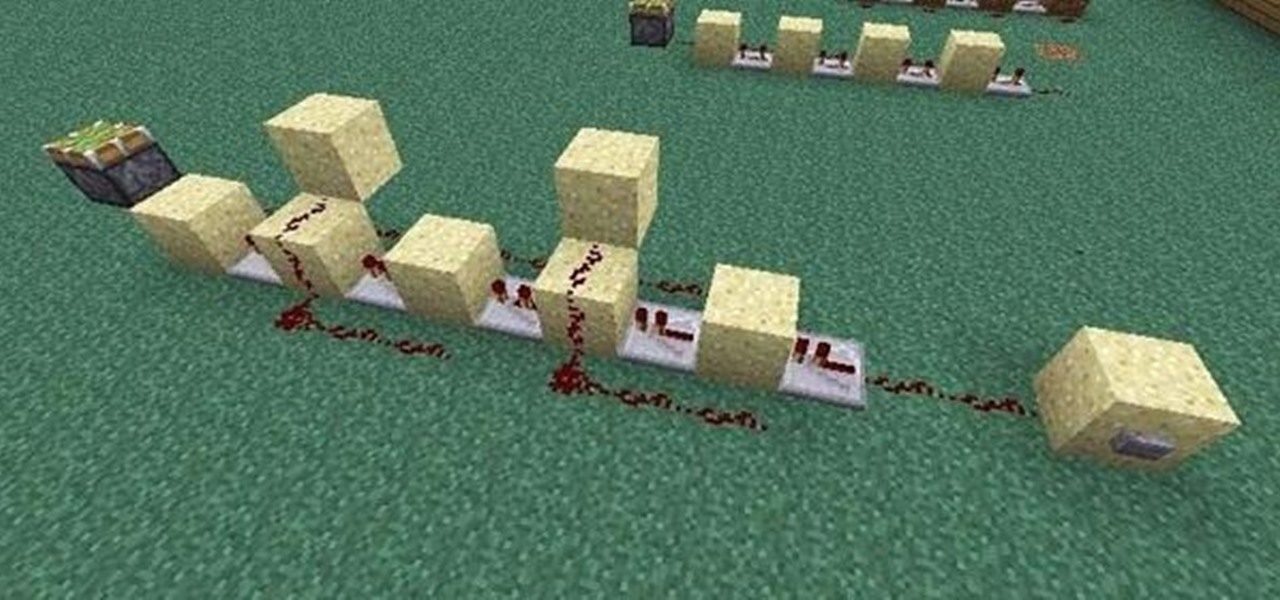
If you're like me, the words 'monostable circuit' mean nothing to you. Until just recently, I had no idea what a monostable circuit did, or why anyone would ever need to use one.
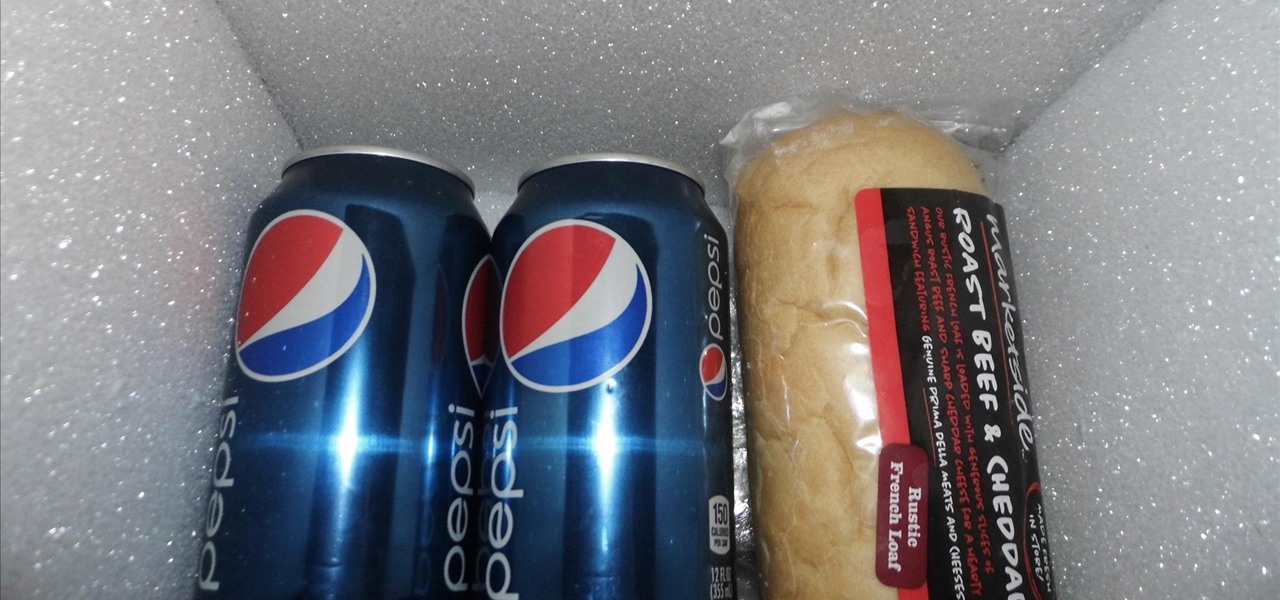
For some reason, there's only ever one person in a group of friends that has a cooler. Every time there is a hangout or BBQ, that friend is called and has to lug his expensive, huge plastic cooler around for everyone. Not really fair, is it?
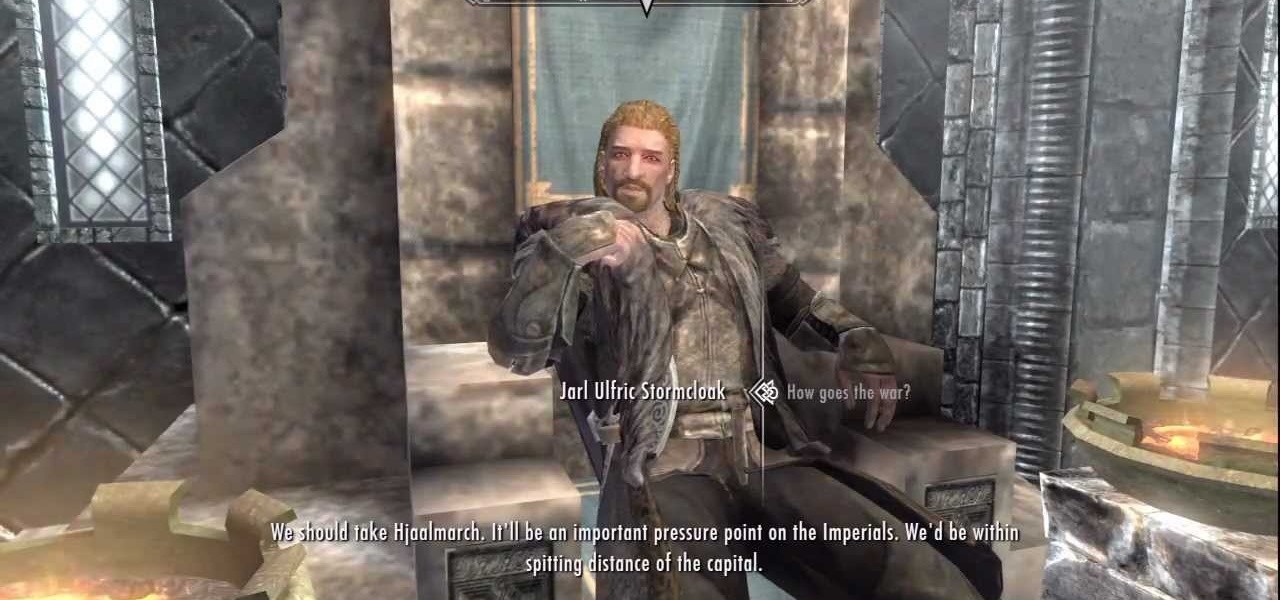
Allied with the Imperial Legion in The Elder Scrolls V: Skyrim? Then do I have an achievement video for you! In order to get the 'Hero of Skyrim' achievement or trophy, you need to capture Solitude or Windhelm, two of the big cities in Skyrim. It all depends on how you're playing through the quest line.

iPhones and the entire Apple i-line are incredibly gorgeous. Streamlined, minimalist, and futuristic, they're the epitome of both form and function. But we've always had a bit of a problem with the fact that it seems like every other person walking down the street has the SAME EXACT model as us. Doesn't exactly make us feel unique, you know?

As strange as it may seem, the Hustle "Wobble" is actually a form of line dancing. But rather than tossing your cowboy hat on and your boots for an old West rendition of the Cowboy Boogie, the Hustle Wobble is more about shakin' what your mama gave you and getting down with your bad self.

Don't get us wrong - we love Valentine's Day. After all, it's the one day of the year you can lay everything down on the line and tell someone "I love you" earnestly. But if you happen to be single on Valentine's Day, the occasion can seem more S.A.D. (Single's Awareness Day) than all hearts and roses.

What you wear to school, work, or even to go shopping with the girls is an expression of who you are - your personality, tastes, and interests. So why wouldn't you also want to clothe your iPod, iPhone, or iPad in a unique wrapper?

First of all, we don't recommend this makeup look for a first date. With super dramatic brown shadow and liquid-lined black cat eyes, you may just look like you're trying too hard. But if you're in a committed relationship, or have been dating for a while, this makeup look is a fierce way to spice things up.

Are you smarter than the average bear? Show the world by using Yogi Bear as your Black Ops playercard emblem. This clip will teach you everything you'll need to know to draw a custom Homer Simpson emblem in the Call of Duty: Black Ops Emblem Editor.

Are you familiar with the sun salutation? If so, then you can amp up your body toning and calorie burning power by completing this series of "ninja" salutations with Sadie Nardini.

In this tutorial, we learn how to make a photo cube. This project can be done in a couple of hours and only costs a couple of dollars! To start, you will first get an exact measurement of the width of your wood. After marking these, you will cut the wood using a band saw. After the eight blocks are finished, line them up in a cube and use clear packing tape to secure them together. Use a sharp blade to trip the tape. You can then open up the cube to show six different sides and tape your phot...

In this tutorial, we learn how to cross stitch. This is easy to master and just involves using one stitch. To start, you will first need to line your fabric up with the needle and mark the center. From here, secure it to the back with a small knot. Next, you will put this around an embroidery circle and then tie the thread to the needle. From here, start with the center point and count out how many spots you need to go on the design. After this, create a diagonal stitch across one block of th...

This is a video tutorial in the Computers & Programming category where you are going to learn how to kill boredom with weird and random websites. This video lists 11 such websites and explains what each one does. The 1st one is Zigzagphilosophy. This site allows you to make a lot of zig zag lines on the screen by moving your mouse. #2 omglasergunspewpewpew. On this site you use the mouse to control a squirrel on the screen and use the left click to shoot a laser. The #3 site is allemande and ...

In her new music video for "Dance in the Dark," Lady Gaga continues her wild performance art with looks that will no doubt soon be copied by girls all over for Halloween. One of these looks is presented in this video: A futuristic yet doll-like look with graphic silver eyes lined with black streaks, long false lashes, and a zippered up ear.

Just because it's Halloween doesn't mean you have to dress up as something gory or creepy. Inject some pretty into the spooky holiday by donning a peacock costume, and check out this makeup video to learn how to create a lovely peacock makeup look.

We know dolls are supposed to be children's toys, but there's something about them that scares the living daylights out of us. Maybe, just maybe, it's those lifelike eyes that appear almost too real to be fake? That seem to follow us as we move around the room? Okay, maybe we've seen a few too many horror movies, but you have to admit there's just something off about dolls.

In this video, we learn how to understand crescendo, diminuendo & other tempo changes. When you are playing piano, you are supposed to play the note until a dynamic change is shown on the music. A sforzando means that you must suddenly play very loudly. This occurs most in a surprise symphony. A crescendo is when you change the volume gradually. As the lines grow on the symbol you will increase the volume or decrease it if it's from larger to smaller. When you play dimiuendo you must not slow...

First things first: The chestnut bun does indeed resemble those round brown nuts you roast by the fire around Christmastime.

In this video we learn how to draw manga/anime clothes and folds. Start out by drawing the collar of the clothing up and around the neck. As you draw down, make sure you add in a bump for the elbows in a long sleeve shirt. Then, draw in the cuffs for the shirt and add in lines on them. Draw down from the elbow bump, creating two bumps near the wrist to show a baggy sweater. Make sure to add in the small details like zippers and strings on the top. Finish off the sides, leaving a gap between t...

In this tutorial, we learn how to apply Jack Skellington skull Halloween makeup. Start off by applying black eyeliner around your eyes on both the top and the bottom in thick lines. From here, draw a circle around the eyes with black paint and then draw a white circle around the face. Next, fill the white circle completely in with white paint. Now, fill in the black circles with black paint until it's completely finished. Then, use a thin brush to paint on the smile with black and draw on sti...

In this tutorial, we learn how to create colorful fingernails for Mardi Gras. First, paint your nails purple and let them dry. After this, apply a dark green polish over half of the purple and let it dry. On your ring finger, paint it a pearl white and let it dry. Then, grab a glitter gold color and apply a line in between the green and purple on the other nails. Now, draw a mask on the white nail with a black nail polish. Color the mask in with the purple and green, then add glitter to it. W...

In this tutorial we learn how to build pet steps for your animals with Lowe's. Start out with making the lines for the sides of our steps on a piece of ply wood. Cut these out with a circular saw and then start assembling the steps. Use wood glue, nails and a hammer to do this. After you have these assembled from the bottom up you can insert the steps for the inside of the stairs. Make sure all of this is secure and everything is nailed in properly. Then, add in padding to the steps for your ...

In this video, we learn how to use a sidechain gate on synths & drums in Ableton. First, drag a gate device onto your synth track. This will turn down the volume of the synthesizer device very quickly. Once you do this, you will have a sidechain view, turn it on by clicking the green button. Then, bring the attack down to 0 ms and bring your hold down to 3.9 ms. When this plays, you will hear an electronica type of beat. This is a simple way to make your synth lines more exciting. Save this w...

In this video we learn how to use EyeTV to stream live TV on your iPhone. This will allow you to watch TV on your Mac and your iPhone as well as on a 3G network for free. To get started, plug one end of the EyeTV into the USB plug and then into the jack on the hybrid with a cable line. Now, download the most recent version of the software from the update menu. Then, go to preferences and select iPhone. After this, make sure all the buttons are selected, then exit out. Now go to your iPhone an...

In this tutorial, Lowe's teaches us how to hang wallpaper. Wallpaper can update a room and give it personality. Make sure you prep and measure your wall before you begin to hang. Now, cut out your paper to the appropriate size for your wall, then draw a line on the wall from the corner to a few inches out of the wall. After this, apply a clear adhesive to the wallpaper if it isn't already adhesive. Now, dump them into a water box and fold the water together and let set. After this, apply the ...

In this tutorial, we learn how to glue a magnet onto a dummy/pacifier for a reborn doll. First, gather all the tools you need to do this project. After you have these, remove the teeth from the pacifier. Next, scratch lines using a cutting knife so the glue grabs onto the center better. After this, apply the glue and the magnet, then place it on the dummy and press it there for several seconds until it is firm in the right place. After this, glue the surface of the pacifier onto the baby, the...

In this tutorial, we learn how to use the groove function in Ableton Live 8. A group settings consists on points along the timeline where hits sit. If you have something with no groove applied, it will sound robotic. By adding a groove, you will shuffle around the midi from the hard quantized parts. This will add more human element to the audio. There is a button on the left with two lines that show the library with options you can use. You can also apply this to other clips, scroll through t...