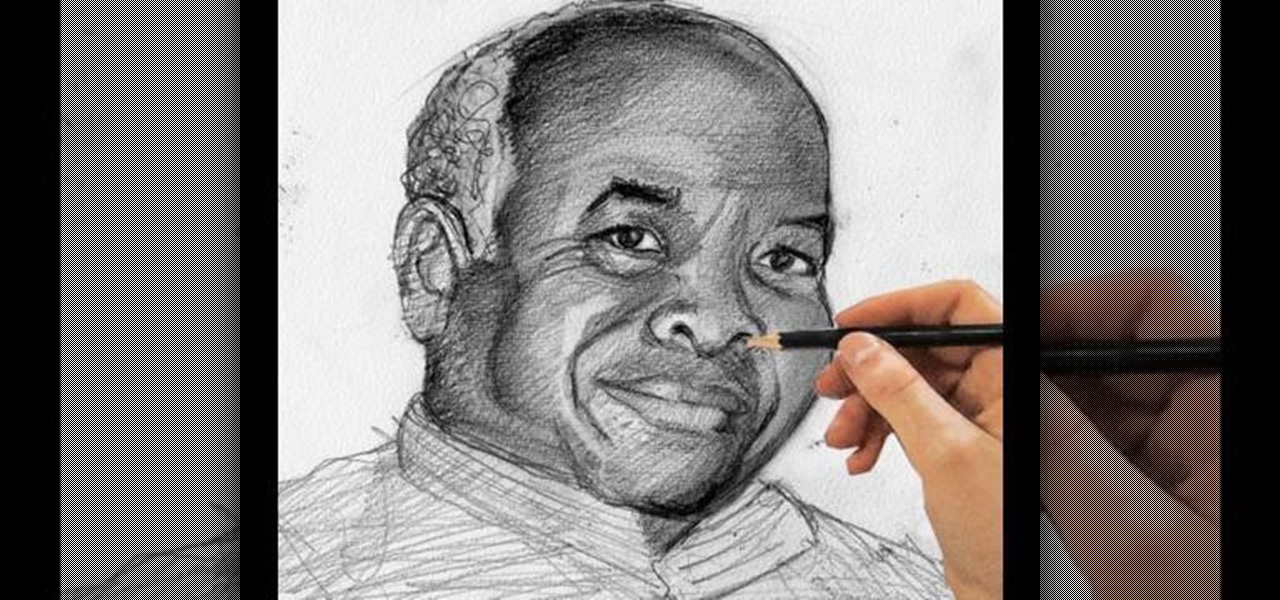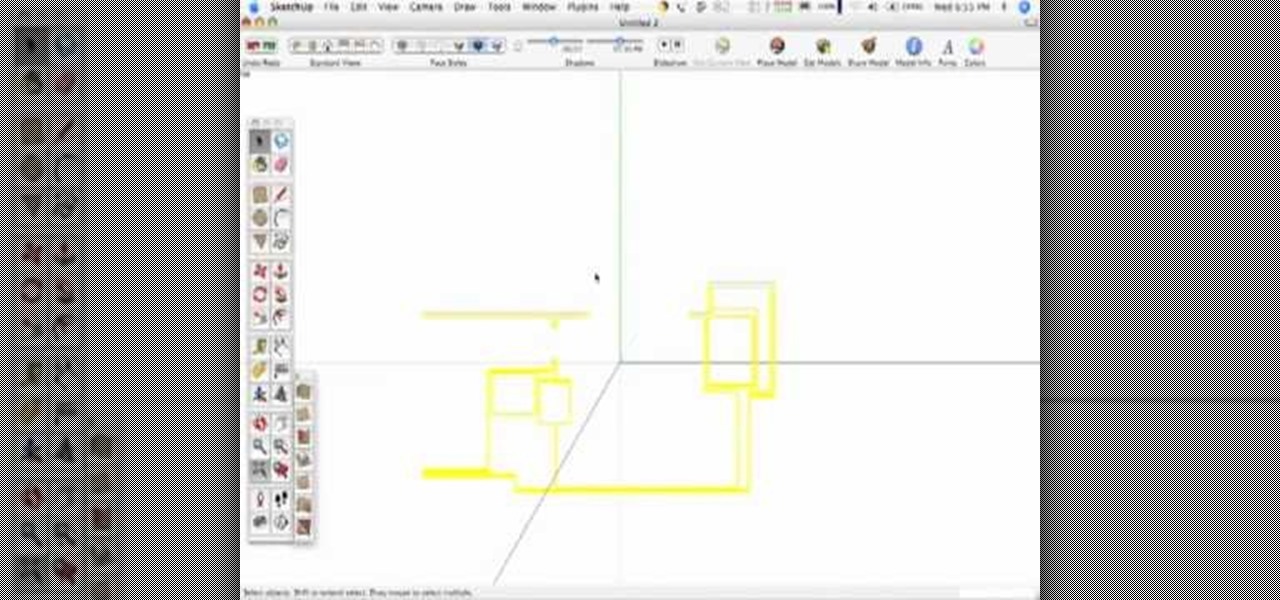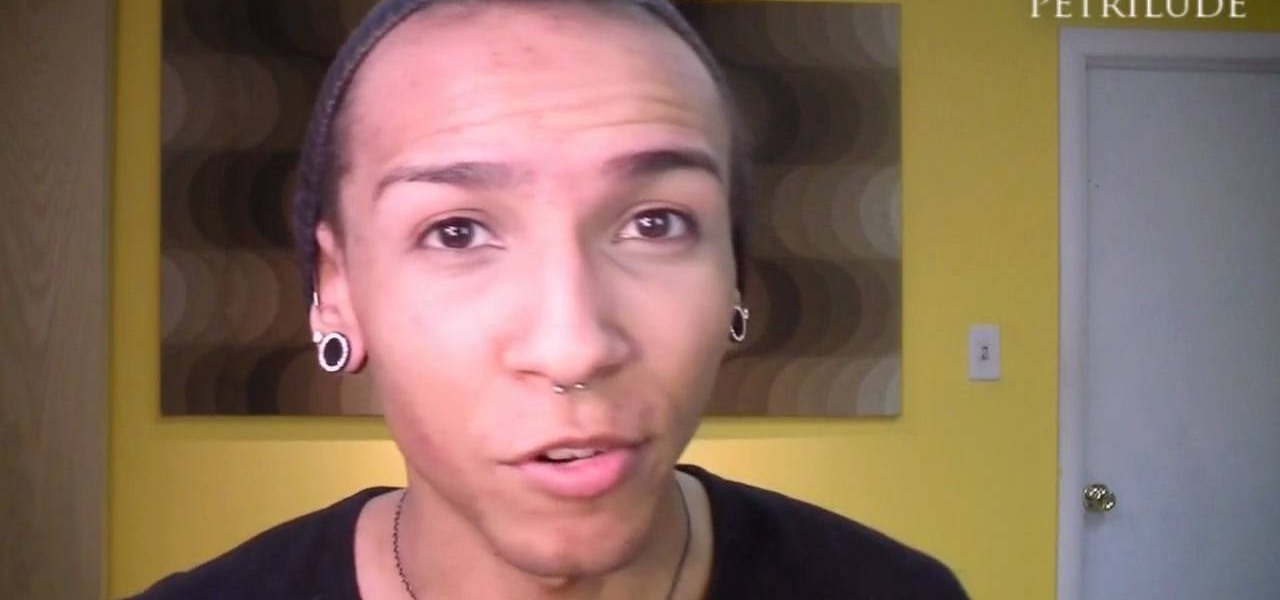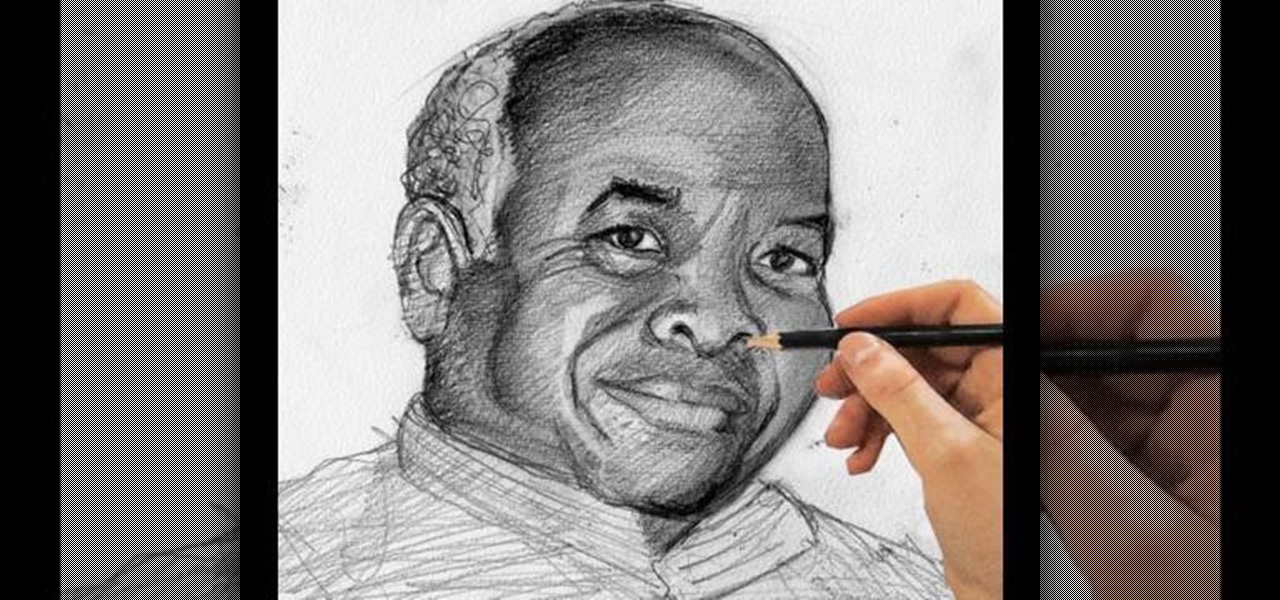
Artist Merrill Kazanjian breaks down the process of drawing from a photograph and simplifies it in to three steps. A time lapse demonstration is done at the end. It is a great video to see if you want to impove your portrait drawing skills. This video covers, contour drawing, drawing from observation, crosshatching, tones, breaking drawings in to shapes to simplify the drawing process and drawing the features of the human face. It is an instructional, traditional drawing, video.

This video will teach doctor and medical students how to perform a full abdomen examination. John D. Gazewood, MD, MSPH, will show you the whole process, from the first steps of inspecting the abdomen, looking for abdominal contour and symmetry, to auscultation, percussion, and palpation of the abdomen. Some common findings during the inspection phase of the exam could be scars, striae, colors, jaundice, and prominent veins.

In this clip, you'll learn how to create text along a specified path when creating logos or headers within Adobe Photoshop CS5. Whether you're new to Adobe's popular raster graphics editor or a seasoned designer looking to better acquaint yourself with the new features and functions of the latest iteration of the application, you're sure to benefit from this free software tutorial. For more information, and to get started creating your own contour-hugging text, watch this video guide.

Big fan of James Cameron's history making film, Avatar? In this makeup tutorial learn how to create a human-like Navi appearance with the use of makeup. This "blue people" look took the makeup artist close to an hour & a half, and the following products were used:

A good pair of brows can make the difference between looking totally unpresentable and like a sleep mole person and like an awake and sexy diva. Seriously. Grooming your brows - plucking or waxing them, and then shaping them with brow gel, eyeshadow, or liner - can add a whole new dimension of contour to your face. Groomed brows also open up your eyes and can even slim down rounder faces.

Veronica Lake is without a doubt one of the most beautiful actresses of all time. And her signature hairstyle - lightly curled hair let down with a very deep side part and bangs cascading over one eye - is still copied by celebrities on a consistent basis.

It's funny to us that so many Victorian makeup looks done for Halloween emphasize heavy, dead makeup with lots of deep plums and reds because the Victorians wore little to no makeup (women were basically considered whores if they wore rouge).

Take a facecation to India by donning this metallic blue look inspired by the exotic and vibrant colors of the Taj Majal country. This intense and smoked out cat eye combines a deep matallic blue waterline, matte black shadow extended outside the corners of the eye, and pale blue shadow in the creases.

Photo retouchers can do a lot with Photoshop, from making a so-so gal look like a model to virtually applying makeup and cleaning up ugly cellulite. But don't you wish you could look perfectly airbrushed at the first take?

While there exist many makeup tutorials out on the web, you'll seldom find one that applies to all skin tones. Darker skin tones in particular require a different outlook in terms of color intensity and application.

Ever wondered how to create smokey eyes in a color other than black? This makeup video tutorial shows you how to create brown and shimmery smokey eyes. You will look great! See how to create a chocolate smokey eyes makeup look.

Watch this makeup video tutorial from Petrilude on how to create a carbon copy "smoky purple eyes" makeup look. What does carbon copy mean? Well, Xsparkage was inspired by Petrilude's "Jeweltone UV Neon" look and did her own version (which was beyond amazing), now Petrilude is copying and bettering one of her styles, the "smoky purple eyes" look. See how to do this new version of the smokey purple eyes.

SketchUp 5 and up has a Sandbox. But there are a few rules to know before you're allowed to play. In this episode of The SketchUp Show, Alex leads you in creating a landscape from scratch, and a second way to model terrain from existing contour lines using the sandbox tools. Landscapers will love learning to use the sandbox tools in this episode!

Dr. Frank-N-Furter, the mad doctor played by equally strange Tim Curry, has one hell of a makeup look. Extremely darkened brows, matte black shadow extended out in an evil upturned cat eye, and two stripes of black shadow extended down the sides of the nose made his face look almost cartoonish.

This beauty video demonstrates how to create a daily makeup face routine.

1. First moisturize the face. 2. Trim and cover the brows, to conceal the eyebrows. 3. Apply foundation, use Studio fix powder set foundation. 4. Use Contour with TANTON blush and the 242 on the sides of nose and the eye brows. Blend using the 217 5. Use random Lise Watier Brush for the cheeks. And blended base contour with the 217. 6. Use CARBON+ANGLE BRUSH to mark the eyebrows. 7. Use CARBON+217 to get dark contoured lids and use 282+CARBON harshly lining and winging out to enhance the eyes...

TutCast shows viewers how to create the blood spatter from Watchmen in Photoshop! First go to TutCast.com/watchmen and download the given file that will provide you with the layers needed for this project. First, click layer and click bevel and emboss. First, start with Inner Bevel, Keep it smooth and leave depth at 100. Direction is up and change the size to 8 and soften to 10. Now, set the angle to -70 and altitude to 30. Now, the gloss contour you should pick the fourth option and the high...

In order to do a bloody makeup look for Halloween, you will need the following: deep red blush, deep shadow Mac paints, eyeshadow, contour shadows, theatre blood, and eyeliner.

This video teaches the secrets to make your face look thinner in an easier way. An excellent summary is given below. To contour your face with cream, take a concealer two times darker than your skin tone, using your finger apply it below the cheek bone. To hide any extra fluff on your cheek use the same concealer for it. Use the same concealer on both sides of your nose to make it look thinner. Now apply a thin layer of face powder to your face. To contour your face with powder use an angled ...

In this tutorial, we learn how to properly apply blush. You will need a medium angled brush to help apply your blush before you begin. Then, make a fish face and apply a darker blush along the side to make your cheekbones show more. Use blushes that work for your skin, play around with different colors. Find a plum color or pink colors and mix them together as well. You only want to go a couple shades darker than your skin tone. Your cheekbones may have a flesh color, so bring the contour col...

Remember Skipper? She was Barbie's younger sister (we think) and she had her own thing going on with Mattel, with various Rollerblading Skippers and Christmas Skippers at every little girl's disposal to purchase.

This is a great instructional video on how to apply star wars makeup. First you have to take off some glue stick to smudge on the second half of your eyebrows. Apply liquid green all over the face. Now apply yellowy green powder allover the face with a brush. Now contour bitches. Draw eye shadows with dark colors and eye brows with black color. Taper it out into a point both on the outer corners going up and in the inner corners going down, an Arabic kind of eye. Now set liner with black powd...

Want a smokey eye look but only have a single type of eye shadow? This home beauty video tutorial will teach you how to create a classy, imperceptibly gradiated eye look using that single shade of eye shadow.

To get the Barbie look. First apply an acne serum and under eye cream. Next, apply foundation with a stippling brush. Now put on concealer and set with loose powder using a powder puff. Next, contour your nose with a light beige shadow to make it look small and blend with a fan brush. After that, put on a wig cap and tuck in loose strays. For the eyes, use your finger and put on little blue eye shadow with your finger and add white to the corners of your eyes. Next apply a pink shadow to the ...

The great thing about dressing up as a forest nymph/wood nymph/fairy/mermaid this Halloween? You can more or less get away with doing the same makeup look for all of them, with a few modifications, of course.

Want to go as a comic book character this Halloween? Then forget about the cheesy spandex pants and ridiculous headpieces. Dress up as a comic book character literally ripped off the pages by creating this comic book look inspired by artist Roy Lichtenstein's "Crying Girl."

In this video we learn how to do Bowie-like inspired makeup. Start off by applying white makeup to the face all over around the lips and on the bridge of the nose. From here, apply red color to the side of the face and on the right eyelid going up to the corner of the face. Then, contour the nose with this same color, connecting the sides to each other. Now, apply red paint and blue paint to the face to create the design that is on the left hand side of the face. Once your design is finished,...

You'll be the queen of the jungle once you don this sexy and cute lioness makeup look for Halloween. This makeup look is a costume in itself, with a cute pink black nose and incredibly large eyes with mega thick lashes and sharp feline tearducts.

In this tutorial, we learn how to sketch a female face. Start with an upside down egg shape for the face, then draw in the contours of the chin. Use reference lines on the face to help you place where the eyes, nose, and mouth are going to go. After this, start to draw in the additional features, using a lot of lines to contour the face and make it look as realistic as possible. It's very important to use the lines in the background of the face so everything is even and lined up. After this, ...

We are officially living the era of the smoky eye. No matter where you go you see girls who all look the same, with bronzy, blended out smoky eyes paired with nude or pale pink lips. Call it the Kim Kardashian effect; call it modern drama, but we're honestly getting sick and tired of it.

You don't need a ton of makeup to look fresh and sexy. You can tone down your makeup and still look hot! Zhareena shows you how to tone down you look and still appear fabulous, just by using less cosmetics. This makeup look is great for school, running errands, dates, and more! It's really easy to apply and consists of affordable products.

In this video, we learn how to create the Misty Maven drag queen makeup. Start off by applying a primer to the eye, followed by white eyeshadow over the entire eye and underneath the eyebrow. Next, apply a gray shadow in the crease, brushing it out to the outer v of the eye, making a wing shape. Next, take a sparkly black eyeshadow and apply it to the base of the crease and blending to the outer edge of the eye. Next, take the white shadow and apply it to the inside of the eye down to underne...

In order to prepare your skin, before applying makeup for filming a tutorial, you will need the following: a line filler, primer, concealer, foundation, highlighter, powder, gloss, and bronzer.

When it comes to clubbing, it's hard to stand out makeup-wise. After all, when girls hit a club with their gal pals it's pretty much a given prerogative that they make their makeup look as sexy as possible and their hemlines as high as possible as there's fierce competition with other girls in the club.

In this tutorial, we learn how to make a fitted sleeve sloper with Don. First, graft a set in sleeve pattern. This will be based on a fitted bodice that is very close to the arm and high over the arm on the elbow. You will want to shape the shoulder to fit the contour of the body. You will put a series of darts into the fabric so it fits on the body perfectly. If you do a looser cut sleeve, you won't have to do this. After you make this, place it on your model and make sure the arm can move e...

If you're a pale sister who just can't seem to catch a tan this summer but desire a gorgeous, lit-from-within glow that looks like you've been catching waves at the beach all day, then watch this makeup tutorial.

In this tutorial, Dawn teaches us how to wear a classic button down blouse. The first blouse you can have has a round collar with a ruffled sleeve and a pleated front. Look for something that has more detail which gives it a more feminine look. Also, look to find a shirt that has an extra panel on the side so you can't see your skin in the middle of the buttons. Also, make sure shirts have a little bit of stretch in them so they fit and contour to your curves. This type of shirt can be worn w...

You can't be a successful and certified cross dresser/drag queen without a nice rack. A realistic looking pair of titular fun bags finishes off an outfit as much as a six-inch pair of stilettos, so it's very important to know how to put them on.

This video demonstrates how to make a broken mirror effect using Photoshop.

In this video, we learn how to create a picture frame on a photo using PhotoShop. First, open up the program and open the picture that you want to change. Next, select the rectangular marquee tool from the toolbar on the side. Now, create a selection of what you want to frame. Then, click with the right key and select "inverse". Click again with the right key and choose "layer via copy". Now, click 2 times on the layer to open and the layer style menu will show up. Now put the contour to crea...