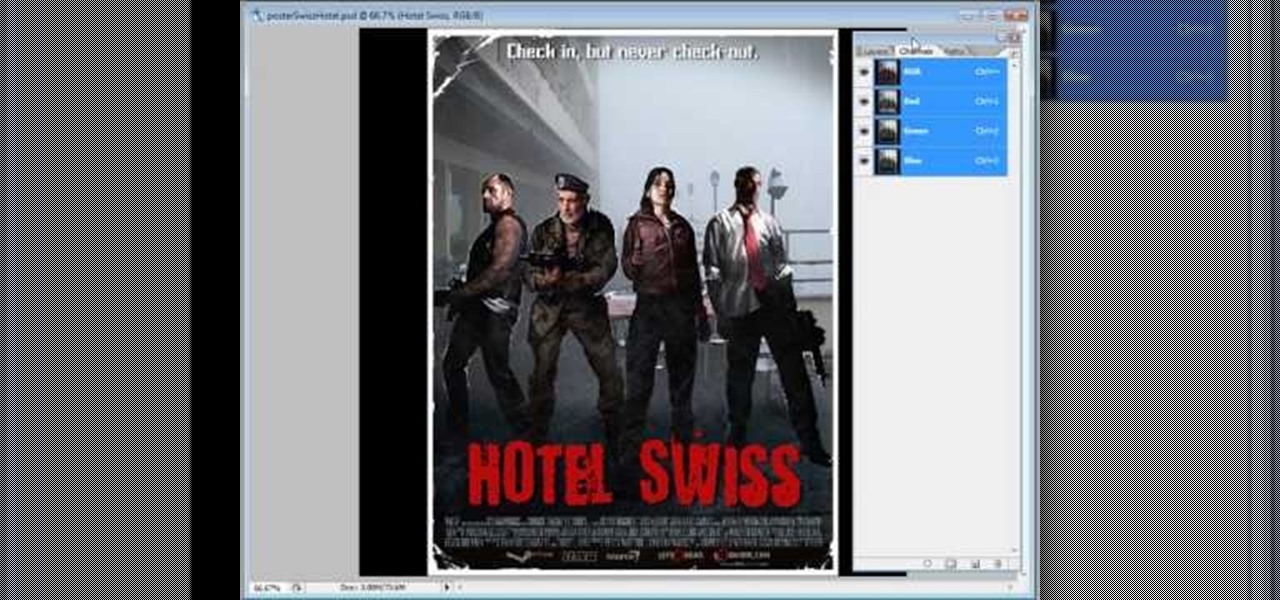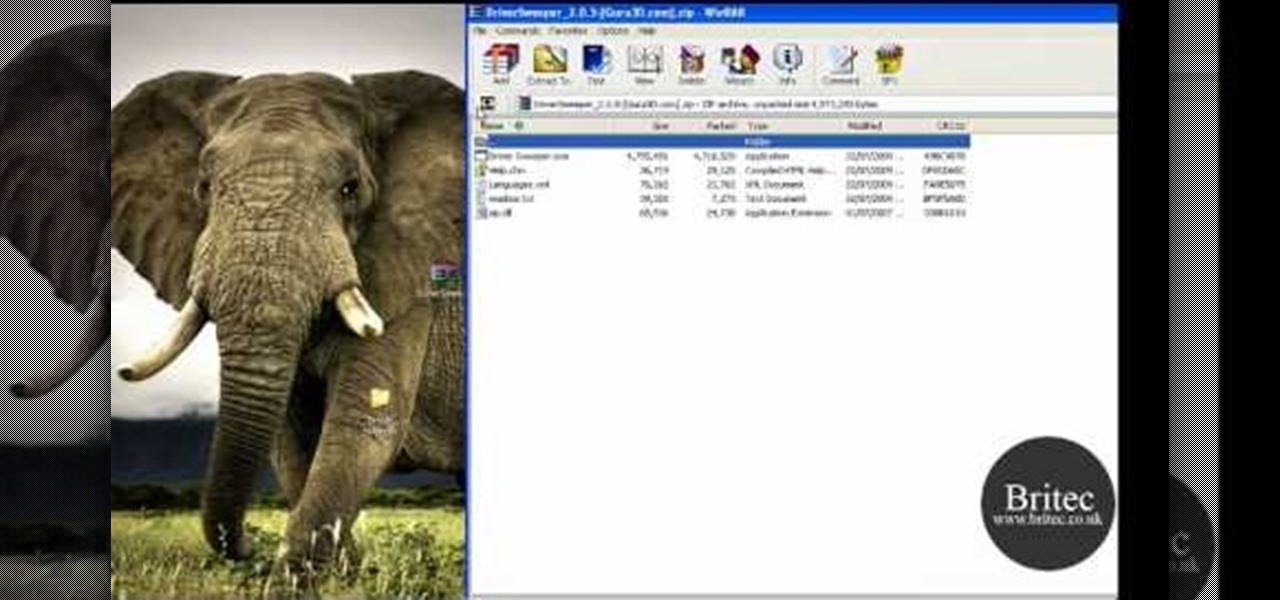It's sometimes possible to recognize when you've recently contracted HIV from signs and symptoms such as fever, rash, or swollen lymph nodes. This video will teach you how to recognize signs and symptoms of primary HIV infection that are experienced by between 40 and 90% of individuals after they are first infected with HIV. Primary HIV infection occurs during the first few weeks or months after a person first becomes infected with HIV. Symptoms include rash and/or fevers, possibly in combina...

In this video tutorial, viewers learn how to build great lower abdominal muscles. This exercise is done on the floor. Begin by lying down with your back on the floor. This exercise is called a lower leg curl with a heel press finish. Place the hands flat and palms facing the floor. Bring the feet up in a curl and extend the feet on the top of the rep. As your extend your legs, contract down on the muscles in your stomach. This video will benefit those viewers who are interested in health and ...

This is a video tutorial showing its audience how to make a New York City Skyline punctured paper lamp shade with ThreadBanger. The first step is to gather your supplies. You will need paper, puncturing tools, two wire rings, ribbon, tape, bull nose clips, tape, foam, and scissors. Then you will take your graphic paper and lay it on top of your plain sheet of paper and on top of your foam. Next with your puncturing tools punch holes all around each graphic so that you get your design. Then ma...

This video is made specifically for G1 T-Mobile users. The author explains to us that there are no instructions in the manual on how to do a hard reset so this video will explain how. The first step to reset the phone is to power down the phone by pressing the end key and then Power Off. Then the next step is to hold the End key and the Home key at the same time when powering the phone on. Once that is done the reset graphic will show up. Once you see the reset graphic show up press the home ...

Pull off this easy prank, and – without causing any permanent damage – watch your coworker squirm with frustration.

Check out this dance tutorial video that demonstrates how to do a chest circle in belly dance. The chest circle of belly dancing is an important move to study. Learn to belly dance for fitness or art in this belly dancing video.

Do a light workout to tone your neck muscles. Learn exercises and stretches for your workout routine in this fitness video. Take action: use these drills before work outs, roll neck slowly to warm up muscles, follow full range of motion, and hold head in place while contracting. Tom Clifford, the instructor in this how-to video, has a degree in physical education, fitness and health from Eastern Michigan University, where he ran track and cross-country. Tom has worked as a personal trainer fo...

No pain, no gain. We're not exactly the biggest fans of this philosophy, but when it comes down to losing weight and becoming lean and trim, exercise is the only way to look great. Check out this fitness video to learn how to do ab rockers that'll contract your ab muscles quickly for a tight, strong midsection.

Triceps extensions for seniors target the triceps muscles of the upper arm to build muscle mass and tone. Learn how to do triceps extension exercises for seniors in this strength training video. Take action: use sturdy chair, keep back straight and abs tight, use light weight, lift elbow and hold in place, lower the weight, extend 7/8 of full potential, and contract triceps. Tom Clifford, the instructor in this how-to video, has a degree in physical education, fitness and health from Eastern ...

Starting a business has to involve a desire to benefit someone else other than you. If all your reasons for starting a business are to benefit you, chances are good that you have missed the big picture. At least one reason you have to want to stat a business needs to be to help someone else. Either use proceeds from the business to help a charity of your choice or to solve a problem or provide a solution to a need for the target group that your business serves. Focus on one issue to start wit...

In this video tutorial, we learn how to use the Quicksilver Hardware renderer in Autodesk 3ds Max 2011. Whether you're new to the Autodesk's popular 3D modeling program or a seasoned graphic artist just interested in better acquainting yourself with the application, you're sure to be well served by this free video tutorial. For more information, including detailed instructions, take a look.

For the indie film maker, Hollywood graphic artist, or anyone who just likes playing around in Adobe Photoshop, this tutorial shows you how to start with a template and use it to create your own custom movie poster. Use it to advertise anything, not just movies!

In this clip, you'll learn how to achieve simple sky replacement effect in Motion 3. Whether you're new to Apple's popular motion graphics and compositing software or a seasoned video professional just looking to better acquaint yourself with the program and its various features and filters, you're sure to be well served by this video tutorial. For more information, including detailed, step-by-step instructions, watch this free video guide.

In this clip, you'll learn how to distort and otherwise distress an image with the Warp tool when doing design work in Adobe Illustrator CS4 or CS5. Whether you're new to Adobe's popular vector graphics editing software or a seasoned professional just looking to better acquaint yourself with the program and its various features and filters, you're sure to be well served by this video tutorial. For more information, including detailed, step-by-step instructions, watch this free video guide.

In this clip, you'll learn how to make use of the Symbol tool when doing design work in Adobe Illustrator CS4 or CS5. Whether you're new to Adobe's popular vector graphics editing software or a seasoned professional just looking to better acquaint yourself with the program and its various features and filters, you're sure to be well served by this video tutorial. For more information, including detailed, step-by-step instructions, watch this free video guide.

In this clip, you'll learn how to make use of the regular Brush tool when doing design work in Adobe Illustrator CS4 or CS5. Whether you're new to Adobe's popular vector graphics editing software or a seasoned professional just looking to better acquaint yourself with the program and its various features and filters, you're sure to be well served by this video tutorial. For more information, including detailed, step-by-step instructions, watch this free video guide.

This handy guide presents a complete overview of how to use the Hand tool to make your way around the Art Board when working in Adobe Illustrator CS4 or CS5. Whether you're new to Adobe's popular vector graphics editing software or a seasoned professional just looking to better acquaint yourself with the program and its various features and filters, you're sure to be well served by this video tutorial. For more information, including detailed, step-by-step instructions, watch this free video ...

In this clip, you'll learn how to delete unused sound and video drivers from your system. It's easy! So easy, in fact, that this home-computing how-to from the folks at Britec can present a complete overview of the process in just over two minutes. For more information, including detailed, step-by-step instructions, take a look.

In this clip, you'll learn how to create Navi'i-style eyes (with special attention paid to the irises and pupils) with Adobe Photoshop CS5. Whether you're new to Adobe's popular raster graphics editor or a seasoned designer looking to better acquaint yourself with the new features and functions of the latest iteration of the application, you're sure to benefit from this free software tutorial. For more information, watch this video guide.

Want to create a photo effect reminiscent of the film 300 in Adobe Photoshop? This clip will walk you through the process. Whether you're new to Adobe's popular raster graphics editor or a seasoned designer looking to better acquaint yourself with the new features and functions of the latest iteration of the application, you're sure to benefit from this free software tutorial. For more information, watch this video guide.

In this clip, you'll learn how to create a simple image overlay effect for title text and headers in Adobe Photoshop CS4 or CS5. Whether you're new to Adobe's popular raster graphics editor or a seasoned designer looking to better acquaint yourself with the new features and functions of the latest iteration of the application, you're sure to benefit from this free software tutorial. For more information, watch this video guide.

Creating a 3D object in Blender is just a small part of the 3D graphics process. Now it has to move! This video will show you how to animate a 3D object in Blender, in this case a Star Wars Lightsaber. Without the benefit of having Mark Hamill to swing the thing around, you'll have to make your digital Lightsaber move all on its own, which shouldn't be too hard after watching this video.

Wondering how to make a custom gradient in GIMP? This clip will show you how it's done. Whether you're new to the GNU Image Manipulation Program, GNU's popular free graphics editor, or a seasoned designer just looking to pick up a few new tips and tricks, you're certain to enjoy this free video software tutorial. For more information, including detailed, step-by-step instructions, and to get started making your own custom gradients, take a look!

Want to create a quick and easy space backdrop using GIMP? This clip will show you how. Whether you're new to the GNU Image Manipulation Program, GNU's popular free graphics editor, or a seasoned designer just looking to pick up a few new tips and tricks, you're certain to enjoy this free video software tutorial. For more information, including detailed, step-by-step instructions, and to get started making your own outer-space backgrounds in GIMP.

Airbrush your digital photographs for a studio look! Whether you're new to Adobe's popular image editing software or simply looking to pick up a few new tips and tricks, you're sure to benefit from this free video tutorial. For more information, including step-by-step instructions on how to get started airbrushing your own digital images, watch this graphic artist's guide.

Create digital notebook paper in Adobe Photoshop! Whether you're new to Adobe's popular image editing software or simply looking to pick up a few new tips and tricks, you're sure to benefit from this free video tutorial from the folks at IT Stuff TV. For more information, including step-by-step instructions on how to create a notebook paper-style image in Photoshop, watch this graphic designer's guide.

Want to design a playing card logo? With Adobe Photoshop, the process is simple. Whether you're new to Adobe's popular image editing software or simply looking to pick up a few new tips and tricks, you're sure to benefit from this free video tutorial from the folks at IT Stuff TV. For more information, including step-by-step instructions on how to generate your own digital playing cards in Photoshop, watch this graphic designer's guide.

Add air bubbles to an image with a custom-made bubble brush. Whether you're new to Adobe's popular image editing software or simply looking to pick up a few new tips and tricks, you're sure to benefit from this free video tutorial from the folks at IT Stuff TV. For more information, including step-by-step instructions on how to get started making your own bubble brushes in Photoshop, watch this graphic designer's guide.

Generate a 3D leaf logo in Adobe Photoshop! Whether you're new to Adobe's popular image editing software or simply looking to pick up a few new tips and tricks, you're sure to benefit from this free video tutorial from the folks at IT Stuff TV. For more information, including step-by-step instructions on how to create a 3D leaf logo in Photoshop, watch this graphic designer's guide.

Looking for an easy way to create 3D text logos? With Adobe Photoshop, the process is simple. Whether you're new to Adobe's popular image editing software or simply looking to pick up a few new tips and tricks, you're sure to benefit from this free video tutorial from the folks at IT Stuff TV. For more information, including step-by-step instructions on how to generate your own 3D text headers, watch this graphic designer's guide.

Make a soccer ball in Adobe Photoshop! Whether you're new to Adobe's popular image editing software or simply looking to pick up a few new tips and tricks, you're sure to benefit from this free video tutorial from the folks at IT Stuff TV. For more information, including step-by-step instructions on how to get started making your own custom soccer ball logos in Photoshop, watch this graphic designer's guide.

Want to make a Windows Vista-style icon? With Adobe Photoshop, the process is a breeze. Whether you're new to Adobe's popular image editing software or simply looking to pick up a few new tips and tricks, you're sure to benefit from this free video tutorial from the folks at IT Stuff TV. For more information, including step-by-step instructions on how to generate your own Vista-style logos in Photoshop, watch this graphic designer's guide.

Starting an independent record label, like starting any other business, requires a well-conceived plan with clear goals. Check out this tutorial and learn how to take your love of music and turn a profit.

This Windows tutorial demonstrates how to connect a laptop with an Intel graphics card to a TV using the VGA port output in the laptop and a VGA cable.

It's easy to remove the old lettering from your boat before applying your new boat graphics. Check out this instructional boating video to learn how to do just that. Heat them with a hair dryer and slowly peel them off. When you have all of them removed, scrape off any remaining glue residue and clean the surface thoroughly using ordinary glass cleaner. Your new boat lettering is ready to be applied.

Ever wanted to wrap text around a picture in Microsoft Word (or most any other comparable word processor) but weren't sure how to do so? If so, you're in luck: this video tutorial will take you, step by step, through the wrapping process. To get started wrapping your own text around your own graphics in Microsoft Word, take a look.

Are you a clockwatcher? In this how-to, Gary Rosenzweig of MacMost.com takes a look at Wallpaper Clocks, artistic desktop wallpapers that also include a live clock and changing graphics, which display the time as well as the date. Turn your desktop background into a clock with this how-to.

Do you enjoy modding and customizing your possessions? Take a look at this tutorial and learn how to paint and put graphics onto your XBox 360 controller. Real simple to do in no time at all.

Ladder Safety is a video tutorial designed to highlight the important safety procedures associated with ladder use on construction sites. The video uses classic B&W comedic film footage and computer graphic simulations to illustrate safe ladder techniques. Learn how to use a ladder safely while on the job or at home by watching this instructional video.

This AutoCAD 3D tutorial covers some fun with AutoCAD in making 3-D graphics using 3-D functions and rendering solid form.