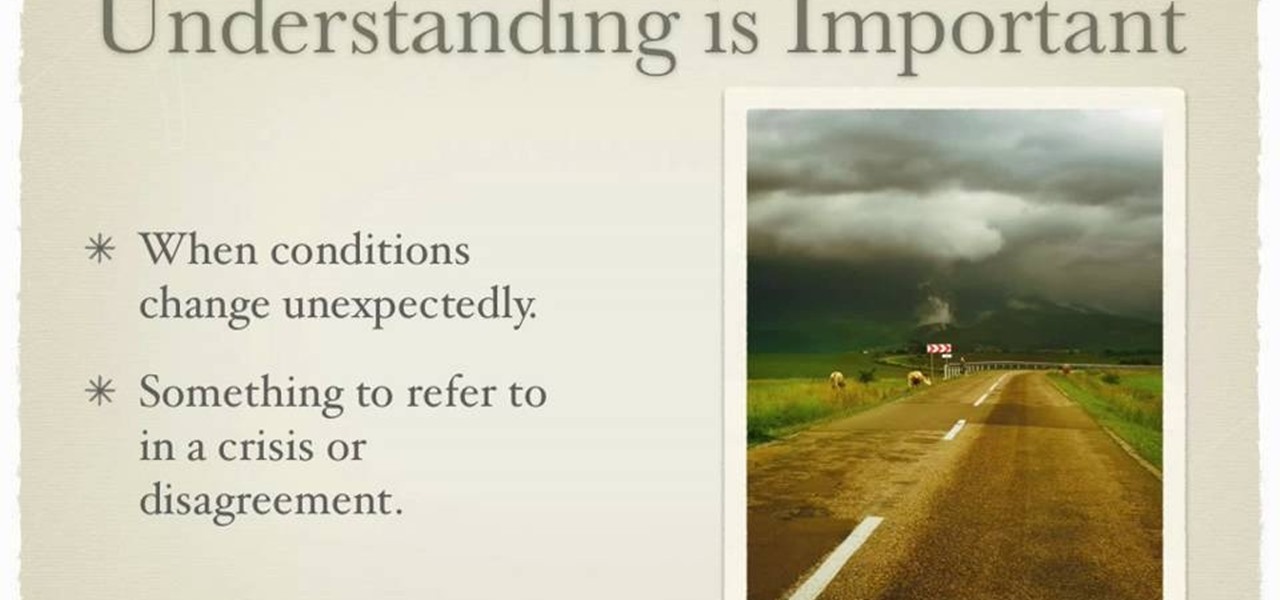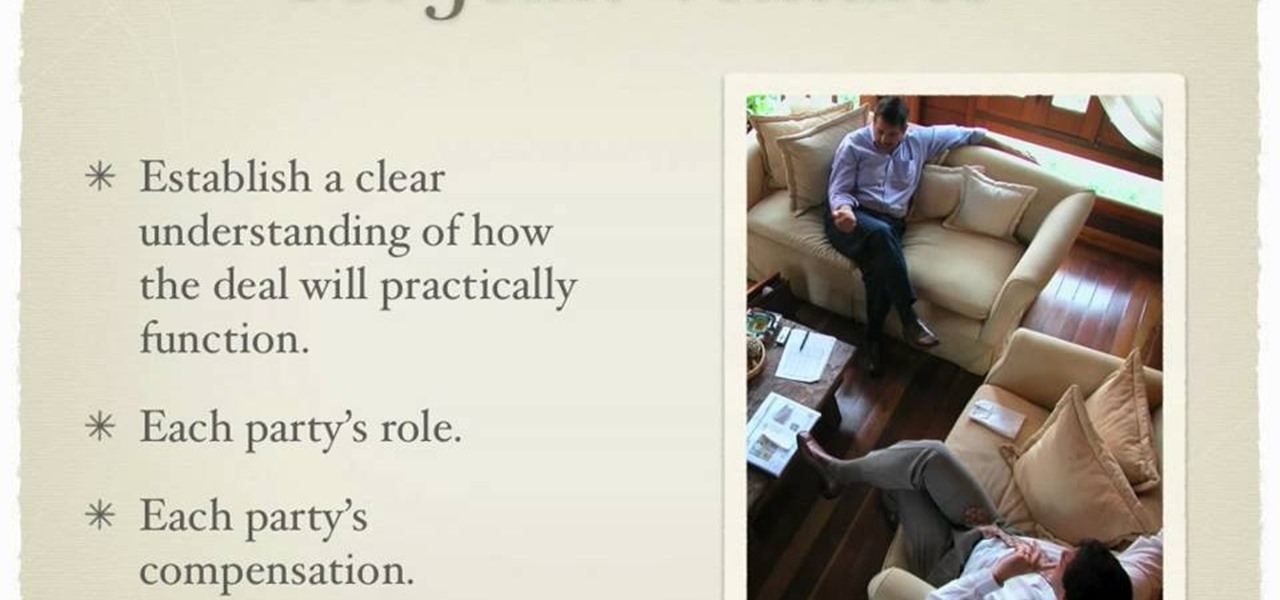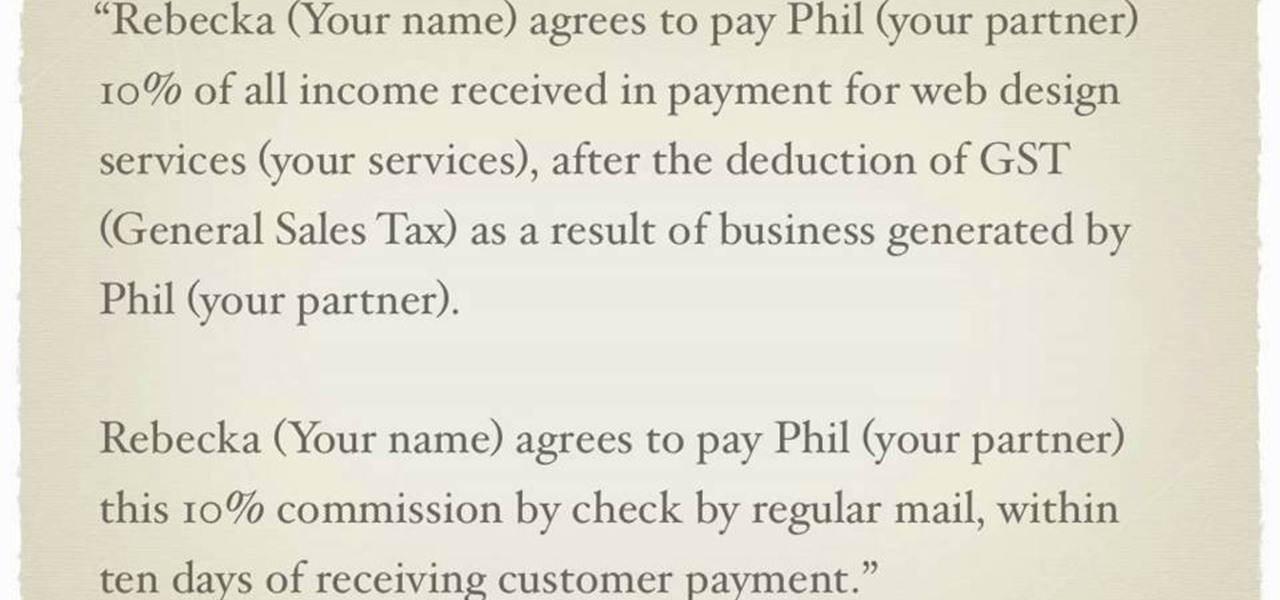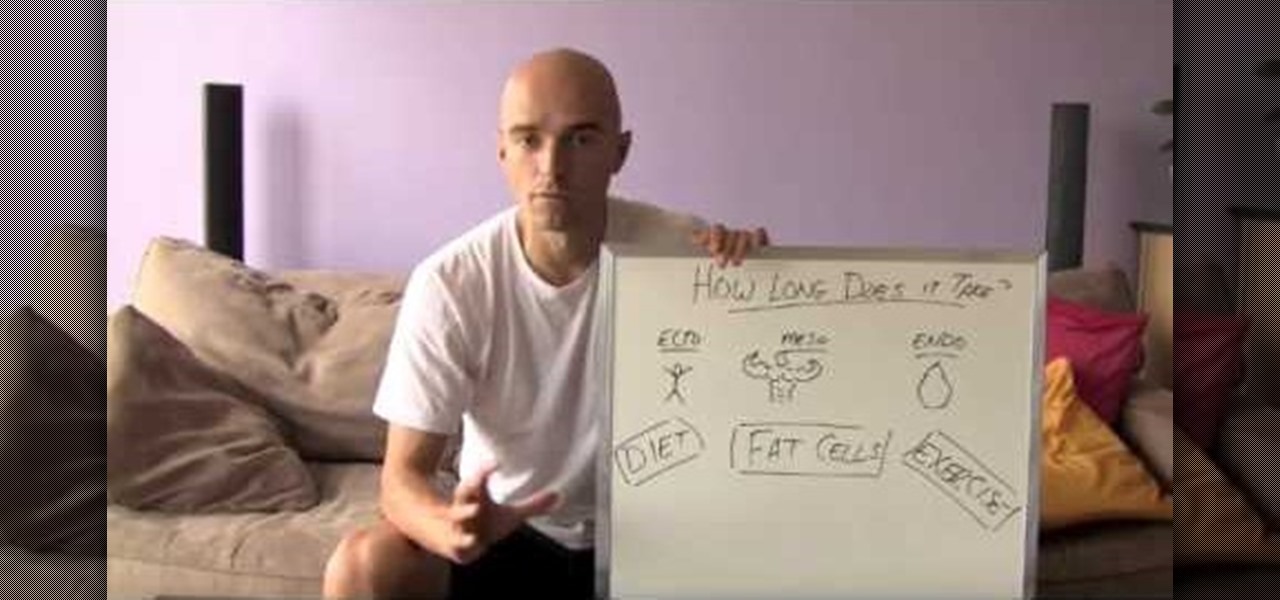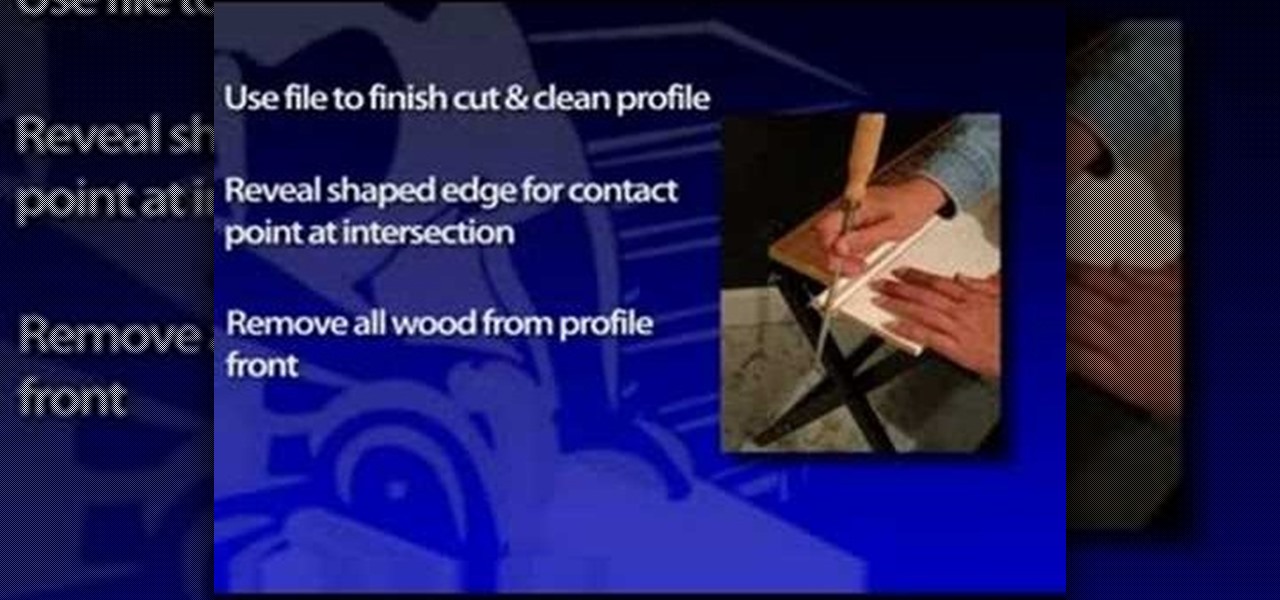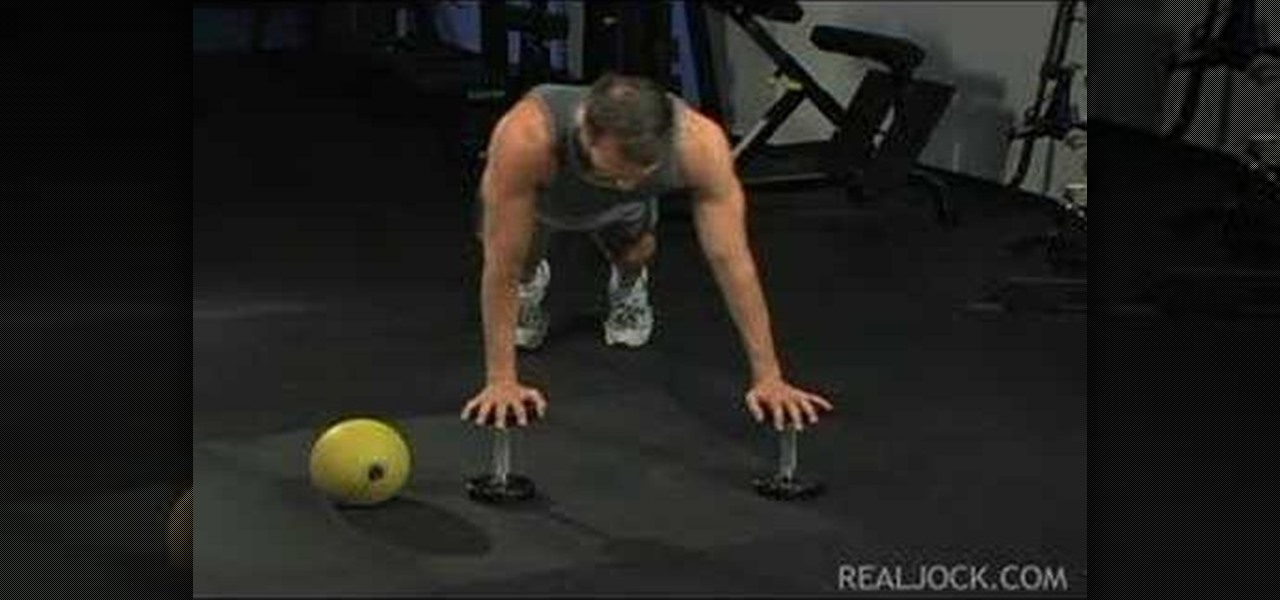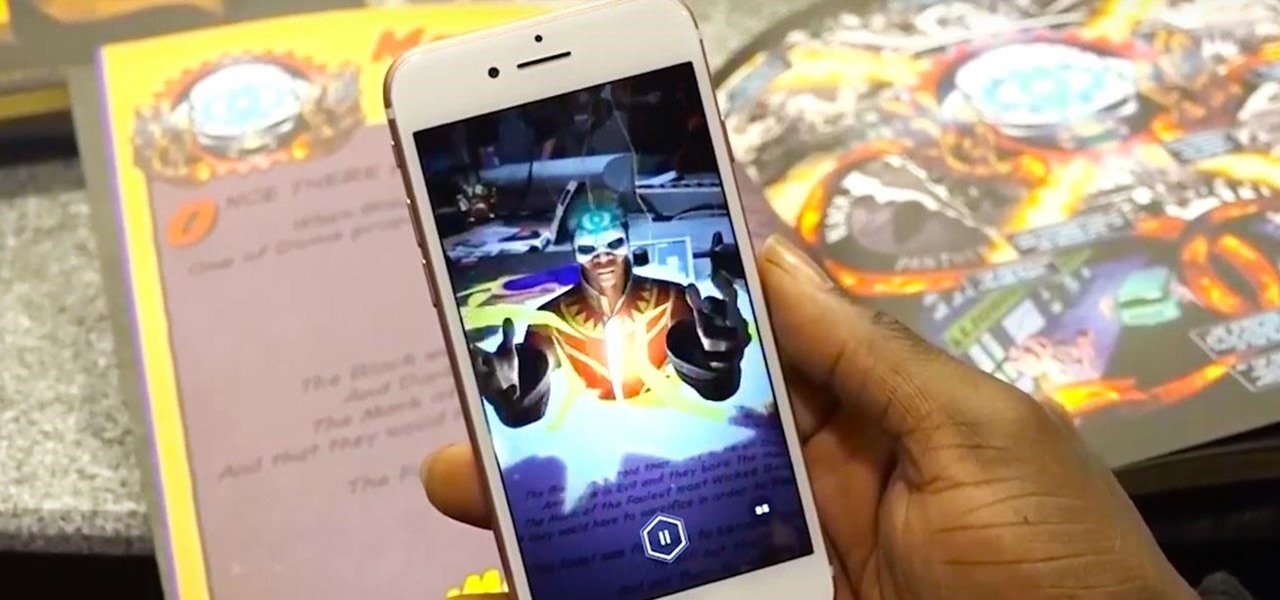Whether you're new to Adobe Photoshop or a seasoned graphic arts professional after a general overview of CS5's most vital new features, you're sure to be well served by this official video tutorial from the folks at Adobe TV. In it, you'll learn how to use the creative suite's new content-aware fill tool. With Photoshop CS5 and Photoshop CS5 Extended, when you remove an image element, Content-Aware Fill replaces the missing pixels almost magically. This revolutionary new tool matches lightin...

There's nothing better than a cool logo design, except maybe a cool 3D logo design. A 3D logo might just be what you need to have your company stick out. Watch this Illustrator video tutorial to learn how to make a 3D logo. You may want to apply a glassy text feel to the finished 3D text logo. It is a pretty complex logo, but it is good to learn some great techniques for doing some interesting things in Illustrator.

Create some cool comic vectored effects! Watch this Illustrator video tutorial to learn how to make some comic styled text. You will learn how to break text down and add gradients. You will also learn how to create a fake 3D effect as well as some stroke options. All of these techniques will come together in the end as we create a comic book cover worthy logo.

Metal is sleek, metal is stylish, so why not incorporate that metal look into your designs? Watch this Illustrator video tutorial to create those nice little metal buttons, which can also be used as icons for your phone or desktop. Everything in this video is 100% vector, so it can be used virtually anywhere!

The Apple iPod and iPhone are the hottest electronics on the market, so keeping up with the times means keeping up with designs people like. Apple incorporates all kinds of cool images and icons into their products, so learn how to re-create them so you can modify them or get ideas for your own designs. Watch this Illustrator video tutorial to create a gel progress / loading bar-similar to the progress bar found on an iPhone and iPod -- from start to finish.

If you don't have CS3 and have an older one, you should still be able to follow along with this tutorial. Watch this Illustrator video tutorial to create vectored swooshes and swirls. Learn how to create vector swirls and swooshes which can be easily re-used by using these fairly well known techniques

Take a look at some vectored hearts… it's fully vectored. Older versions of Illustrator should be able to handle this project just fine. Watch this Illustrator video tutorial to learn this heart-shape design. A vector heart is great for Valentine's Day. No source files are needed. Just Adobe Illustrator and some time. Learn about using the grid, the basic pen tool, gradients, swatches, blend modes, masking, and so much more.

Increasing the contrast in Photoshop could help when performing this Illustrator technique. This subject: the eyeball. Watch this Illustrator video tutorial to learn how to vector an eyeball in CS3. Vector an aye of a model of your choice using simple techniques that will be useful, not only in vectoring eyes, but tracing techniques that are used for full face and body vectoring and vexeling.

Changing the way the Bridge looks is a personal touch everybody can make to streamline their workflow. Changing layout settings in the bridge is actually quite easy and very helpful for customizing for individual needs. In this video tutorial, see the ways that you can change the Bridge's look and feel to suit your work environment and to free up the space necessary to have a comfortable working window. This video also covers the viewing options given to you by the Bridge to allow for quick a...

If you never used Adobe Bridge before, learn the basics of the Bridge now! Bridge has been around since CS2, and is a file brewing and organizing piece of software, designed to streamline your workflow using Adobe applications. This video tutorial is geared toward all you new Bridge users, with the hopes of getting you firmly situated and comfortable with Adobe Bridge, as well as understand some of the basic features it has to offer.

dekePod, a tutorial show on computer graphics and digital imaging from O'Reilly Media, Inc., shows us how to fake an HDR (High Dynamic Range) portrait in Adobe Photoshop. What's HDR? An HDR image packs more pixels than normal into a picture creating billions of color variations and razor-sharp detail. Think your camera can do that? Well, it's possible with special software, but here's how to fake it (good) equipped with only your drab jpeg image, Adobe Photoshop, and this tutorial.

In this video tutorial, Creative Cow leader Michael Park shows you how to recreate the opening gun barrel sequence from the two newest James Bond movies in 3d Studio Max using the default scanline renderer, minimal modeling, and only standard materials.

Check out this quick tip for Apple's Final Cut Pro. See how to use the "add" composite mode in Final Cut Pro. Footage Firm has given DV Professionals access to free footage of a numbers graphic.

See how to start using BoinxTV with this overview video. Learn the basics of BoinxTV and see how to turn any modern Macintosh computer into a television studio!

Check out this 1959 instructional film on how to manually set type on a letterpress. You can use these techniques to create posters, chapbooks, artist prints, and all kinds of D.I.Y. old school printing fun. All graphic designers and anyone working in the printing should check this out. The video demonstrates basic principles of typesetting and distribution. The film stresses the correct way of manipulating the type, spotting letters before they are chosen and the importance of following copy...

Sexual activity is a health behaviour and therefore it is important that doctors are able to gather information about sex confidently and competently. In this consultation, the patient presents to his GP with a worry that he may have contracted a sexually transmitted disease. It is important for the GP to enquire about the patient's risk factors in a sensitive and non-judgmental way. The GP needs to gather information about the patient's sexual activity and work with the patient to negotiate ...

No pain, no gain, right? In this fitness video you'll learn how to do a standing rowing exercise with a little twist: adding dumbbells. By holding on to a substantial weight while doing a bent rowing exercise, you'll be adding a lot more resistance to your workout, forcing your triceps to work harder to contract.

Using a memorandum of understanding, or MoU or letter of intent, is an important business tool that can help deals or projects in the business world. Many companies and government agencies are known for using MoUs to help with relationships with departments, agencies, and other close partners. Although it's not really thought of as a binding contract, they can have that power with the right words being used.

A memorandum of understanding, or letter of intent, is used as a document that shows an understanding between parties. Although it can be used as a sort of contract, it needs to meet certain standards and wording. This MoU, as it's also referred to, is used amongst businesses and governments agencies. So if you need to figure out how to use a memorandum of understanding, this tutorial will tell you more about it. Good luck, pay attention, and enjoy!

If you're looking to write a memorandum of understanding, this tutorial should be a big help. If you don't know what one is, it;s basically some form of an agreement between two parties that doesn't really imply any kind of legal commitment. It can be used as a contract in certain cases. This is sometimes referred to as a letter of intent. So if this is what you need, check out the video above to find otu exactly what you need to write one. Good luck!

This video describes how to exercise in such way to maintain or promote defined chest muscles. It is explained that the chest muscles should be worked hard enough to actually gain muscle mass. Next, it is explained that muscle mass is lost as you age and the skin loses elasticity. The video explains how to counteract the effects by building muscle to maintain a defined appearance. The video describes that chest exercises should be done in sets of 5-8 reps. The video next explains that when pe...

This video lesson will show you how to easily make frames and borders in Photoshop. Yanik from Yanik’s photo school presents this video. It’s really easy and fun. Go to select -> all or ctrl+A. Then Go to select -> modify ->contract. Put in the amount of pixels you want your border to be and click OK. 75 may be suitable for most pictures. Then Go to select -> inverse. Now you go into quick mask, ctrl+Q or click the appropriate icon. Click filters -> filter gallery and select the type of effec...

This video describes the ways people hold onto fat. There are three main types of bodies. There are naturally skinny, round with an easy time gaining weight and overly round with a hard time losing weight. Each person is different but in certain body groups there is an easier time to maintain a lean appearance. Fat cells in your body also play a part in you getting fat and staying thin. It is said that all of your fat cells have been fully grown in your puberty years. There are some new studi...

In this Excel basic video the instructor show how to setup a page in Microsoft Excel. Now you before go to a page setup, first you have to make sure that all the cells are visible in a spreadsheet by extending or contracting the size of different columns. You can also select all columns and make their column width a constant. Now go to the orb and select a print preview to get a preview of how the print out is going to be. Now after checking it out you can make necessary changes in the origin...

When installing baseboards, crown molding ("moulding") and chair rails, it's tempting to cut 45-degree miters at the corners and hope for a sure fit. The problem is that most walls aren't square. Joining two 45-cut molding pieces may give you a square joint, but a square joint may not work for your crazy corner. In fact, it seems like every wall is just a “hair” out of square. This problem could be due to a framing error or a buildup of drywall compound in the corner. But even a perfect miter...

FreshDV had the opportunity recently to speak with Jerome Courshon on the marketing and distribution of movies and films. Jerome offers a full course in the “Secrets of Distribution” . If you are a filmmaker of any kind you owe it to your crew, your cast and yourself to watch this segment. From contracts, residuals, and pitfalls to avoid Jerome covers the 101 basics of film distribution and helps prepare you for what you need to know once the ink dries on the DVDs. In Jerome’s words:

Learn how to do alternate lockout push ups on dumbbells or a medicine ball. Presented by Real Jock Gay Fitness Health & Life.

If there's any silver lining to being stuck at home right now, it's the fact that many of us have way more time to take care of those things that have been sitting on our back burner for ages, like beefing up our resumes.

While most of Hollywood and its celebrity class are enthralled by virtual reality, a new augmented reality experience featuring some of the music and film world's top talent is preparing for virtual liftoff.

Early this morning, Unity held their keynote at GDC 2017 in the InterContinental San Francisco hotel. During the event, they talked about their upcoming roadmap and many changes that are coming down the pipe. This list included the lighting explorer, progressive lightmapper, the new 4K video player, native support for Vulkan graphics, TextMesh Pro integration, and the one that really excites me as a HoloLens developer—dynamically/runtime created navigation meshes.

Many people are bored of the typical square-ish icons arranged in a uniform grid on their Android homescreen. I dislike looking at grids of buttons and sometimes I would like to have some really HUGE buttons for the applications that matter the most at any given time.

Learn how to spot a dishonest contractor for home repair. It’s no accident contractors have such a bad reputation – they get more fraud complaints than any other workers! Here’s how to find a reputable one – and skip the scammers.

You may be wondering why the heck Medusa looks so pretty in this makeup tutorial, given that she was a horrific, menacing monster with snakes shooting out of her head. Well, before she was turned into a creature who could turn men into stone with a single glance, she was actually quite hot.

In her new music video for "Dance in the Dark," Lady Gaga continues her wild performance art with looks that will no doubt soon be copied by girls all over for Halloween. One of these looks is presented in this video: A futuristic yet doll-like look with graphic silver eyes lined with black streaks, long false lashes, and a zippered up ear.

Beyonce honestly looks drop dead gorgeous with or without makeup, but she looks just about heavenly when she puts her best face forward for a movie or red carpet premiere. In the movie "Dreamgirls" Beyonce got to have a lot of fun with sparkly, deeply hued '70s makeup.

"True Blood" hottie Alexander Skarsgard is handsomely distracting in any scene he enters, but even his gorgeousness wasn't enough to pry our eyes away from Lady Gaga's outrageous Minnie Mouse inspired getup in her music video for "Paparazzi."

This very simple tutorial is ideal for a beginner to Autodesk 3ds Max. Start your project by creating a simple cardboard box. Then apply texture mapping, add graphics to the face, and then set the animation so your box behaves like a real one would!

In this clip, you'll learn how to overcrank footage from a Canon DSLR camera like the 7D or T2i to a lower frame rate for a high-quality slow-motion effect. Whether you're new to Adobe's popular motion graphics and compositing software or a seasoned video professional just looking to better acquaint yourself with the program and its various features and filters, you're sure to be well served by this video tutorial. For more information, including detailed, step-by-step instructions, watch thi...

This clip presents a guide to overcranking footage shot on a Canon DSLR camera like the 7D or T2i to a lower frame rate for a high-quality slow-motion effect. Whether you're new to Adobe's popular motion graphics and compositing software or a seasoned video professional just looking to better acquaint yourself with the program and its various features and filters, you're sure to be well served by this video tutorial. For more information, including detailed, step-by-step instructions, watch t...

Need some help figuring out how to join multiple frames in Adobe Photoshop CS5? It's easy. And this clip will show you precisely how it's done. Whether you're new to Adobe's popular raster graphics editor or a seasoned designer looking to better acquaint yourself with the new features and functions of the latest iteration of the application, you're sure to benefit from this free software tutorial. For more information, and to get started combining frames yourself, watch this video guide.