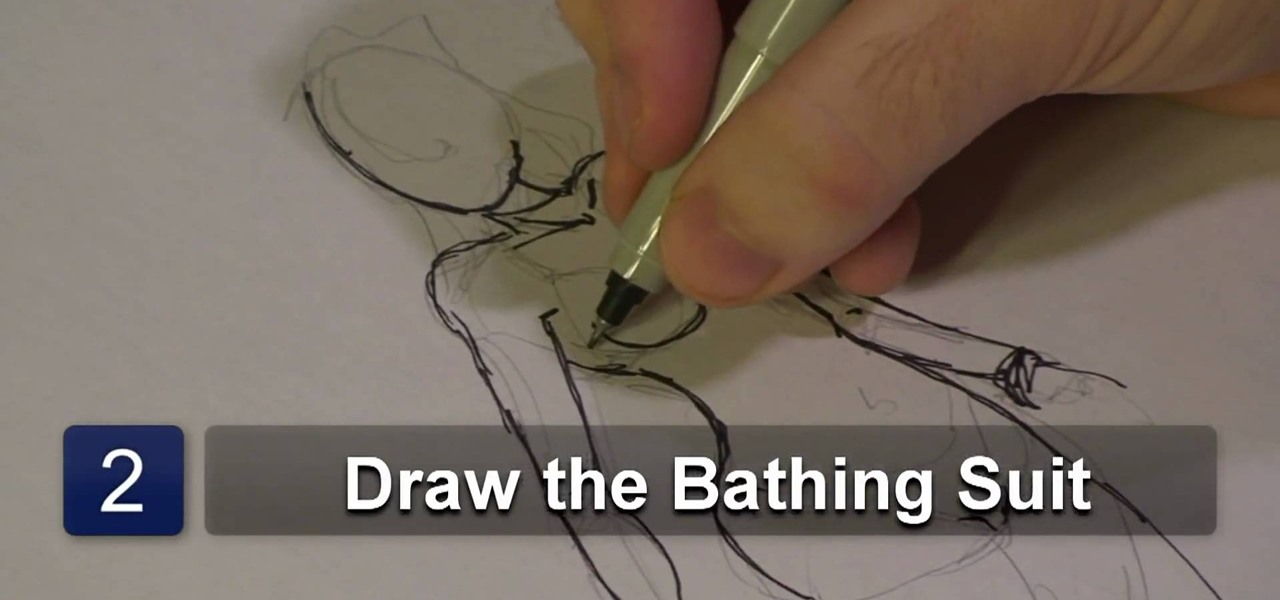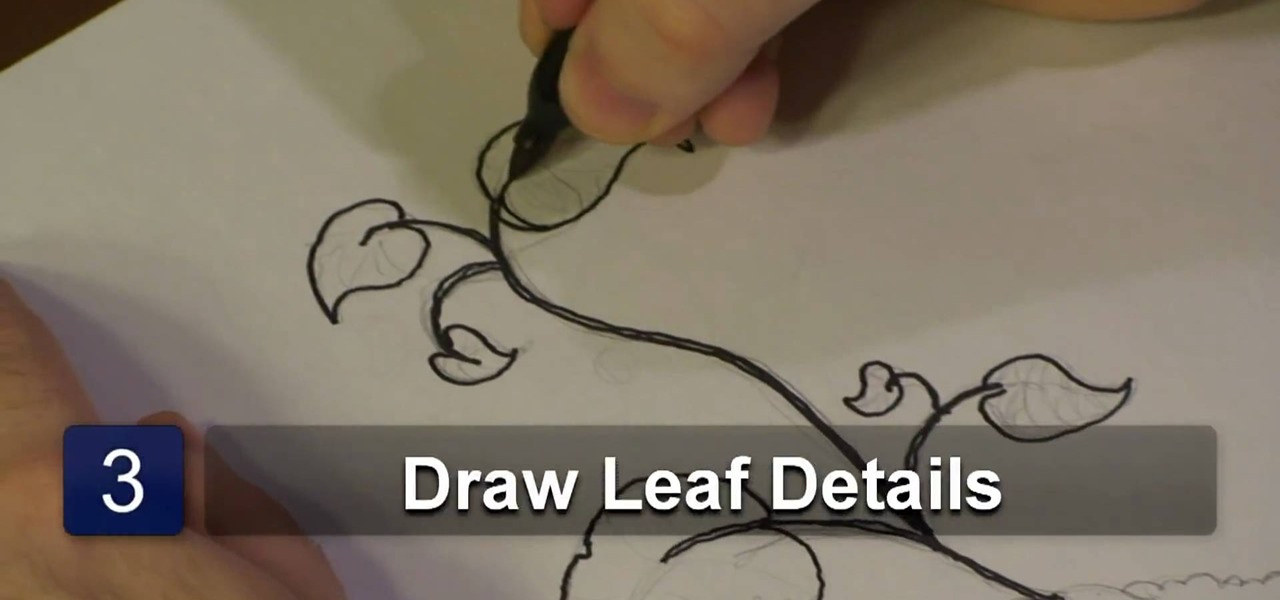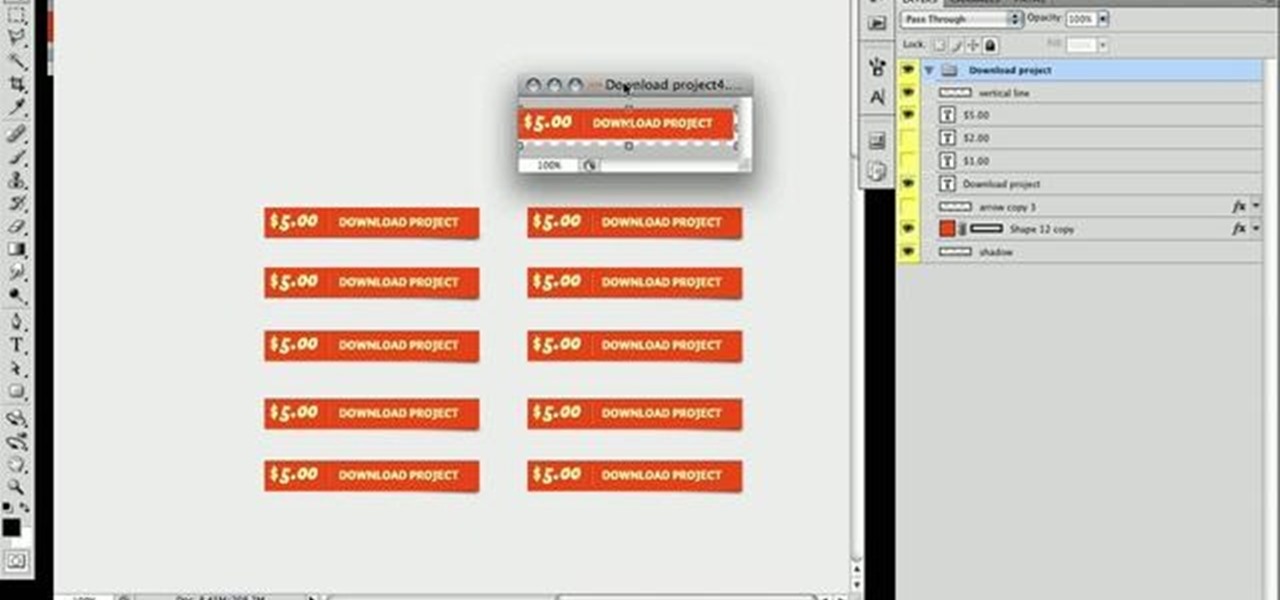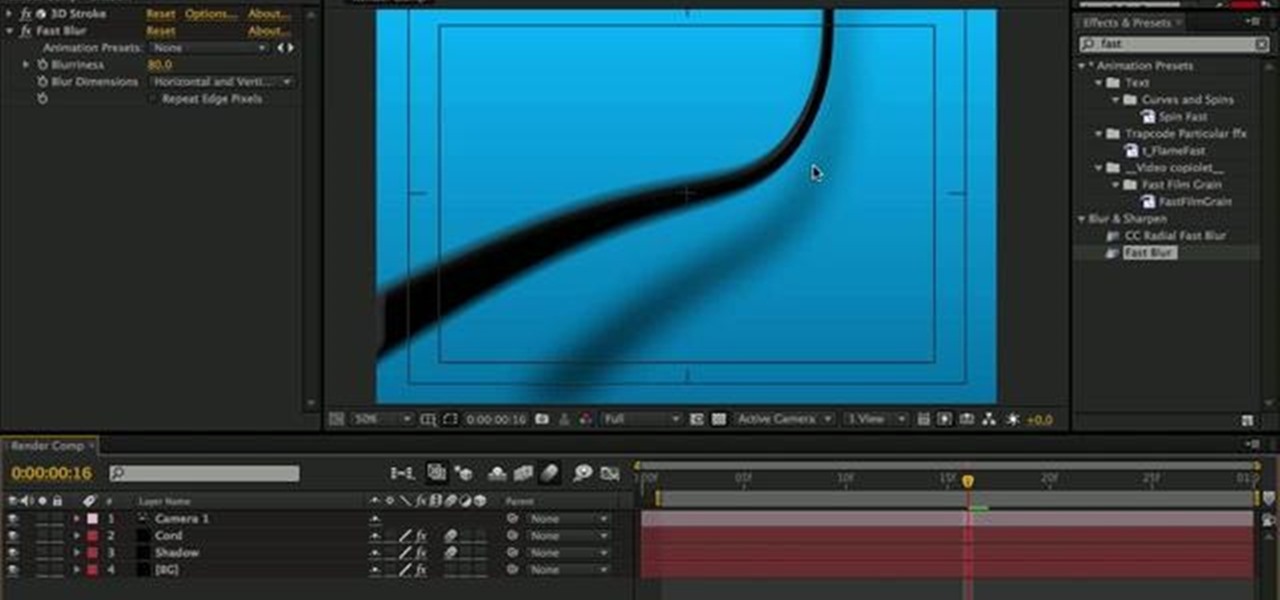This is a video tutorial on how to draw a cartoon man's head. Anyone watching the easy steps demonstrated by the author, Zane Kohler, can learn to draw a cartoon man's head. The whole process, from the beginning is explained in easy-to-understand steps. The author also shows how to add detail and perspective to the drawing by shading the different parts of the caricature. The video is a graphic demonstration of simplicity and patience being employed in drawing a high quality caricature.

In this video, viewers learn how to add realistic camera movement to a still image using Adobe After Effects CS4. Adobe After Effects is a digital motion graphics and compositing software. This tutorial will go over how to add realistic camera movement to a still image or photo and make it seem that it is an actually video. This tutorial will also teach viewers about motion tracking and basic chroma keying. This video will benefit viewers who enjoy producing videos and creating special effects.

In this video tutorial, viewers will learn how to create the visual effect of being hit by a car, using Adobe After Effects. Adobe After Effects is a digital motion graphics and compositing software. This is not recommended for beginners. This video will show viewers how to make the effect of getting hit by a car and adding realistic camera movement to it to make it believable and convincing. This video will benefit those viewers who enjoy movie making and producing visual special effects.

Michael Wiesner, a graphic designer, shows you how to draw an agave plant using paper and a writing utensil. He starts by showing you a pencil outline of the drawing and then shows you how to fill it in with a Sharpie ink pen. Each step is detailed on the best way that you would fill in the plant so that it comes out to it's best. If you follow this video through you can create a great looking agave plant on paper.

This video is about how to draw a cartoon violin. For this you have to remember only a very few easy steps that are the following: (1)Draw a base for the violin. (2)Draw a chin rest. (3)Draw the neck. (4)Draw strings for the cartoon violin. (4)Add graphics, such as outlining the base one more time, making simple designs. Your cartoon violin is ready in just a very few simple steps. Its benefit is viewers can learn the easiest steps to draw a violin.
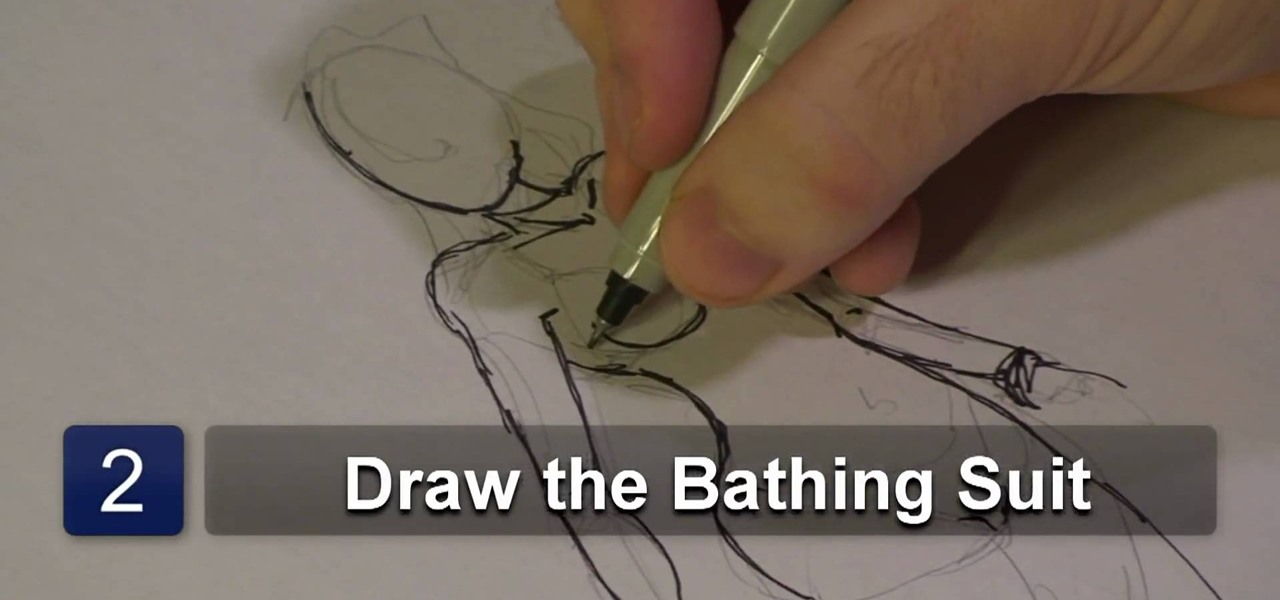
Michael Weisner, a graphic designer and computer animator teaches us how to draw a one piece bathing suit. He starts off by drawing the basic body shape of the bikini. He drew a basic outline of the bathing suit in order to save time, and for the rest of the video he uses a marker to highlight his strokes. In this video, Michael does not narrate much but rather he slowly draws his strokes as to make it easy for the viewer to follow.

In this video, Dr. Shawnboy gives a graphic demonstration of how to deep-fry a whole turkey in 100% bacon grease. The major problem that is encountered while doing so is that, unlike peanut oil, bacon grease starts foaming almost as soon as the turkey is dipped into it. A very simple solution to this is to keep stirring the grease continuously while bringing up the temperature to the prescribed 350 degree Fahrenheit. It takes about an hour of frying, and the turkey is perfectly done and ready...

This task can be completed by following the instructor's ideas. The task is to draw bean sprout leaves. The instructor is a professional graphic designer. He begins by tracing the outline of the plant before beginning. You must then follow the outline with a darker ink to bring the image to life. To give the plant more life like detail you must draw in all the life veins as shown by the instructor. This instructor shows you how to draw a animated bean sprout plant.

Whether you are an artist or are learning to be one, this tutorial may be very useful to you. Animator and graphic artist Michael Weisner will show you how to draw a toy plane using a pen and paper. Anyone, regardless of their age or level of experience will be able to draw a toy plane after watching the entire tutorial. Just follow the simple steps in this quick video, and if you like it, be sure tell your friends about it as well.

This video, brought to you by animator, graphic designer and 2D illustrator Mike Weisner, illustrates how to draw a horseshoe in under two minutes. All you will need to complete the task in this instructional video is a piece of paper and a writing utensil. Mike takes you step by step through the process of creating this easy to learn cartoon style image. If you are a beginner that wants to learn how to draw in this style, this video is for you.

After Effects is one of the best digital motion graphics software programs out there. Learn it. Now.

After Effects is one of the best digital motion graphics software programs out there. Learn it. Now.

This video tutorial will show you how use the 3D rotation tool in Flash CS4. The 3D rotation tool in Adobe Flash may be a bit tricky for people that are new to Flash, because if you just draw a square, you're not going to get anything. See exactly how to use the rotation tool.

Check out this video on creating type areas and paths in Illustrator. This uses more than just text boxes. You can adjust the font, color and area using the area type tool.

Adobe Flash Creative Suite 4, or CS4, Professional software is the industry-leading authoring environment for creating engaging interactive experiences. It is ideal for interactive designers, graphic designers, and developers. But having the program isn't enough; you need to know how to use it. In this two-part video tutorial, you'll learn how to create motion tweens within Adobe Flash CS4.

Have you ever worked on a document or graphic and found that perfect color but later were never able to recreate it? All you have to do is click on your colors palet, click on the magnifying glass, and select the color you wanted. To ensure that you don't lose it, drag it to the color well in the bottom of the palet. For a video demonstration of the color favoriting process in Mac OS X, watch this video tutorial.

Microsoft Office PowerPoint 2007 has a new design. The new Ribbon keeps the commands that you use most often visible while you're working instead of hiding under menus or toolbars that you have to hunt for. Also, commands that you may not have known about before are now very easy to discover. When it comes to designing your slides, live preview of style galleries lets you see how things such as backgrounds and shape formatting will look before you apply them. A new SmartArt graphics feature o...

Photoshop is a great computer software program designed to help people manipulate images and text. Learn a few easy steps for creating plastic text from a Photoshop expert in this free graphic design video series.

Creating striking effects in Photoshop file with the program's advanced filters and tools. Learn how to use the creative text tools of Photoshop in this Photoshop tutorial from a professional graphic designer.

Make your Photoshop letters shine like chrome. Learn how to use the creative text tools of Photoshop in this Photoshop tutorial from a professional graphic designer.

Take a look at this instructional video and learn how to create space in your note containers and move pages in Microsoft Office OneNote 2007. See how much control you have over how your notebook is set up, from a few words on a page to entire pages to whole sections. You'll also see the many ways you can find information in your notebook. Search for keywords, which OneNote will find no matter where they are — in text, in hand-written ink, in URLs, in graphics, even spoken in audio files. Or,...

Artist Matt Busch goes over how to build graphic contrast with several inking techniques and styles on Han Solo. The episode also shows how to paint in the darkest darks with acrylic paint, as progress continues on the 30th Anniversary STAR WARS Poster. Learn how to sketch, ink, and paint Star Wars by watching this video drawing tutorial.

While sliding doors is far from a new concept and will be obsoleted once we see wider support for multiple backgrounds (CSS3), it is still a good one for your bag-of-tricks. The theory is that if we have an extra hook in our markup, we can apply two overlapping background images to a single spot of text. When that text grows or shrinks, these overlapping images and reveal more of themselves creating the illusion it is a single expandable graphic. In this video screencast, we do a quickly exam...

Have an LCD flat screen monitor, but don't have DVI output on your laptop or desktop computer? That's no problem, because nowadays most LCD flat panel monitors come equipped with both DVI and VGA inputs. If not, you simply need to purchase a VGA to DVI adapter, which are pretty cheap, and connect it to your DVI cable and graphics card on your computer. Patrick from Tekzilla Daily tells you all about it, along with a tip on making sure your resolution stays it best and brightest when hooking u...

Single-display performance mode: If you have only one active display, this is the setting for you. You can also specify this setting if you have problems with the multi-display modes.

There are some very powerful tools in CINEMA 4D that you can use very quickly to create some 3D graphic elements. Once you start practicing you'll find it may be easier to create your own reference than to find the "just right" one on the web. So, if you're in need of some barbed wire, for reference or otherwise, check this tutorial out. Of course, it takes quite a bit longer to actually SHOW you how to create the barbed wire (creating the barb, wrapping it around the wire, using MOGRAPH in o...

Pixel Perfect is the "perfect" show to help you with your Photoshop skills. Be amazed and learn as master digital artist Bert Monroy takes a stylus and a digital pad and treats it as Monet and Picasso do with oil and canvas. Learn the tips and tricks you need to whip those digital pictures into shape with Adobe Photoshop and Illustrator. In this episode, Ben shows you how to create rotating planets and moons in Photoshop.

The emergence of Microsoft's HoloLens 2 as a cutting-edge US Army tool has focused a spotlight on the marriage between augmented reality and the military.

It is a scary time to be alive. As states start to ease back shelter-in-place restrictions, the new world you're entering is still unsafe. With a vaccine months away, your best bet is to follow CDC guidelines and use the tools at your disposal.

Though Microsoft has had trouble keeping up with the demand for HoloLens 2, the company has been able to supply modified headsets to the US Army.

French cosmetics giant L'Oréal isn't wasting any time putting its new subsidiary, ModiFace, to work. On Thursday, the company launched a new tool that enables a photo-realistic augmented reality simulation of nail polish shades and textures to be accurately displayed on a user's fingers in real time.

If you're on the hunt for a profitable side-gig, or even a completely new way to to make money, you'll want to take a look at Upwork, a leading freelancing platform that connects skilled freelancers with clients from all over the world.

The Drug Enforcement Agency (DEA) has been purchasing spyware from the Milan-based Hacking Team and its US subsidiary Cicom USA since 2012. Public records reveal invoices between Cicom USA and the DEA that have ranged between $22,000 to $575,000 from 2012 to 2015.

A New York creamery was forced to recall items after a fatal disease outbreak stemming from their soft cheese products.

In case you didn't know, Android has an awesome hidden settings menu called "Developer options" that contains a lot of advanced and unique features. If you've ever come across this menu before, chances are you just dipped in for a minute so that you could enable USB debugging and use ADB features.

Update: August 1, 2014 Earlier today, President Obama signed into law the Unlocking Consumer Choice and Wireless Competition Act, making the act of unlocking your unsubsidized cell phone 100% legal.

The in-fighting between the major US carriers just got a little more interesting. In July of last year, T-Mobile introduced their JUMP! plan, letting customers upgrade their devices after just six months, up to twice a year. Buy a device, split up the price into monthly payments, and pay an additional $10/month to enroll in the service.

The iPhone 5 will be here in no time. Pre-orders started at 12:01AM PST this morning and it's expected to start shipping in about two weeks. Verizon, AT&T, and Sprint are all handling unlimited data plans differently, so if you currently have an unlimited plan and are going to get the iPhone 5, you'll want to know what your carrier is doing before you upgrade so you don't end up with a very unpleasant surprise on your next phone bill. Verizon

Matt Nichols shows us how to use Pixelmator software in this series of videos. Part 1 of 15 - How to Use Pixelmator graphic editing software.

If you need a dolly for your movie masterpiece, you don't need to go with a professional dolly system. You can save that money for your expensive actors and actresses by building your own DIY camera dolly on the cheap. You'll need some nuts and bolts, PVC pipes, scrap wood, drill bits and a drill, inline wheels and a hammer. This homemade camera dolly will cost you around 65 bucks.