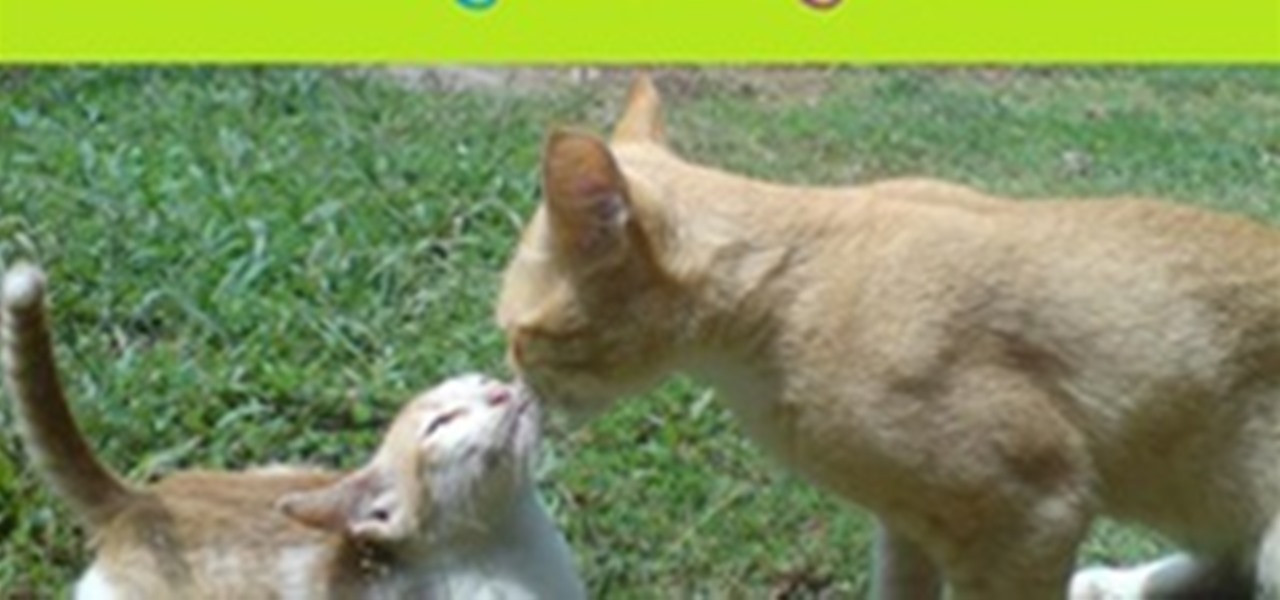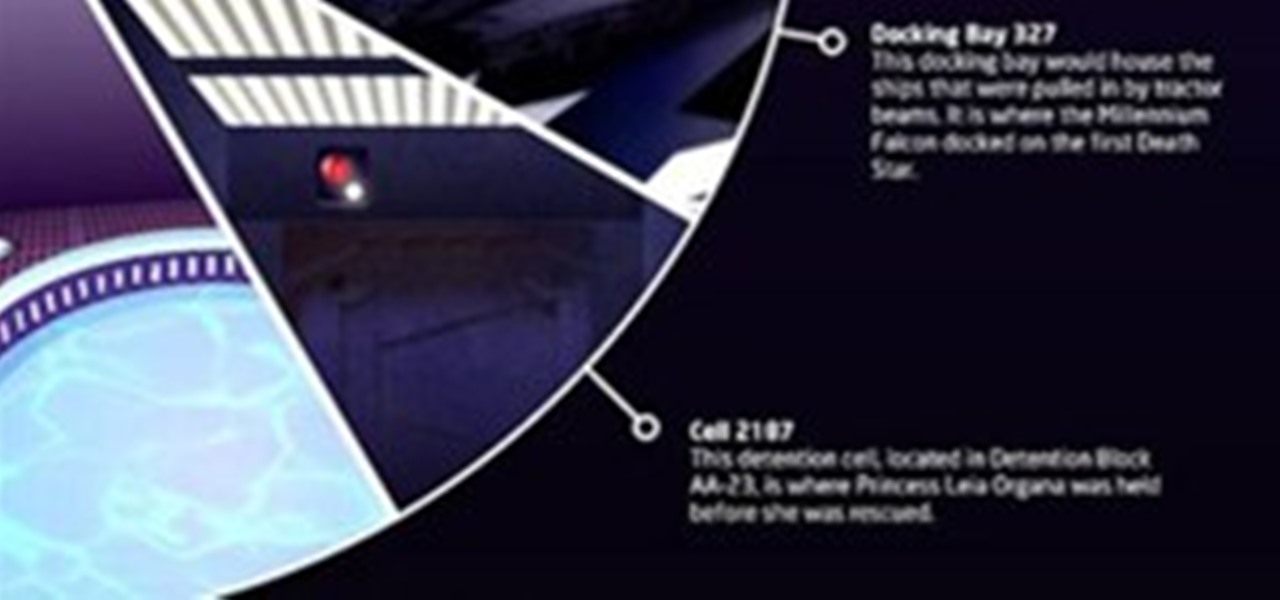In this 3DS Max video tutorial, you'll learn how to create and apply lens shaders. Whether you're new to Autodesk's popular 3D modeling program or a seasoned graphic artist just interested in better acquainting yourself with the application, you're sure to be well served by this free video tutorial. For more information, including detailed instructions, take a look! Use Production Shaders in Autodesk 3ds Max 2010 & 2011.
Sad news for Rickshaw Dumpling Bar in NYC as Top Chef Master's alum Anita Lo decided not to renew her contract.

This tutorial presents a guide on how to use grouping points and primitives in Houdini. Whether you're new to Side Effects Software's popular 3D production program or a seasoned graphic artist just interested in better acquainting yourself with the application, you're sure to be well served by this free video tutorial. For more information, including detailed instructions, take a look. Create and use grouping points in Houdini 10.

Adobe Photoshop CS4 is the industry-standard software for perfecting digital images and is ideal for professional photographers, serious amateur photographers, and graphic designers. In this Adobe Photoshop video tutorial, you'll learn how to use medical analysis tools in Photoshop CS4. For comprehensive instructions on using CS4's new medical analysis tools, take a look. Use medical analysis tools in Photoshop CS4 Extended.

Adobe Photoshop CS4 is the industry-standard software for perfecting digital images and is ideal for professional photographers, serious amateur photographers, and graphic designers. In this Photoshop CS4 tutorial, you'll learn how to use Adobe Photoshop CS4's new, streamlined selection tools to select part of an image. Take a look. Select portions of an image in Photoshop CS4.

Adobe Photoshop CS4 is the industry-standard software for perfecting digital images and is ideal for professional photographers, serious amateur photographers, and graphic designers. In this Photoshop CS4 tutorial, you'll learn how to use CS4's new, streamlined layer management features. For (reasonably) comprehensive instructions on working with layers within Adobe Photoshop CS4, watch this how-to. Work with layers in Photoshop CS4.

Adobe Photoshop CS4 is the industry-standard software for perfecting digital images and is ideal for professional photographers, serious amateur photographers, and graphic designers. In this Photoshop CS4 tutorial, you'll learn how to use CS4's new streamlined color adjustment tools. For more on color adjustment within Photoshop CS4, watch this friendly video guide. Adjust colors in Photoshop CS4.

Adobe Photoshop CS4 is the industry-standard software for perfecting digital images and is ideal for professional photographers, serious amateur photographers, and graphic designers. In this Photoshop CS4 tutorial, you'll learn how to use image cropping with Adobe Photoshop. For more information, including comprehensive instructions on how to use Photoshop to crop an image, watch this digital image editing how-to. Crop an image with Adobe Photoshop CS4.

Adobe Photoshop CS4 is the industry-standard software for perfecting digital images and is ideal for professional photographers, serious amateur photographers, and graphic designers. In this Adobe Photoshop tutorial, you'll learn how to use Photoshop CS4 to resize images. For more information, including comprehensive instructions on image resizing, watch this video tutorial. Resize an image in Photoshop CS4.

Adobe Photoshop CS4 is the industry-standard software for perfecting digital images and is ideal for professional photographers, serious amateur photographers, and graphic designers. In this Photoshop CS4 tutorial, you'll learn how to save and set file formats in Adobe Photoshop CS4. Save and set file formats in Adobe Photoshop CS4.

Adobe Photoshop CS4 is the industry-standard software for perfecting digital images and is ideal for professional photographers, serious amateur photographers, and graphic designers. In this Adobe Photoshop tutorial, you'll learn how to use effects and paint tools in Photoshop CS4. Use effects and paint tools in Adobe Photoshop CS4.

Adobe Photoshop CS4 is the industry-standard software for perfecting digital images and is ideal for professional photographers, serious amateur photographers, and graphic designers. In this Photoshop CS4 tutorial, you'll learn how to use advanced 3D techniques in Photoshop CS4. For comprehensive instructions on using Adobe's Advanced 3D Workspace, take a look. Use advanced 3D techniques in Photoshop CS4.

Adobe Photoshop CS4 is the industry-standard software for perfecting digital images and is ideal for professional photographers, serious amateur photographers, and graphic designers. In this Photoshop CS4 tutorial, you'll learn how to make color corrections in Photoshop CS4, quickly and efficiently without sacrificing quality. For more information in correcting colors within Adobe Photoshop CS4, watch this video guide. Make color corrections in Photoshop CS4.

Adobe Photoshop CS4 is the industry-standard software for perfecting digital images and is ideal for professional photographers, serious amateur photographers, and graphic designers. In this Photoshop CS4 tutorial, you'll learn how to use the new advanced compositing features in Photoshop CS4. For more information, and to get started creating your own realistic compoistite images, watch this how-to. Create composite images in Adobe Photoshop CS4.

This software tutorial shows you how to create 3D shapes in Illustrator CS3. Corey learned this from a fellow designer. He shows us how to use Illustrator to create a stroke and apply 3D effects to it and then bring it over to Photoshop to use as an interesting background graphic. Create a stroke & apply 3D effects in Illustrator CS3.

A beginner's introduction to CINEMA 4D. Learn how to use the basic tool set in Maxon CINEMA 4D R10 for a variety of purposes including animation, motion graphics, modeling, and rigging. Use the basic toolset in CINEMA 4D - Part 1 of 2.

Crysis 2 is the current standard for high-quality graphics in video games. No other game looks so smooth, so colorful, so... ultra-real. German developer Crytek has built their reputation on PC game technology to the limit, and the CryENGINE 3 graphics engine they used to make Crysis 2 might be the most powerful tool for creating 3D video game graphics on Earth. As of yesterday, it's also free for anyone, yourself included, to download from Crytek's website here.

This clip presents a general overview of the Composite tool available in 3ds Max 2011. Whether you're new to Autodesk's popular 3D modeling program or a seasoned graphic artist just interested in better acquainting yourself with the application, you're sure to be well served by this free video tutorial. For more information, including detailed instructions, take a look. Use the Composite (Toxik) feature in 3ds Max 2011.

Adobe Photoshop CS4 is the industry-standard software for perfecting digital images and is ideal for professional photographers, serious amateur photographers, and graphic designers. In this Photoshop CS4 tutorial, you'll learn how to make local adjustments using Adobe Camera RAW. For comprehensive instructions on using the Adobe Camera RAW tool, take a look. Make local adjustments in Photoshop with Camera RAW.

Adobe Photoshop CS4 is the industry-standard software for perfecting digital images and is ideal for professional photographers, serious amateur photographers, and graphic designers. In this Photoshop tutorial, you'll learn how to use Kuler themes in your Adobe Photoshop CS4 projects. Use Kuler color themes in Adobe Photoshop CS4.

Using Illustrator's Gradient Editor and Graphic Styles, you can create a brushed metal effect that you can apply to any shape or text. Create a brushed metal effect in Illustrator.

In this video tutorial from CreativeCOW leader Tony Ross, you will learn to create an Action/ Title Safe template in Flash. Use this as a guide when making animations or motion graphics going to DVD or TV. Using rectangle tool, transform window, saving layers as a guide, and learn to save a document as a template. Create an action safe and title safe template in Flash.

This video introduces the concept of symbols and instances in Flash. It shows you that symbols are objects that can be reused as instances, and targeted with ActionScript code. The tutorial shows you the difference between graphic, movie clip, and button symbols, and how to modify both symbols and instances in different ways. Create and use symbols and instances in Flash CS3 Pro.

In this video we will take a look at how you can speed up your Illustrator processes and workflow by saving out libraries of symbols, graphic styles, swatches and more. Also get the scoop on symbols and why it may be advantageous to build up several libraries to have at your disposal. These are great tips for those who use Illustrator often. Save libraries and symbols in Illustrator.

In this video tutorial you will learn to create a symbol in Macromedia Flash. To easily convert artwork to symbols use the keyboard shortcut, F8. The symbols could be movie clips, graphics or buttons. Create a symbol in Macromedia Flash.

If you have worked hard writing Actionscript for a Flash project, you might be hesitant to make changes to the graphic. What if the changes mess up the coding? This video demonstrates how you can update or change a bitmap image in Flash while maintaining all previous functionality and coding. Update images in a Flash Project.

Jayse Hansen demonstrates how to create graphic elements that will grow in After Effects. Now we have a step by step tutorial. More experienced users are welcome to skip around using the included menu. Using simple masking techniques doesn't always do the trick, this in depth tutorial gives you some better techniques. Make elements grow in After Effects.

Are your website's graphic too small for viewing? Or too big to load? This video shows you how to preview file formats and settings in order to effectively save an Illustrator image for the web. Save files for the web in Illustrator CS3.

In this video tutorial you will learn to export Photoshop layers into Flash. See how to export each Photoshop layer as a PNG file so you can import each file into Macromedia Flash 8. Portable Network Graphics (PNG) format is especially useful when you have transparencies in your files. Export Photoshop layers into Flash.

With the purchase of my latest computer, installing Linux turned into a nightmare from Hell. The graphics drivers are probably the biggest issue that anyone with a newer computer will run into when installing Linux. AMD and NVIDIA are the dominant ones on the market, both of which have awful support.

OpenGL (OPEN Graphics Language) is a 3D graphics language developed by SGI. It has become a de facto standard supported in all Unix, Linux, Windows and Macintosh computers. To start out developing your own 3D games and programs, you need to know OpenGL and C++. This video lesson will show you how to use transformations and timers with OpenGL and GLUT for C++, so you can start making your own 3D programs. If you want to create your very first OpenGL project, this is the place to be.

captured from my Sony Ericsson k800 phone added that graphic using microsft paint software nthing changed to picture.. i donot have the original picture without that art.. this one is i captured during my sister playing with our cat.. and added that to facebook
This is my first game using the Lazy Brain method, I have to say, it ain’t bad at all. The graphics are sweet and the gameplay is something farmiliar with a few of my own twists. Also features an online highscore board.

This Blender graphic shows my idea of an Egyptian style Scrabble board, inspired by the ancient board game Senet. It features the Nefertiti (Latin) font, so you don't have to read hieroglyphs to make words. The white hieroglyphs on the black granite tiles was inspired by inscriptions on Egyptian statuary of the same material.

NYC graphic designer Ho-Mui Wong created this homage to Mad Men’s Don Draper for the FADER. To embody the legend, you will need: icy cold stares, ineffective fathering skills, an appetite for unsavory women, cold emotional stoniness, plenty of shameful secrets, advertising genius, and of course—whiskey neat on ice.

I thought these were too gorgeous. Via MetaFilter.

Glad to know the earth is still 80 times bigger then the deathstar.

A group of R/C helicopter enthusiasts (of the superbly named entertainment production company Dude Licking a Pole Production) outfit a mini 'copter with little missiles, and send it out to hunt balloons in the cold Swedish wild. Motivation: mystifying. Outcome: wonderful. It's like James Bond meets an arcade game. And it's got everything we love: R/C , fireworks, and great video game style motion graphics.

In a fascinating preview for an upcoming episode of a National Geographic show, Dr. Jorg Gerlach demonstrates an instrument of innovation in the field of stem cell research. A prototype of a spray-on skin gun allows doctors to coat severe burns with the victim's own skin cells, resulting in nearly healed skin in just four days.
Welcome to FRONTIERVILLE WORLD! Zynga has created an instant hit with their newest game, Frontierville! It combines the things we love about Farmville with updated graphics and a versatile and dynamic new world to explore.