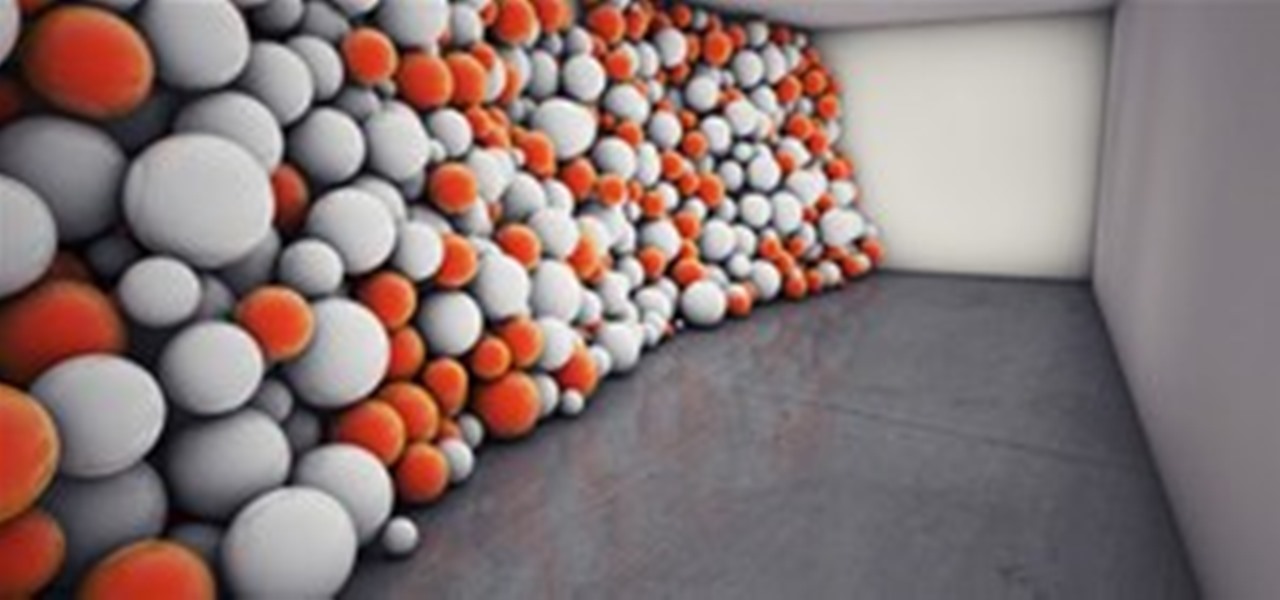In this tutorial we'll take a look on how we can proceed to create a photo realistic sea environment. Whether you're new to Luxology's popular 3D computer graphics application or are a seasoned digital artist merely on the lookout for new tips and tricks, you're sure to be well served by this free video modo tutorial from the folks at CG Cookie. For more information, including step-by-step instructions, take a look!

In this clip, you'll see how to use the mask modifier, and how it can be used to prevent intersections of meshes (like skin going through clothing items). Whether you're new to the Blender Foundation's popular open-source 3D computer graphics application or are a seasoned digital artist merely on the lookout for new tips and tricks, you're sure to be well served by this free video software tutorial from the folks at CG Cookie. For more information, including step-by-step instructions, take a ...

In this tutorial, you'll see how to model fur in multiple layers within Blender. Whether you're new to the Blender Foundation's popular open-source 3D computer graphics application or are a seasoned digital artist merely on the lookout for new tips and tricks, you're sure to be well served by this free video software tutorial from the folks at CG Cookie. For more information, including step-by-step instructions, take a look! Create layered 3D fur with the Blender particle system.

Animation curves allow you to easily tweak your animation and give you utmost control. This quick tip introduces you to how to access them and how to use them. Whether you're new to the Blender Foundation's popular open-source 3D computer graphics application or are a seasoned digital artist merely on the lookout for new tips and tricks, you're sure to be well served by this free video software tutorial from the folks at CG Cookie. For more information, including step-by-step instructions, ta...

Using the trackball technique you may quickly, and easily adjust your camera angle from the camera view. This is a much more efficient method of setting the angle than doing so manually. Whether you're new to the Blender Foundation's popular open-source 3D computer graphics application or are a seasoned digital artist merely on the lookout for new tips and tricks, you're sure to be well served by this free video software tutorial from the folks at CG Cookie. For more information, including st...

This video tutorial series will show you how to create a magic wand particles effect, the sort of visual effect you might see when a “magic wand” is waved. This will be similar to a “pixie” dust effect, although not so complicated. Whether you're new to the Blender Foundation's popular open-source 3D computer graphics application or are a seasoned digital artist merely on the lookout for new tips and tricks, you're sure to be well served by this free video software tutorial from the folks at ...

This illuminating how-to demonstrates how to go about modeling a full 3D light bulb within Blender 2.5 Whether you're new to the Blender Foundation's popular open-source 3D computer graphics application or are a seasoned digital artist merely on the lookout for new tips and tricks, you're sure to be well served by this free video software tutorial from the folks at CG Cookie. For more information, including step-by-step instructions, take a look! Model a 3D light bulb in Blender 2.5 - Part 1 ...

In this tutorial, you'll how you can create a library of reusable composite nodes in Blender. It takes time to create node setups, and often the work is repetitive, so let’s see what can be done to be more efficient. Whether you're new to the Blender Foundation's popular open-source 3D computer graphics application or are a seasoned digital artist merely on the lookout for new tips and tricks, you're sure to be well served by this free video software tutorial from the folks at CG Cookie. For ...

This tutorial presents a general guide on how to model a book within modo, setting up the UVs, assigning some basic textures and materials to different poly groups. In the end, you will set up a studio shot for the book and create some more copies to fill the scene. In order to achieve the final product shot, you'll use some of the outputs provided with Modo. Whether you're new to Luxology's popular 3D computer graphics application or are a seasoned digital artist merely on the lookout for ne...

This illuminating video tutorial presents instructions on how to create a studio-style lighting setup within modo 401. Whether you're new to Luxology's popular 3D computer graphics application or are a seasoned digital artist merely on the lookout for new tips and tricks, you're sure to be well served by this free video modo tutorial from the folks at CG Cookie. For more information, including step-by-step instructions, take a look! Create a photo studio lighting setup in modo.

This modo video tutorial presents an overview of glass shader settings. Whether you're new to Luxology's popular 3D computer graphics application or are a seasoned digital artist merely on the lookout for new tips and tricks, you're sure to be well served by this free video modo tutorial from the folks at CG Cookie. For more information, including step-by-step instructions, take a look! Create colored & frosted glass shaders in modo.

Learn how to create plastic, chrome and blurred chrome shaders within modo with this video guide. Whether you're new to Luxology's popular 3D computer graphics application or are a seasoned digital artist merely on the lookout for new tips and tricks, you're sure to be well served by this free video modo tutorial from the folks at CG Cookie. For more information, including step-by-step instructions, take a look! Create plastic and chrome shaders within modo.

This clip will take you through the process of texturing a 3D pumpkin in Blender 2.5. This tutorial uses a procedural materials and textures. Whether you're new to the Blender Foundation's popular open-source 3D computer graphics application or are a seasoned digital artist merely on the lookout for new tips and tricks, you're sure to be well served by this free video software tutorial from the folks at CG Cookie. For more information, including step-by-step instructions, take a look! Make a ...

This modeling tutorial describes the process of creating an axe in Blender 2.5. The tutorial demonstrates basic modeling techniques and good use of the Shrinkwrap and Solidify modifiers. Whether you're new to the Blender Foundation's popular open-source 3D computer graphics application or are a seasoned digital artist merely on the lookout for new tips and tricks, you're sure to be well served by this free video software tutorial from the folks at CG Cookie. For more information, including st...

In this Blender 2.5 video tutorial, you'll see how to begin the process of completely UV unwrapping a low poly, hard-surface building. The tutorial provides tips on how to deal with a large number of replicated objects and unwrapping a multitude of small parts. Part one covers unwrapping part of the side of the building and the fire escape. Whether you're new to the Blender Foundation's popular open-source 3D computer graphics application or are a seasoned digital artist merely on the lookout...

This Blender tutorialc overs the creation of a game-friendly model (i.e. low-polygon), texturing, rigging, animating, and bringing it into the game engine with basic forward and back controls, as well as turning left and right, and running. Whether you're new to the Blender Foundation's popular open-source 3D computer graphics application or are a seasoned digital artist merely on the lookout for new tips and tricks, you're sure to be well served by this free video software tutorial from the ...

In this Blender 2.5 video tutorial, you'll see how to do some fairly intensive sculpting on creating a rock face. This tutorial makes use of a technique very similar to sketching by layering large numbers of stroke over one another to automatically create much of the detail. Whether you're new to the Blender Foundation's popular open-source 3D computer graphics application or are a seasoned digital artist merely on the lookout for new tips and tricks, you're sure to be well served by this fre...

This quick tip takes a look at probably one of the most important settings to control the smoothness of Blender's UI interaction, the Window Draw Method. Whether you're new to the Blender Foundation's popular open-source 3D computer graphics application or are a seasoned digital artist merely on the lookout for new tips and tricks, you're sure to be well served by this free video software tutorial from the folks at CG Cookie. For more information, including step-by-step instructions on tweaki...

This Blender user's guide discusses techniques for creating hair and giving them textures and materials. The first is Mesh hair using Bezier Curves, and the second is Particle Hair. Whether you're new to the Blender Foundation's popular open-source 3D computer graphics application or are a seasoned digital artist merely on the lookout for new tips and tricks, you're sure to be well served by this free video software tutorial from the folks at CG Cookie. For more information, including step-by...

This tutorial walks you through how to set up a procedural night sky with twinkling stars in Autodesk 3ds Max. You will be creating a opacity material with noise maps, and using an phase animated noise behind this to illuminate the stars. To edit the star size and brightness, you should play with the noise size and high/low settings on the individual noise map. Whether you're new to the Blender Foundation's popular open-source 3D computer graphics application or are a seasoned digital artist ...

If you are modeling from a reference file, concept art, or model sheets. Setting the background up with an image can be extremely useful. Whether you're new to the Blender Foundation's popular open-source 3D computer graphics application or are a seasoned digital artist merely on the lookout for new tips and tricks, you're sure to be well served by this free video software tutorial from the folks at CG Cookie. For more information, including step-by-step instructions, take a look! Set up back...

In this episode of Red Giant TV, Aharon Rabinowitz gives you some cool tips for working with Numeric Text, for things like video game scores and other digital readouts. No third-party Plug-ins are used in this tutorial. Whether you're new to Adobe's popular motion graphics and compositing software or a seasoned video professional just looking to better acquaint yourself with After Effects, you're sure to be well served by this video tutorial. For more information, including detailed, step-by-...

In this clip, Sin City's Visual Effects Supervisor, Stu Maschwitz, shows you how to get the Summer Blockbuster look seen in Transformers 2, Terminator: Salvation, and The Taking of Pelham 1-2-3 using Magic Bullet Colorista & Magic Bullet Looks within Adobe After Effects. Whether you're new to Adobe's popular motion graphics and compositing software or a seasoned video professional just looking to better acquaint yourself with Magic Bullet, you're sure to be well served by this video tutorial....

In this clip, Aharon Rabinowitz walks you through the process of creating the look of a vector style arcade game from the early 1980's. He'll use PlaneSpace, Particular, & Text Anarchy, as well as expressions and other techniques. Whether you're new to Adobe's popular motion graphics and compositing software or a seasoned video professional just looking to better acquaint yourself with the program and its various features and filters, you're sure to be well served by this video tutorial. For ...

In this clip, Aharon Rabinowitz shows you how to create a fun peel-away vortex transition for text and other elements. Whether you're new to Adobe's popular motion graphics and compositing software or a seasoned video professional just looking to better acquaint yourself with the program and its various features and filters, you're sure to be well served by this video tutorial. For more information, including detailed, step-by-step instructions, watch this free video guide. Create a peel-away...

This is a Photoshop tutorial for digital photographers. Putting a grunge effect on your image is simple to do. Creating the grunge backgrounds is even simpler. Just watch the tutorial to see how easy it is to get this effect.

This is a Photoshop tutorial for digital photographers. Learn how to fix flash highlights. Here's a technique that will help you to fix the highlights that are created when taking flash photography.

Adobe Flash Creative Suite 4, or CS4, Professional software is the industry-leading authoring environment for creating engaging interactive experiences. It is ideal for interactive designers, graphic designers, and developers. But having the program isn't enough; you need to know how to use it. That's where this video tutorial comes in. In it, you'll find a schematic guide to using ActionScript 3.0 in Adobe Flash CS4. For more, and to get started incorporating ActionScript into your own Flash...

In this After Effects tutorial, Creative Cow Contributing Editor Eran Stern takes you behind the scenes and show you how he created the background animation for his DVD Promo using Trapcode 3D Stroke and Shine. Part two continues to show you how he designed the 3D Titles for his DVD Promo using Zaxwerks Invigorator Pro and how the final composite was made. Make sure you have all the necessary After Effects plugins before trying to follow this motion graphics promo tutorial. Create a promo in ...

Skyrim really took the cake this year. With its awe-inspiring gameplay, much improved combat and leveling system, and a fresh new look, it's no wonder the game has already received a Game of the Year award. But for hardcore gamers, the fun may be over. You've played the game for thousands of hours, and have exhausted the entire game's main and auxiliary quests. You need more.

Welcome to the second part of the Arch Linux installation tutorial! We are installing Arch because of the amount of users who want to learn how to get into Linux. Arch is a simple, minimalistic distro, designed not to hold the users hand, but to push them to know their system and customize it to the core. This will make you feel accomplished, as well as give you the extra edge of being knowledgeable of the GNU/Linux operating systems.

Apple's newest version of their Final Cut Pro software was just released today, built from the ground up for modern 64-bit Mac computers, capable of handling 4K video and featuring the new Magnetic Timeline. But this time around Apple is doing something totally different when it comes to sales, making Final Cut Pro X a download only program from the Mac App Store, meaning no more trips to the Apple Store and no more boxes and discs to keep track of—just purchase from the comfort of your own c...

Nick Campbell is the creative force behind GREYSCALEGORILLA, a blog of tutorials, ideas, news and inspiration for other creators. The Chicago-based motion graphics designer has worked on the graphics for Dexter, Target, Blackberry, and the Tonight Show with Conan O’Brien.

When images of a rumored Ikea cookbook surfaced through the blogger grapevine, foodie and graphic design fetishists alike grew ecstatic. The leaked images from the 140 page coffee-table baking book presented pristinely assembled, OCD patterns of ingredients and the resulting desserts for 30 classic Swedish baking recipes. Forsman & Bodenfors, the Swedish agency behind the project took a different approach to the typical organization of the standard baking cookbook.

Here's a rich man's problem for you: two NYC East Village penthouse condos and the need for one combined living space. What do you do? Simply add a helical slide! When the homeowners came up with this fun idea for combining their two condos, they contracted architecture firm TCA to design and construct two separate options to descend and ascend between the two living spaces— an Italian-made "Rintal" stair (an open spiral staircase), or the much speedier and much livelier option: a stainless s...

Learn how to use Trapcode Particular 2 to generate a realistic crowd scene within Adobe After Effects. Whether you're new to Adobe's popular motion graphics and compositing software or a seasoned video professional just looking to better acquaint yourself with the program and its various features and filters, you're sure to be well served by this video tutorial. For more information, including detailed, step-by-step instructions, watch this free video guide. Create a crowd scene with Trapcode...

Learn how to use Trapcode Particular within After Effects with this helpful video guide. Whether you're new to Adobe's popular motion graphics and compositing software or a seasoned video professional just looking to better acquaint yourself with the program and its various features and filters, you're sure to be well served by this video tutorial. For more information, including detailed, step-by-step instructions, watch this free video guide. Composite with particles in Trapcode Particular ...

Possibly using Johnny Knoxville, Bam Margera and Spike Jonze, dressed up as their finest elderly counterparts. The 3 should go to a local Free Health Clinic to be tested for STD's. They should argue in the office and make it clear there is a love triangle in the nursing home where they live. Also that Jonze's character is a real slut. One could bring a teenager with them posing as a grandchild, to "teach them a valuable lesson about whores" at an early age. As loud and graphic as possible. Th...

The first images for the hotly anticipated Dragon Age 2 have come out, courtesy of Game Informer. The developer, Bioware, went on record earlier saying that the sequel will have better graphics and art direction than the first one.

In this quick Blender 2.5 video tip, you'll see show how you can change the unit of measurement within Blender away from the default Blender Units to either Metric or Imperial units. Doing this makes it much easier to accurately create objects to scale. Whether you're new to the Blender Foundation's popular 3D modeling program or a seasoned graphic artist just interested in better acquainting yourself with the application, you're sure to be well served by this free video tutorial. For more in...