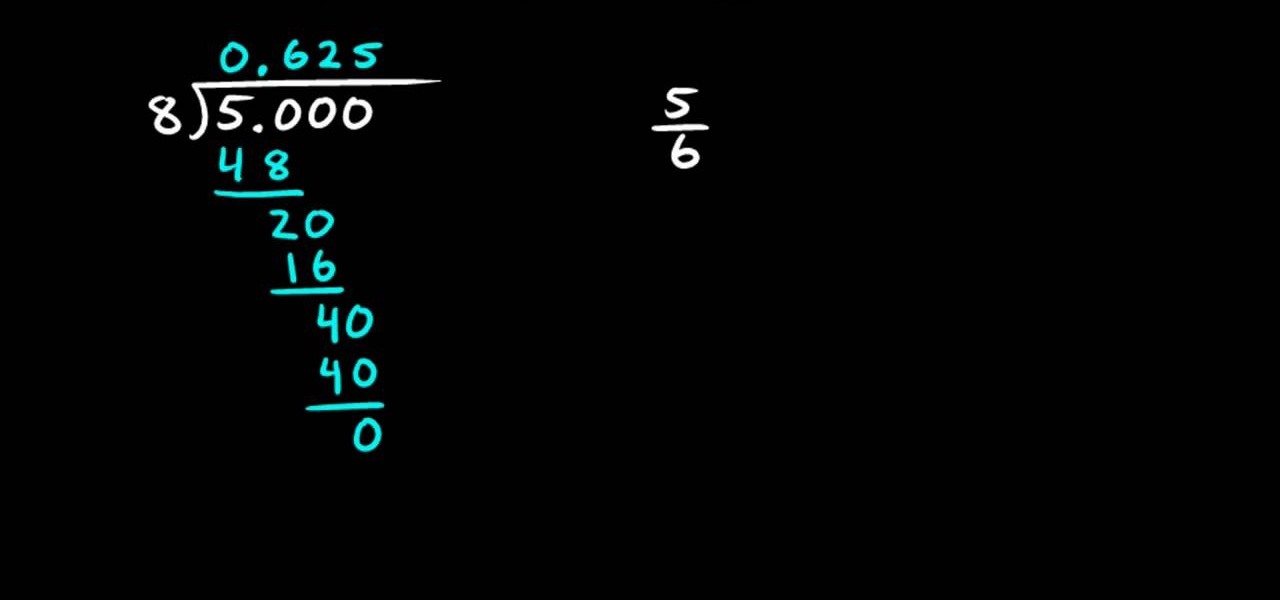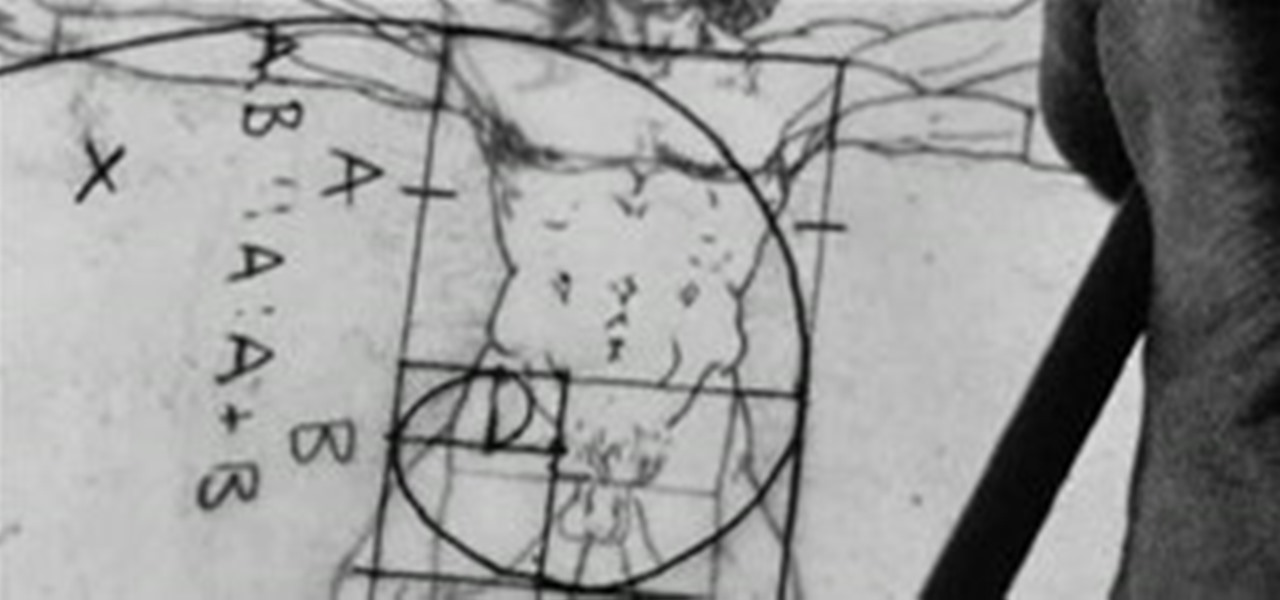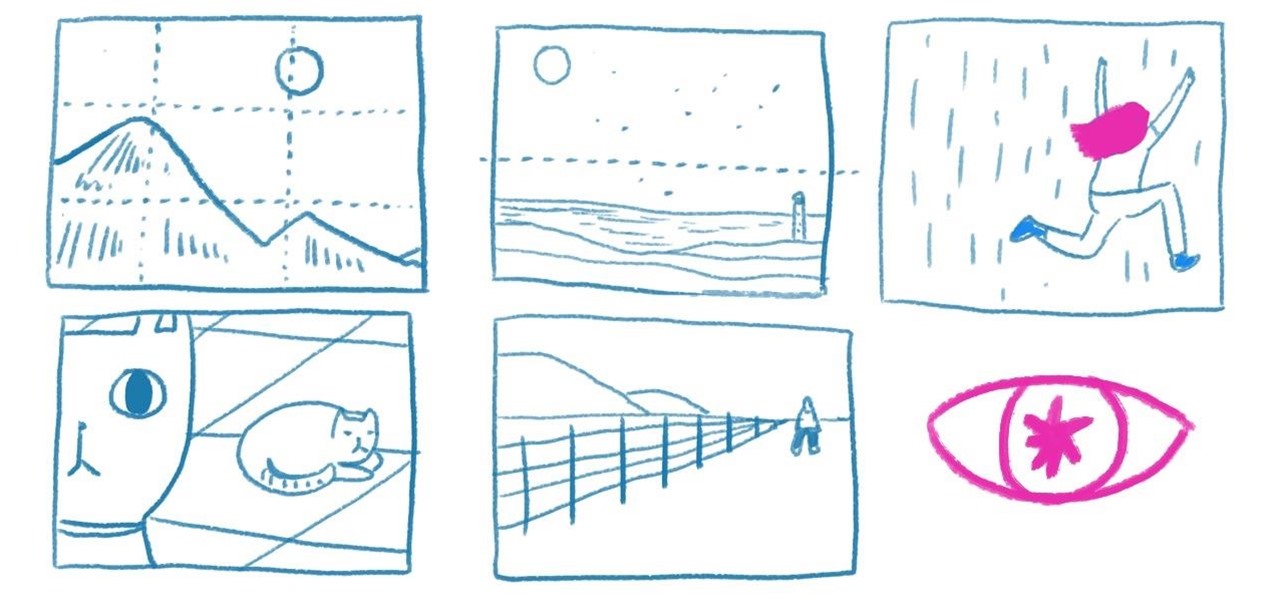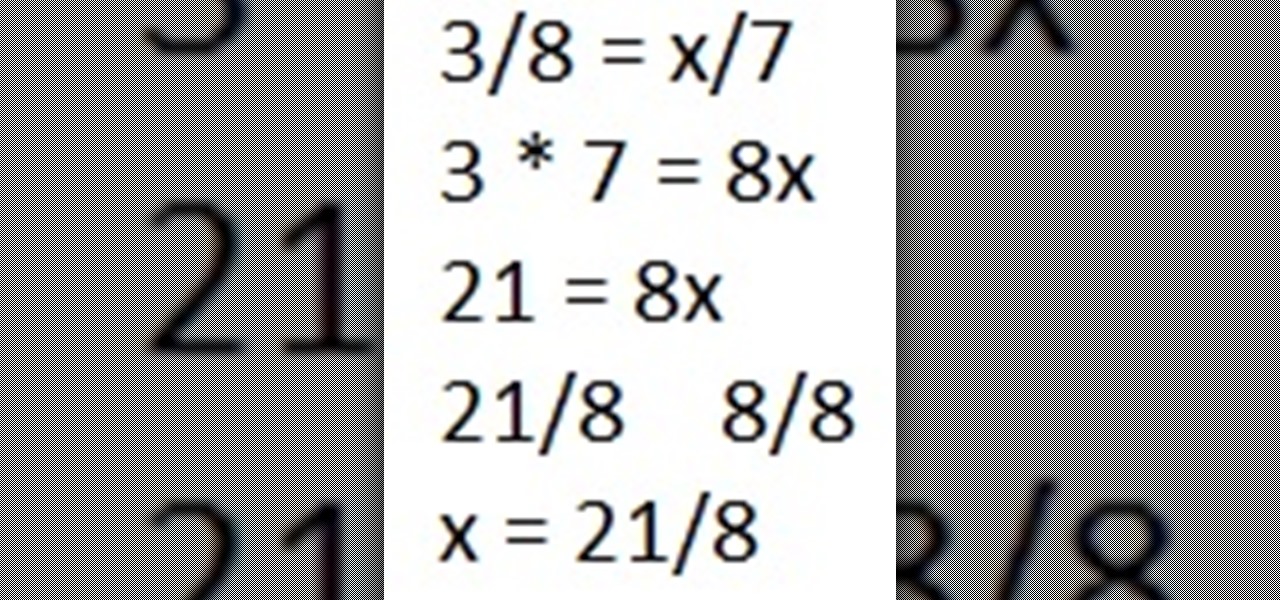This video shows you how to use blending modes in Photoshop to lighten, darken, add contrast, and alter color effects in an image. This is a great tool for photographers, especially if you work digitally. Use blending modes in Photoshop CS3.

In this video you will learn about adjusting curves in Photoshop. Curves can be used to adjust the over-all contrast or tonal range, and color. These changes can be made with with great precision, and can dramatically improve even photos that appear unusable. This video is geared towards beginner users. Adjust curves in Photoshop.

In this episode of Final Cut Help, Richard Harrington takes a look at keyframing the three way color corrector in FCP. As details change in a movie clip you can have the filter adjust its values over time. This example uses a video of a bird starting in a bright sky and ending in water which is darker, the contrast transition is controlled by keyframing the saturation and color correction.

BCC Smooth Tone is an image restoration filter that smoothes out skin imperfections while maintaining image detail and contrast in areas such as hair and eyes. This video tutorial from Paul Ezzy goes over the basics of applying the filter to a clip in AE and provides a brief lesson on how to use PixelChooser to increase the filter's effectiveness.

Exploring the problems associated with blending images that have square and non square pixel formats. Learn about how to fix some of the blunders of pixel aspect ratio mixing and how Photoshop CS4 is trying to help solve some of these pixel nightmares.

Here I'm going to show you the most easiest and quickest way to make a cartoon from your photos. the photo can be anything, but must be well focused. so let's start with it.

Flooring is a very important part of your Minecraft builds. I've already shown you the three types of flooring designs and went into further details about inset flooring. Now it's time for the second main category of floor types—patterned floors.

This video demonstrates how to adjust light and shadows in Photoshop Elements. From the people who brought you the Dummies instructional book series, brings you the same non-intimidating guides in video form. Watch this video tutorial to learn how to adjust light and shadows in Photoshop Elements, For Dummies.
Choosing Draperies for Your Home is as Easy as 1-2-3 Determine the Color Scheme and Pattern

Would it have been possible to build a rudimentary telegraph network in the stone age? Not too long ago, Jamie O'Sheathe of the Office for the Development of Substitute Materials set out to discover just that, venturing into the wilderness to determine whether a working telegraph might be built without the use of modern tools. Inspiring? Certainly. Green? Don't be fooled:
What Is Scale Factor? Scale factor is the ratio of the length of the scale drawing to the corresponding length of the original object.
What Are Proportions? Proportions are 2 ratios that are equal.

This video series demonstrates how to convert a rational number to a decimal. A rational number is a ratio of two numbers. In other words, these fractions can be changed into decimal form. Get decimal forms of rational numbers - Part 1 of 5.

In this video watch Michael Zbyszynksi, explain how to make carrot caviar in this video. He starts with a beaker of ordinary carrot juice mixed with sodium alginate -- a derivative of seaweed -- at a ratio of 2 grams of sodium alginate to 250 grams of carrot juice (a 0.8 percent solution). He then uses a syringe to drop small beads of the solution into a bath of water with a couple grams of calcium chloride dissolved in it. The calcium chloride hardens the sodium alginate from the outside in,...

Learn how to paint lush summer trees in watercolor using just two colors and three brushes. Then look at a complete tree portrait in a landscape setting. Here you'll find out how to 'turn on the sunlight' with the contrast between sun and shadows and how to exploit those green colors. Make sure to watch both videos! Paint summer trees in watercolor.

It's Monday, time to highlight some of the community submissions posted to the Math Craft corkboard. One of these posts inspired me so much, I think it merits a closer look. Today, I present a "simple" method for making a golden spiral using just a straight edge, a compass, and a template, inspired by RJ Ellicock's golden ratio post.

I think it's fair to say that every maker yearns for a 3D printer. You can replace circuit board connectors, fix your glasses, create ski grips, and make whole machines out of printed plastic parts—even a 3D printer. But without a 3D printer on hand, you can always resort to Sugru.

There's a time in everyone's life when they need to become immortalized and reprographed in a full-blown comic spread, complete with halftone dots and speech bubbles—or squares, if you're a square. With our favorite program Photoshop, you can quickly turn any hyperbolic celebrity into a comical farce. Even normal people can become vintage villains with a little pixelation.

My palace for a city that has no fewer than 7 100k block structures (will have 15-20 when the central blvds are finished - map link : http://www.minecraftworldmap.com/worlds/_IgOQ ). Today's tip - at the start of the video - how did I put in the lighting for players to navigate the palace hedgemaze (at the start and end of the video).

Snow fort + Star Wars = coolest dad in the world. Says Redditor jabo27 : “I actually measured out my son’s big toy AT-AT to get the different parts to the right ratio, but then that all went out the window when I actually started building it in the yard. At least you can crawl into the head (from the back side), through the neck and up a deck on the body. and then slide down it’s ass.”

Meet Krampus, St. Nick's evil companion of traditional Alpine mythology. According to Wikipedia, the freaky tradition was particularly popular with the Austrian Nazi-allied fascists, circa mid-1930s:

I'm really glad someone finally wrote this article. Todd Miro @ Into The Abyss details the teal and orange look that's pervading mainstream and independent films. In essence, because orange is the color that is the closest to skin tone, DI colorists are forcing its complementary color - teal - into the image. It's a simple trick that, when used subtly, can create color contrast and really pop an image. Unfortunately, more often than not, actors look like Snooki's cousin and trees and shadows ...

Art nerds rejoice. With the aid of Photoshop, the folks at Artcyclopedia have doctored Van Gogh's paintings to give the effect of a three dimensional model (the same effect used in tilt-shift photography).

Swedish interface geeks The Astonishing Tribe predict what kind of touchscreen technology we'll be using in 2014 (that would be approximately 3 years, 4 months from today): Eek, that first movement that occurs around 0:25 (he pulls the screen to the right, extending it's width) is trippy. In a great way. The Astonishing Tribe says:

Turf dancing (Acronym: Taking Up Room on the Floor) is a form of street dance of similar vein to krumping. Basic dance elements include mimeing and popping & locking; and the free-flowing style is intended to portray a narrative- not totally unlike Gene Kelly's intention in Singin' In the Rain: In contrast to the classic 50's musical, the talented kids below bring a similar concept into the 21st century, and their performance is strikingly beautiful.

This incredible brick film titled "Trinity Help" is a frame-accurate stop-frame animation of the famous

In this video tutorial, viewers learn how to evaluate texture by going on a texture hunt. You will need to do this task in a group. Begin by going around the room and finding a texture that you like. Touch all kinds of things to feel the texture. When you found your texture, bring it back to the group and evaluate it. You will compare and contrast how the object feels. The texture of the objects will vary. They can be smooth, rough, hard, soft , sharp or have any other kind of feel. This vide...

Now that it's easier than ever to take pictures using a digital camera or smartphone, more people should brush up on basic composition tips for taking a good photograph.

Welcome to the 5th Chapter of the Lighting series in 3Ds Max. In this tutorial, you are going to learn about the Advance effect roll out in almost every lights in 3ds max. In the tutorial we have covered different option like contrast, soften edge, projector map etc. Hope you will enjoy this. Lights In Autodesk 3Ds Max – Chapter 05 | Stereopixol.

In this how to you will learn about proportions. A proportion is comparing two ratios. Here is an example of a problem. First, you cross multiply and show your work. Next, you simplify. After, in order to get the variable alone, you divide each side by four. Since you can't divide 21 by eight without a decimal so your answer is 21/8.
What Is a Rational Number? A rational number is a number that can be written as a ratio and a/b.

It takes roughly 500 gallons of water to produce a quarter pound hamburger, and in the process, approximately six pounds of greenhouse gases are released into the atmosphere.

Like Facebook, Google+ is a great platform for sharing and viewing photographs. Many talented photographers have already uploaded their portfolios, and in addition to easy album sharing, Google+ offers something Facebook does not—simple editing features for enhancing your photos upon uploading. Below, how to instantly upload via smartphone, plus a quick run through of the basic editing tools available.

The African Soft Fur Rat though new to the pet trade is a unique little rodent with unusual qualities. Not only is this little rat a great step up for people who feed reptiles it is virtually odorless and that is definately a plus for those who would like to have a pet rat or mouse they can keep inside the house and not spend a fortune in bedding or spend a lot of time cleaning to keep the rodent odor down.

What's the Difference Between Ales and Lagers People often ask me, "Nick, what is the difference between Ales and Lagers?" Well, as you may or may not know, there are two types of beers -Ales & Lagers. All beers are made from the basic combination of water, hops, malts, and yeast. However, Ales have been around for thousands of years longer than lagers. So, what makes lagers and ales unique? Here are a few steps to figure out the process:

Have you ever heard symmetrical is sexier? Yep, according to scientists, symmetry is inherently more attractive to the Homo Sapien eye. Back in the days of Helen of Troy, Phidias, Plato and other great philosophers all observed the golden ratio, "a sum where the quantities to the larger quantity is equal to the ratio of the larger quantity to the smaller one". Confusing? Let's apply it to the human face only: the features of the human head were measured in calculated, precise proportions to d...

Searching for a Valentine's Day gift? Great. That means you have someone to share V-Day with this coming Monday. And you want to get the best gift to show your love. But c'mon—no matter what you get, it's probably enough to woo your lover over, even if it's as simple as a battery and magnet.

Meet Aperture 3.1.1, Apple's powerful photo post-production tool with the Amazing Shrinking Price Tag. First released in 2005 for $500, Aperture is now available in the Mac App Store for a measly $79.99—a price reduction of 83.67%! That means a lot of new buyers and, as a result, a lot of new users.

In this two part Photoshop tutorial, Richard Harrington takes a look at the camera raw files and the camera raw interface. Many video professionals do not know much about the camera raw interface because it is a technology mainly used by digital photographers. The key advantage to using with a camera raw file is that the data is usually stored in the picture more than you can normally see in a single exposure.