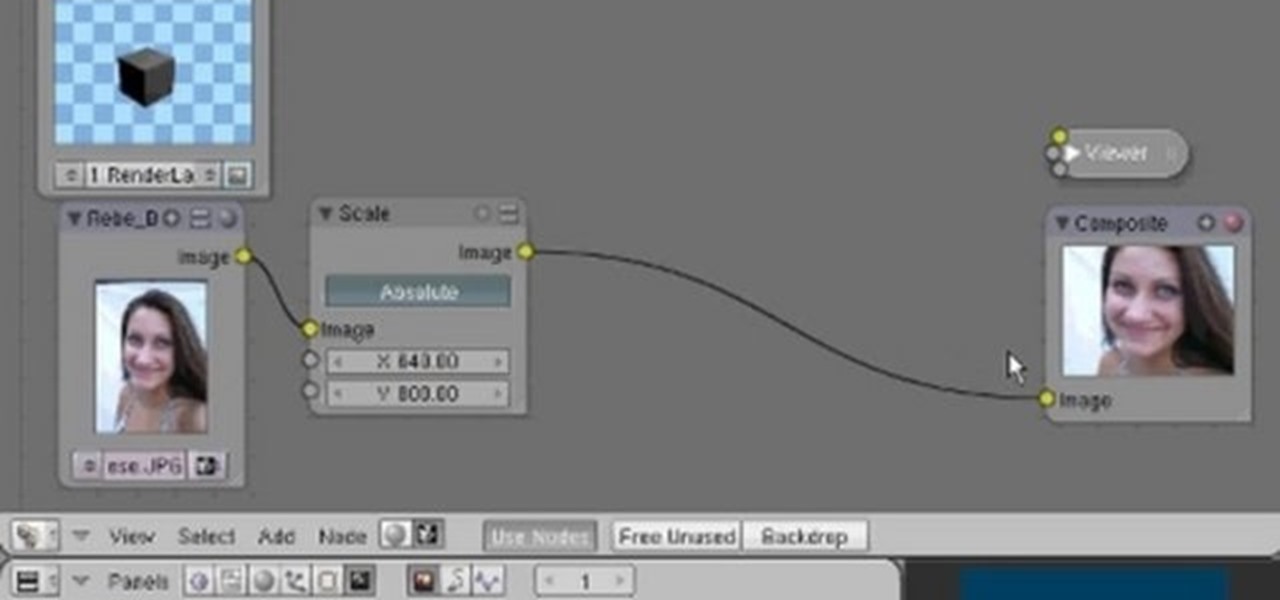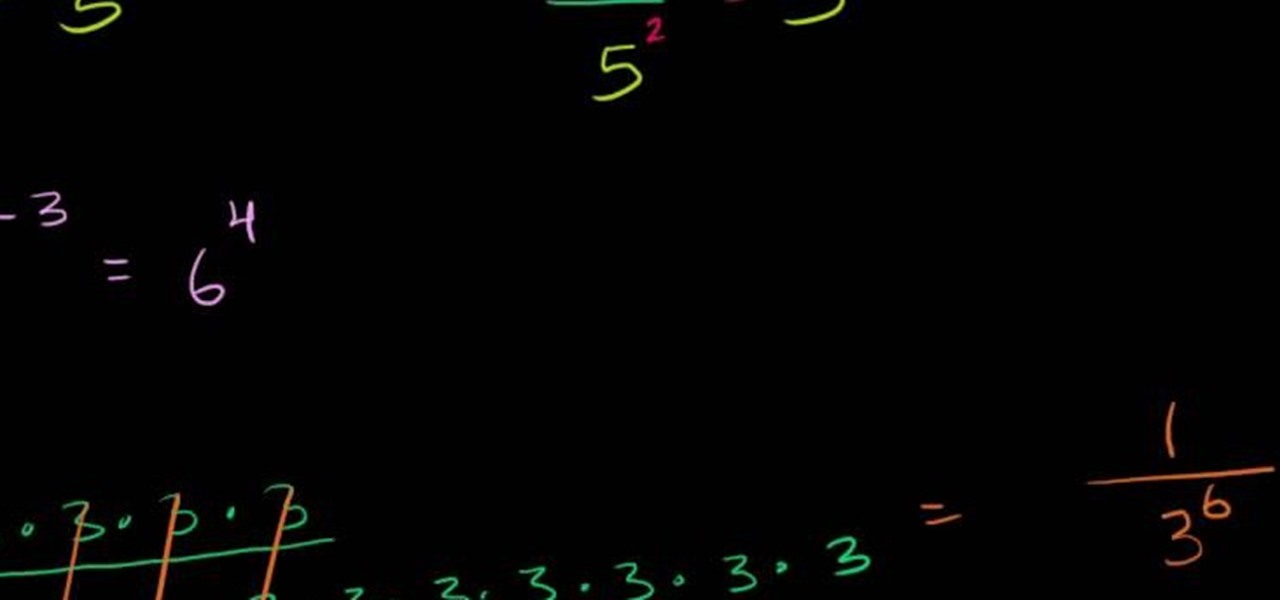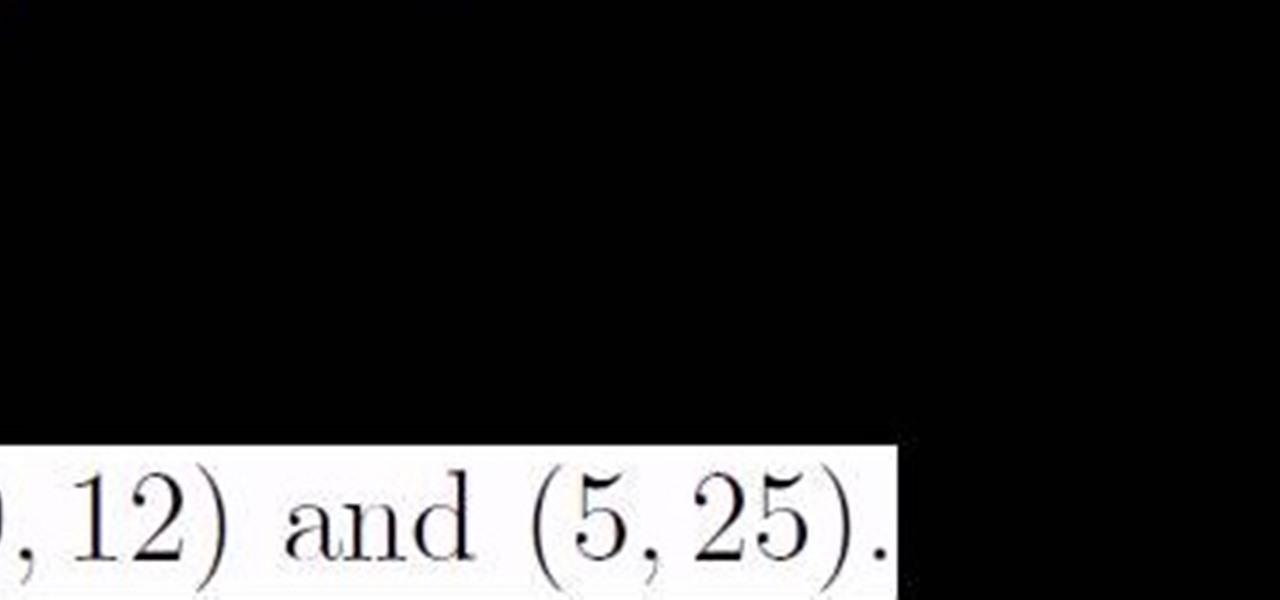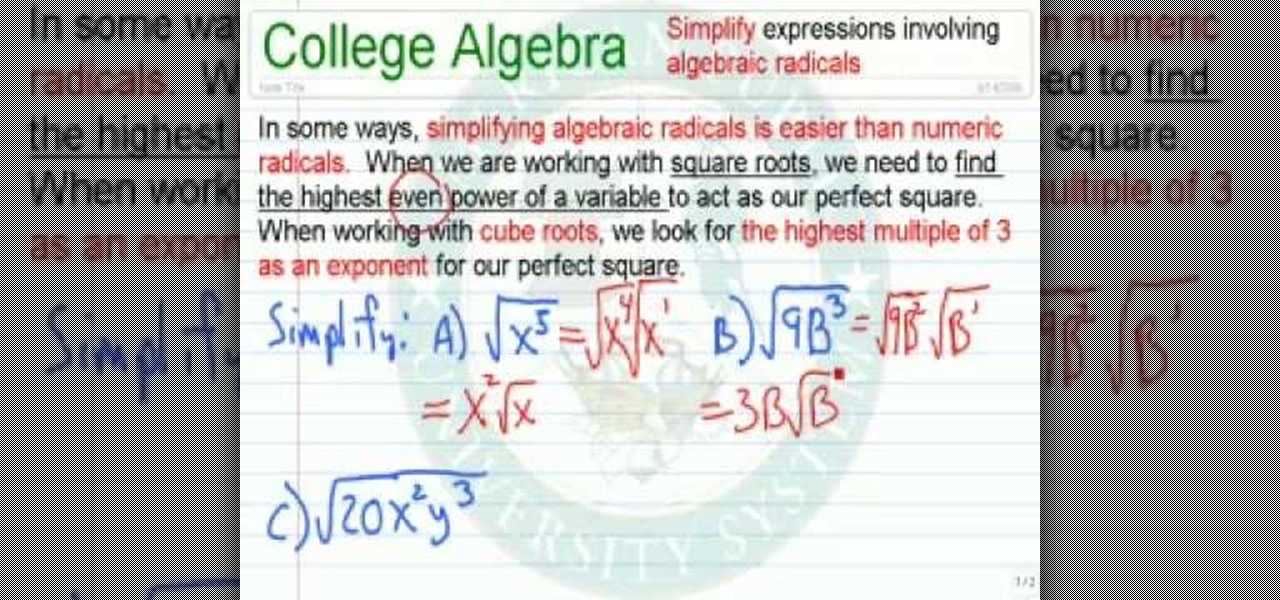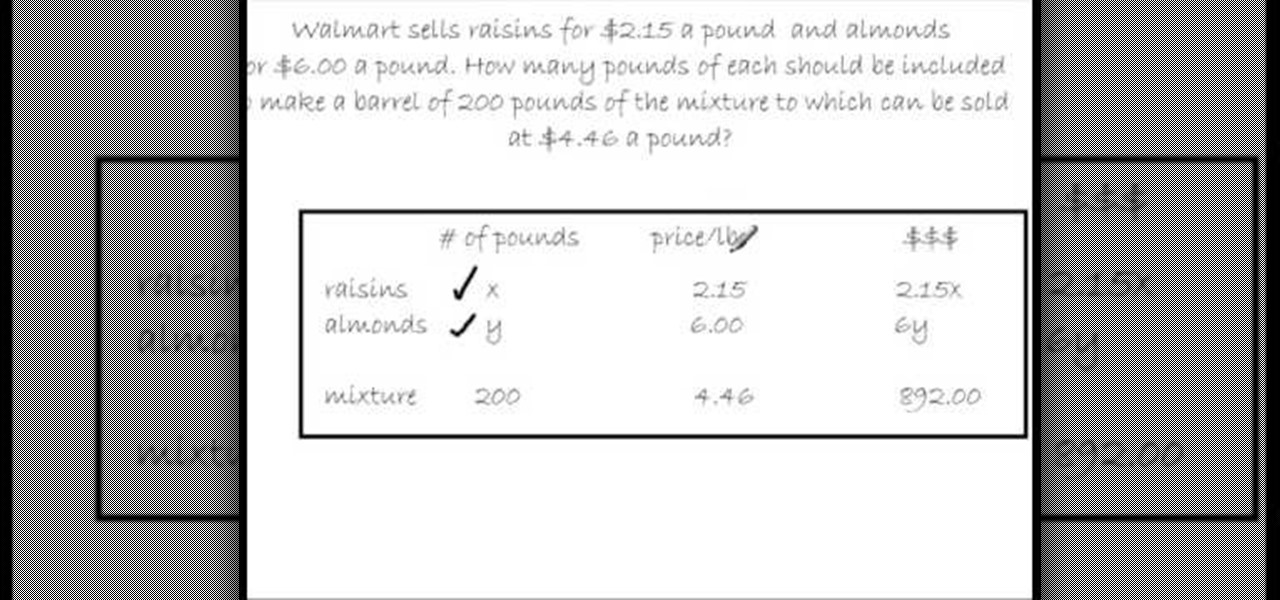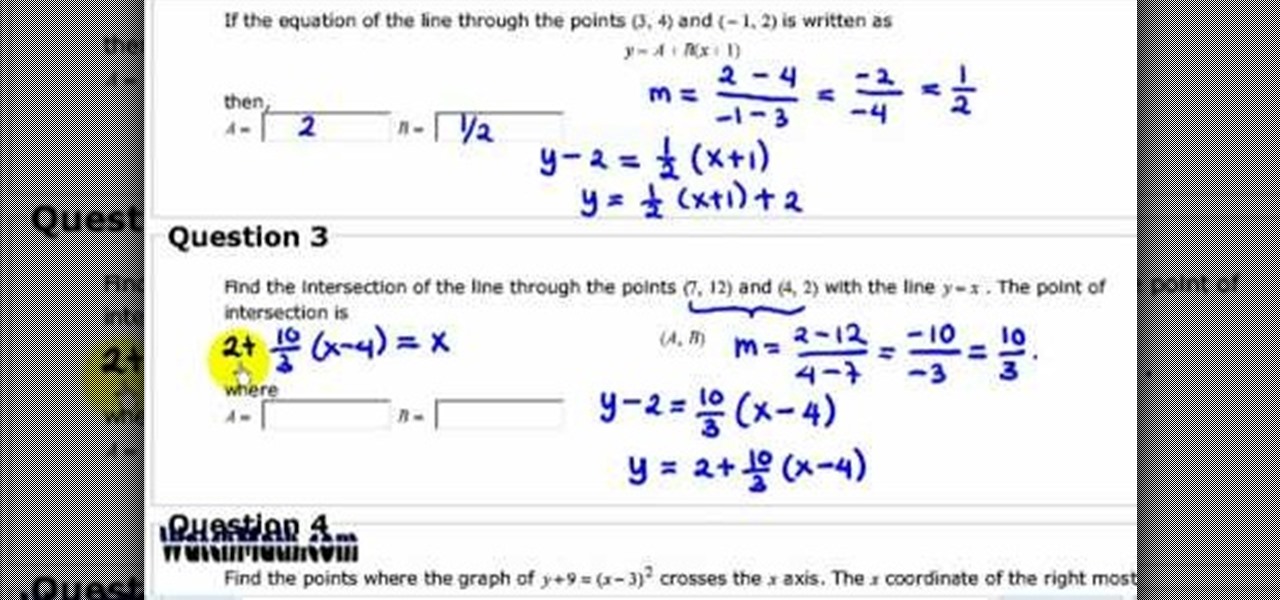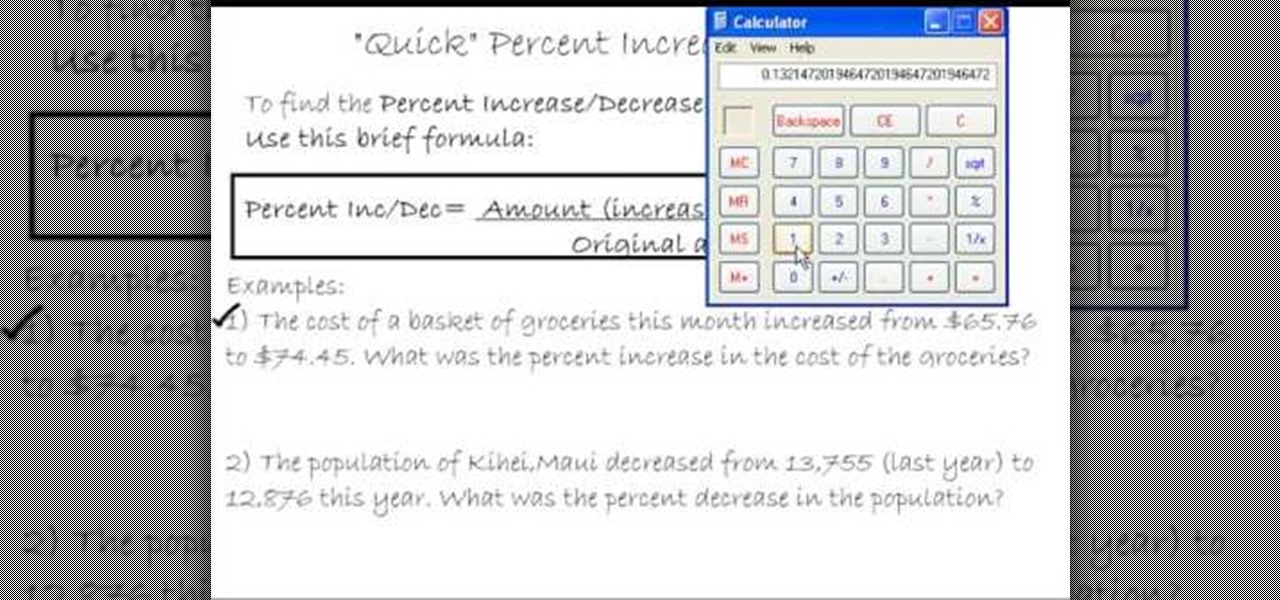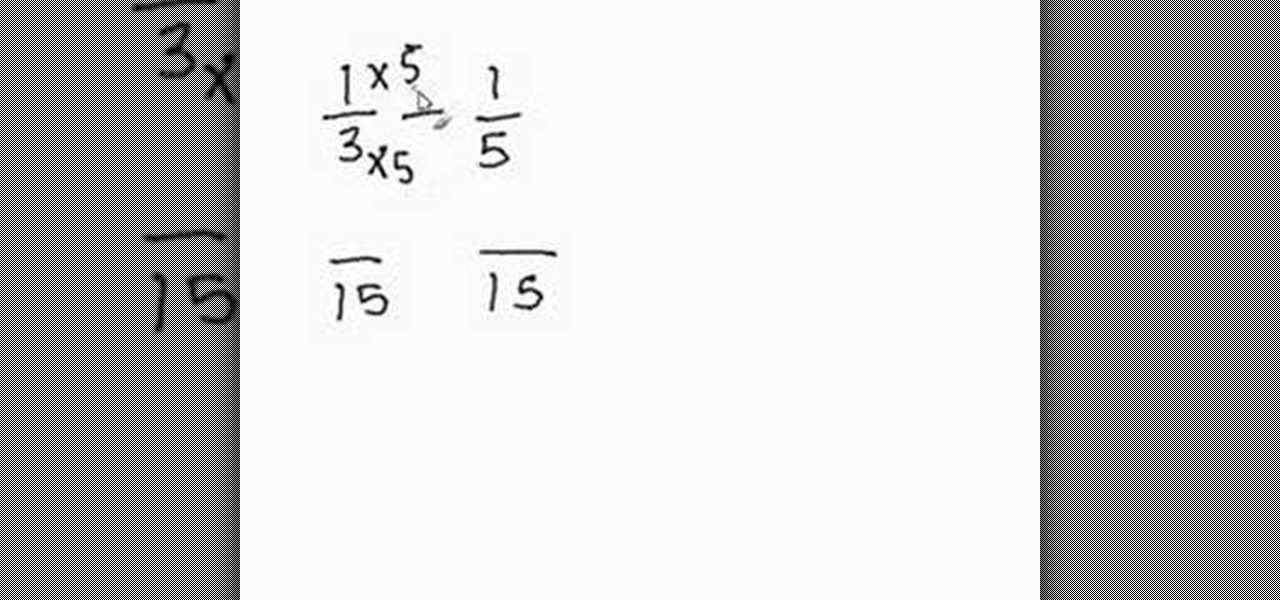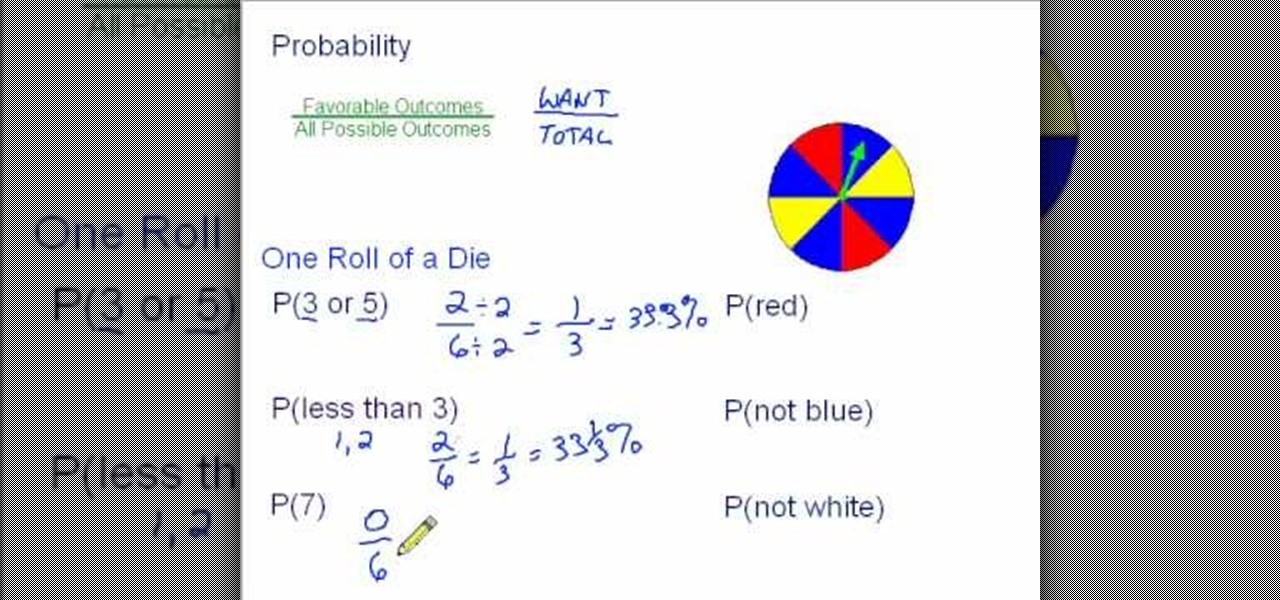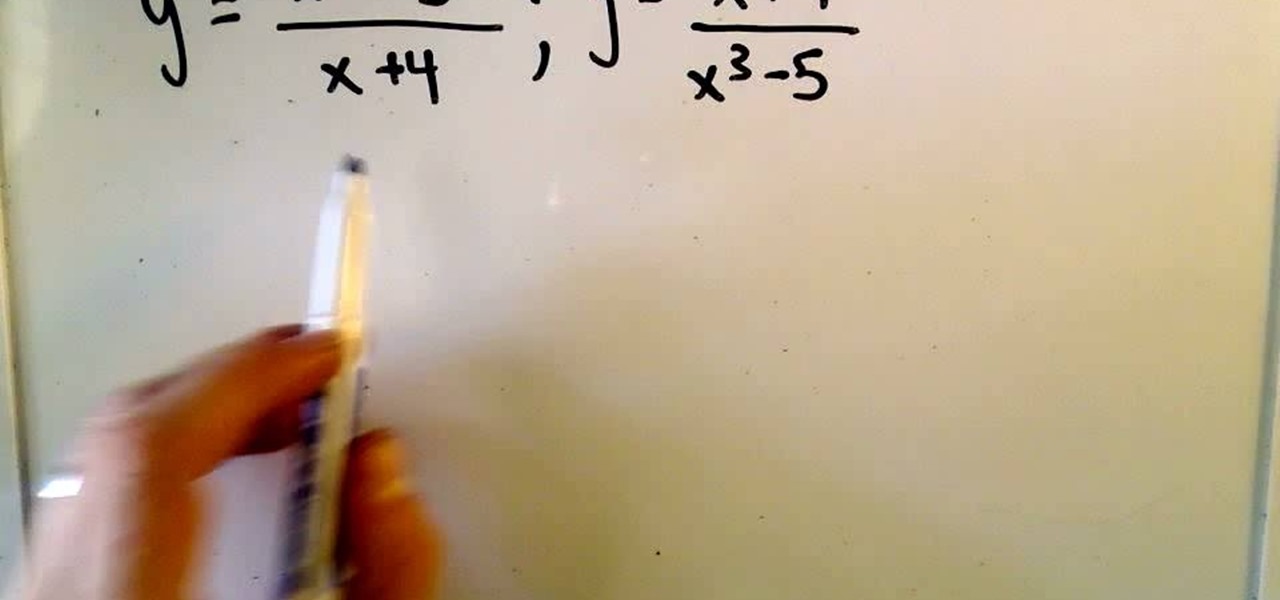In this clip, you'll see how to construct a pass filter, commonly called a high-gain or band-pass filter. To do this, you'll use the HSV channels to identify what to do, the RGB curve to make an inversion mask, or negative, so that the image is added to itself, thus evening out the contrast and making a very flat image. This image can then be tiled and used as a seamless texture. Whether you're new to the Blender Foundation's popular 3D modeling program or a seasoned graphic artist just inter...
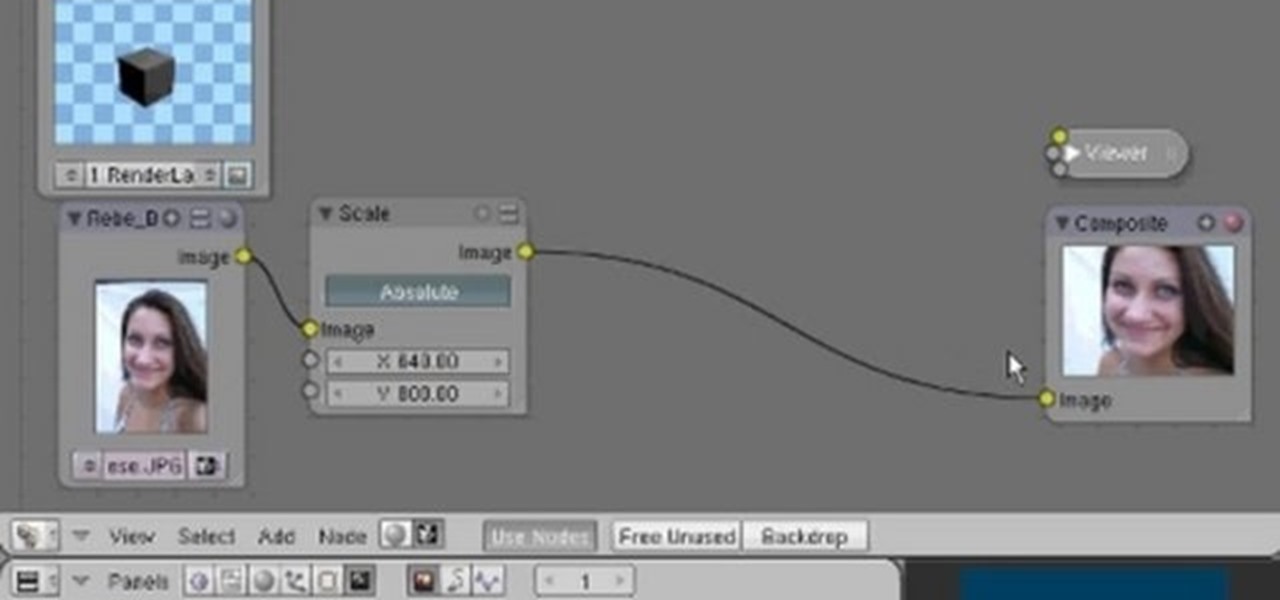
In this tutorial, you'll see how to use the Scale Node in the Blender Compositor to manipulate an image. You'll see how to stretch it, spin/rotate, and have all sorts of fun with uniform linear distortion. The clip discusses the difference between resolution handling between the renderer and the node system. Hence we have the scale node to scale an input image at one resolution to match the render resolution. I discuss using Absolute scaling, and relative/percentage scaling, relative aspect r...

In this software video tutorial you will learn how to soften skin feature in Lightroom 2 in Yanik's Photo School. Select a photo and zoom in to the skin area. Click on the adjustment brush, or ctrl K. Here you can adjust 7 features; exposure, brightness, contrast, saturation, clarity, sharpness and color. But, if you click on the other 'exposure' dropdown menu, you will get these 7 options and additionally a 'soften skin' option. Click on 'soften skin' and it gives you the options to add nega...

In this video tutorial, viewers learn how to rip a DVD with the program, Handbrake. Begin by opening the video in the program by clicking on Source and locating the DVD drive. Handbrake will start scanning the all the titles of the DVD. When finished, it will automatically select the correct title for the movie. Under Destination, click on Browse to select your saving destination. You are also able to change the name of the file. Now select the video format and aspect ratio. When finished, cl...

The first step is to select a photo of a black, glossy car. Using the Lasso- polygonal tool, select the outline of the car. Once the image outline is complete, the dots animate around the image. The next step is to deselect the areas on the car where the chrome paint is not required. To do this, follow the same procedure as above holding the ‘Alt’ key (a minus sign appears next to the cursor). Once the selections are done, go to ‘Image’ menu, select ‘Adjustments’ and click on ‘B...

The Concrete Jungle guide to making concrete moulds and ornaments as a hobby or business is presented here. This is a short excerpt of a longer film. Mixing the concrete is presented. It is important to get the correct consistency to make the ornament successfully. Other features include the ingredients used and the filling of the latex mould and removing the mould. The mixing ratio for the cement is 4 parts gravel (6-10mm), 2 parts coarse sand, 1 part cement and water. The consistency should...

In this how to video, you will learn how to create a diagonal sum in Microsoft Excel 2007. First, open the program and make a large selection. Type in =int(rand()*500) and then press control enter. This will create random numbers for the cells in the selection. From here, click conditional formatting and select new rule. From here, type in =column(A1)-row(A1)=$H$1. For the format, choose a contrasting look, such as a purple background and bold numbers. Click okay. If you type -1 or -2 in this...

Exponent of a number is nothing but the number multiplied to it self the exponent number of times. So five squared it equal to five multiplied to it self. Now when an exponential number is divided with another such number the result is the number raised to the different of the exponents. That is the ratio of x raised by a to x raised by b is x raised to (a-b). Similarly if we multiply a exponential number with other such number, the result is equal to that number raised to the sum of exponent...

When you are given a point through which a line passes and the slope of that line, you can calculate the equation of that line. The general equation to solve this kind of equations is called as point-slope form. The point slope of a line passing through (a, b) with slope of m is (y - b) = m * (x - a). Now substituting the values in the above equation you can obtain the equation of the line in terms of x and y. In case you are given with two points first find the slope of the line which is the...

Placemats are an important piece when it comes to setting the table. Not only can it add a certain sense of style to the table, but it can help keep your table top nice and clean! Usually placemats have only one particluar side where it is going to be used the most. In this video tutorial, you'll find out how to make reversible placemats so you have another option to choose from. Enjoy!

If you hear a lot of banging coming from your boiler or heating system, you may need to perform a little repair. The banging could be the result of not enough water in your system, but it could also mean there is too much air in your expansion tank. And expansion tank is attached to your boiler and helps regulate the air to water ratio for optimum performance. If the air in your expansion tank expands too much, you may need to release some of the air in order to use your tanks properly and st...

Forget to put on lipstick before a photo? Or perhaps you want to spice up an old photo of someone you love. Well their is a way, as 4YouTutorial demonstrates step by step using Photoshop CS4. First upload a photo or image into Photoshop. Next access your Photoshop layers and delete the default locked layer. After, activate the zoom tool and zoom in on the photo where the lips are located. Next choose the quick selection tool (make sure it's on plus) and drag it over her lips. This process can...

This video illustrate how to knit a thumb onto a mitten. Here are the following steps.Step 1:Take the mitten on knitting has to be done.Step 2:Now at the center take out the contrasting thread and then pass the knitting sticks through the leftover stitches .Step 3: Now similarly pass the other knitting sticks through the other half leftover sticks.Now take two more sticks and pass them in horizontal direction to that of the previous sticks so that the previous leftover stitches overlaps the n...

This video demonstrates how to make Kettle Corn. For this recipe, you will need the following ingredients: oil, popcorn, salt, and sugar. To make this you will need a stirring utensil and a kettle, because a kettle is able to hold more heat and transfer more heat to the popcorn. You should use twice as much popcorn as sugar in the recipe: a 2 to 1 ratio of popcorn to sugar. Pour popcorn into the kettle. Add oil. You will need to wear protective gear, when you cook it. Stir it frequently. The ...

In this two-part tutorial, learn how to use a stencil on a shirt to create a screen printing effect. Although this does not show you how to do real screenprinting, by using a stencil you will create the look of a screenprinted shirt and be able to transfer your image. Materials you will need include: A blank t-shirt, a high contrast image, acetate, Scotch tape, a sponge, a Sharpie, Exacto knife, some acrylic paint, and glue adhesive. Get your favorite image on a t-shirt you can wear with help...

This is a video that is showing its audience how to use the electronic image stabilization or digital image stabilization on their digital cameras. Image stabilization is a good function to have on when movement is involved while taking a photo. The video goes over terms such as image stabilization, shutter speed, and contrast. It adequately defines image stabilization and digital stabilization and goes over the problems that consumers might have with the image stabilization mode on their cam...

The video producer in this instructional lighting video shows the contrast of how to produce a well lit scene. He first makes a cut out of a piece of foam board, then mounts it, placing it just so. He then position the lighting at an angle that appeals to the viewers and compliments the subject at hand. He also shows the difference between the angle of the camera and how the lighting is positioned. He takes us through the process of how to angle the camera and set up the lighting with minimal...

In this video tutorial, viewers learn how to simplify expressions involving algebraic ratios. In some ways, simplifying algebraic radicals is easier than numeric radicals. When we are working with square roots, we need to find the highest even power of a variable to act as out perfect square. When working with cube roots, we look for the highest multiple of 3 as an exponent for our perfect square. This video is very descriptive and clearly explains all the functions of the formula. This video...

In this Software video you will see how to extract and apply color correction in Photoshop CS4. First select the object and extract it. The tool that you use to extract will depend on the type of image. For example, for oranges, select the Magnetic Lasso Tool from the left hand panel. Take the cursor, click on the outer line of an orange and drag the cursor along the outline of the orange. The tool automatically creates anchor points. You don’t have to click. But, if you want to create an anc...

First thing to do is to create a new pic image called matrix. The next thing you want to do is to change the width and the height of your picture, as well as the resolution. Pick any background color you want, take the paint bucket tool and fill the background. To get the matrix code, go to Filter, Texture, and then finally Grain. You want to set the intensity to 90, contrast to 50, and grain type should be vertical. To get the grain to be green, you press Ctrl+U, press colorize and drag the ...

This video lesson will show you how to make HD/1080p videos for YouTube in Camtasia. The simplest way to make this is to record your video in 1920x1080 resolution and render it in that setting. That’s all that you need to do. But, if you have a smaller screen resolution and can’t get 1080p, you can use Camtasia Studio to convert it to 1080p. first add your media to the timeline and change the width to 1920 and the height to 1080 click OK and then close the box. In the preview, you will see th...

Baker Michael Anderson shows how to make three different festive cupcake decorations. Learn to adorn your cupcakes with either a reindeer, poinsettia, or holiday wreath made of frosting. The reindeer is made using brown, white, and black frosting, complete with a pair or pretzel antlers. For the poinsettia, red frosting is used for the petals, with yellow stamens and contrasting green for the leaves. The wreath uses heaps of green frosting with colorful sprinkles and a pretty red frosting bow...

In this video the instructor shows how to find the slope of a line given two points that like on the line. Slope of a line is the measure of the steepness of the line compared to the angle made by the line with the x-axes. A line with positive slope slants forwards and a line with a negative slope slants backwards and a line parallel to x axes has zero slope. So if you are given two points (x1, y1) and (x2, y2), the slope of the line passing through those two points is equal to m = (y2 - y1)/...

Windows Movie Maker can be used to make HD movies. This step by step clip shows you how. The first step is to import your picture or video and make sure they're in your timeline. When you've finished editing, go to tools and options and choose the advanced tab. In video properties there's video format and aspect ratio. Select NTSC and 16:9. If you're using a cell phone or video camera, you'll be using 4:3 which is pretty small for YouTube and similar sites in order to get full screen. Save th...

When painting the foliage make sure that you use a dry brush technique and that you use this to break up the harsh rock formations that you have created by simply pressing the brush down against the rock formation. Make sure that you don't segregate the areas in the painting. Make sure that you blend the areas together to make the picture complete. You want to take the warm, more contrasting areas and use them to break up the harsher style of the rest of the picture. You want to layer the col...

In this video the instructor shows how to solve mixture problems using two variables. Usually in these kind of questions the problem statement goes like, if A costs $x for a pound and B costs $y for a pound, in what ratio should they be mixed such that one pound of the new mixture sells for $z a pound. So, in these kind of problems start with a box where you list down all the given data in the form of a table as shown in the video. Now denote the unknown quantity of A and B by two variables a...

Personal fitness coach Yuri Elkaim demonstrates how to do high intensity interval training for beginners on treadmills. Start out with a light walk on a treadmill for about three to five minutes. From a walk, do a low grade jog for 30 seconds. Then, switch to a minute and a half of walking. Use a three to one ratio of low intensity to high intensity workout. As the workout progresses, it will get more challenging. Repeat the workout interval repetitions for 10 to 15 minutes. The interval work...

This video teaches the viewer how to make a bow for your hair. You need a few materials to do this including 12 1/2 inches of ribbon that is approximately 1 inch wide, Two to three inches of contrasting ribbon for your center piece, a glue gun, 5 inches of craft wire and a hair clip. You can chose the colors or create several different ones to coordinate them with your wardrobe. They take only about 5 minutes to complete as long as you have all the materials on hand. Make sure to have a pair ...

In this video the instructor shows how to find the equation of the line given its slope and a point that lies on it. If the slope of the line is m and the point that lies on it is (x,y) then you can find the equation of the line by substituting the values in the slope-intercept form of an equation which is y = mx + b. Now substitute the values in the above equation and solve it for the value if the y-intercept y. Now you have the slope m and y intercept b. Substitute these values in the gener...

In this video the instructor shows how to derive a general equation for a line in Point-Slope form. The slope of an equation is the ratio of difference of y coordinates to the difference of x coordinates. In other words, slope is the change of y up on change of x. So you have the basic slope equation m = (y2 - y1)/(x2 - x1). When you have fractions you can simplify them by multiplying the denominator to the numerator on both sides. So multiply the equation by (x2-x1) on both sides. This gives...

In this video the instructor shows how to write a linear equation. If you need to find the equation of a line that passes through the two given points then you need to find the linear equation of that line. The first step is to find the slope of the line that passes through these points. The slope can be calculated by finding the ratio of the difference of y coordinates to the difference of the x coordinates i.e. the change in y up on the change in x. Now substitute the value of slope and any...

This video shows us the method to find the percent increase or decrease in a quantity. This can be done in 30 seconds. The formula states that the percentage increase or decrease is equal to the product of the ratio of amount (increase or decrease) and the original amount and 100. This is explained by two examples. In the first example the amount of increase of the price of groceries is found by taking the difference of the new price and the old price. This is divided by the original price an...

Do you have a SLR and yet you feel that you are missing out on some features? Let's check out the back button focus. When you press the shutter button half way, it moves the focus to the back button. One can activate their camera's focus while the taking the picture which pretty much becomes a manual mode but gives you a lot of independence while taking pictures and it helps keep your subject in focus. This will benefit in taking pictures of high contrast.

CreativeIceDesigns shows all the steps it takes to give any photograph a nice, vintage look using Adobe Photoshop. The image must first be unlocked. You then select the grunge paper brush. Normally you should keep the aspect ratio of your image the same, but in this case, you should resize it to the same height as your paper surface. After changing the blend mode to multiply and adjusting the brightness, you then change the opacity and you'll have the "wrinkled paper" effect you're looking fo...

This is how you can vector an eye in Adobe Illustrator. You will first want to upload your photo to PhotoShop and then increase the contrast to highlight your picture better. Increasing the highlights is not a necessary step however. This is an intermediate process but the end result with be a cartoon looking eye on a real person. If you used this effect for the whole picture it would look very neat like your own cartoon character! If you only subtly vector the eye then you still have an edit...

In this tutorial the author shows an easy and simple way of subtracting fractions with uncommon denominators. He says that to subtract fraction with uncommon denominator, we need to make their denominators equivalent first and after making the denominators equal, you need to increase the numerators proportionally to maintain the original ratio of the fraction. Now as the denominators are same, we can directly subtract the numerators arriving at a new fraction. He further shows how to deduce t...

This is a very basic overview of probability, possibly intended for an eleven year old. It is a very good introduction to probability for one that has never encountered probability before. The instructor is not always clear in his intentions. Someone watching this video would learn about probability, ratios, percentages, and fraction. There is a set of required knowledge to understand what the instructor is talking about. The instructor uses very nice diagrams and also gives nice explanations...

Originated by James Higgins (AKA "The Original Skeeter Rabbit") in the 70s, the skeeter rabbit is a shuffle step you can use in your hip hop dancing. This move employs your skills on locking to contrast with the fast moves you're doing on the dance floor. The skeeter rabbit calls for extensive use of your legs, hopping swinging and freezing for a frantic move that's sure to impress on the dance floor. This video tutorial will teach how to do the skeeter rabbit dance move.

Finding horizontal asymptotes is very easy! Not all rational functions have horizontal asymptotes. the function must satisfy one of two conditions dependent upon the degree (highest exponent) of the numerator and denominator. If the degree of the numerator is equal to the degree of the denominator, then the horizontal asymptote is y= the ratio of the leading coefficients. If the degree of the denominator is greater than the degree of the numerator then y= 0. If the degree of the denominator i...

This video teaches the viewer how to make miniature Valentine swirl truffles. The most important thing to be kept in mind is that the two colors of clay being used should be of contrasting shades. The author of the video takes the viewer through a detailed, step-by-step process of making miniature swirl truffles out of polymer clay. According to the author, one can use translucent clay sheets too, but that is not a very good idea because the translucent one gets visually overlapped by the dar...