
How To: Master drawing a fearful human eye in two minutes
Watch this fine art video tutorial to learn how to master drawing a fearful eye in two minutes. In two minutes you will be able to draw the expression of fear in the eye.


Watch this fine art video tutorial to learn how to master drawing a fearful eye in two minutes. In two minutes you will be able to draw the expression of fear in the eye.
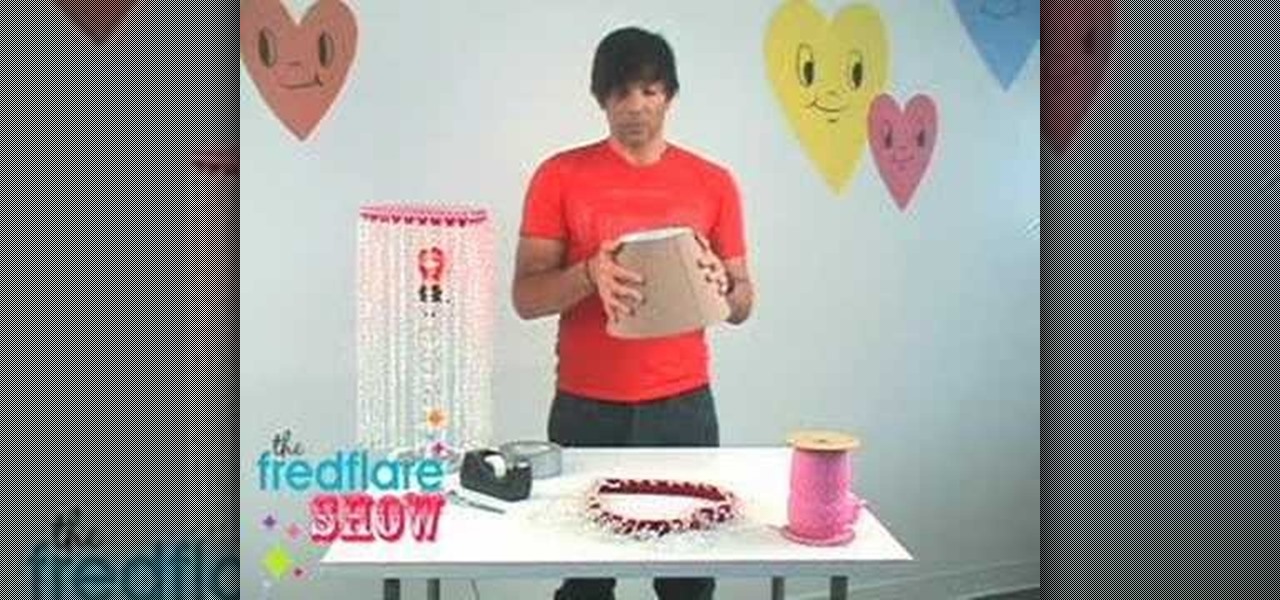
Turn on your heart light!! Watch this instructional arts and crafts video to make a fabulous heart shaped lamp shade for Valentine's Day. You will need a heart shaped box of chocolates, a beaded curtain, duct tape, string, ribbon, and a lamp shade. So what are you waiting for? Craft this handmade heart light and impress the one you love.

"Miki Falls" manga creator Mark Crilley presents a tutorial on drawing a girl in the manga or anime style, this time focusing on shading techniques. Watch this video to learn how to shade a drawing of an anime or manga girl.

In this video we learn how to sew on a shade ring with a sewing machine. First, lay your roman shade wrong side up. Next, place a pin inside of it and then fold the shade fabric where it is down. Next, set your sewing machine to a zigzag stitch with a width that is on the wider side. Now, slide your fabric underneath the needle so it just catches the needle on the side. Start to stitch the side of the fabric, removing the pins as you go. Make sure to sew the shade rings on as you go, then you...

In this video tutorial, viewers learn how to pack lampshades. Most lampshades are packed into 4 cu ft cartons. Begin by placing crushed paper into the bottom of the box. Then place clean sheets of packing paper over each side of the box, making sure that the flaps and inside wall of the box is covered. Now carefully place the lampshade top-down into the box. Then spread clean packing paper over the shade. Now gently place the smaller shade into the larger shade and pack in the remaining packi...

If you have a shady yard, you can still have a colorful garden. You just need to pick the right plants that do well in the shade. Caladium is a leafy plant with bright colored red, pink and green leaves. They do not tolerate cold weather and should be brought in over winter. Impatiens are popular annual flowers that grow in the shade. They look nice planted around the base of a tree or in containers. The flowers come in shades of pink, coral, white and red. Fuchsia is a beautiful flowering pl...

Want to increase the vividness of a photo without also adjusting its contrast? With Adobe Photoshop CS5, it's easy! And this clip will teach you what you need to know. Whether you're new to Adobe's popular raster graphics editing software or a seasoned professional just looking to better acquaint yourself with the program and its various features and filters, you're sure to be well served by this video tutorial. For more information, including detailed, step-by-step instructions, watch this f...

Have a digital image that's a little bit too dark or otherwise lacking in depth? Your fix is just a few mouse clicks away. This free software tutorial will teach you how to use the new Brightness & Contrast tools within Adobe Photoshop CS5. Whether you're new to Adobe's popular image editing software or a seasoned graphic design professional just looking to better acquaint yourself with the unique features of Photoshop CS5, you're sure to find something of value in this free video tutorial.

Cloud drawing is a snap, and it's a great place to learn how to smudge your pencil lead when you are drawing.

Have a room in the home that needs a little something more? Make a custom lamp shade with tips from a professional designer in this free video series on home decor.

Do you want your photos to have a more dirty and gritty look? In this video tutorial you will learn to create a high contrast, bright and vibrant studio photo effect. This is a technique often used in the print medium.

Sometimes the most common, everyday subjects are also the best for practicing basic drawing methods like drafting and shading and contouring. Just take the truck, people, bridge, and garden in this drawing tutorial, for instance.
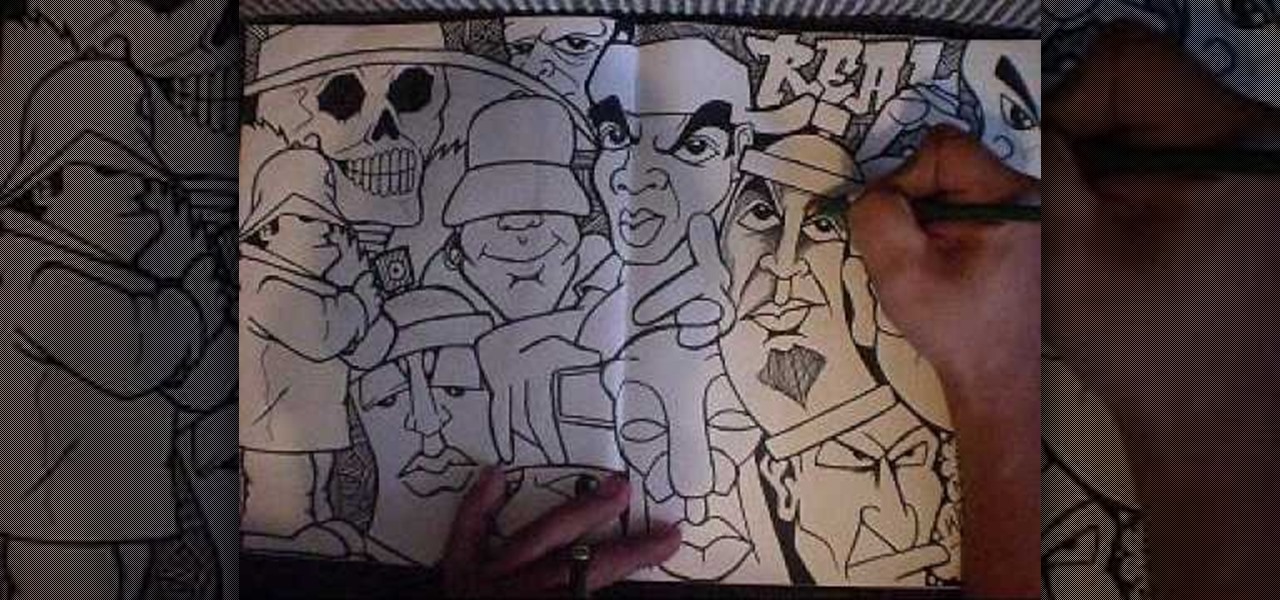
Maybe it's just us, be we think that graffiti characters that aren't in some way colored or shaded in just look like drawings from a coloring book. Of course, if the coloring book were rated R.
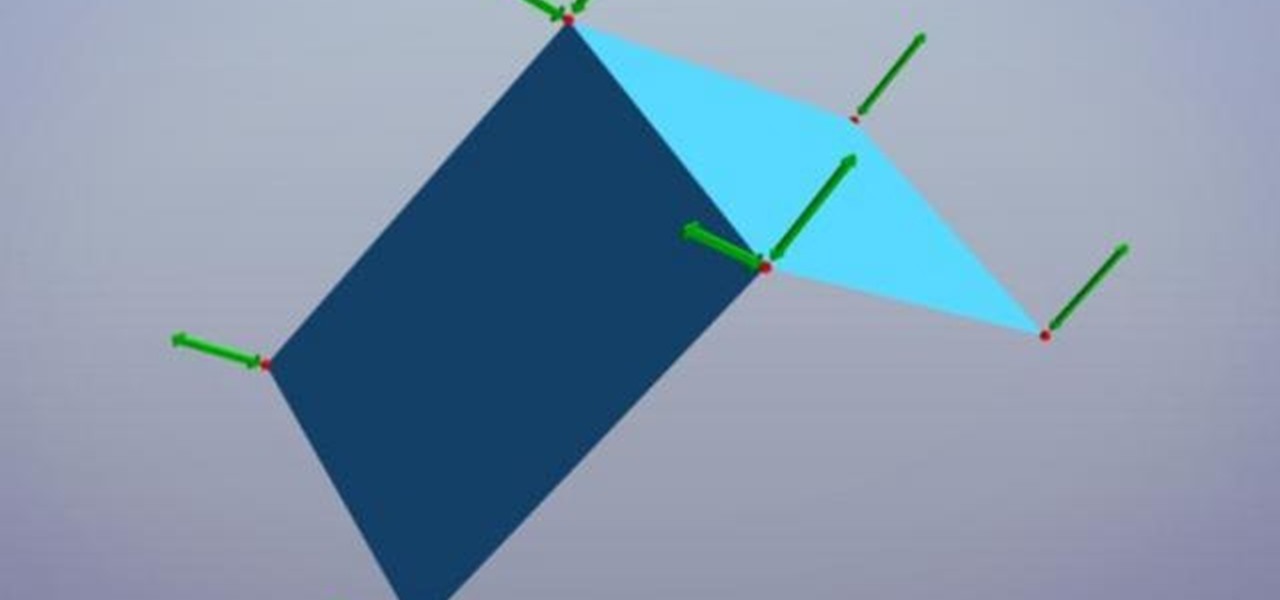
Smooth shading and make all the difference in the quality of your graphics - this is especially true with the increasingly popular HD video and computer formats. If you would like to know how to use Maya to smooth and shade your objects, follow along with this video. You will get a step by step walkthrough.

Inside mount sheer horizontal shades are easy to install. Watch this how to video and learn how easy is it to install them. All you need to install inside mount sheer shades is a screw driver or a cordless screwdriver.

Like the cell shading look? Learn how to make cell-shaded objects in Second Life.

Pleated shades add great decor to any home window. Inside mount pleated shades are easy to install. Watch this Home & Garden how to video to learn how to install inside mount pleated shades.

Inside mount roller shades are easy to install and can be the perfect solution to bare windows. In this short tutorial you will learn how to install inside mount roller shades in your home. Watch this video and you can dress your windows with inside mount roller shades in no time.

Poison Ivy is a villainess in the Batman comic books, a seductive femme fatale with poisonous blood and the ability to control plants. She makes excellent inspiration for a Halloween costume. Make you sexier and more beautiful. Hair: Poison Ivy is portrayed as a beautiful redhead, contrasting with the green of her outfit. Buy a red wig or use hair dye to dye your hair red. Body: Purchase a cheap green leotard, bodysuit, or swimsuit, along with 30 or so fake ivy leaves. Using a needle and thre...
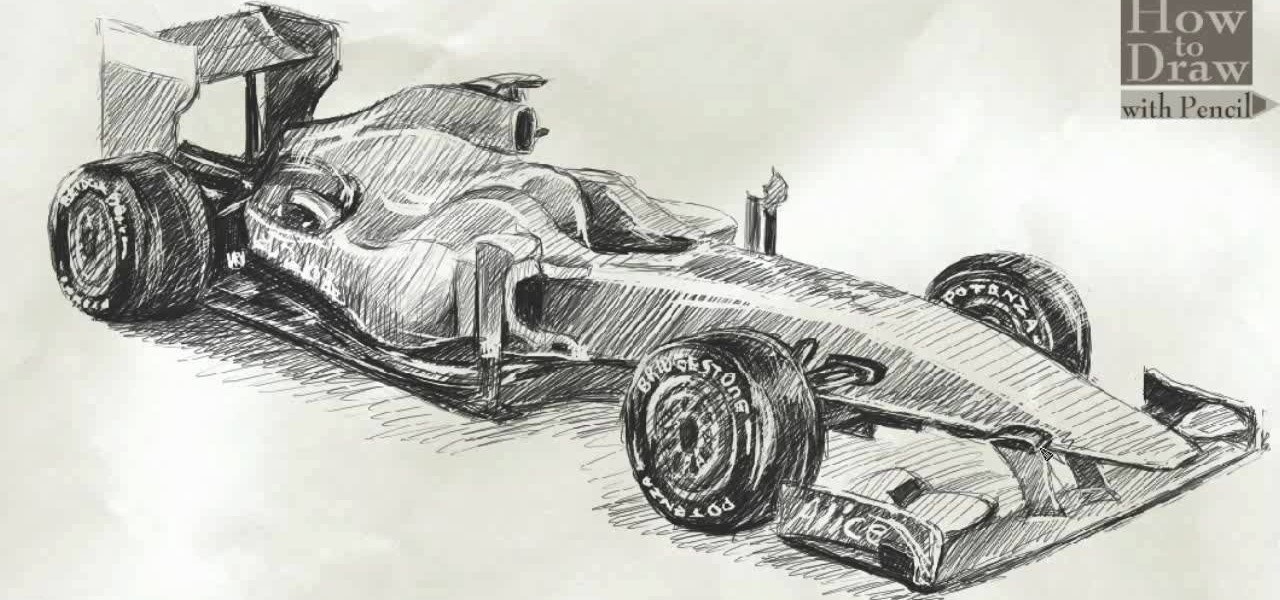
In this video, we learn how to draw a Formula 1 Ferrari F60. Start out by drawing of the car, then start to shade it in. Shade in the wheels and then the rest of the vehicle with a lighter pencil. After this, use the eraser to erase different parts of the car to make it look more realistic. Draw in darker lines with the pencil to make it more shaded. Then, add in shading on the bottom of the car and continue to darken the care until it's completely filled in. Add in writing on the wheels and ...

Solving the Inequalities using graph, first you have to take the inequality equation into equal. Then convert the equation into straight line equation i-e(y=mx+c). Giving own values for 'x' like (-1, 0, 1) we would get the value for 'y'. By plotting these points in the graph, you will get an straight line. If the given equation is greater than symbol, shade towards the positive part. If the given equation is smaller than symbol, shade towards the negative part. This is an one method to solvin...

In this video tutorial, viewers learn how to shade and color the background of an image. This video explains all the materials required to shade and color the background of an image. The materials required are: a stamped image, a spoon dauber and an ink pad. Start by inking the sponge dauber and rub the edge of the cardstock. Continue to color the edge. Add more ink if you want the color to be darker. Color the background with the sponge dauber. Add link to the sponge dauber. Dab and rub the ...

This video is about how to draw a teddy bear For this you have to remember only a few easy steps that are the following

Need to convert a large number of images to rich, contrasty black & white using Photoshop? Whether you're new to Adobe's popular image editing software or simply looking to pick up a few new tips and tricks, you're sure to benefit from this free video tutorial from TutVids. For more information, including step-by-step instructions on how to batch convert color images to high-contrast black and white, watch this graphic designer's guide.

From Prime It Up and for the beginning painter, an end to end tutorial about painting a 40K Ork. This sequence covers the skin basecoat and shading of the Ork.

We realize that celebrities change their hair color a lot, and oftentimes without consideration as to their skin tone. But that's because they're frequently gearing up for movie role that require a certain shade of hair color.

Okay, so the shutter shade trend sort of rode the wave of Kanye West's popularity after he wore it for his video for "Stronger," and then decreased in fan enthusiasm after the Taylor Swift music video incident (your ego is more than your "imaginary friend," Kanye).

When you think of martial arts, only one name comes to mind, and no… we're not talking about Steven Seagal or Chuck Norris. We're talking about Bruce Lee, the epitome of martial arts. Not only was he the best martial artist known to man, he was also an accomplished actor, instructor, director, producer, screenwriter, and philosopher. But there was one thing he wasn't. An artist. Okay, he was a "martial artist", but he wasn't a visual artist, master of the pencil, kind of the drawing world… bu...

Learn how to hit a golf ball. Tee off and experience the world's most authentic online golf experience! 1. Place the cursor over the swing meter at the bottom of the screen when you are ready to hit the ball. The mouse icon will change into the swing icon. 2. Click and hold the mouse and push up to the desired strength indicated by the yellow shaded area. 3. Release the mouse button. The yellow shaded area becomes green and moves to the right. 4. Click the mouse when the green line is closest...

In this tutorial, we learn how to enhance the color of your lips and eyes with GIMP. To change the eyes, use the ellipse tool to highlight each individual eye, then change the contrast of the eye as well as the color and highlights. Do this for both eyes, then save. To change the lips, use the lasso tool to highlight the outside and inside of the lips, then go to "select", "from path", and then change the color balance as you did on the eyes. Change it until it's the desired color you want, t...

This video demonstrates how to draw a caricature of a truck. Begin with a rectangular shape that is slightly bigger at the top and has rounded corners. This will be the grill. Create an inside border. Below the grill, draw a front bumper. At the top corner of the grill draw a rectangle that is divided into two halves and shade the top section of each half. This is the windshield. Draw hatch marks in the center section of the grill. Above either side of the bumper add narrow divided rectangles...

In this tutorial, Yanik Chauvin teaches us how to create an old-style looking photo starting from a grayish, underexposed one, using the software "Lightroom". He starts by creating a virtual copy of it, and then he adds a Camera Calibration preset named Camera Landscape and increases the exposure. After that, he crops the image removing the blank parts of the photo, and adjusts Contrast, Blacks and Clarity to strength the image borders.

Improve your skin’s appearance by choosing the right foundation formula and shade. You Will Need:

It’s like a personal photo, except classier, and you can make the model look slightly more attractive than they really are.

Learn nose drawing! Specifically, a woman's nose. Watch this tutorial to learn how to draw the female nose (step-by-step). Make sure to pause the video after each step and look at the screen every few seconds while you are drawing.

In this tutorial, we learn how to draw Kirby with hair, eyes, and shades. First, draw the outline of the character and add in the basic shapes for the features on the face. Now, draw in the hair on the top of the head and connect it with the rest of the head. Next, draw the bangs around the eyes and shade in the hair on the head to make it look more like the actual character. Use the side of the pencil to get a better shade out of it. Then, shade the body of the character and darken the bangs...

This tutorial video will show you how to contour and highlight your skin with makeup. Contours are "shadows" so you want to go darker than your actual skin tone.

You may not realize it, but saving energy is as easy as planting a tree. Literally. Finding a great shade tree for a certain area outside your home, can help save energy in your home by offering some free shade during hot summer days.

In this tutorial, learn how to use Maya to shade and smooth angles on any of your projects. This clip will walk you through the steps you need and show you examples of what your work will look like. In addition, although this task is completed on Maya, you can apply it to many other programs as well. Enjoy!

This drawing demonstration of intermediate difficulty features the sketching, shading, and rendering of a portrait of a human face. With copious instructions on creating effective light sources and other technical aspects, this video is indispensable for the intermediate artist.