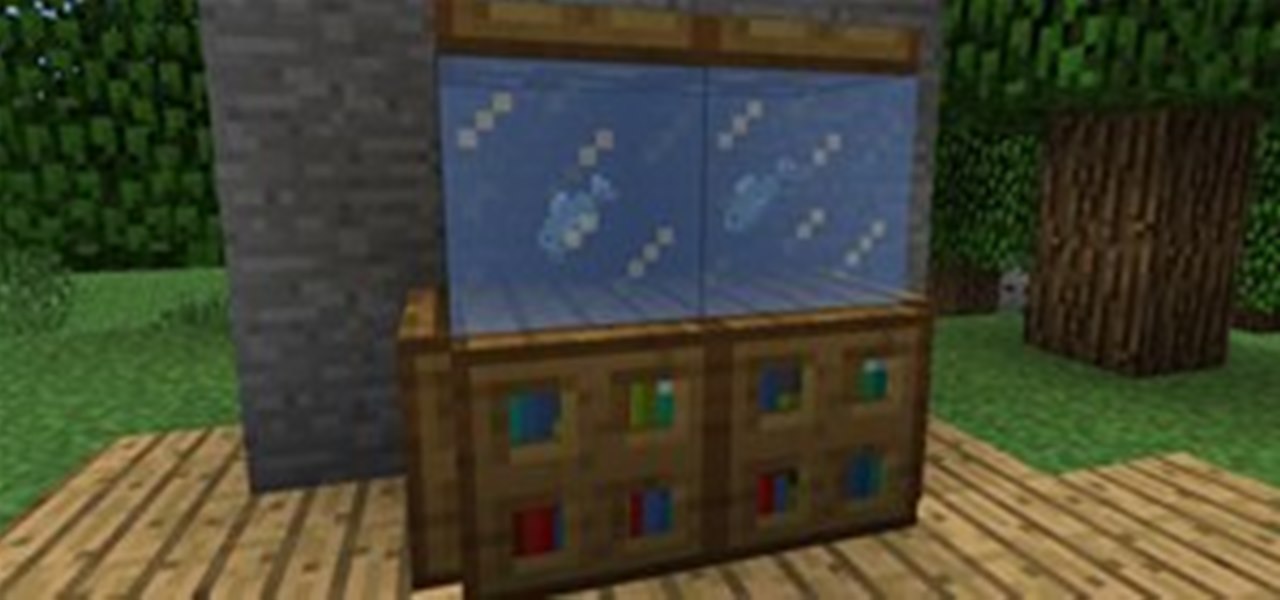Did you know there is hidden data in your digital pictures? Well, there is, and that data might be a security risk to you. Think back at all of those pictures you're in and are connected with. I'm sure some of those you'd like to distance yourself from. And surely you wouldn't mind checking out the metadata in a few of those images. In this article, we'll be going over how to do just that.
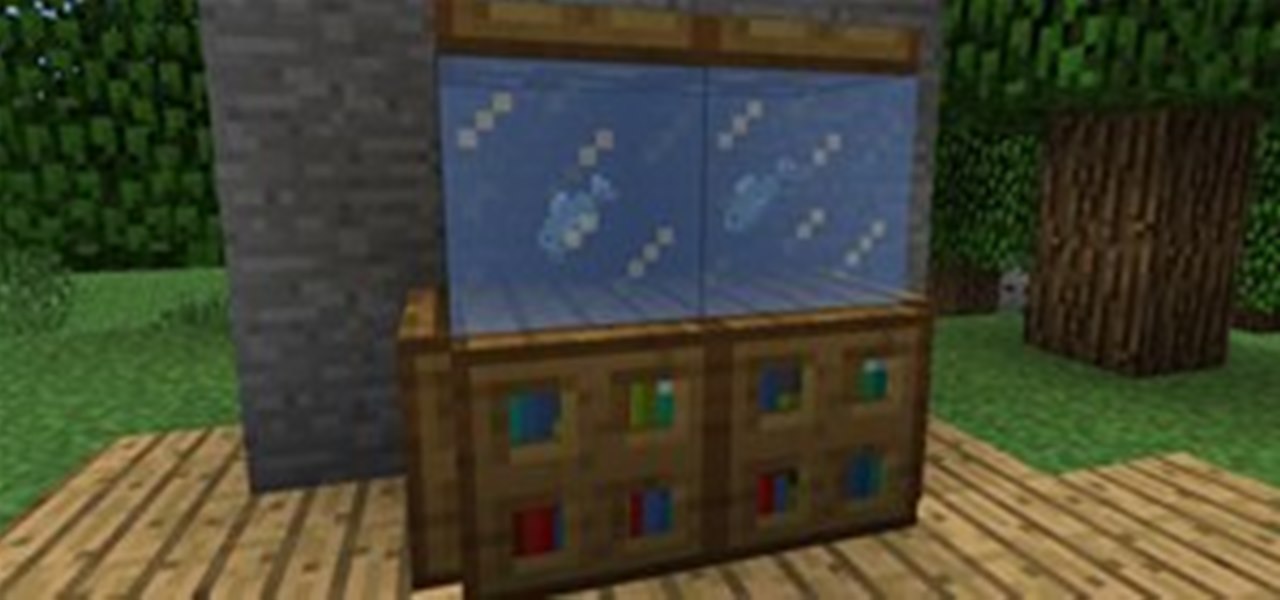
Welcome to Minecraft World! Check out our advanced tutorials and come play with us on our free server.

Giveaway Tuesdays has officially ended! But don't sweat it, WonderHowTo has another World that's taken its place. Every Tuesday, Phone Snap! invites you to show off your cell phone photography skills.

Even with Apple's forthcoming iOS 5 updates to its default camera application, those upcoming features can't match what already exists in Global Delight's Camera Plus Pro. For $1.99, Camera Plus Pro provides users with over 100 tools for every part of the picture taking process, including video recording. It works with all versions of the iPhone, iPod touch, and iPad 2 with iOS 4.1 or the later update. Let's examine what it can do, and why you will want to replace Apple's default camera with ...

Last week in New York, I saw the new show Otherworldly: Optical Delusions and Small Realities at the Museum of Arts and Design, at Columbus Circle near the edge of Central Park, between Broadway and Eighth. Below is the museum’s description of the show:

Giveaway Tuesdays has officially ended! But don't sweat it, WonderHowTo has another World that's taken its place. Every Tuesday, Phone Snap! invites you to show off your cell phone photography skills.
Videos Marketing is always going to grab a hold of any individuals interest and attention a good deal faster and more effectively in comparison with any kind of written copy or even photographs would or could.

Galley Go is a new lightweight app made by Google that provides a simpler alternative to Google Photos. While it's a lighter app, it still includes dark mode. You just have to turn it on to help boost battery life and save your eyes at night.

No one likes having their home invaded, and sometimes you just don't want to have to wait those precious few seconds for someone or something to drown, suffocate, or burn up. This trap utilizes gravity to destroy anyone who may want to pillage your home, be they monster or player. No drowning or suffocating here... they just go splat at the bottom of a deep hole, and you can instantly forget about them.

Video Introduction to Edit on a Dime. Hey there, Interwebs and welcome to Edit on a Dime, your community for reviews, tutorials and news in the world of free and low cost creative tools. The purpose of this World is to make your video, audio and images look professional without costing you professional money.

Filter effects aren't a new thing. But when Instagram hit the market, everybody began using them because it was simple. Take a picture, add an effect. It wasn't only easy, it was fun. It started a craze among smartphone users everywhere, prompting a slew of retro photo filter apps to pop up for Android and iPhone. One app that stands out from the crowd is FX Photo Studio.

You can make homemade pizza with a minimum of tools, or you can buy the entire yuppie menagerie (and let's face it—if you're a foodie, you probably want the toys). Below is a brief rundown of the different options available. Since I'm a relative beginner to the process, I've also linked out to a few in-depth reviews.
Recently, Avid announced the upcoming release of Pro Tools HD Native, and caused a lot of stir in the audio community. There’s plenty of information about this new gear out there, so I won’t drop a spec sheet on you, just yet.

What separates Metro 2033 from other FPS games? Life. There are underground towns, markets, children, music, and so much background chatter than sometimes you can't single out a particular conversation.

On a Wednesday evening when friends are going to a movie or out to dinner, you’re at the dojo training.

I've been curious to watch one of these famed '3D' games for a while now. Last April at NAB, I attended several 3D panels and folks from ESPN suggested that one of the strongest experiences that would bring 3D into the home would be live sports. I've missed opportunities to watch the PGA Masters broacasts, and NCAA games, but being a hardcore Soccer (Futbol) fan, I've been most excited about this possibility. It did not disappoint, but not without some concessions. I will be as detailed as po...

Update: New Trailer (7/9/10) In July of 2008, Fawaz Al-Matrouk, director of "To Rest In Peace", brought me on to shoot his USC graduate thesis film. Two years, 3 cameras, and over 15,000 miles later, the film is in its last week of post, having completed our final color correction at Light Iron Digital in Culver City yesterday.

I’m terrified of you. Yes, you- Director of Photography (DP). Your framing is beautiful, but your lighting could kill me, and my career. I am the Makeup Artist, and I don’t believe we’ve met.

WonderHowTo is a how-to website made up of niche communities called Worlds, with topics ranging from Minecraft to science experiments to Scrabble and everything in-between. Check in every Wednesday evening for a roundup of user-run activities and how-to projects from the most popular communities. Users can join and participate in any World they're interested in, as well as start their own community.

If you've been reading, watching or listening to the news, you sure know about the Trayvon Martin case. If you visit this site often, you may also have noticed that I've not put up any news on this case. I have my reasons. And this post will describe why.

You wouldn't think that something so simple as a "suggested users" list would create so much controversy, but Google+ seemed to have accidentally ignited a firestorm when they introduced a new feature over the weekend: the "Suggested People to Follow" list now appears when a new user joins Google+.

How much do the producers of Lonely Girl make? How much do the producers of American Idol make? How much does COPS cost to make? I decided to share what I have learned for the CES audience in Vegas.

Welcome to Minecraft World! Check out our tutorials, post to the community corkboard, and come play on our free server!

Label Profile: Night-People [Night-People founder Shawn Reed, playing live in Montreal as Wet Hair]

Eager to share your favorite pieces of literature, but can't find any electronic version of the book? Don't worry! You can create your own e-book library. All you need is a digital camera and some free software.

In this Fireworks 8 video tutorial you will learn how to use Blur, Dodge, and Sharpen tools. The Blur tool creates the effect of blurring pixels, giving a soft or out-of-focus effect. The Dodge tool is used to lighten pixels on the image. The Sharpen tool increases the contrast between pixels and is useful for repairing out-of-focus images. Make sure to hit "play tutorial" in the top left corner of the video to start the video. There is no sound, so you'll need to watch the pop-up directions....

In this Photoshop CS2 video tutorial you will learn how to deep etch an image with the magnetic lasso. Notice how the demonstrator uses the edge contrast value to make the lasso ignore the grey area. This tutorial is aimed at new users. Make sure to hit "play tutorial" in the top left corner of the video to start the video. There is no sound, so you'll need to watch the pop-up directions. Use the magnetic lasso in Photoshop CS2.