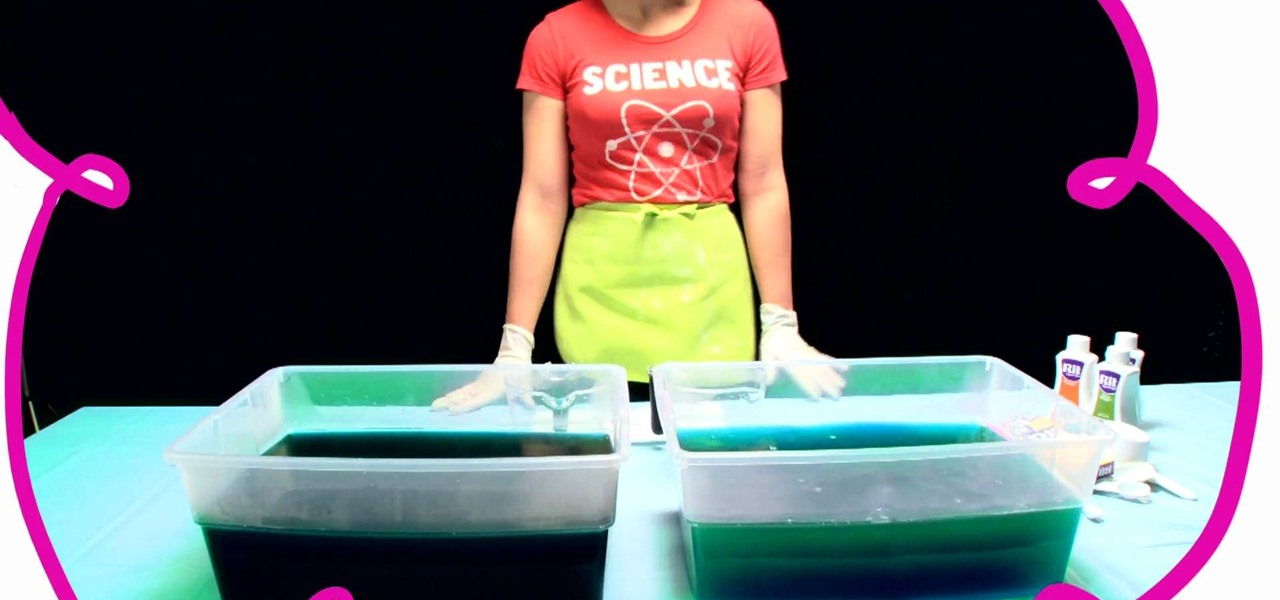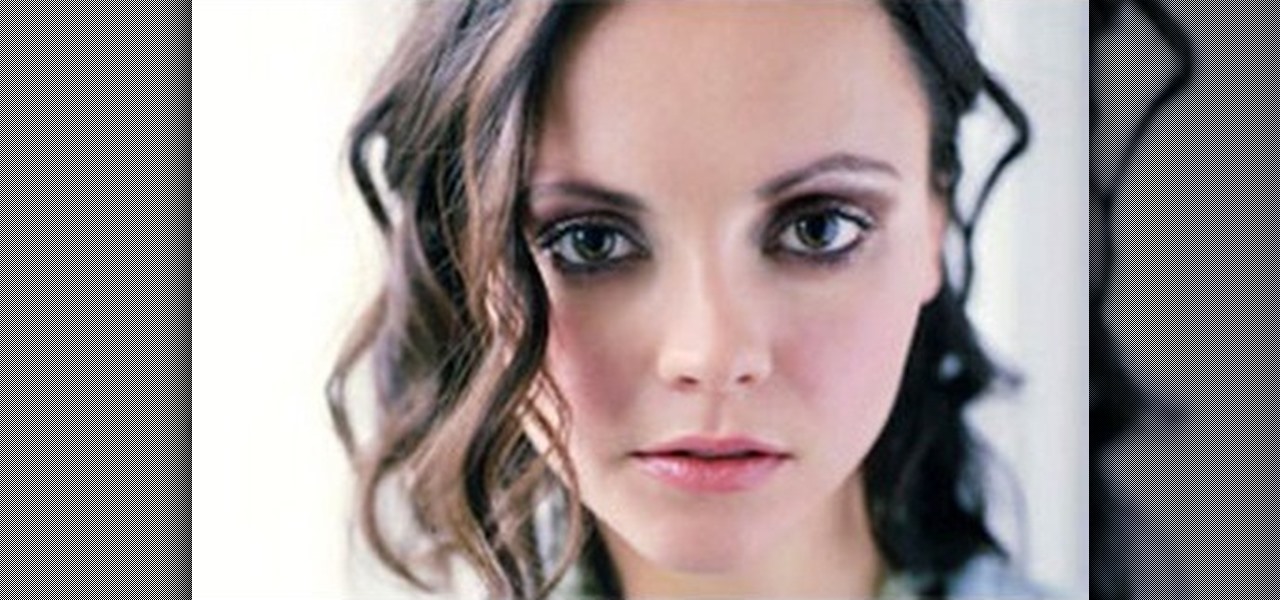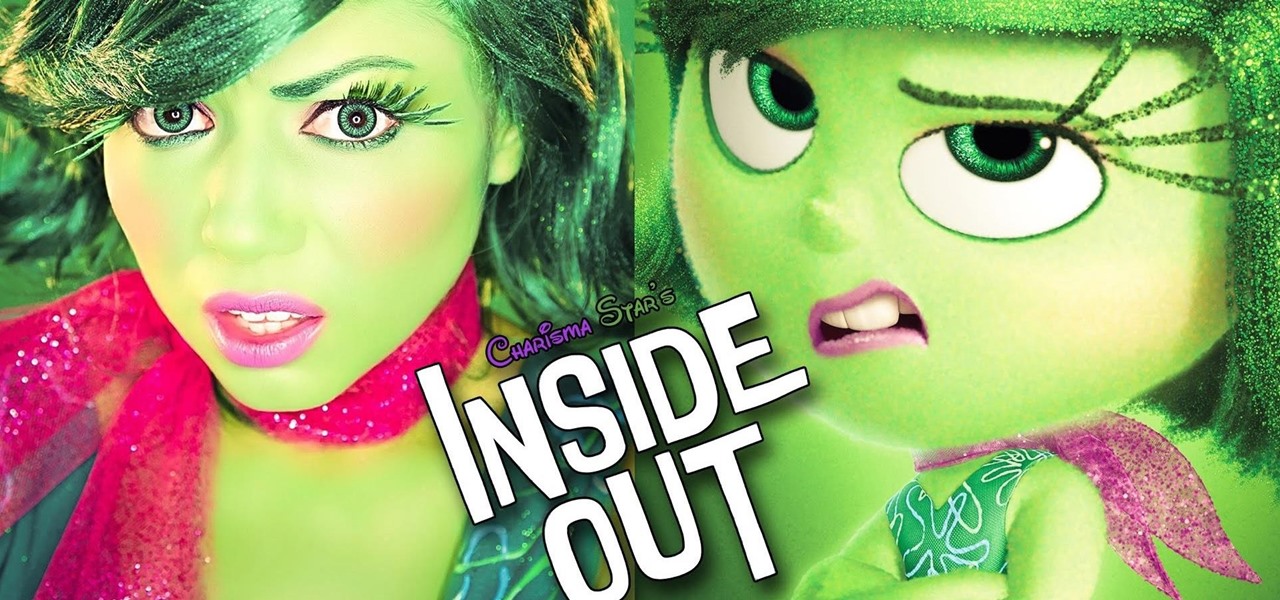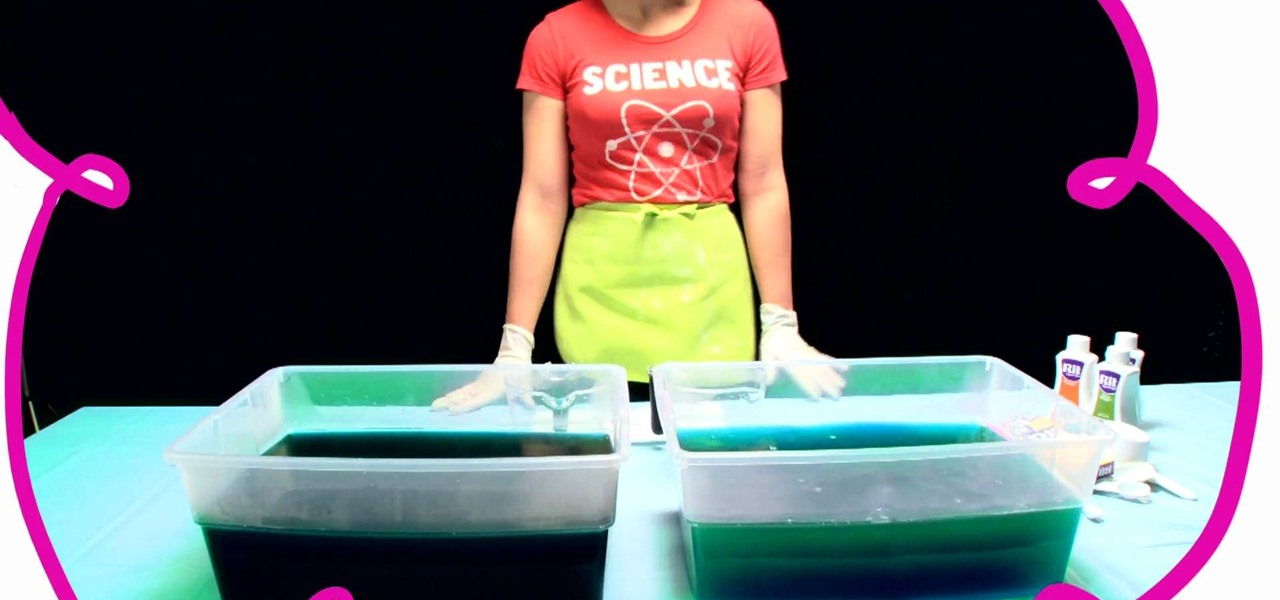
In this video, we learn how to design your own clothes with ombre dying. Start off by mixing up a dark color and a light color in 2 gallons of water each. Now, take your piece of fabric and place it into warm water until it's covered. Now, place this on a hanger, then dip the top into the dark color for eight minutes. Then, place the fabric in the lighter color for one minute. Then, place this under cool water upside down until it runs clear. After this, wash it in the washer and dry it, then...

First you need to go to your site and click any post you want and see the simple heading and now you want to change the background. To do this, first you need to go to your word press admin and then click custom file editor in thesis options it will open your code window and here you will have to paste the code which is showing in the video. you will have to paste it in custom.css. After pasting the code you have to click the green save button.

In this video, we learn how to apply burnt orange to eyes for this fall. Start out by applying primer to your eyelids, followed by using airbrush foundation over your entire face. Next, find a burnt orange colored eyeshadow from any brand, and brush it on the crease of your eye. Next, brush a copper color onto your eyelid, then brush the burnt orange color on the outside crease of your eye and blend into the middle of your eye. Then, brush the color lightly on the bottom waterline of your eye...

In this video, we learn how to draw a cartoon dragon with a big head. First, draw the outline of the dragon, making the head much larger than the body. After this, add in small details to the dragon using the light pencil mark. Next, take a bold marker and trace over the pencil lines that you made, filling in the eyes, nose, teeth, wings, tail, ears, etc. After you do this, color the dragon completely green. Then, take a darker green color and apply it to the edges and where you want shadowin...

In this video, we learn how to apply copper eyeshadow for a summer look. First, apply a base on your lid using a MAC Paint Pot. Now, take a dark brown color that has shimmer to it and apply it to the crease of the eye. Apply a light brown or copper color to the entire lid after this, then blend the two colors together. Add more color to make it brighter, then apply black eyeliner on both the top and bottom of the eyes. Next, apply false lashes to the upper eyelid, then apply mascara to the bo...

Just like you'd consider your skin tone when applying eyeshadow, blush, or any kind of makeup, you have to consider your skin coloring when you're picking out what hair color you'd like to dye to your hair with.

hotarrows223 demonstrates how to manipulate the eye color in a photograph using the masking tool. First, you must open the image with the eyes you intend to work on with Photoshop CS3. Next.], you must zoom in on an eye. You should be at the point where the iris fills up more than half of your screen. After that, you must select the iris, outlining it with the selection tool. Then, select image>adjustments>Hue/Saturation. Make sure all the boxes are checked, then adjust the hue or color bar t...

Whatever the occasion, a multicolored rainbow cake is sure to delight everyone! Luckily, the recipe is easy and this tutorial will show you how to create a colorful dessert step by step.

This video shows the secret of applying makeup for large eyes. An excellent summary is given below. First apply a dark plumy color paste using a stiff dome brush all over your eyelid. Now with a flat stiff brush use the plumb color and apply it over your eyelids. Use coral color in a soft dome brush and blend it over the crease. Now use carbon color in the stiff dome brush and blend it on the outer end of your eyelids. Use vanilla color in the fluffy dome brush and highlight above the coral c...

Let your ingenuity shine through by creating just about any color makeup to go with your smashing Halloween costume.

Cinescreen II is an upgrade to the M2 lens adapter that offers better light transmission, sharpness, and contrast. This tutorial from Redrock Microsystems walks you through the process. (Note that Cinescreen II is meant for use with the M2 adapter, and isn't compatible with with the newer M2 Encore.)

Few apps on the iPhone give you ways to change their color scheme aside from Dark Mode in iOS 13 and later, but that doesn't mean you can't give an app a new color theme or filtered look. With the Shortcuts app in iOS 14 and later, it's totally possible, and it'll work in practically any app.

As the demand for realistic volumetric video for AR experiences begins to grow (along with the available facilities and services for capturing it), researchers at Google have figured out how to improve upon the format.

In Android 10, Google is letting you adjust the accent colors to give your phone a bit of flair. When combined with the new system-wide dark mode, you are looking at eight different color combinations. That is seven more than we had in the previous version and seven additional ways to help your phone stand out.

With the first pop-up showroom for North's Focals smartglasses opening its doors next week, customers are now able to purchase the smartglasses at a drastically lower price tag.

With Magic Leap One approaching six months since launch, Magic Leap is fully focused on building a content ecosystem and developer community.

One option you won't find buried in the Galaxy Note 9's Settings is the ability to return the navigation bar to black. Samsung changed the default color to white with the Note 8, removing any ability to bring the black color back. But thanks to a neat app, Note 9 users can do it themselves.

Samsung makes more than just the Galaxy S and Note series. With a large portion of the world not able to afford phones with flagship specs, Samsung makes several different series that focus on price. The latest is the Galaxy A6, a budget option with a flagship feature.

There are currently 27 available Animoji to choose from in iOS 13, but you're not limited to Apple's animated emoji characters — you can make your own. They're called Memoji, an available feature since iOS 12, and they're highly customizable.

In the arms race between ARKit and ARCore, Google scored a big win with the announcement of its Cloud Anchors shared AR experiences platform at Google I/O on Tuesday.

We recently ran down several hidden features on the Galaxy S9 — items that are buried deep within the settings menu that can be tricky to find. One thing that many users cannot find is the option for a black navigation bar. Unfortunately, this option does not exist in Samsung's stock settings. But this is Android, so with a bit of developer magic, we can easily regain the black navigation bar in no time.

One of the biggest gripes we always hear about is the changes OEMs make to Android's notification shade. Icon styling and home screen layouts can be fixed with custom launchers like Nova and Action, but we're stuck with the tacky Quick Settings theme our phones came with. Today, we no longer have to envy Pixel 2 owners, as a new app will give you that clean stock Android look on any phone.

While millions eagerly await the stable Android 8.0 release for the Galaxy S8, the beta is already in the wild and readily available. Notable improvements include notification channels and the revamped Samsung keyboard. One aspect often overlooked are new customization options, a huge part of Android. Let's take a look at what's new for customization on the S8's home screen in Oreo.

Netflix offers three different tiers of service. The good news is that no matter which subscription plan you choose, the available content is the same. Whether you choose the cheapest plan or the most expensive, you'll be able to watch any TV show or movie in Netflix's library. But there are other things to consider when choosing the plan that's right for you and your smartphone.

Marketing and healthcare, two of the leading industries in the adoption of augmented reality, continue to demonstrate applications for the technology in their businesses. Meanwhile, improvements to augmented reality devices are just around the corner with new developments from two display makers.

Silver, Gold, Rose Gold, and now, Black and Jet Black—these are the available colors for Apple's all-new iPhone 7 and iPhone 7 Plus. Or, if you prefer regular colors instead of marketing terms, then your options are gray, yellow, pink, black, and shiny black, respectively.

Whether you choose the sassy face of someone like your inner Disgust from Inside Out, or you're the happy-go-lucky Joy, chances are you're well-versed in expressing your inner "ew." So for this Halloween, take pride in your judgmental self by donning a DIY Disgust mask.

Sadness won over the worried world with her downtrodden, mopey attitude in Inside Out, the widely popular animated film from Pixar and Disney. She's relatable, helping us to connect with all of our bouts of tears, sour attitudes, and blue feelings—and this Halloween, you can embody Sadness with this easy DIY makeup tutorial via Rotoscopers.

On the Apple Watch, along with the conventional emojis we've grown to love, there are new animated emojis that add a new dimension of fun for you and your friends. Unbeknownst to many, these animated faces also include a feature that allow you to change their color.

It's already that time of year again—LG has unveiled its latest high-end smartphone, dubbed the G4. In past iterations, LG released its flagship devices in the fall. But slowly over the course of the past 2 years, the release schedule has been bumped up to be more in line with HTC and Samsung's springtime releases, and further away from the sales-sucking iPhone event each fall.

Samsung's got a pair of beautiful new flagship devices coming out this spring that will surely top the sales charts. The Galaxy S5's successor is truly worthy of that title, but a second variant with a curved display turned heads at Mobile World Congress this weekend.

Scented candles tend to magically turn a house into a home. The light flicker of the flame gives a relaxed or romantic tone to the atmosphere, and keeps the space smelling fragrant for hours. The only problem? Wax melts, and the candle becomes worthless after the wax is all gone. So how do you keep the flame going for more than a few hours? Simple, just remove the problematic ingredient—don't use wax!

The camera in CyanogenMod, CameraNext, takes some pretty impressive shots when compared to those offered by HTC Sense and Sony Xperia, but it doesn't have many of the features that make it a real competitor. Even the Color OS version of the OnePlus One has received better reviews when comparing low-light shots, which implies that it's not the camera sensor that's lacking, but the software.

Samsung's TouchWiz skin gets a lot of flak for its appearance, namely the garish colors on the quick settings toggles. The bright green on dark blue scheme is definitely an eyesore compared to the ones in stock Android, and even other manufacturer skins like HTC's Sense.

Not many people use film cameras anymore, so it can be hard to find the materials to develop your own photos at home since most local camera stores are closing. But it's actually relatively easy to make homemade developer, and you can make it with a few relatively common ingredients.

If you ask me, one of the best things about winter weather is drinking warm beverages to beat the cold. Coffee is my favorite, but hot chocolate is a close second. Whether it's the just-add-water mix from a pack or a spicy homemade Mexican variety, there's something comforting about sipping on warm, liquid chocolate. Looks delicious, doesn't it?

Want to take vibrant photographs like this one? You won't find this filter in Instagram, and that's because it's a little more difficult than just slapping a digital filter on a solo photo. The extra RGB colors are created using a special strip device called the Harris shutter, invented by Robert Harris of Kodak.

In this tutorial, we learn how to crochet a jumbo pinwheel swirl stitch. This has the same line count as the smaller, but it will have larger lines that the normal. You will be creating a larger distance between the two colors. Start off at the bottom wrapping it twice around your finger, then pulling it over and pushing it up. From here, you will do sets of eight to create the pinwheels along the design. After this, you will start to create the next level, which will be with a different colo...

Mario is one of the most recognizable character in the world, and if you own an XBox 360 you can't play any games featuring him. He can still be a part of your gaming life though if you follow the steps in this video and make your XBox 360 Avatar in the likeness of Mario.

Merrill is quite the artist, but he, like everyone else, must "draw" from inspiration. And he has discovered a new technique from Igor Kazarin's YouTube channel Portrait Drawing.