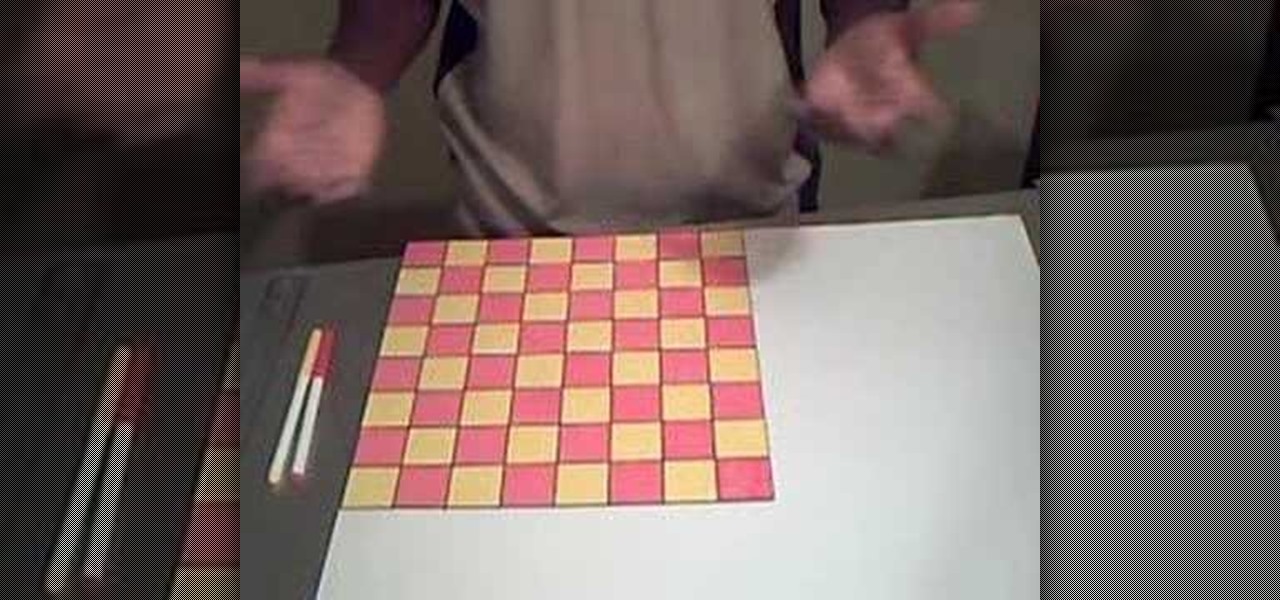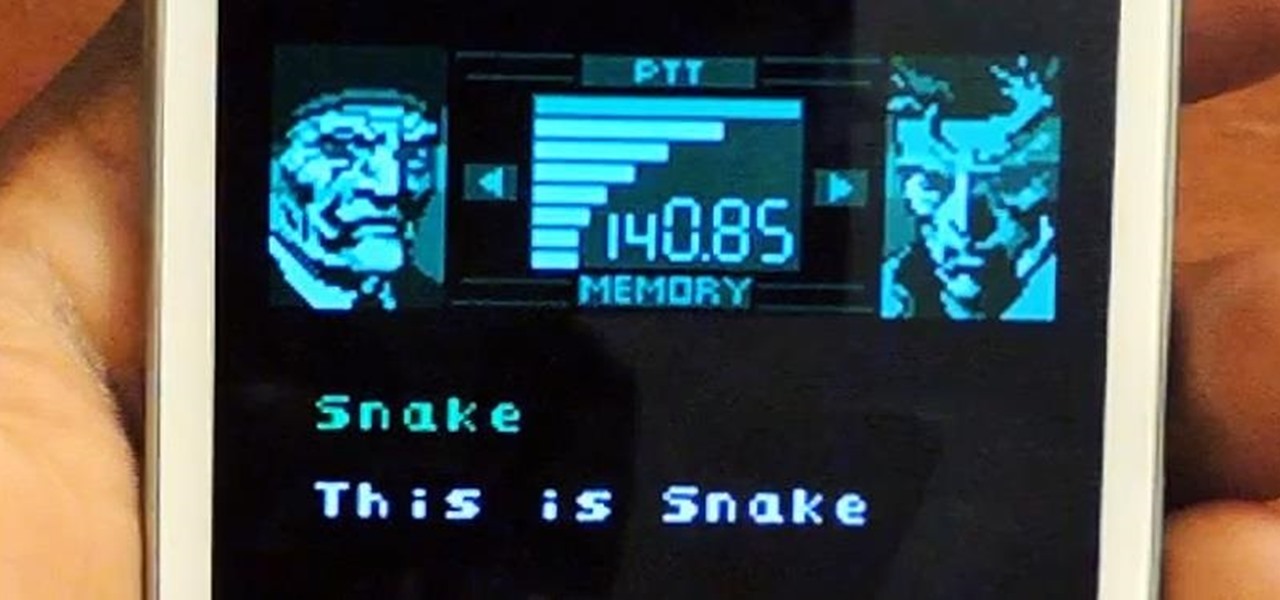Take a look at this instructional video and learn how to analyze how a process or other area is actually performing by connecting data to the shapes in your diagram with Microsoft Visio 2007. You can also add different visual effects based on the data values. For example, you can link sales data from an Excel workbook to the shapes it relates to. When a phase of the sales process takes longer than guidelines recommend, the shape for that phase changes color or shows an icon that alerts you to...
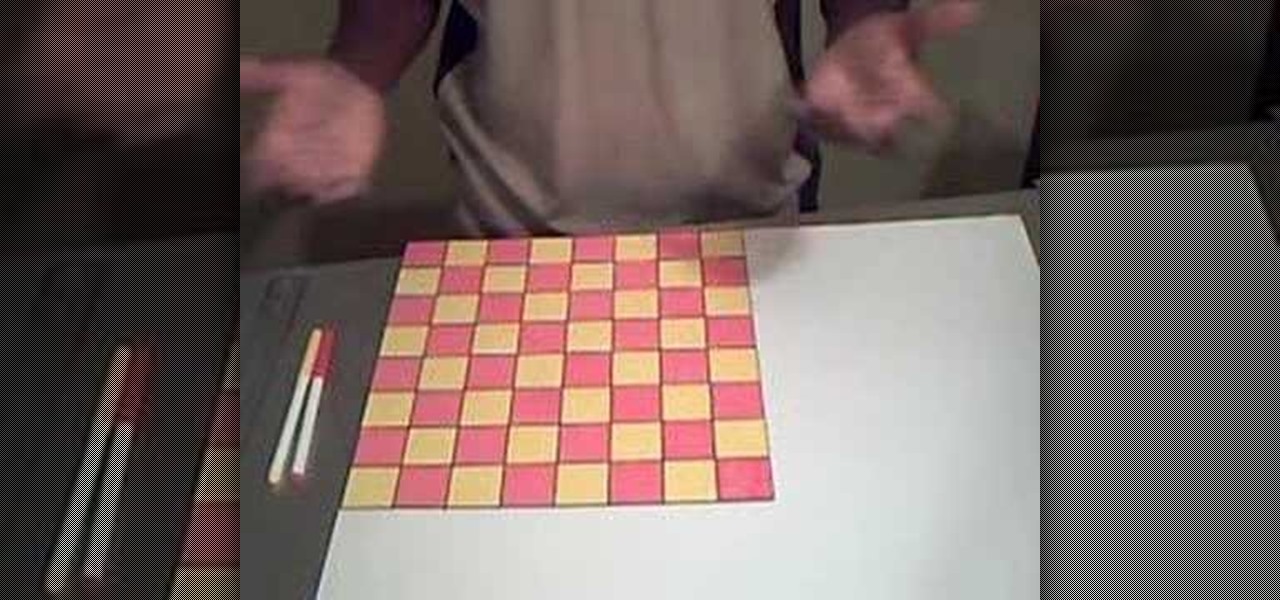
For too long the family refrigerator has had to endure a boring existence. Merely a place to store food and the occasional family photo, its place as an enduring destination for family entertainment has been overlooked for too long!

Dry rub recipes are used on all most every type of meat. Rubs add flavor, color and texture. From pork tenderloin to southern ribs, a dry rub draws out the flavor of meat and can give it a kick. Many rubs are spicy, but also add a bit of sweetness pork, beef and even chicken.

Make a two drop peyote bracelet, just like in the latest beading magazines, and learn how to read a peyote pattern, all by watching this video jewelry-making tutorial. Learn how to read a color wheel as well, and how to use it to improve beading technique. For this project you will need a needle, nylon line, and beads. Watch this how-to video and make a two drop peyote bracelet of your own!

Artist Matt Busch finally begins the color painting process, showing how to lay in your under-painting with acrylic washes. The episode also touches on 'procrastination' (let's face it, a common artist trait) and even covers using an Air-Brush! Learn how to paint Star Wars by watching and following along with this video tutorial.

This four part tutorial is Lesson 11 in the Zbrush series from Jason Welsh. It explains almost everything you need to know to texture a 3D creature in Zbrush. Part one teaches you how to produce a color map, part two goes over 32 bit normal maps and Displacement maps, part three covers 16 bit displacement and normal maps, and the last section covers spectral maps.

Watch to learn how to say the names of things that have to do with school, like books, paper airplanes, and soccer balls, in French.

In this video, Chad West shows you some more precise color correction methods and explains a little bit about the dodge, burn and sponge tools. Those of you who already know your way around Photoshop should probably not waste your time watching this video. It's meant for beginners.

If you have an iPhone 15 Pro or 15 Pro Max, your Action button has even more actions it can perform thanks to the iOS 18 software update. These actions are also available on the iPhone 16 series lineup — the iPhone 16, 16 Plus, 16 Pro, and 16 Pro Max — all of which have the Action button.

There's a variety of brilliant colors in the iPhone 12 lineup, including the elegant Gold and show-stealing Pacific Blue finishes on the Pro models. It's difficult enough to choose an iPhone color as a customer, but deciding on accessories can make things even worse. Which color case looks best with what iPhone color? What about a MagSafe wallet attachment? Well, Apple has a tool to help you figure that all out.

These days, most images we post online or share with others come from our smartphones. Whenever personal data is in them, such as debit card numbers, addresses, phone numbers, passwords, and other sensitive information, it's easy to jump into your iPhone's markup tools to black out the text before sharing. But a digital marker may not hide everything.

In a similar vein to Facebook's colorful backgrounds for text posts, Instagram has a way to add vivid text-only status updates for your stories. That way, you can conjure up colorful stories that make a statement without even needing to take a photo or video in the first place. And now there are even more fonts to choose from.

Every Galaxy S20 sold in the US — even the S20+ and S20 Ultra — simply can't be rooted. With the bootloader permanently locked, you miss out on the world of rooting and the customization it opens up, but modifications are still possible.

So the new iPhones have arrived. Like last year, Apple released three iPhones in three different sizes that vary in price and specs. There's the base model iPhone 11, and then there are the real deal, premium models, the iPhone 11 Pro and Pro Max.

If you have a modern iPhone, you have an excellent video recorder at your disposal. Every iPhone since the 6S has the ability to shoot in 4K resolution, and each new iteration has brought new capabilities to the table. But even the best mobile shooter can use a little extra help. That's where these video recording apps come into play, to ensure the footage you capture is as good as can be.

Typography is an important aspect of the video editing process. You deal with it when adding captions to news clips, giving on-screen recipes in food videos, creating burned-in subtitles for short films, making no-sound-needed videos for social media, and so much more. Enlight Videoleap for iOS makes this all easy.

In this jam-packed October, the Huawei Mate 20 Pro has flown under the radar in the US. Due to Huawei's lack of presence in the States, many are unfamiliar with the second largest OEM in the world. Huawei has continuously put out amazing mobile devices, and this year they released a phone that's nearly perfect on paper.

Hackers and makers are often grouped under the same label. While hackers draw on computer science skills to write programs and find bugs, makers use electrical engineering to create hardware prototypes from microprocessor boards like the Arduino. We'll exercise both sets of skills to program a $6 NodeMCU to display the status of a Wi-Fi link via an LED, allowing us to monitor for jamming attacks.

There are a lot of people out there who don't like vegetables, but I would contend that that's because they haven't eaten any really good vegetables. I thought I hated tomatoes (okay, technically a fruit, but used mostly as a vegetable) until I ate some fresh from a garden. One bite of a juicy, ripe heirloom tomato made me realize that I love tomatoes—it's those bland, mealy supermarket tomatoes that I hate.

Biting into a perfectly ripened piece of fruit is enough to convince you to give up baked goods and plant your own garden. The combination of flavor, juice, and sweetness in a ripe mango, apple, plum, or berry is the stuff of life itself.

Normally, you'd have to jailbreak your iPad or iPhone to play any games that aren't available in the iOS App Store, like the now-extinct Flappy Bird game. But this isn't the case if you want to play some of your favorite old school Nintendo classics.

Autumn is a time of year when everything looks, smells, and tastes good. The scents of cinnamon and spices are everywhere you go, and even the dead leaves that fall off the trees are pretty. In particular, the fruits and vegetables of the season are gorgeous.

If playing Metal Gear Solid didn't make you want to crawl on the floor of your living room throwing imaginary flash grenades, then I don't think we could be friends. Solid Snake was the man. Period.

Color wheels are fantastic little tools that tell you whether colors are complementary or not. If you're designing a room and want to make sure your walls and other decorations work together, check this video out and learn how a color wheel can help you design a harmonious room.

For anyone who has struggled with eyeshadow, learn how to properly blend it onto the eyelid for a smooth and soft look in this tutorial from RenRen. Start out with an eye shadow base color. You can use whatever color you want. You can use your finger applying the color all over your lid, stopping at the crease. In step two, use a round brush to add another eyeshadow color to the lid. This color should be the lightest color of your mix and it is added into the inner one-third of your lid. In t...

This video is a tutorial on how to weave a solomon bar bracelet with two colors. The author shows how to weave a solomon bar bracelet with two colors where there are vertical loops of one color and horizontal loops of yet another color. Combining this video with the author's previous video on how to weave a solomon bar bracelet (How to Make a Solomon Bar by TIAT) should provide sufficient information on completing a two colored solomon bar bracelet. While this way does work, it is mentioned i...

This knitting how to video demonstrates a two color cast-on based on the long tail cast on method. This method of casting on is useful for double knitting or casting on in patterns. The opposite color of course shows on each side of the work, a downfall for this cast on. Watch and learn how easy it is to do a two color long tail cast on.

Watercolor looks beautiful, but can make a huge mess. The same effect can be created with both pencils and markers. Stamps can then be colored in with vibrant detail. Watch this video crafting tutorial and learn how to color in stamps using watercolor pencils and markers.

Add more flare to your crochet projects by changing yarn color midsection. This crochet how-to video demonstrates how to change colors mid line. This crocheting technique is particularly useful because no jagged lines can be seen once you change colors midline.

This crochet how-to video demonstrates how to use two separate strings to create patterns and instant color changes without knots. The crochet technique used in this video is particularly challenging because you crochet vertical color stripes horizontally. The trick to having a successful pattern is crocheting with two different colored yarns.

This crochet how-to video demonstrates how to change color in midlines without knots. Changing colors adds variety and lots of fun to crocheting projects. Watch video to learn how easy it is to change colors midline in a crochet projects.

This three-part video talks about manga coloring. If you have Adobe Photoshop and you love manga comics… and you love to draw… watch to see how to create colored anime or manga skin in Photoshop. Watch all three parts for the complete instructions, showing you which brushes to use, the razor tool, blur tool, burn tool, and dodge tool, among other things. You're manga and anime characters will have perfect skin color after learning all of these coloring steps in PS.

It is a video about how to apply three eye shadows. For that start with a small eye shadow brush. Then apply the shadow to the inner part of the eye. Eye shadow should stop where your pupil starts. After that take a bigger eye shadow brush and apply the second color, which should go passed your iris of the eye. The second color is applied over the eyelid. Now take an angled eye shadow brush. The angle will help to apply the color in to the crease. Third color is applied over the left part of ...

Color your gray hair like a professional hair stylist! Learn how to dye gray hair in this free hair care video series about preparing, mixing, and applying hair color.

Crayola Colored Pencils are made with thick, soft leads, so they won't break easily under pressure. The smooth colors are perfect for color mixing and blending, as well as practicing more detailed techniques. Crayola Colored Pencils come in a variety of specialty types and sizes, so there's a colored pencil that's perfect for every young artist's needs.

In this video series, learn tips for coloring and highlighting your hair. Our expert, Liz Muller, gives you advice about various kinds of hair dye. She offers tips for all over hair color and gray coverage.

In this video series, learn tips for coloring and highlighting your hair. Our expert, Veronyka Bass, gives you advice about various kinds of hair dye. She offers tips for all over hair color and gray coverage.

An important part of video editing is color grading. This After Effects tutorial will show some quick techniques to get a cool stylized film look on you videos using color grading (or color correcting). Play around with the colors!

But perhaps my most closely guarded secret is the fact that you color your gray hairs. Now this hair coloring business can be a real giveaway when not done right, but you've done your homework and watched Expert Village's free video series on covering gray hair.

In this series of art instruction videos, our expert painter shows you how to mix primary and secondary colors as well as how to effectively use these colors in your own work of art. Start with six colors and quickly turn those six into twenty four using tips from our experienced artist. Begin with a solid grasp of the basics from Expert Village, then let your imagination do the rest. You will be creating your own masterpieces in no time!