
How To: Learn about an organic fire ant control method
Lars discusses an organic fire ant control method developed at Texas A&M university. Lars stresses on the safety and environmentally friendly factors these products practice.


Lars discusses an organic fire ant control method developed at Texas A&M university. Lars stresses on the safety and environmentally friendly factors these products practice.

For an easy way to lookup and connect with people and companies across the web (and all of its many social media outlets) check out the Firefox extension Tabble. Tabble provides you with access to all of an individual's relevant online information and can even show you relevant e-mails in your Gmail account if applicable.

The Recon character class in Battlefield Bad Company 2: Vietnam is a thinly veiled sniper, and utilizing their target-spotting functionality is key to effective sniping in this game. This video is a complete guide to effective Recon play, teaching you about all your abilities, guns, and how you can spot targets to make yourself much more effective from much further away.

The Assault class in Battlefield Bad Company 2: Vietnam is a nice simple class that can kill people quickly and support your team by providing them with extra ammo packs. This video will teach you some strategies for dominating as the Assault and also analyze the different weapons you can choose for the class.

Every effective combat team needs a Medic, and in Battlefield Bad Company 2: Vietnam this is especially true. This video will show you some strategies you can you to play the Medic class effectively and also analyze all of their class-specific weapons.

Battlefield Bad Company 2: Vietnam might have the convoluted title of any map pack released in the history of gaming, but it is a great one and must-buy for all your BBC2 players out there. This video will teach you how to jump into three obscure hidden sniper spots scattered across the maps, allowing you to rack up kills while confusing and infuriating your opponents. Perfect.

Actions allow you to control your movie timeline and buttons in various ways. This tutorial starts with a basic image and shows you how to utilize the different actions available to you when creating an animation in Adobe Flash CS3.

Studies have shown (yes, there have been studies on this) that the keyboard and mouse control setup employed by PC gamers is better for first person shooters than a console controller. Fortunately, there's a nifty peripheral for the Xbox 360 called the XFPS Sniper that allows you to connect a keyboard and mouse to the console and use them to control your characters in Call of Duty, Halo, Gears of War, or whatever other of the dozens of shooters on the XBox 360 you play. This will give you a p...

You have a ton of options and extensive possibilities on the Canon EOS 7D to configure different buttons and controls. You can change just about anything on this digital SLR camera. Watch this video for info on customizing operations.

Here Andy Field explains the Gun card Trick. It can be performed anytime and has no setup required. Remove the Ace of Spades before you start and select any card and return it onto the pack. Now use the table cut control so as to ensure the selected card remains on the top in spite of the shuffling. The next part if strangled sparrow shuffle by taking a third of the pack in the right hand and the others in the left. Form a gun shape using the index fingers to control the two packs that you wi...

In this video tutorial, viewers learn how to improve the control and shooting of iron golf clubs. Most people when they hit a golf ball go short of the green. Users are advised to use one more club (instead of 8, use 7). This will allows users to swing easier, allowing more control. When hitting with an iron, make sure it leaves a divot. It gives a better chance of contact and backspin. Find out where your swing hits the bottom. This video will benefit those viewers who enjoy playing golf and...
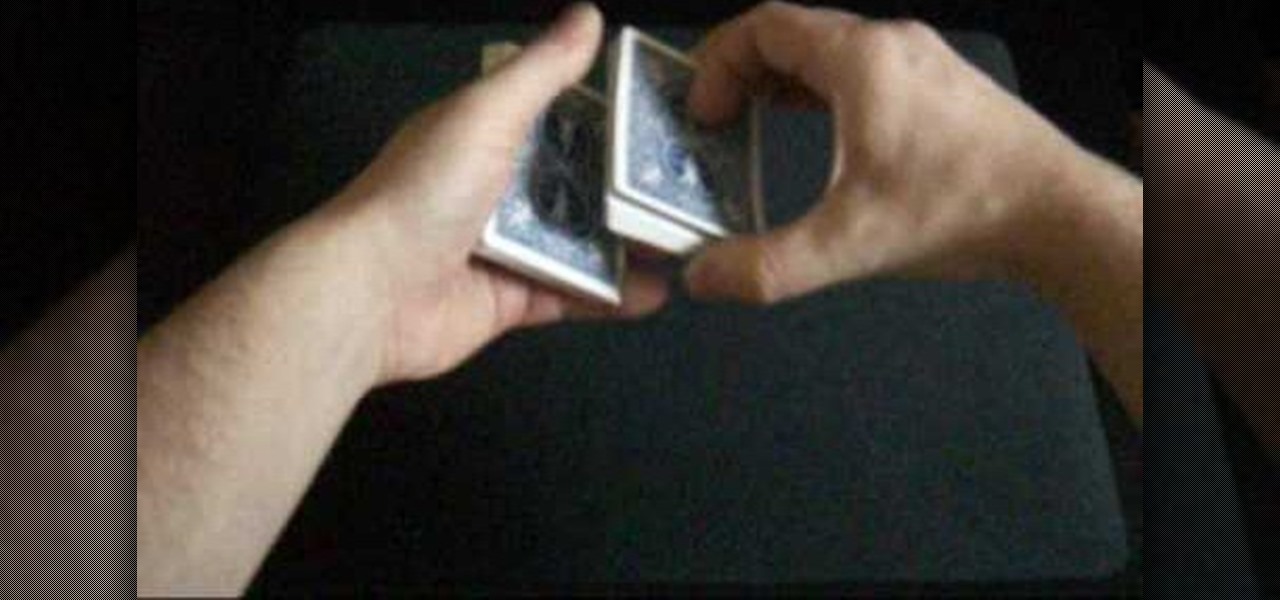
In this video tutorial, viewers learn how to perform the double undercut using a deck of cards. This shuffle controls the bottom card. The trick begins with the magician asking the spectator to choose a card. Return the card on top of the deck. Then it will be shuffle and end up at the bottom. To do this trick, create a break between the card and the deck. Now cut the deck in half. The right hand packet is placed under the left hand packet. The card is now transferred to the right hand. The l...

This video shows how to perform a simple magic card trick where you will be able to control cut a card to the top of the deck. After determining which card will be the one which is used, the trick may be done in one of two ways, one in which the spectator places the card back into the deck, and the other where the magician does it. Certain grips must be used on the deck, which are demonstrated in the video. You should make sure in both cases to have your pinky discreetly hold the place where ...

If you're not one to trust you digital SLR camera's automatic focus options, then the only thing you have to do is go to manual mode. With the Canon EOS 7D, select the Manual AF Point Selection and take control. It allows you to pick the area you want to focus on.

Bounce back to full fitness in time for the new season with "Rebound", the latest Bootcamp drill of the week. This one's all about control. Twist and turn with the ball glued to your toe, then knock an inch-perfect pass and accelerate as you receive it back. Constant movement and constant control - two ingredients for next season's complete footballer. Nike bootcamp brings you this pro soccer drill training video. Brush up on your soccer skills and learn how to do the Rebound soccer drill.

This is a series of videos on wingsuit flying techniques, varying from basic flocking maneuvers to advanced aerobatics. Wingsuit flying is a type of skydiving or controlled falling, and on thing you'll learn in this series is that upfloating is the technique of raising your legs to deflect the wind and rise upward. Also learn how to barrel roll, front loop, backfly, dock, increase forward speed, and control speed.

If you call yourself a hobbyist or a kid at heart, you know that remote-controlled vehicles are more than just fun. If you're a serious R/C man, you'll know all about doing everything to your model truck or car, like fixing wheels, vamping the pinion gears, waterproofing, troubleshooting, electronic diagnostics, setting up, programming and finally... racing. As much as you know about these remote-controlled vehicles, it will never be enough, you'll always be looking for more...

The Knights of Gray are back, and they're are here to teach you some boffer sword fighting drills to practice with for your upcoming LARP events.

Want to be more like Carson Williams this Christmas? Well, that means having a highly decorated house, full of Christmas lights and other holiday decorations, but that's not all... having your Christmas lights synchronized with your favorite holiday jingle or Yuletide tune is the key.

Sometimes shit goes down on your home computer and you're just not able to be home to fix it. After all, most of us have commitments such as school, work, and volunteer activities that keep us away from our home computers for most of the day.

As long as you have the meeting ID, you can join and interrupt virtually any video call on Zoom. And that's how we get terms such as "Zoom-bombing," where someone jumps into a chat to say or visually show vulgar and inappropriate things to the other participants. However, hosts can put an end to it.

This week's news that Magic Leap's patents had entered collateral limbo, now in the hands of JPMorgan Chase, threw a dark cloud over the company.

iPhones aren't immune to occasional bugs. But starting with the iPhone X, performing a reboot to fix minor issues has gotten a little more tedious. Thankfully, iOS 13 has a hidden option that makes the process a whole lot simpler.

It was a long time coming, but we finally have a meaningful conclusion to the legal case against augmented reality startup Meta Company.

When it comes to the business of augmented reality, companies that aren't already introducing new products or apps are focused on producing the AR technology of the future. But in the realm of real products and apps, Magic Leap continues to show off what its headset can do, this time via a new app that transports users to the ocean's depths.

I don't know about you, but I like to listen to music throughout the day. As I am writing articles or doing some cardio at the gym, I go through my playlist, only stopping the music in situations where I have to. And ever since I switched to the Samsung Galaxy S10+, this has gotten even easier to do.

In recent weeks we've talked about the growing trend of smartglasses makers moving the brains of their devices to smartphones, and now a veteran of the space has joined that movement.

The legal drama framing the closure of Meta Company continues even after the company's assets have been sold to a new owner.

Starting in iOS 11, Apple introduced a QR code scanner for iPhone that's baked right into the Camera app, reducing the need for a third-party scanner. However, not everyone knew it existed, so a lot of users were still using third-party QR code scanners. In iOS 12 and later, Apple addressed the issue, making theirs much more visible, as well as improved QR code scanning in general.

When you drive along the deceptively sedate streets of Silicon Valley, there are few hints that all those nondescript office parks and low-rise buildings contain the very future of the planet, but they really do. On a recent trip to tech's epicenter, I found that out firsthand when I got to visit the offices of Meta, the startup that produced the Meta 2 augmented reality headset.

The reveal of Magic Leap One: Creator Edition brought with it some insight into the path the device took from prototype to "final" design.
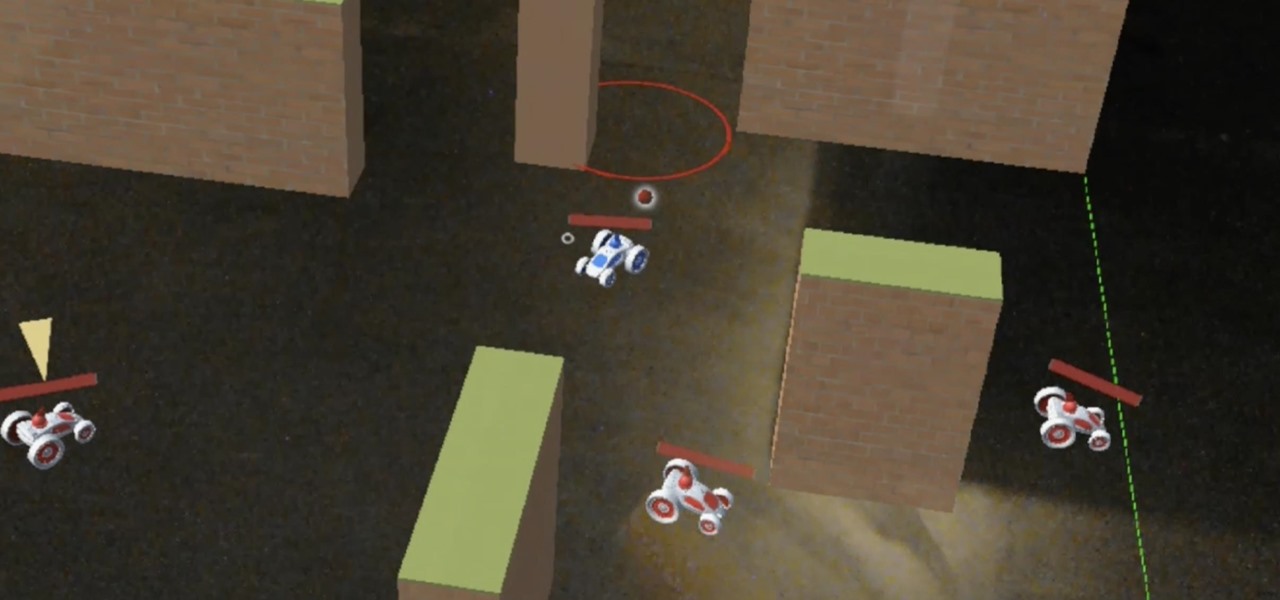
On Friday, game developer PreviewLabs released the first online multiplayer game for the Microsoft HoloLens.

Next to millennials, one of the groups most coveted by brand marketers is "Generation Z," the consumers of tomorrow who were born between 1996 and 2010. On Monday, Facebook established a beachhead with that demographic in the realm of augmented reality by launching Facebook Messenger Kids.
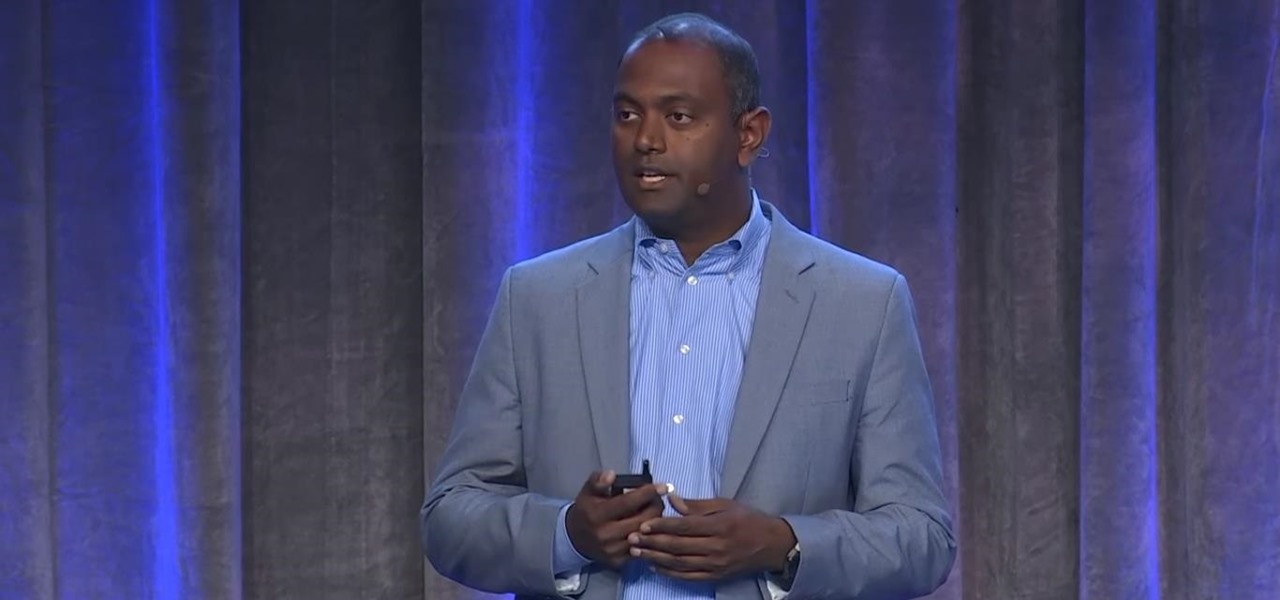
Augmented reality headset maker DAQRI today named chief product officer Roy Ashok as the company's new chief executive officer to accelerate the company's growth.

Apple took a giant step forward in terms of user customization with the new Control Center in iOS 11. With an improved design, buttons you can pick and choose from, and even a new default Cellular Data toggle, it's definitely a better iPhone experience. However, Apple also took a giant step backward with the confusing Bluetooth and Wi-Fi toggles.

Google largely helped to pioneer the concept of a steering wheel- and pedal-free self-driving experience when it began testing its Firefly pod-like vehicles a few years ago.

Nissan has confirmed reports that the Nissan Leaf's Propilot option will go on sale in the US in September, but when it does, don't expect it to compete against the Tesla Model 3's driverless features.

Augmented reality headset and software maker Meta Company announced today board member Joe Mikhail will serve as the company's chief revenue officer.

The Galaxy S8's AMOLED display is prone to screen burn-in, particularly with the navigation and status bars. But hiding these bars would make it hard to navigate your phone — that's where Pie Controls come into play.

Mixed reality display manufacturer Realfiction has developed a 64-inch display capable of delivering 3D holograms without a headset.