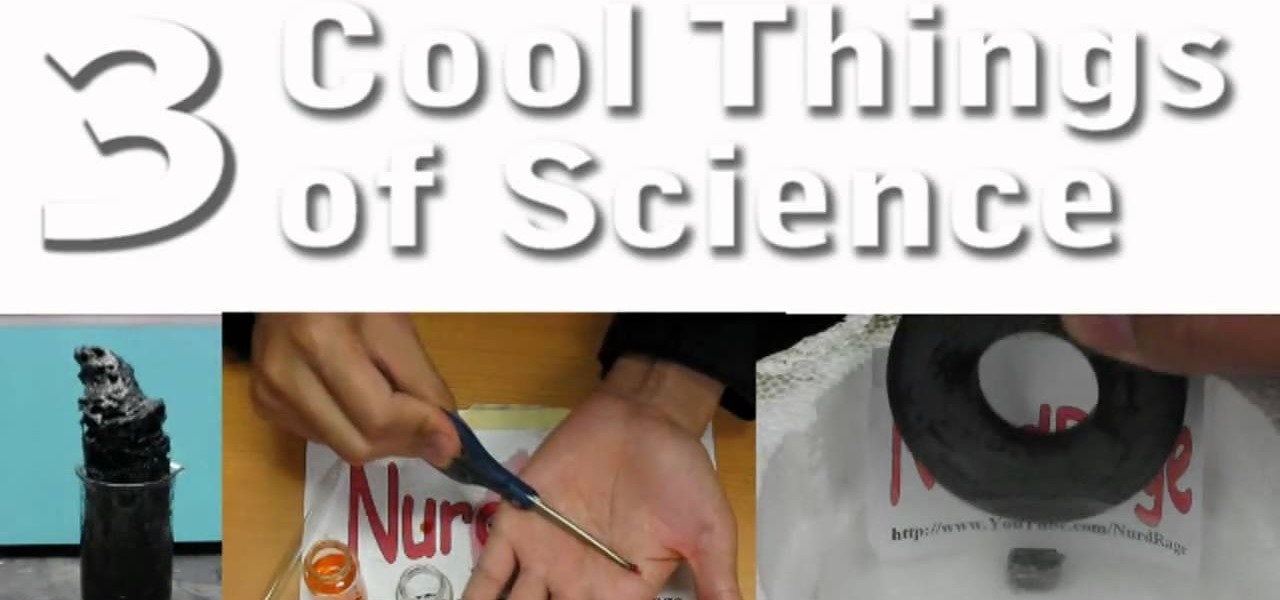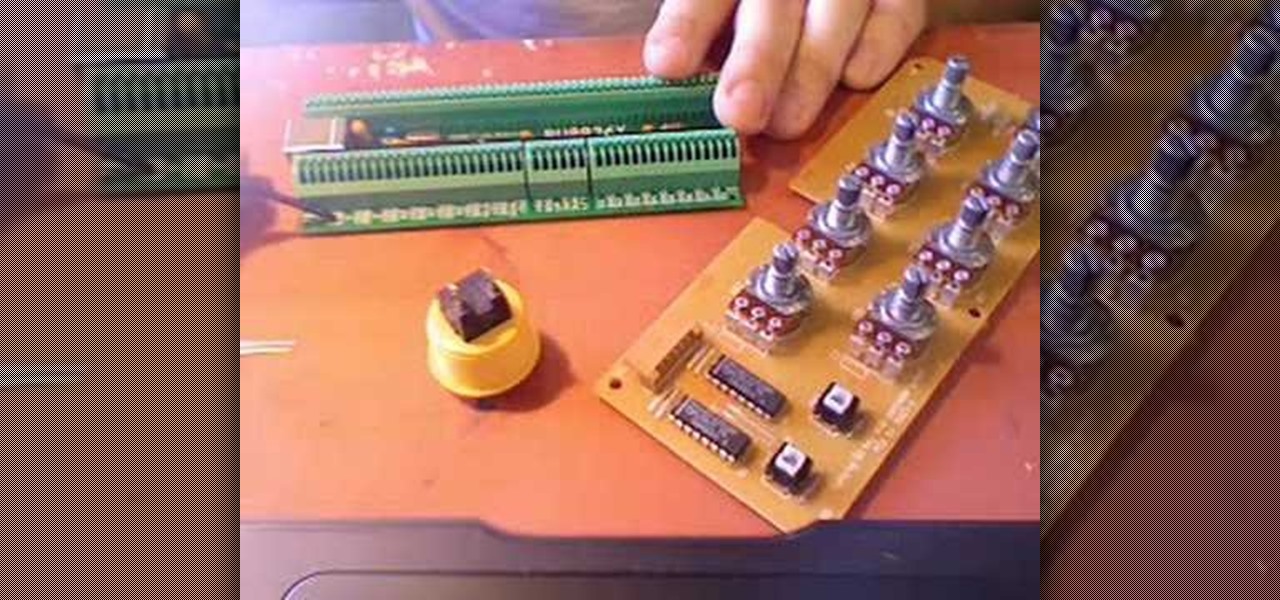In a previous video by NurdRage, he showed you how to make manganese sulfate ("How to make MnSO4 from MNO2 (two separate ways)"), but there can be situations where the iron in the precursor would carry over and contaminate the product. Recrystallization doesn't work for this high level of contamination, so a different approach is needed.

Make sure you're getting the best experience from your Blu-ray movies on your PS3 by optimizing your PlayStation 3's audio, video and display settings. Scott Lowe for IGN, shows you step-by-step, the exact process for an enhanced Blu-ray experience.

This fun tutorial features Ed, who shows you how to use an iPhone application called Everyday Looper. Everyday Looper is a musical application that lets you loop music, sounds and your voice. Ed shows you all the functions of the Everyday Looper, from the playing control, to the First Loop and the merge. Watch this video if you want to get in on the fun and start using the Everyday Looper to make your day just a little more special. Check it out!

In video shooting, it's always best to select manual focusing on the Canon OES 7D digital SLR camera. If you need to adjust focus during filming, then you can manually refocus when needed, but there are also powerful autofocus options available. Watch this to see how to change the movie mode settings for your needs.

Join NASA (National Aeronautics and Space Administration) as they give the basics on the concepts of weight and balance as applied to aerospace. There's no better place to learn about aviation theory than NASA, the United States government's most infamous agency--the powerhouse of space exploration.

With the recent recall of 3.8 million vehicles from Toyota for falty acceleration pedals or the "floor mat problem", it's important to know what to do if your car gets a mind of its own and starts accelerating out of control. If you own any of the recalled car models including the Camry or Prius, be sure to listen up! This video might just save your life! Learn how to stop your car during sudden acceleration with help from the car safety video.

Looking to get into the weird world of circuit bending? In this four part video tutorial geared towards beginners, learn in thirty minutes how to circuit bend. Tools you will need include a soddering iron with innerchangeable tips (thin pencil preferred), thin sodder, hook-up wire, a wire cutter, a wire stripper, a drill with drill bits, plyers (needle nose included), and screw drivers of various small sizes. Other useful tools include cresent wrenches for toggle switches, jewelers files, & a...

Watch this science video tutorial from Nurd Rage on how to make sodium silicate from drain cleaner and gel beads with Dr. Lithium.

Watch this science video tutorial from Nurd Rage on how to perform three cool science experiments with Dr. Lithium. Follow the vid and you'll now have more than one example of an investigatory project!

brusspup has tons of ingenious tips and tricks for everybody! In this video tutorial, he shows you how to achieve smoother pans on a camera with a rubber band.

Check out this informative video tutorial from Apple on how to stream music wirelessly with AirPort Express and a Mac. If you have a Mac or a PC and iTunes, it's easy to stream music wirelessly. It's called AirTunes. All you need is an AirPort Express and a set of powered speakers, or stereo, or AppleTV, and the room you want to hear music in.

Right out of the box, iPhone is incredibly easy to use. If you want to get the most out of every feature, you’ve come to the right place. This video tutorial straight from Apple will teach you how to make calls and use voicemail on the Apple iPhone 3G. The iPhone redefines what a mobile phone can do.

See how to shoot a time-lapse video using a DSLR and intervalometer. This video tutorial covers everything from settings you should use to making the time-lapse video in QuickTime.

Easily turn your pics into table top style miniatures with this easy to create effect. This takes panarama photographs from afar and fades certain areas creating a toy scene effect. It's magical. Turn cities into model like images that resemble fantasy more than real life. To do this in Photoshop you're going to use the blur tool, layer masks, copies and gradient tools.

Snowboarding: Hit the Slopes With Style There was a time when simply riding a snowboard made you the extreme guy on the slopes. But now, with more people strapping on a board instead of skis, the stakes have been raised. Fortunately, we've lined up this video tutorial to keep you on the cutting edge. See how to tailslide a rail on a snowboard.

Do you need just a few more controls? Perhaps your wondering how hard it is to make your own controller? Then follow the steps in this 2 part series and build your first MIDI controller in about an hour for very little cash. Using only 8 electronics parts, a pre-made case and a DIY midi interface that is USB powered- you can build a controller and it wont require a degree in electrical engineering. For detailed, step-by-step instructions, on building your own DIY MIDI controller watch this vi...

Watch this instructional video brought to you by Richard Berry to learn how to operate the Nikon D90. This Nikon D90 video tutorial demonstrates how to use the control dial (auto mode, scene modes, program [P], shutter priority [S], aperture priority [A], and manual [M]); read the display and viewfinder; adjust the aperture, shutter speed, focus, spot meter, matrix, exposure compensation, etc.; use the back command dial; and more. Use this Nikon D90 tutorial to familiarize yourself with your ...

Live action role-playing. LARP. LARPing. The battlefield. Boffer. Sword fighting. DEAD. Do these terms ring a bell? They should, if you're anywhere but heaven.

This lesson in boffer sword fighting with the Knights of Gray is the most important of them all! This video tutorial for all you LARPers out there focuses on the rules and the code of foam boffer weapon fighting.

Learn how to strike your attacker when facing a hand gun attack. This is step three in surviving a hand gun attack, following how not to get shot, and how to gain control of the weapon. Learn how to get inside the gun's danger circle using different strikes and stay in there. Also learn what to do against a two handed gun grip.

Learn how to hack Google with this amazing video. This video will teach you how to hack Google by using advanced search operators and esoteric search terms to find “hidden” files and mp3s quickly and easily; you'll also learn how to use Google to hack unprotected Internet-controlled devices like webcams and security cameras. For more information on Google hacking, and how to get started using these hacks yourself, take a look at this instructional video!

Calendar data, images, sounds, videos, and messages can be easily synchronized between your Nokia Booklet 3G netbook and supported mobile devices and phones when the two are connected using Bluetooth. To find out how to use Nokia's Ovi Suite software to synchronize your data, take a look at this tech support video from the company.

Finding oil on your land is no easy task. Usually experts do this sort of thing, but why shell out money when you can do it yourself? We'll be the first to tell you that finding oil in your yard is not easy, though.

Easter eggs are nearly as old as video game design, and you know an old-schooler like Peter Molyneux and his company Lionhead would put some in Fable 3. Watch this video to learn where to find a hidden homage to Fable 2 and another to Lionhead itself near the town of Driftwood...

If you don't spend the time cleaning your house regularly to keep it within reach of clean all the time and you need it to be clean fast, watch this video. It will teach you how to quickly and effectively fake clean a house if your parents, significant other, or other figure your want to impress is coming over.

Job interviewers love to ask hard questions to determine whether an employee really has the mettle to make it at their company. "Tell me about yourself" is a favorite, and this video will give you some great tips for answering it well and landing the job.

If you're driving a commercial vehicle or doing a lot of driving for a company, there are ways to claim deductions on your tax return for actual vehicle expenses. In this video you will learn how to calculate your standard mileage rates to determine how much you will be getting on your tax refund if your employer is not reimbursing you for gas or if you're running a small business.

Create a wallpaper for your own tech company or project! This Adobe Photoshop tutorial walks you through the process of creating a flashy red and black wallpaper, complete with a logo and a glowing, live-wire looking line running across the screen.

In this how-to video you'll learn all the tricks and tips to getting yourself through airport security quickly and easily, even if you have electronic gadgets. Some companies produce travel gear that the TSA will let pass through without having to remove your laptop or electronics. Timesaver! Watch this video and you'll soon be cruising through the "Expert Traveller" line.

Bicycle equipment company Shimano is the father of the free hub. This video features a professional mountain bike mechanic walking you through the process for overhauling a Shimano free hub, ensuring that your wheels spin as freely as possible and that your rides will be as easy and fun as the terrain and your effort level will allow.

Innovation is a lightning bolt that every company would like to bottle. Doing so in a corporate environment is nearly impossible. This video features a business expert outlining some tips for managing innovation and innovative ideas in your business, nurturing those ideas into profitable new services or products that your business can offer. It includes defining roles for different people involved in the innovation process and what steps to take in the innovation process.

Need to create a simple, but effective logo for your business or company? In this video from Oka Pixel, learn how to create a simple logo in Adobe Photoshop CS2 or CS3. Get your business the attention it deserves with the proper logo and branding!

If you've ever wondered whether you could learn to control what happens in your dream, wonder no more! It's called "lucid dreaming". This 10-part video tutorial series will walk you through different stages of lucid dreaming, and soon you'll not only be able to recognize when you're dreaming, but you'll be able to control your dreams and take it into whole new directions! The sky's the limit!

There is a reason the rest of the world calls 'soccer' 'football' - it's all about your feet! In this tutorial, from Zappos, learn how to kick a soccer ball the right way and win the game every time!

In this Education video tutorial you will learn how to do a yeast experiment to see how much C02 it produces with different types of food. Yeast is a fungus and it has to eat. After it eats, it produces CO2 gas. The bubbles in bread are produced by the CO2 gas from the yeast. Take five different types of food items and measure out the same quantity for each item. In the video it is 8gms of cookie, oil, flour, salt and sugar. Take six glasses of water and mix one packet of yeast in each glass....

First of all you have to understand that if you don't have a rudder in you kayak, still you need not worry. The rudder is far from being any essential piece of the kayak. However if you still decide to want one then you can add one later. Rudder is placed on the side of the kayak. When you want to lower it then you have to pull the chord to move it down from its stored position. You have to control the rudder with foot pedals. The main purpose of the rudder in a kayak is not to turn a kayak. ...

This video tutorial from tarunkumarsinghal shows how to change Mac address on Windows XP. Click Start menu and then Control Panel. Make sure control panel window is in classic view mode. If not, change it to classic from the left pane.

Open your video in Final Cut Pro. Go to Effects>Video Generators>Boris. Then drag the option called Title 3D over your video. Then select Title 3D and go to your controls. Then click on "Title 3D Click for options". Now a new box should be open. Type your text into it. Then, highlight your text and pick the font size, then hit enter. Next, select the font. After that, go to the bottom test menu, and select Drop Shadow. Make the shadow distance 2. For the shadow opacity, turn it up all the way...

This video tutorial teaches you how to use Traveling Luma Matte in Final Cut Pro 6. To do this, you have to go to custom gradient. Open the "Find" option and type Custom Gradient or Gradient in the search field and click Find All. This will bring up a separate search window with the gradient effect you are looking for. This search window can be shown in your browser or removed from your window. The video then teaches how to use the Gradient effect. You can add the gradient effect to your vide...

In this how to video, you will learn how to take text from one location to another. This is known as cutting and pasting. First, open your word processor. Next, go in to your browser and find a website with text that you want to copy. Highlight a line of text. Next, right click it and select copy. Next, go back to your word processor and right click. Select paste. If you want to place it somewhere else, highlight the text in the word processor and go to edit. Select copy and then open notepad...