
How To: Disable the uac on Windows Vista
1. To disable the UAC (User Account Controls), first click start button and type "msconfig" into the start search text box.


1. To disable the UAC (User Account Controls), first click start button and type "msconfig" into the start search text box.

This video is a quick guide on how to turn your computer screen up side down. If you have Windows Vista, right click on mouse and go to graphics properties. Go to display settings. On the rotation box, choose the desired angle of rotation. Click apply and hit OK to confirm settings. For the keyboard shortcut, click control+alt+down arrow key to turn screen up side down. Click control+alt+right arrow key to turn screen to the left. Click control+alt+left arrow key to turn screen to the right. ...

Here's a video tutorial that will surely teach you how to do Hindu Shuffle and Hindu Control. Shuffle the cards to your audience and let a person pick a card. Retain the bottom card not by overhand shuffle since it's obvious that the bottom card is retained. Hindu Shuffle does the same thing as overhand shuffle except that it's done in a different angle and way of handling. Force the bottom card by holding the deck with your right hand's thumb, ring and middle fingers. Take off half of the de...

The ASP.NET AJAX Control Toolkit is a shared source project built on top of the Microsoft ASP.NET AJAX framework. It is a joint effort between Microsoft and the ASP.NET AJAX community that provides a powerful infrastructure to write reusable, customizable and extensible ASP.NET AJAX extenders and controls, as well as a rich array of controls that can be used out of the box to create an interactive Web experience. This video tutorial will get you started using it. Take a look.

Watch this instructional cinematography video to learn a cheap and easy method of creating your own time-lapse footage with a motor controlled hacked clock. This is an excellent way to generate fast forward effects in film (think of the famous scene in Garden State). This is a great effect for filmmakers on a budget to simulate.

In this video tutorial, Chris Pels will show how to group items when displaying data in a ListView control. First, see the basics of item layout in the ListView control with the LayoutTemplate and the ItemTemplate. Then, learn how the GroupTemplate relates to the LayoutTemplate and ItemTemplate within a ListView to establish a group of data. See how to use floating DIV elements to create a flexible tabular layout since any of the templates used with the ListView can contain any HTML. This pro...

In this video tutorial, Chris Pels will show how to make standard HTML elements in an .aspx page accessible from server side code so they can be used in page processing like a standard ASP.NET server control. First, see how the addition of a runat=”server” attribute to a standard HTML control like a div allows it to be referenced in server side code with full Intellisense. Next, see several examples of how you might manipulate HTML elements on a page with this technique. Lastly, see how this ...

Things are really heating up now with that the Russians are putting on the pressure in Battlefield Bad Company 2. This time your helicopter gets hit by an RPG and you need to put it down and make your way through the clearing in the jungle. Destroy all the M-Com Stations, and nobody can die. Watch this video walkthrough to learn how to complete the No One Gets Left Behind mission in Bad Company 2 on the PS3.

The first thing you need to do in this mission on Battlefield Bad Company 2 is to hop out of the copter and get in the sand buggy and head to your marked location. You'll need to locate and head to each station on the map: Bravo Base Station, Charlie Base Station, and Alpha Base Station. After that, complete the Triangulation Point. Watch this video walkthrough to learn how to complete the Sangre Del Toro mission in Bad Company 2 on the PS3.

Windows 7 is the hot, new operating system replacing the past XP and Vista systems. Windows 7 is the most simplified, user-friendly version that Microsoft has developed - ever. Get acquainted with your new version of Windows straight from Microsoft.

In this tutorial you will learn a deceptively simple exercise that will give you more control over your bow arm. The bow is where we create most of our expressivity so more control means more ability to shape the sound of what you play. Watch this how to video and you will be able to learn proper cello bow control.

Watch this two-part video series to learn how to use control statements in C++. These include if/else statements, 'switch', and all sorts of loops.

For beginning DJs. Learn how to use and fine tune the pitch control. This method applies to all types of turntables, not just the Technics sl1200!

Automotive augmented reality display maker WayRay is making a move to help developers get all those slick, futuristic AR functions we see in concept videos into the real cars of today.
On Thursday, at the Augmented World Expo, Stockholm, Sweden-based eye tracking company Tobii announced that the augmented reality display company Lumus will integrate its eye tracking technology into the Lumus DK50 AR development kit.
If two hands are better than one, then two hand-tracking SDKs must be better than one as well. After uSens announced its Hand Tracking SDK at the Augmented World Expo in Santa Clara on Thursday, ManoMotion unveiled the latest version of its own SDK. Both technologies give apps the ability to track hand gestures with just a smartphone camera.

While the consensus among some in the augmented reality community is that the Microsoft HoloLens is the best device available at present, it also remains the most cost-prohibitive option, with the development edition costing $3,000.

Facebook just ratcheted up its ongoing augmented reality war against the competition by stealing away Google's director of product for AR, Nikhil Chandhok. In his new role, the executive will serve as Facebook's director of product on the company's Camera/AR team.

It finally happened. Magic Leap has given the world its first glimpse at its debut device, the Magic Leap One Creator Edition.

AirDrop is an underrated feature that lets you to quickly transfer files like songs and photos via Bluetooth and Wi-Fi from your iPhone to Macs and other iOS devices. It's been a staple in the Control Center ever since iOS 7, prominently displayed for easy access. However, with iOS 11, that quick access to AirDrop has seemingly disappeared.

The fatal crash of Air France Flight 447 is one of the most tragic accidents in avionic history — while it also serves as a stark reminder of what can go wrong when humans rely too much on driverless vehicles.

For a company more associated with debugging computer programs, Google's parent company, Alphabet, is making a name for itself by taking on the real thing — mosquitoes.

A Norwegian shipping company says it will launch an unmanned container ship within four years, as the shipping industry begins to apply driverless technology to commercial sea transportation.

One of the most exciting features in iOS 11 was the fully revamped Control Center, which improved the overall interface visually, made it one page only, and finally made it possible to customize what controls actually appear within it. Customizable controls was previously only available to jailbreakers, but now it's available to anyone running iOS 11 or iOS 12.

Global design and technology services company Tata Elxsi says it has licensed its advanced autonomous vehicle middleware platform "AUTONOMAI" to a "leading automotive OEM."

Using shortcuts to control the playback of your music on your computer makes life just a little bit easier. Instead of needing to open up an app, we've shown you how to use keyboard shortcuts, a Notification Center widget, and even Siri to control music on your Mac. Now we're going to show you how to use your iPad, iPhone, or iPod touch as a remote control.

This video will show you how to use a Samsung Galaxy device as a TV remote control by using an application called WatchOn. First download WatchOn from the playstore then Samsung WatchOn will use the IR blasters of your Galaxy phone to convert it into a remote control. WatchOn gives you full control over your TV and movie-viewing experience. So please watch the tutorial video.

Apple's keyboard has a set of media controls to navigate the music playing on iTunes, allowing you to play, pause, skip, and replay songs and videos. Unfortunately, these controls are exclusive to iTunes; if you're playing music from Spotify, Pandora, or the myriad of other online web-based services (Amazon, Rdio, SoundCloud, etc.), you're out of luck.

Apple may have unabashedly lifted their upcoming "Control Center" from Android devices, but visually speaking, it's an awesome take on Quick Settings that would look pretty good on a Samsung Galaxy S3.
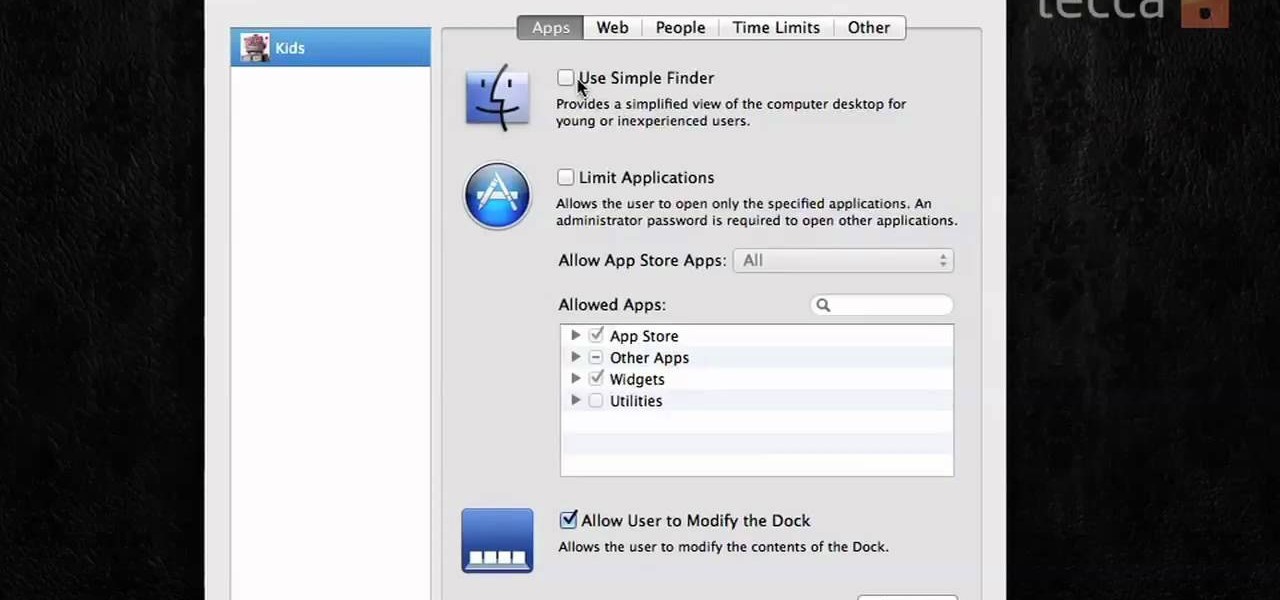
If you want to protect your children from seeing something you don't want them to see, and they happen to be using Mac OS X, take a look at this walkthrough on how to set up parental controls on their Mac computer.

Bennett Froddy brought us the Flash game sensation QWOP, and now has released a free sequel called GIRP. You control you character's individual limbs with the keyboard as before, but this time you're controlling a rock climber and using keys to grab particular handholds. It's tricky at first, but this video will show you how to beat the first 25 meters. Damn that bird!

Now this is an elaborate MMA move. It's called The Rocker, and involves three distinct parts: a deep half sweep, a pass, and finally side control. This video features UFC competitor and BJJ master Vinny Magalhaes demonstrating how to do the move

More and more car parts are controlled by computers, and the results are not always what we hope they will be. They often break for what seems like no reason and are expensive to fix. In this video you'll learn how you can fix a broken air conditioning control system on your car with a $30 bypass switch that will be much more reliable than your computer was.

The armbar might be the most widely used submission in MMA, and can be entered from all sorts of situations. In this video UFC star Kurt Pellegrino will teach you, along with Joanne of MMA Girls, how to do an armbar from side control and win your next mixed martial arts fight.

If you have a Canon digital camera and plan on shooting video with it using a camera rig, then you'll want a good way to control your recordings with a start/stop button. A remote control is the way to go, but don't spend all that money— make your own! The remote in the video is hardwire into the camera and onto the rig for easy handling. You'll need your Canon 5D MK II HD DSLR (but it will work on other Canon models, too), a Canon RC-6 Remote Control (or generic brand), fiber optics cable, w...

Halo: Reach has so many tough to get achievements, but the easiest one that you can get pretty fast is the "Crowd Control" achievement, and you can get it on Courtyard using the target locator. In this video you will learn how to effectively kill off multiple Covenant drop ships to get the achievement in about five seconds!

Logic can be a powerful tool for tracking, and even mixing! If you're curious about Logic Pro 9's capabilities as a mixing tool, check this out! In this video you will learn how to create a dynamic mix for your music by using automation controls to allow you to raise and edit fader positions as well as points where the fader goes up and down on top of many other great things!

A metered dose inhaler is one of the oldest and mostly widely-used kinds of inhaler for quick relief and long term control Asmtha treatment. This video will show you quickly and easily how to use both major types of metered dose inhalers for both major types of Asmtha medicine, ensuring that you get the relief you need from your inhaler.

Learn about skin softening techniques and the controlling of color and tones when working in Adobe Photoshop! Whether you're new to computer graphics, new to Adobe Photoshop CS4 or a seasoned design professional just looking to pick up a few new tips and tricks, you're certain to like this free video software tutorial. For more information, including detailed, step-by-step instructions, and to get started managing skin tones in Photoshop yourself, watch this designer's guide!

Learn how to work with the Adobe Flash Builder 4's numerous UI button controls with this video guide. Whether you're new to Adobe's popular Flash IDE (previously titled Adobe Flex Builder) or simply wish to become better acquainted with the program, you're sure to find benefit in this free video software tutorial. For more information, including specific, step-by-step instructions, take a look.