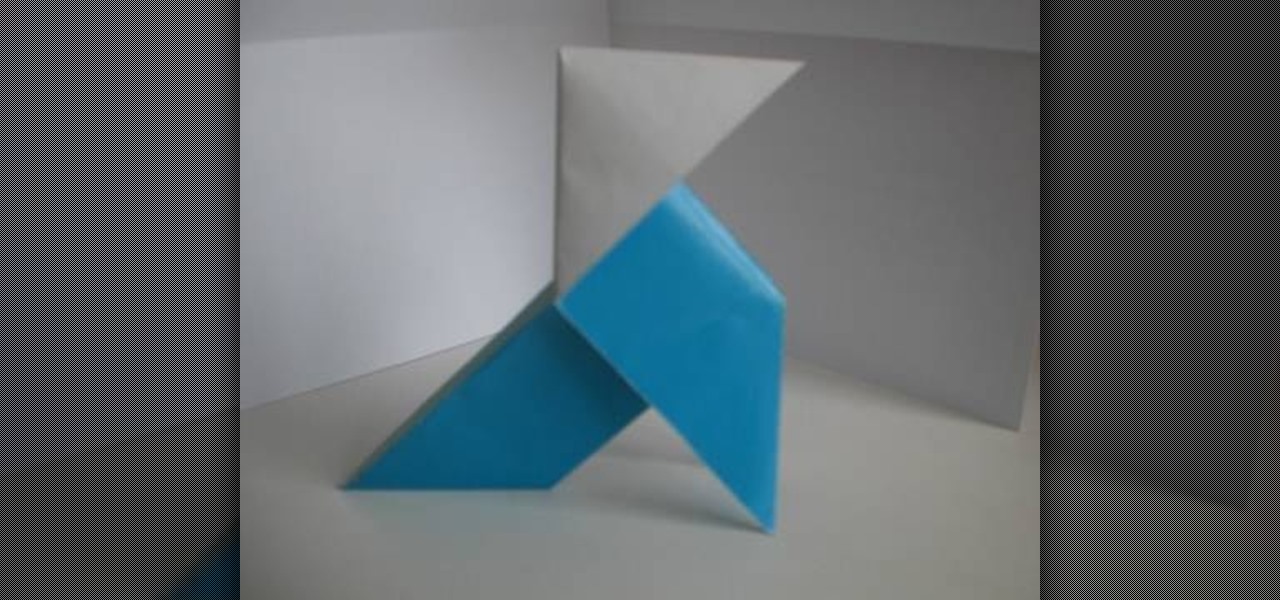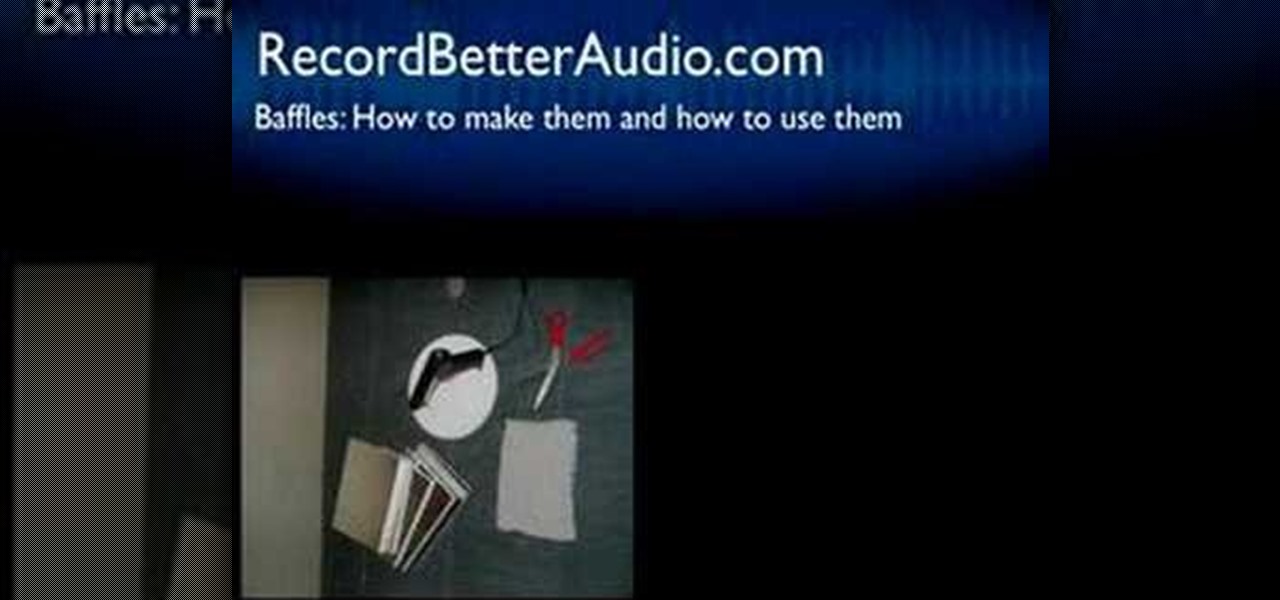Love the idea of a superhero MMO, but prefer the feel and controls of a first person shooter? You can actually set up your controls and targeting system in the game to make the interface behave more like your favorite FPS!

In this clip, you'll learn how to use Silverlight's Timer input control and control for its styles. Whether you're new to Microsoft's popular web application framework or a seasoned web developer merely looking to improve your chops, you're sure to find benefit in this free MS Silverlight programming lesson. For more information, including a complete demonstration and detailed, step-by-step instructions, take a look.

In this clip, you'll learn how to use your Apple iPod Touch or iPhone to remotely control iTunes. For more information, including detailed, step-by-step instructions, and to get started using your iPhone or iPod Touch as a remote control for you iTunes library, take a look.

In this clip, you'll learn how to use the drag-and-zoom GZoom control when viewing a map on Google Maps. This brief video tutorial from the folks at Butterscotch will teach you everything you need to know. For more information, including detailed, step-by-step instructions, and to get started using this zoom control yourself, take a look.

The primary purpose of hot keys in StarCraft 2: Wings of Liberty, is so that you can control the command card in the bottom-right portion of your screen, without using a computer mouse. But the hot keys have other uses, too. The first video covers the basics, and the second video covers using these shortcuts to building control groups. The third video shows you the other remaining hotkeys available for StarCraft 2.

If you're a God of Mount Olympis, you may want to leave town, because Kratos is still angry in God of War 3 for the PS3. Killing Gods and defiling women are just a couple of his his hobbies. The other is treasure hunting. And in this IGN Strategize video, you'll find the locations of all ten Godly Possessions in God of War III. The Godly Possessions are more than just conversation pieces. Each has a special power you'll be able to use after beating the game once. You'll also get a gold trophy...

Have you played Heavy Rain on the PlayStation 3? It's an interactive drama with a film noir touch, where the four protagonists are on the hunt for a serial killer. And this serial killers name? The Origami Killer.

Do the new Facebook changes scare you? Are you not sure what information on your Facebook profile is and isn't accessible to people outside your network? Larry Magid will walk you through each privacy setting in this video, beginning with Facebook's newest feature, Instant Personalization. The next part covers controlling individual content like events, photos, and status updates. The more you know, the more control you'll be able to maintain over your information.

brian13311 the shows us how to use the music controls feature on an iPhone. With iPhone you can touch your music while a song is playing. You can tap the album picture/art on the screen and it will show you the controls. It will show you shuffle, repeat and the scrubber in which you can forward or rewind. Tap again to hide them. Tap the list button to see other songs on the album. Tap a song to play, of course you can rotate iPhone to the landscape orientation any time to view your albums and...

Peter Fiduccia from Field and Stream explains how to use the tending grunt sequence when hunting deer. The tending grunt is a grunt made by a buck when following a doe. The grunt is made in order to let the doe know that he wants to breed. The key to making the call is to be soft. Bucks don't make this call with aggression or loudly. The first step is to take the call and cup your hand around the end. Blow gently into the call. For more resonance in the call, grab the call with both hands at ...

In this video, Tim Heuer introduces the new Tab Control that is included in Silverlight. This is a new control that has been introduced in Silverlight. This is a step by step, extensive tutorial on exactly what you'll need to know when using Microsoft's Silverlight. This is a detailed, easy to follow video, to help you use the program, and all it entails.

In this video Jesse Liberty demonstrates how to create user controls dynamically (at run time) and how these user controls can raise events to interact with the page that creates them. This is a step by step, extensive tutorial on exactly what you'll need to know when using Microsoft's Silverlight. This is a detailed, easy to follow video, to help you use the program, and all it entails.

In Windows Vista start off by going into the control panel in the start menu. In here go into "user accounts and family safety". Inside go into "user accounts". A screen will appear where you can make changes to your user account. Here there should be an option to turn user account control on or off. Click on this will bring up another window where if you uncheck the solitary checkbox you will have succeeded in turning User Account Control off. After doing so click ok and then press restart n...

Have you ever driven your car on rough terrains? Seems difficult to handle it. You can now steer, brake and accelerate at the same time with the new 2010 Toyota 4Runner. It has introduced a new technology called crawl control which helps determine optimum combination of speed and traction. It processes inputs from wheel speed sensors, vehicle's stability control computer, G-sensor and the engine control unit. To start this system, shift the transmission to neutral and then the transfer case t...

Family photos, concert pics, and general events. All valid reasons for a wireless remote control for your Canon 5D Mark II. This tutorial details great, cheap options for use with your DSLR so you can mount your camera wherever you want and control it from wherever you want.

This video tutorial shows you how to turn off USER ACCOUNT CONTROL in Windows 7. Step 1 : Go to START and select CONTROL PANEL .

There are good magic tricks, and there are bad magic tricks. The host of this video tutorial might not be the most skilled magician around, but he's a pretty good judge of card tricks. Check out how to perform a mind control card trick. With just a little mind control and a little magic, your spectators will be astonished. See the reveal and explanation.

Learn how to perform the basic moves with the Wii Balance Board TM on Shaun White Snowboarding Road Trip! for the Nintendo Wii. This is the basic controls tutorial for playing Shaun White Snowboarding using the Wii Balance Board. This is the same control from the Wii Fit game from Ubisoft.

The Microsoft Office Access 2007 relational database manager enables information workers to quickly track and report information with ease thanks to its interactive design capabilities that do not require deep database knowledge. In this Microsoft Access video tutorial, you'll learn about disabling the close, minimize and maximize control buttons and record selectors as well as adding your own graphical icon and program title. For more information on modifying control buttons in Microsoft Off...

This video will explain the basics of how to ride a motorcycle by showing you the basic controls of a motorcycle: clutch, lights, turn signals, gears, brakes, horn and more. If you are learning how to ride a motorcycle, using the basic controls is the place you want to start.

Check out this instructional audio video that demonstrates how to control the sound of your room with something called Baffles. Sound travels through vibrations in the air. When these vibrations leave your mouth, they travel over a thousand feet per second in a million directions. Learn about echoes, delays and reverbs by watching this video tutorial so you can better control room sound reflections.

The enhance controls in Aperture's adjustments panel provide a number of tools for refining your tonal adjustments, controlling saturation, and for correcting color casts.

RC Car Action Magazine Editor Paul Onorato shows you how to anchor an antenna tube to keep it from falling out. A piece of fuel tubing will solidly affix the antenna to the chassis of the remote control car. Watch this video tutorial and learn how to secure an antenna tube to the body of a remote control vehicle.

Normally, when standing outside your local regional airport, you'd need a special radio or scanner to pick up the transmissions coming from that Air Traffic Control tower. Well, not anymore.

Watch this Nintendo Wii tutorial video to learn how to control access to games on a Wii console by using their ratings. Setting parental controls on your Nintendo Wii will be easy after you've watched this helpful how-to video.

In this video tutorial, Chris Pels will show how to create event handlers for ASP.NET web pages and web server controls. First, learn how to create page level events for the standard page events provided by the .NET Framework. See how to automatically bind the events to a page using the AutoEventWireup attribute as well as programmatically bind the events. Next, learn how to create and bind event handlers for the standard web server control events. Also learn how to connect multiple events fo...

The controls on your iPod are amazingly simple to use. This tutorial from Apple will give you a brief summary of how the controls work, so you can play music on it with ease.

A short introductory theremin lesson in mechanical stability, breath control, and pitch preview, also known as "pitch fishing," all of which help control the intonation of the theremin.

The Lab Rats, Andy Walker and Sean Carruthers, explain Media Access Control (MAC) addresses. Filtering MAC addresses allow you to very specifically control access to your wireless network.

This tutorial shows you how to set up the high voltage wiring for your RC kit. Although this is not a basic step for putting together your RC vehicle, it can be used to help make things easier. Be careful though, this can mess up your ability to use a remote control. So pay attention and enjoy!

Learn the techniques necessary to scream while still controlling your voice. Part 1 of 3 - How to Scream while controlling your voice.

You've worked hard to get your garden in shape— the tilling, the planting, the watering, so when pests and weeds threaten your garden, you'll want to take action. But if you don't want to use chemicals, there are effective organic alternatives. Lowe's has the advice you need for keeping those unwanted enemies out.

Why is Windows always asking you for permission before you do anything? Since when does Windows control your computer, and not you? Those user account control popups can be so frustrating, especially when it comes to simple tasks.

When it comes to hip-hop dancing, one of the most important things is the ability to have great body control. Sure you can learn all the moves and techniques, but if you have bad body control, they won't look as crisp, clean, and sharp.

Operating the Toyota Prius 2010 cruise control is very simple if you watch this video. The switches of the cruise control is located on the stock which is behind the right side of the steering wheel. The on/off button is at the end of the stock. Once you turn it on, accelerate to your desired speed and push the stock down to set it on the current speed. If desired to change speed, hold the stock up to increase the speed and release it when speed desired is reached, and to decrease the speed h...

Bruce Dorn from Canon breaks down the exposure and Speedlite controls on the Canon 5D Mark II. His explanations are especially helpful as he gives certain shooting scenarios in which tweaking these settings will improve your overall image quality.

It's always handy to waterproof your RC car because your toy car is going to tread in a lot of dirty - and sometimes wet - ground. This means that any electric circuitry faces the risk of coming in contact with water and fizzing out.

It's always handy to waterproof your RC kit because your toy car is going to tread in a lot of dirty - and sometimes wet - ground. This means that any electric circuitry faces the risk of coming in contact with water and fizzing out.

In this video, we learn how to fly RC helicopters. The controls need to be moved very gently. The control on the left makes the helicopter move up and down when you push it up and down with your two fingers. When you swerve and move the controller it will move the helicopter as well. Move the sticks each way that you want the helicopter to go. Move the right stick to move the nose of the helicopter and make sure it's right in front of you at all time. Turns will be done with the left stick. P...

To begin in controlling the tail spin on your helicopter you need to turn your helicopter on and then turn the controller on. On your controller there are two trim bars. If it begins spinning to the left, tap the right trim; likewise, if it begins spinning too much to the right, tap the left trim. Unfortunately there is no memory in the PicooZ helicopter, so every time you turn on the helicopter you have to trim it. In the example video the helicopter needed to have the trim bar pressed 12 ti...