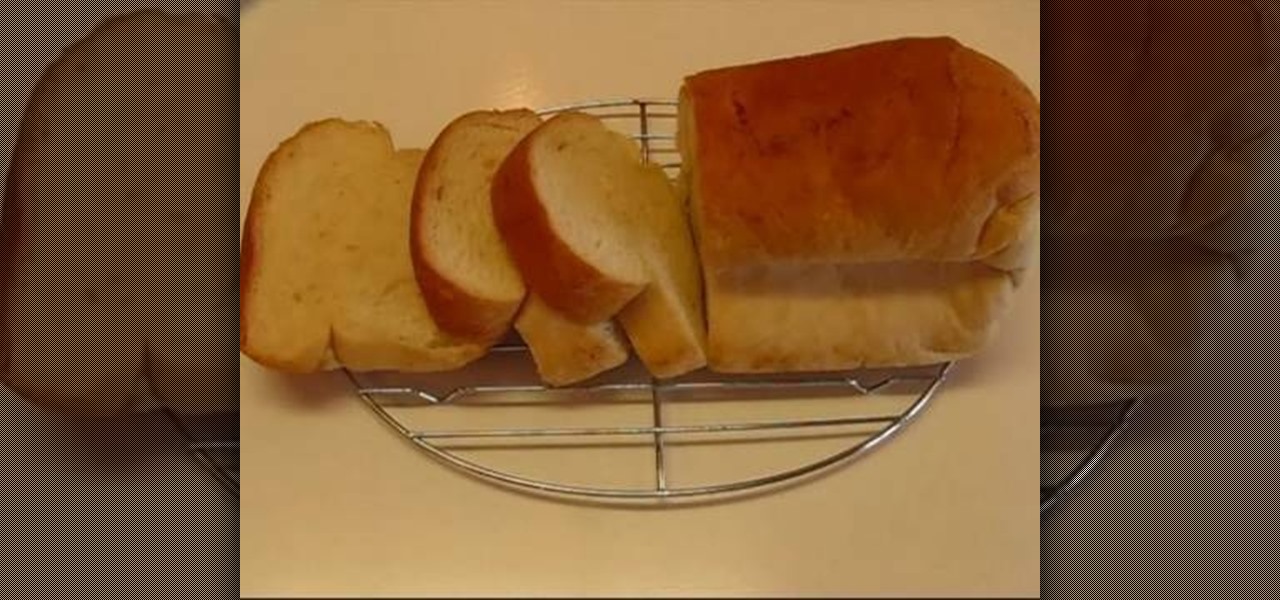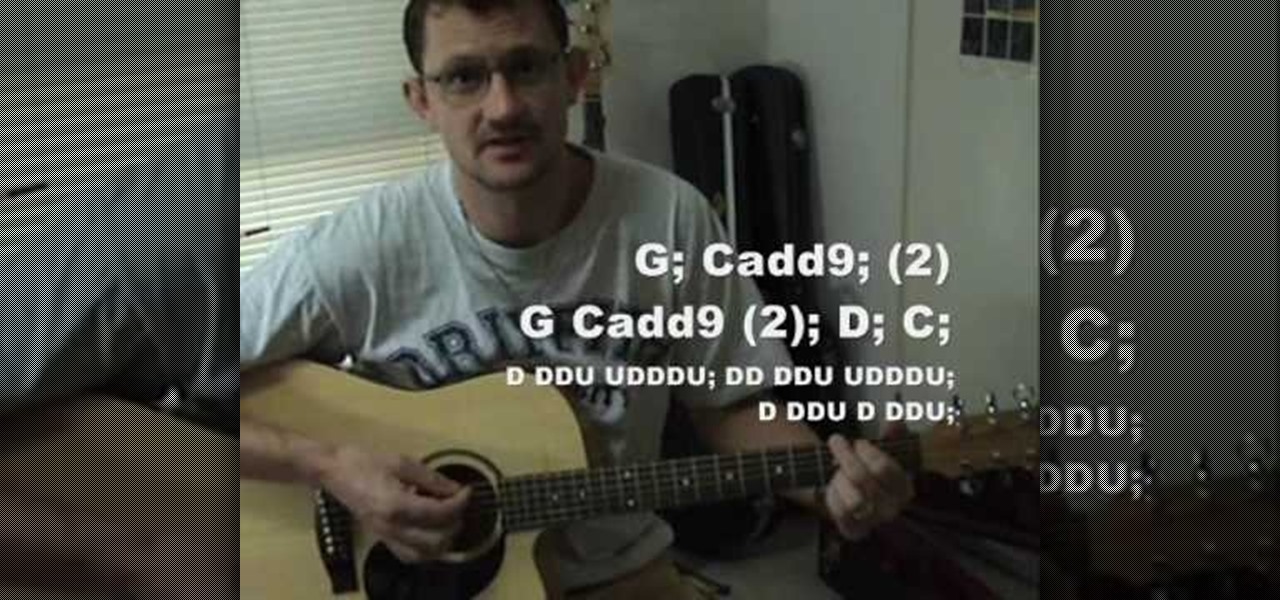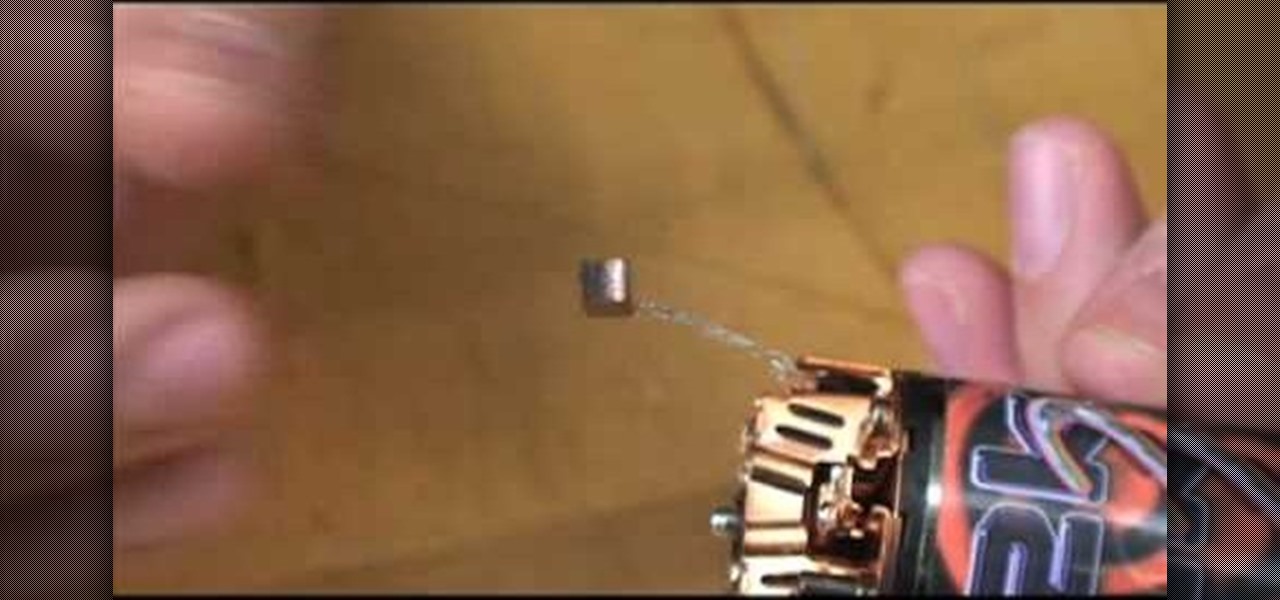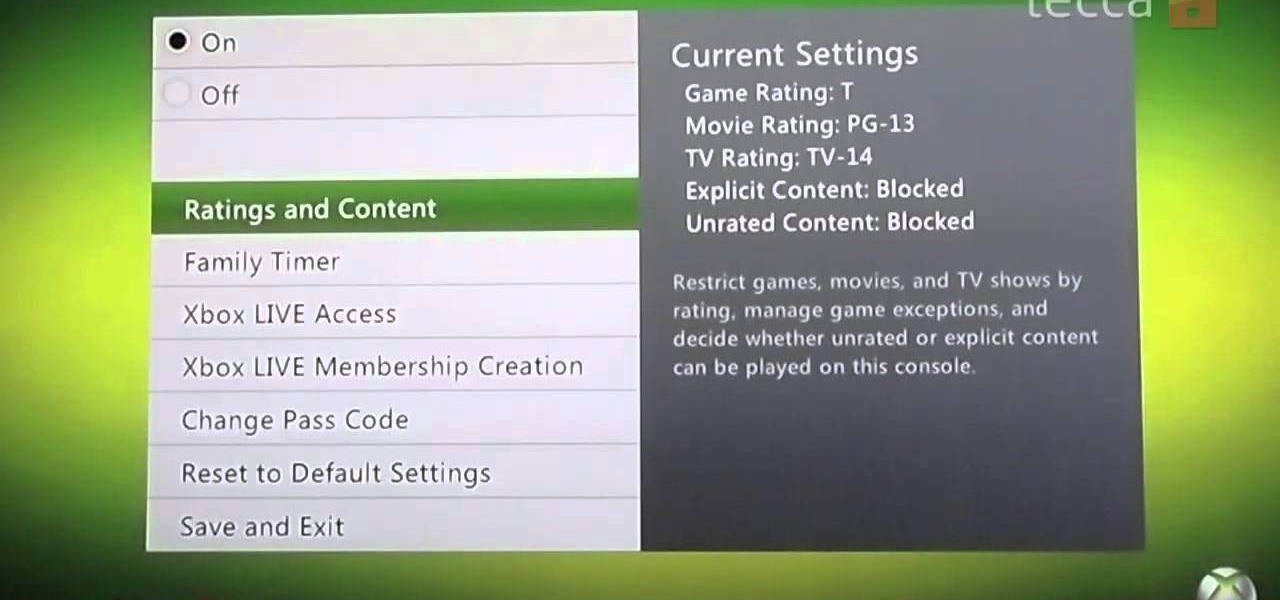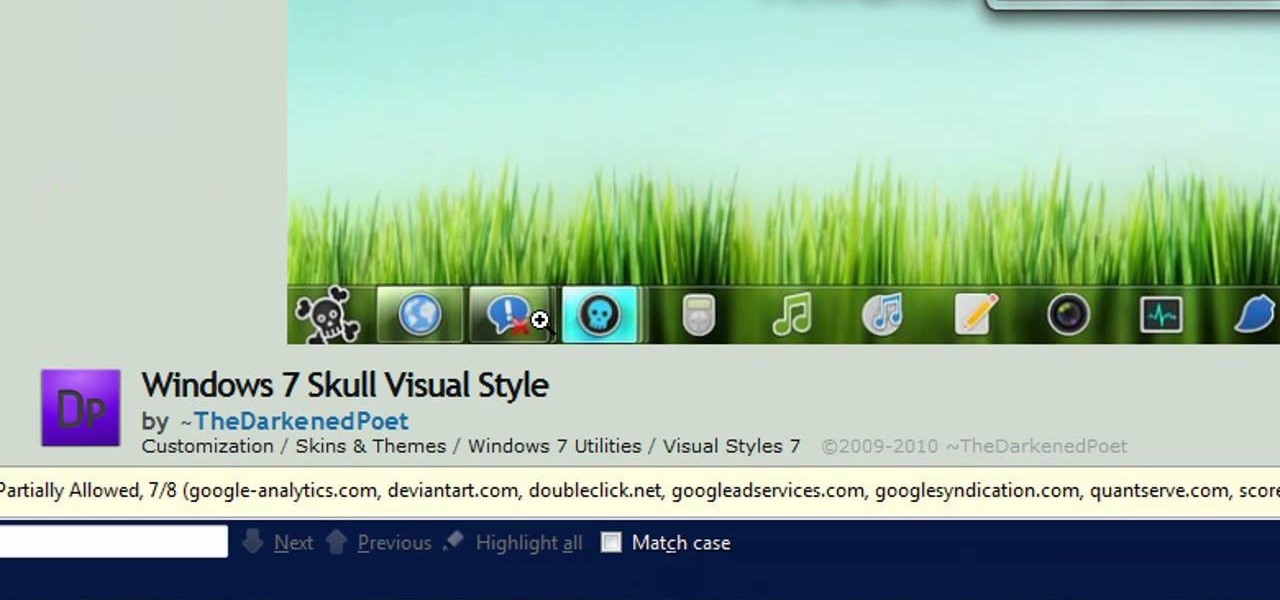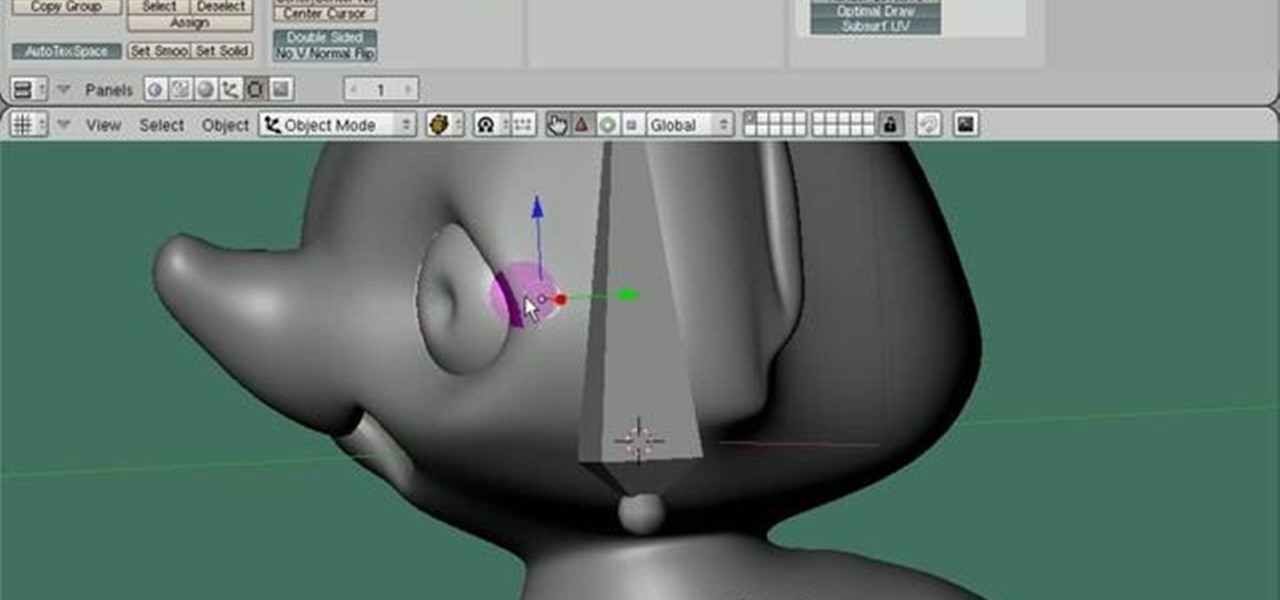AirDrop is an underrated feature that lets you to quickly transfer files like songs and photos via Bluetooth and Wi-Fi from your iPhone to Macs and other iOS devices. It's been a staple in the Control Center ever since iOS 7, prominently displayed for easy access. However, with iOS 11, that quick access to AirDrop has seemingly disappeared.

One of the most exciting features in iOS 11 was the fully revamped Control Center, which improved the overall interface visually, made it one page only, and finally made it possible to customize what controls actually appear within it. Customizable controls was previously only available to jailbreakers, but now it's available to anyone running iOS 11 or iOS 12.

One of the biggest hurdles for making touchscreen text input easy on the user has been finding a simple way to move the cursor around. With all the advancements in mobile technology, we're still left fumbling around with tiny arrow indicators or magnifying glasses when we need to add a letter to a word we've already typed. But thankfully, developer Ouadban Youssef has found a better way.

There's nothing more jarring than the sound of your morning alarm. Even hearing it on others' phones, hours after your own abrupt wakeup, can cause you to flinch in fear. Though we depend on that shrill sound to get up each morning, it's actually better to wake up naturally—so don't even think about hitting that snooze button.

As far as customization goes, there's nothing you can do to change the look and function of the Control Center on your iPhone. By default, you can't alter the system toggles, but if your device is jailbroken, it's a completely different story. With the help of a tweak from developer plipala, called CCSettings for iOS 8, you can add, remove, and rearrange your Control Center toggles.

Personally, my favorite new feature in iOS 7 is the Control Center. With it, you can very quickly and efficiently access popular and much used settings, such as Wi-Fi, Bluetooth, brightness and more—all with one simple swipe.

Apple may have unabashedly lifted their upcoming "Control Center" from Android devices, but visually speaking, it's an awesome take on Quick Settings that would look pretty good on a Samsung Galaxy S3.

There are tons of remote controlled cars and boats out there that you can buy or build, and you can add remote control functionality to almost anything. But if you really want to stand out, there are few things more attention-grabbing than this radio-controlled watermelon boat by the folks over at Starting Electronics. The body, obviously, is made from a hollowed out watermelon with a propeller and the parts from a remote controlled airplane mounted on a wooden block. A servo allows the prope...

We all love homemade bread but sometimes there just is not enough time to start one from scratch. In this clip, Betty will show you how to turn that frozen store bought dough into something just as yummy as home baked with a few simple steps. Follow along and serve delicious bread with your next meal, straight out of the oven. Yum!

How to make warm, fresh homemade bread

This video gives viewers an overview on how to use the manual settings of your DSLR camera. Aside from the Auto setting, your DSLR camera has the P-mode which is the program mode, S-mode which is the shutter priority mode, A-mode which is the aperture priority mode and finally the M-mode which is the complete manual mode. P-mode or program mode is more like the Auto-mode in your camera. You can't control your shutter speed and f-stops (aperture) however; you can manipulate the other settings ...

Settling a new planet will decrease your pride ratio, because your population will increase when you're settling a new planet. If you're not sure how to even settle planets...

In order to spy and gain intelligence on your Conrohl enemies, you need to make an intelligence agency. Then you recruit your spies to perform simple espionage.

James from Handsome Alvin, the Australian, acoustic duo band who perform in pubs and clubs around Brisbane, wants to teach you an acoustic guitar lesson.

Check out this five-part video tutorial on how to apply paint wash weather effects on an RC airplane. If you like building engines and bodies for remote-controlled vehicles (airplanes), then this will definitely help you out, just by learning how to apply some black wash to weather the airplane RC motor. You will learn all of the tricks needed for weathering, like using acrylic paint and thinner.

This instructional video demonstrates how to magnetize and demagnetize tools using a magnetizer from PB Swiss Tools. When building or repairing remote control vehicles, there are times when you would like your tools to be magnetized and times when you don't. This tool allows you to switch back and forth quite easily.

Model Airplane News Editor Roger Post shows you how to iron out the wrinkles in your RC plane. It's important to clean any possible dust or dirt before ironing. Watch this video tutorial and learn how to take the wrinkles out of a remote control ariplane's cover.

RC Car Action Magazine Editor Kevin Hetmanski shows you how to adjust ride height on your buggy. The height can be changed by adjusting the shocks. Watch this video tutorial and learn how to adjust the ride height on an RC car.

RC Car Action Editor Matt Higgins show you how to properly jump your R/C vehicle. To prevent nose diving, use the throttle, or brakes to prevent a nose up too high. Watch this video tutorial and learn how to jump any remote control vehicle.

RC Car Action Magazine Editor Kevin Hetmanski shows us how to properly start a nitro engine. The engine needs to be primed and then started, but be careful not to flood the engine. Watch this video tutorial and learn how to start a nitro engine on an RC car.

RC Car Action Magazine Editor Matt Higgins, shows you how to identify and fix a 'hung brush' in a traditional brushed motor. A mystery stop could be from a hung brush, when the brush of the motor gets clogged with dirt. Watch this video tutorial and learn how to repair a hung brush on the motor of an RC car.

This video is on how to install and remove a clutch bell assembly for a nitro radio controlled engine, and some simple troubleshooting tips. It will show you the proper way of removing the flywheel, installing and removing clutch shoes, and how to ensure that the clutch bell (CB) spins freely. You can use this on any RC kit, and will also help racers in the pit and bashers alike.

This video is on how to remove Lexan paint from a radio controlled Lexan shell using DOT 3 brake fluid. Other methods for quasi-fresh paint is isopropyl alcohol with a Q-tip for smaller areas. So, if you want to repaint your RC shell, then watch this, because you need to remove the old paint first.

Kipkay shows you how to increase the range of your remote control for your television. You use electrical tape to make sure that the leads do not come into contact with the reflector.

Get things moving in your Terraria world. Harvest sooner, collect more monsters, get more done when you fast forward time in Terraria. Watch this Terraria guide to learn how to control time in Terraria so you can get free stuff and grow more.

If you're tired of seeing your kids in front of the Xbox 360 all day, or worried about certain online interactions they may be having, watch this video to learn how to configure the parental controls for Xbox Live and Xbox gameplay.

The Power Plate is a high tech piece of exercise equipment. Make sure you know how to use it before you start your workout. This video will explain how to use the control panel of the Power Plate to prepare for your workout

You can easily control the direction that both water and lava flow using some redstone circuitry. Unfortunately, this trick will only work once before needing to be reset - but it's still useful for building lava traps or other machines.

Like everyone, you're on Facebook. And, also like everyone, you'd like to control the access your Facebook apps have BEFORE you even install them. Well, you can, with a sweet little Firefox add-on called FB-Secure. Take control of Facebook app privileges before they read your secret diary.

If you want to take control of the themes and styles of Windows 7, you're going to want to get your hands on a little program called UxStyle. This program works for 32 and 64 bit systems and gives you great control over the look of your system. Don't forget to back eveything up first!

Part of what makes an anthropomorphic animation convincing is being able to make the eyes move realistically. This tutorial shows you how to set up and customize the eye controls for your animation project made using the Blender animation software.

In this tutorial, we learn how to make & decorate a vintage retro rose romance cake. Start out by rolling out fondant that has been mixed with yellow coloring. Once this is rolled out, you will lay it over the cakes and then cut off the excess fondant from the bottom. Do this on all the layers of the cake until it's fully covered and completely smooth. Then, you will use the same fondant to roll into small flowers that you will apply around the outside of the cakes. Use icing to help the rose...

While there's nothing wrong with feeling anger, it's important that you be in control of the ways in which you manifest that anger. And this brief mental-health how-to from Health Guru will teach you five simple techniques that will help you to accomplish just that.

Dream of one day becoming a world-famous pastry chef, or simply want a quick yet impactful decoration to put on your next cake? Then take a look at this cake decorating video to learn a quick and easy way to make frosting roses.

In this clip, we learn how to use ActionScript to generate a volume control within an Adobe Flash Professional CS5 project. Whether you're new to the Adobe's popular Flash authoring application, new to ActionScript 3.0 or are a seasoned Flash developer merely looking to better acquaint yourself with Flash Professional CS5, you're sure to be well served by this clip. For more information, and to get started implementing volume controls in your own Flash projects, watch this video guide.

In this video, we learn how to use exposure controls within 3ds Max 2011. Whether you're new to Autodesk's popular 3D modeling program or a seasoned graphic artist just interested in better acquainting yourself with the application, you're sure to be well served by this free video tutorial. For more information, including detailed instructions, take a look.

In this video we learn how to make a paper rose from newspaper. First, fold a red piece of paper into a small triangle. After this, fold it into quarters on both the right and left side. After this, you will have a slight flower shape. Take a pair of scissors and cut diagonally across from this, then open it up. Then, wrap the flower around a pen to create realistic petals. When finished, make more of these to create a bouquet of flowers. Use different colors and different types of papers to ...

In this video, we learn how to make a rose out of a bar napkin. First, take your pointer finger and thumb and get them moist. Then, grab the upper right hand corner of the napkin and gently roll it over. After this, keep rolling it towards yourself until you have rolled the entire thing. Next, roll then entire napkin up in a cylinder and find the tip in the middle. Grab this and then twist it to bring it out to the top. then, go down a few inches and squeeze and twist. Flare out the petals an...

In this video, we learn how to make an easy paper rose. First, punch out three flowers with a paper punch from your favorite color of paper. Then, add contact ink to the edges of the flowers along the petals. Next, you will cut out two of the petals from the flowers and then glue half of the leftover scraps. Make this into a cone and then do this on the other pieces of flowers. Bend out the petals and curl them, then glue all of the petals together. Once finished, add on a green stem and then...

In this tutorial, we learn how to meditate with a visual guide. Begin my taking a slow deep breath through the nose and feel the air going through your body. Then, feel the exhalation leaving the body through the nose feeling the breath. Breathe deeply at your own pace and try to lengthen and slow the breathing. On the inhalation feel the coolness inside of the nostrils rising upwards. Imagine the air rising up into the forehead and going throughout your entire body. Imagine you are breathing...