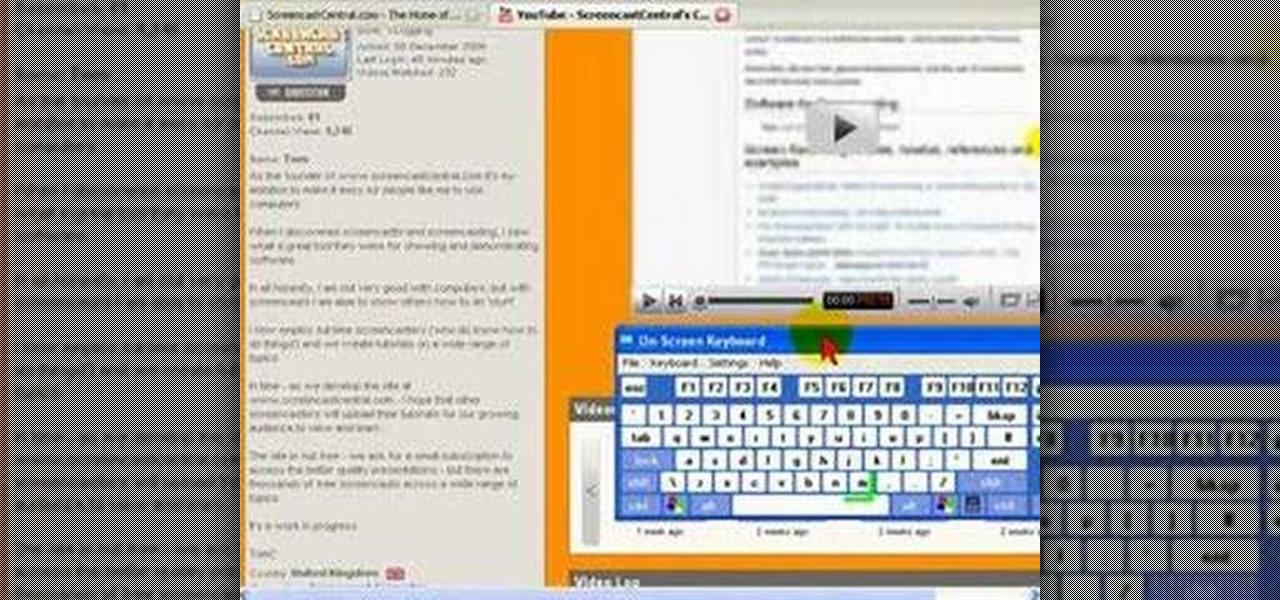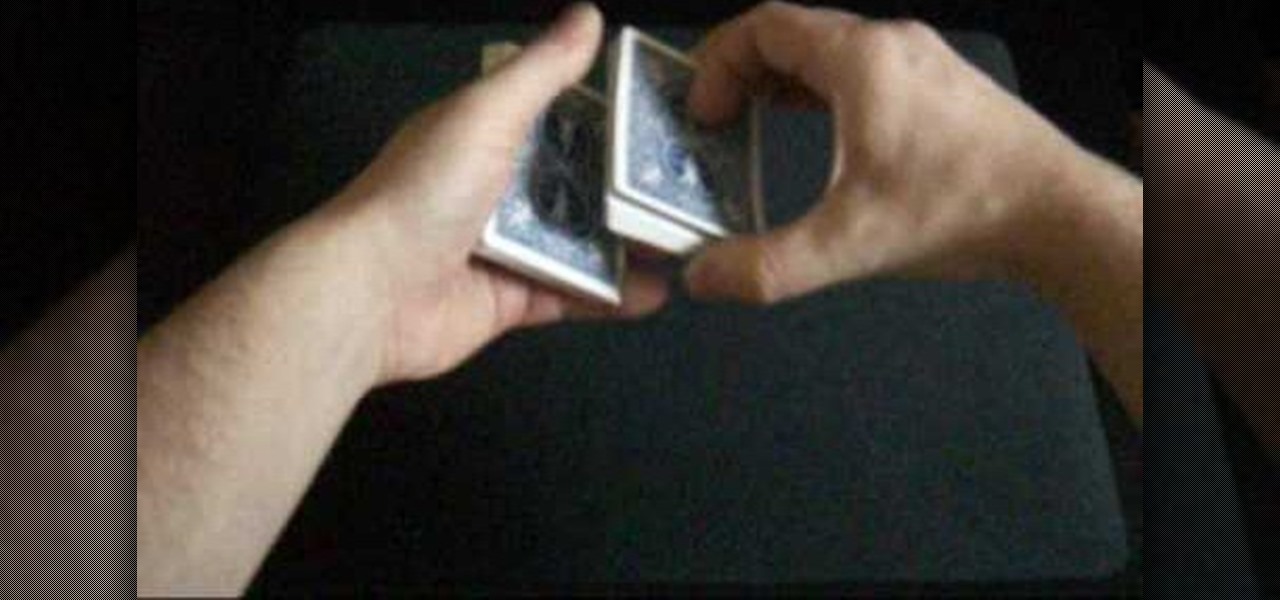I explain how to view and control your computer from your iPhone/iPod Touch. This works over Edge and Wifi connection, but obviously the better your connection the faster it will go. If you are having problems connecting try going to control panel then security center then turn your firewall off. Also try turning off anything like virus protection.

Practice this drill in order to improve your control of the cue ball. This will help you place the cue ball where you need it to be for your next shot.

A drill that teaches stun control, draw control and simple pattern recognition. The object is to pocket every ball without touching a rail.

Heres a video that teaches you how to do the queens out of control card trick.
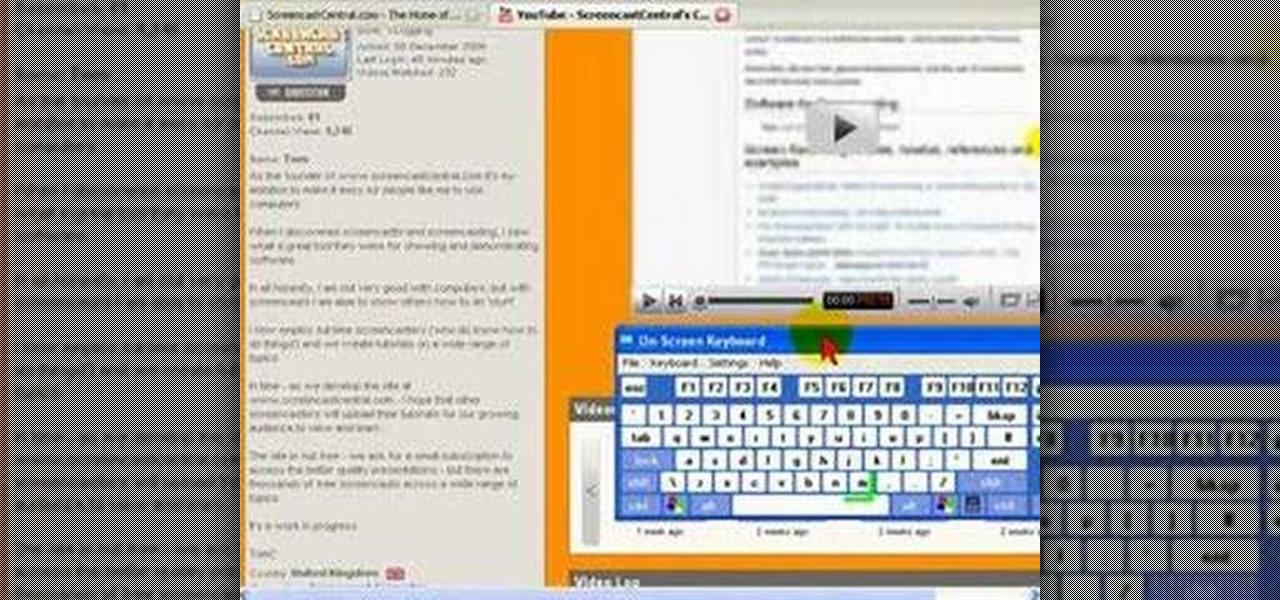
On some sites, the font you are viewing can be too small to read. Here's how to change the font size in Firefox.

Watch this video to learn how to make a radio controlled camera rig that can tilt and pan like an expensive security camera. This is an amazing tool for movie making! Stick to your budget.

A video tutorial on how to use the wiimote to control a Lego NXT robot. Link to download GlovePie: http://carl.kenner.googlepages. com/glovepie_download

The fader start makes the volume control sync up with the play/pause function on the CDJ. It will stop the music and reset it to the cue point when you put the volume control down.

Learn to execute the Jiu Jitsu Crucifix technique from a side control mount.

Learn to perform a Jiu Jitsu knee bar from a side control position.

Watching DVDs on an Xbox is much more enjoyable when you don't use the game controller. Learn how to control your XBox 360 with a universal remote or media center remote.

Control wild animals and pests with this system. This is designed and built as a simple live trap release system so one could safely open and release a live trap from behind the trap and away from the animal's exit from the trap.

Lars discusses an organic fire ant control method developed at Texas A&M university. Lars stresses on the safety and environmentally friendly factors these products practice.

Actions allow you to control your movie timeline and buttons in various ways. This tutorial starts with a basic image and shows you how to utilize the different actions available to you when creating an animation in Adobe Flash CS3.

Studies have shown (yes, there have been studies on this) that the keyboard and mouse control setup employed by PC gamers is better for first person shooters than a console controller. Fortunately, there's a nifty peripheral for the Xbox 360 called the XFPS Sniper that allows you to connect a keyboard and mouse to the console and use them to control your characters in Call of Duty, Halo, Gears of War, or whatever other of the dozens of shooters on the XBox 360 you play. This will give you a p...

You have a ton of options and extensive possibilities on the Canon EOS 7D to configure different buttons and controls. You can change just about anything on this digital SLR camera. Watch this video for info on customizing operations.

Here Andy Field explains the Gun card Trick. It can be performed anytime and has no setup required. Remove the Ace of Spades before you start and select any card and return it onto the pack. Now use the table cut control so as to ensure the selected card remains on the top in spite of the shuffling. The next part if strangled sparrow shuffle by taking a third of the pack in the right hand and the others in the left. Form a gun shape using the index fingers to control the two packs that you wi...

In this video tutorial, viewers learn how to improve the control and shooting of iron golf clubs. Most people when they hit a golf ball go short of the green. Users are advised to use one more club (instead of 8, use 7). This will allows users to swing easier, allowing more control. When hitting with an iron, make sure it leaves a divot. It gives a better chance of contact and backspin. Find out where your swing hits the bottom. This video will benefit those viewers who enjoy playing golf and...

In this video tutorial, viewers learn how to perform the double undercut using a deck of cards. This shuffle controls the bottom card. The trick begins with the magician asking the spectator to choose a card. Return the card on top of the deck. Then it will be shuffle and end up at the bottom. To do this trick, create a break between the card and the deck. Now cut the deck in half. The right hand packet is placed under the left hand packet. The card is now transferred to the right hand. The l...

This video shows how to perform a simple magic card trick where you will be able to control cut a card to the top of the deck. After determining which card will be the one which is used, the trick may be done in one of two ways, one in which the spectator places the card back into the deck, and the other where the magician does it. Certain grips must be used on the deck, which are demonstrated in the video. You should make sure in both cases to have your pinky discreetly hold the place where ...

If you're not one to trust you digital SLR camera's automatic focus options, then the only thing you have to do is go to manual mode. With the Canon EOS 7D, select the Manual AF Point Selection and take control. It allows you to pick the area you want to focus on.

Bounce back to full fitness in time for the new season with "Rebound", the latest Bootcamp drill of the week. This one's all about control. Twist and turn with the ball glued to your toe, then knock an inch-perfect pass and accelerate as you receive it back. Constant movement and constant control - two ingredients for next season's complete footballer. Nike bootcamp brings you this pro soccer drill training video. Brush up on your soccer skills and learn how to do the Rebound soccer drill.

If you call yourself a hobbyist or a kid at heart, you know that remote-controlled vehicles are more than just fun. If you're a serious R/C man, you'll know all about doing everything to your model truck or car, like fixing wheels, vamping the pinion gears, waterproofing, troubleshooting, electronic diagnostics, setting up, programming and finally... racing. As much as you know about these remote-controlled vehicles, it will never be enough, you'll always be looking for more...

In this video tutorial, which highlights Silverlight's flexibility, you will learn how to overlay HTML controls on Microsoft Silverlight content using the Silverlight windowless mode. (You can also use ASP.NET controls in a similar manner of your page is a .aspx page.)

This tutorial for Devil May Cry 3 covers the basics of jump canceling and the overall advantages it will provide the player once mastered. The whole concept of a Jump Cancel (JC/JCing for short) is the cancellation of an aerial technique with a jump.

The Knights of Gray are back, and they're are here to teach you some boffer sword fighting drills to practice with for your upcoming LARP events.

Want to be more like Carson Williams this Christmas? Well, that means having a highly decorated house, full of Christmas lights and other holiday decorations, but that's not all... having your Christmas lights synchronized with your favorite holiday jingle or Yuletide tune is the key.

Sometimes shit goes down on your home computer and you're just not able to be home to fix it. After all, most of us have commitments such as school, work, and volunteer activities that keep us away from our home computers for most of the day.

This video contains general information regarding pet allergies, what your dog may have, how to prevent it and treat it.

There are times when physically interacting with your iPhone is less than ideal, like when you're cooking or driving. Fortunately, iOS 13 has you covered regardless of the circumstance you may find yourself in. With the new Voice Control feature, you can control pretty much everything on your device without even touching it.

This week's Magic Leap Lumin OS update contained a number of goodies, including iris authentication, and a way to stream to Twitch from the device.

iPhones aren't immune to occasional bugs. But starting with the iPhone X, performing a reboot to fix minor issues has gotten a little more tedious. Thankfully, iOS 13 has a hidden option that makes the process a whole lot simpler.

I don't know about you, but I like to listen to music throughout the day. As I am writing articles or doing some cardio at the gym, I go through my playlist, only stopping the music in situations where I have to. And ever since I switched to the Samsung Galaxy S10+, this has gotten even easier to do.

Gestures are a big deal on an iPhone X, XS, XS Max, XR, 11, 11 Pro, and 11 Pro Max. Without a Home button on Apple's super-premium smartphones, several actions had to be mapped to gestures instead, which impacts other areas of the system such as the Control Center.

Waymo just received approval on a patent for a push-button console that replaces not only a steering wheel in a car but the brake and gas pedals, too. This reflects Alphabet's driverless arm could remain true to its original mantra of developing cars that pilot themselves without human intervention.

3D Touch is only available on the 6s and 7 series iPhones right now, and likely future models, so those with older devices are missing out on all the cool "Quick Actions" available for app and settings icons. But the new iOS 11 is finally bringing some of those helpful shortcuts to iPhones without 3D Touch built in.

The Galaxy S8's AMOLED display is prone to screen burn-in, particularly with the navigation and status bars. But hiding these bars would make it hard to navigate your phone — that's where Pie Controls come into play.

There are two types of tablet users in the world—those who like their quick settings up top, and those who want them on the bottom. I fall into the latter category, and there are a couple of reasons for it.

One of the best things about iOS 7 is the Control Center, which gives you quick access from anywhere on your iPhone to turning on or off Airplane Mode, Wi-Fi, Bluetooth, and more. It also makes it very easy to adjust the brightness of your display, and gives app shortcuts for your Flashlight, Calculator, Timer, and Camera.

There are a lot of great music apps available on Google Play for your Android device, each usually specializing in one feature or another, and we’ve shown a bunch of them. There's everything from floating controls to equalizers to deeply integrated streaming, but what if you want all of those features jam-packed into a single app?