
How To: Capture videos in Windows Movie Maker
Take control of your raw footage- learn how to capture video in Windows Movie Maker, and take the first step to editing the video into a completed project.


Take control of your raw footage- learn how to capture video in Windows Movie Maker, and take the first step to editing the video into a completed project.

Matt, the Shirtless Apprentice, demonstrates how to create dramatic lighting effects on a budget. This episode will help you to develop control of your audiences attention.

Want to create unusual effects on your photos? In this video tutorial you will learn to create a stylized portrait using a two-tone rendering. Learn to mask by color range and to blend with control. This video will give you a good grasp of the manipulation tools available so make sure you experiment with them for yourself.

For those of you who don't know, a brain machine is a machine that controls your brain waves. This particular brain machine puts your brain in a meditative state and then brings you back out via brain waves.

Are you the go-to guy/girl whenever your friends and family need tech support? You might want to consider installng LogMeIn - remote desktop software. The Lab Rats, Andy Walker and Sean Carruthers, will show you the benefits of LogmeIn software.

In this video, Justin Seeley shows how to use a Wacom tablet to create photo collages in Photoshop CS3 Extended. He shows how to blend photographs together using the Wacom pen to create a print ad type image. He shows how to increase the size of the brush, change the opacity, blend the image, and lightly paint into the image to control the amount of the fade.

Jeff Schell introduces you to the ins and outs of the Time Remapping video effect that is new to Premiere Pro CS3. Jeff shows you how to use the Time Remapping controls in the Timeline panel to change the speed of a clip.

Jeff Schell demonstrates how to use the Write-On video effect in Adobe Premiere Pro CS3 to create the illusion of text being "hand written" on the screen, one letter at a time. The key to this effect is animating the position of the Write-On effect, by creating keyframes in the Effect Controls panel.

Maxon's CINEMA 4D allows users to add a module called HAIR, integrating custom hair control to 3D projects. However, sometimes users may want to export the HAIR geometry to non-HAIR users. The process, although easy, isn't necessarily obvious. Here's how you can do it, or at least one way to do it.

DJ Fooders teaches you some advanced record scratches for intermediate and advanced DJs. Techniques covered included scribbles, the transform, flares, the orbit, the tweak, the crab, and record control techniques.

In Keynote '08 a slide is a freeform graphics canvas that allows you to control the layout of your objects. In this tutorial you will learn how to create shapes and mask images in conjunction with your slides.

To be a great putter you need excellent alignment and great distance control. You can practice both by using this simple ladder drill. All you need to do is lay down a row of golf clubs. Give it a try.

You can learn how to create single frame animation by shooting many photos with a digital camera and lining them up properly for editing. The video should run at 30 frames per second and you have to manually control the camera's settings.

Did you know there were natural things that you can do to brighten your mood? You'll be amazed at how much control you have over your outlook and level of happiness.

Normally a remote control car only comes with four body clips. Body clips tend to get misplaced, or they fall off of the remote control car quite easily. For quick maneuvering, attach extra body clips directly to the body of the car.

Did you know that you can zoom in on your Mac laptop just as easily as you can on the iPhone? All you need is your fingers, your mouse and to activate the zoom function on your computer. Check it out!

In this tutorial the author shows how to find out a Cool XP Easter Egg hidden in the XP which comes by downloading the latest update of widows update. The author now opens Internet Explorer and visits the windows site. Now he quits the explorer and holds down both the Control key and alt key and right clicks on the desktop seven times. Now keeping the control key pressed, he releases the alt key and right clicks the desktop and chooses the option 'Create ShortCut'. Now he releases all the key...

The whole family loves pizza! Why not allow them to make and put their favorite toppings. Watch this how to video and learn how to make your own homemade pizzas that the whole family will enjoy.

If you call yourself a hobbyist or a kid at heart, you know that remote-controlled vehicles are more than just fun. If you're a serious R/C man, you'll know all about doing everything to your model truck or car, like fixing wheels, vamping the pinion gears, waterproofing, troubleshooting, electronic diagnostics, setting up, programming, and finally... racing. As much as you know about these remote-controlled vehicles, it will never be enough; you'll always be looking for more...

You're in the middle of the fight for your life in your favorite iPhone game when all of a sudden, that critical move you tried to make activates Control Center inadvertently, throwing you completely off track. Instead of fuming, do something about it — block Control Center when you're in apps.

We know our Null Byte readers would like to see some iPhone-hacking scenarios on the site soon, but until we get some of those up, we understand that some of you actually use an iPhone as your primary phone. If that's you, and you would like an easier way to get information from point A (your iPhone) to point B (your computer) and vice versa, there's an all-in-one tool that can help.

A QR code is a fun and convenient way to link people to a website or app. On iOS, you have a few ways to scan these codes. You can download a QR scanner to get the job done, but Apple has one built into iOS. Or you can add the QR Code Reader tile in Control Center, but that's not even necessary. There's a better way, one that requires basically no effort to pull off.

Who's ready to let future Facebook augmented reality smartglasses read their brain? Well, ready or not, the tech giant is making progress in the area of brain control interfaces (BCI) by funding research.

Almost half a year after we broke the story about the demise of Meta Company, there's good news for fans of the augmented reality startup — a rebirth is at hand.

The navigation and status bars aren't very noticeable on the S10's home screen since they're transparent. The status bar will even change colors to match many apps. Unfortunately, the same can't be said for the navigation bar.

With the arrival of iOS 12, Do Not Disturb has received long-overdue enhancements to make the feature more user-friendly. Among these changes is a subtle but incredibly convenient feature that helps ensure you remain undisturbed for short periods of time to more focus on your task at hand — without having to worry about turning it off manually or messing with complicated settings.

The old school staple of many US homes with children, the remote control race track, has been given new life in augmented reality thanks to the Room Racer app for iPhones and iPads.
If two hands are better than one, then two hand-tracking SDKs must be better than one as well. After uSens announced its Hand Tracking SDK at the Augmented World Expo in Santa Clara on Thursday, ManoMotion unveiled the latest version of its own SDK. Both technologies give apps the ability to track hand gestures with just a smartphone camera.

After six betas, iOS 11.4 was officially released to everyone with a compatible iPad, iPhone, and iPod touch. Some features are ones that Apple promised over eight months ago when iOS 11 was first pushed out. This update makes sense since iOS 12 will be announced at WWDC on June 4, and you can't announce a new version like that without first delivering on promises made for the one before it.

Apple's next big developer event happened on June 4, and it was the first glimpse of iOS 12 that anyone's seen. While there were lots of rumored features to be unveiled at WWDC 2018, Apple concentrated mostly on squashing bugs and making iOS work as seamless as it did years ago. Still, we had hoped that Apple would have added these features in iOS 12, but only a few made the cut.

Epic Games just released update v3.4 for Fortnite Battle Royale on all four platforms. This new version brings a number of UI changes, performance improvements, and bug fixes, but the addition that will get the most players excited is a new weapon: the Guided Missile.

Over the past week, we've had a number of important launches take place in the Android community. Samsung is in the middle of their rollout of the Galaxy S9, with preorders in the US shipping this week. Google also rolled out the first Android P developer preview last week. While these may seem unrelated, there are actually a number of Android P features inspired by Samsung software.

After years of rumors, we got our Apple Watch, and we have our anniversary iPhone, so now everyone has moved on to a new Apple rumor obsession: Apple smartglasses. And, in keeping with Apple rumor tradition, we're getting some pretty imaginative ideas of what the next big Apple product might look like.

Nintendo set the internet ablaze Wednesday night with two big announcements. First, Nintendo revealed that the Switch's paid online service will begin in September (boo), but it was the other report that really got fans excited — Mario Kart is coming to your iPhone.

The greatest pain in owning a high-powered gaming PC is the simple fact that you can't play it all the time. Sometimes you have work or school, and other times, you may just want to go mobile. When something like this impedes your ability to play PC games, you may end up settling for mobile games. What if, instead of doing that, you were able to play your PC games from your iPhone?

Apple seeded the fourth beta for iOS 11.2, just one day after releasing iOS 11.1.2 to the public. The new iOS 11.2 beta 4 has also already hit public beta testers and includes mostly bug fixes and security patches to improve the overall experience for iPhone owners.
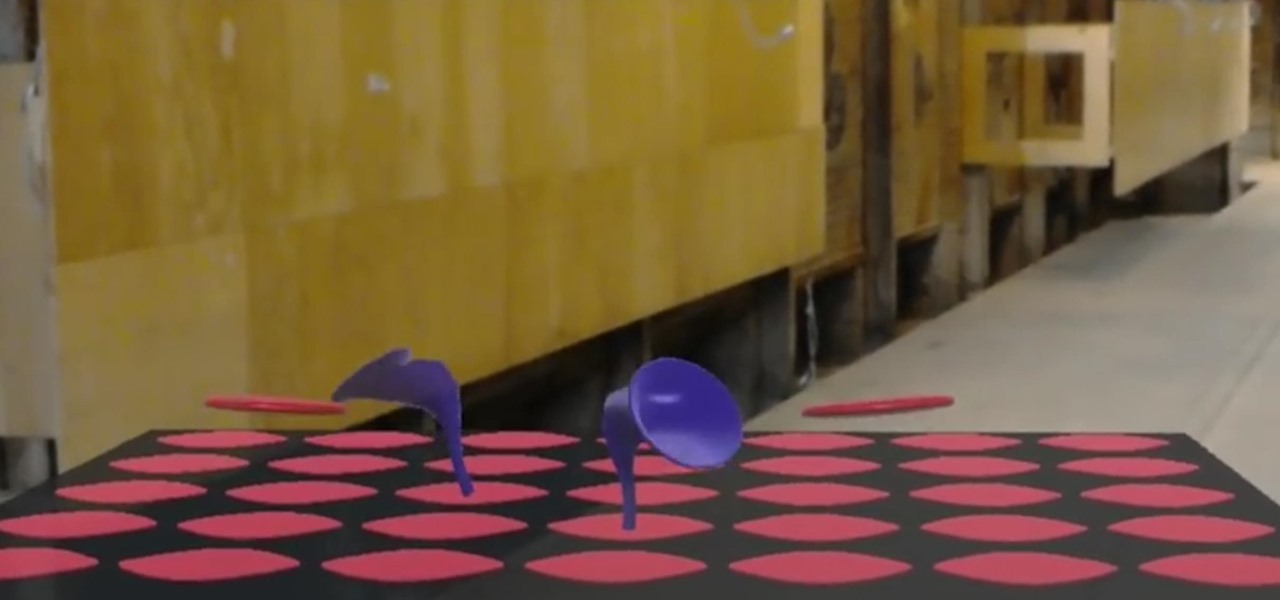
When playing word association with Star Trek, the first thing to come to mind with regards to augmented reality is likely Holodeck, not The Game, an obscure episode from season five of Star Trek: The Next Generation.

On all other iPhone models, you go to "Battery" in the Settings app and toggle on "Battery Percentage" in order to see the exact amount of power left in the status bar. On the iPhone X, XS, XS Max, and XR, however, that option no longer exists since there's not enough room up there to show the percentage indicator because of the notch for the TrueDepth camera system. But that doesn't mean it's gone entirely.

After installing the new iOS 11 update on one of our iPads, we noticed something peculiar — AirDrop simply stopped working. The button was still there in the revamped Control Center, but it was almost imperceptibly grayed out. Tapping it did nothing, nor did long-pressing or 3D Touching. Even more perplexing, AirDrop was just working flawlessly before the update.

There's no denying that there are some seriously useful new features in iOS 11 for iPhone. But there's also no denying that Apple got a few things wrong with the latest iOS update, as well as left a few important features out.