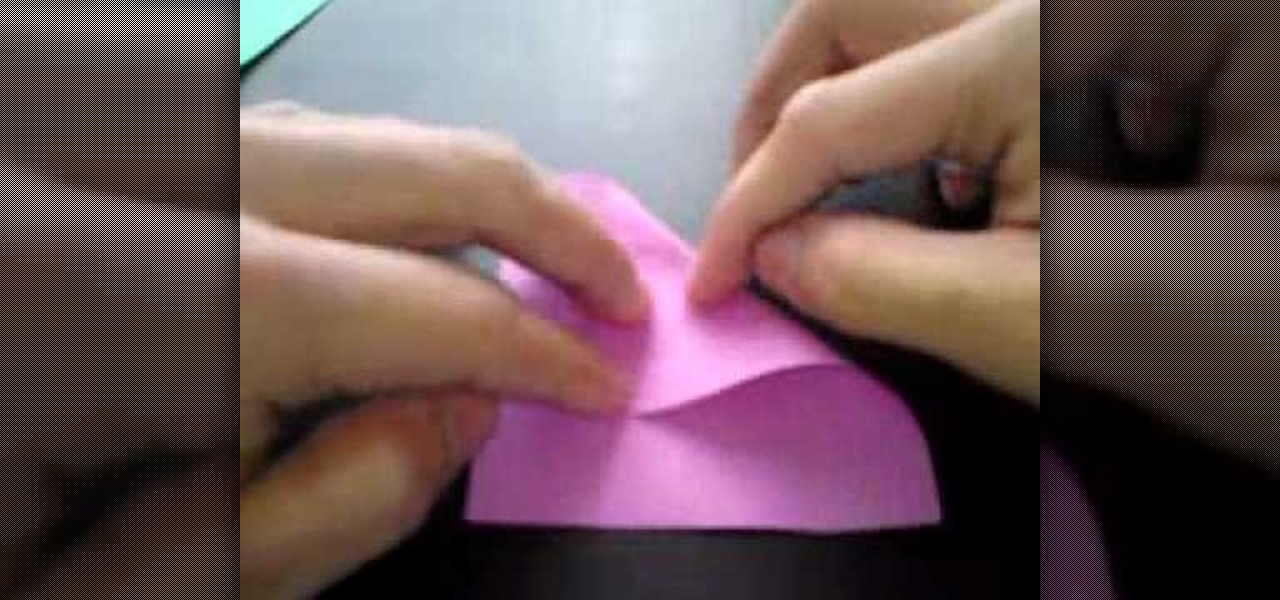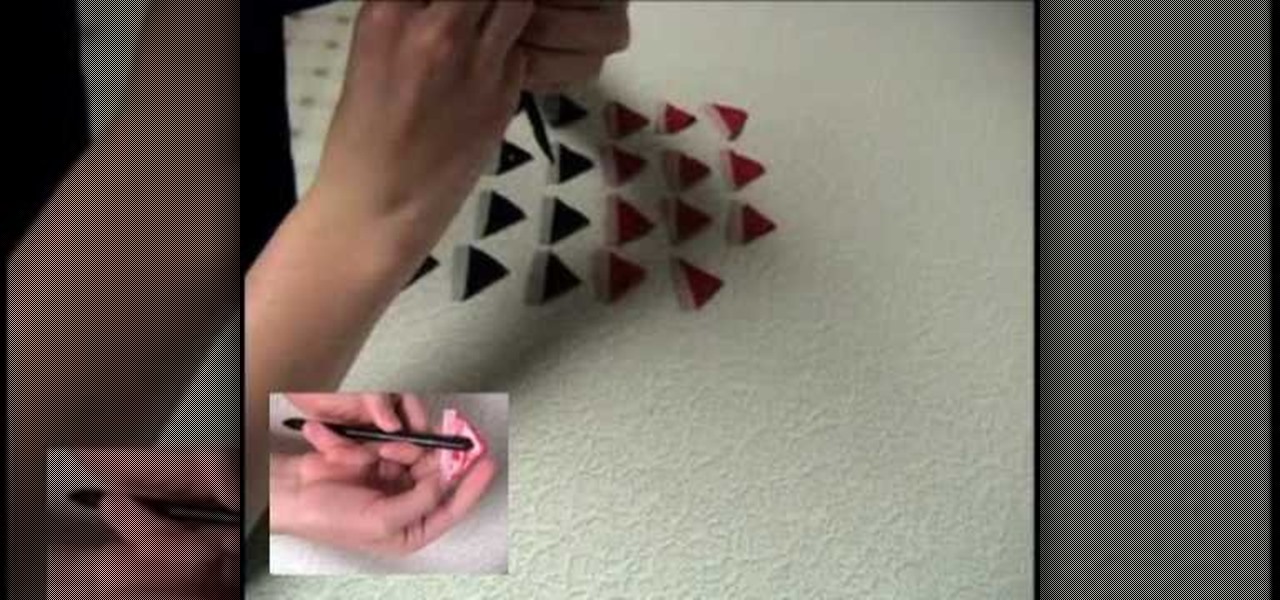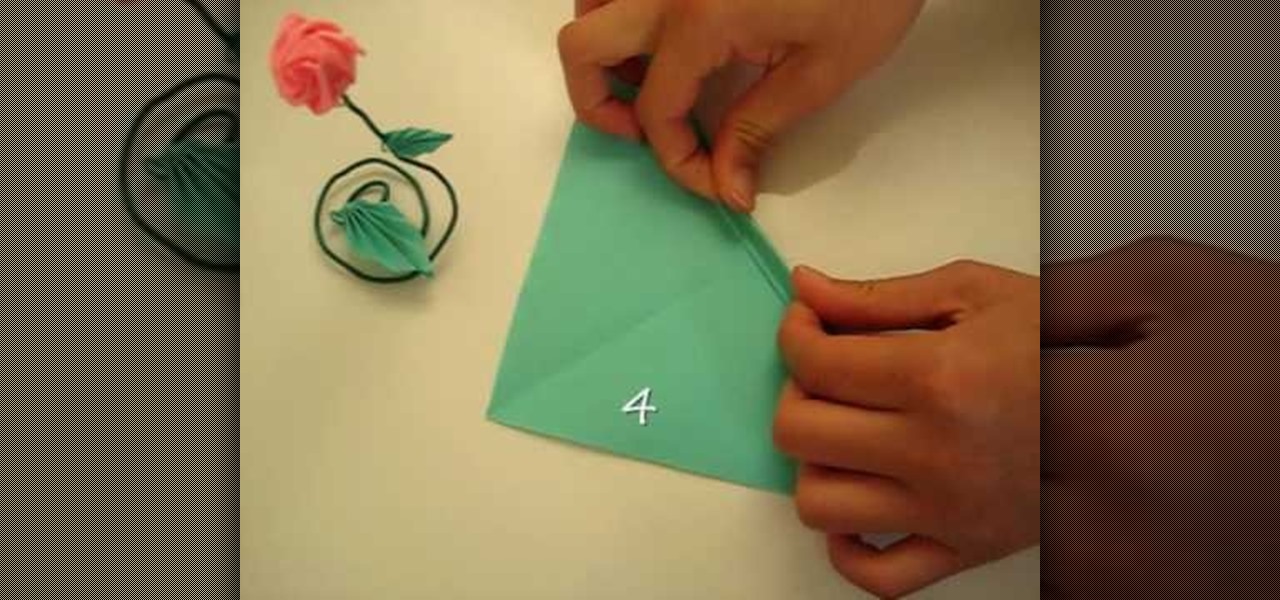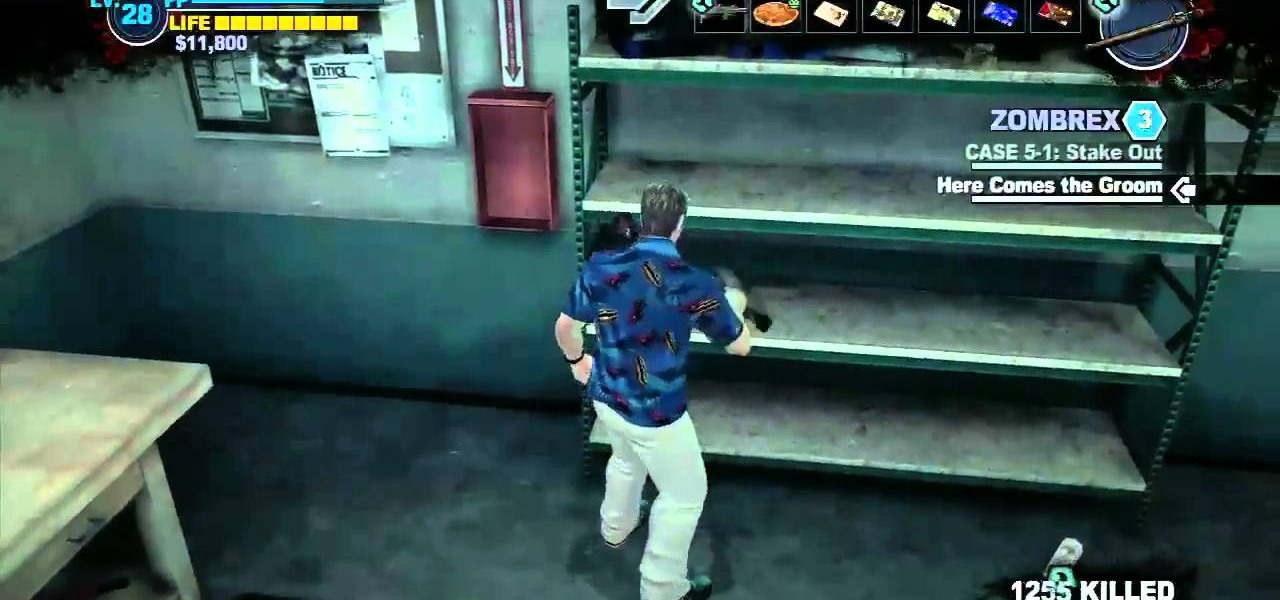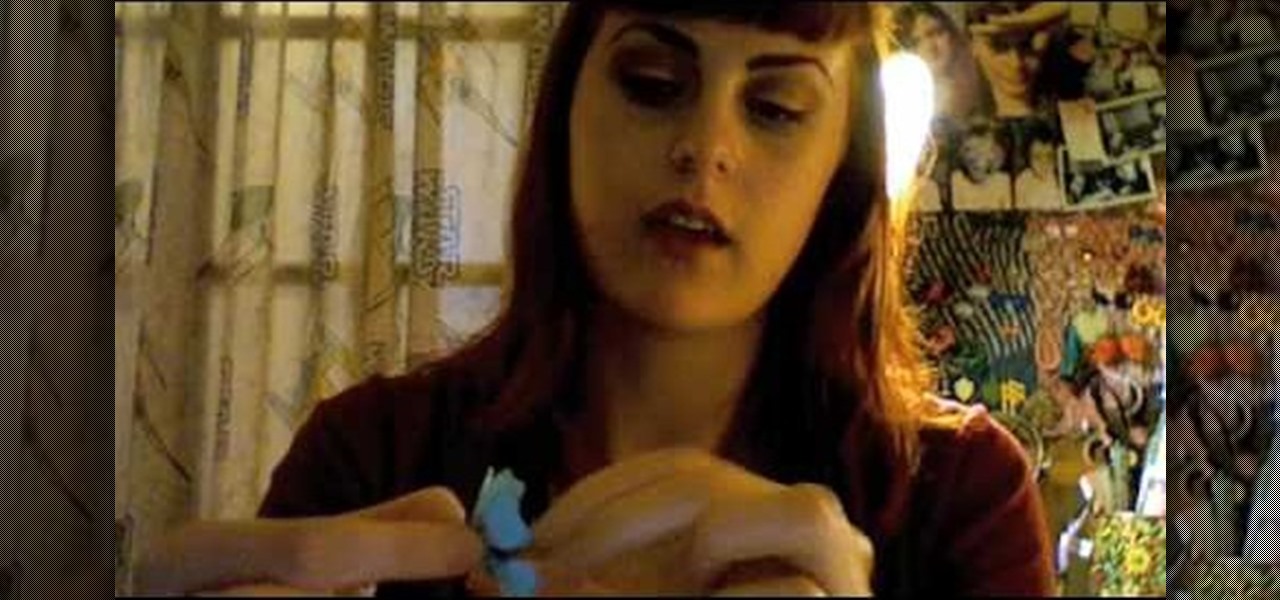Before you begin on your kawasaki origami rose folding, you should probably master the basics first. Namely, if you're interested in folding floral projects, then it's best that you start with a simple project like this one.

This technique shows you how to make a rose or rosebud out of some leftover ribbon. All you need is a length of ribbon and some needle and thread. Add a few bead or crystal embellishments if you want. This will work with any size ribbon.

These roses look professional and super hard to do, but they're actually quite simple if you follow this cake decorating video step by step. Press play to learn how to make a delicate rose out of fondant.

Ponytails are the perfect combination of style and practicality. They're sassy and fun, while making sure that all those pesky little flyaway hairs are out of your face so you can get down to business.
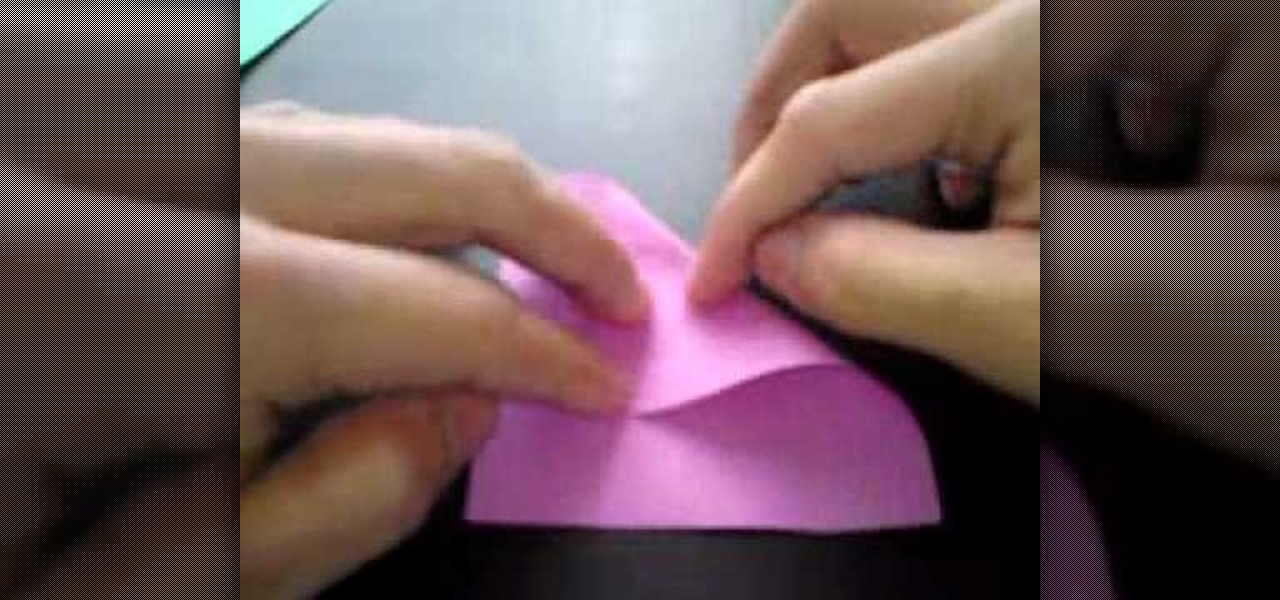
As the procedure is lengthy and a bit complicated, this is the first in the two part series that explains the method of creating a paper rose cube.

Chuck really is a psychopath in every form. Don't let the hippie outside fool you! This man will slice you up with that piece of glass to stop you from stopping him from changing everyone into zombies! In this video you will learn how to defeat Chuck the Role Model in Dead Rising 2 for the Xbox 360.

In Dead Rising 2 for the Xbox 360, you will need to save Katy three times with Zombrex to keep her alive. But trying to find them can be difficult, and there are actually four in total scattered about Fortune City. If you're having trouble finding them, check out this video. In it you will get all the locations for each Zombrex vial.

Forget surviving the wilderness— surviving the city is hard enough! This video talks about herbs, bushes, plants and trees that you can use in a survival situation in an urban environment. If you're down on your luck, forget about coins on the street corner and survive off your natural environment.

Adding gumpaste roses to your cake or cupcake can either be the hardest or simplest skill in cake decorating, depending on the complexity of the rose. In the case of this open rose, creating a flower is simple yet adds a very professional touch to whatever you're making.

Whatever your favorite flower may be, you can't deny that roses are the most romantic and alluring flowers around. In this tutorial, Reiberry bases a delicate hairstyle on the robust beauty of a rose. This pinned-up side bun is unlike any chignon you've ever seen, and though a bit difficult, the results will be well worth the effort.

In this clip, learn how to make a giant hammer like Amy Rose carries in Sonic the Hedgehog. This hammer can be made with simple items that you may already have from other projects, or can be easily found at a craft store or Walmart. This hammer is super cool and realistic looking, so follow along and get ready for you summer conventions with this fun cosplay style.

Learn how to put that roll of duct tape to use with help from this tutorial! In this video, learn how to make a long stemmed rose out of duct tape... Perfect to surprise a girlfriend or boyfriend with to show them how much you care. Make unique duct tape gifts and hone your duct tape skills with guidance from this instructional!

With this video guide, you'll learn how to make rose pedals and leaves from folded paper with origami, the traditional Japanese art of paper folding. For a step-by-step overview of the folding process, as well as to get started making your own paper leaves and petals, watch this free origami lesson.

In this Home & Garden video tutorial you will learn how to care for your garden In March by applying insecticides. John White presents this video. During this time roses get a good growth and along with growth come aphids. For tackling aphids you can a variety of insecticides. One such insecticide is called Rose Defense whose main ingredient is ‘neem’ which comes from the neem tree. You can also use Rose Food insecticide. This is also the time to fertilize rose plants since they will be getti...

The video shows the making of a rose wire anklet for a wedding. The flower guy in the video takes a string a kind of lengthy wire and makes a small round shape in one end of it, then he inserts the other end through the upper front side of the lady's sandal so that the small circle fits exactly in the portion above the toes, then he glues a red rose and a rose leaf and fixes it in the circle with glue, then he puts the other end of the wire around her leg just above the foot, makes about two ...

Vanessa from Tekzilla Daily gives us a very helpful video guide on how to edit or tweak icons in the system tray on Windows 7. Typing "notification area" in the search box of the Start Menu calls up the Notification Area control panel. This control panel shows the different processes and programs that are on the system tray. It is where you can edit the settings for each process or icon, with options of "always appear, never appear or show up only when needed". You can also control the basic ...

Right out of the box, iPhone is incredibly easy to use. If you want to get the most out of every feature, you’ve come to the right place. This video tutorial straight from Apple will teach you how to use Voice Control on the Apple iPhone 3G. The iPhone redefines what a mobile phone can do.

Learn how to build a remote controlled beer keg. Not only can you deliver beer to friends, but you can control the drinker's access to it. It's sort of like a remote control bartender!

Tim and Kevin meet up/hang out & talk their talk. They discuss buying domain names, choosing business names, starting companies, and selling books by their color. These two entrepreneurs have lots to teach us about selling ideas and making profitable businesses.

Drawing Roses that look great isn't difficult, but it will take a little attention to detail. Apart from that it's as simple as putting your pencil to the page.

This gem, an extensive cinematography video tutorial on Motion Control systems by Mark Roberts Motion Control. In some ways this video is an advertisement for the systems they create, but there is a lot of useful knowledge shared that transfers to planning, shooting, and compositing with lesser tools. This instructional video explains what motion control is and the features of the Milo Motion control system rig. A ton of fantastic commercial and music video creative work is shown, with shot b...

This video origami tutorial shows how to use the traditional Japanese art of paper folding to make a Kawasaki rose. The pattern for this rose was invented by Japanese mathematician, Toshikayu Kawasaki. Learn how to fold an origami Kawasaki rose by watching this instructional video.

This tutorial embroidery video will teach you to make the Sweetheart Rose, also known as the Colonial Knot Running Stitch Rose or Fargo Rose. This is a wonderful stitch for embroidery and can add a nice personal touch. All you need is some ribbon.

Watch how easy it is to it is to make a Japanese kusudama. This video shows you how to make a paper rose star much like origami.

This video is for those who are either at an advanced skill level or have practiced video number two in this series a few times.

Watch this video to learn how to embroider a spiderweb rose. This is also known as the woven rose.

This beautiful yellow icing rose looks really difficult to create, but with the right tools it's as simple as practicing (and probably messing up a few times). Whether you want to add a special edible decoration to a Mother's Day cake you're baking or a batch of vanilla cupcakes, this rose is an elegant and never ostentatious choice.

Microsoft ASP.NET is a free technology that allows programmers to create dynamic web applications. ASP.NET can be used to create anything from small, personal websites through to large, enterprise-class web applications. All you need to get started with ASP.NET is the free .NET Framework and the free Visual Web Developer. Generally, the DataPager control is used with the ListView control. The ListView control is data driven. First create a ListView control and provide it some data. Next drop ...

Controlling the cue ball in a game of billiards is very important for standard and safety shots. Get expert tips and advice on pool tables, cues, and skills in this free video.

In this video tutorial, Chris Pels will demonstrate how to create a custom user control in ASP.NET that can be used throughout a web site or across many web sites. Start out by learning the basics of creating a user control that will be used in multiple pages including validation, controlling formatting using style elements, and loading/saving data for the user interface elements. Throughout the video considerations for building user controls that can be easily maintained and used across mult...

In this video tutorial, Chris Pels will show how to use a control adaptor to provide different renderings for an ASP.NET server control without actually changing the control itself. In this video, an ASP.NET BulletList control will be adapted to display each list item horizontally using div elements instead of the traditional ul elements. First, see how to create a class that inherits WebControlAdaptor and then implements the code to render the new list format. Next, learn how to map the new ...

Want to make your cupcakes look simply irresistable? Then check out this cake decorating video for a tutorial on how to create mini rose swirls, plus petals, on a cupcake.

Know someone who's full of hot air? Grab them and make a heat motor with this cool home science experiment with Mr. G. When air is heated, it rises. This experiment uses that natural law to create a simple, spiraling heat 'motor'.

The Here Comes the Groom is a bizarre battle where you have to fight off a psychopath wearing a tux in a wedding chapel. This tutorial shows you how to build yourself a rocket launcher to take out the groom when you play Dead Rising 2.

In this video, we learn how to use steering wheel controls in the 2010 Prius. The Prius has steering wheel mounted controls that come with touch tracer display. When you press these, the display produces the duplicate on the panel to see what you are doing. This is located in the driver's line of sight. You will find radio, volume, and radio channel controls on the left hand side. You will also find voice activation and phone on the left hand side. The switches on the right hand side will hel...

Learn how to get that perfectly girlie look with this tutorial. In it, you will learn how to use pink eyeshadow and rose shades to make yourself look totally adorable. This clip is easy to follow and fun to do, and works great for spring or summer.

Looking to add a rare and exotic specimen to your paper garden? Perhaps something English? You're in luck. This free origami video lesson presents complete instructions on how to make your own decorative roses from folded paper. For more information, and to get started making paper flowers yourself, take a look!

Adorn any headband, broach, pair of earrings, or pendant with these adorable handmade paper flowers! Learn how to make these precious accessories step by step using this two-part video tutorial as a guide. Step out in style & unique to your friends by dressing up regular store-bought accessories with your own hand crafted creations!

Kip Kay, from Make Magazine, shows you how to take your radio controlled vehicle and turn it into a spy car, by mounting a camera onto it. Follow Kip, as he shows you how to remove the body from your radio controlled car, mount the camera inside the chassis using the triPod mounting screw hole on your video camera, and put it all back together. In just few short steps you, too, can have your very own radio controlled spy car.

Hello here's a quick time lapsed tutorial on how to draw a realistic rose for beginners.