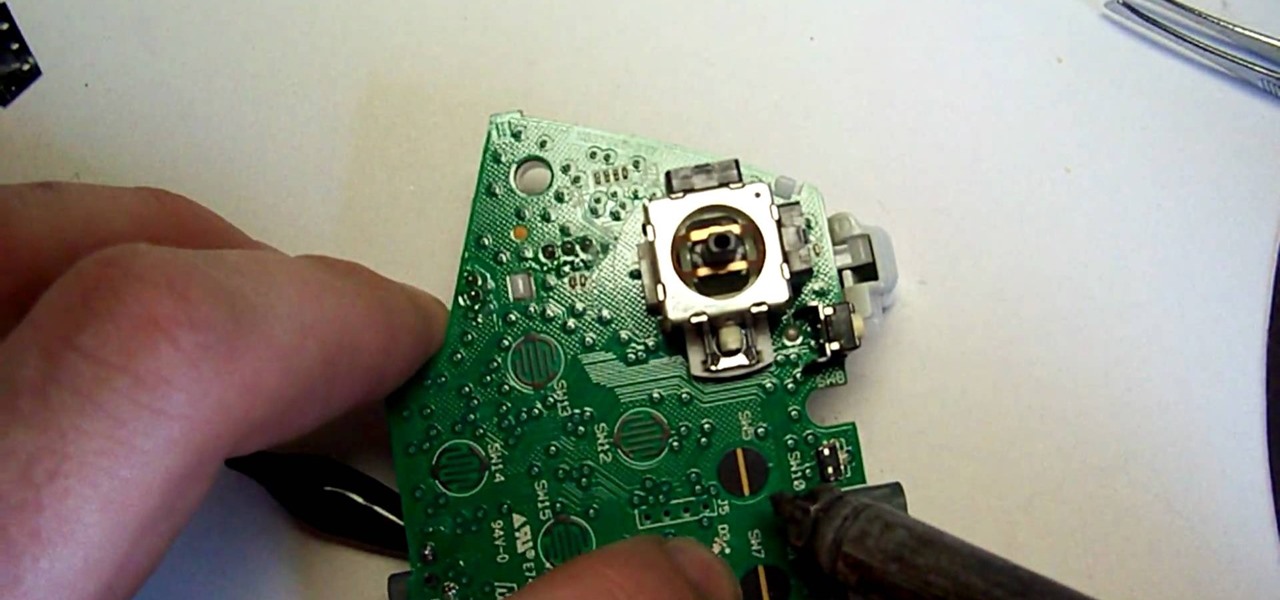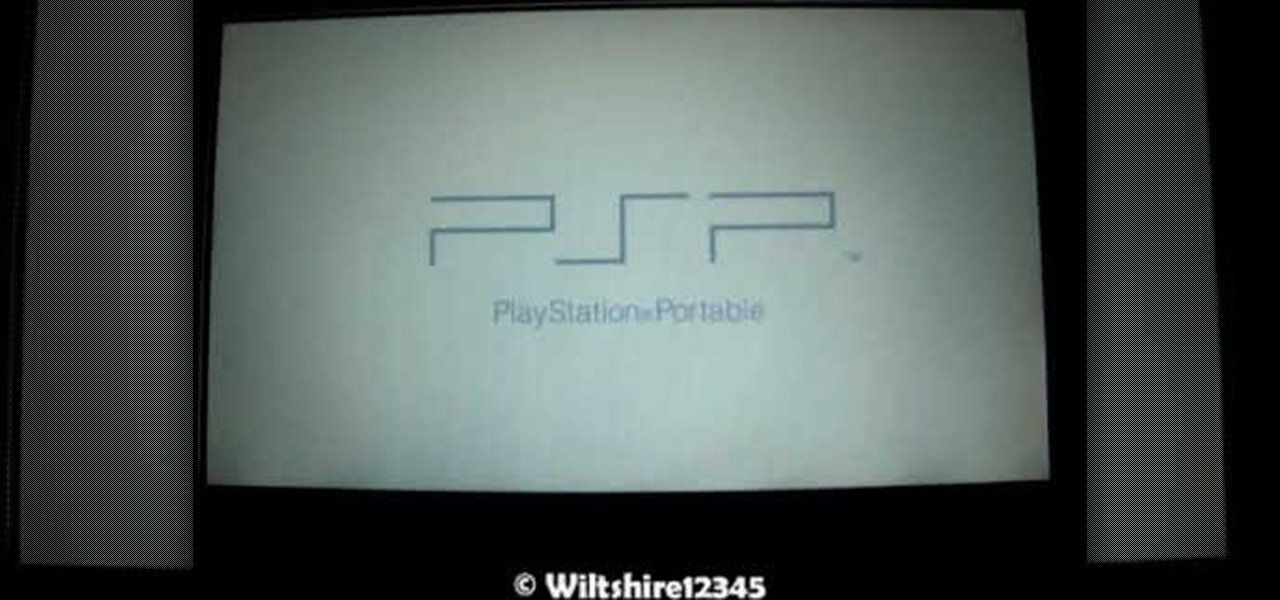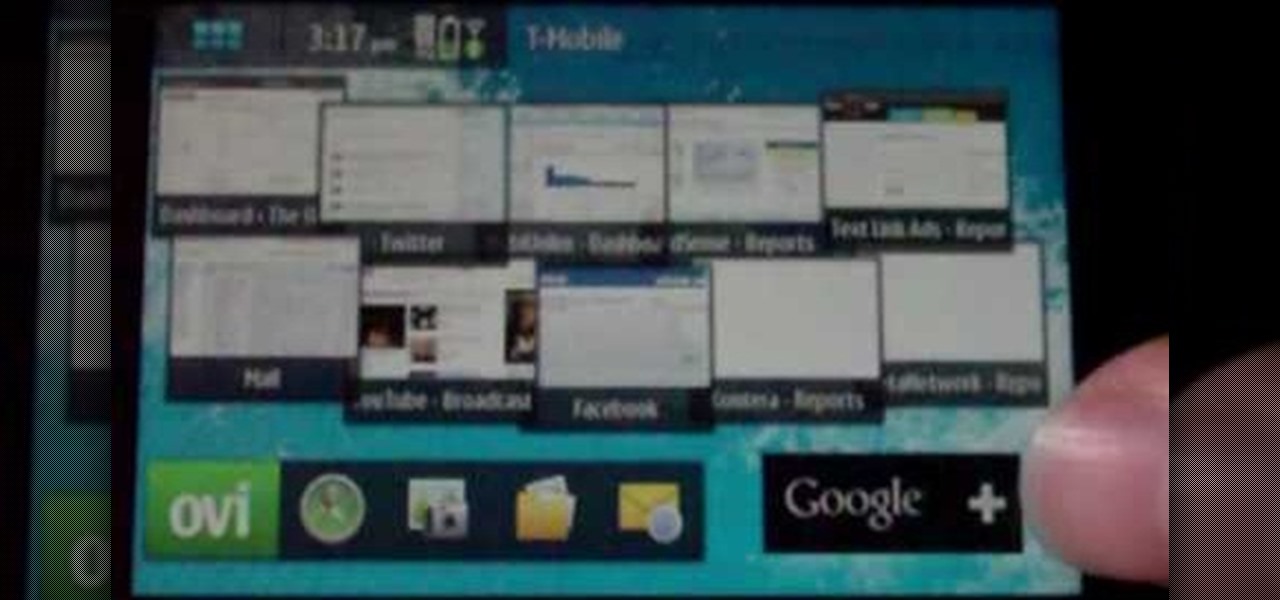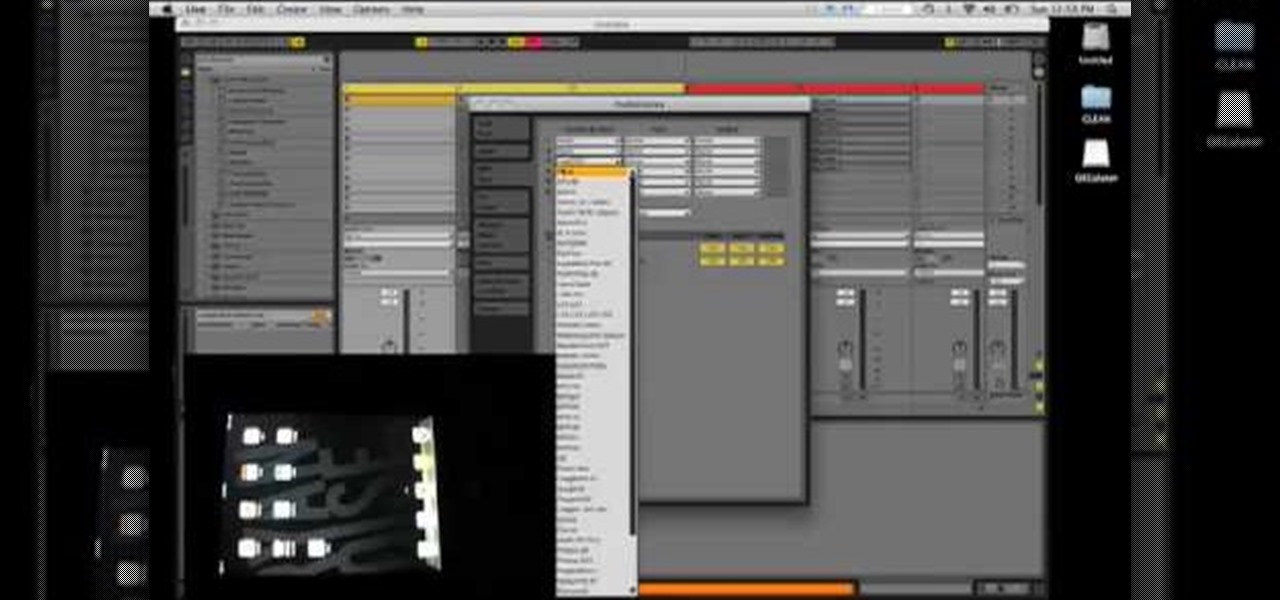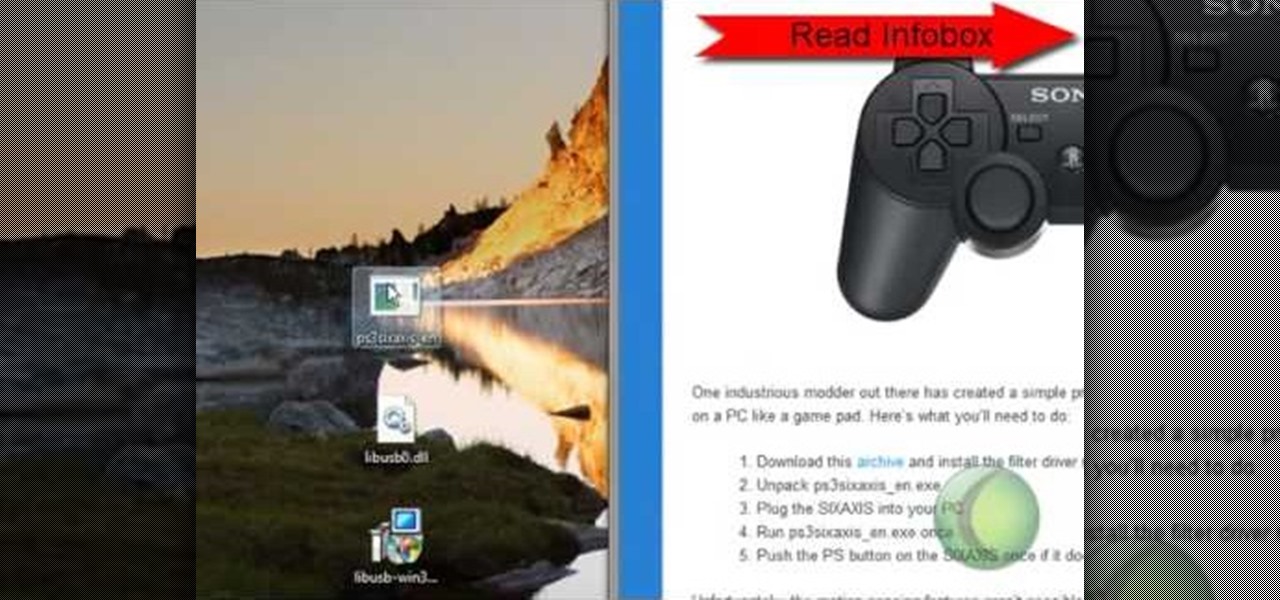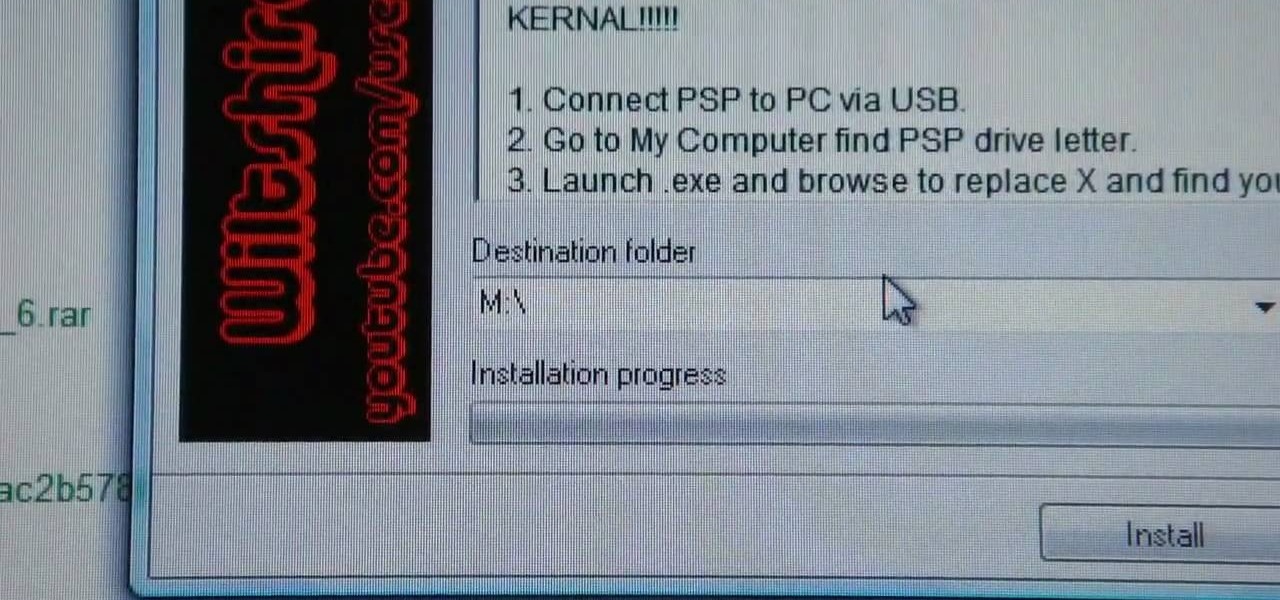This great video series how to do a hack for your wireless XBox 360 controller. This mod will enable you to have a rapid fire for shooter games so you don't have to continually depress the button for every shot.

The peak controller uses the peaks from an audio source to automate the parameters on another controller. In this Fruity Loops tutorial, NFX shows you how to use the peak controller when creating beats in FL Studio.

Ever wonder how to disassemble a Guitar Hero controller? This is a guide of how to take it apart and how to controller works. After he then shows how to reassemble the controller.

Initially, you are directed to the control panel where you will navigate to your existing connected devices. You are then directed to the appropriate software to install the PS3 controller to your computer. Daddyezee then shows how once the appropriate driver is installed, you will see the program in your start menu program groups. If that does not work, or the controller freezes, you are presented with another program to facilitate the original install. You are then presented with an illustr...

Buttons feeling sticky? Too much cheese puff dust lodged in the control sticks? This video will show you all of the steps that you need to dig in and really clean your Playstation 3 controller thoroughly. Just remember to check the factory warranty before you take the controller apart.

Controller on the blink? This brief how-to will guide you through the process of disassembling and reassembling a Microsoft Xbox 360 console controller quickly and efficiently without damaging any of the components, the first necessary step of any successful repair (or custom paint job, for that matter). This tutorial will also be of use to those who wish to learn more about the guts of their Xbox controllers without actually disassembling their units.

Get a handle on controller disassembly with this free video tutorial. This brief how-to will guide you through the process of disassembling a Microsoft Xbox 360 console controller quickly and efficiently without damaging any of the components, the first necessary step of any successful repair (or custom paint job, for that matter). This tutorial will also be of use to those who wish to learn more about the guts of their Xbox controllers without actually disassembling their units.

Did you know that your joystick and gamepad are amazing MIDI controllers? MIJOY PRO 2 is a VSTi that lets you use your joystick or gamepad as a MIDI controller. So follow the step by step instructions outlined in this music tutorial video that demonstrates how to use your joystick or gamepad as a MIDI controller.

This tutorial shows you how to install XBOX 360/PC controller for your Mugen. It's very simple and easy to understand just follow the steps and you will be ready to play with a controller in no time.

The LED's mounted behind the big X button on the XBox 360 are not very bright and kind of a bland vomit-like color. Why not replace them with a royal blue or perhaps fire-engine red set? This video will show you how to mount whatever new LED lights you wish on the control board inside an XBox 360 controller. This will give it some much-needed flair and make your controller distinguishable from those of your friends.

Playing PC games can be way better than playing on the Xbox 360 or PS3. But many times, what makes playing on console like the 360 is the fact you are able to easily use a controller. Playing with one can not only be easier on your hands and fingers, but a lot more enjoyable as well. This tutorial will describe how to use your PS3 controller on your computer. Enjoy!

Playing video games can be a fun past-time filled with excitement and joy. But, for some, playing on the PC can be a bit of a drag. The reason: usually if you play console games, using a controller can be an easy task, but switching from that to a keyboard and mouse is tougher. So find out how to avoid that with this helpful tutorial. Find out how to use the PS3 controller on a PC. Enjoy!

Face it, playing your favorite games on the PC can be sometimes difficult. The most annoying things about PC gaming is the fact that most of the time you're using two different tools to control your character in the game. Using a single controller like the PS3s would be much easier, right? Well if you said yes, this tutorial is exactly what you need. Find out how to use your PS3 controller on your PC. Enjoy!

Wiltshire12345 shows you how to use your PSP as a game controller. You must first download FuSa game-pad onto your PSP Once you download the necessary link you go to usb charge and hook up your usb so it doesn't die as you play. Fun the FuSa game pad and run the program. You can then look at your computers device controller and your PSP should now be registering. You can now use your PSP to play computer games on you desktop.

Check out this video to learn how you can play all of your favorite NES games on your Dropad A8 tablet. With Android version 2.3.1 you can run Nesoid emulator, and with a bluetooth dongle you can connect a Wiimote as your controller.

Don't let stuck buttons slow you down. If you are tired of your Xbox 360 controller betraying you because it's got dirt stuck in between the buttons, watch this video and learn how to take the entire thing apart and clean it piece by piece.

Were you aware that you can use your Nokia N900 mobile phone as a remote controller for your Sony PS3? It's easy! So easy, in fact, that this N900 owner's guide can present a complete overview of the complete process in just under three minutes. For all of the details, including step-by-step instructions, take a look.

The Fender Mustang guitar controller for Rock Band 3 is perhaps the coolest version of any Rock Band guitar we've seen yet. It's designed slightly more like the real thing, and as such has added control options that make it more difficult to play.

Want to know how to pair your Wiimote controller with your Nintendo Wii video game console? It's easy! So easy, in fact, that this Wii owners' guide from the folks at Butterscotch can present a complete overview of the process in about two minutes. For more information and detailed instructions, take a look.

Ableton Live 7 is so popular mostly because it is easy to use on the fly, but it's still complex like everything else in electronic music. Watch this video to learn how to map a MIDI controller (in this case a Korg nano-series) in Ableton Live 7

In this clip, you'll learn how to set up and use a PS3 controller with an x64 or x86 Windows Vista or Windows 7 PC. For more information, including a complete demonstration of the process and detailed, step-by-step instructions, take a look!

The Apple iPad is one of the biggest and most popular pieces of technology in recent years. It sold millions of units in an amazingly short amount of time and can be used for a variety of different jobs. In this tutorial, you'll learn about one of them. This video shows you how to use an iPad as a midi controller Ableton Live. So sit back, pay attention, and enjoy!

If you own a PS3 but are hoping to transition to the PC for some games that can only be played there, chances are you may have a difficult time doing so. Some gamers prefer using controllers rather than the keyboard and mouse when playing popular games like Call of Duty: World at War. This tutorial will show you how to take your PS3 controller and use it to play PC games easily. Enjoy!

Sometimes, it's hard playing games on the PC. You have to position your hands a certain way to press specific buttons and such, but this tutorial will help you avoid that all together. In this tutorial, you'll be learning how to use a PSP as a PC gaming controller via the FuSa gamepad. It's easy to do, and takes a short while to complete. Enjoy!

This shows how to use your RC car controller on PC games and RC simulator with RcJoyCon USB-3CH R1. This will let you control the PC using the RC car wheels instead of a mouse and keyboard. This is a very cool hack and the step by step instructions get you up and running and playing the Real Race G2 game in no time.

NFX shows you how to connect the MOD wheel on the MIDI controller to a channel plugin in FL Studio. Fruity Loops doesn't do this for you automatically so it's a good skill to learn.

Remember the good old days before “aerobic gaming,” when you could just sit on your butt and wiggle your thumbs?

Learn how to take apart a Guitar Hero Controller.

This video shows you how to install a brake controller for a trailer on a Dodge Sprinter van. This van does not have a tow package so they will show you how to do everything from scratch.

The parts being installed on the Ford E-250 van in this video are the prodigy brake controller for a trailer, and the standard harness that comes with it.

An installer details the steps needed to install a Tekonsha Prodigy brake controller and adapter cable on a Ford F250 with a tow package.

An installer from etrailer.com details the steps needed to install a Valley Odyssey electric brake controller on a Chevy Silverado truck.

Learn how to use your USB controller as an instrument in FL Studio.

Why settle for static lighting when you can bring on the big guns? Learn how to make a Christmas lights controller so your lights blink. Happy holidays!

Want to show off your OG (i.e., original gamer) status? This clip will teach you everything you'll need to know to draw a custom NES controller playercard emblem in the Call of Duty: Black Ops Emblem Editor.

Love the Xbox? Show the world by using its iconic controller as your Black Ops playercard emblem! This tutorial presents a complete, step-by-step walkthrough of how to draw it in the Black Ops Emblem Editor.

This is a very easy process. All you need is a PSP, a PS3 and a USB chord. Connect your USB chord into your PSP and the PS3. Download the software FUSA gamepad from QJ.net. This is a customized firmware for this purpose. Load the software into your game folder. Look for your memory stick in the game section. Run the software. Once you run the software with the PSP and PS3 connected, the PSP becomes the controller. Test by using the various buttons on the PSP to see if the PS3 responds properl...

The D-pad is no longer the preferred means of control in most video games, and it shows in the shoddy design of the one on the XBox 360 controller. It bumps against the sides of its enclosure as you try to push it to its limits, causing mistake and frustration. No more! This video contains instructions for shaving down the outer rim of the D-pad, allowing it to move more precisely and greatly improving the quality of your play in games that use the D-pad a lot like Oblivion and Street Fighter...

If you enjoy playing with the PS3 and want to transition to the PC, it can be tough. Since you wouldn't be using a single remote, but instead possibly two different things it can be a difficult task. Well, there's no need for that. In this video tutorial find out how to take your PS3 controller and use it on the PC to play games like Call of Duty: World at War. So sit back and enjoy!

Cheating At Guitar Hero: An introduction to show controllers, by David Randolph from Systm.