
How To: Turn your girlfriend into a gamer
A friendly blond in a tank top shares several tips to help the average joe video game enthusiast to entice his girlfriend to grab a controller and embrace gaming.


A friendly blond in a tank top shares several tips to help the average joe video game enthusiast to entice his girlfriend to grab a controller and embrace gaming.

The PlayStation 4 has been around since 2013 and has brought with it countless game releases since then. One thing that hasn't changed, though, is the strict device restrictions on the PS4 Remote Play feature for streaming your games. The capability has always been there, but you still had to have an iPhone or Sony smartphone to get the best experience possible — until now.

Game streaming has never been better. Not only can you watch your favorite Twitch streamer play, but with the new tools being added to YouTube, you can even play along with them. And now, with a solid internet connection, you can stream your Xbox One games to your phone to enjoy console games on the go.

What's the point of having a 1080p screen if you're not using it to get in some quality gaming time? Google Play is great for downloading games, but you probably already have an extensive library of games for your consoles, so use those!

For those needing to replace old controller hardware on cutting mills, those into native retro gaming, or for those who want to see what all the fuss was about in the 1980's, or for those who just want a play with old but great technology, this tutorial shows you step-by-step processing getting the breakthrough desktop operating system running on the latest greatest hardware.

Now that you've earned the gold on all of the previous National B License Tests in Gran Turismo 5 on the PlayStation 3, you have one more to go— the lap battle (B-10) at the Indianapolis Motor Speedway. If you still haven't unlocked these tests, just buy your first car and start driving… um… racing!

Number six (B-6) for the National B License Tests in Gran Turismo 5 is pretty easy. It's about exiting from a looping center, and this video will show you how to win the gold trophy. To unlock these tests, simply buy your first car. Now, break open the PlayStation 3 and start speeding!

The first License Tests in Gran Turismo 5 on the PlayStation 3 to unlock are the National B License Tests. Once you've unlocked them (which can be done by simply purchasing a car) you can start playing the challenges. This video will show you how to get the gold trophy on the third one (B-3).

After you purchase your first car in Gran Turismo 5 on the PlayStation 3, you'll unlock the National B License Tests. The first one (B-1) is a stopping challenge, and if you want to learn how to get the gold trophy, this video gives a perfect example of how to get it.

In this video, we learn how to program Geolocation on the iPhone. First, start up Xcode and start a new project. Name this "where am I" and then expand out your groups. Now, type in "corelocation/corelocation.h" and "mapkit/mapkit.h" in the view controller and space file. Type in the rest of the code to the program, then open up the program on your computer. Drag and drop the tabs into the viewing window, then grab buttons and other tabs to go onto the screen for the phone. Once finished, sav...

See how to model a pair of cartoon eyes and then create a way to automatically control their orientation. You'll use two simple sphere primitives and then you'll create a simple standard material for the eye color, just using a Gradient Ramp map. Your basic orientation rig will be obtained using a Look At controller and a standard dummy object. Whether you're new to Autodesk's popular modeling software or a seasoned 3D artist just looking to better acquaint yourself with the application, you'...

This Lynda tutorial teaches how to use the Logic pro, a songwriting application. Midi sequencing and quantizing is the main focus of this video. Midi is a short name for Musical instrumental digital interface. Midi is not sound. It is a low resolution computer protocol, developed in early 80’s to enable computer to communicate each other. Midi is fast, simple and reliable. It has a intensity stream. In this project, Scot Hirsch explained how a midi file is manipulated in Logic pro. Midi file ...

This is my homemade led light system. The main unit has a total of 228 LED's, the corners are using super wide angle LED's to maximize visibility. There are also 48 LED mini lightbar, 5x 16 LED mini modules.

Don't you wish you could do this stuff out on the open road with your own vehicle? Alas, it will remain in Gran Turismo 5 on the PlayStation 3, where slipstreaming and drafting is totally possible (and legal). See how to earn the gold trophy on the ninth test (B-9) of the National B License Tests. To unlock these tests, simply buy your first car.

This may be the simplest of all the National B License Tests in Gran Turismo 5. It's the eight one (B-8), where you simply find the line through an S-bend. If you haven't already done so, break out your PlayStation 3 and unlock these tests by purchasing your very first car.

This is were things get interesting (and FAST!)— B-7, then seventh of the National B License Tests in Gran Turismo 5 on PlayStation 3. You'll be testing out your high-speed control of lines and throttle control. If you haven't yet, simply unlock these tests by purchasing your first car.

The fifth (B-5) of the National B License Tests in Gran Turismo 5 on the PlayStation 3 is all about basic cornering. This video will show you how to get the gold trophy! If you haven't unlocked these tests yet, all you need to do is purchase your first car.

This video tutorial instructs you on what a key logger is and how to make a key logger which records your computers key strokes for later review. There are software or hardware based key loggers that intercept the connection between the keyboard and computer. Hardware key loggers consists of a micro controller for data logging. Software key logger is a script that runs in the background then processes and saves the key strokes to a text file. To make a key logger you'll need to know a program...

Included in Logic Pro is a vocoder called the EVOC 20 PS (PolySynth), a very hand tool when it comes to audio editing. The EVOC 20 PS is a combination of a vocoder and polyphonic synthesizer, which can be played with an external controller keyboard. But let's concentrate on this video tutorial, where you'll learn how to use and record the vocoder synth in Logic Pro. See the steps below:

During its presentation at Unite Berlin, Magic Leap gave attendees a crash course in developing experiences for Magic Leap One (ML1), we found out quite a bit more about how the device works and what we can expect to experience with the device.

An EMF detector lets you pick up on electromagnetic fields, a useful tool if you're into amateur ghosthunting. To make this, you will need some wire, a resistor, and an LED. You will also need an Arduino to use as a controller.

In this gamer's guide, you'll learn the controller patterns that will enable you to get started performing basic tricks in Shaun White Skateboarding for the Sony PS3. For all of the details, and to get started racking up points with these tricks yourself, watch this video walkthrough.
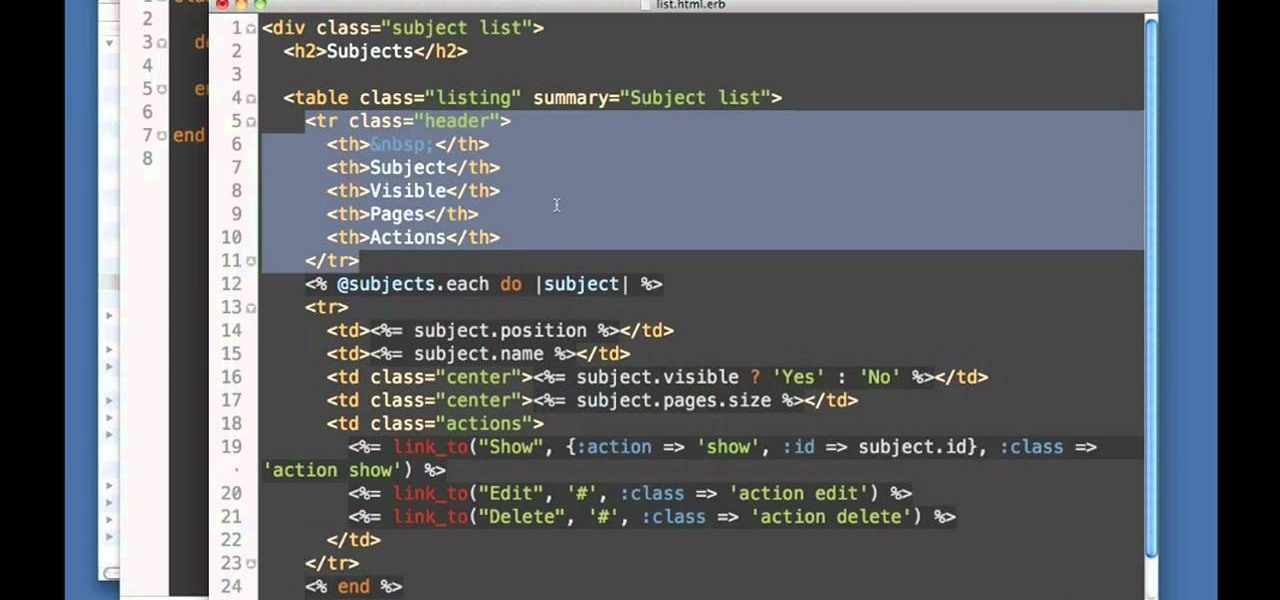
In this free video programming lesson, we learn how to implement the read action when implementing a CRUD controller in Ruby on Rails 3. Whether you're entirely new to Ruby on Rails 3 or are a seasoned developer merely looking to brush up on a few of the basics, you're sure to find much to take away. For more information, take a look!

The popover is a useful bit of interactivity you can add to your iPad applications. This tutorial shows you how to go into Xcode and use a few other application development tools to code a popover or view controller into your iPad application.

Sometimes, when it comes to playing games on the PC, it can be a bit difficult due to the controls. Most of the time you're using the keyboard and mouse to move, point, and shoot. But in this tutorial, you'll find out how to use a PS3 remote controller when playing videos games on the PS3. In this case, when playing Call of Duty 4. Enjoy!

This Apple Logic Pro 8 shows you how to use your MIDI controller keyboard to remotely move notes in the Piano Roll Editor. Watch and learn this quick trick feature of the Piano Roll Editor in Logic Pro 8.

Everyone and their moms are into Guitar Hero nowadays. If you can't afford this great game, check out this tutorial and learn how to create your own Guitar Hero clone using free software and a controller that you can make using parts that total around $22. The free software used in this instructional video is called Frets on Fire.

This software video to show you how to use the vocoder that comes with Logic Pro 7. You will need a midi controller and microphone to play with teh Vocoder filters in Logic Pro 7. If you have these items, watch this audio editing tutorial and start learning to use the Vocoder in Logic Pro 7.

This video demonstrates a couple of ways to get a wah wah sound. It shows some of the power of FL Studio's Formula Controller as an automation source as well.

More building blocks for making you a quartz genius with no technical knowledge, this lesson covers controller objects to get your 3d stuff groovin' to that music. Check it.

There are several ways to do time lapse photography, my favorite involves using a digital still camera and a controller. Once the photos are taken, I demonstrate how to to stitch the photos together into a finished movie. You could also use a digital video camera with controlling software to do time lapse.

How to set up the RockBand drum kit for the Xbox360 to work with GarageBand. It will act as a basic Midi Controller through Musical Typing. I have used it to trigger drums kits but you could use it to trigger other things. There are 2 small pieces of software needed to make it work.

You asked for it, here ya go! As the discription says, in 201 we start beat mixing with 2 different songs. This uses a controller to mix two songs with the same BPM.

Watching DVDs on an Xbox is much more enjoyable when you don't use the game controller. Learn how to control your XBox 360 with a universal remote or media center remote.

After weathering an executive departure and reports of a failed sale to Apple, Leap Motion is getting back to the business of pushing the envelope for augmented reality development and interaction.

You may have heard those cool effects artists like Axwell, Ingrosso, Guetta, Antillas and many others use in their songs, the "pumping effect" on the Lead Synths or the vocals, like fading in and out.

Following the launch of the Magic Leap One earlier this month, the device and the company took a few hits from early reviewers. But it turns out those were just love taps compared to the absolute scorched earth acidic screed penned this weekend by someone well credentialed to dissect Magic Leap One: Oculus Rift creator Palmer Luckey.

Matteo Pisani, CTO and co-founder of Remoria VR, has managed to do something the folks over at Google said couldn't be done for at least a couple of years. With a little bit of tinkering, Pisani was able get his Google Daydream VR headset and remote to work on an iOS device.

Learn all about Combinator controller instruments within Reason 5. This official video guide from James Bernard of Propellerhead will teach you everything you'll need to know. Whether you're new to Propellerhead's virtual music studio application, Reason, or their newer DAW app, Record, you're sure to find much to take away from this brief video software tutorial.

In this tutorial, we learn how to use MIDI in Record. First, automatically find your controller keyboard and set it up in your software. With this set up, create an ID8 instrument by clicking on the icon. Settle for a grand piano and record something to test it out. All clips are recorded and save mini notes, data, automation, and more. Clips can be moved, resized, duplicated, split, and joined through Record. These make up the arrangement and make the music. You can automate anything you wan...