
Apple AR: PuzzlAR Dazzles with Interface & Gameplay Designed for AR
Last week, I tried out StackAR, a puzzle app updated to support ARKit where the AR features felt mostly unnecessary.


Last week, I tried out StackAR, a puzzle app updated to support ARKit where the AR features felt mostly unnecessary.
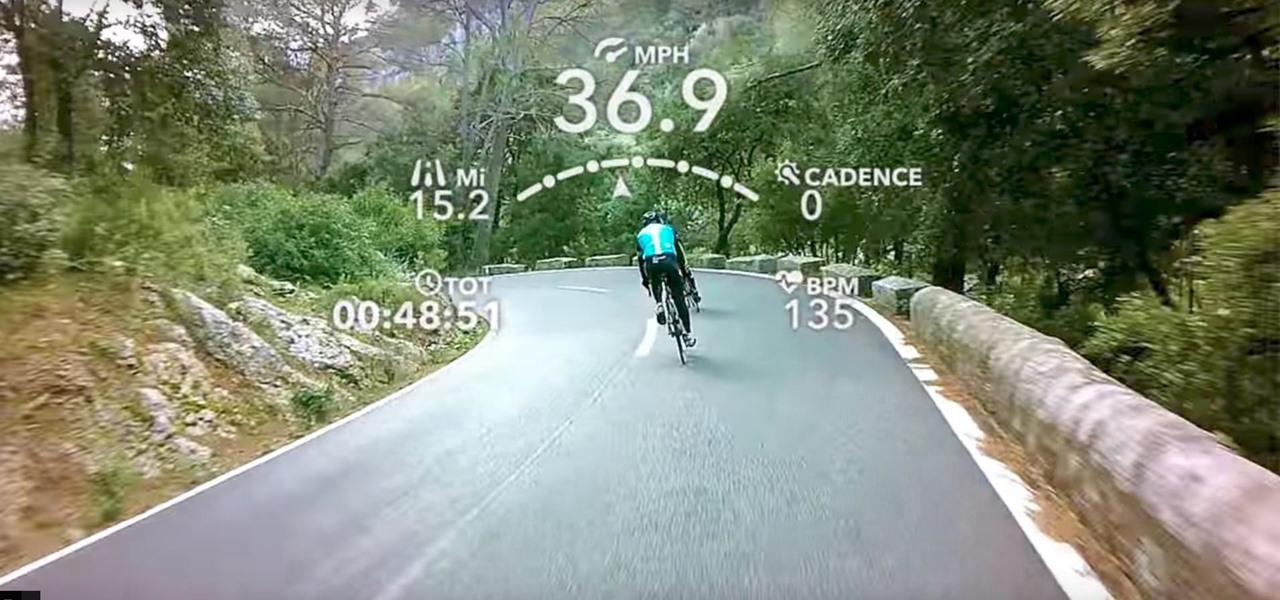
Cyclists of the world, new AR glasses are here to improve your rides. Possessing 2 GB RAM, a quad-core CPU, GPS, 16 to 32 GB of storage, an accelerometer, camera, gyroscope, magnetometer, barometer, Bluetooth, speaker, WiFi, and a mic, these aren't your regular UV-blocking sunglasses. Called the Everysight Raptor AR glasses, these shades project all of the information a cyclist could need to optimize their rides.

I had the opportunity to speak with the COO of Osterhout Design Group, Pete Jameson, shortly before the announcement of the company's R-8 and R-9 smartglasses models at CES in January. And while I sadly could not make it to CES to test the smart specs out right away, ODG invited me to do just that while I was in San Francisco for the Game Developers Conference.

Xiaomi phones run a skinned version of Android known as MIUI, which, over the years, has been a popular custom ROM. One of the standout features Xiaomi has added to the mix is something called Quick Ball, which lets you navigate your phone by swiping inward from a small circle that resides on the edge of your screen.

The transition from Android KitKat to Lollipop was pretty drastic in the looks department. Google's new Material Design guidelines changed the way many parts of the UI function, like the notification drawer, status bar, and most notably, the lock screen.

Yup, you read that right. As of now, you can actually play the first level of one of the most popular video games of all time—Super Mario 64—directly in your web browser.

Amazon just announced its entry into the set-top streaming content marketplace with its new Fire TV box. Competing directly against Apple TV, Google's Chromecast, and Roku, Amazon is betting on big processing power and voice controls to stand out from the competition. Features include the following.

Apple hates game emulators. Go ahead, look around in the iOS App Store, you won't find any. But who needs 'em anyway?

Like insurance, it's always better to have a computer mouse and not need it than to need it and not have it. Honestly, I don't want to carry around a clunky mouse with my laptop, so I don't. I do something else, something more convenient. I use my Nexus 7. If you want to give it a try, I'll show you how it's done right now. All you need to is a Wi-Fi network and a specific Android app to control your computer with your Android tablet.

If you haven't heard yet, Google made it possible a couple months ago for every Android user running 2.2 or higher to track his or her smartphone or tablet using their Android Device Manager service. It's a super easy way to track, lock, and secure erase your Android device from the web without ever having to download a third-party application, like Droid Finder, since it occurs in the background via Google Services.

Have a load of games you want to play, but don't want to be seen in public playing on your old school Nintendo DS system? Play them on your Samsung Galaxy Note 2!

Apple's new iOS 16 software update is finally here, and there are over 350 new features and changes for you to enjoy on your iPhone. There are major lock screen and home screen improvements, a pleasant surprise for the Contacts app, and tons of new upgrades to Safari, Mail, Messages, and more.

Just days after Google released the official Android 11 update, Samsung already had a pre-beta build of One UI 3.0 available for developers to test their apps on. So this year's main OS upgrade is likely hitting Galaxy phones even earlier than we thought.

You can't get the same gaming experience on your iPhone as you would on a PlayStation 5, Xbox Series X, or gaming computer. The processing power is less, the controls inadequate, and there are many on-screen distractions, all of which make mobile gaming less enjoyable. While you can't fix many of these issues, there is a way to prevent some problems, and that's thanks to Guided Access.

Wearing masks and social distancing doesn't sound like a fun movie night with friends, but you can still be comfortable and watch films together remotely. Services like Discord and Netflix Party make it possible to watch movies simultaneously from different parts of the U.S., and now you can do it with Movies Anywhere too.

A hidden TikTok feature changed how I watch videos in the app, and it's about to transform your TikTok video-watching habits too.

Apple has given third-party developers access to Picture in Picture on iPad since iOS 9 and, more recently, on iPhone since iOS 14, but YouTube has been one of the few not to support the feature outside of Safari or premium memberships. Thankfully, that's no longer the case if you live in the U.S.

Your iPhone is full of apps that are all vying for your attention. Notifications from Facebook, Instagram, and even Apple Messages can get out of hand fast. With iOS 15, Apple gives you the tools to choose exactly who can contact you and when. Keep reading to see how to take control of your iPhone's notifications so that you only receive the most important alerts.

There's something extremely satisfying about hunting down your online adversaries and knocking them out with a well-placed shot, which probably explains why shooting games are still one some of the most popular time killers for iOS and Android.

With the release of iOS 11, Apple promised to give us person-to-person transactions by way of iMessages. In the iOS 11.2 update, the new Apple Pay Cash system is now ready for you to send money to family and friends right from your iPhone — and there are multiple ways to get it done.

Apple released the iOS 11.2 update for the iPhone to the masses early morning on Dec. 2, and here are all the new features and important bug fixes you need to know about.

After nearly two months of beta testing, Apple is finally pushing the iOS 15.6 software update to all iPhone users. While it's not as feature-rich as the iOS 15.5 or iOS 15.4 that came before it, there are still a few things you'll want to know about it.

Wireless headphones are convenient, comfortable, and more common than ever before. With the massive proliferation of wireless earbuds, it's hard to identify which ones are good and which ones just want to look like they're worth the price. Avanca T1 Bluetooth Wireless Earbuds are high-quality wireless earbuds with excellent functionality and a low price of $29.95 now that they're 50% off.

From the iPhone X onward, the Side button has taken on many of the functions associated with the Home button, such as summoning Siri, pulling up the AssistiveTouch shortcut, and more. So if you've finally ditched your Home button iPhone for the latest iPhone 11, the process of shutting down and restarting is something you'll need to learn all over.
XDA recently reported on a leaked version of the upcoming Pixel 4's camera app. By testing the app, they were able to find upcoming Pixel 4 features like a new Night Sight mode that can photograph stars. Well that leaked version has leaked itself, so now you can install it on your own Pixel phone.

So far, consumer augmented reality headsets haven't found mainstream success. That's primarily because no manufacturer has managed to hit the sweet spot between slim form factor, performance, and affordability.

Thanks to Android Pie's gesture controls, features like split screen mode now take several additional steps to activate. This change is due to the revamped navigation bar which removed the recents apps button. Luckily, we can still change it back.

Starting in iOS 11, Apple introduced a QR code scanner for iPhone that's baked right into the Camera app, reducing the need for a third-party scanner. However, not everyone knew it existed, so a lot of users were still using third-party QR code scanners. In iOS 12 and later, Apple addressed the issue, making theirs much more visible, as well as improved QR code scanning in general.

It's tough to keep pace with Apple lately. As expected, only one day after the public release of iOS 11.2.5, the company released iOS 11.3 to developers. A day after that, Apple pushed it out to public beta testers, too. With new Animoji, more transparent battery information, Apple Music receiving music videos, and more, this update is the one to watch out for.

With so many Chromecast-powered devices available, chances are, you're near something with casting abilities right now. Whether it's Android TV, Google Home, or any one of the various gadgets with Chromecast built-in, you can use a more powerful speaker to play media from your smartphone. The only caveat is that the app you're streaming from needs to support Google Cast, but thankfully, Tidal does.

This week in Market Reality, we see two companies capitalizing on technologies that contribute to augmented reality platforms. In addition, industry mainstays Vuzix and DAQRI have business news of their own to report.

The latest Google Photos update for Android has added a number of cool new features, like video stabilization and a rumored Google+ integration. The latest update started rolling out to devices on April 11, 2017, and includes the video stabilizing feature we've been waiting for.

Oh, Mario. The guy that's been a part of our lives since as long as we can all remember. Well, Adam Ringwood and his friends did something pretty cool with one of Mario's most exciting games at the HackIllinois event in February 2016—they hacked a Chevrolet Volt's steering wheel into one big Nintendo 64 controller for Mario Kart.

The iPhone has a handy feature called AssistiveTouch that lets you quickly adjust volume, lock your screen, rotate your display, and even navigate through the phone's interface using a virtual home button. In a way, it's a lot like the on-screen navigation bar that you'll find on some Android devices, but with a lot more functionality, and bundled together in a floating bubble interface.

These days, if you walk through Best Buy, you will see an entire area designated to smart home technology. Thanks to the interest and growth of the Internet of Things (IoT), this exciting new technology has finally entered the mainstream. Appliances, thermostats, and even the lighting throughout your house can be controlled from your computer or smartphone. You could also use artificial intelligence; Simply tell Amazon's Alexa what you want your house to do, and she will do it.

If you've ever used the YouTube mobile app for Android or iOS, you've probably noticed a cool little multitasking feature it has. While watching any video, you can simply swipe down on your screen to shrink the video down to a thumbnail view, which then allows you to browse the rest of YouTube while the original video keeps playing.

Back in August, Google unveiled a new YouTube Gaming service meant to compete with e-sports streaming sites like Twitch. At its launch, the service was capable of broadcasting desktop PC gameplay, but when it came to the mobile segment, users were only capable of viewing streams hosted by others.

Most new Android devices come with at least one feature that helps control navigation, music, and more through voice-controlled, hands-free communication. While they usually don't end up being completely "hands-free," these apps do stop people from using both hands to perform tasks on their smartphones while driving, therefore distracting them less overall.

Apple's Touch ID, introduced on the iPhone 5S, has definitely made my life a little easier. Not only can I unlock my device, I can use the tech to log in to websites, make purchases through iTunes, and buy groceries at Walgreens using just my fingerprint. Still, as awesome as Touch ID is, it's pretty limited as to what it can do on native apps.

The Galaxy S6 won't hit shelves until later this spring, but that didn't stop the Android community from working its magic and pulling a handful of apps from the device's stock firmware. Several of these apps rely on framework elements that aren't present on current-generation Samsung Galaxy devices, but the new version of the Smart Remote app can be installed without much difficulty.