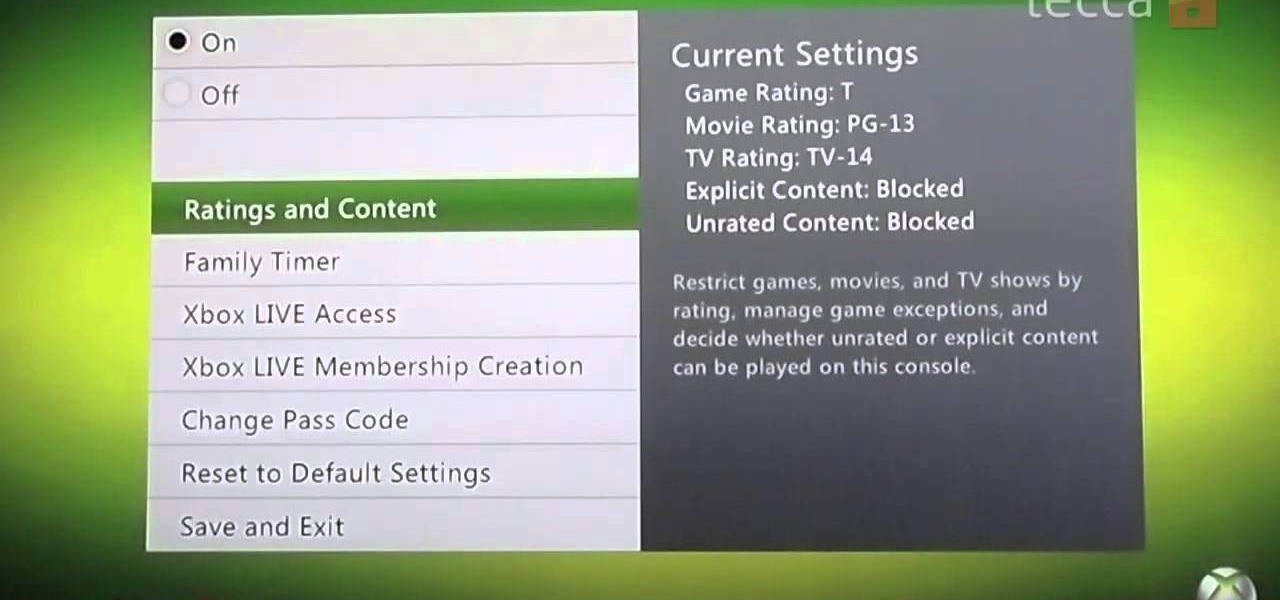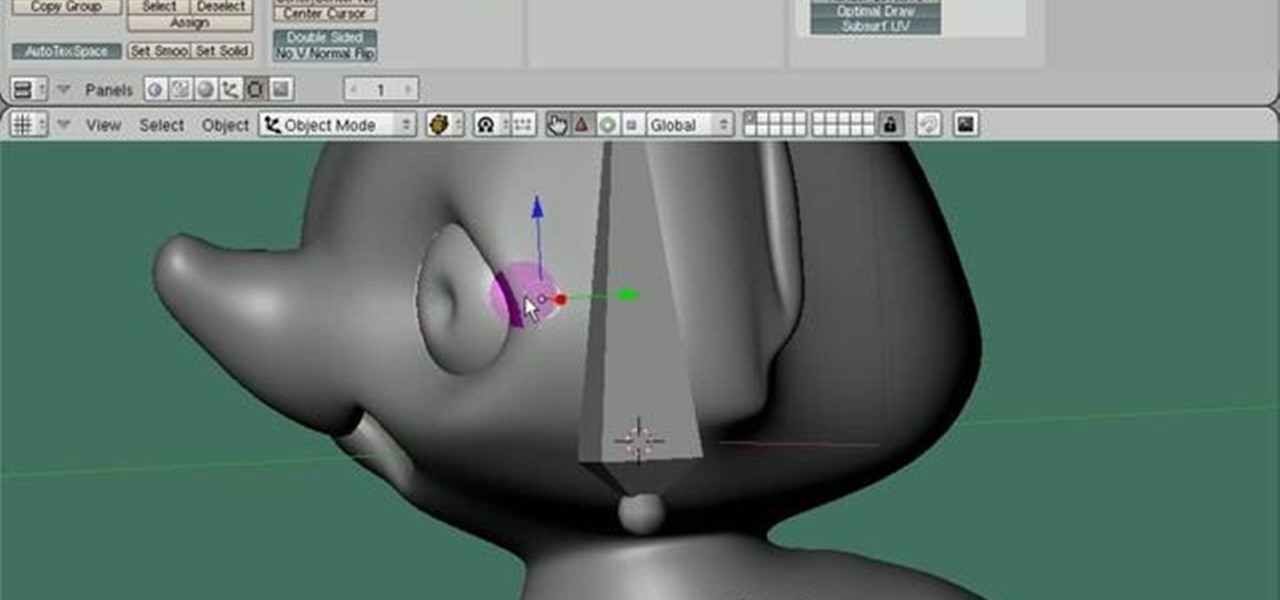Learn how to work with the Adobe Flash Builder 4's numerous UI button controls with this video guide. Whether you're new to Adobe's popular Flash IDE (previously titled Adobe Flex Builder) or simply wish to become better acquainted with the program, you're sure to find benefit in this free video software tutorial. For more information, including specific, step-by-step instructions, take a look.

Need a introduction to the List and DropDownList Flash Builder data-aware controls within Adobe Flash Builder 4? This clip will show you what to do. Whether you're new to Adobe's popular Flash IDE (previously titled Adobe Flex Builder) or simply wish to become better acquainted with the program, you're sure to find benefit in this free video software tutorial. For more information, including specific, step-by-step instructions, take a look.

In this clip, you'll learn how to work with the Lens Correction features built into Adobe Lightroom 3. Whether you're new to Adobe's popular photo application or a digital photography professional just looking to better acquaint yourself with Photoshop Lightroom 3, you're sure to be well served by this free video software tutorial. For more information, as well as to get started using Lightroom 3 yourself, take a look!

In this ASP.Net video lesson, you will explore the new membership capabilities of ASP.NET 2.0. In addition, you will learn about role-based security, and how you can use roles to control access to your Web site.

In this video, we learn how to use steering wheel controls in the 2010 Prius. The Prius has steering wheel mounted controls that come with touch tracer display. When you press these, the display produces the duplicate on the panel to see what you are doing. This is located in the driver's line of sight. You will find radio, volume, and radio channel controls on the left hand side. You will also find voice activation and phone on the left hand side. The switches on the right hand side will hel...

In this video the instructor shows how to set parental controls for a user ID account in Windows 7. To do this go to the 'Start Menu' and go to 'Control Panel'. In the Control Panel window select the 'User accounts and Family Safety' link. There is an option called 'Set up parental controls for any user'. Select that link and it opens a window where it asks you to Choose a user and set up parental controls. There you are presented with some user accounts that are currently active on that syst...

One of the most damaged parts of a washing machine can be the controls. This is an important part of the machine as it helps determine how much water is needed in the machine and how the clothes should be washed. This tutorial is going to show you how easy it can be to replace the controls on a Hotpoint machine. So check it out, be safe, and enjoy!

Bruce Dorn from Canon breaks down the exposure and Speedlite controls on the Canon 5D Mark II. His explanations are especially helpful as he gives certain shooting scenarios in which tweaking these settings will improve your overall image quality.

Windows 7 is the hot, new operating system replacing the past XP and Vista systems. Windows 7 is the most simplified, user-friendly version that Microsoft has developed - ever. Get acquainted with your new version of Windows straight from Microsoft.

In this ASP.Net video lesson, you will learn how to display data in your ASP.NET 2.0 Web applications through some of the new databound controls.

Learn how to enable restrictions on the Apple iPad to prevent your kids from seeing or hearing inappropriate content. For more information, including a detailed demonstration and complete step-by-step instructions, and to get started childproofing your own iPad, watch this handy iPad users' guide from the folks at CNET.

Get moving! Learn how to walk, run and jump your way through LittleBigPlanet. LittleBigPlanet exclusively for the PLAYSTATION 3. It lets you PLAY alone, or with friends, in a world of infinite possibilities. Run, jump, grab and swing your way thru imaginative levels and mini-games. If you're feeling creative, you can CREATE your own levels, enemies, obstacles and even storyline. Once done, SHARE them with our online community of thousands of User Generated Levels from around the world for

Parental controls let you manage, monitor, and control how much time your kids spend on their Mac, the websites they visit, and the people they email and chat with. Parental controls are set up and managed in system preferences. Before setting up your parental controls, you'll need to create an account for your child. In this video tutorial, you'll learn how to configure and use the parental controls that are built into the Leopard operating system. Watch this video tutorial for more.

Love the idea of a superhero MMO, but prefer the feel and controls of a first person shooter? You can actually set up your controls and targeting system in the game to make the interface behave more like your favorite FPS!

In this video Jesse Liberty demonstrates how to create user controls dynamically (at run time) and how these user controls can raise events to interact with the page that creates them. This is a step by step, extensive tutorial on exactly what you'll need to know when using Microsoft's Silverlight. This is a detailed, easy to follow video, to help you use the program, and all it entails.

New user to Windows 7? Microsoft has put out a series of video tutorials explaining how to maximize your Windows 7 experience. Follow along with this computer lesson and learn how to:

This video will explain the basics of how to ride a motorcycle by showing you the basic controls of a motorcycle: clutch, lights, turn signals, gears, brakes, horn and more. If you are learning how to ride a motorcycle, using the basic controls is the place you want to start.

In this video tutorial, Chris Pels will show how to create event handlers for ASP.NET web pages and web server controls. First, learn how to create page level events for the standard page events provided by the .NET Framework. See how to automatically bind the events to a page using the AutoEventWireup attribute as well as programmatically bind the events. Next, learn how to create and bind event handlers for the standard web server control events. Also learn how to connect multiple events fo...

The controls on your iPod are amazingly simple to use. This tutorial from Apple will give you a brief summary of how the controls work, so you can play music on it with ease.

Learn how to adjust volume and the relative levels of the bass, mid and high frequencies. While DJing might appear simple to the untrained eye, truly mastering the turntables requires as much time and dedication as mastering any other instrument. Fortunately, the internet is awash in free video DJing lessons like this one, which make the learning process easier than it's ever been. For complete instructions, take a look.

If you're tired of seeing your kids in front of the Xbox 360 all day, or worried about certain online interactions they may be having, watch this video to learn how to configure the parental controls for Xbox Live and Xbox gameplay.

Part of what makes an anthropomorphic animation convincing is being able to make the eyes move realistically. This tutorial shows you how to set up and customize the eye controls for your animation project made using the Blender animation software.

In this video, we learn how to use exposure controls within 3ds Max 2011. Whether you're new to Autodesk's popular 3D modeling program or a seasoned graphic artist just interested in better acquainting yourself with the application, you're sure to be well served by this free video tutorial. For more information, including detailed instructions, take a look.

In this clip, you'll learn how to turn on parental controls on an Apple iPod Touch. It's easy! So easy, in fact, that this home-electronics how-to can present a complete overview of the process in about two minutes. For more information, including detailed, step-by-step instructions, take a look.

Kids can be kids, and there are things on the internet that kids shouldn't see. As a parent, it's your responsibility to make sure you know what they're looking at and what they shouldn't be looking at. In this video, learn the easy steps to setting up parental controls in Mac OS X where you can monitor what they look at, lock out the computer for specific time periods, and much more!

If you're having a hard time with setting your oven above 290 degrees, then it may be an easy fix. Your GE oven may be set at celsius making it difficult to raise the tempature above 290. In this tutorial, if you own a GE oven with arrow controls, this video will help you figure out how to switch your oven from celsius to farenheit. So good luck and enjoy!

Learn how to perform the basic moves with the Wii Balance Board TM on Shaun White Snowboarding Road Trip! for the Nintendo Wii. This is the basic controls tutorial for playing Shaun White Snowboarding using the Wii Balance Board. This is the same control from the Wii Fit game from Ubisoft.

Microsoft ASP.NET is a free technology that allows programmers to create dynamic web applications. ASP.NET can be used to create anything from small, personal websites through to large, enterprise-class web applications. All you need to get started with ASP.NET is the free .NET Framework and the free Visual Web Developer. You'll learn how to create extender controls with the Ajax control toolkit utilizing the ASP.NET Ajax extensions.

Watch this Nintendo Wii tutorial video to learn how to control access to games on a Wii console by using their ratings. Setting parental controls on your Nintendo Wii will be easy after you've watched this helpful how-to video.

Microsoft ASP.NET is a free technology that allows programmers to create dynamic web applications. ASP.NET can be used to create anything from small, personal websites through to large, enterprise-class web applications. All you need to get started with ASP.NET is the free .NET Framework and the free Visual Web Developer. In this ASP.NET video tutorial, you'll learn how to develop the basics of a custom extender control using the ASP.NET extensions framework. Get started using ASP.NET extensi...

On 4Runners equipped with the automatic climate control system, the left and right hand knobs control the temperature settings for the driver's side and passenger's side. To use it, switch on auto mode by pressing the ‘auto’ switch on the left hand knob so the amber light is illuminated. Then press ‘dual’ on the right hand knob so its amber light is illuminated. Rotate the left hand and right hand knobs to set your temperatures. The system will maintain those temperatures. If you want the who...

Learn to add sound effects and audio controls to Sony Movie with this video. 1. First, go to your audio track in Sony Movie Studio. Under voice (on the left) click the effects button. 2. You can use the 3 included or click the plus in the upper right corner. 3. You can use any. One is VST. If you want the radio one, then click it and then click OK. 4. You can adjust it as it is playing. Click effect removal and then the plus to try other effects. 5. To get VST effect, go to google and search ...

In this clip, you'll learn how to block a site on an Apple Mac OS X computer by altering your DNS settings. With a little know-how, it's easy. So easy, in fact, that this video guide can offer a complete overview of the process in a matter of a few minutes. For more information, including a complete demonstration and detailed, step-by-step instructions, watch this home-computing how-to from MacMost.

This Apple Logic Pro 8 shows you how to use your MIDI controller keyboard to remotely move notes in the Piano Roll Editor. Watch and learn this quick trick feature of the Piano Roll Editor in Logic Pro 8.

Microsoft ASP.NET is a free technology that allows programmers to create dynamic web applications. ASP.NET can be used to create anything from small, personal websites through to large, enterprise-class web applications. All you need to get started with ASP.NET is the free .NET Framework and the free Visual Web Developer. Generally, the DataPager control is used with the ListView control. The ListView control is data driven. First create a ListView control and provide it some data. Next drop ...

The Toyota 4Runner comes with power windows for all doors. All power windows are of automatic operation. This video takes us through the procedure of operating the power windows in a systematic way. To open the window all at once, the switch must be pushed completely down. Whereas to close the window we need to push it up and release. To stop the window in midway we should slightly push the switch in the opposite direction. The 4Runner also has a window lock switch in the drivers door, which ...

In this video tutorial, which highlights Silverlight's flexibility, you will learn how to overlay HTML controls on Microsoft Silverlight content using the Silverlight windowless mode. (You can also use ASP.NET controls in a similar manner of your page is a .aspx page.)

If your a parent and you child keeps bugging you about them wanting a cell phone, this next video might help. Parents are often worried that their kids may spend too much time on the phone and abuse the power they have in their hands. Well, this tutorial is going to tell you how you can use parental controls on a cell phone.

In this tutorial will teach you how to program in Flash and ActionScript to move a character with the arrow keys and make him jump with the space bar.

In this video I will show you by using the bass, mid and top in the mix you can take a mix to the next level. Points to remember: