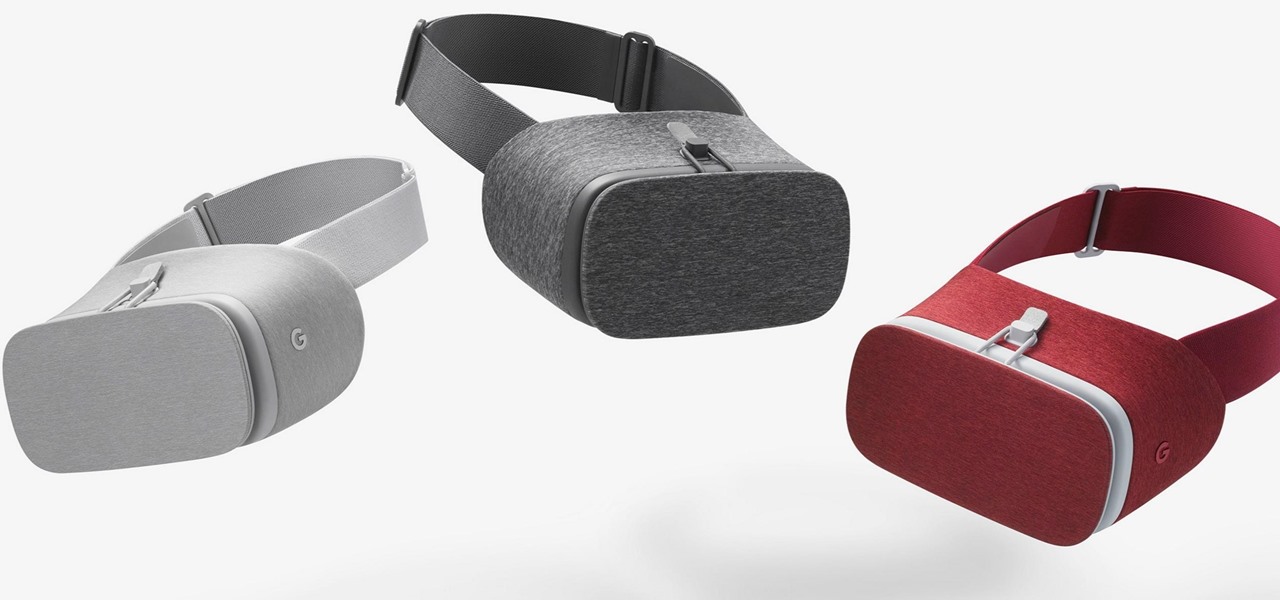The sun-drenched people of Phoenix can now sign up to ride in an automated car, for free, courtesy of Waymo. The Alphabet affiliate announced its "early ride program," which will (hopefully) demonstrate how self-driving cars will fit into people's everyday lives. Highlighting a challenge Nissan CEO Carlos Ghosn has spoken about that faces the driverless industry.

Rumors that Apple is honing its automated car technology have skyrocketed. Thanks, now, in no small part to some enterprising members of the media who leaked the names of Apple's self-driving car team to the public.

If you ever imagined turning the surface of your desk into one large augmented computer, well the future might not be far off, my friends. Lampix, the company that transforms any surface into a smart surface, is currently working on a portable and quite fashionable lamp to project an augmented computer onto any surface that you can interact with using your hands.

The Autobots and Decepticons are back as Transformers: Forged to Fight has soft-launched for both iOS and Android. Help Optimus Prime fight corrupted Transformers one on one to save them from their ruthless overlords, and have them join your cause, regardless of which side they're on. Collect, control, and level up unique robots from the entire Transformers universe, including the classic TV animated series, movies, comics, and toys.

If you really want to play Gran Turismo or Castlevania on the go, Sony's PlayStation Portable is a great way to do it. But it gets harder and harder to justify carrying around a PSP handheld gaming console when you've got an equally powerful Android phone in your pocket already. The PSP had a good 10 years before being discontinued, and your Android can pick up the slack now.

Regardless of what they call them—be it Pixel or Nexus—Google's line of smartphones have a cool feature called "Ambient Display" that wakes your screen in a low-power black and white state when you receive a notification. This feature was added back when Google owned Motorola, as Moto's phones had a similar lock screen effect called "Active Display."

Augmented, mixed, and virtual reality are all a little bit different, but as many expect—including Metavision—the continuum of our next realities will converge and give us one head-mounted display (HMD) platform that can do it all. If Vrvana, a Canadian company building AR and VR headsets, succeeds, that convergence could begin as early as next year.

While visiting the Made by Google pop-up shop in New York City this morning, I had a chance to try out the new Daydream View virtual reality headset. First impressions are important, and Google's new mobile VR product makes a good one. The headset is made of a soft fabric that most evokes a beloved old college sweater that's well worn but properly cared for. The demo only featured the Slate (darker gray) model, though customers will ultimately be able to choose from either Slate, Snow, and Cr...

When you want to see something far away with a little more clarity or you're having a hard time reading small letters right in front of you, you can point your iPhone's camera at the subject and "pinch" to zoom for a better look. But there's actually something built into iOS for the exact purpose of magnifying objects, and it goes above and beyond the normal camera features.

The fact that this guide even exists is a downright shame, but that's neither here nor there. The truth of the matter is the iPhone 7 and 7 Plus don't have 3.5 mm headphone jacks, and since they use the Lightning connector to output audio, it's hard to charge your phone while your headphones are plugged in.

LG announced their latest high-end device on September 6 and its specs are pretty amazing: The new V20 sports three cameras, two displays, three microphones, four DACs for high-end sound, and it's all powered by a removable battery.

Let's say you're with friends at a sporting event, music festival, lounge, or some other fun venue, and you want to create a fun split-screen compilation from all the videos you took independently. It's not an easy task, because someone has to get all the video footage and then use a video-editing program that supports split screens. It's a daunting task most people will just skip.

With each update, Apple Music continues to become a bigger part of iOS. It's gotten to the point where you have to fend off multiple requests to subscribe to the streaming music service before you can listen to your own songs on an iPad or iPhone, but as it stands in iOS 10, maintaining your own MP3 library is still possible. Just barely.

Ever since the Google Play Store removed its "Designed for tablets" section, it's been a lot harder to find good, tablet-optimized Android apps. Not that it was all that great to begin with considering that they used to list apps like Facebook and Twitter, which only have oversized phone UIs on tablets, not actual customized UIs.

If you're running iOS 10 or lower, there is no built-in way to make a screen recording on an iPad, iPhone, or iPod touch directly from the device, but that doesn't mean there isn't a way to record your screen at all.
Hello Strangers, This is my first article for null-byte and its about staying anonymous on the Internet. But the question is why would you want to stay anonymous online?

Welcome back, my novice hackers! More and more, the world is turning to and adopting the smartphone platform as the digital device of choice. People are not only using smartphones for voice communication, but also web services, email, SMS, chatting, social networking, photography, payment services, and so on.

If your Android device wasn't manufactured by Samsung, chances are it uses on-screen navigation buttons. Colloquially referred to as "Soft keys," these have become commonplace due to their flexibility, as well as the fact that manufacturers don't have to include extra hardware buttons with a propensity to fail.

You can check stock quotes, make quick calculations, see the weather forecast, get reminders, and view upcoming calendar events all from the Notification Center on your Mac. But if that's all your using it for, you're just barely scratching the surface.

When it comes to smartphones, the biggest complaint voiced by most users is battery life. Sure, it's unrealistic to expect your Android device to run for weeks without a recharge, but many folks struggle to even make it through the day without having to top off their battery.

On Thursday morning, May 28th, Google announced an upcoming version of Android—and within a few hours, a preview build of this so-called "Android M" release was made available to select Nexus devices.

Welcome back, my rookie hackers! In my ongoing attempts to familiarize aspiring hackers with Linux (nearly all hacking is done with Linux, and here's why every hacker should know and use it), I want to address a rather obscure, but powerful process. There is one super process that is called inetd or xinetd or rlinetd. I know, I know... that's confusing, but bear with me.

With an Android device, you can replace almost any default app with a third-party offering. Don't like your home screen app? Replace it. Tired of the text messaging interface? Upgrade it. The same can be said for Android's lock screen. But while many third-party lock screen apps are available, so far, only one has been designed with the Samsung Galaxy S6 and its fingerprint scanner in mind.

Willpower is a pretty significant word. It's the difference between sticking with a clean eating diet and diving face-first into a plate of brownies. It's what drags you out of bed on Monday mornings and into work rather than letting you stay snuggled under the covers asleep. And, most importantly, it's the kick in the butt we all require to both accomplish goals and make changes.

While you can do a lot of things on your smartphone that were once only done on a computer, having a laptop is still necessary and critical for many tasks. Often times, the two devices work very well together.

There's nothing more jarring than the sound of your morning alarm. Even hearing it on others' phones, hours after your own abrupt wakeup, can cause you to flinch in fear. Though we depend on that shrill sound to get up each morning, it's actually better to wake up naturally—so don't even think about hitting that snooze button.

During a power outage at my apartment this year, I watched movies on my MacBook Pro instead of on my television. While I had no complaints about the screen size, I did have an issue with how low the audio coming from my speakers was. External speakers would help, but I don't want to buy them or lug them around every time I want to watch a movie.

Welcome back, my hacker novitiates! As you know by now, the Metasploit Framework is one of my favorite hacking tools. It is capable of embedding code into a remote system and controlling it, scanning systems for recon, and fuzzing systems to find buffer overflows. Plus, all of this can be integrated into Rapid7's excellent vulnerability scanner Nexpose.

Welcome back, my aspiring hackers! Many of you have installed Kali Linux as a virtual machine (VM) using VMware or VirtualBox, while others have installed Kali (or BackTrack) in a dual-boot system. The drawback to installing these hacking systems as a VM is that it then requires an external wireless adapter (your wireless adapter is piped through the VM as a wired device, eth0), but it makes for a great place to test your hacks while honing your skills.

The Nexus 5 has a known issue with its display. Affecting all models from the first manufacturing run and most models thereafter, this display issue is easiest to notice on something with a white background. A yellowish tint, most noticeable when compared to other devices, seems to emanate from the Nexus 5's screen.

Welcome back, my greenhorn hackers! Sometimes, we don't have a specific target in mind, but rather we are simply looking for vulnerable and easy-to-hack targets anywhere on the planet. Wouldn't be great if we had a search engine like Google that could help us find these targets? Well, we do, and it's called Shodan!

As the Chromecast becomes more and more popular (it's even available overseas now), the market has seen an avalanche of Chromecast-compatible apps. We can play games, cast TV stations, and even mirror our screens, but today I'm going to show you a multifaceted tool that'll do everything from broadcasting your camera to displaying your documents.

Customizing isn't all rooting and ROMs—there are plenty of ways to customize your Samsung Galaxy Note 2 or other Android device without gaining superuser access. One of the easiest ways is to install an Android launcher, sometimes called a home launcher, that matches your style.

While the PlayStation 3 is an awesome gaming console and the iPhone is an awesome smartphone, Apple and Sony have made two devices (that could be perfect for each other) nearly incompatible. Truth be told, this is more Apple's fault than Sony's, but we'll get into that later.

If you're an avid PC gamer, then you're probably well familiar with the term overclocking, which is basically just tweaking your computer hardware to run faster than it was originally intended.

While it's not usually the first thing everyone looks at after installing a new iOS software update, I'd give the new accessibility features on your iPhone priority attention because there are some highly valuable tools that even users without disabilities can enjoy.

There's never been a better time for streaming movies and TV shows on the go. With so many services available, the only limitation to your enjoyment is your phone's accessories. Whether you're buying for yourself or someone else, here are some of the best gifts that improve the movie-watching experience on mobile.

With smartphone cameras and software getting better and better every year, more and more users are getting passionate about photography. So when you're shopping for a gift to get someone, if they have a smartphone, chances are they'll more than appreciate some tools and accessories for taking better photos with their pocket friend — and we've got some gear ideas they'll love.