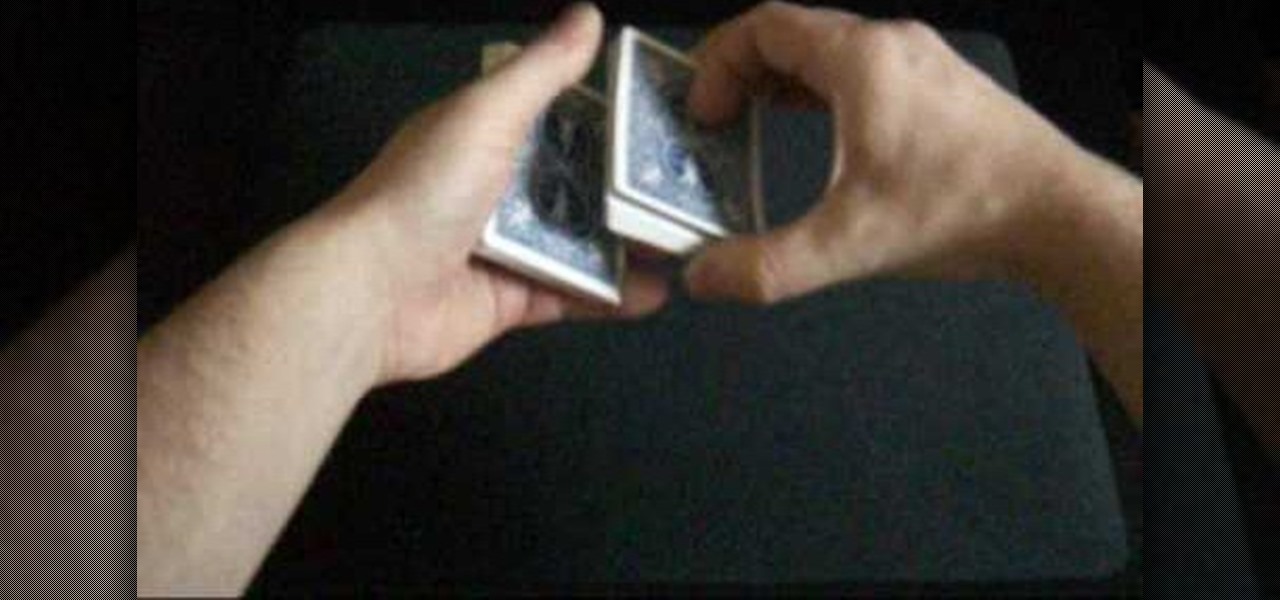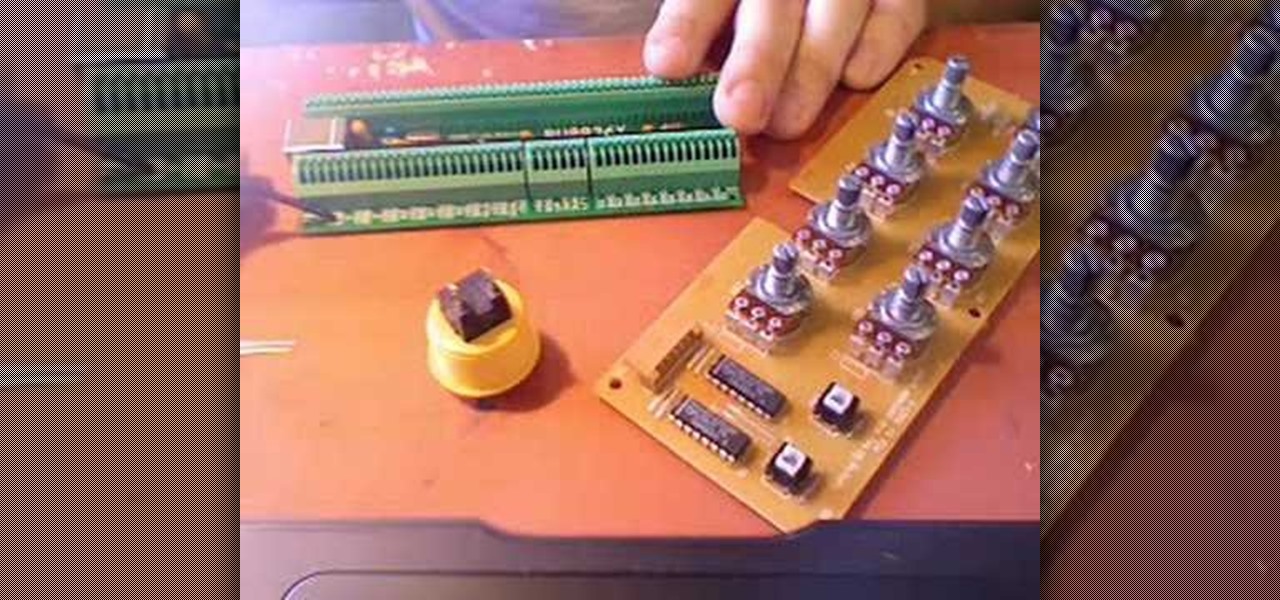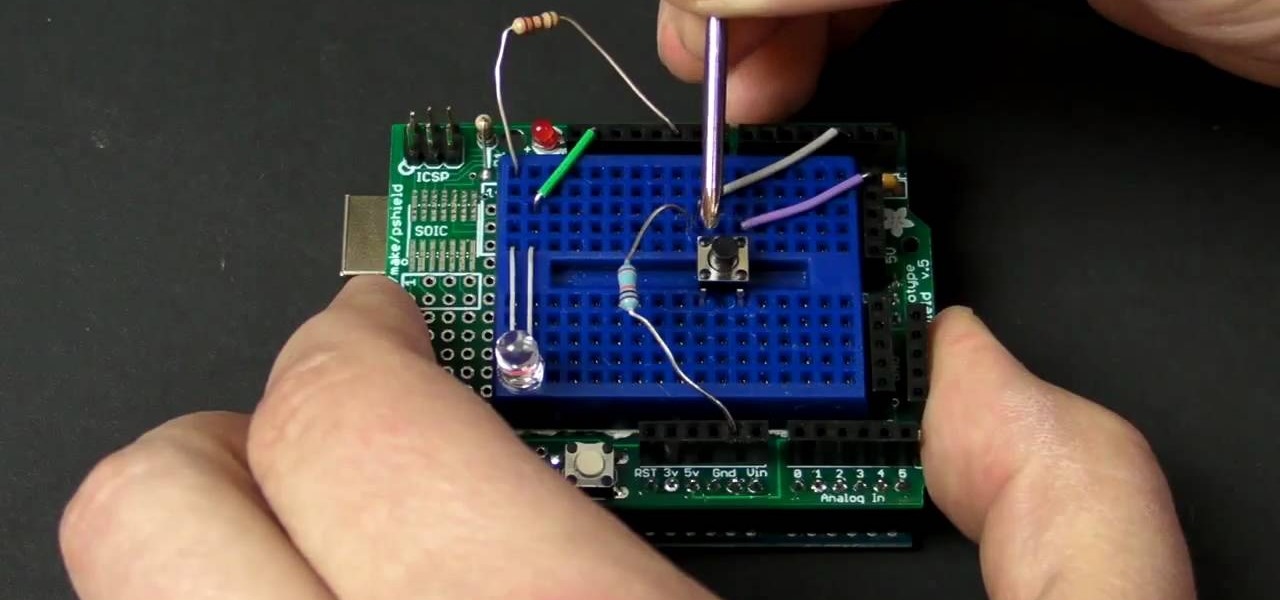While Samsung's three-tabbed gesture controls are pretty intuitive, there's still a learning curve. By removing the buttons, you seemingly lose the ability to jump between apps with the quick switch gesture. I say seemingly since there's still a way, it's just not very obvious.

In this how to video series, learn how to play Madden '08 from gaming expert Phil Coonrod. Phil will give you detailed instructions for playing Madden '08. He will also give you hints on using the game controls.

If you're up to speed with the basics of Genuine Fractals 5, you'll want to watch this video to learn how to use the new controls available in Genuine Fractals 5 plug-in for Photoshop. Learn to use the texture control pane, sharpening pane, and film grain pane when editing Photoshop images in the Genuine Fractals 5 plugin. Use controls in Genuine Fractals 5 Photoshop plugin.

This Essentials iPhoto plug-in tutorial covers the advanced controls in the Texture, Sharpening and Film Grain control panes of the Enlarge It! tool. The Essentials plugin offers a visual interface for editing images and photos in iPhoto and contains many different tools. In this particular Essentials tutorial, you will learn how to use the advanced controls of the Enlarge It! tool. Use advanced controls of Enlarge It plugin for iPhoto.

If you're just starting out learning to drive, get the lowdown on some of the basic car controls with this video tutorial.

Rich Harrington demonstrates how to use After Effects CS4’s guides and device central tools to make sure that your video content will display correctly on whatever device your viewers will be using. After Effects CS4 has made it easier to design for special devices like high definition tv's and cellular phones. Learn how to work with these new guides and controls in After Effects CS4. Use guides & device controls in After Effects CS4.

This 3d modeling software tutorial shows you how to disable the channel controls in modo 301. If you are a pure modeler in modo 301 you may not want to have the animation control widgets on your user interface. This video will show you a quick and simple way to "clean up" your modo UI. Disable channel controls when modeling in modo 301.

Adding a vignette goes hand-in-hand with softening the edge of a photo, exactly what the FocalPoint plug-in for Photoshop can help you to do. Learn how to use the vignette controls in FocalPoint 1.0 to add a dark or light edge around your Photoshop image to focus the viewers eye. Use vignette controls in FocalPoint Photoshop plugin.

Interested in creating your own dynamic, web-based applications using Visual C# 2005? In this installment from the Absolute Beginner's Series of Visual C#/ASP.NET video tutorials, you will learn how to use the TableLayout control which enables you to dynamically add rows to your controls at runtime. For more information, as well as tips for being a smarter user of Microsoft Visual C#, take a look! Use the TableLayout control to add rows to controls.

This video explains all of the iPod Shuffle version 2's button functions and how to use them. Included in the video is turning off and on the Shuffle, forwarding and rewinding, and raising and lowering the volume. Operate the iPod Shuffle controls.

If you know After Effects, you know how important expressions are to your workflow, but you may have forgotten about the expression controls. In this three part tutorial Aharon Rabinowitz introduces you to expression controls, a series of effects designed only for use with After Effects. The third video has the most advanced tools for experienced users. Use expression controls in After Effects - Part 1 of 3.

This video shows you how to adjust the volume on your iPod and how to control the equalizer. It demonstrates raising and lowering the volume and adjusting the equalizer to optimize the sound of your iPod. Use volume and equalizer controls on your iPod.

After the launch of Google+ and its ensuing attendant fanfare and rave reviews, Facebook seemed to undergo an identity crisis. On July 6th, Facebook failed to make waves with its "awesome" announcement - the new group chat and video chat features felt lame in comparison to the Google+ hangout and huddle features. Facebook also faced ongoing criticism for its perceived lack of privacy controls. Over on Quora, workers confirmed a lockdown of sorts at Facebook, for employees to work harder on fe...

In this Poser video tutorial you will learn how to use the camera positioning controls. You will find the controls on the top left part of the workplace. With the controls, you can move around or zoom in and out on the figures you are working on. Make sure to hit "play tutorial" in the top left corner of the video to start the video. There is no sound, so you'll need to watch the pop-up directions. Use the camera controls in Poser.

Watch this instructional hobby video to properly set up and fly a remote control helicopter. Transmitter switches and servo wires should all be set up this way. Charge the flight pack and you are ready. If you are a beginner, leaving the flybar weights at the outer position will dampen the controls and make the helicopter easier to fly. As you improve, move the weights in for quicker response. The swashplate has a metal ball for reduced wear and precise control. The servos are screwed to the ...

In this video tutorial, viewers learn how to perform the double undercut using a deck of cards. This shuffle controls the bottom card. The trick begins with the magician asking the spectator to choose a card. Return the card on top of the deck. Then it will be shuffle and end up at the bottom. To do this trick, create a break between the card and the deck. Now cut the deck in half. The right hand packet is placed under the left hand packet. The card is now transferred to the right hand. The l...

Do you need just a few more controls? Perhaps your wondering how hard it is to make your own controller? Then follow the steps in this 2 part series and build your first MIDI controller in about an hour for very little cash. Using only 8 electronics parts, a pre-made case and a DIY midi interface that is USB powered- you can build a controller and it wont require a degree in electrical engineering. For detailed, step-by-step instructions, on building your own DIY MIDI controller watch this vi...

Logic can be a powerful tool for tracking, and even mixing! If you're curious about Logic Pro 9's capabilities as a mixing tool, check this out! In this video you will learn how to create a dynamic mix for your music by using automation controls to allow you to raise and edit fader positions as well as points where the fader goes up and down on top of many other great things!

Curtis Smith provides information on how to use chickens to control garden pests. Using chickens keeps the use of pesticides to a minimum and keeps plants healthier. In the organic garden, chickens are used because they'll eat any insect as well. The process is known as Integrated Pest Management, Curtis explains that its basically knowing your pest. It also reduces the amount of feed that has to be purchased for the chickens because they're eating the insects in the garden. It also controls ...

In this video tutorial, Chris Pels will show how to extend a standard ASP.NET server control and customize it for a specific purpose. Specialized controls provide an convenient way to implement standardized user interface elements for multiple web sites for individuals or teams of developers. In this example, see how to extend the DropDownList control to create a special purpose year selection control. Learn how to add properties for custom attributes that control the behavior of the range of...

This tutorial shows you a very simple thing you can do to your computer in order to maximize Pro Tools' performance on your hard drive and cut down on the number of error messages you might receive - just by making a a few changes to user account controls.

The ASP.NET AJAX Control Toolkit is a shared source project built on top of the Microsoft ASP.NET AJAX framework. It is a joint effort between Microsoft and the ASP.NET AJAX community that provides a powerful infrastructure to write reusable, customizable and extensible ASP.NET AJAX extenders and controls, as well as a rich array of controls that can be used out of the box to create an interactive Web experience. This video tutorial will get you started using it. Take a look.

In this video tutorial, you'll be shown how you can easily add a little elegance to your ASP.NET user interface by using the rounded corners controls, which ships as part of the Microsoft Ajax control toolkit. For more information, as well as to get started using the rounded corners control with your own ASP.NET applications, take a look.

In this video tutorial, Chris Pels will demonstrate how to create a custom user control in ASP.NET that can be used throughout a web site or across many web sites. Start out by learning the basics of creating a user control that will be used in multiple pages including validation, controlling formatting using style elements, and loading/saving data for the user interface elements. Throughout the video considerations for building user controls that can be easily maintained and used across mult...

This video tutorial shows the proper way to operate the controls for the moon roof in a 2010 Toyota 4Runner. They demonstrated how to open and close the moon roof by using the slide button. When you want to open the moon roof push the slide button backward and to close it you need to push it forward. Also if you just want to tilt the moon roof, first make sure the cover is open, then use the up and down buttons to operate the tilt.

Controllerism is a lot like turn table-ism, except through its exclusive use of controllers and music software. Take a look at this instructional video and learn how to turn a simple and inexpensive MIDI keyboard into a custom audio controller. First, you'll want to rearrange the keys to line up with the knobs. Then, cut up an old DVD case and a bicycle tube to glue the rubber onto the keys to make it more tactile. Lastly, you'll need to set up the software to assign the keys with controls on...

See how to a a button with Arduino with MAKE Magazine! This is a video tutorial on a favorite little micro-controller, the Arduino. This is a really informal how-to, and is meant to show you just how fast and easy it is to work with the Arduino.

Apple has finally given Control Center the love that it needs with an updated interface design and more customizations than ever before. Taking the more customizable overhaul one step further, iOS 18 and iPadOS 18 have elevated controls beyond Control Center, so you can use controls from other places on your iPhone or iPad for even faster access to your most-used shortcuts.

If you're not using Control Center on your iPhone, you're missing out on a powerful tool that can streamline how you interact with your device, make certain tasks more efficient, and give you quick access to system tools, switches, and sliders for quick changes no matter where you are or what app you're in.

If you've ever seen one of those Samsung commercials from about a year back, you know that the Galaxy S series of phones come with a feature that allows you to do certain things by making gestures in front of your screen. They call this feature Air Gesture, and it enables you to perform certain functions without even touching your phone.

Google Play Music is one of the best streaming services out there. It allows users to upload as many as 20,000 of their own songs for free, then stream them all to any device without ever paying a dime. If you upgrade to their All Access subscription, you get these features in addition to an expansive on-demand library of songs (and beta-access to YouTube Music Key).

I don't know about you, but I like to listen to music throughout the day. As I am writing articles or doing some cardio at the gym, I go through my playlist, only stopping the music in situations where I have to. And ever since I switched to the Samsung Galaxy S10+, this has gotten even easier to do.

If there's one gripe I have with Android Lollipop, it's the new volume menu. When Priority mode was introduced, the stock volume panel was revamped to accommodate it, and somewhere along the way a bit of functionality was lost.

Apple's keyboard has a set of media controls to navigate the music playing on iTunes, allowing you to play, pause, skip, and replay songs and videos. Unfortunately, these controls are exclusive to iTunes; if you're playing music from Spotify, Pandora, or the myriad of other online web-based services (Amazon, Rdio, SoundCloud, etc.), you're out of luck.

I consider myself a lover of music from all genres, but sometimes a song comes on and I just have to press next. That could be a tedious task, since I often in another app that I'm highly engaged in. Other times, my MacBook is across the room from me without easy access to keyboard shortcuts.

YouTube has a couple of basic gestures: you can double tap each half of the video to skip forward or back ten seconds, and you can swipe down to minimize the video. But wouldn't it be more useful if there were gestures to control brightness and volume? Well, as with all things Android, where there's a will, there's a way.

One of the most exciting features in iOS 11 was the fully revamped Control Center, which improved the overall interface visually, made it one page only, and finally made it possible to customize what controls actually appear within it. Customizable controls was previously only available to jailbreakers, but now it's available to anyone running iOS 11 or iOS 12.

There's a hidden feature on iOS that will turn your iPhone or Apple Watch into a remote control for your nearby iPad or other Apple devices — and it's nowhere near as complicated as Switch Control.

This week's Magic Leap Lumin OS update contained a number of goodies, including iris authentication, and a way to stream to Twitch from the device.

The VLC Player app for Android has a really nice feature that allows you to adjust brightness and volume by sliding your finger up or down on the left or right side of your screen, respectively. It helps keep you immersed in the video while you're in full screen mode, since you don't have to mess around with any popups or overlays to perform these basic functions.