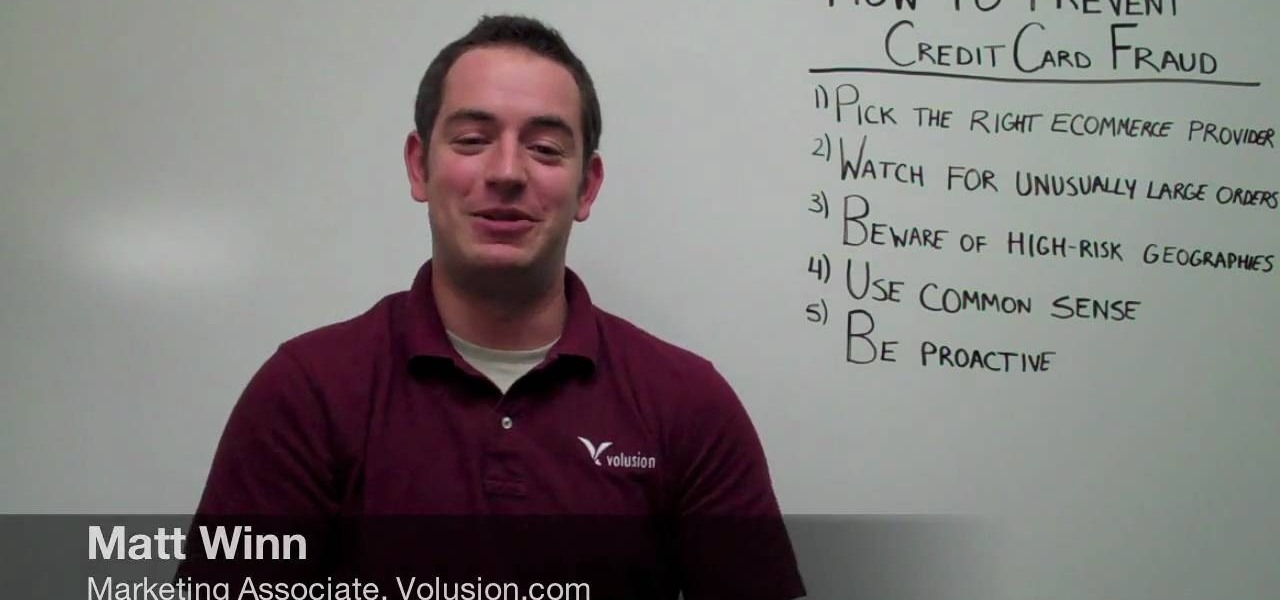Single-serve yogurt cartons are so much fun. They're delicious, convenient, and the perfect size; no wonder it's so fun to open a new container of yogurt every morning. Yet as awesome as single-serve yogurt cartons are, there's something you really need to do: stop buying them!

The Google Play Store may have fewer restrictions that its iOS counterpart, but that doesn't mean that all apps make the cut. Ad blockers and Xposed modules that bypass paywalls have never had a place on the Google Play Store, which makes tracking their app-updates a painful process.

Apple Pay has been available to use in stores, as well as in select apps and websites, ever since its first appearance in iOS 8.1. Now, with iOS 12, there are currently 13 different iPhone models that support Apple Pay functionality without the use of an Apple Watch, and the list of partnered stores that accept Apple Pay has only grown. Here's our always-up-to-date list to keep you in the know.

With the release of the M8, HTC decided to begin publishing some of its exclusive apps to the Google Play Store. While most of these apps aren't available for download unless you own an HTC device, this practice made it possible for the Taiwanese smartphone manufacturer to issue updates to its users independently of carrier-modified firmware upgrades.

Location-based app shortcuts in iOS 8 work at places like Starbucks, the Apple Store, as well as train stations, banks, hospitals, grocery stores, and more. When you're in the vicinity of these locations, a small notification appears at the bottom left of the lock screen. You you can slide up on these icons (as you would on the camera icon on the lock screen) to access specific apps based on where you're located, making it easy to access your Starbucks account when you're buying coffee or che...

It was just released a few days, but Facebook Paper has already taken the world by storm. CNET said it was a better way to use Facebook. TIME said it's the future of Facebook. The Verge called it the best Facebook app ever. There's one problem, though...

If you have an Android device, you most definitely have the Google Play Store. It's the main hub for finding and downloading apps, games, music, movies, and more, as well as updating them. It's where all the magic happens, but you're not getting the full effect unless you're running the latest and greatest version of the Google Play Store app.

Apps sure do run great on Android tablets! If you caught that little whiff of sarcasm, you probably already figured out I was lying. There is a definite lack of good, high-quality apps specifically made for Android tablets. If you've ever tried Facebook or Twitter on a tablet, you know exactly what I mean.

Need to back up the (non-MP3) files on your CD in a device that can store more than 20 songs at once? Aggregate all the songs on your CDs and make use of bigger storage space (not to mention get rid of electronic clutter) by moving all these music files onto a USB flash drive.

If you're a habitual thrift store and consignment store shopper, then you know that every now and then you'll stumble upon a vintage necklace or ring that has one part that's sooo pretty, but the rest looks pretty tacky or too old. Give new life to the little bits of vintage jewelry you've collected by repurposing them into a brand new necklace.

In this tutorial, we learn how to cut open a coconut. Coconuts in nature look different than they do when you buy them at the grocery store. They come in green, orange, and yellow. The white ones you see are shaved off before you buy them at the store. To open up a coconut, you are going to need a machete, which is a very large knife. Make sure the knife is sharpened, then hold the coconut on the handle and slice it at an angle using the machete. Use force when cutting so the coconut comes op...

Cooking chicken tonight for dinner? It may be a dinnertime staple in your home, but you're probably used to store-bought chickens that you store in the freezer. Well, sometimes the best tasting poultry comes from the chickens with their heads still attached… well, at least before you behead it. We're talking fresh meat here, not Kentucky Fried Chicken.

One of the most important beauty tips to follow is removing your makeup properly at the end of the day. By using the right ingredients to take your cosmetics off, you will be able to avoid panda eyes and premature wrinkles caused by rubbing underneath your bottom lashes.

Growing your own herbs is easy. So easy, in fact, that you may soon find that you have more than you know what to do with. In this home gardener's guide, Melinda Myers discusses how to store herbs that you've harvested from your home garden.

Microsoft Excel is used to store and work on data by storing them in rows and columns in tables. You can use a macros to check if a cell is empty. To do this you have to know two short cuts. The first is the VBA Window short cut which is Alt + F11 and the other one is View Macros short cut which is Alt + F8. So open an Excel spread sheet and insert some data into a small table. Now create a macro for this tutorial. You can use and IsEmpty() functions to check if a cell is empty. Use this func...

This video demonstrates how to store parsley to stay fresh. Parsley is a commonly used herb. But you have to buy it in bunches. How do you keep the parsley fresh? First, wash the parsley really good, then set it in a colander so that it drains but not completely. Then take the parsley and lay it out on a paper towel thinly. Leave the water clinging a little to the parsley. Wrap the parsley in the towel loosely like an egg roll. Fold up the ends of the towel. Then place the parsley, in the tow...

Are your high resolution photos taking too much space on your hard drive? Tired of getting file too large error when emailing photos? Don't worry Photoshop Samurai will help you batch resize your photos as fast as a ninja! You will need: Photoshop (Not Elements version), photos that need to be resized Go to file, then scripts and select image processor. Select the source folder (where your pictures are stored on your computer). Then select a destination location (where you would like the proc...

In this video tutorial, viewers learn how to install the Installous application for the iPhone or iPod Touch. Users will need to have their iPod device jailbroken before installing. Begin by opening Cydia and select manage. Click sources and select edit. Add this source: Select your new source (Hackulo.us) and install AppSync for your device's firmware, Then install Installous. Return to your home screen and run your new application (Installous. Now users are able ...

In this video from FusionGuy09 we learn how to use different lampshades to create different looks in your home. This video is from the store Naomi's Lampshades and Lamps. When buying a shade you want to bring your lamp to the store. Bea Searles shows us a bunch of different lampshades on different lamps and how they look and the different type of looks they will give to a room. Also in many cases you can just change the shape of the harp in the lamp to fit other kinds of lampshades. She shows...

Here's a guide in helping you store a lettuce properly and prolong its freshness. Place a paper towel on top of the lettuce and beat the stem portion with a hammer. Remove the stem of the lettuce by prying it out with your hands. Tear the lettuce into two sections or into small ones. Put all of it inside a zip lock bag and then place it inside a refrigerator. Take them out when the lettuce is needed for cooking. With these easy to do tips, you are now ready to cook those well preserved lettuc...

Convert your idea into a home business. If you have any designs or paintings or any other kind of pictures, you can create your own business. Once you have designed the picture you have to upload it and then you can paste it on the T-shirts, coffee mugs or bags. After doing so upload your product onto CafePress and then you have to put in details of your store and then your designed product is displayed for the shopping on the net. Just try out some other new designs and upload it on the net ...

If you like to collect clear stamps, you've probably learned how challenging it can be to keep them all organized. In this video you'll learn how to store your clear stamps in a clean, organized system.

Wouldn't your TI calculator be way cooler with some sweet programs like Nintendo or Tetris? This is a short tutorial on extracting the files from a ZIP archive, and transferring them to your calculator.

Now that summer is swiftly approaching, it's time to start wrapping your mind around that most enjoyable of summertime treats: Ice cream. While you can certainly go to the store and purchase bulk packages of rocky road, store-bought ice cream is full of gnarly-sounding ingredients that sound more like a chemical found in a mad scientist's lab than actual food (xanthan gum, anyone?).

In this video we learn how to use a proxy server to hack PS3 store. First, go to settings and then internet settings. From here, go to the custom method and then click continue until you see the option for a proxy serve. Then, enable this with it and make sure all your connections are automatic. Then, your internet connection will be tested. When it's finished, test out the connection to see if it's working. Then, go to the PS3 store and you should be able to hack it using your proxy server. ...

One thing that irks everyone, customer and seller, is fraud. And if you have an e-store, you're unfortunately going to come across some credit card fraud. There are some ways for you to protect yourself, your company and your customers from credit card fraud, and Volusion has five tips for you. From picking the correct e-commerce provider for your store, watching up for unusual large orders, to how to be proactive and avoid any case of fraud.

Selling isn't easy. And it isn't any easier online, at least, until you get set up. It sure beats the streets. But how do you get ready to sell online?

Seldom does a woman want to increase her butt and waist size, but for those who work in theater, a big butt may just be a requirement for a role. However, faux butts and hips will generally rob your wallet of quite a steep amount of money, so why not make them yourself?

Hello! My name is Nicole Valentine and on behalf of Expert Village, I'm here to talk to you about how to coordinate birthday games for a birthday party. Now we're going to talk about how to appropriately shop for games for a birthday party. Let's be honest. The average person waits until the last minute to buy things for the birthday party. Before you get your keys and get in your car to leave to go to the nearest store, look around your house. Look for things that you normally use to enterta...

Homemade baby food provides your little one with a natural, nutritious meal. Learn what fruits are right for your child and how to prepare, cook, and store baby food. Babies between 4 and 6 months old are ready to start integrating solid food into their diet. Remember to check in with your pediatrician before making any changes to your baby's diet. When making baby food, be sure to wash your hands and use clean equipment and tools. You can also freeze it in an ice cube tray, and once frozen, ...

This video, incredibly short for it's massive content, will teach you how to make a laser tripwire that, combined with a photoresistor, can trigger just about any device. You can make traps, alarms, awesome party decorations, and all sorts of other awesome things with this easy-to-make device, provided you have a soldering iron and a local electronics store to buy some parts.

In this video from Betty's Kitchen, learn how to make a delicious low-calorie vinaigrette for your salads. This tangy dressing has just a hint of raspberry sweetness and contains no oil so you can avoid all the fat and calories that oils bring. It tastes great and will keep for weeks, possibly even months, in your fridge. Enjoy!

Pixel Perfect is the "perfect" show to help you with your Photoshop skills. Be amazed and learn as master digital artist Bert Monroy takes a stylus and a digital pad and treats it as Monet and Picasso do with oil and canvas. Learn the tips and tricks you need to whip those digital pictures into shape with Adobe Photoshop and Illustrator. In this episode, Ben shows you how to apply localized correction in Lightroom 2.

In this ten-step video tutorial, you'll learn how to quickly copy keys using a camera, printer and Dremel tool. With this ten-step process you'll learn the necessary steps to copy almost any key... even if you only have access to it for a brief period of time.

This beauty video demonstrates how to create a daily makeup face routine.

In recent months, the Magic Leap One has frequently tied promotions to groundbreaking entertainment properties, but the latest may be the startup's biggest coup yet.

If you're hungry for pizza and ordering from Domino's in Australia, you can now see what your pie will look like in augmented reality before placing your order.

A new name isn't the only thing iBooks received in the iOS 12 update for iPhones. Aside from streamlining the name to "Books," Apple added a wish-list feature to its reading app so you can keep track of all the e-books and audiobooks you'd like to read from the Books Store.

After getting confirmation from Tim Sweeney, CEO of Epic Games, we now know Fortnite Battle Royale will not be available on the Play Store when it's finally released for Android. Instead, users will have to download the APK directly from Epic Games' website — and quite frankly, this is a bad idea.

Sometimes we need to share screenshots, but don't want to reveal the entire screen. This usually requires some editing that isn't typically easy to do on a smartphone. BlackBerry recognized this issue and created a tool called Redactor that makes it easy to hide your data before sharing.