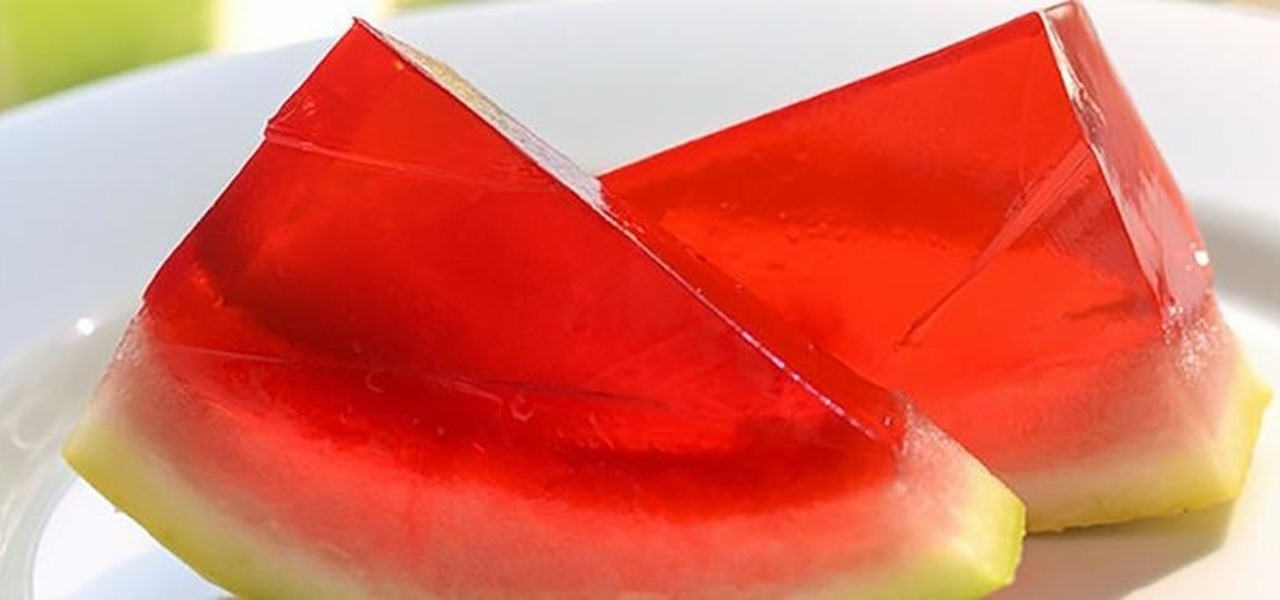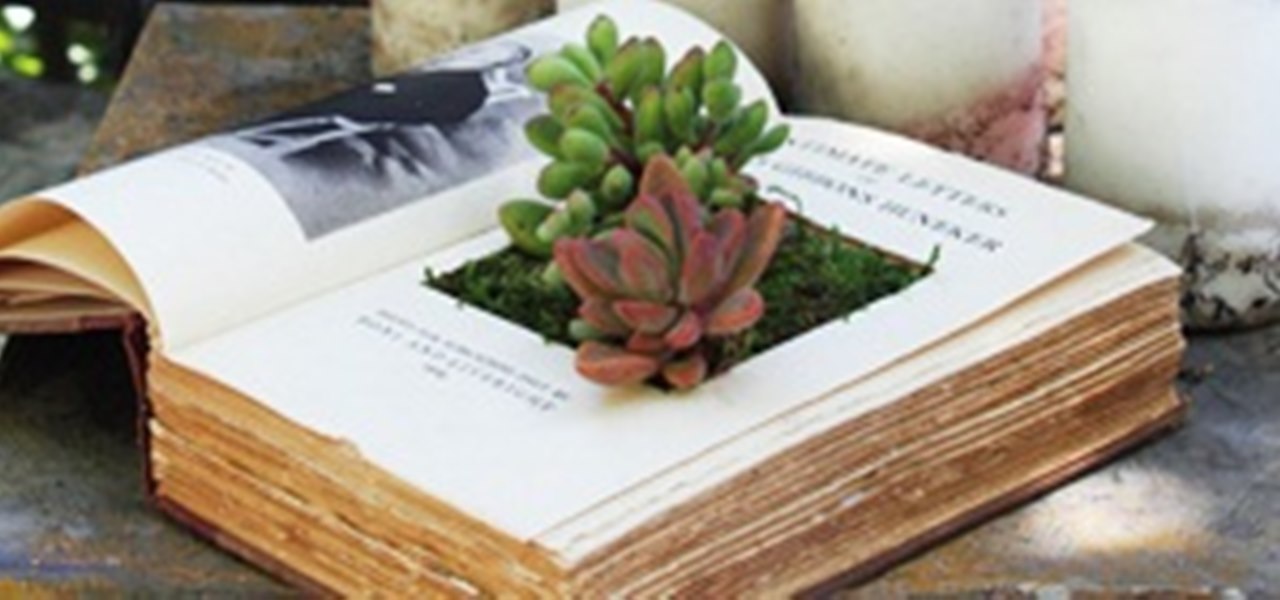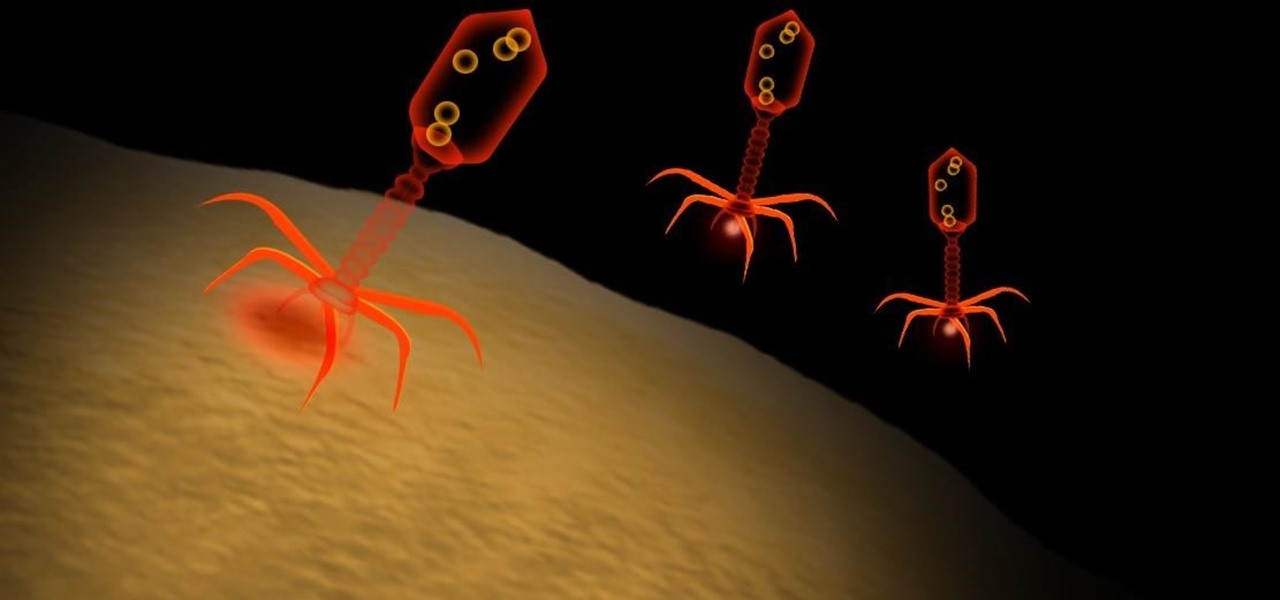Google's Android L developer preview has given Android a more refined look, with developers excited to update their apps with the new Material Design UI. While some apps are slowly getting updated, QKSMS (QK for quick) is a 3rd-party text messaging app that was built with Material Design in mind.

Just like Leslie Knope, I love waffles. Unlike that imaginary character, I don't require that my waffles come from JJ's Diner. I have a deep affinity for frozen waffles as well as the homemade ones. They're so convenient! A few moments in the toaster, and you have a great foundation for a sweet or savory topping, or just a big fat slab of butter and a little syrup. Turns out there's a great big world of frozen waffle innovation out there that I had never dreamed existed. And remember, frozen ...

There's a never-ending selection of app launchers that want a permanent spot on your Android device. While some keep the stock-Android look with beefed-up versions of Google's launcher, Blur is relatively new on the scene, with a unique approach to app management that sets it apart.

It's nice to have a drink on an airplane, whether you're taking a flight somewhere fun or for work. However, what's not so nice is the high prices and relatively bad quality of the liquor that's available.

Do you take your notes on a word processor while browsing the web? Well, stop. There's an easier, less RAM hungry way to take notes by turning the tab of your web browser into a notepad. Whether it's an email address, a line of code, a new how-to, or an idea you don't want to lose, you can easily jot it down without slowing down.
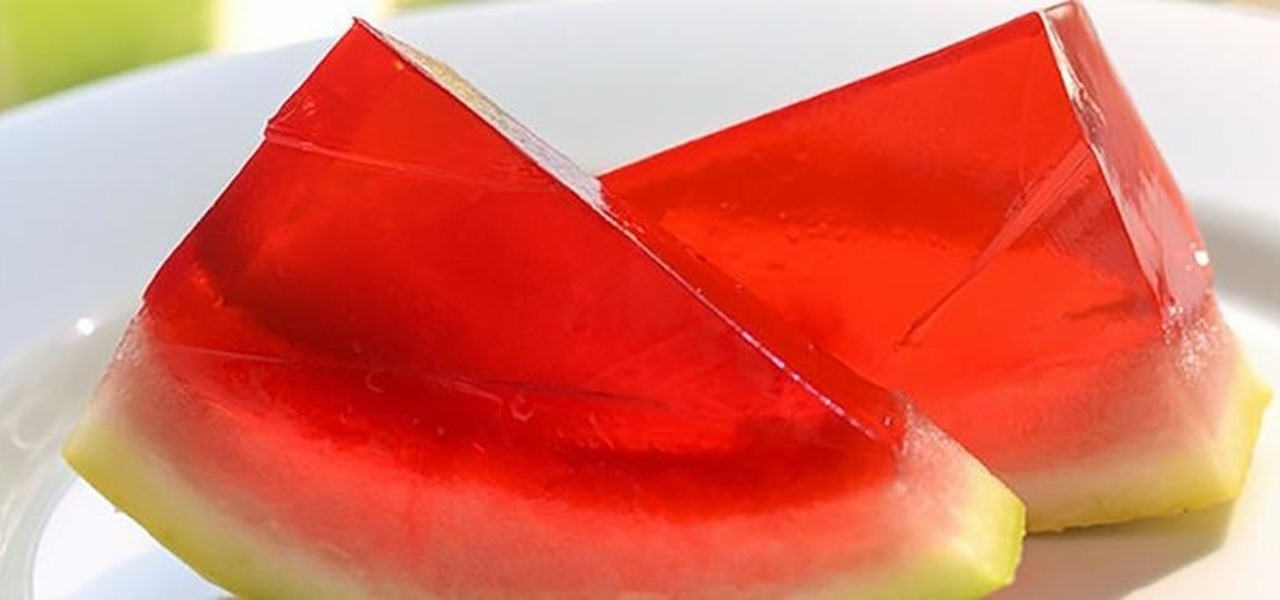
Watermelon is the perfect snack for hot temperatures. It's hydrating, crisp, and refreshing, especially when it's chilled. Yet some people aren't content with leaving a good thing alone, which has given us many watermelon-based innovations, some great (vodka-filled watermelons) and some delightfully strange (square watermelons).

Welcome back, my greenhorn hackers! My preference for Linux as a hacking platform is well documented, and I have even created a series of tutorials to train new hackers. Without being proficient in Linux, you can't really call yourself a hacker.

"Does bottled barbecue sauce even taste that bad?" a friend of mine asked. Well, truthfully, no. But it also doesn't taste that good, especially if you've had truly great barbecue or even your crazy uncle's homemade sauce at a holiday cookout.

April Fools may be over, but any day is a good day to prank someone, and the best time to do it is when everyone's eyes are glued to the television.

LastPass is a password manager that's been around for some time, and has finally made its way over to Android for use with apps, not just websites.

Pretty soon, every restaurant and store you walk into will know exactly what you're doing. Retail analytics companies like Euclid, ShopperTrak, RetailNext, and Prism Skylabs have penetrated hundreds of food shops and retail stores across the country, installing sensors that track and log customers' moves while they dine and shop.

For new Android users, rooting an Android phone can often be an intimidating process, especially since there are so many different ways to gain root access, depending on your model and firmware version.

Most smartphone manufacturers focus on megapixels when it comes to cameras, but HTC took a different direction with the HTC One. Instead of trying to compete with the 13MP camera on the Samsung Galaxy S4, or the 20MP camera on the Sony Xperia Z1, or even the newer iPhone's 8MP, they decided on a simple 4MP camera. At first, you might think that 4MP is terrible, but not so fast. There are many advantages to your HTC One's camera that other phones just don't have.

Welcome back, my aspiring hackers! As mentioned several times in previous Linux tutorials, nearly everything in Linux is a file, and very often they are text files. For instance, all of the configuration files in Linux are text files. To reconfigure an application in Linux, we simply need to open the configuration file, change the text file, re-save, and then restart the application and our reconfiguration is applied.

One thing that gets overlooked on Facebook is the amount of videos you can watch, and I'm not just talking about videos uploaded directly by Facebook users—I mean everything ever shared—YouTube, Vine, Instagram, Vimeo, etc.

There are hundreds of keyboard shortcuts out there, but these 7 are the ones you'll definitely want to remember. I use them every day, and you should too. Step 1: Tab Domination

I'm not admitting to anything, but let's be honest, most of us download content on the Web from time to time. With copyright holders laying down the law more and more often, it can't hurt to do so with caution. And even if you aren't downloading copyrighted material, you still don't want companies snooping in on your online activities. So just how do you protect yourself when torrenting? Avoid "Open Communities"

Summer is in full swing! Everywhere you look, plants are in full bloom and green is a way of life. Gardeners are clearly living up to their full potential. I cannot think of anything else that personifies summer better than gardening.

There's nothing worse than holding an ice cold brewski on a hot summer day and having no way to open it. If you're a Bud fan, you'll have no problem opening the bottle because most mass-market beers have twist-off caps. But if you have a taste for finer, more expensive brews, you'll more than likely run into the pry-off caps. Pry-offs are used mainly because companies believe it provides a better seal against one of beer's greatest enemies—oxygen. Plus it's a cheaper alternative for craft bre...

Type 1 diabetes is an attack on the body by the immune system — the body produces antibodies that attack insulin-secreting cells in the pancreas. Doctors often diagnose this type of diabetes in childhood and early adulthood. The trigger that causes the body to attack itself has been elusive; but many research studies have suggested viruses could be the root. The latest links that viruses that live in our intestines may yield clues as to which children might develop type 1 diabetes.

You just sat down, coffee in hand, and the day is ready to start. Now that you have taken a few sips, let me pose a question: What is living in that coffeemaker of yours? The answer might make you dump that coffee down the drain pronto.

In this fitness video series, our expert trainer will demonstrate how to use resistance band exercises to sculpt your body and enhance your current workout. She will show you a variety of workouts for arms, legs, butt and abs, all aimed at increasing muscle strength and tone. This step-by-step instructional video will help you tone your body with easy and convenient exercises all using inexpensive resistance bands. Get ready to get pumped!

There's a world of hidden features on your iPhone just waiting to be explored, and one of them is hiding in plain sight right in front of you. You likely see it multiple times a day after performing a routine action without ever thinking twice about what else it can do, and you're not the only one.

Everyone should know that assigning complex passwords to sensitive digital accounts is the best practice for protecting yourself against hacking. Those who adhere to password creation best practices also know that keeping up with passwords for every account is nigh impossible, even when using passphrases. This is why using a password manager is highly recommended.

Unlike TikTok, there isn't a convenient "Likes" tab directly on your Instagram profile page to see all the posts you've ever loved. That's too easy. Instead, you have to dig a bit deeper if you want to take a trip down IG memory lane.

When you open Safari for the first time after updating to iOS 15, you'll instantly notice its search bar is now at the bottom, and its Page Settings menu has moved with it. For tabs, moving between them is as easy as swiping on the Tab Bar or selecting one from the new grid view, but you may get confused whenever it's time to open a private window.

This week, Apple unveiled its own version of Google Lens in the form of Live Text. In response, Google just hit back with a new feature for its visual search tool called Places, a new search category that can recognize landmarks and return information on them within the camera view, which Apple touted as a capability of Live Text during its WWDC keynote.

When you first open Safari after updating your iPhone to iOS 15, you might be a bit surprised by the design change. Apple attempted to make browsing the web on its smartphones more natural and cohesive, but it may leave you wondering just how to actually navigate your tabs.

Your iPhone's search bar has so many great uses. For example, you can quickly find apps on your device, browse different Safari results to find the site that's right for your question, and even search across different iOS apps like Messages, Mail, Notes, and Photos. With iOS 15, Apple has introduced the fastest way yet to start searching with Spotlight on iPhone.

The ability to browse the web in coffee shops, libraries, airports, and practically anywhere else you can imagine is more than convenient, but convenience has risks. Using public Wi-Fi allows others to spy on you easily. Even your own internet service provider can see every website you've ever visited. Don't fall into the trap of protecting your identity, data, and devices after it's too late.

If you're a fan of sending audio messages on your iPhone, you might be disappointed when tapping the microphone button in the Messages app on an Apple Watch. You'll see it when crafting a message, but it won't send any audio because it's for Dictation, which turns your speech into text. If you'd rather use it to compose and send audio clips, there's a way to do just that.

Since iOS 11, a thumbnail preview appears on your iPhone whenever you take a screenshot. It's useful for access to quick sharing options and editing tools, but you can't disable the preview image. You can wait for it to disappear or swipe it off-screen, but that's as good as it gets — until now. In an iOS 14 update, there's an option to disable the screenshot preview — only you won't find it in Settings.

It's easier than ever to toggle your iPhone's flashlight (or torch) on and off. From your lock screen, home screen, or from within any app, most iPhone models will let you enable or disable the flashlight from the Control Center, via the Notification Center, or with Siri. But there's an even faster and more convenient way to trigger the flashlight button, and you don't even have to look at your iPhone to use it.

Apple's Dark Mode in iOS 13 and later offers a cool, comfortable viewing experience on your iPhone. You may prefer the dark theme all day long, but if you like to use it only at night, it's not very convenient to switch it on and off daily. But there's a setting that lets you set it and forget it, so you never have to do it manually again.

The ability to hide entire pages on your iPhone's home screen is an excellent privacy upgrade packed into iOS 14. That said, it can be a bit of a pain to find and open the hidden apps on those pages in a timely fashion. Luckily, iOS 14 has a solution that makes opening those apps, as well as any others, faster and more convenient — and we're not talking about the new App Library.

The only thing better than programming MicroPython is programming MicroPython over Wi-Fi. So once you set up MicroPython on a microcontroller and have it on its own power source, you won't need to use a data cable to connect to it whenever you need to interact with it, program it, upload files, or grab data.

Using a strong password is critical to the security of your online accounts. However, according to Dashlane, US users hold an average of 130 different accounts. Memorizing strong passwords for that many accounts is impractical. Fortunately, password managers solve the problem.

With all the talk about privacy concerns recently, Google's name keeps coming up because they are a very data-driven company. As an Android user, they know basically everything about you based on your device usage. That can easily scare some people off who are worried about their privacy and security. You do have some say in what personal data Google controls, but what if you want total control?

What could Apple be planning here? Are we going to see some revolutionary new features for the iPhone? Will we see mostly bug fixes and security patches? It's time to find out, as Apple just released the first developer beta for iOS 13.4.

It's been said time and time again: reconnaissance is perhaps the most critical phase of an attack. It's especially important when preparing an attack against a database since one wrong move can destroy every last bit of data, which usually isn't the desired outcome. Metasploit contains a variety of modules that can be used to enumerate MySQL databases, making it easy to gather valuable information.