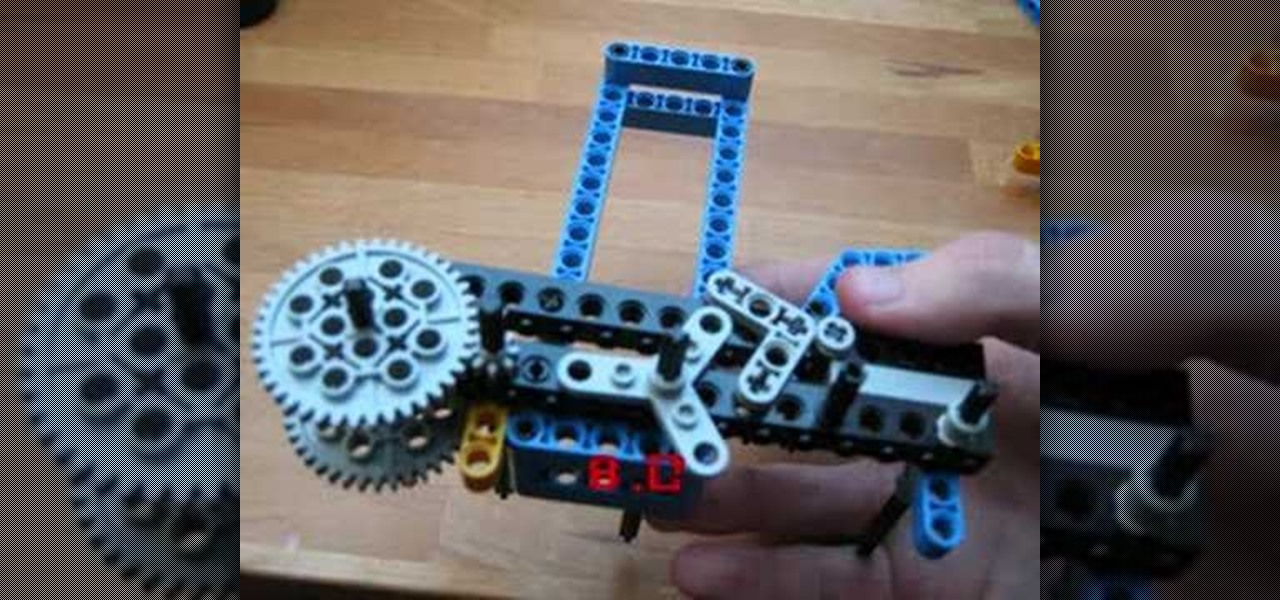Learn how to work with both isocurve and mesh surfaces in Rhino 3D. Whether you're new to Rober McNeel & Associates' popular NURBS-based modeling application or a 3D arts professional just looking to better acquaint yourself with Rhino 4's new features, you're sure to be well served by this video tutorial. For more information, including step-by-step instructions, watch this free video guide.

If you're looking for a free FTP client for Mac OS X, you'd be hard pressed to do better than Cyberduck; and if you're looking for a free video software tutorial on how to use Cyberduck, well, you could do a lot worse than this one, which presents a general overview of the program and its features.
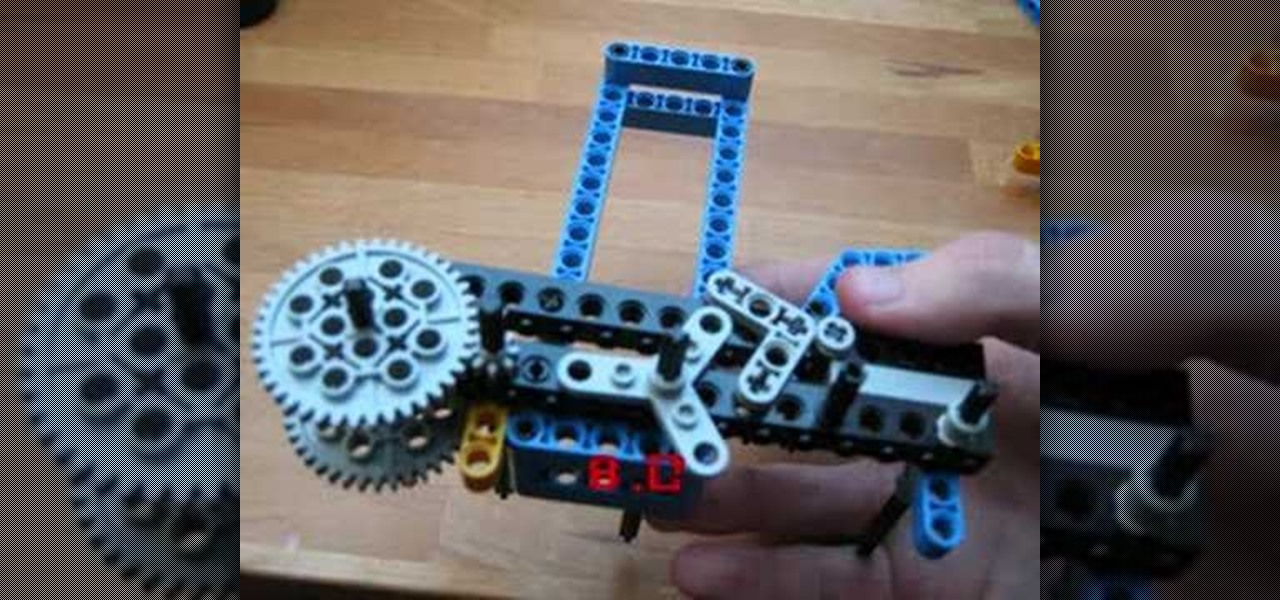
Semiautomatic fire is practically a necessity for modern firearms. This video features a tutorial on making your own semiautomatic gun, but instead of metal, you will be working in Legos. If you can get past the cheesy music, this is a very cool little gun, and it will allow you to annoy your friends and family with great accuracy.

Most Lego guns use a simple rubber band action, which don't resemble the action on any real weapons other than a crossbow maybe. This video tutorial on making a gun out of Legos stands out from the pack because it features a bolt action, the same type used on rifles since the Civil War. This gives this lego weapon a more professional flair.

Need a little bit of help figuring out how to use the Behaviors panel in Adobe Flash? This clip will show you what you need to know. Whether you're new to Adobe's popular Flash-development platform or a seasoned web developer looking to better acquaint yourself with the new features and functions of this particular iteration of the application, you're sure to benefit from this free software tutorial. For more information, watch this Flash developer's guide.

Fishing is one of the many outdoor activities where tying different types of knots is crucial, and where debates over which knots are superior are common. This video features a former bass guide demonstrating how to tie his favorite fishing knot, a 100% knot. It is very simple to tie and very effective at holding your lure. Practice it, and you should be able to save yourself time and irritation out on the lake.

This tutorial utilizes the Distort tool in order to convincingly put a comp of a poster into a second environment. Whether you're new to Adobe's popular graphics editor or a seasoned design professional looking to better acquaint yourself with the various features and functions of Photoshop, you're sure to benefit from this free software tutorial. For more information, watch this designer's guide.

Adjusting the drag on your fishing line is one of several important setting that you can set on a modern rod. This video features a bass fisherman going through how to properly set the drag on your rod for different fishing situations. Basically, if you're catching a big, ornery fish, you need less drag so that he can run without breaking your line. Smaller fish, more drag, easier reeling in.

Pitching a spinning rod is one of the best ways to catch deep fish for those who use spinning rods. This video features a bass fisherman going through some tips on how to pitch correctly in order to catch the most bass. He may be doing it in his front yard, but the lessons herein are no less valuable out on the water.

One of the trickiest parts of being a boss is handling an employee who isn't performing up to their potential. This video features tips from a business consultant on how to handle these situations, focusing on having a conversation with the employee about their performance, handling the situation calmly and effectively. Hopefully, if you follow these tips, then you won't have to take the unwelcome step of firing the employee.

Learn how to use the BIG-IP Edge Client and its Smart Connect, Location Awareness, Customization, Deployment features. Whether you're new to F5 Networks' popular network appliance or are a seasoned network administrator just looking to better acquaint yourself with BIG-IP, you're sure to benefit from this free video software tutorial. For more information, including detailed instructions, take a look.

Golf is not considered the most nutrition-oriented sport, but maintaining your energy and hydration on the course are crucial to remaining focused and shooting a low score. This video features a nutritionist describing some snack and drinks that are ideal for the golf course, as well as offering tips for when to eat during your 18-hole game.

In this tutorial, Peter Silva talks with F5's Sr. Field Systems Engineer, Michael Falkenrath about the new BIG-IP GTM v10.1 DNSSEC feature. Whether you're new to F5 Networks' popular network appliance or are a seasoned network administrator just looking to better acquaint yourself with BIG-IP, you're sure to benefit from this free video software tutorial. For more information, including detailed instructions, take a look.

See how to use the PCI compliance reporting functionality within BIG-IP v10. Whether you're new to F5 Networks' popular network appliance or are a seasoned network administrator just looking to better acquaint yourself with BIG-IP, you're sure to benefit from this free video software tutorial. For more information, including detailed instructions, take a look.

See how to use render and export footage in Adobe After Effects CS4. Whether you're new to Adobe's popular motion graphics and compositing software or a seasoned video professional just looking to better acquaint yourself with the program and its various features and filters, you're sure to be well served by this video tutorial. For more information, including detailed, step-by-step instructions, watch this free video guide.

This quick guide well help you get started using effects and presets when editing video in Adobe After Effects CS4. Whether you're new to Adobe's popular motion graphics and compositing software or a seasoned video professional just looking to better acquaint yourself with the program and its various features and filters, you're sure to be well served by this video tutorial. For more information, including detailed, step-by-step instructions, watch this free video guide.

Need help figuring out how to create and manipulate title text when working in Adobe After Effects CS4? Whether you're new to Adobe's popular motion graphics and compositing software or a seasoned video professional just looking to better acquaint yourself with the program and its various features and filters, you're sure to be well served by this video tutorial. For more information, including detailed, step-by-step instructions, watch this free video guide.

This clip demonstrates how to use shadows with the Shatter Effect in After Effects CS4. Whether you're new to Adobe's popular motion graphics and compositing software or a seasoned video professional just looking to better acquaint yourself with the program and its various features and filters, you're sure to be well served by this video tutorial. For more information, including detailed, step-by-step instructions, watch this free video guide.

Want to create an explosion behind your subject? With After Effects, it's easy. Whether you're new to Adobe's popular motion graphics and compositing software or a seasoned video professional just looking to better acquaint yourself with the program and its various features and filters, you're sure to be well served by this video tutorial. For more information, including detailed, step-by-step instructions, watch this free video guide.

Want to smooth out shaky footage? With After Effects CS4, it's easy. Whether you're new to Adobe's popular motion graphics and compositing software or a seasoned video professional just looking to better acquaint yourself with CS4 particular features, you're sure to be well served by this video tutorial. For more information, and to get started stabilizing sub-ideal clips in your own After Effects CS4, watch this free video guide.

Curls are one of the most effective pass patterns used in football. When done properly they are deceptive and create tons of space between receiver and defender. This video features NFL wide receiver Drew Bennet doing curl drills with young players and explaining to them the advantages of the curl route. Watch this video, then get out there and run some drills!

Linebacker is one of the most demanding positions in football, requiring strength, speed, intelligence, and skill. This video features NFL linebacker Lawrence Timmons running through side-to-side shuffle drills with some young linebackers, which will improve their mobility and allow them to avoid blockers more proficiently.

Fumbling the ball is the most embarrassing thing that a running back can do on the football field. This video features NFL skills instructors demonstrating one good drill for teaching ball protection skills: having the running back player run through a gauntlet of other players who will all try to strip the ball from them.

The cog sets are the iconic pieces of the bike on the wheels with all their delicate layers of gears. This video features detailed instructions from a professional bike mechanic on how to install or remove a cog set on a mountain bike. This is useful if you want to clean your cog set or have purchased a new one that you would like to install.

Replacing the pads on your bike's brakes is a crucial and reasonably easy part of your bike's maintenance regimen. This video features detailed instructions on how to replace the pads on Avid caliper brakes, ensuring that even in a wet environment your bike will still stop when you want it to.

Hydraulic brakes are the new kid in town in the world of bike brakes, but their simplicity and functionality make them a good choice if you want to upgrade your brakes. This video features a professional bike mechanic explaining how to overhaul a Hayes caliper brake and reset the piston on it.

If you mountain bike, and are lucky enough to live somewhere that has enough water to support civilization without major civil engineering, then your brake pads are probably going to wear out a lot faster than your dry-climate comrades. Fortunately for you, this video features instructions for how to replace the pads of a Hayes caliper brake for a mountain bike.

Hayes sole brakes are a very popular type of bike brake. Then, you probably already know that if you are watching this video. It features a professional mountain bike mechanic explaining how to quickly and easily replace the pads on your beloved Hayes brakes, ensuring a lack of fade while braking and making sure that your bike will stop when it has to every time.

Installing and maintaining properly functioning brakes is one of the most important mechanical parts of keeping your bike working safely. This video features a professional bike mechanic setting up an international standard, or IS, brake caliper on a mountain bike.

Using a tubeless tire system on your mountain bike is a great idea. It decreases the number of parts on your bike that can brake, which is good news for any rider. This video features a professional bike mechanic installing a Stan's Tubeless system on a standard set of bike tires. There are other systems that you can use, but you'll have to find another video to learn how to do the install if you don't use Stan's.

Unlike rear derailleurs, which are very complicated and come in at least two very different styles, front derailleurs are pretty standard across manufacturers. That means you only have to watch this one video to learn how to adjust them! It features a professional mountain bike mechanic walking you through the adjustment process. This ensures proper shifting and chain flow, which will keep you on the bike and riding smoothly.

Removing the spider from your mountain bike crank is an important part of the cleaning process, allowing you to get at areas on the crank that you never would be able to otherwise. This video features a demonstration of how to do this for XT or XTR chainring spiders. For those who refuse to compromise while cleaning their own bike, this video is a must.

Bicycle equipment company Shimano is the father of the free hub. This video features a professional mountain bike mechanic walking you through the process for overhauling a Shimano free hub, ensuring that your wheels spin as freely as possible and that your rides will be as easy and fun as the terrain and your effort level will allow.

Overhauling the wheel hubs on your bike is important to ensuring proper wheel spin. Proper wheel spin means you get more power out of your pedaling. This video features a professional bike mechanic explaining how to overhaul the free side of a Mavic wheel hub. Keeping the hub clean is vital to making your rides as fun and easy as possible, so don't skip it!

The wheel hub is the center of great wheel performance for your mountain bike. This video features a professional bicycle mechanic explaining the process for overhauling a Mavic wheel hub, installing a new bearing and cleaning all of the parts, ensuring clean spinning for your wheels and a smooth ride.

The p knuckle of the rear derailleur is a small part that regulates the tension of the chain running over the derailleur. This video features a professional bike mechanic installing the p knuckle into a rear derailleur during an overhaul of the derailleur. This is an important piece of maintenance even for new equipment, so take note!

Most rear derailleurs (read: not Shimano) are high-normal, which means that they shift into the highest gear on the bike by default. This video features a professional bike mechanic walking you through the process of adjusting the rear derailleur and its cables into a high-normal setting, ensuring crisp shifting and a more successful ride.

Adjusting the rear derailleur on a bike is an important way to fine-tune your bike's shifting performance, but is complicated and can vary in method and effectiveness depending on the brand of derailleur. This video features instructions on how to adjust a low-normal rear derailleur using the adjustment screws.

The derailleur is an important, albeit French, part of most modern bikes. This video features a professional mountain bike mechanic demonstrating the installation of a rear derailleur on a mountain bike. It is a short video, but detailed enough that any DIY bike mechanic should be able to do it themselves.

Cleaning your bike chain is an arduous but necessary part of regular bike maintenance. The Cyclone chain cleaner, or any of its competitors, make the process a lot easier to do without taking the chain off the bike. This video features a professional bike mechanic demonstrating how to use one such product effectively, saving you time.