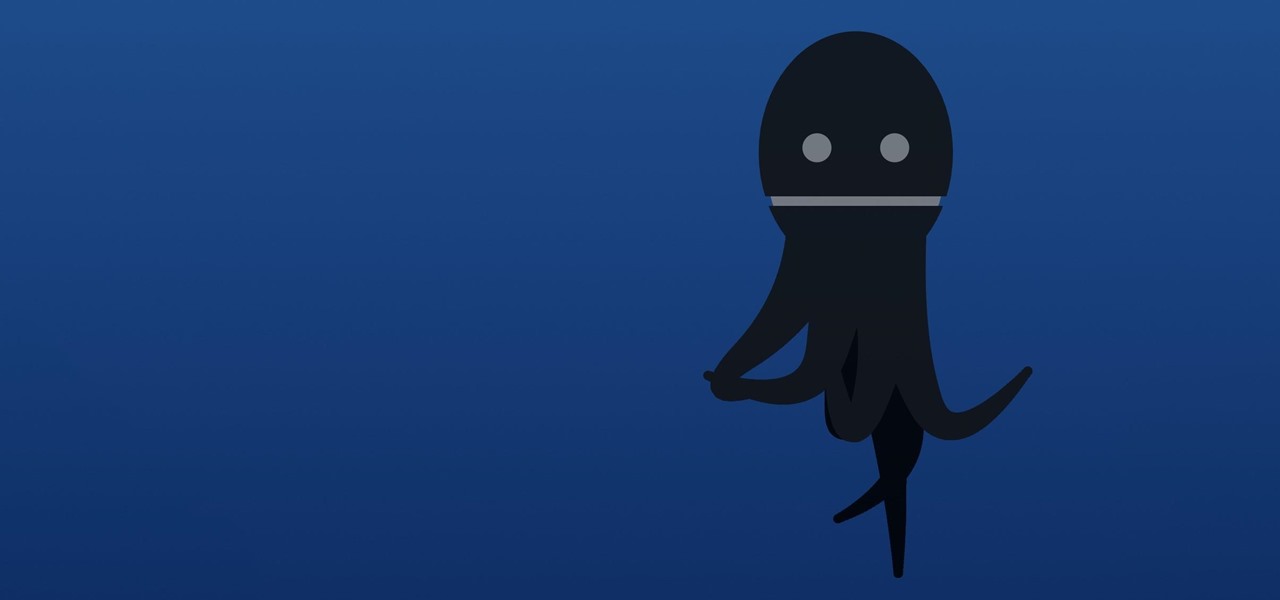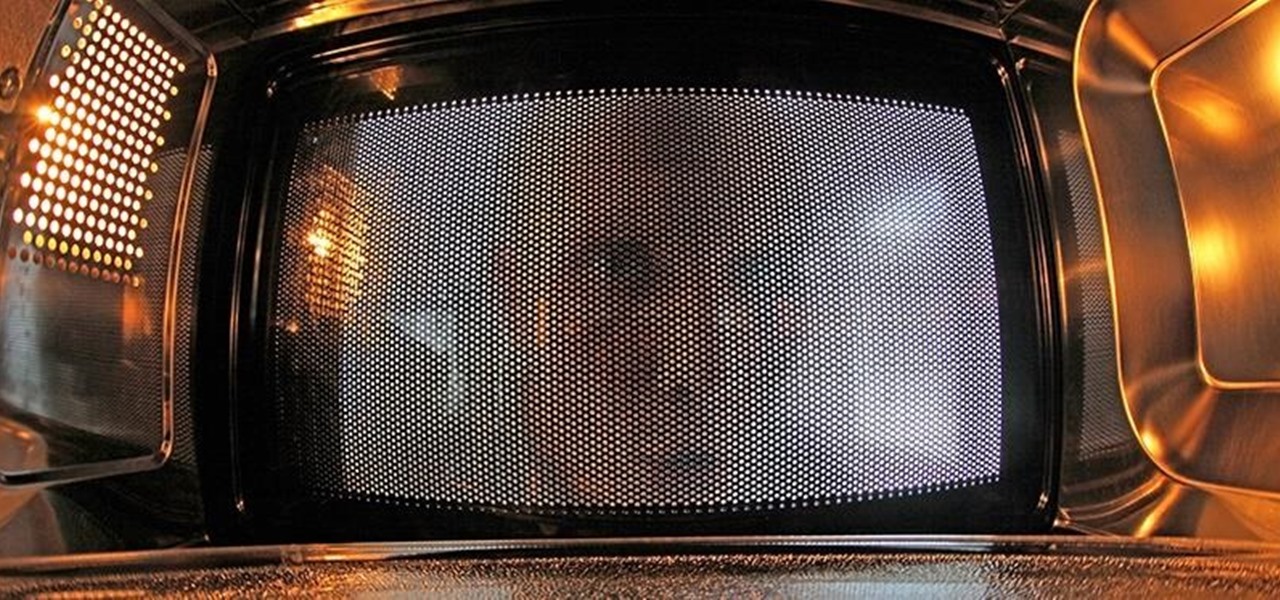Sometimes... no, most of the time, I don't want to do anything, so I was excited to find a developer teaming up with Sir Isaac Newton to create an application that encouraged my slothfulness.

The HTC Desire Z continues the HTC hit parade of awesome smart phones. It offers some awesome standard features that used to be hard to make on older Android phones, like flip-to-speaker and flip-to-silence. This video will show you how to use these features and take full advantage of your phone.

The Amazon Kindle 2 has changed the way millions of people read books, but many of you aren't taking full advantage of your device's many advanced features. This video will show you how to use some advanced features of the Kindle 2, including how to highlight text, annotate text, and add a bookmark.

Barnes and Noble's new e-reader, the Nook is just like a Kindle but is less expensive and includes more cool features.

In this tutorial, we learn how to use the feature keys for your Cricut machine. There are six feature keys on every cartridge. The first is the shadow feature key that create a matte to highlight your letter. The shadow blackout key creates a solid matte that doesn't cut out the holes in between the letters. The charm feature key puts a charm top on the top of letters. The sign feature key puts letters inside of a small sign post, making it one inch from top to bottom. The slotted feature key...

Gmail is an amazing e-mail service being offered by Google for free, and over the years it has built a large list of great, reliable features. The problem is not many have heard of Gmail, or know how to use it. In this great three part video series you will learn how to sign up for a Gmail account and also how to use some of its fantastic features to get you started on the right track.

This four part segment from Motorola provides a ton of information and serves as a guide on Webtop for the Droid Bionic.

With portable devices being a necessity in modern everyday life, they may be subject to overuse, improper charging, or normal wear and tear. For those people who carry around their smartphone or iPod with them all of the time, how many times have you been out and about just to have your portable device die on you?

Your new iPhone 4 comes with a super cool feature: the gyroscope! By using a gyroscope capable device, you can play games like you are actually inside the phone. This feature will allow the game to move along with your body's movements! Get inside the game with this feature by watching this tutorial.

In this video the instructor shows how to use the Auto play feature in Windows 7. Auto play is an old feature which was also available in Windows XP and Windows Vista. When you insert any removable media into your computer like a CD, DVD or a USB thumb drive, Windows automatically pops up a Auto Play window where it gives you various options that can be performed on the recently inserted media. This feature is very helpful and helps you open your media very conveniently. The Auto play window ...

One of the most convenient features in the Netflix app is the ability to download movies and TV shows to your device, which lets you avoid potential streaming issues and watch content offline whenever you want. To make downloading even more convenient, you can automatically download new episodes of your favorite TV shows once you've finished the ones already stored on your phone.

Your phone's keyboard is one of the most commonly used apps. Whether you're typing out status updates, sending private messages, or just bombarding everyone in sight with as many emoji as you possibly can, you probably couldn't get by without a good keyboard app.

You don't have to be a frequent flyer to know how indispensable navigation apps have become. Many of us rely on these apps for traveling from state to state and getting around in foreign cities, but even more of us count on these apps to beat rush hour traffic and find the quickest routes to school or work. So naturally, we all have our favorite mapping apps, but which one is truly the best?

With the iPhone XS, XS Max, and XR, Apple introduced dual-SIM capabilities to iOS, made possible by eSIM technology. If you recently picked up one of these three new iPhones and need to utilize your eSIM while traveling abroad, you might want to take a look at the data plans offered by GigSky.

Department store chain Target is the latest retailer to offer an augmented reality cosmetics app for customers to virtually try on lipstick.

When you accidentally close out of an important tab on your iPhone, Safari's "Recently Closed Tabs" list really comes in handy. However, when it comes time to clear the list, things get a bit complicated. There's no "Delete" or "Erase" button on this page, but don't let that fool you — there are three easy ways to clear your recently closed tabs list.

The fourth and final beta version of Android O just made its debut, and the biggest change is what appears to be a new code name. When you access Android 8.0's version number Easter egg, you'll be greeted by ... a cartoon octopus.

On Tuesday, Apple held a public conference call for its Q2 earnings report. During the call, Steve Milunovich from UBS asked Tim Cook about a recent 451 report, and how it reflects a pause in current iPhone sales. Cook's response was more than interesting, to say the least:

If you relate in any way to having the need to carry your iPhone and your vaporizer in one hand, then keep on reading.

One thing you don't see often in the driverless industry are partnerships. When automakers are in the news together, it usually means drama. However, an important partnership between Nissan and Mobileye was announced today. One that has the potential to make driverless cars on the road better and safer.

What's up, peeps? In this quick tutorial, we will be looking at structs, a special kind of data type.

A video showing what is alleged to be the new Apple iPhone 7 has appeared online. The uploader of the video claims that it was shot on one of Foxconn's assembly lines.

Boasting over 800 million users a month, WhatsApp has quickly become one of the most popular messaging services available today. Thanks to its low price, ease of use, lack of ads, cross-platform functionality, and great features, its popularity is well-deserved.

bObsweep Standard and Pethair are made to easily transition between a variety of floor types, so they function efficiently in most spaces.

With troves of sensitive information, like receipts and password reminders, hiding in your email, your inbox can become a sort of Holy Grail for hackers—or anyone with your password. Although my crazy ex-girlfriend had no hacking experience, using my email login, she was able to find a lot of account information with just a general search for "password" in my inbox.

With floating song lyrics displayed over the screen, apps like musiXmatch and Floating Lyrics are perfect for people who want to go beyond just the tunes and delve into a song's message and meaning. And while these floating windows can be convenient, they're not always necessary.

I hate flying for two reasons. Firstly, I'm afraid of heights and turbulence is absolutely hellish. Secondly, I hate overspending on airfare. Flying can be unnecessarily expensive, especially if you don't plan ahead or must deal with inclement weather. Nevertheless, the travel season is almost here and we're always looking for the cheapest, most convenient flight. But what service actually provides you with exactly that?

If you've sideloaded apps on your Nexus Player, you're surely aware that not very many are optimized for use with a remote control. This can make navigating such apps a pretty big hassle, since they were designed with touchscreen input in mind.

WhatsApp is the go-to application for sending a message (or 100) to friends at home and abroad. And the best thing is, the service has remained true to its roots after Facebook acquired the company for $19 billion.

Pretty much my only gripe with computer-side messaging clients like Mighty Text is that they don't allow you to send and receive messages shared through WhatsApp, the popular third-party messaging application, which was purchased earlier this year for $19 billion by Facebook.

Your device has several volume levels that are regularly adjusted: the alarm, media, and ringer. Keeping track of the various volumes on a device can become an easy-to-forget task, potentially resulting in you not hearing an alarm in the morning, as you have to enter the sound options or trigger a volume change, then expand the dialog box that pops up.

As this generation continues to evolve, we become more involved with social media. For example, you may have a Facebook, Twitter, and a Google+ account, and be heavily involved in using all three, but the constant switching between sites, logins, and conversations can get very tedious.

CyanogenMod is one of, if not the most popular, third-party operating system for Android devices. It's so popular in fact, that it is the standard, out-of-the-box operating system on the recently released OnePlus One. CM is a lightweight ROM built on top of AOSP (Android Open Source Project), which is the base for all Android builds.

Lock screen apps are a dime a dozen, but every now and then one pops up that defies expectations. We've already covered some good ones for the Samsung Galaxy S4, including Picture Password Lockscreen (which gives you secret unlock gestures), SlideLock (which improves notifications), and TimePIN (which gives you a more clever PIN).

Many of our everyday apps include a menu tab or search bar, like Chrome and Twitter. In fact, a lot of times those are the first things we go for, as search is universal in most apps, and app settings are just about always accessible through the menu.

There is and always will be a staunch anti-microwave camp, but they're a fact of life. The whole point of a microwave is convenience, right? But it's not so convenient when you pull out reheated leftovers and discover that your food is only partially warm.

With the introduction of the Control Center in iOS 7, we finally had a way to access common system toggles like Wi-Fi, Airplane Mode, and best of all, Flashlight. Of course, there were plenty of adequate flashlight apps in the iOS App Store, but none that made it available straight from the lock screen.

Recently, I offered a guide detailing how to run two separate windows on a Nexus 7 tablets for better multitasking. While extremely useful, that mod was limited to only two windows, and you also needed root access to use it.

Last week, Apple issued an iOS 7.0.6 update that fixed a serious security vulnerability that could allow hackers to steal passwords, read emails, and get info from other SSL-encrypted communications.

One of the best things about iOS 7 is the Control Center, which gives you quick access from anywhere on your iPhone to turning on or off Airplane Mode, Wi-Fi, Bluetooth, and more. It also makes it very easy to adjust the brightness of your display, and gives app shortcuts for your Flashlight, Calculator, Timer, and Camera.