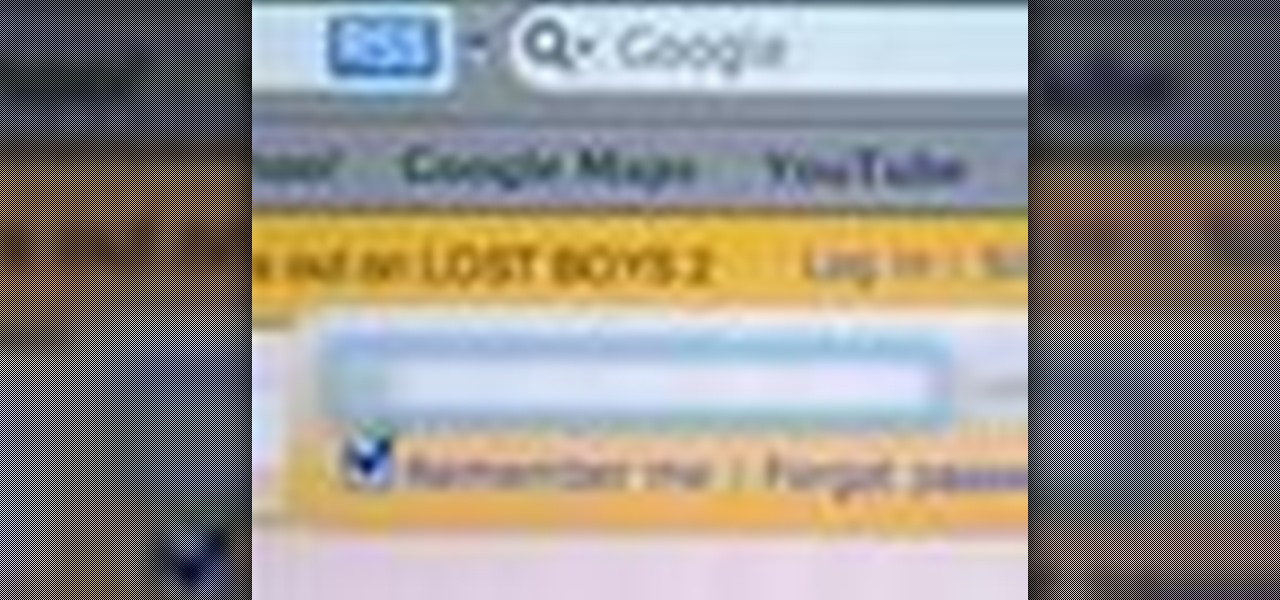Watch this tutorial video to learn how to play a Dolannes melody on your pan-flute. This instructional video features a note-by-note transcription; knowledge of the letter note of each pipe is required. Soon you'll be playing this beautiful Dolannes melody on your pan-flute.

Pork tenderloin is a delicious cut of meat if it is prepared and cooked properly. It's incredibly lean, but takes on a great deal of flavor from proper seasoning. This how-to video features a southwestern pork rub that packs this tenderloin full of flavor. Pork tenderloins are most often sold in packs of two, so this recipe for my southwestern pork tenderloin prepares two tenderloins.

This is a video sculpting tutorial on how to make a polymer clay newborn baby. Follow along with the step by step visuals and see the baby's features take shape. Learn how to sculpt a baby statue out of polymer clay by watching this instructional video.

Watch this software tutorial video to learn how to uncover Outlook 2007's best features: drag-and-drop calendaring and color-coding. This how-to video will allow you to use drag-and-drop calendaring in Outlook to make your calendars better.
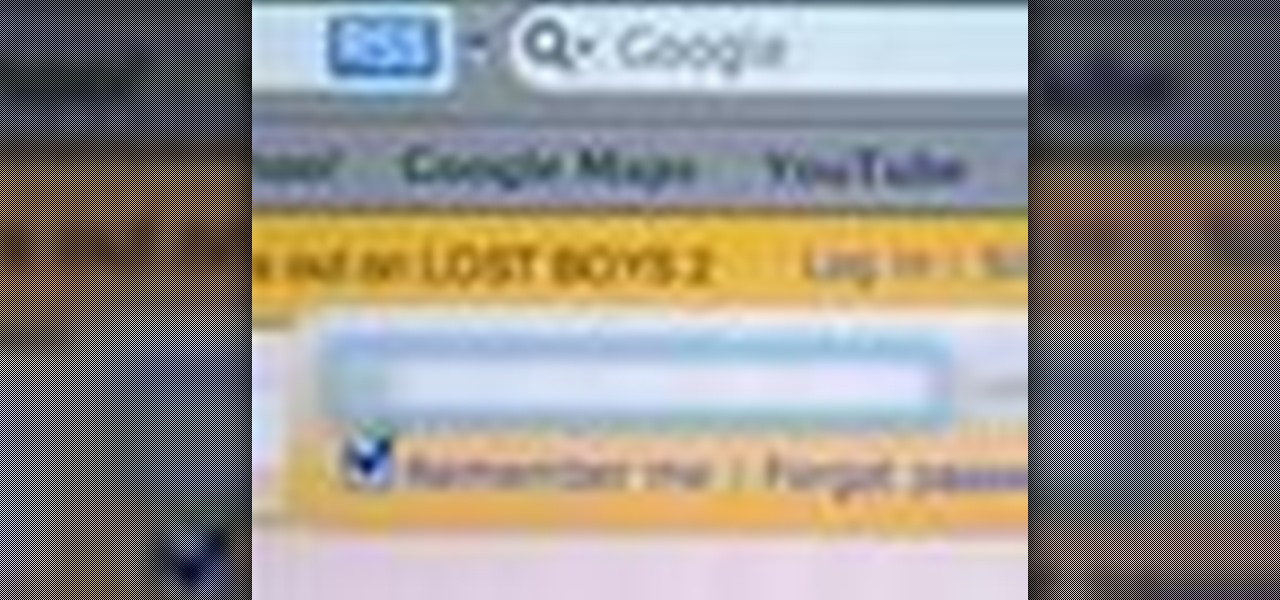
If you're using the Private Browsing feature in Safari, you'll still need to do more to keep your surfing history secret. This helpful software video tutorial shows you how to cover your tracks in the Apple application Safari.

Watch this tutorial video to learn how to use the hidden 30-second skip feature for your TiVo by using a secret code. This how-to video is very helpful for those who want to use the TiVo 30-second skip to skip through commercials even faster.

Some very cool features that you can do at Zamzar.com, and its all free. Check out Zamzar for some Great URL integration functions.

This is one of the ways that artist Merrill Kazanjian makes his caricatures. He shows the viewer how to make a traditional/digital hybrid (tradigital) collage portrait. Look for interesting eyes, noses and mouths from different photographs. Make an oval for the head and paste down the facial features. Watch to learn more.

This is a very basic introductory video on how you can use the Sony Vegas video editing program to edit your videos. It covers the basic features of Sony Vegas.

Want to add still photos to your iMovie video project? Find out how you can feature your pictures in iMovie with this tutorial.

Tim Carter of AsktheBuilder.com walks you through how to use laser levels and their basic features. This well-explained video shows the simplicity and user-friendliness of the laser level.

Lighting techniques for your feature or short film. This video covers three point lighting techniques.

This tutorial shows you how to show shadows in the Maya viewport. This feature is hardware dependent and not all video cards allow it.

Parents TV demonstrates how to safely bathe your baby, and features the products that make bath time a "splashing" success!

The Paths palette in Photoshohp is used for saving, selecting and duplicating path information. A very cool hidden feature of the Paths Palette... You can convert a feathered selection into a path to remove its feathered edge.

This free drum lesson features broken sixteenth note fills that work well within rock music. They are perfect for intermediate drummers that are looking for patterns that are a little more challenging than the standard sixteenth note fills.

This Lightroom tutorial covers the Previous button in the Develop module. If you’ve never used it, you’ll be happy to know it does exactly what it says. It’s another one of those little features that, once you use it one time, it gets mysteriously addictive after that. So sit back, grab some popcorn, and check out the latest video tip.

Here’s a video on how to process your panos in Lightroom. Learn how to take those raw files and process them with a panorama in mind (it’s really a lot like processing a regular photo with just a small change at the end). We’ll process them in Lightroom and then take it through the Photomerge feature in Photoshop to finish things off.

This tutorial shows you how to use the color categories feature in Outlook 2007 to manage email.

This is a two part video tutorial explaining what Sony Vegas is, and how to use it! If you've just picked up this piece of software and have been wondering how to use it, hopefully this video will give you a hands on look at the program as well as a guide in exploring its various features.

This video focuses on Grandmaster level chess tactics. It features a tactical line used by William Steinitz against Johannes Hermann Zukertort in the first World Chess Championship played in 1866. Try it yourself, by learning from the masters.

This is an introduction to the Veresov Attack 1.d4 Nf6 2.Nc3. It features a game in which Matt crushes a reasonably strong guest who only makes 2 very natural looking errors (...O-O and ...c4). Try it out for yourself.

This is a video segment taken from the Virtual Golf Pro featuring Stuart Smith as he discusses how to position the ball at setup.

This is a video segment taken from the Virtual Golf Pro featuring Stuart Smith as he discusses how to hit a fade shot.

In this video Bobby Gray at Fly and Shot Outfitters describes some of the different kind of fly tying vises available and how they work. A great intro video into the world of fly tying for fly fishing. Vises featured include Griffin, Regal, and Renzetti.

The liquify tool in Photoshop is most often use to exaggerate features and give people or animals a more cartoon or anime look. This tutorial explains how to use the liquify filter dialog box and have fun with it!

Look at the new editor feature in Pro Evolution Soccer to import your own face in the game. This is for the PC version!

Join renowned InDesign expert David Blatner as he shows you how to use the feathering transparency feature of Adobe InDesign CS3.

Stay organized and get a rockin' drum mix by controlling and editing your drum tracks using the Track Groups feature in Pro Tools.

Make your lips look fuller and contour your features using makeup. This video shows you how.

Jeff Schell shows you some of the options and configurations available when working with images that do not match the dimensions of your program monitor in Premiere Pro CS3. In addition, Jeff will introduce you to the 'Automate to Timeline" feature that helps you quickly create a photo montage or slide show with the click of a button.

iDVD '08 has some nice features that let you fine tune your DVD before you actually burn it to disc. This tutorial shows you how to burn your iDVD project onto the final DVD.

Transform your static photos and images into an entertaining show with the slideshow feature in Microsoft's Windows Movie Maker.There are many transitions and effects you could use for your photo slideshow to make it more interesting and fun.

The Clone Stamp Tool has been a long time favorite for most Photoshop users. However, trying to remove something that is on an angle or a different perspective is often challenging. In this video, Terry White will show you that by using the Vanishing Point feature you can remove images and add images with ease.

Video shows how to use the Sunlawn LMM40 manual reel mower. Lars explains its features and displays how to use it properly in this informative video.

This video demonstrates how to use the direct record feature on an Akai MPC2500. The video walks you through playing the music, recording the music you want, and replaying the music your recorded.

Apple's upcoming iOS 17 is expected to include many new features first seen on Android, but there are also some exciting, unique features that Android needs to steal pronto.

Everyone should know that assigning complex passwords to sensitive digital accounts is the best practice for protecting yourself against hacking. Those who adhere to password creation best practices also know that keeping up with passwords for every account is nigh impossible, even when using passphrases. This is why using a password manager is highly recommended.

Your iPhone's search bar has so many great uses. For example, you can quickly find apps on your device, browse different Safari results to find the site that's right for your question, and even search across different iOS apps like Messages, Mail, Notes, and Photos. With iOS 15, Apple has introduced the fastest way yet to start searching with Spotlight on iPhone.

If you're a fan of sending audio messages on your iPhone, you might be disappointed when tapping the microphone button in the Messages app on an Apple Watch. You'll see it when crafting a message, but it won't send any audio because it's for Dictation, which turns your speech into text. If you'd rather use it to compose and send audio clips, there's a way to do just that.