
How To: Use a rubber band for smooth panning and tilting
In this tutorial, learn a quick tip on how to get smoother panning and tilting using a tripod. A rubber band is an inexpensive way to improve your tripod's movement.


In this tutorial, learn a quick tip on how to get smoother panning and tilting using a tripod. A rubber band is an inexpensive way to improve your tripod's movement.

Polish your watercolor painting skills with this tutorial, which features tips on how to create several watercolor painting effects.

hether you're interested in learning Microsoft Excel from the bottom up or just looking to pick up a few tips and tricks, you've come to the right place. In this tutorial from everyone's favorite digital spreadsheet guru, ExcelIsFun, the 17th installment in his "Highline Excel Class" series of free video Excel lessons, you'll learn how to filter spreadsheet data using eight different methods.

As you might guess, one of the domains in which Microsoft Excel really excels is business math. Brush up on the stuff for your next or current job with this how-to. In this tutorial from everyone's favorite digital spreadsheet guru, YouTube's ExcelIsFun, the 42nd installment in his "Excel Business Math" series of free video lessons, you'll learn about the wage bracket and percentage methods for calculating federal income tax payroll deductions.

Looking for a primer on how to create and work with arrays in Microsoft Office Excel? You've come to the right place. In this free video tutorial from everyone's favorite MS Excel guru, YouTube's ExcelIsFun, the very first installment in his series of Excel array formula series, you'll learn how to create a basic array formula. Learn about the syntax, the Ctrl + Shift + Enter method of formula entry and the curly brackets that get entered automatically by Excel.

Neck reining is a method of guiding your horse. In this tutorial, you will be taught exactly what a neck rein is and how to perform one. Most people think they know what a neck rein is but they are actually wrong. If you would like to know the right way to rein your horse, follow along with this video and soon you'll be horseback riding like a pro.

A new feature that comes with iTunes 9 is the ability to import files automatically into your iTunes folder. This process makes importing much faster and easier. In this tutorial, learn how to automatically add to iTunes using this easy import method. Luke will show you how to adjust your preferences and take full advantage of this new feature.

If your furniture has seen better days but is nevertheless structurally sound, restoring it might be as simple as applying a fresh layer of paint or wood stain. This free video tutorial demonstrates a method for refinishing furniture with a power sander. For more information, and to get started rejuvenating your own antique furniture, watch this video tutorial.

Before you sell your Blackberry on eBay you may want to erase all personal data on the device. This video will show you exactly how to reset your Blackberry and erase all personal information.

This tutorial shows you how to polish the internals of a Tippmann paintball marker using the sandpaper method. Using different grades of sandpaper, you can smooth out the overspray so that your bolt can cycle more smoothly.
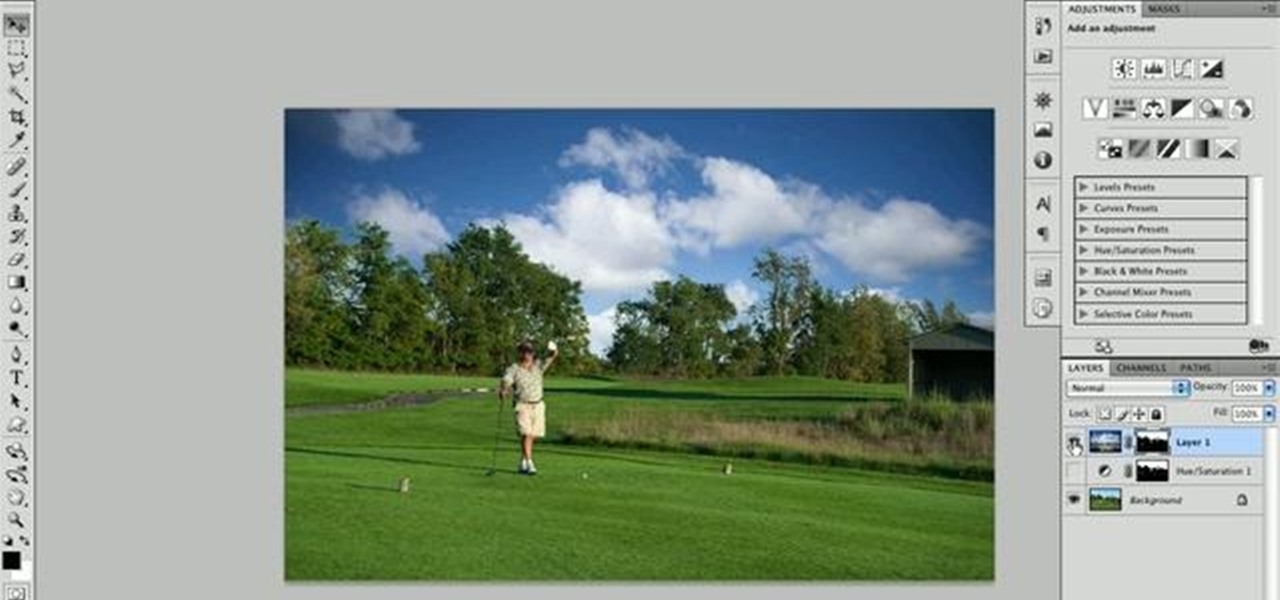
Nick from Greyscale Gorilla shows you a few simple methods to replace a boring sky with one that is more visually interesting. Using various selection tools you can be your own manipulator.

If you have a large iTunes library, you may want to consider moving it to an external drive. But did you know you can also have some of your media on an external drive without having to move the library? In this video guide from MacMost, you'll take a look at three methods of handing an iTunes library on an external drive.

Acrobat 9 Pro is an essential tool for creating, reviewing and sharing comments with others you work with. In this video you will learn about commenting PDF files and the methods for including others in your review process with Adobe Acrobat and Adobe Reader. Learn how to use comment tools and review cycles in Acrobat 9 Pro as well as how to collaborate via email or Acrobat.com and share pages.

Flashback Max from Alaskaflyfish.net demonstrates how to tie the Woolhead Sculpin. There are many sculpin patterns around - muddler minnow, etc. - but this is one of the simpler methods, using sheep's wool. It's not a pretty thing, but they swim well and they'll be popular with the fish.

There are many clever ways to kill a Big Daddy effectively in Bioshock. This method makes use of trap bolts. The best place to do this is in a corridor that contains no metal or glass surfaces.

In this video, Howard shows you a simple method of enlarging your model's head in Photoshop! As if his head is not big enough already, Zac Efron gets the PS treatment from IceFlow Studios and TutCast for this screencast tutorial.

Tender, perfect pie crust that's simple to make. This is a 3-2-1 dough. Three parts flour, two parts butter. Combine the two using a rubbing method. Form a well in the middle where you add the 4 tablespoons of water. Refrigerate the disk for 30 minutes. Soon, a delicious pie crust.

Need rope, but don't have any. This is a great emergency trick for making rope with plastic bags. This video demonstrates a simple method for converting your used plastic bags into rope. It requires only bags and a working set of hands.

HealthTalk.com's Dr. Zimney answers the question: How do I get rid of hiccups? The hiccup is a pretty mysterious thing. The two methods of stopping hiccups are to increase CO2 levels or fiddle with your throat. Hold your breath, drink a glass of cold water, swallow dry sugar or breathe out of a bag. If it lasts for multiple days go to the doctor.

Learn how to score with Free Kicks in Fifa 09 (PS3/Xbox 360). Mastering all of the different techniques takes practice but it's well worth it! Learn methods to spin, curl, adjust power and distance.

Check out this video to see how to pick a deadbolt lock with a tension wrench and lockpick. Now, in order to pick a deadbolt, you'll be using the "lifter picking" method to do so. Just make sure you have a lockpicing set and a tension wrench and you're set. These are the lock picking basics here.

This web development software tutorial shows you how to slice a site design in Photoshop, and then export the resulting images and HTML to Dreamweaver. This is an ideal method for creating newsletters, as the resulting HTML is tables-based, and better suited to email clients. Learn how to create HTML pages with this Photoshop and Dreamweaver tutorial.

Check out this Korean language tutorial to learn how to read and write Hangul. This is the native alphabet of the Korean language. Watch the first video in the series, "How to Read and Write Hangul." Romanization is not the most effective method of writing Korean, so learn how to read and write the Hangul alphabet with this instructional Korean video.

In this music production tutorial you will learn how to automate in FL Studio 7. Get a quick overview of 5 methods of automation using FL Studio 7.

These two Houdini 9 lessons illustrate a valuable and efficient means of modeling an animated surface in a manner not generally considered. It provides an explanation of the advantages to this approach and compares it to a more traditional means of animating a surface. So watch the tutorial and learn how to animate a stingray in Houdini 9 using newer style animation methods.

Jordan shows us a simple way to remove the red eye created by the flash of a camera using Adobe Photoshop. No matter where the red eye came from, you can remove it easily from any picture after watching this Photoshop tutorial. There are many ways to remove red eye and some are dirtier than others, but this method will give you a nice natural looking pupil in the end.

Watch this winds tutorial video to learn several different ways to play sharps and flats on your pan flute. You can push the flute into your lip, tilt the instrument, lower your jaw, or push your top lip out to cover part of the opening. These four methods allow even beginners to easily play sharps and flats on the pan flute.
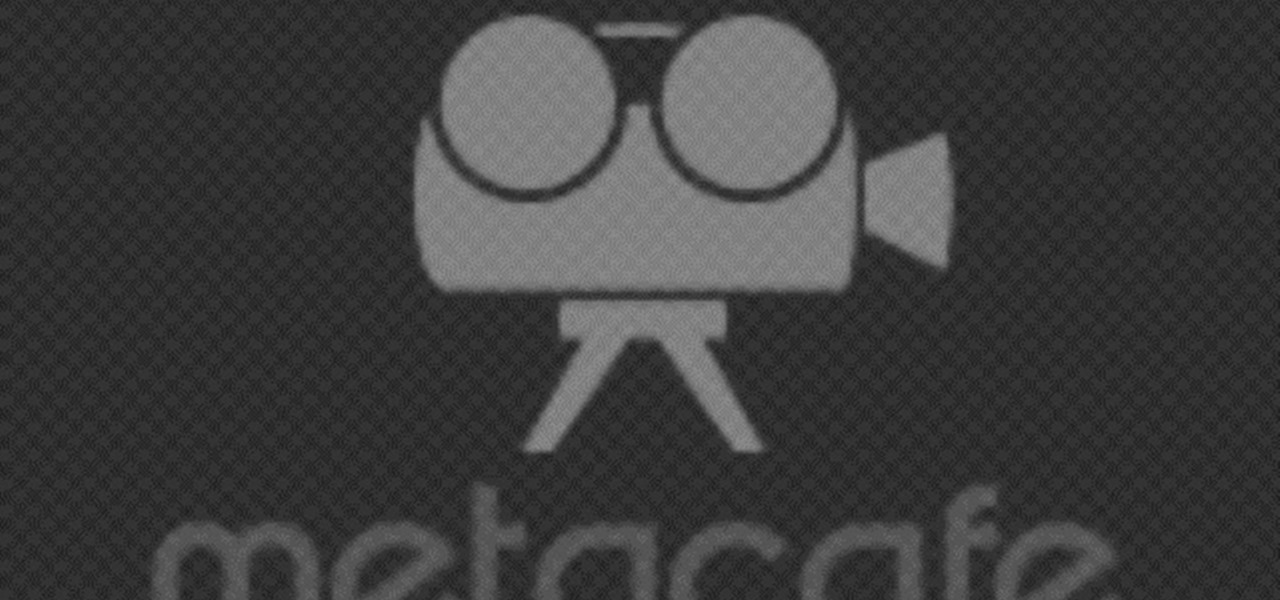
There are a lot of ways to keep your camera from shaking. Most of these involve expensive devices known as tripods. If you're super stingy and don't want to spring from a tripod, this video tutorial will show you how to make one using only a rubber band. The method shown in this cinematography video is small, simple, and very effective for keeping your camera from shaking.

This is how to make a DIY aquarium or fish tank background. Some people's methods may differ from these, but this is the easiest, most inexpensive way. You may want to listen to the Incubus song "The Warmth" while you are doing it. (Wait--is that Brandon Boyd?)

Although rare, sometimes a purchased song or video doesn't download properly. If this happens, there are methods iTunes provides to look for the lost music.

Learn about all the different types of numbers, like integers, irrational numbers, and real numbers, in great detail. Also includes how to use a number line, a dichotomist tool, and other methods of number manipulation.

Having trouble with your chess game? Well, try this "double attack" method to do a simultaneous attack of one piece against two opponent pieces. This is also referred to as the "fork."

This video will show you how to replace a wick in a standard Zippo lighter. This method can also be used in many other similar style lighters. As you will see in the video, you might not even need to change it, but rather just use what's left. There's a lot hidden in there!
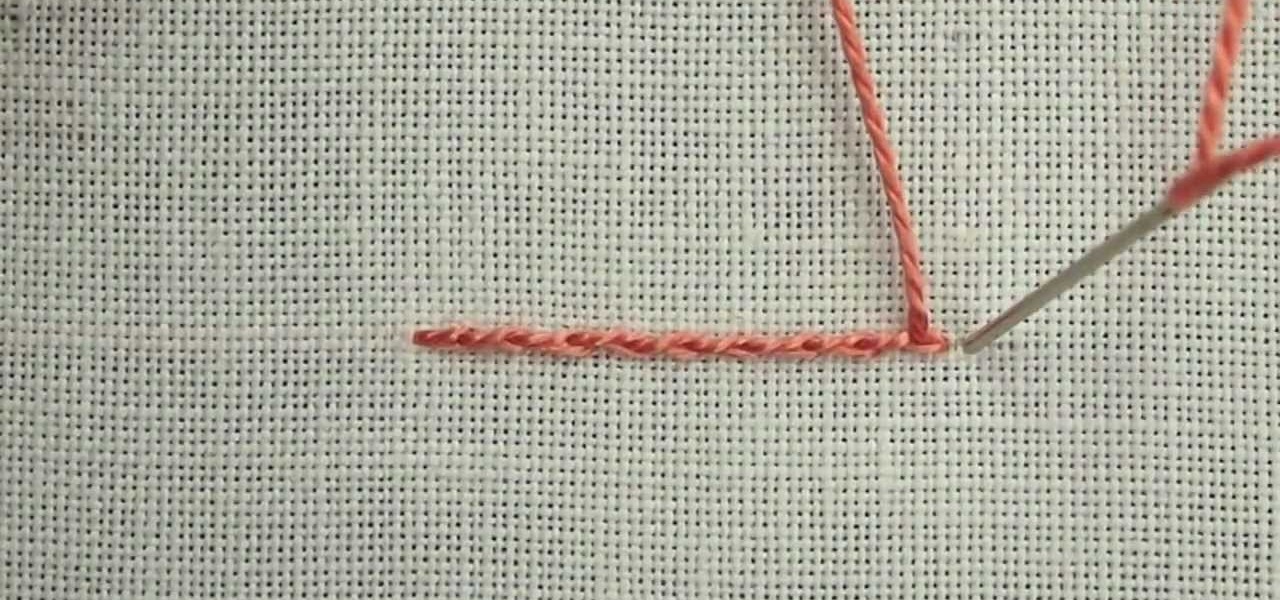
The split stitch is another easy hand embroidery stitch, perfect for beginners and used often by advanced embroiderers. Here's a tutorial from Needle 'n Thread that will teach you two methods of using the split stitch.

In this soldering tip video brought to you by BEST, Inc. Norman Mier explains how to prepare through-hole components for installation using lead-free solder.
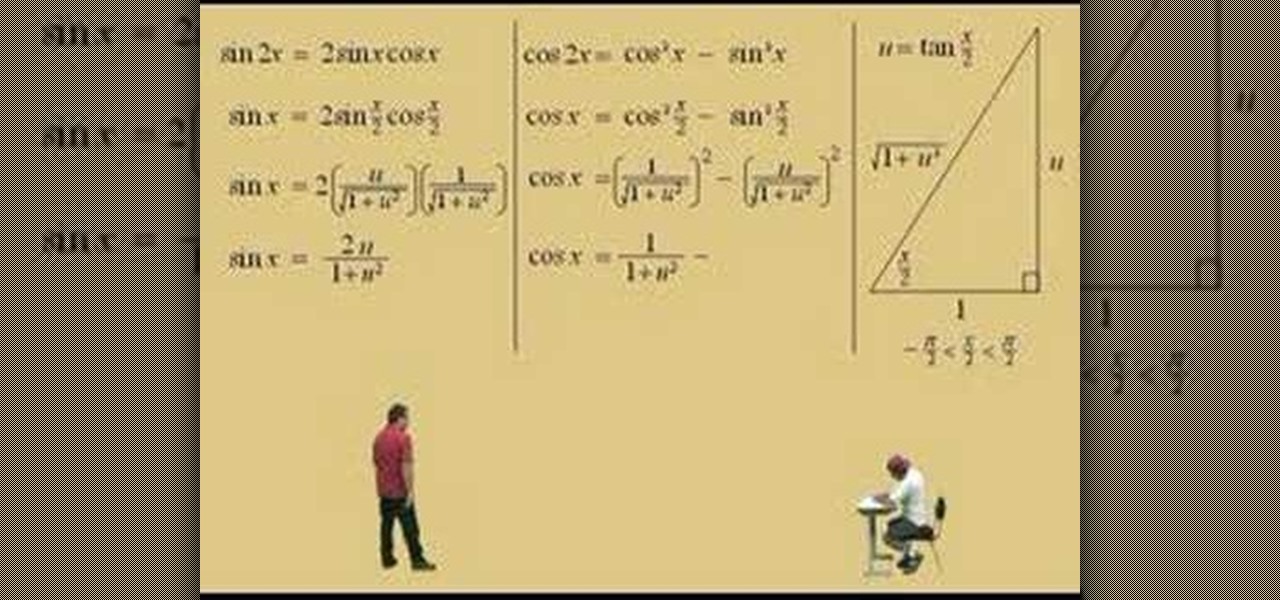
Lawrence Perez, from Saddleback College, and his assistant Charlie, give this two-part calculus lesson on integrating with special substitutions; rational functions with sine and cosines: Karl Weistrass method.

Learn how to perfect that upstrum and ghost-strum on your acoustic guitar with Charles Sedlak. What's a ghost-strum? Why don't you stop asking questions and just watch and see for yourself?
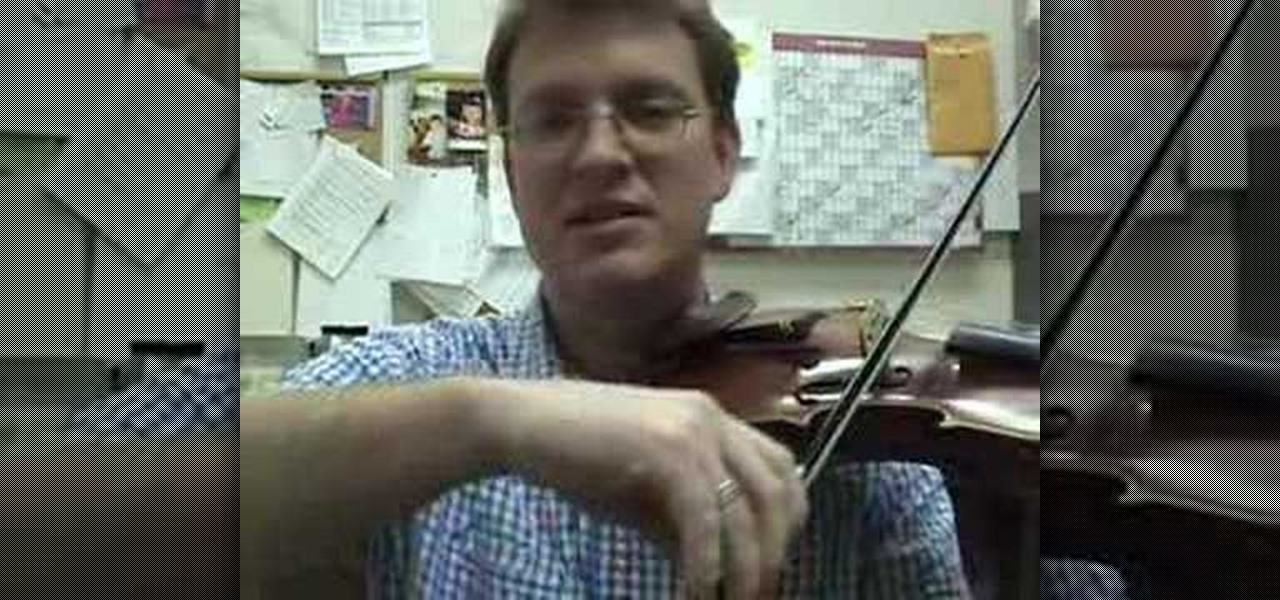
Violin Lesson #40 -- Legato Bowing (Smooth Bow Changes). Todd Ehle shows how to accomplish smooth bow changes with the legato method in this lesson.

Be green and eco-friendly by learning about compost. This video shows the basics of compost, composting materials, and the different methods of composting.

We may not all be Macgyver, but we can certainly channel our inner detective by bolstering our lock picking skills. And some of the hardest locks to crack open are combination locks, which have several disks are require advanced lockpicking skills.