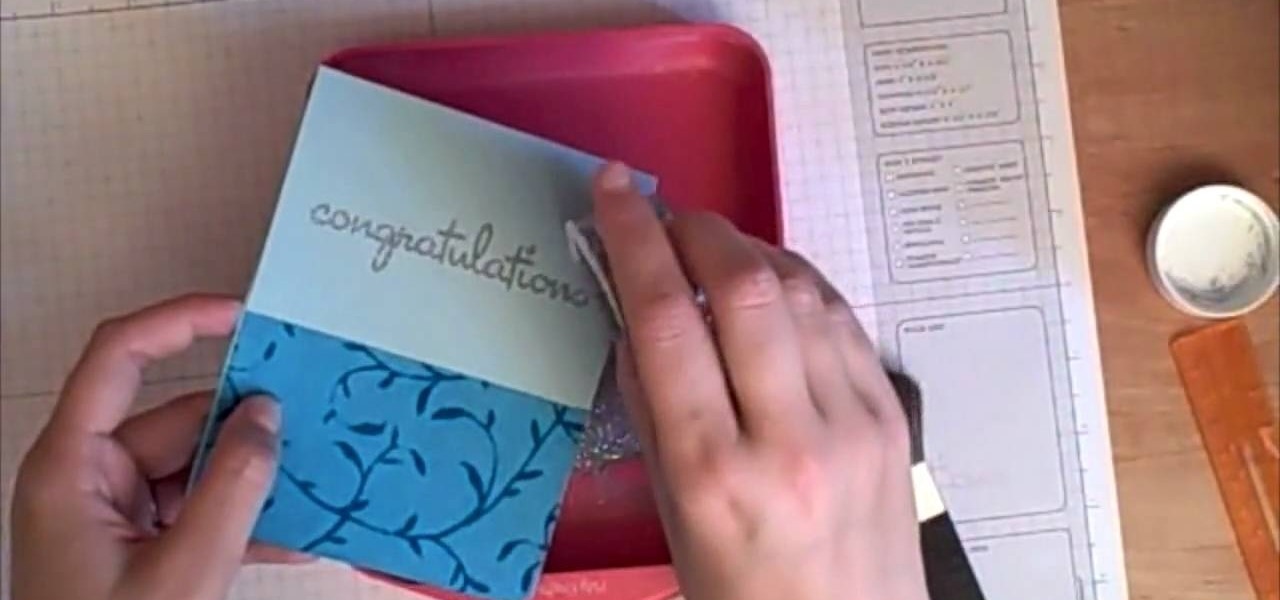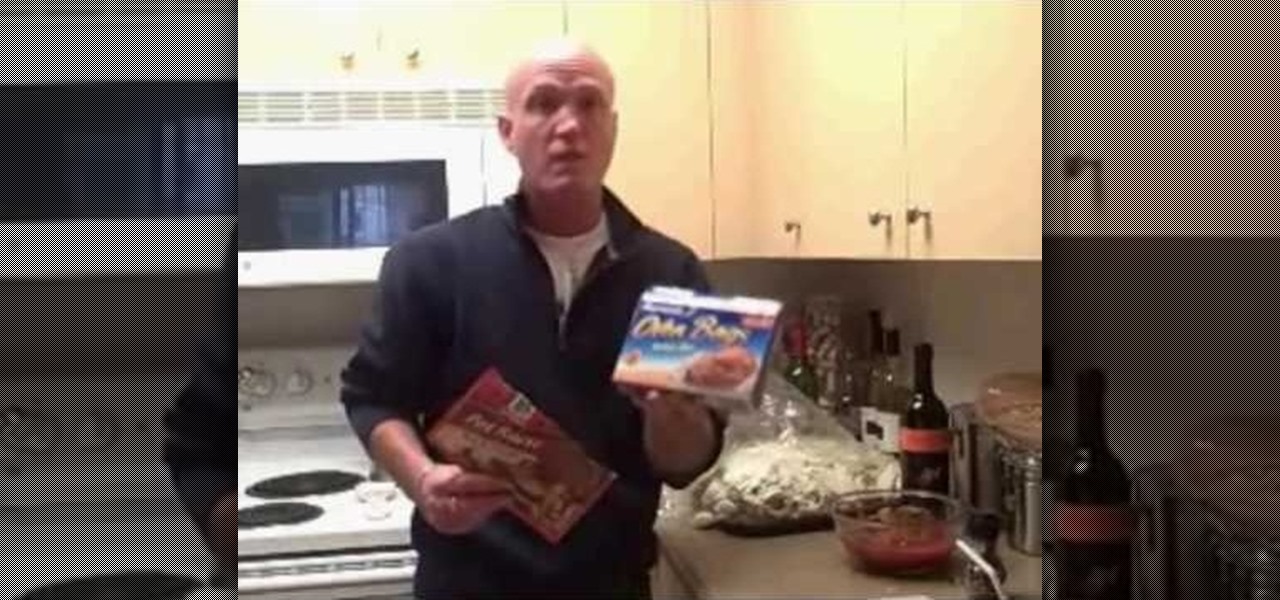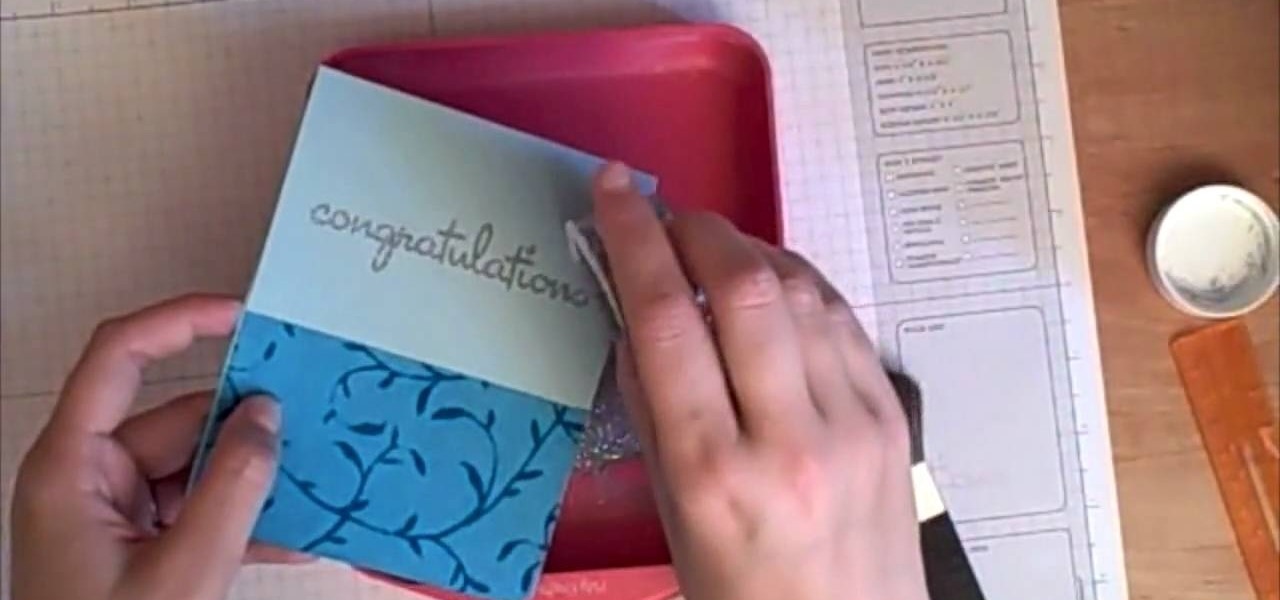
In this Arts & Crafts video tutorial you will learn how to stamp & heat emboss on a card. First you rub in a powder on the paper on which you are going to emboss, because embossing powder is really sticky. Then you select the stamp that you want to emboss and apply sticky transparent ink on the stamp. Make sure you do a through job of this. This will make the embossing powder stick to it. Now stamp the card and press it evenly to ensure that the impression is complete. Then pour embossing pow...

This video teaches you how to replace a LCD screen for the 5th generation iPod. The tools you will need are a soft cloth, a mini screwdriver, a plastic or metal putty knife, and of course your iPod. First, pry your iPod open with your putty knife. Place the knife in between the metal base and white case and pull the knife around the iPod, to undo the clips holding the case together. Once open, lift up the hardware, remove the headphone assembly, and take out the screws on the side. Take the e...

This is a video tutorial that is showing its audience how to set up your own VPN client on your Mac computer. The first step in setting up a VPN client is to go to your system preferences on your computer. Next select network and then select the plus button and type in that you will be making a VPN network. Next you should select the type PPTP and enter your server name. Then you can click on create and it will create a new network for you. Next you should enter your service address and your ...

This video shows you how to change your skill levels in mount and blade. Go to the character menu and click on the statistics button, then click the export button. Exit Mount and Blade. Go to My computer, your local disk drive (usually C), program files, mount & blade, CharExport. In CharExport you should see a file with your character's name, open the file and you will see every stat that your character has. Change them however you want, save the file and close it. Restart Mount and Blade, l...

Channel Pulip shows you how to make a holiday coat for a doll. You will need wool felt, with no crease, trimming, lace, ribbon or button. Cut out the pattern as shown. Sew together at shoulder with 4mm seam. Pin and sew sleeve on. Sew lace on coat bottom and sleeve bottoms. Sew the side seams. Turn the coat inside out. Sew trimming from top of coat to bottom. Sew trim on collar and sew collar to coat. If you are adding pockets, sew trim on them and hand stitch the pockets to the coat. To clos...

This video is a tutorial on how to set a table in a restaurant. The table should first be wiped thoroughly with a product called Thieves, a mixture of organic oils that contains no chemicals. Be sure it is dry before people are seated.

This video demonstrates how to make a hexagon from a square paper. Fold a square paper into half horizontally. Fold this rectangle into half again forming a square one-quarter of the original size. Fold the open edge towards the center fold on either side forming a crease. Take the closed corner and fold towards the center crease. Open the center fold and fold it inwards. Fold the corner towards the diagonal edge on both sides, this forms a cone like structure with a paper edge at three-quart...

If something happens to a program you are working with on your Mac computer, and you have no choice, you will need to access 'force quit'. This is very easy to do, and luckily on a Mac you probably won't use it very often. There are several ways to do this and this video takes you through all of them. If you can, try and save your information before doing a force quit, because you may not be able to recover changes once the app closes.

In this video, we learn how to change the color of dark hair in PhotoShop. First you will want to open up PhotoShop and open up the picture you want to change, zooming in so you can see the hair up close. Next, open up the mask tool, then use the brush to color the hair. This will only highlight the hair to change the color in the future. Use different sized brushes when you need to. Once you've done this, click on the mask tool to create the selection. Now, select the marquee tool and click ...

How to cut a mango to get the most fruit

In this tutorial, we learn how to delete an entire Facebook wall. First, open Firefox and log into your Facebook account. Now, go to Google and loos for "imacros" and download this to your Firefox. You will have to restart Firefox after this, but it will reload your Facebook account. Now click on the i Macros button and click "rec"then "click mode, automatic click". Once you've done this, click delete on your wall and just delete one post. Now under "version" type in "Set ! errorignore yes", ...

To open the Windows Task Manager the long way

You can use your Ipod touch to SSH from windows. To do this go to Cydia and download Open SSH and Toggle SSH. Download and install these two applications. You will need to download and install Win SCP on your windows computer to work with the SSH. Now go to your Ipod applications and open the Toggle SSH application. From the welcome screen you can either enable or disable the SSH. Go ahead and enable it. Now close the application and open Win SCP on your desktop. From the first screen in the ...

Rosie and Anna shows us how to construct a Chelsea Doll. It is so simple children csn work on it for their friends. Once you have purchased the pattern from the website, you trace it onto two pieces of materia and then you cut it out. After this has been achieved you sew the two pieces together keeping in mind to leave a whole to stuff the cotton stuffing in to, then you sew close the doll. You have the option to either glue or sew eyes on to your doll, therefore finishing the doll and it is ...

1. Go to Control Panel from the start menu and select Uninstall a program. 2. Start Menu>Control Panel>Uninstall a Program

This video tells us the method to make buttermilk from raw milk. This procedure has many steps. We start by taking the raw milk in the first step. This should be carefully measured. Take a pound of milk for our purpose. Purchase a regular buttermilk from the grocery store. In the next step, take about a teaspoon of buttermilk bought from the grocery store and add it to the raw milk kept in the jar. Mix the added buttermilk and the raw sugar thoroughly. Leave the mixture overnight to sit. This...

This video illustrate us how to apply competitive cheer leading tournament makeup. here are the following steps:

This video will show you how to prepare a Homemade Pot Roast. For this recipe, you will need: mushrooms, onions, zucchini, Brussels sprouts, oven roast bags, potatoes, carrots, wine, garlic, 1 can stewed tomatoes, McCormick Pot Roast in a Bag seasoning packet, and a pot roast.

In this video tutorial, viewers learn how to drift with a go kart. When making a drift, do not press hard on the brake pedal and slow down at the turns. As you make a drift, press smoothly on the brake pedal and stick as close to the left side as possible. When you press the brake pedal to hard, the wheel will spin and will cause the kart to spin out. This video also provides a visual demonstration on how to properly drift with a go kart. This video will benefit those viewers who enjoy drivin...

This video tutorial in Hobbies & Toys category will show you how to build a magic rollback can. For this you will need a can with lid, rubber band, weight, tape, sticks and scissors. Make a hole in the center of the lid of the can and also on the bottom of the can. Attach the rubber band to the weight with the tape as shown in the video. Pass one end of the rubber band from inside the can through the hole in the bottom of the can and put a stick to hold it in place. Pass the other end of the ...

This video teaches you how to focus on your abs with breathing exercises. If you can do this exercise in small increments throughout the day you will lose inches and see dramatic results. She first tells you to places your hands on your stomach. Then breath in through you nose, pushing your chest up and out. Exhale through your mouth, pulling your belly button in toward your spine. Your shoulders should come forward and your hips should come forward a little bit, like the closing of a clam-sh...

This video from "Whitney sews on a budget" shows how to make a Valentine's Day purse or gift bag using a bandana. Begin by folding the bandana in half on the diagonal with the right sides together. Cut it into the shape you would like your bag to be. Pin the pieces together and sew along three sides and turn right side out. Clip out notches from each side so that there will be openings on each side of the casing that you are about to make. Fold the top down about an inch and iron, then fold d...

In this video tutorial, viewers learn how to save tomato seeds. Begin by selecting the type of tomato that you would like to grow again next year. Once selected, simply cut the tomato in half and scoop or squeeze out the seeds into a jar. Pour a bit of water and close the jar. Put the jar away for 2 days, as it will smell. The seeds will be undergoing a fermentation process as this time. Then take the tomatoes and drain the through a sift. Now wash the tomato seeds with some water and let the...

Alwaysnforever559 teaches viewers how they can make their own color acrylic for nails! First, you will need a container, a clear powder (Acrylic) and an eyeshadow color that you will like for your nails. Pour in the acrylic clear powder in the container and pour the same amount of your simmer or eyeshadow color into the container. Close this container and shake the ingredients to mix them up. Now, your powder should be a mix of the white and the eyeshadow color you put in. First, get your bru...

This video tutorial from pirateskool presents how to enable screen share function in iChat application in Leopard operating system.Firstly, you need to ensure Screen Sharing function is enabled. From menu dock on your desktop, choose System Preferences option.In the opened window select Sharing. Make sure Screen Sharing is checked.Now you can close system preferences window.To establish screen sharing you need another user, who has Leopard operating system and iChat communication application....

The video takes us through a process of preparing chicken stock using pressure cooker. He says, it normally takes 3 or 5 hours to prepare a chicken stock. But using pressure cooker it can be done within an hour. He puts the ingredients into the pressure cooker. The ingredients he added are chicken carcass which he bought for just 75 cents, curd, bay leaf, onions without peeling (can be peeled and used also), and white pepper corn, black pepper corn, cloves, carrot and added water and he close...

Jen Spencer teaches how to save money by making a Ribbon Tree at home. You can create this by using some of your ribbon scraps. Cut them into two inch strips, you'll need scissors, a hot glue gun, and a green floral tree. They come in a variety of sizes and also white. Fold the strip in half making a loop. Add a dab of glue on the end and close it. Jen warns be careful with the glue gun. Do that with all the ribbon strips. Place a little glue on the tree and glue the strips on. On top you can...

3RUN demonstrates how to do a butterfly twist. The butterfly twist can be performed in three easy steps. First, stand tall with your legs spread apart. Then, pivot 180 degrees so that you are standing in the same position but are now facing backwards. Repeat the step with the opposite leg now pivoting 180 degrees. As your leg comes down, bring your torso close to the ground and push yourself back up. This will give you the height necessary to launch into the spin. Pull in your arm to facilita...

How to make your own water proof matches

Computers malfunction all the time in the form of freezing, crashing or by just not responding. This can happen due to various software reasons behind the comprehension of an average PC user. But by following some simple steps you can restore your computer some times. Your computer might not responding if there are lot of programs running simultaneously. This causes the available memory to be used up and there by causing your computer to not respond. In such case you can use you computer effe...

In this how-to video, you will learn how to tie a slipknot on micro braids. First, braid the hair to the desired length. It is good to braid it close to the end, unless the hair is permed. Now, hold the braid and fix it so that it can be nice and neat. Take a few strands of hair and tie it around the rest of the hair. Now loop it around the finger holding it and put your thumb inside. Make sure to tie it up. Do the same thing about three or four times. Once this is done, take part of the same...

In this video tutorial, viewers learn how to remove the macro warning in Microsoft Excel. When you see the warning, click Enable Macros. Then right-click on of the sheet tabs and select View Code. Open the Modules folder menu. Now right-click on the module and select Remove Module. Click No to prevent the Module from exporting as a saved text. To go back to Excel, click on File and click on Close and Return to Microsoft Excel. Click on Save to save your workbook. This video will benefit those...

In this video tutorial, viewers learn how to open a Microsoft Word 2007 file by double-clicking it on Ubuntu 9.10. Begin by right-clicking on the file and go to Properties. Click on the Open With tab and select Use a custom command. Now type in [playonlinux --run "Microsoft Office Word 2007" and click Add. Select the custom command from the list and close the window. This video will benefit those viewers who use a Linux computer, and would like to learn how to open Microsoft Word 2007 files b...

How to loudly whistle with one hand

In this video, Jennifer Pompa teaches us how to use click in color extensions using Easilites clip-in color extensions. These extensions are about 1 inch wide and 16 inches long. They are also 100% human hair so you can use heat tools on them without damaging them. To use, grab a piece of your hair close to your hair line and pull it over to the other side of your head. Next, take the hair extension and slide it into the hair underneath. Make sure it is clipped in well and put your real hair ...

In this video, we learn how to make homemade baked tortilla chips in the oven. First turn your oven on and preheat at 375. Then, take your favorite tortillas, a cutting board, a knife and a pan. Next, cut your tortillas into three sections, making triangle shapes out of them. As you cut, place them on your baking sheet and arrange as close together as you can without overlapping so they cook evenly. When you are done arranging your tortillas, sprinkle a light coating of salt and place into yo...

In this video tutorial, viewers learn how to re-size an image or video in Sony Vegas. Begin by opening the image or video that you want to re-size in Sony Vegas and drag it into the time line. Then click on Event/Pan Crop on the right side of the clip in the time line. Now re-size/rotate the video/image by dragging in and out. Finish by simply closing the window. This video will benefit those viewers who create videos using Sony Vegas and would like to learn how to make their video image smal...

In this video, the instructor shows how to make French press coffee. Generally, you will want to use 2 tbsp of coffee for every 6 oz of coffee. You will need water that is close to boiling or around 200 degrees. First, pour the hot water over your ground coffee and let it sit for a little over a minute. Now, stir the coffee and make sure the grounds are as wet as possible. Let this brew for another minute or two. Now, press the pot down and your French press coffee will be hot and ready to en...

How to speed up your internet connection

This video tutorial from DrJailbreak shows how to reset your SSH password on iPhone or iPod.If you changed your password through Rock with your Mobile Terminal and forgot it, this is what you are going to do to set your root and mobile password back to alpine.First you will need iFile application. Open Cydia and browse to http://repo.beyouriPhone.com. Navigate to Be Your iPhone Repo and scroll down to iFile. Download and install.Open iFile and navigate to /Private/etc.Scroll down and open mas...