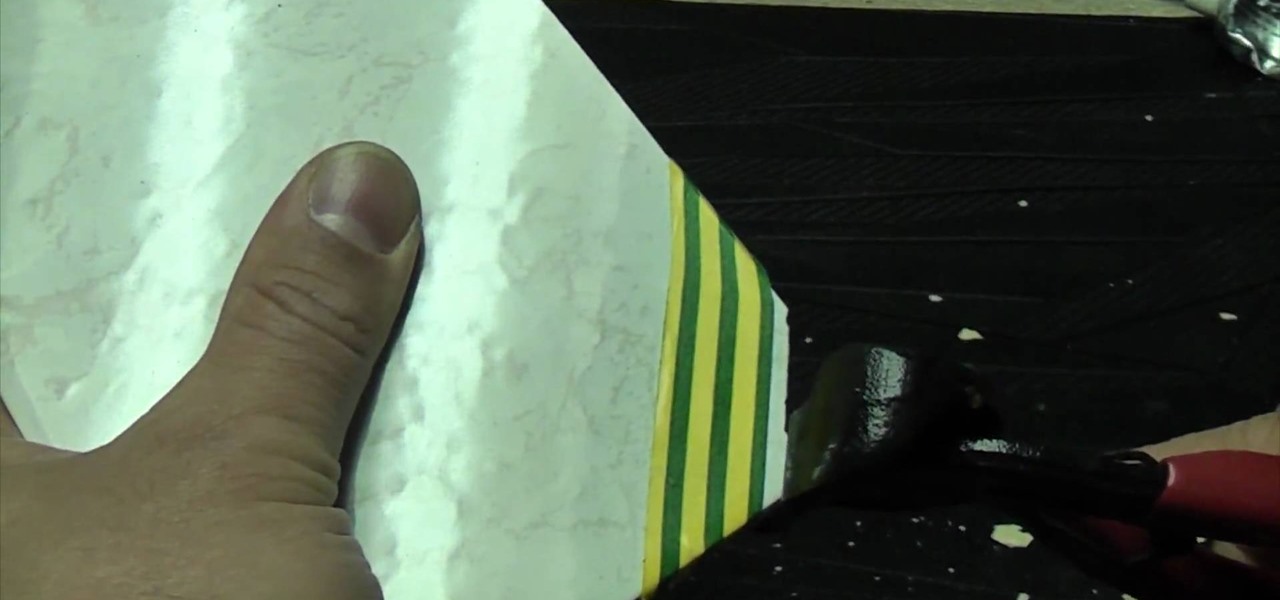This video guides you through a process you can use in Adobe Photoshop CS3 or CS4 in order to change a persons eye color. The computer user shows how to first select only the iris of the eye by guiding you through which tool bar buttons to use. You should then zoom in close to the eye in order to very accurately select just the iris. Once the iris is selected you will go to the select menu then click "New Fill Layer" then "Solid Color..." When the dialogue opens up you will change the Mode to...

This video shows several tips that will help you cut down the electricity usage of your refrigerator. Think about what you want from the fridge before opening the door, instead of standing there with the door open while deciding what you want. Set the temperature of your fridge only as cold as necessary, and allow 24 hours for any temperature changes to take effect. Keep exterior condensation switches off unless you need them. Make sure the door gasket is clean and in good condition. Clean it...

Jason Johnson with Revolution Audio shows us some easy steps to creating a basic midi drumbeat using your keyboard. To start, the kick drum is located at C1, this is in a different location depending on the number of keys your keyboard has. The other drums which are included are left and right snares, the tones, high hat closed, open high hat, and the pedal high hat. There are also the cymbals which include the crash, often used at the end of measures and the ride which is employed often in j...

To get autotune on Audacity, you will need to have the 1.3.10 beta version from Audacity's website. Verify that you have autotune or G-snap in the plug-ins. You may need to download G-snap from the internet. First, open up Audacity. Then, go to edit and select preferences. Go to effects and click rescan BST effects next time Audacity is started. Then, click the okay button. Close out of Audacity and then reopen it. The program will then import your new files. Your new files will then show up ...

This video demonstrates the installation of the “Bleeding Cowboys” font. In the description of this video click on the link for ‘The font’ and download it. Go to the downloaded folder and extract the downloaded file. A new icon appears. Go to the start menu, select My computer and select drive C:, open folder Windows, open folder fonts. Copy and paste the extracted font file into this folder. A dialogue box appears for the installation. Click on install and you are ready to use this font. Clo...

In this video tutorial, viewers learn how to make a Halloween lanterns. Users will need to visit this website: jennadeangeles/] and download the Halloween template. The materials required for this project are: download template, vellum, poster, rubber stamps, metal ruler, glue and orange card stock. Begin by cutting out the lantern with the openings as well. Now stamp the vellum with some black acrylic paint. Finish by closing the lantern with glue. This video i...

Artbeads demonstrates how to make a wrapped beading loop. First, take a head pin or an eye pin and add the beads that you would like to use. Use chain nose pliers to make a 90 degree bend about 1/8 inch above the bead. Hold the bead so the tail of the wire is facing towards you. Use round nose pliers to position the wire into a loop. Use your fingers to complete the loop. Next, attach chain link or a clasp to the loop. Use another pair of chain nose pliers to wrap the rest of the wire around ...

In this how-to video, you will learn how to prune a tree yourself. You start by using the four D's. The four d's include removing things that are dead, damaged, deformed, and dysfunctional. If the branch is brown and crispy, you can remove it. Remove any stubs as this will affect the tree over time. Get close to the branch collar when cutting. Do not cut it near the base if the branch is bigger than an inch in diameter, as this may damage the tree. Do this instead by cutting an under cut and ...

This video from TechFusionVids presents how to install Microsoft Office 2008 on Macbook Pro.All installation process takes about 5 minutes. Insert Microsoft Office 2008 installation disk, double click on the installer icon when Office installation window opens.Click Continue two times, agree to software license agreement, type your name and name of your computer, click Continue again.Window opens saying you should close all running applications before starting further installation.Once it's d...

This will illustrate us how to dual boot Windows Mobile and Android. Here are the following steps:Step 1: First of all switch on your mobile and close all the running taskStep 2: Go on the start menu and press the center scroll key, the menu will open up.Step 3: Now go on setting and select itStep 4: various icons will appear, Now out of this choose the REboot function , the reboot will start.Strep 5 : enter reboot Windows And AndroidStep ^: after await of few minutes the reboot will be compl...

You should use the file Winrar to unzip your file, it's the easiest. You're going to open up an internet browser and go to: Zybomen. Click on download, then click on Winrar. Click on the one that says 32bit, unless you've got a 64bit system which is the second one. Click run, then wait for it to download. Close your internet browser. Click install, go through the process. Right click on the file you would like to unzip, and then click on extract to and then the file name. Double click on the ...

You start out with putting a rater big lump of clay on the potter's wheel (the turn table if you want) and make sure you got water close by. By using your hands and your fingers you then start to shape the clay lump into the size you want it. Keeping both the clay and the hands wet all the time. Once the pot starts to get the size you want it to be, you start to give it a more detailed shape. In this case it is a bit wider in the top than in the bottom. Once your satisfied with the shape, you...

In this Software video tutorial you will learn how to burn a video to folder to a DVD. For this you will need the Nero program. Open up Nero and click on ‘rip and burn’. Then click on ‘burn a video disc’. This will load up Nero express. Now click ‘DVD video files’ and on the next page click ‘add’. On the next window click on ‘VIDEO_TS’ and click ‘add’ and click ‘close’. Click ‘next’ on the window that pops up. Then a disc label program loads where you can make a label for the disc. Then you g...

This video demonstrates how to prepare Grilled Savory Pork Roast, prepared with indirect heat. For this, you will need newspaper, charcoal, a charcoal chimney, pepper, garlic, 3 lbs pork roast, a pan filled with water, and onion.

In this video, we learn the snuff out your candle by snapping your fingers trick! The first thing you need to know is how to snap your fingers! You will want to make a check mark shape with your fingers close enough to the candle flame to where the flame will go out right when you hit your finger next to the flame. You will want to practice this in your home before you try it out in front of friends or family. It should take you only a few tries before you got the technique on just how to do ...

This video shows how to do a remote desktop connection from a new Windows 7 to a older Windows XP or Vista. With Remote Desktop Connection, you can access a computer running Windows from another computer running Windows that is connected to the same network or to the Internet. This feature from Windows easily enables you to get old files from Windows XP or Vista if you need to view or print documents. This feature is free from Windows and is built in the operating system. Once connected throu...

Watch this video to learn how to use Windows' built in cleanup software to reclaim memory space by removing old backups of windows. 1. Go to the start search bar and type in "disc cleanup". 2. Click on disk cleanup and wait for the program to gather information about your computer. 3. When it is done, go to "more options". 4. Click "clean up" on "system restore and shadow copies" option. 5. Click delete. 6. Close the window. Depending on how old your computer is, you should have reclaimed qui...

This video will show you how to connect to XBox Live through a laptop or PC’s Wi-Fi. Connect your XBox Ethernet cable and the other end of the cable you connect it to the Ethernet port of your laptop. On Vista and XP, open control panel and go to Network Connections. Right click on any one of the ‘LAN or High-Speed Internet’ icons and select ‘Bridge Connections’. After a little while bridge connection will be enabled. Close the window and go to your Xbox. Ensure all connections are in place, ...

Learn how to enable JavaScript and cookies in the Opera web browser. 1. Open Opera. 2. Click on tools. 3. Click on "preferences" to open the preferences pane. 4. Select the "advanced" tab. 5. Click on "content" and then check the "enable JavaScript" checkbox. 6. Click "cookies" and then click "accept cookies". 7. Click "ok" to close the preference pane and save the settings. Now you should be able to fully enjoy the web on your favorite browser !

Chantelle Fashion demonstrates how to make a lucky scrap scarf. First, cut out a four inch by four inch square template. Gather all of your fabric scraps and put them in a bag. Close your eyes, think thoughts of luck and pick out a color. Use the template to cut the scrap fabric into a square. Repeat the process until you have between 60 to 70 squares. Keep the squares in the order you picked them. Layer the squares on top of each other, pinning them together. Then, sew the scarf straight dow...

This video demonstrates how to make small cuts on ceramic tile by using Tile Nibblers. The video starts with a quick overview of the tile nibbler tool. It looks like a pair of pliers that have been sharpened. The presenter stresses that a tile nibbler should be just that; nibble away at the tile. If you try to cut out bigger chunks it will result in cracking. Once you get the cut close to how you want it, the presenter uses a tile file to remove the remaining tile and smooth the edges. This v...

This video demonstrates how to play the deadly wide angle pass in the racquetball. The video shows that one of the best kept secrets in racquetball is wide angle pass. It is similar to a cross court pass, but it hits the side wall on the fly around the dotted line. Then it "wraps" around behind your opponent and bounces twice before hitting the back wall. A scene of two players playing the racquetball and making the deadly wide angle pass is shown. The videos tells the wide angle pass is very...

Learn how to connect your PS3 or Xbox 360 to the internet using an Ethernet cable in simple steps. 1. First click on the network icon found in the task bar and select 'Network and sharing center'. 2. Go to the Internet menu and click on 'View status', then click on 'Properties'. 3. Now go to the 'Sharing' tab, select the first option under it, then click 'OK' and close the window. 4. Finally go to the task bar, click the same icon again and you can find that internet is now connected.

Garden of Imagination shows you how to create a very small ice cream cone out of polymer clays. The lady shows to add some texture to the cone before adding the ice cream portion on to the top of the baked cone. There is even a cherry on top of the lovely small ice cream cone when you are finished. This tutorial is a slow and close up view of making this ice cream cone. The perky voice and calm explanation of the process makes this video simple and easy to follow along to and to create your v...

The Artful Paper Doll demonstrates how to make a Marie Antoinette inspired matchbox. Trace the matchbox template onto a piece of decorative paper. Score the template on the creases and then cut the template out of the decorative paper. Fold the creases up. Affix the creases into a square basket shape with dabs of glue to hold the flaps closed. Fold and glue the ends of the box sleeve together. Slide the basket into the sleeve to form the matchbox. Embellish the box as desired. The box can be ...

This is a very useful instructional video on how to prepare mate tea. To prepare mate tea you need a mate straw as you see on the video. You also need mate cups and mate tea powder. First you need to have almost boiling water in a kettle. Now you have to put about half a mate cup of mate tea into mate cup. You can close your palm and invert the cup so that the unwanted tea power will stick to your palm. Now you can pour the water into the mate cup from the kettle. Now you can insert the straw...

Marianna takes us through the process of creating a beautiful set of earrings! For this project you will need two sterling silver head pins, four fresh water pearls, some gemstones of your choice, two sterling silver ear wires, round nose pliers, flat nose pliers, and a cutter. Take your head pin and string your beads and gemstones on the head pin. Next using the flat nose plier, bend the end of the head pin to create a 90 degree angle. Then make a simple loop where the ear wires will be plac...

This is a video montage of Facebook emoticons while Metallica plays loudly. The website Facebokemoticons presents Facebook shapes, symbols, smileys, and emoticons that are available for download off their website for free. They demonstrate the various keystrokes for smile , wink, tongue, curly lips, kiss, grumpy, glasses, sunglasses, upset, confused, shark, gasp, Pac-man, squint, devil, unsure, frown, cry, Chris Putnam, robot, heart, angel, Kiki, and penguin. Then, they show a close-up of eve...

In this Autos, Motorcycles & Planes video tutorial Tool Dude Tony will show you how to replace the burned out headlights in your car. It’s pretty simple. Open the hood. Then pull out the electrical connector by pressing down on the locking mechanism and pulling it straight back. Next remove the locking ring that surrounds the bulb. Pull the bulb straight back. Remove the new bulb from the packing, put it straight in without touching anything. Put the locking ring back and plug in the electric...

This video demonstrates how bread crumbs can easily be made at home. Two methods are shown for this. For both the methods first bread has to be dried in oven at 230 degrees. For this you can use fresh bread or stale bread. After heating the bread should become dry and hard. In the first method, break the dried bread into smaller pieces and put in a blender. Start the blender and crush them. Your bread crumbs are ready. In the second method Put the dried bread in a plastic bag and close the ba...

To unclog a drain without the help of a plumber you will need 1/2 of a cup of baking soda and 1/2 of a cup of white vinegar. Pour the baking soda down the drain. Next, pour the vinegar down the drain. It will react with the baking soda and bubble up. Then, close the drain and wait fifteen minutes. Pour boiling hot water down the drain. Your drain should now be clear.

This video tutorial is going to show you how to use the Nikon SU-800 Commander speed light. It requires only one 123A 3V Lithium Battery. A tiny switch allows you to switch between close-up. Another flash can be connected to it by a long cord. SEL button allows you to select. With the left and right arrow buttons increase or decrease the flash power. You will use the MODE button to program the speed light. TTL is for through the lens, AA for auto aperture, M for manual and so on. Watch the fu...

The video starts with a fresh Rib-Eye. The presenter stresses the need for the steak to have a deep red color. Prepare the oven by turning on the broiler to 500 degrees with the top rack as close as possible to the broiler. Lay a pan or foil on the lower rack to catch any drippings. The presenter seasons the steak with pepper, salt and a little olive oil and then puts it in the oven. The steak cooks for five minutes on each side. The presenter then takes the steak out and lets it rest for abo...

Toni Tanner Scott from Family Digest Magazine demonstrates the process of removing corn from the cob. First, it is recommended that you cut away the pointed tip of the corn. Then carefully remove the husk and all silk from the corn. Hold your shucked corn upright in a large shallow bowl. Using a very sharp knife and remembering to always cut away from yourself, remove the corn kernels by cutting downward as close to the cob as possible about three or four rows of corn at a time. Continue to r...

First to connect to a wireless internet connection using Windows 7 you must first click on the icon that looks like sideways stairs that is located on your desktop in your task bar. Click on the icon and you will be taken to a page that will show all of the wireless connections in your area. Find your network then click on it. You will be prompted to type in your network security key, do so then your computer should connect to the wireless internet within the next few minutes. Close out of th...

Grilling salmon perfectly is a tough feat but heat up the grill and this video will show you how. First, you can make a sauce of some kind (this video does not go deeply into how to do so, so choice whichever kind of marinade you would like!). Your next step is to get your grill very hot. Now, you will need to spray your grill with no stick spray to ensure a nice clean grill. Next, lay your salmon on the grill and close it and let cook skin side up for about 2 minutes. Flip the fish, and lath...

"How to make anything" is going to show you how to create a pocket mod, which is very handy and more elegant then just tearing a sheet of paper and stuffing it into your pocket. This demonstration is going to show you how to create the pocket mod using a regular piece of blank white paper. First, you want to fold the piece of paper "hamburger" style, and then fold each flap back towards the crease. Fold the paper again in half the "hamburger" way and unfold the paper so there's a ridge in the...

In this video tutorial, viewers learn how to curve a soccer ball with the inside of the foot. The kick is also referred to as the banana kick. When kick the ball, use the inside of your foot. Kick the ball at the lower middle section. As your hitting it, wrap your foot around the ball. Do not place your foot too close to the ball when your planting your foot and make an L-shape with the leg. Kick the ball at an angle. This video will benefit those viewers who enjoy playing soccer and would li...

Jewelry-making Techniques demonstrates how to finish your jewelry with crimps and covers. To use crimps and covers to finish your jewelry you will need 2mm crimps, 3mm crimp covers, crimping pliers, a clasp and beading wire. First, attach the clasp by stringing the crimp bead and one part of the clasp onto the wire. Take the end of the wire and string it back through the crimp bead to make a loop. Adjust the crimp bead up to the clasp and use the crimping pliers to crimp the bead. Repeat on t...

This video explains how to create a pair of Swarovski crystal earrings. You will need a tooth headpin, two pear-shaped crystals, two spacers, two diamond beads, and sterling silver ear hooks. First, slide the pear-shaped crystal onto the head pin. Follow with a spacer, a bead, then use a pair of pliers with a side-cutting edge to cut the wire and bend at a 90 degree angle. Use round-nose pliers to then create a circle at the end of the wire, then 'squash' a bit with the other pliers. Then ope...