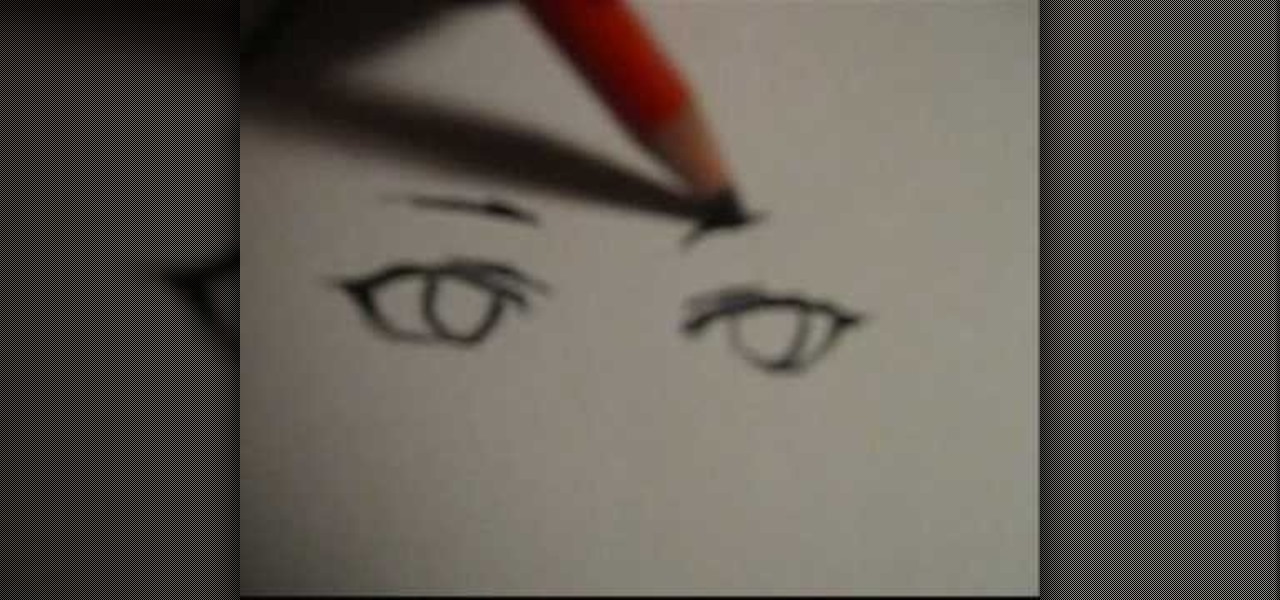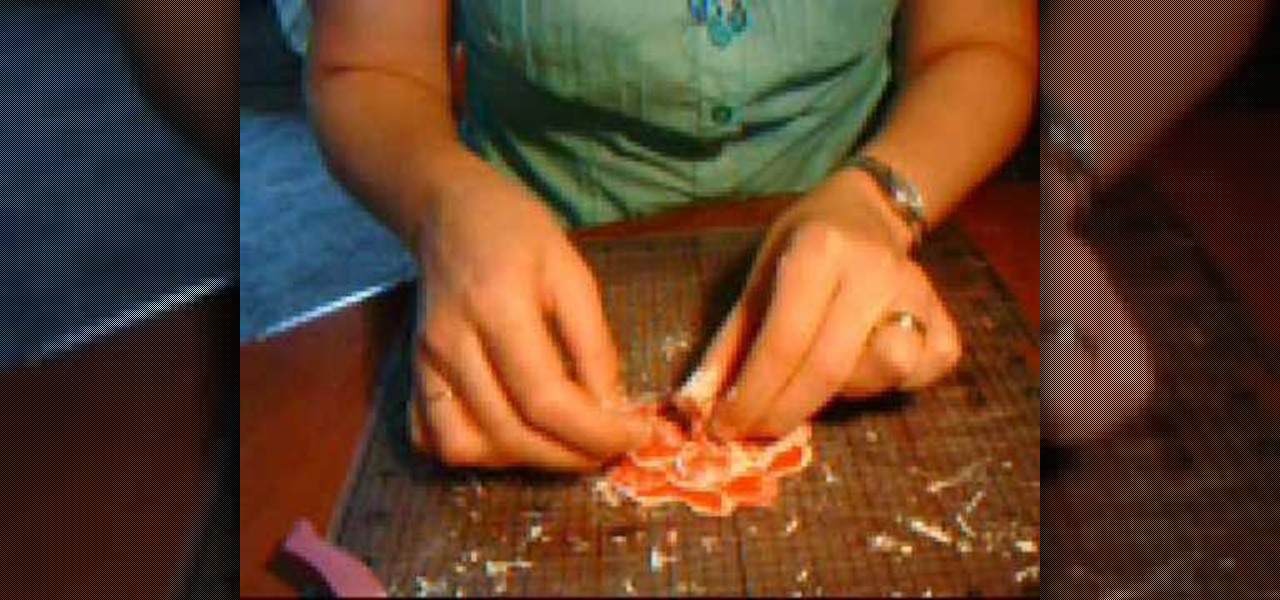A few weeks ago, Facebook published a blog post called "Proposed Updates to our Governing Documents," which outlines a few changes in their policies and user voting system. These changes would essentially take away users' right to vote on future changes to Facebook's data use policy while also taking away Facebook's responsibility to alert users of those changes. If the new policy is enacted, the vote will be replaced with "a system that leads to more meaningful feedback and engagement," what...

Is your garage a little more cluttered than it should be? Well, it's time to get organized! And Lowe's is here to help! In this video, Mike Kraft gives some great tips for shaping up your garage or basement, in a neat and organized room that you can finally walk through.

Putting music on your iPod using Windows normally require having to use iTunes, which can be a real pain in the but if you hate using extra software for something that should be as easy and dragging and dropping.

Children like to have fun things in their rooms. A pompom curtain is perfect for a little girl to have and pretend it is the entrance to her castle. A young boy might like a plain colored pompom curtain to pretend it is the entrance to the dungeon where he keeps his monsters!

Have you ever seen one of those Snapple machines with the lever coin return? I will show you how to get free drinks or snacks out of this type of machine.

This video reveals how a magic trick which was performed by Criss Angel, in which your card deck appears to change colors. For this trick, you will need two decks of cards, one which is red and one which is blue. You then have to use double sided tape to tape a red card to a blue one, so that you appear to have a card which is red on one side and blue on the other. The rest of the cards will be from the blue deck. Place the double-sided red card on top of the deck so that it appears that the ...

We're the ultimate foodies, but when it comes to preparing shellfish we get more than a little intimidated. Requiring heavy duty shell removal using knives and knick knacks that look like they belong in a doctor's office, the task is usually one who choose to skip.

You can add watermark in YouTube videos using Sony Vegas Movie Studio. To do this, first you need to put your video in timeline. Now right click on top of your video and choose insert text media and type there whatever you want.

It's like magic. Creating a .LOG file has never been easier. And all you need is Notepad on your Windows PC. After creating this LOG file, Notepad automatically inserts the current date and time after the last line. Check it out. If you've ever wondered about LOG file types, this Notepad trick is must.

In this tutorial, we learn how to draw four types of manga eyes. The first style if for a female and they are cute eyes. Start with a half circle curved downwards, then draw a small line underneath the eye. Draw a small line above the eyes and then use a thin pencil lines to make the pupils. Make the pupils large and add a slight light in them to make them appear larger, then add on eyelashes. For serious female eyes, draw smaller eyes that have a v-shape to the edge of them, with serious eye...

In this tutorial, we learn how to curl your hair with a straightening iron. To begin, straighten your entire head of hair with a thin straightening iron. When you are finished, section your hair off. Now, take a 1" strand of hair and open it up. Wrap the hair around one part of the straightening iron while it's open and pull down when you close the iron down. Do this on your entire head of hair until it's completely curled. If you want a more loose look, run your fingers through your hair. Af...

In order to unlink your Google account and your YouTube account, you will need to go to Google. Click on My Product. Then, click on Edit. Next, click on "Close the account and delete and all services linked to the account". Check the box that says YouTube. Scroll down to the password box. Enter your YouTube password. Next check both boxes. Then, click Delete Google Account.

This video tutorial is in the Home & Garden category which will show you how to light up your ceiling without recess lighting. Tamara Maslar shows two easy lighting projects to brighten up your living room. The first project is lanterns. You will need paper lanterns, assorted fabrics, some screws with hooks at the ends, a glue gun with sticks, fishing line, 40W bulbs, extension cords and light kits. Put three screw hooks on the ceiling. Prepare the lanterns by fixing the bulbs to the light ki...

In order to replace a headlight in a Cadillac, you will need the following: a screwdriver and the appropriate type of bulb. There are several different types of bulbs in your car. If you touch the halogen bulb, the oils from your hands will be transferred. Therefore, you'll need to clean them with alcohol, before you place them in the car.

This video tutorial is in the Arts & Crafts category which will show you how to fold an Origami bell flower. Take a square piece of paper and fold it to make a rectangle. Crease, unfold, fold it in the other direction and unfold. Now fold it in half to make a triangle, unfold and fold in the other direction. Unfold it and fold it again in half into a triangle, but on the other side of the paper. Now pitch in the two sides and squash down the other sides as shown in the video to make a smaller...

Are you much for science? Cytoplasm. Nucleus. Endoplasmic reticulum. Organelle. These words might sound alien, but breaking down the parts of a cell and their functions will help you remember. This is one of the best ways for cell identification, and it's perfect for science class studying.

Same money at Christmas time by making some of your gifts. This video shows us how to make a pendant necklace.

This video tutorial from izbyfl shows how install Google Chrome and enable its plugins in Ubuntu. First download application from here: http://www.google.com/chrome/intl/en/eula_dev.html?dl=unstable_i386_deb.

Open the picture you want to edit. Right-click on the main picture layer in the box and then select "Duplicate Layer". Then, in the same box, go to the drop-down menu that says normal, and change it to "Overlay". Then, select Filter>Other>High Pass. In the box that comes up, set the radius to 7.4 pixels. Next, go to Layer>New Adjustment Layer>Gradient Map. Then, when the box comes up, click OK. Then click on the main gradient in the Gradient Map. In the new box, there is a bar that goes from ...

This video tutorial from xTheEnforcerx1 shows how to import custom SMS tones to your iPhone 3G using SSH.

In this video we learn how to crack WPA using Back Track. The first step is the boot into Back Track using a VMware Virtual Machine Image. Next you need to open a shell console. In the console you will type "airmon-ng" and press enter. This does a check to find the wireless guard interface name. Next, type "airodump-ng wlan0" and press enter. This will tell it what wireless card to use and scan for wireless networks. You are looking for the one that comes up WPA. Copy the MAC address then typ...

This video tutorial from knif3r2 shows how to install and run Mac OS Leopard on PC using Virtual Machine.

True Fire TV and Guitar Lessons for Beginners demonstrate how to correctly hold an electric guitar. Good posture and hand positions will affect the sounds that you are making. Cross your legs to prop up your guitar which gives you more flexibility and freedom. Prop out the neck for better hand and finger positions. Don't look over the guitar. Remain loose, comfortable and relaxed. The left hand fingers should be close to the end of the fret. Press the strings only as hard as you need to using...

Levi Meeuwenberg demonstrates how to do a parkour roll. First, practice the takeoff leap. Use forward momentum to jump out. Enter the landing leaning forward with the weight in front of your feat so you fall into the roll. Be physically and mentally tense and prepared when coming into the landing. Land with your feet parallel and square in the direction where you're heading. Keep your feet a bit less than shoulder width apart. Use a bend at the hips to complete the shoulder roll. Push against...

1. First of all you need to have a folder containing stock of various photos downloaded from the internet. The width of these images is ‘780’ and you need to resize them to ‘550’.

To make an 8 sided ninja star first you need to take a sheet of the paper you are using and fold this in half, the short way. Unfold this so you have a crease. Now, fold the corners into the center crease. Do this to the top corners. Now, flip this over and fold over the bottom of the paper to the back and crease this. Now, you will want to tear this bottom half creased part off. Fold this into a square and fold the square into halves on both sides and tear this off to create smaller squares....

This video shows how to make a rotating SWF logo in Photoshop. Choose any desired logo that will be used later in the SWF file. Save the logo to the desktop. Use any kind of editing pogram. Make sure we only have what we want showing the area coloured with small squares is invisible. Open any version of Adobe Flash. Create a new "Actionscript 2" file. Then set workspace size to 240X320 and background color to match the picture we choose before. Make sure we select Flash Lite 2.0. Then go to F...

In order to make Cardstock roses, you will need the following: cardstock, stencils, scissors or cutting utensil, a cutting mat, color glimmer, a hole puncher, and acrylic paint.

In this how to video, you will learn how to check your voice mail in Microsoft Office Outlook. Your exchange administrator must enable unified messaging for these messages to appear. First, open the program to set up your voice mail options. Go to options and click the voice mail tab. Your phone number should appear in the correct form. Click call to check your voice mail. Enter your number and click x and okay. Now you are ready to listen to your voice mail messages on your computer. From Ou...

The video demonstrates how you should pack to be fully equipped and prepared for a backpacking trip that lasts 2-3 days. Gather all of your equipment including clothes, food, water, climbing gear, emergency kit, sleeping back, and more. When you start to pack, you want to make your center of gravity is very low so pack your heavier items near your back and lighter ones that aren’t required immediately during your trip such as your sleeping bag at the bottom of the backpack. Also remember th...

This video is a demonstration of how to make pumpkin soup the Vietnamese way. The ingredients are 1/2 pound of ground pork, scallions, fresh pumpkin, salt, pepper, sugar and fish sauce. Prepare the meat: mix the pork with 2 teaspoons of sugar, half a teaspoon of salt, some pepper and chopped up scallions (reserve some), and two tablespoons of fish sauce. Cut up the remaining scallions. Cut up the pumpkin and remove the skin. Boil four cups of water and a little salt. Drop chunks of pork into ...

In this Software video tutorial you will learn how to use the filter & sort feature in Excel. First create a column chart on an excel sheet. In this example, it is a date and sales chart. Click alt+F1 and the chart is displayed. Then click and delete the legend and the horizontal lines. Now go back to the data set, click on a cell and click ctrl+shift+L and that will add the auto filter. ctrl+shift+L is for Excel 07. For earlier versions, see the commands listed in the video. This is a toggle...

In this Arts & Crafts video tutorial you will learn how to make a 3D origami swan from 484 paper triangles. For this you will have to cut up 16 sheets of paper in to small rectangles. One rectangle is 1/32 of an A4 sheet. Take a small rectangle, fold it in half lengthwise and again fold it the other way. Open up the last fold and fold the closed edges from the center down the centerline. Flip it over and fold in the lower corners of the extended pieces. Then fold the extended piece over the t...

First of all you need to have a piece of silver wire which is about three inches long and twenty-two to twenty-four gauge. Now take pliers and bend the wire into a right angle. Now take round nose pliers and wrap the wire around the tip. At the half way reposition the wire and then complete the loop. Now look at the loop which should be nicely stemmed in the middle. No insert the bead into the wire and grab the bead with thin nose pliers. Bend the wire at the right angle. Now take round nose ...

In order to prepare Pastrami and Smoked Gouda Stuffed Chicken, you will need the following ingredients: 4-6 large boneless chicken breasts, 2-3 slices of smoked gouda cheese, 4-6 green onions, zesty Italian dressing, Jack Daniels honey mustard, Hillshire Farms thin pastrami, and Jacks Old South Original dry rub.

This video describes how to illistrate simple reflection and shadow tutorial using Adobe. The first thing you want to do is to get the image you are going to be working with, touch up the colors. Make sure the logo is cleaned up, and ready to use. Make it more useable by making it 140x25 cm. Make a copy of your imag, flip it upside down, make sure it is pretty close to the base of the other one. This will look like the first one has a reflection right under it. Next make a 142x 27 box, put it...

This video tutorial from OfficialTechTerry presents how to use your computer as an alarm clock. Press Start menu button, then click Control Panel.

This video is part of the lawn fawn card series and it explains the making of a card using border punches and a stamp.The materials required are a set card-polka dot basics from paper tray ink.This card has a variety of dots on it. Remove the big open circle polka dot and lay it on the aqrualic and place it on a plastic bock with grids on them.Using a color box cover the stamps with ink.Now place the block over the card so that the grid lines with its length and press on it.The polka dots wil...

This video shows how to make a recipe for pork potstickers. This recipe utilizes leftover pulled pork which is not made during the video. Some of the pulled pork is placed into a large mixing bowl. Next a table spoon of minced garlic is added to the bowl followed by a pinch of salt and ground black pepper. Afterwards, thinly sliced scallions as well as chopped cilantro are added to the mixing bowl. The mixture is then thoroughly mixed to combine and distribute all of the ingredients; this mix...

This video tutorial from gogeeks shows how to install mIRC application on Mac OS X operating system.