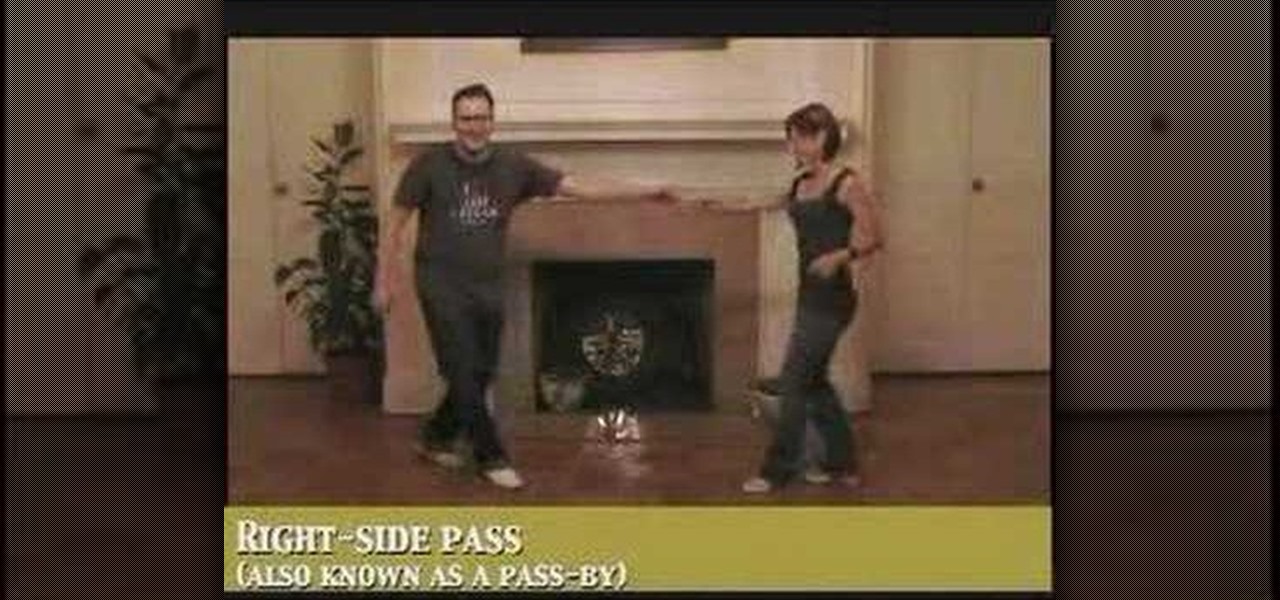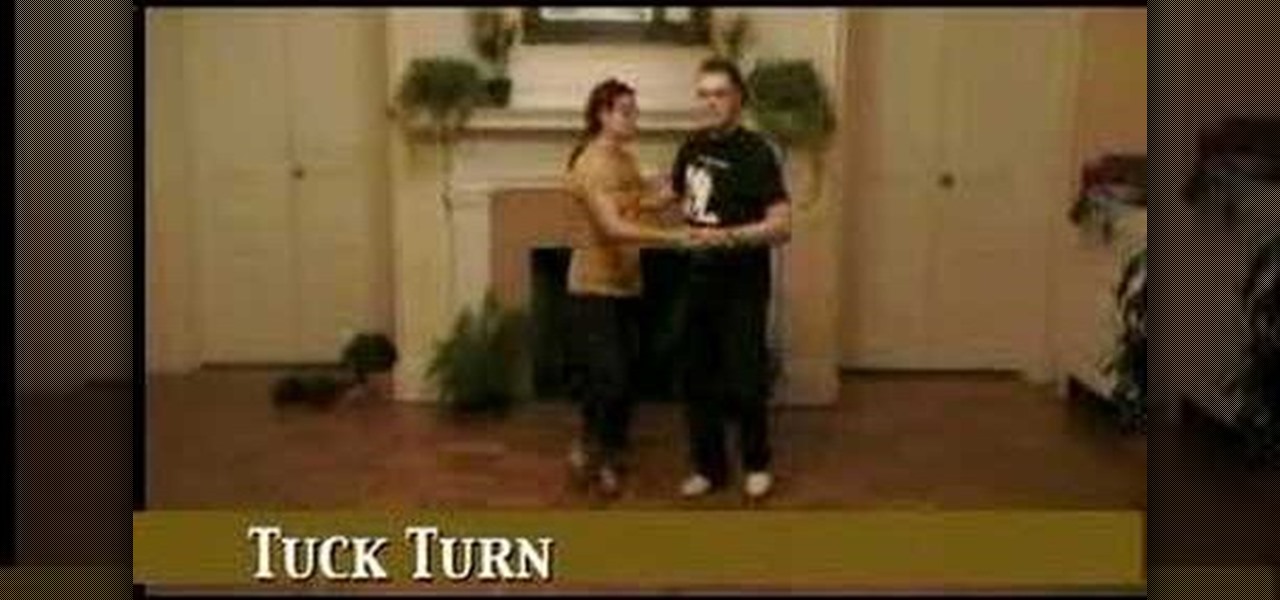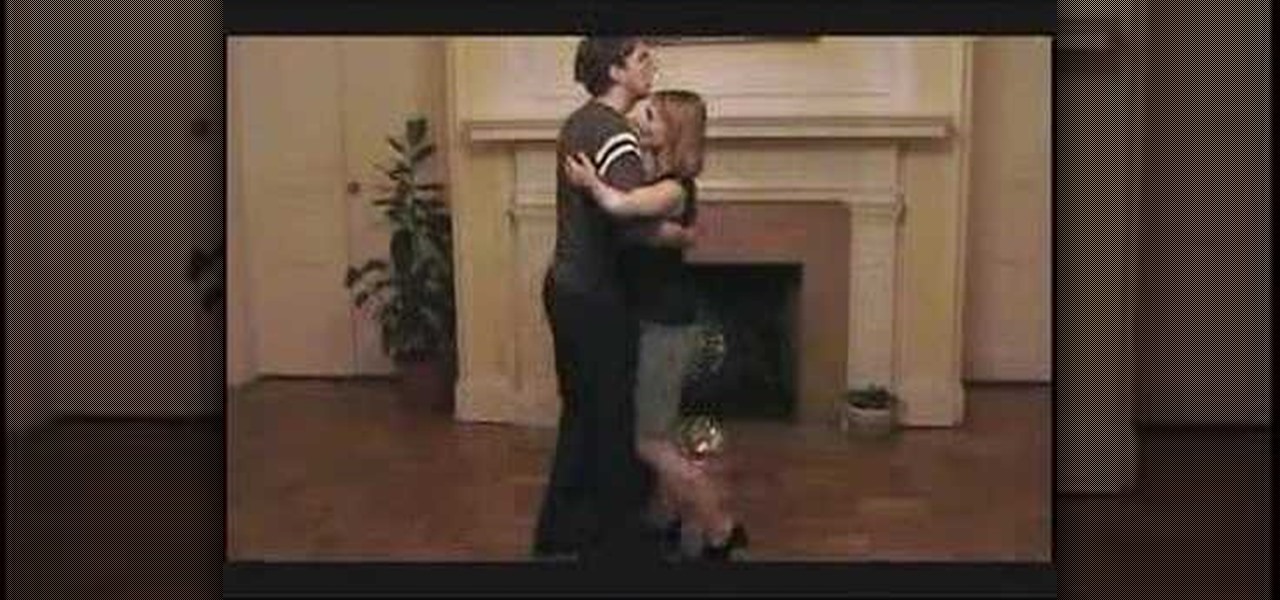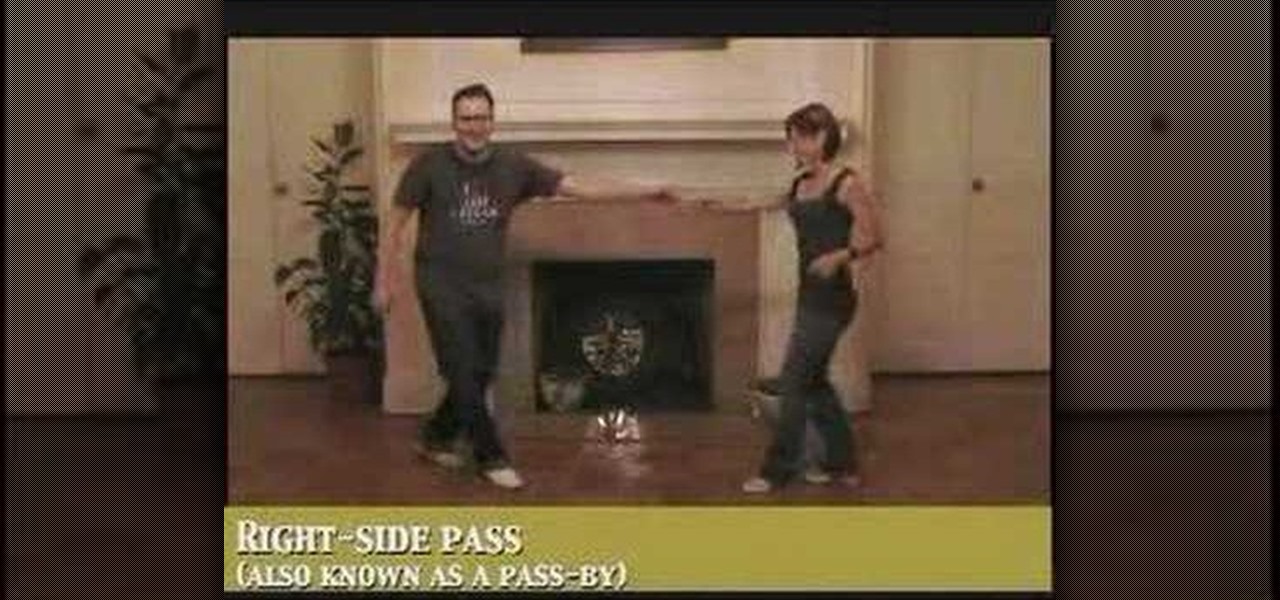
This 5 part how to video is an introduction to swing dance. Learn how do the basic step in open and closed position, the inside turn, a traveling basic step and the tuck turn as well as many other dance steps in this tutorial. Watch this lesson and you'll be swing dancing in no time.

In this video you practice a decrease method, the slip slip knit, to knit the fingers of a mitten. Our hosts show you the kitchener stitch to graft closed the top of the mitten. They also show you how to make your thumb stitches live, pick up stitches to get the thumb going.

Skulls. What spooky Halloween décor or staging of Hamlet is complete without a skull or two popping up? For ghoulish special effect and/or setting a dramatic scene, skulls are absolutely integral. Well, with some artistry, hardware supplies, and a good dose of patience, you can create your own inexpensive prop skulls for use however you please.

All you science and astronomy nuts out there, pay attention, this detailed video tutorial series will tell you everything you need to know about using the Meade AZ Series Telescope to ogle the universe.

In bar routine work refers to high bar exercises that are close to the hips. Learn how to perform in bar routines from a professional coach in this gymnastics video tutorial.

Advice on how to get a gig or book a set at a nightclub close to you.

In this video, we learn how to pierce your lip at home. Start off by numbing the area with ice cubes, then grab a clean and sharp object and poke it through the area. When it's inside, leave for a couple of minutes, then use a piece of ice to keep the swelling down. After this, grab the jewelry and place it through the lip after you clean it. Make sure you don't give the piercing any time to close in between when you pierce it and when you place the jewelry in. When you're done, remember to k...

In order to set up your email in Outlook Express IMAP, you will need open Outlook. In accounts, enter your user name in the box above: "for example John Smith". Switch the incoming mail server to IMAP. Fill in your server and outgoing mail SMTP.

In this video, Dina Prioste shows us how to do an effective hip stretch with yoga. First, sit in front of a pillow and tie a yoga strap around your waist and feet. From here, tighten the strap as much as you can to bring the heels in so you are held into this position. Now, lie down comfortably onto your pillows and remain in this position for several minutes while deep breathing. Close your eyes and try to clear your mind as much as you can. The more you let go, the more your hips and chest ...

This video tutorial from computerticket shows how to use Daemon tools and Img Burn applications. First, install Daemon Tools and ImgBurn programs. Both can be easily found using internet search engine.

Safety is important. If you are going to be riding a bike at night, make sure you are wearing light colored clothing and that you have lights. Lights help cars and other cyclists see you in the dark so you stay safe.

Artificial flowers are a wonderful way to add joy and color to your home without the cost or mess of freshly cut flowers. They don’t need to be watered but they can get dusty. Keep your artificial flowers shining brightly with this simple trick.

Vincentwiliamphilips teaches you how to install the ultimate vshmenu plug-in on a PlayStation Portable. This is an improved version of the vshmenu plug-in, with added features. You download the needed file, called Ultimate VSH Menu v2.00 for 5.00m33-6. Open the file and extract vshmenu.prx and the vsh text file to your desktop. Connect your PlayStation Portable to your computer. You will then see the root of your memory stick. Put the vshmenu.prx in your seplugins folder. If you don't have on...

We can make a paper fortune teller for fun by using the following instructions. First start the process with a square piece of paper approximately 8 inches on each side. Now, fold each corner of the paper into the center and flip it over and then fold each new corner now created into the center. Then, mark each triangle (there will be 8 of them) with a number. On the reverse side of each triangle, write a fortune for every number. Next, fold the numbered side in half and stick both thumbs and...

This video shows you how to apply eyeshadow on your upper and lower lash lines to look like eyeliner. You would need a Q-Tip and any color eyeshadow that you like - though the instructor recommends dark eyeshadow so it will look the most like actual eyeliner. You take your Q-Tip, bend it, and wet the tip. You then take the dampened Q-Tip and dip it in your powder eyeshadow. This creates a paste type effect. Now you can draw the q-tip across your upper lid, close to the lashes, and it will loo...

This video will show you how to disable secure virtual memory in Mac OS X. From the top left of your screen click on the apple icon. Click on system preferences from the pull down menu. Click on the security icon. Click on the image of the closed lock from the bottom left of the window so that you can change make changes.

The volleyball defensive priority is to contact the ball in the body's midline. Maintaining perfect body position is essential to good volleyball defense. Learn how to play defense in this volleyball video tutorial.

Hypothermia can be a real danger when swimming in very cold water. There are both emergency and non-emergency steps the swimmer can take to prevent hypothermia. Get expert tips and advice in this swimming video tutorial.

This tutorial teaches you how to do basic swing dance moves for beginners. These moves are the building blocks for more advanced swing dance routines. Learn how to do a basic step in closed position, a tuck turn, send-ins and send-outs as well as many other moves with this how to video. Watch this how to video and you will be swing dancing in no time.

This six part how to video teaches you the basic swing dance steps for the Lindy. Learn the swingout from closed position and open position as well as the Lindy circle with this tutorial. Watch this video and you will be swing dancing in no time.

Balboa is a form of swing dance is danced in close embrace, and is led with a full body connection. The Balboa is the subtle communication between the leader and follower and because of that the Balboa is considered more of a "dancer's dance" than a "spectator's dance".

Balboa is a form of swing dance is danced in close embrace, and is led with a full body connection. The Balboa is the subtle communication between the leader and follower and because of that the Balboa is considered more of a "dancer's dance" than a "spectator's dance".

Failed out of veterinarian school? No problem, just watch this video tutorial on dissecting a chicken (avian) to get you back on your feet. This demonstration and lecture of is by an eminent anatomist that will show you how to do it correctly.

In this lesson, I will demonstrate how to play on the lyre, the traditional melody usually sang to "Adon Olam"(Lord of the World); one of the beautiful closing hymns sang at the end of a traditional Shabbat Service.

This is a video demonstration of the late 19th Century waltz. This waltz is a ballroom and folk dance. The waltz first became fashionable in Vienna around the 1780s, and spread to many other countries in the years that follow. The waltz, and its closed position, became the example for the creation of many other ballroom dances. Subsequently, new types of waltz have developed, including many folk and several ballroom dances. This video is only a demonstration, and unfortunately it does not giv...

It's a trick that never fails to amaze. You're placed in handcuffs, but with a flick of the wrist, you're free! Kick off your career as a daring escape artist with these simple tips.

Some tried to call it a brief cryptocurrency-fueled fad, but it looks like NFTs are here to stay. Now, one of the biggest sneaker companies on the planet, Japan's Asics, is getting into the game with its own set of NFTs, and there's a virtual object component included.

When you first open Safari after updating your iPhone to iOS 15, you might be a bit surprised by the design change. Apple attempted to make browsing the web on its smartphones more natural and cohesive, but it may leave you wondering just how to actually navigate your tabs.

Two of the three entities behind Pokemon GO, the reigning champion in mobile augmented reality gaming, are joining forces again to see if lightning can strike more than once.

For some, one of the coolest new features in iOS 14 is the Picture in Picture mode, which had previously only been available on the iPad. With it, you can continue watching a video from an app in an interactive floating overlay window on the home screen or within other apps. But for others, it can be annoying when it appears unexpectedly all of the time, and there's a way to stop it.

As you test out the new Quick Settings media controls in Android 11 and form an opinion, you'll notice one of the changes they made to the player besides the new location. For example, when you swipe away the mini version of these controls, the music keeps playing and the player still appears in the expanded view.

Not all 5G is equal. Even if you dropped the cash on a true 5G phone and you see it's connected to 5G in the status bar, that doesn't mean you're surfing the web, streaming Spotify, and binging Netflix faster than your friends with LTE phones.

The Digispark is a low-cost USB development board that's programmable in Arduino and capable of posing as a keyboard, allowing it to deliver a number of payloads. For only a few dollars, we can use the Digispark to deliver a payload to a macOS computer that will track the Mac every 60 seconds, even bypassing security like a VPN.

The response to the COVID-19 pandemic means that social distancing has become the new normal. It also means that more Americans are using video conferencing to connect with colleagues working from home or friends and family in quarantine because of the new coronavirus.

A macOS computer can reveal a lot of information about the owner, including which Wi-Fi network they have permission to access. With an Arduino-based attack, we'll use a five-dollar setup to inject a rogue Wi-Fi network and steal the list of trusted Wi-Fi networks, allowing us to see where the computer has been.

Anything from work or a missed flight to a worldwide pandemic (COVID-19, anyone?) can make it difficult or nearly impossible to see your loved ones. You can make phone calls or send iMessage, text, or email messages, but nothing compares to seeing family and friends right in front of you. That's where FaceTime comes in.

A virtual private network is a necessary part of your arsenal if you're insistent on surfing the web privately and securely on your iPhone. The App Store is littered with hundreds of different VPN services that encrypt traffic and mask your IP address, but what they all have in common are connectivity issues.

Whether you've made a resolution to try and read more books this year or are just looking to set time aside to listen to an audiobook a little bit each day, building good reading habits can be tough with a busy life. However, with iOS 13, Apple Books includes reading goals, which might give you that little extra bit of encouragement and accountability to help you reach your goals.

This week's Magic Leap Lumin OS update contained a number of goodies, including iris authentication, and a way to stream to Twitch from the device.

TWRP won't be ready for the Pixel 4 and 4 XL until months after release. But since you can already root with Magisk and tinker with the OS, you might find yourself in a situation where your phone won't boot, yet you don't have a custom recovery installed to fix it. Luckily, there's still a way around this.