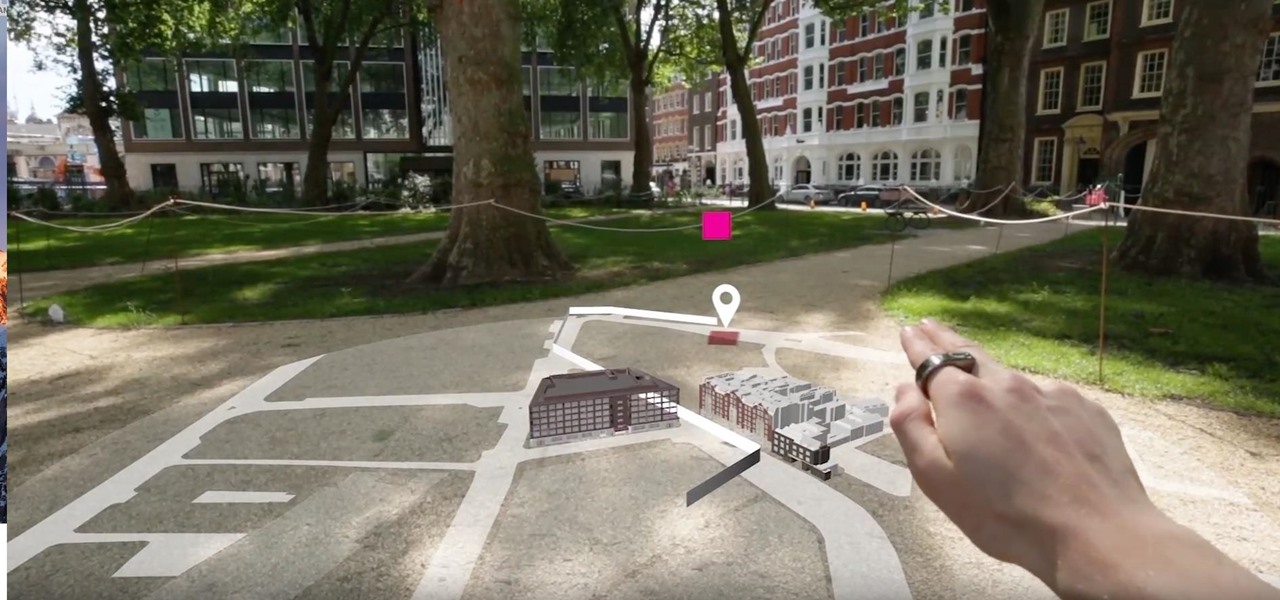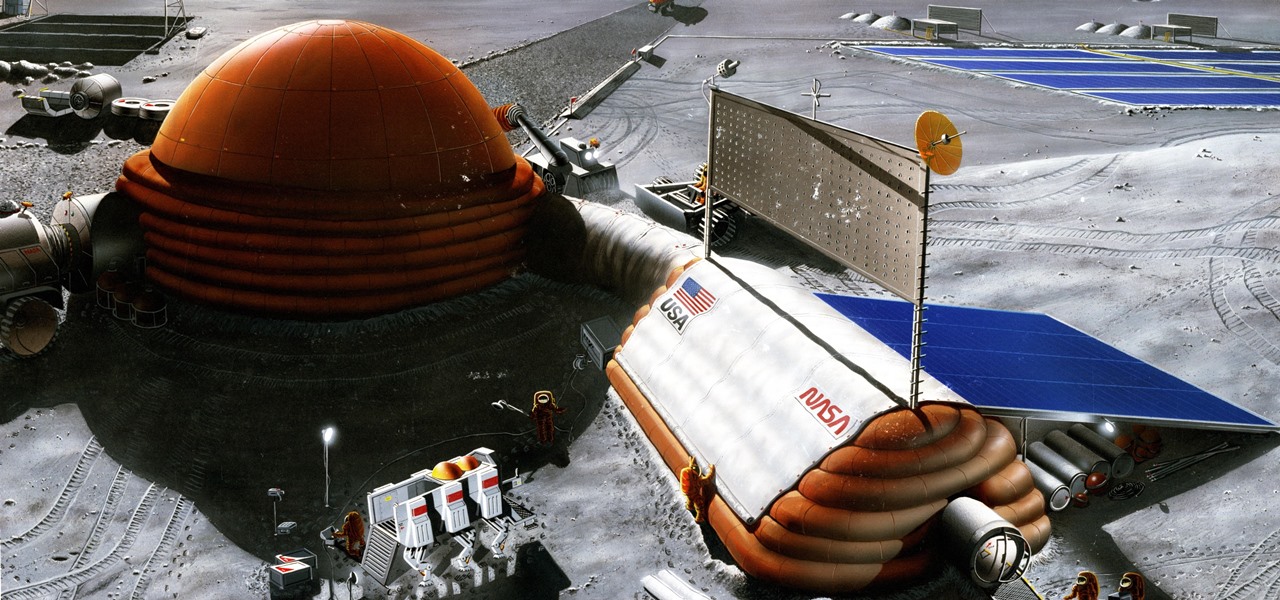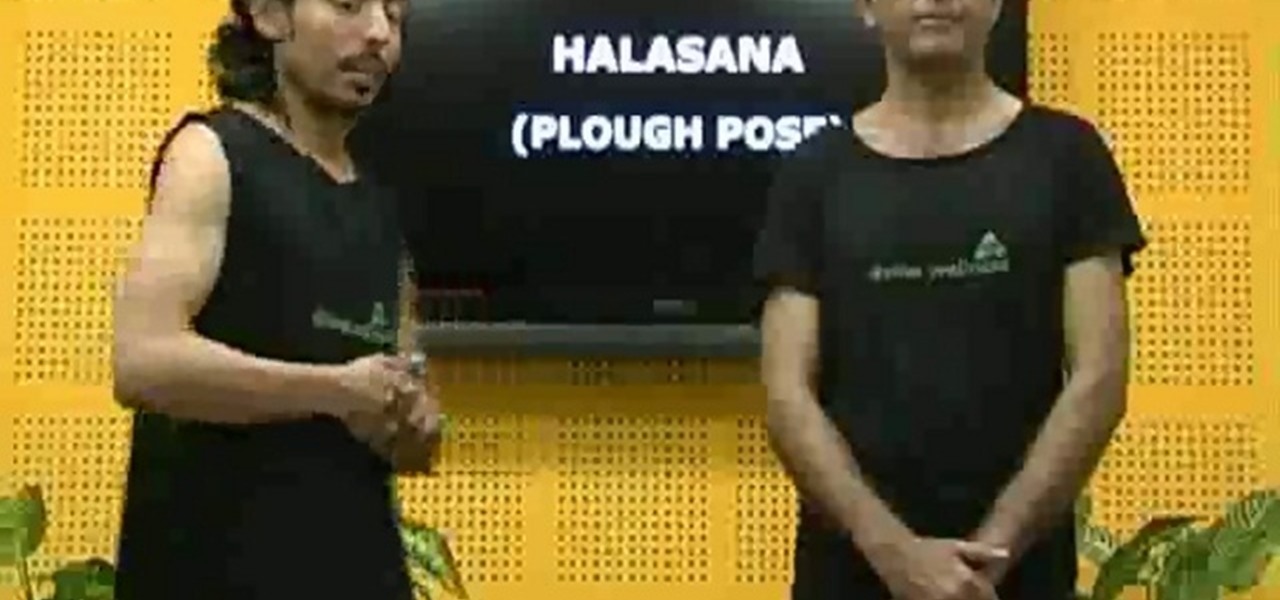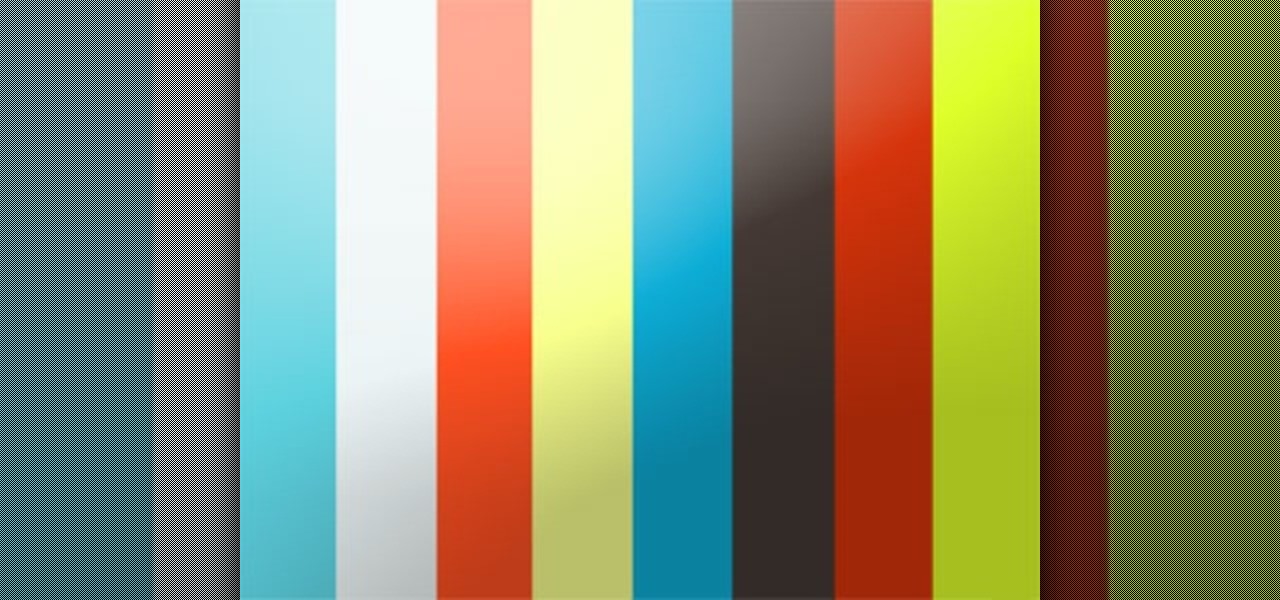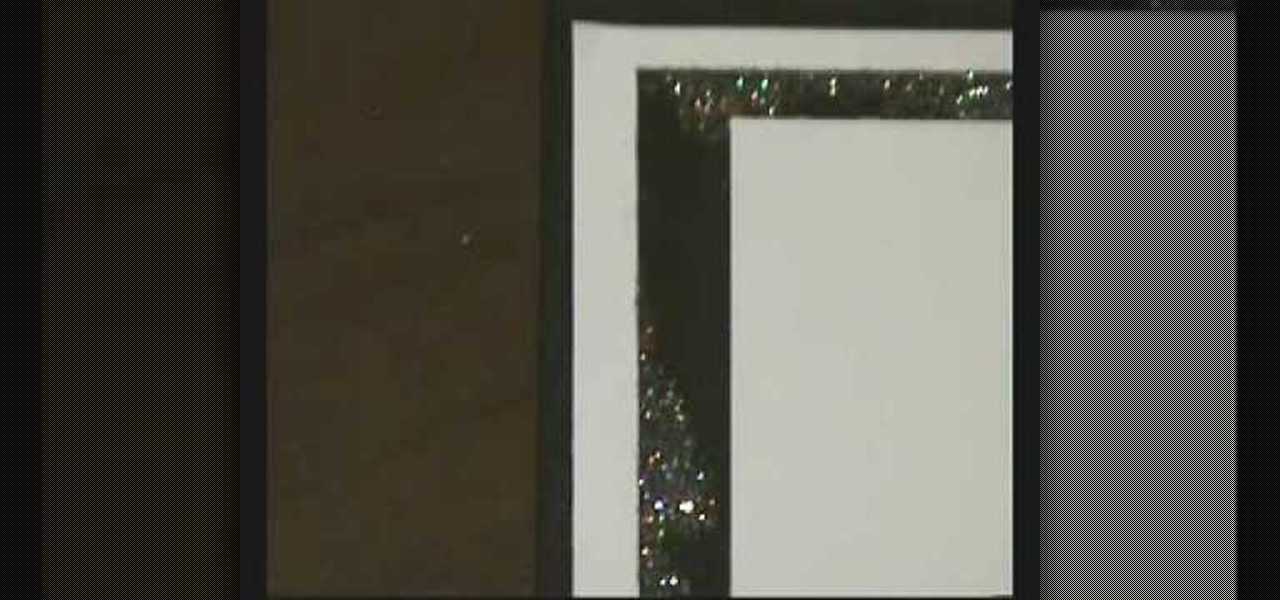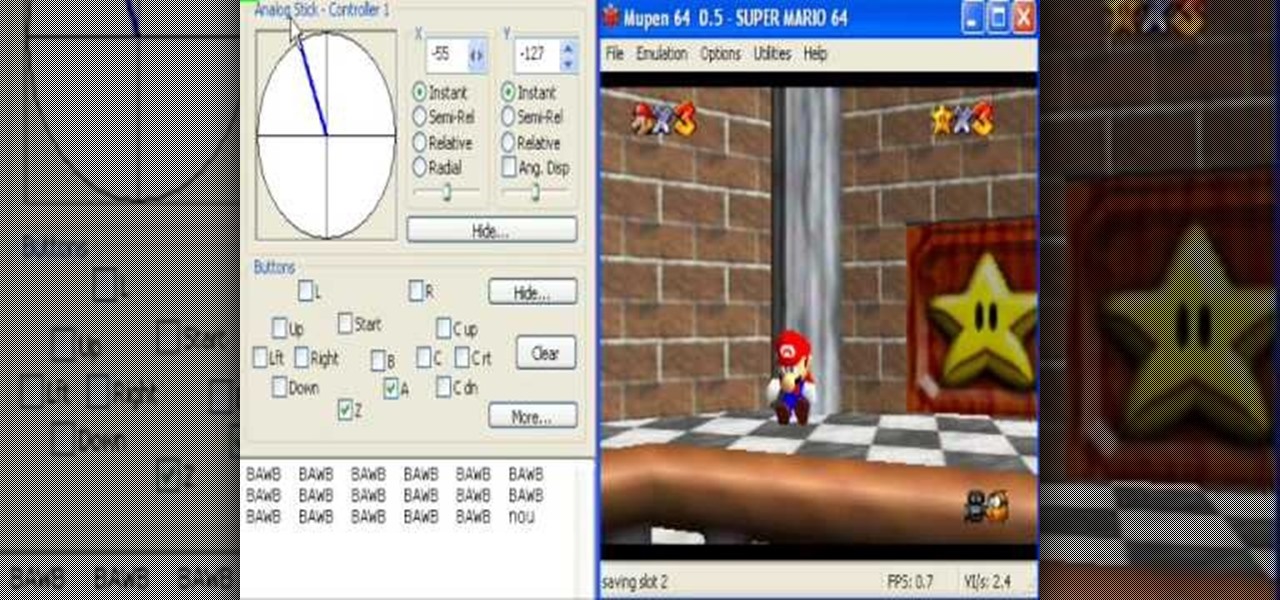Most of us use a multi-blade pivot head razor, in the hope that we will get a closer shave. But did you know that you can get a close, comfortable shave with a good wet lather and single blade safety razor. This two part hair removal tutorial teaches you how to make the transition to shaving with a single-bladed razor. This is much cheaper way to shave. It may seem scary at first, but with a bit of practice you will be getting a close shave with a single blade razor.

An easy, up close, demonstration of how to add color to your knitting on a Purl Row by Judy Graham. Learn how to knit from these simple and clear instructions.

An up close demonstration of how to knit a

An up close demonstration of how to knit a checkerboard pattern stitch by Judy Graham. The checkerboard pattern stitch will be a two color pattern. Learn how to knit from these simple and clear instructions.

An easy, up close demonstration of how to sew a button on a knitted baby hat so the button won't come off by Judy Graham. Learn how to knit from these simple and clear instructions.

An easy, up close how-to demonstration of two needle casting on for knitting by Judy Graham,. Learn how to do the basics of knitting from these clear and simple instructions.

Are your white walls closing in on you? Are you moving into a dorm room or have a strict landlord or parental unit? No worries, we have no-nail and no-paint wall solutions for you in this episode. This week, we will make DIY wall decals that are easy, movable and stylish. With a full wall decal guide and peeks into how other nesters DIY their wall decor.

In this video watch a simple experiment of lighting a bulb and a fluorescent tube. Makes you wonder if being so close to power lines radiates people. Hmmmmmmm

Lisa shows us step by step how to make a boat. She explains as she folds what she is doing then performs the action. The up close looks with verbal instructions makes the boat in this video an easy model to recreate.

This one is for the truly daring. A multi-angle parkour / free running video showing you how to do a double kong vault between two close ledges in both real time and slow motion.

Tired of loosing your money on the stuffed animal crane machine? Beat that carnival crane game and get the stuffed animal you want once and for all. Frustration no more! This conning how-to video will show you the physics behind the stuffed animal crane and how you can beat it. Pay close attention to this instructional video and learn how to con the crane machine to win every time.

Tennis pro Brad Gilbert discusses and illustrates the basic forehand shot and the grips that can be used. The types of grips are the continental grip, and the semi western. The types of stances used are the closed, open and the unit turn. This video is easy to understand and follow.

This demonstrator teaches you how to put together a giraffe-shaped balloon hat. This is a tall hat and requires a lot of complex twisting. Pay close attention to this one!

It's easy to accumulate hundreds of Safari tabs on your iPhone, which makes hunting for specific tabs more difficult, especially when they're spread across different groups. Having too many tabs can even slow down Safari itself. You can close all tabs in a group quickly, but not if you want to save some. To prevent this mess, Safari can automatically weed out the tabs it thinks you don't need.

With Avatar, Facebook's personalized stickers for use on its social and messaging platforms, those who aren't on Facebook or have otherwise dumped the social network may feel left out.

Closed captions are great for watching YouTube videos on mute, or simply following along with a video that's hard to understand. It's easy to turn on captions on YouTube's desktop site, but in the YouTube Android app, the closed captions settings are tucked away.

If you cover a particular area in tech long enough, you develop certain pet peeves, and one of mine happens to be devices that attempt to keep us wed to the Google Glass style of augmented reality. And while I remain mostly uninterested in such devices, one of these products recently earned my admiration and might work for you, too, under the right circumstances. It's called the Golden-i Infinity.

Forget what you know about controlling augmented reality experiences. "Scroll" lets you interact with augmented reality using a much more subtle approach: A ring.

Wherever there are people, the party is sure to follow. Well, a party of microbes, at least. That is what scientists at NASA's Jet Propulsion Laboratory have found after a 30-day microbial observation of the inflatable lunar/Mars analog habitat (IMAH).

Paying for street parking in New York City just got so much easier. Instead of searching for loose change or hoping you didn't forget your wallet, you can use a device you always have with you: your phone.

Our universe has never been closer thanks to Apple's ARKit. YouTube user Jenil Kansara has been playing around with ARKit features and created a solar system in his room.

If you don't have any home Wi-Fi, like to watch videos on public transportation, or just always find yourself streaming Netflix when there are no hotspots available, your cellular data is probably gobbled up fairly fast. For limited data plans, watching the next episode of your favorite TV show could mean overage charges on your cellular bill, but it doesn't have to.

At Facebook's first Communities Summit, admins from top Facebook groups assembled to discuss tools to better manage and optimize their members. Here, Facebook CEO Mark Zuckerberg announced that these changes fuel the company's shifting focus from connecting the world to uniting it.

Getting support for your mental health is now as easy as opening up Facebook Messenger. By just opening up the Messenger app, you can connect to Woebot, a new chatbot developed at Stanford trained in administering cognitive behavioral therapy (CBT).

If you updated to iOS 8.4 already to try out the new Apple Music service, there's one important change you need to know about—there's no longer a "Shuffle" option for all songs in your library.

The biggest hurdle faced when text messaging (besides more convincing lies) is accurately communicating our emotion and tone. Anything we say can be interpreted in various subjective ways by the recipient, and that's why we have emoji—to illustrate what we actually want to say.

Parlez-vous français? While we all wish we were fluent in multiple languages like Jason Bourne, most of us are probably one-trick ponies. When traveling abroad, or even when taking language courses, having a translator handy is extremely important.

Not too long ago, we told you about a new feature within Android KitKat that allowed for video recording directly from the screen of your Nexus 5. Though functional, the method was a bit clunky and involved hooking your phone up to your computer and sending over an ADB command to start the recording.

There are a ton of options available to Android users when it come to messaging, but the problem is that with all of these options, where is the go-to app? The one used by most people? The one that can offer a more unified approach?

There are hundreds of keyboard shortcuts out there, but these 7 are the ones you'll definitely want to remember. I use them every day, and you should too. Step 1: Tab Domination

Halasana, the plow pose, is an excellent strengthener of the back and neck. Practicing this pose will keep your spine flexible and healthy. This is an advanced pose, so pay close attention to this video to learn how to do it successfully.

You don't have to spend hours weeding your garden - just use a weed whacker! Always make sure you wear close toed shoes and eye protection when using a weed whacker. And make sure to keep your hands away from the strings!

Make sure that you wear thick, close-toed shoes when you are mowing the lawn! This tutorial shows you how to use a gas-powered push lawn mower, and the most efficient way to mow your lawn. Make sure you understand how your model of mower works!

We've noticed that the more realistic an origami project looks, the harder it is to fold. But that's not true with these origami French fries. Whether you're looking at them from afar or up close, they look almost good enough to chow down on.

This tutorial shows you how to reach Wave 40 when you're on the Kino Der Toten multiplayer map. These are some great strategies you can use - make sure you keep certain doors closed, and if you can do this with fewer players, it's better.

The skater mini dolly is a great little tool you can use when you want to film something close to the ground. To get the best shot possible, it's critical that you align your three wheels precisely. Make sure they're calibrated properly.

Now that it's down to the wire close to Christmas, if you haven't made out your Christmas cards yet then you sure as hell better start now. Since we know you probably have few materials and very little time to work on them, check out this paper design tutorial to learn how to craft an easy 2-step Christmas tree card.

Super Mario 64 is one of the most influential games of all time and a favorite of TAS aficionados the world over. This video will teach you a cool TAS trick that will allow you to skip the Dire, Dire Docks level and improve your competition time substantially.

Can't decide if you want to go curly today or straight and sleek? Then why not do both? We promise it won't look cray cray or anything close to Bellatrix LeStrange's hair from "Harry Potter" (shiver).

Adding a SIM card to your Samsung Galaxy Tab is easy! If you have this new Android tablet and are looking to see how to install the SIM card, this video will clearly show you how it's done. Simply remove the slot's cover, insert the SIM card, making sure it's secure and snug, and then closing the cover. That's it!