
How To: Easily print files on your Windows PC with Drag&Drop and Print
Check out this free Windows utility that allows you to print files directly from the file system by dragging and dropping them onto an icon conveniently placed on your desktop.


Check out this free Windows utility that allows you to print files directly from the file system by dragging and dropping them onto an icon conveniently placed on your desktop.

The entire Danny-Elfman-composed soundtrack to The Nightmare Before Christmas is hauntingly beautiful, and "Sally's Song" is no exception (much like her character). In this video you'll learn how to play a solo piano cover of the song, with all the notes conveniently overlaying the fingers in the video. How convenient!

Depth of Field (DoF) is easy to understand, but it is often extremely poorly explained. It's all about selective focus. For consumers with conveniently small camcorders, you only have two options: get your subject away from the background and then (1) zoom in or (2) get the subject close to the camera. No 35mm lens adapters, no secret techniques, no complex math: That's it!

Do you have so many Firefox bookmarks that you start forgetting what's what? Well, conveniently, there's a utility in Firefox that most people don't know about: Smart Bookmarks!

P. Allen Smith talks with Shawn Hatley of Brae Water about the rain water harvesting system at the Garden Home Retreat. Begin by digging a very large hole. Simple rain tanks conveniently fit into the large dugout. This instructional landscaping video to save up to half a million gallons of water in a single year. Collecting rain water is a cost efficient way to save water and energy while maintaining your garden.

The Watch Later feature lets you conveniently save videos to watch at a later time, using a playlist. Hover your cursor over the thumbnail of a video, like the one below, and click the clock icon to automatically add the video to your Watch Later list.

If you're of the older generation (and by older we mean you're completely not feeling the Justin Bieber thing, so let's say mid twenties), then you probably grew up watching a slew of happily ever after Disney movies.

Some people aren't entirely happy with the new UI tweaks in Windows 7, and miss features in Windows XP. Conveniently, some of the functionalities in Windows XP can be brought over to Windows 7. Check out this video for a tutorial on how to bring back the quick launch bar in Windows 7.

Tired of the lame dull background in Finder windows? Conveniently, Apple integrated a feature which allows you how modify the color or image that is displayed in Finder windows. This video will show you how to modify these settings to snazz up your Mac.

In this video the instructor shows how to use the Auto play feature in Windows 7. Auto play is an old feature which was also available in Windows XP and Windows Vista. When you insert any removable media into your computer like a CD, DVD or a USB thumb drive, Windows automatically pops up a Auto Play window where it gives you various options that can be performed on the recently inserted media. This feature is very helpful and helps you open your media very conveniently. The Auto play window ...

Although I am a loyal premium Spotify subscriber, I still regularly use Pandora in hopes of stumbling across new artists and songs. If I'm fortunate enough to come across something I enjoy, it's easy to use the Like feature in Pandora to locate the song later.

App switchers are a great way to conveniently access your favorite applications from any screen, but most limit the number of apps you can use. That means that whenever you want to switch over to another app, you have to leave your current one, and either find the one you want in recents, on your home screen, or in your app drawer.

If your HP tx1000 tablet PC is stuck on a black screen, you are not alone. The HP tx1000 tablet has a defective NVIDIA chip which sometimes causes the laptop to get stuck at a black screen and not boot over time. This often happens (conveniently) after your 1 year warranty ends. If you are having this problem with your HP, check out this step by step tutorial. In it, you will learn how to open up your computer and easily fix the motherboard to prevent this from happening.

You may have beaten God of War before, but have you collected all of the treasure chests throughout the game? No? Then it's time to try again. Grab your copy of the classic PlayStation 2 game and get ready to break some records, because this 52-part walkthrough will not only show you how to defeat the full game, but it will show you the locations for all of the treasure chests. Yep, this shows you 100% of those treasure chests. So, if you want to play again in a different way, this is how you...
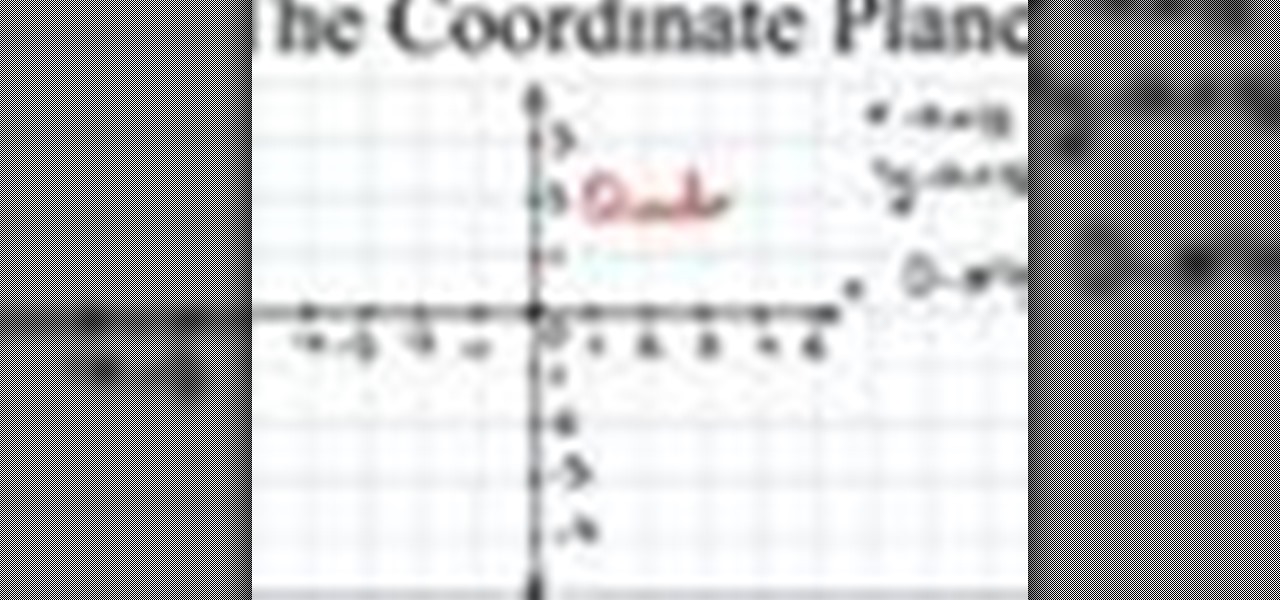
Watch this algebra math coordinate plane video to learn about the four quadrants and other important concepts in the Cartesian plane.

Replacing the starter on a GM 4.2 might not sound too hard, but it is trickier than it sounds because the starter itself is hard to locate. Watch this video to learn exactly where it is and what to look for.

In this video tutorial, Chris Pels will show how events are handled in master and individual content pages. Even though the end result of a master and individual content page is a single ASP.NET page rendered in the user's browser the event handling in each type of page is handled separately. If a control is located in the master page the corresponding event handler is located in the master page by default. The same is true for controls in the content page. See two approaches to having the ev...

Pets America demonstrates how to perform CPR on a pet. First, lay the animal on the right side to bring the heart up. Bring the animal's left elbow back to the heart. Locate the pulse point. You can also feel the pulse on the pet's wrist or artery on the inside thigh. After locating the pulse, start CPR. Give the pet four quick breaths by having the head in line and tilting it back to open the airway. Close the lower jaw with your hands and hold the mouth shut. Bring your mouth down to the no...

In this clip, you'll learn how to locate the Outlook personal storage folder when, for example, migrating between Outlook 2003 & 2010. Whether you're new to Microsoft's popular email application or are just looking to pick up a few new tips and tricks, you're sure to benefit from this free video software tutorial from Lynda. For more information, including detailed, step-by-step instructions, take a look.

If you've seen those tiny little cars around your town, yes they do have engines and no they're not located in the front. They're actually located in the rear of the vehicle and need to proper maintenence just like regular cars. So in this tutorial, you'll be finding out how to change the oil to a Smart car using a topside changer. Good luck, be safe, and enjoy!

Learn how to locate the pectoralis trigger points for massage.

Watch this video to learn how to locate hamstring trigger points for massage.

Learn how to locate masseter muscle trigger points for massage.

Watch this video to learn how to locate forearm flexor trigger points for massage.

Learn how to locate the flexor pollicis longus muscle (thumb) for massage.

Watch this video to learn how to locate the flesxo digitorum trigger points for massage.

Learn how to pain down the leg and locate different muscles, such as the gluteus minimus piriformis muscle.

Watch this video to learn about the abdominal muscles, how to locate and massage them.

In this video tutorial, viewers learn how to locate and remove spam accounts from a WordPress blog. Begin by logging on your blog and select the User tab. Search through the user list and look for suspicious email accounts. Some keys that reveal spam accounts are: emails that have .ru, poker, Viagra, pharmacy and accounts with more then one dot. Use your common sense to find spam accounts. Select the account you want to delete. Select Delete and click on Apply. This video tutorial will benefi...

In this tutorial, we learn how to use a stud finder to locate your wall studs. First, you will use your stud finder tool and place it against a wall. It will go off when it has found the edge of a stud. Place the finder against the wall then slowly move it until the red light on the top beeps. Move it around to make sure you know exactly where the stud would be located. The finder will go off wherever the edges of the studs are to help you pinpoint exactly where the stud is. You could get wro...

When trying to locate water in a dry desert look around to see if there are any disingenuous trees since these trees are usually near lakes and falls. Once you have located one find a low spot or a damp area near the tree. Using a stick or another tool available dig a hole into the area until you find water. Make sure to keep the edges of the hole your digging nice and round so that the hole won't fall in on it self. When you've found water it should flow into the hole. The water is usable so...

Edison Mail's big 1.17.0 (iOS) and 1.12.0 (Android) updates introduce a new, powerful Assistant to the mix. Aside from the fresh calendar integration and extensive customizability, you'll probably be most interested in the Assistant's unsubscribe feature. It helps to locate and cut down on your inbox's ever-growing jungle of spam. Here's how it works.

If you relate in any way to having the need to carry your iPhone and your vaporizer in one hand, then keep on reading.

We recently showed you how to recover your Shazam history from Siri, which is a lot less intuitive than finding the songs you've tagged directly in the Shazam app. But with a subscription to Rdio or Spotify, there's no need to even locate your history. You can Shazam songs and have them automatically added to a newly created playlist titled "My Shazam Tracks."

You can export your iPhoto slideshow as a video. First select photos, you want to use in the slideshow. Now you need to click on + button in iPhoto which is located at the bottom of the iPhoto. Then click slideshow and make sure "Use selected items...." box is checked and then click create. It will create the slideshow on the left. You can change the settings of your slideshow by clicking the setting icon, located at the bottom. There you can change the settings of your slideshow like link th...

MacOSG demonstrates how to install memory in a 2009 Mac Pro. When performing this upgrade, be sure to take precautions for static by discharging static electricity before beginning. Shut down, unplug and place the Mac Pro on a static-free surface. To access the memory, you need to open the side access door by lifting the latch located on the rear of the Mac until it locks in the open position. You can then the door forward and then remove from the body. The memory is attached to the processor...

Are you at a loss when it comes to fixing up your motorhome? It's a great vehicle for traveling - plenty of freedom, but it also requires some maintenance. In this video, the RV Doctor explains how you can locate the slideout mechanism in your motorhome so that you can lubricate it.

Watch this video and learn how to locate the supinator muscle trigger points for massage.

Watch this video and learn how to locate the temporalis trigger points for massage.

Some people don't have this muscle, but if they do learn how to locate the subclavius trigger points for massage.