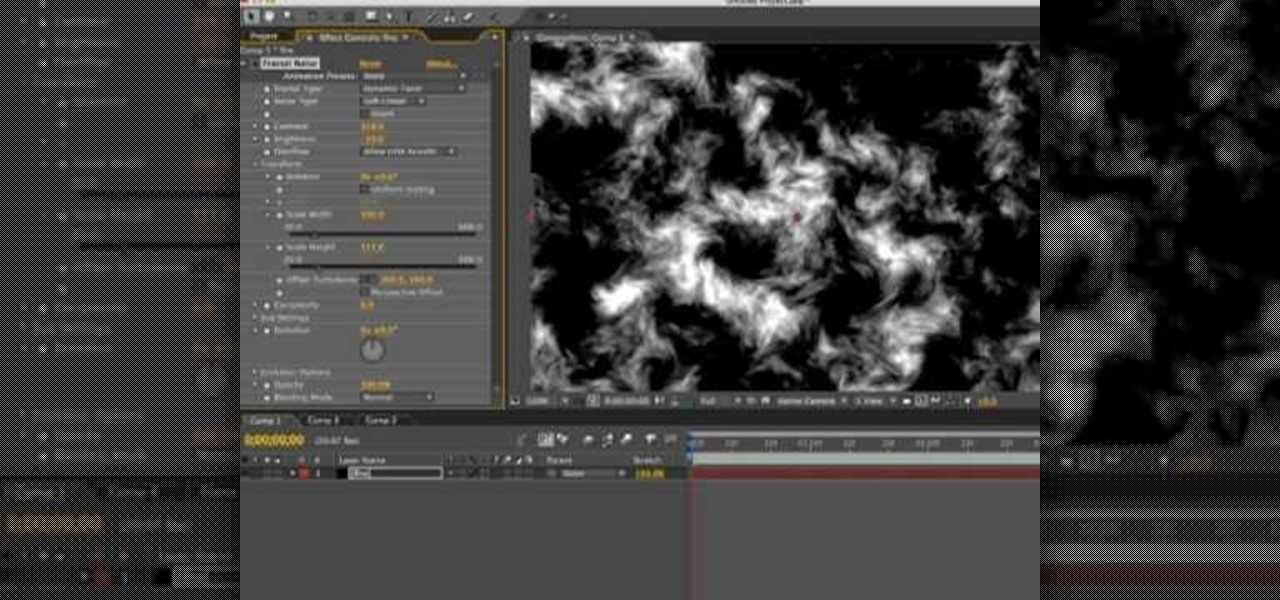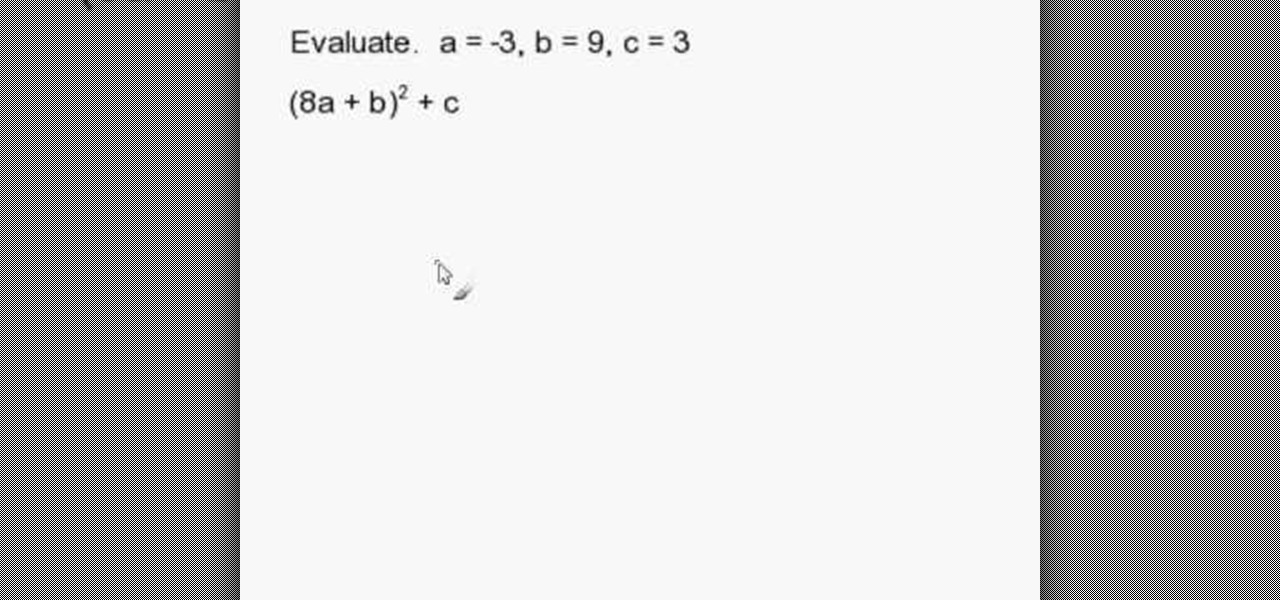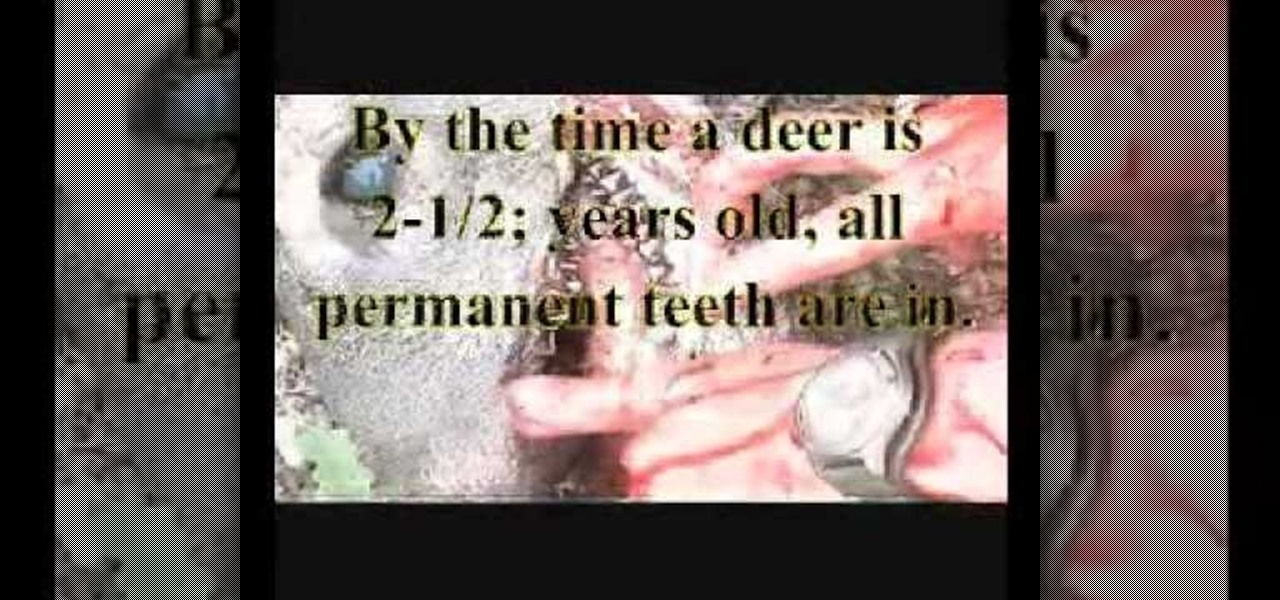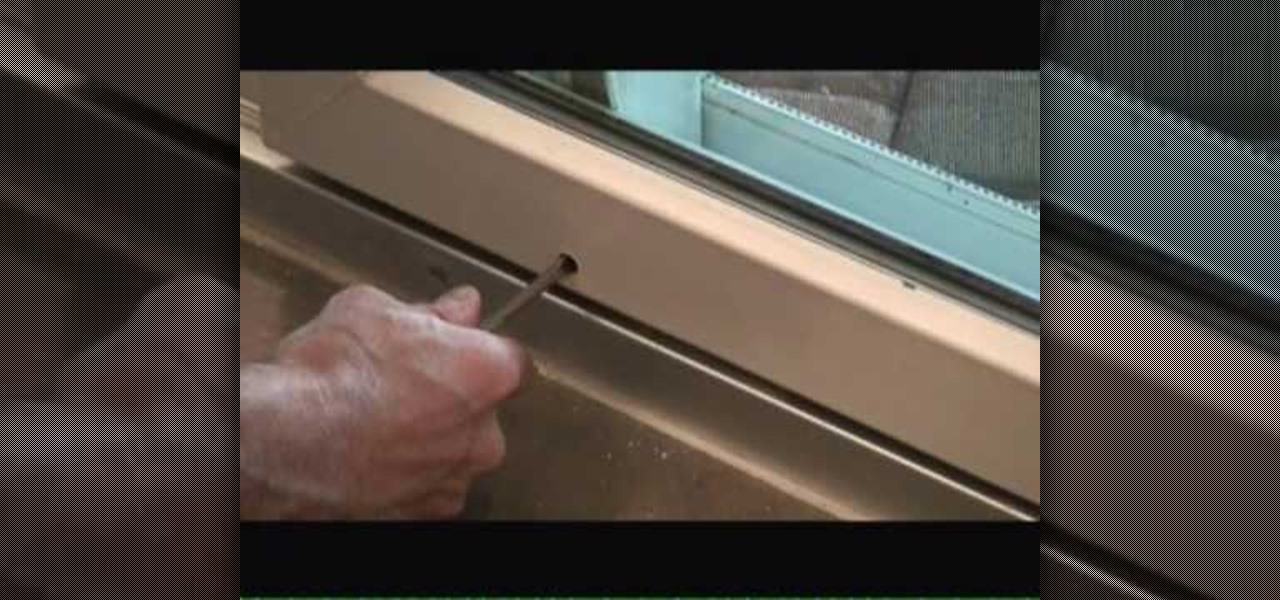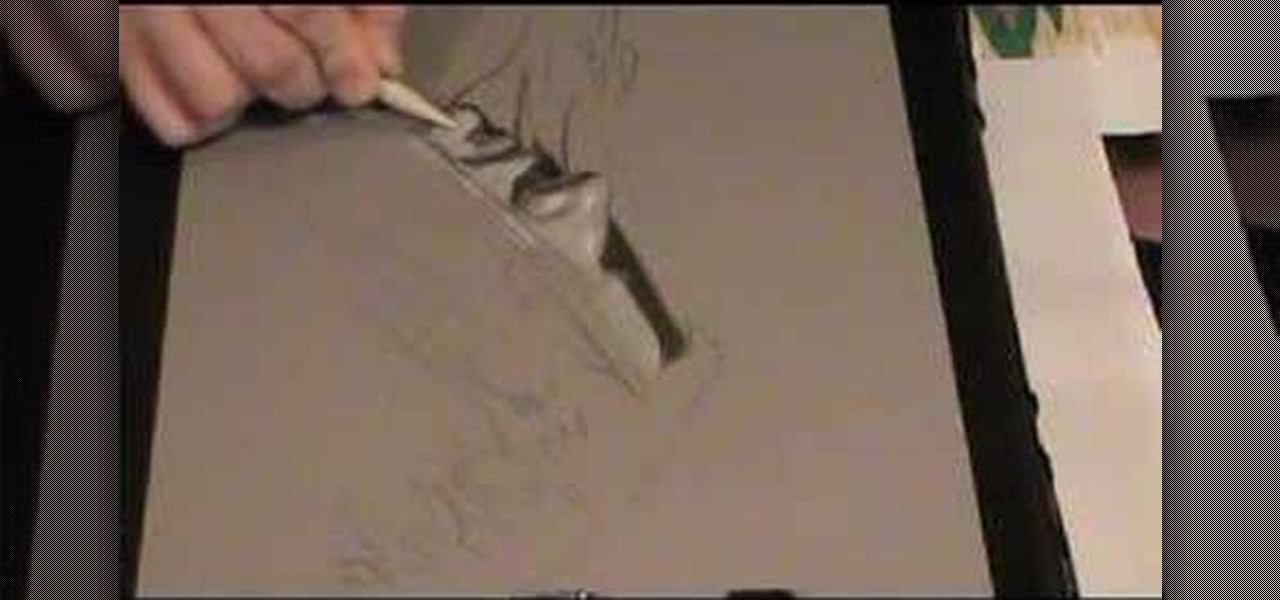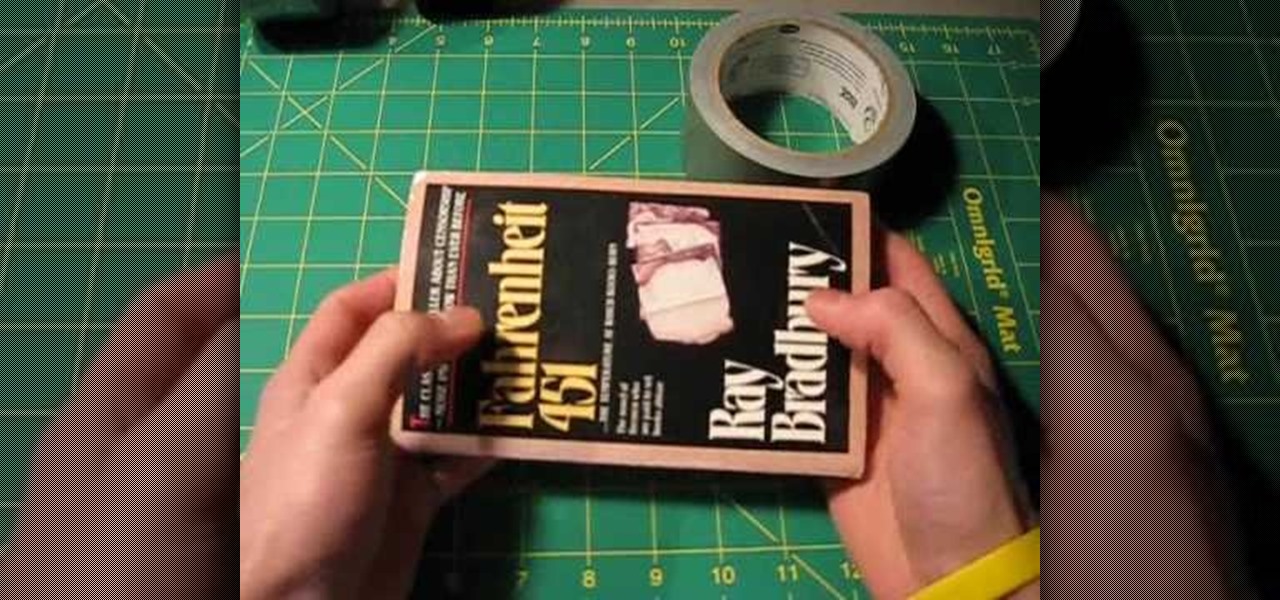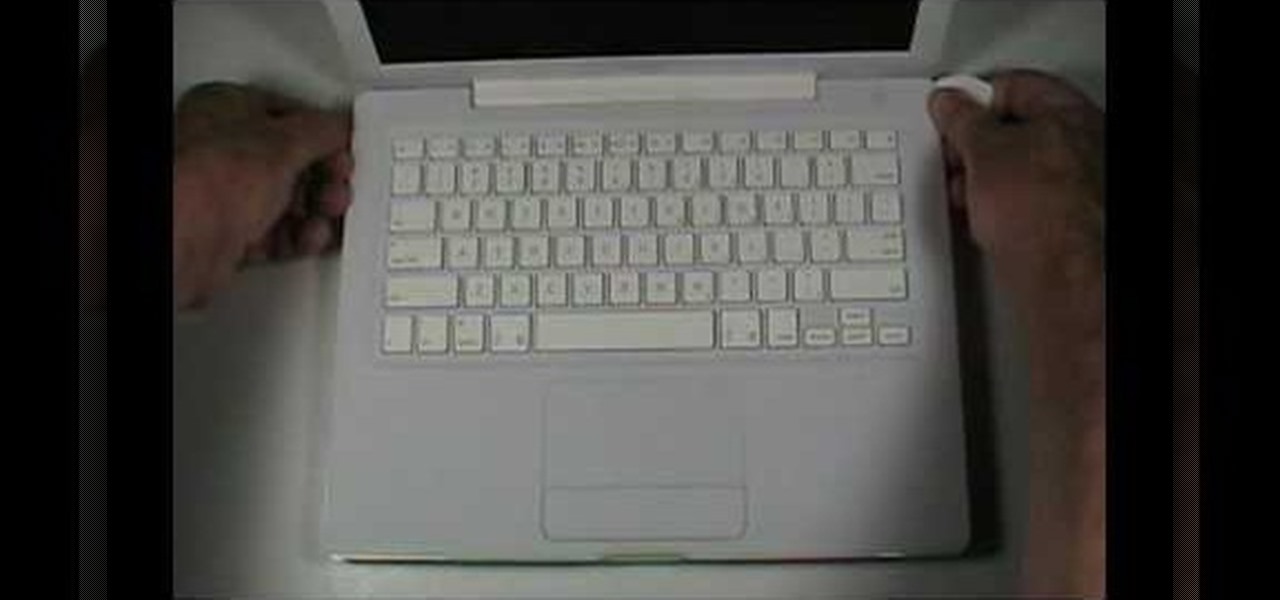Educational Specialist, Jennifer Taggard shows her viewers a very easy and accurate process to making non-toxic flea killer. This flea killer will not harm children in a household or any dog being treated. To make the flea killer, 1/2 of a cup of baking soda and half of a teaspoon of orange essential oil was used. The two ingredients were mixed together and simply applied and rubbed into the dog.

In this Photoshop tutorial video from Tasktutorial, the host leads you through the process of creating a speech bubble in Photoshop. As you watch this video and follow along with the host, you will learn how to create a speech bubble, like they use in the comics. You will also learn how to add color and blur effects to it, to give it a more three dimensional feel, as well as how to use the stroke effect to give it that comic book outline when you're done.
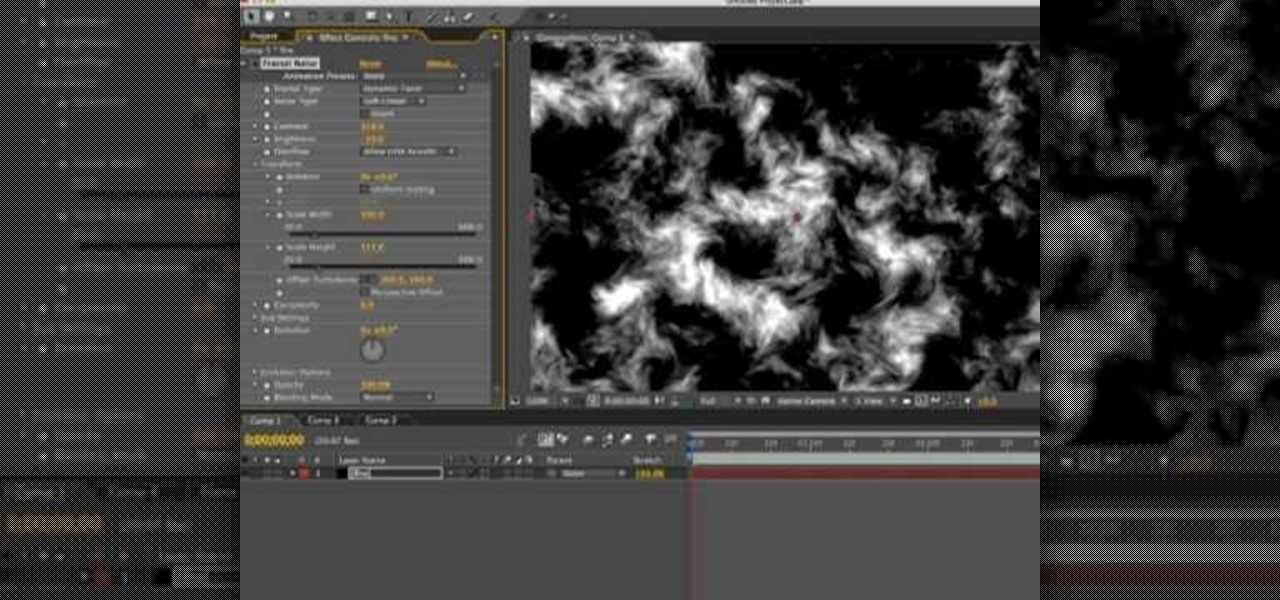
What is a cooler effect than fire? Not much! Check out this tutorial and learn how to make very cool flames and explosions in Adobe After Effects..from scratch! This tutorial will take you step by step through the process of making very cool fire effects. Learn this technique and have all the fun of being a pyromaniac without singeing your eyebrows or burning the house down!

Canon recently released a firmware update to fix a lot of the v.1 bugs. This tutorial explains the process of updated the firmware from downloading on the Canon site to easily installing it on your camera.

Another cool Flash effect is glowing text. In this tutorial, learn how to make your text glow in Flash. This video will take you step by step through this surprisingly easy process. Soon you will be on your way to making your website stand out above the rest with text that is luminescent.

This video shows you how to form an eye-catching border around any photograph by placing a photo within (or on top of) itself using Photoshop. The process includes duplicating the image, adding a layer mask, adding an inside layer stroke and drop shadow, changing hue or saturation, and using a blur effect. If your vacation photos or family pictures are putting your visitors to sleep, try this easy and fascinating technique that will be sure to draw attention.

Having trouble with evaluating expressions at school? This short and easy educational video will take you through the steps that will lead you to accomplishing these problems. It explains the easy process of substitution that will lead you to be able to evaluate the expression that will finally give you the answer. After viewing this video you will be able to tackle any problem dealing with evaluating expressions and will help you along with tackling other math problems in the future.

This easy to follow and informational video, brought to you by Mark Crilley of [www.markcrilley.com Mark Crilley], details in depth, the steps you will need to take to create a manga style cartoon character's face drawing, in profile view. In this video, Mark demonstrates the process he uses to create his manga style drawings on three different drawings, both on female and male characters. If you are an aspiring cartoonist, looking for some great tips this video will surely deliver.

OnePotChefShow presents a video on how to easily make a delicious, savory bread and butter pudding dessert. All that is needed for a dessert like this is bread, butter, cream, cinnamon, sugar, egg yolks, and sultanas (dried grapes). The One Pot Chef guides us through the process, showing us every step of the recipe and how much of each ingredient is needed. By following the One Pot Chef's instructions, you'll have yourself a delicious dessert perfect for when you're having guests.

Need to make a sample or draft of a booklet from your home computer? Caren Borowitz provides a straightforward way to complete the task. She presents a step by step method for organizing the pages using a total pages grid that can be modified to fit as many pages that your booklet or brochure may contain. She uses straightforward dialogue, visuals, simple tools and supplies to show the viewer, piece by piece, the process of organizing and assembling draft brochures.

This video describes step-by-step instructions how to French braid your own hair. Many people think you cannot French braid your own hair, but self French braiding is possible. This video has very detailed steps on the French braiding process. If you want to learn French braiding, this is the video you are looking for.

So you shot a deer, now what? Time to field dress the animal and make the most of your prize. Throughout the process it is important to keep your incisions precise, so as to avoid any messy mistakes. This instructional video will also teach you how to tell the age of the deer by the condition of its teeth.

In this video, learn how to view private MySpace profile pictures. The process is easy & quick. In no time you will surfing MySpace freely with no privacy preferences to stop you.

The 3D animation program Houdini is automatically bundled with Mantra, Houdini's production-class renderer. In this masterclass, developer Mark Elendt shows you some of the latest features of Mantra including PBR (Physically Based Rendering) and the new volume rendering architecture. He will also review the process of rendering with different rendering engines in Mantra. See how the rendering engine works.

Glass doors are both stylish and practical… Until they jam up and stop sliding, at which point they become a big pain in the neck. But getting them sliding in their tracks again isn't a really complicated process. In this video, Mark Donovan of HomeAdditionPlus.com shows us how to keep our sliding glass doors sliding.

Need to install some foam sealant insulation? In this tutorial, Mark Donovan of HomeAdditionPlus.com shows you how to install foam sealant installation between window and door jams. Traditionally most contractors would stuff batting insulation into jams by hand, a process that takes a lot of time. Here, we learn a better way.

Looking for "to die for" hair? Learn how to curl your hair with this tutorial on how to achieve big, tight curls with the help of a curling iron, a round brush, a comb, and some hair spray. This process should only take about twenty minutes, and leaving you look primped and beautiful ready for your day!

Using graphite and pastel on tinted paper is a great way to give drawings depth and weight. Used right, these materials can really make a drawing pop. In this video tutorial, the artist walks you through the process and discusses the various steps involved.

Time lapse photography is a great tool for documentary filmmaking or just making a fun record of a construction project in your home. This video explains how to turn a series of still photos taken with your DSLR camera and turn them into an HD time lapse sequence. It's a bit technical for beginners, but the process isn't as complicated as it looks.

This great tutorial by BubzBeauty takes us through the step by step process of screen printing your own t-shirts. Materials you will need include Mod Podge glue to make a stencil of your tee design, fabric paint, thin permeable fabric (preferably Organza), a 12 inch embroidery hoop, and a sponge.

Duct tape is versatile and can be used for anything. But did you ever imagine that it can be used for making a book cover? Protect your books with sturdy duct tape. This tutorial shows you how to make a general book cover for a paperback using duct tape, but the process can be extended to cover any type of book. Protect all your books from damage with duct tape.

Making fresh pasta is an age old process that every home cook should know how do. It's simple, fast, and fun, and homemade noodles take just a minute to cook!

This step by step tutorial will guide you through the process of how to design a paint scheme for your Xbox 360 controller.

Accidents will happen. This brief how-to will guide you through the process of disassembling a Microsoft Xbox 360 console controller quickly and efficiently without damaging any of the components, the first necessary step of any successful repair (or custom paint job, for that matter). This tutorial will also be of use to those who wish to learn more about the guts of their Xbox controllers without actually disassembling their units.

This is a setup video tutorial for your LG Secret KF750 mobile phone brought to you by The Human Manual. This video will guide you through the process of installing your SIM card into the cell phone, to inserting the SD memory card to powering up and using.

Russell Brown technique returns again, but this time with a few new Photoshop CS3 tricks. Learn how to speed up the process of extracting backgrounds from images in this classically frightening monster tutorial. See how to use the stroke extract tool to remove monsters from backgrounds in Photoshop.

This image editing software tutorial shows you how to enhance brown eyes in Photoshop CS3. Learn how to take really dark, flat looking brown eyes and lighten, brighten and add depth and color to them in this Photoshop CS3 tutorial. Remember this is just to show you the process, so get creative with your adjustments to make them the way you want.

These helpful instructions will help you trim back apple trees for optimal fruit growth and easy harvesting. Pruning trees is largely an intuitive process but it's important to direct air and light into the center of the tree for healthy, balanced growth. For step-by-step instructions on pruning your own fruit trees, take a look.

This automotive maintenance tutorial shows you how to replace worn stock pads and rotors on a 2008 or 2009 Mitsubishi Lancer with Road/Race Motorsports Lancer GTS brake pads and rotors. Whenever you change or upgrade your rotors, you should change your pads at the same time. This video shows how to replace the pads and rotors with RRM pads and rotors but the process will be the same for any brand parts you choose.

This audio production software tutorial shows you how to set up audio and MIDI recording devices on a PC using SONAR 6 Home Studio. See how to plug-in cables, and set up audio and MIDI for optimized recording and playback on a PC. This video shows the process in SONAR Home Studio 6, but the concepts can be applied to most Cakewalk software.

Has it been a while since you last changed your guitar strings? This video tutorial presents a complete, step-by-step guide to the string changing process. Specifically, this tutorial addresses how to buy the right strings, what tools you'll need, and how to remove and replace your guitar's old strings. For more, take a look!

In this tutorial, Mike Lively of Northern Kentucky University discusses the MVC (Model Viewer Controller) architecture, installs Cairngorm into Adobe Flex 3, and discusses one of David Tucker's examples. The MVC model is comprised of a Model (encapsulates information from the d base (XML file), View (presentation layer that the user interacts with, and Controller (processes and responds to events and invokes changes to the model and viewer). See how to use the MVC model and install Cairngorm ...

Sometimes you need to mail an image that's just too large to send. But that's okay. You can change the size of the image from inside Apple Mail in a number of simple steps. For a look at those steps, along with a complete video demonstration of the process, watch this Mac OS X Apple Mail video tutorial.

Presidential debates are riddled with clichés. Keep the democratic process interesting, and use the political farce as an opportunity to get shit-faced. Politics can be fun, especially with a little bit of alcohol. Find out how to turn a presidentail debate into a drinking game by watching this video party game tutorial.

This 3D modeling software tutorial shows you how to record macros in modo 301. Macro recording provides scripting for the rest of us! Learn how to record your actions in modo and turn complex modeling processes into simple clicks. Using macro recording when working in modo 301 will save your time and your mouse wrist!

Pav is here to give you a tutorial on how to make a a superb emotional hip hop beat in FL Studio. The Fruity Loops tutorial takes you step by step through the process of composing a hip hop track with an emotional flare to it.

Accidents will happen. This brief how-to will guide you through the process of taking apart your 13" MacBook's display quickly and efficiently without damaging any of the components, the first necessary step of any successful repair. This tutorial will also be of use to those who wish to learn more about the guts of their MacBooks without actually disassembling their units. Replace your own display with this video tutorial.

Accidents will happen. This brief how-to will guide you through the process of removing your 13" MacBook's top case both quickly and efficiently without damaging any of the components, the first necessary step of any successful repair. This tutorial will also be of use to those who wish to learn more about the guts of their MacBooks without actually disassembling their units.

This is a turntable tutorial that shows how to do simple beat mapping in Ableton geared towards beginning Ableton DJs. This process is very simple, but the written documentation was very difficult to understand. Hopefully this will help some people out! Watch this video tutorial and start beat mapping and practicing your turntable skills on Ableton!

Take a look at this instructional video and learn how to start the mains on your tennis racket. Before you start, you need to know how many pairs of grommets your racket has on the racket's throat. This process requires fixed clamps.