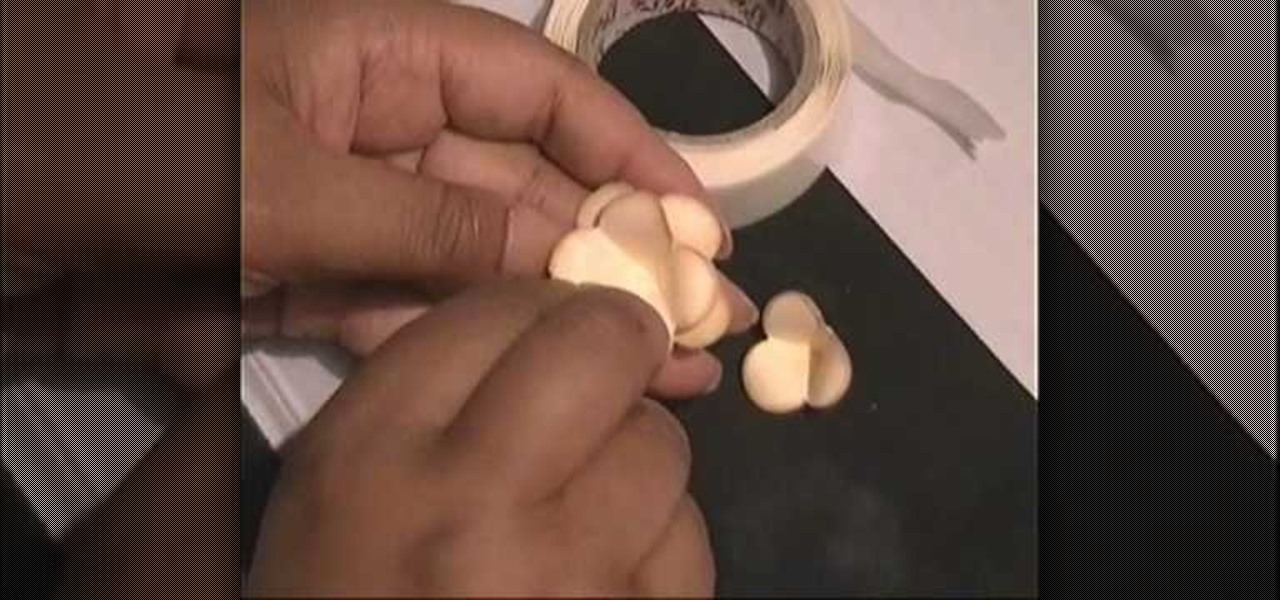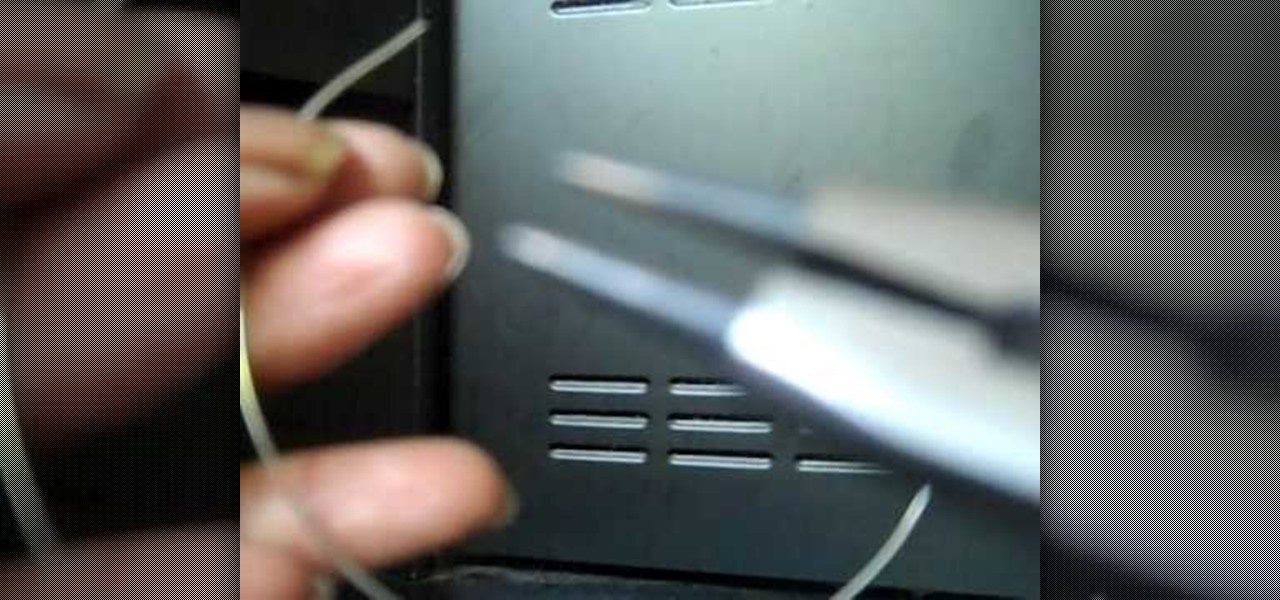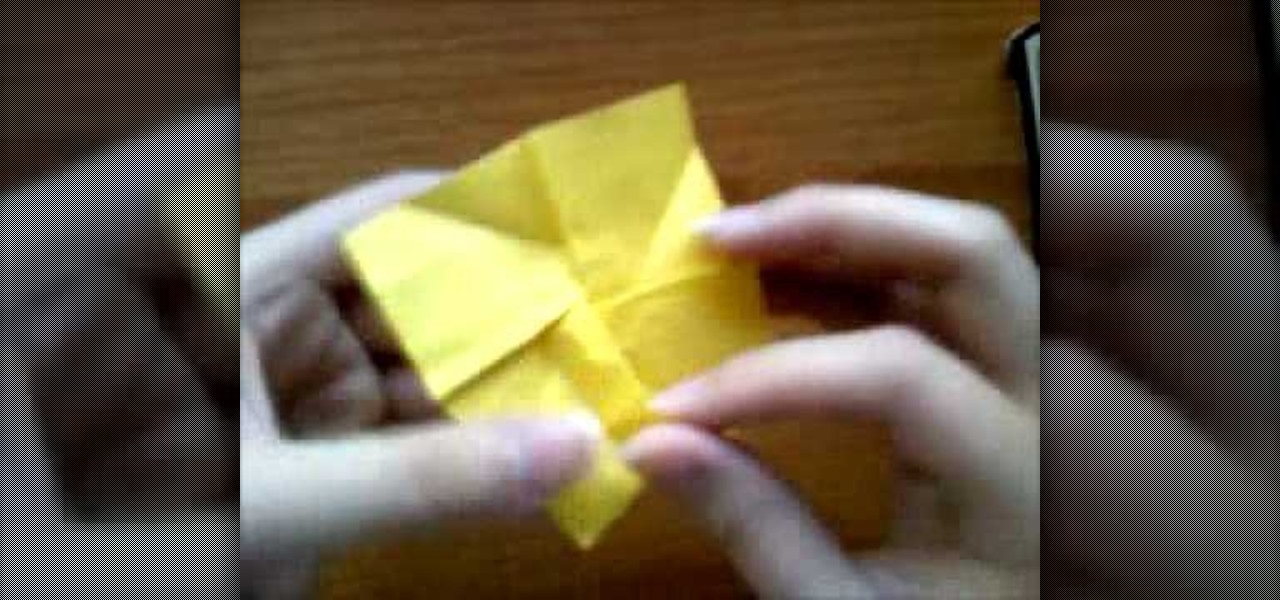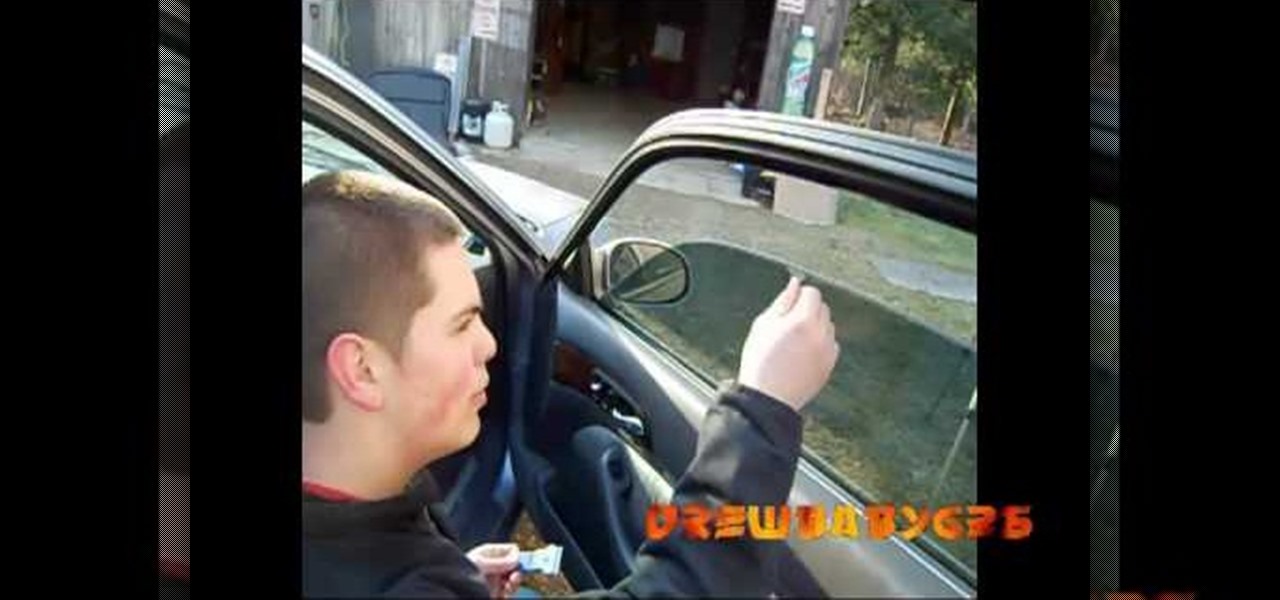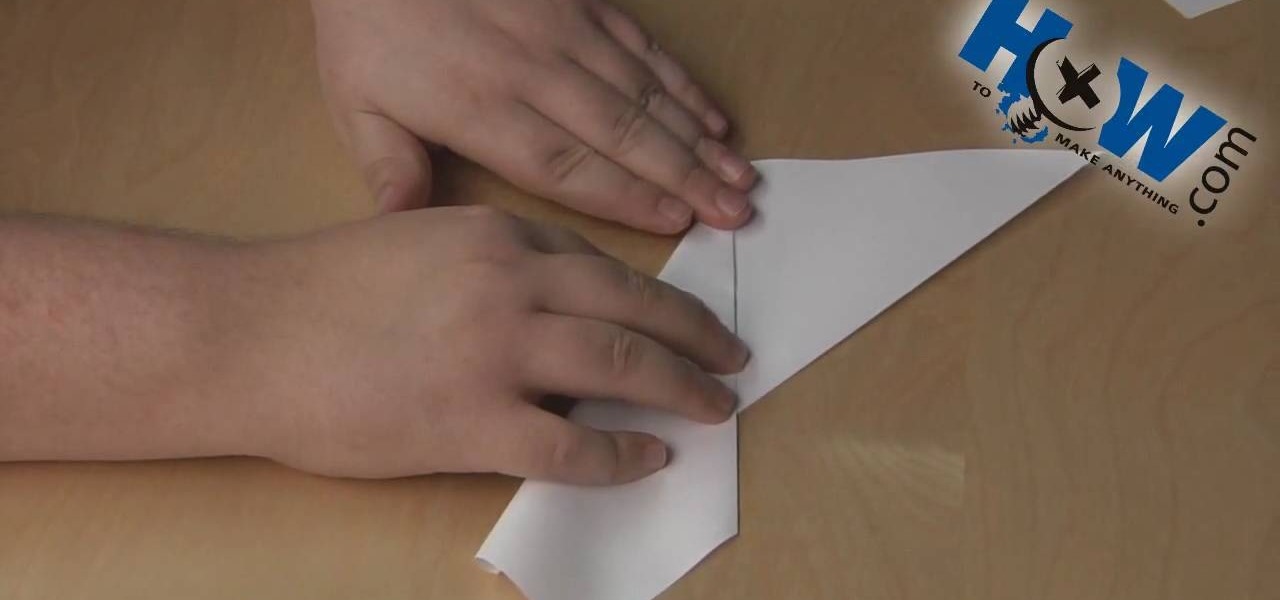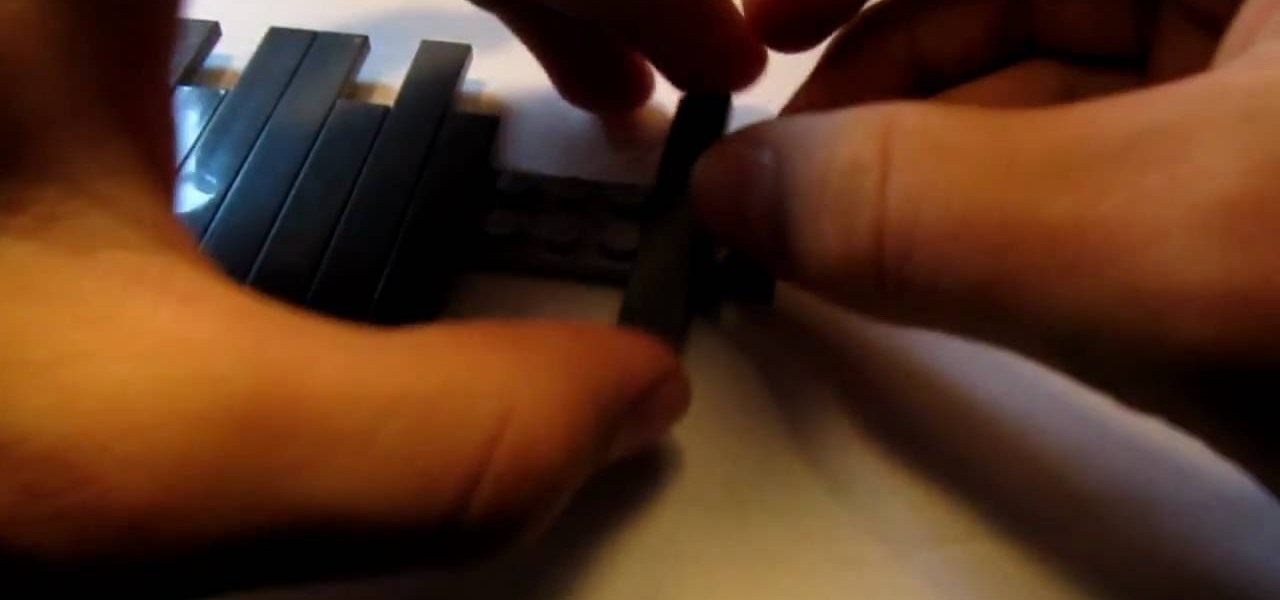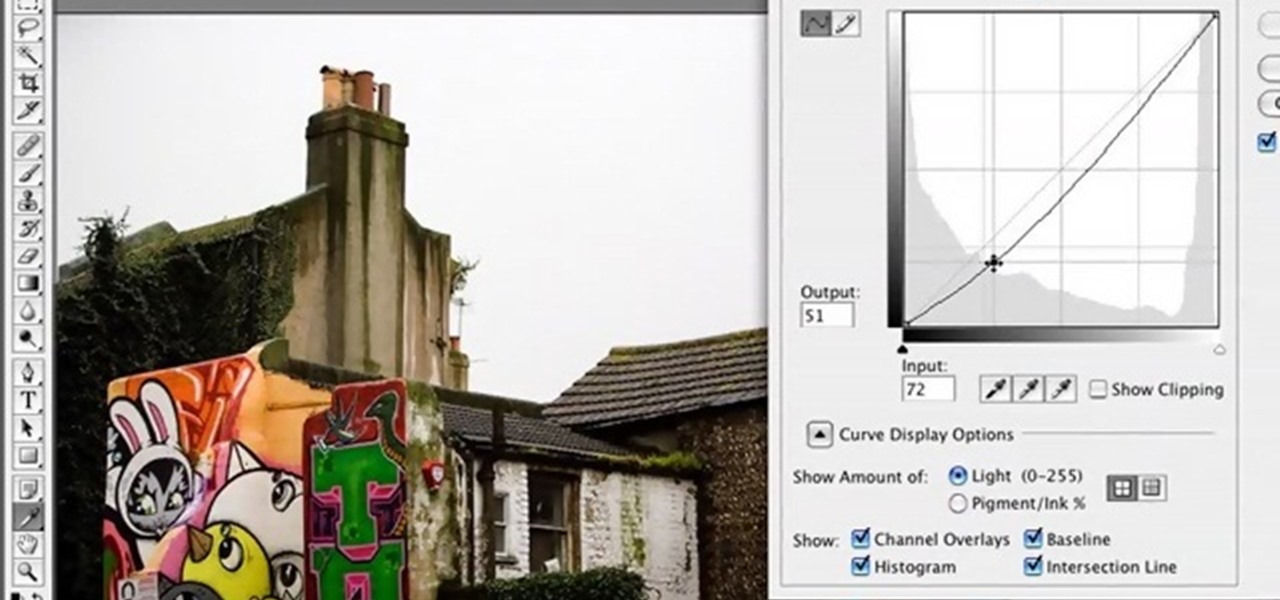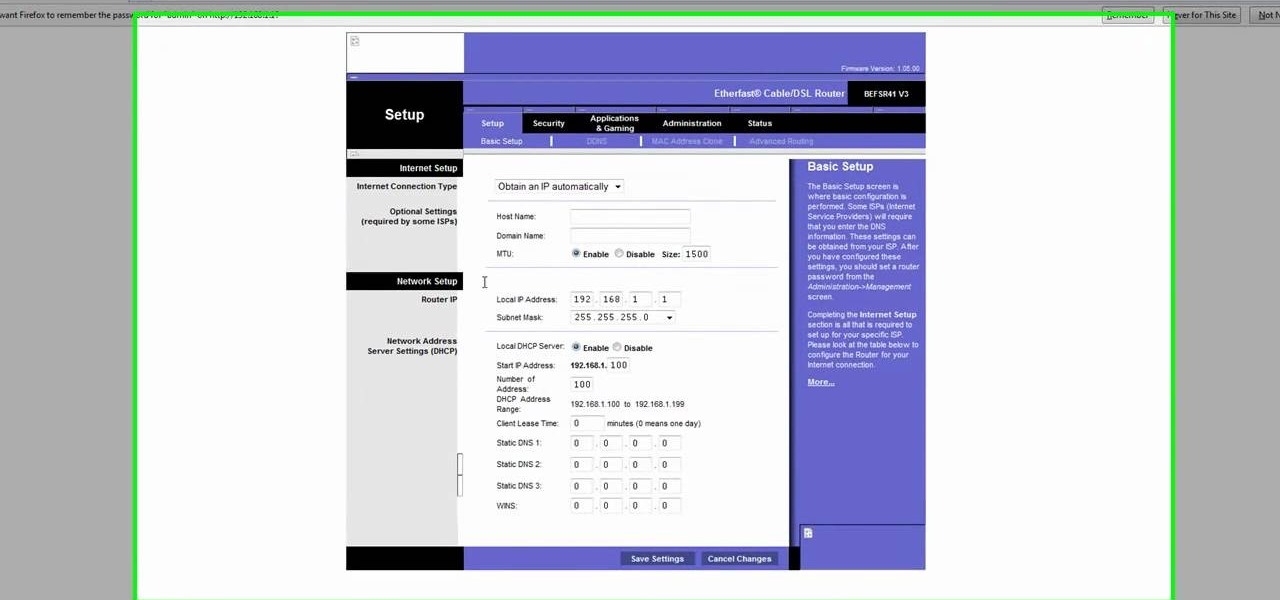This video will show you how to convert YouTube videos into files that can be shared on a DVD, CD, iPod, iPhone, or any other type of device you use to view digital media. This is an easy way to share your favorite videos with others and carry them with you. This process is pretty easy and doesn't take long to do. So, check it out and start taking your YouTube addiction with you wherever you go!
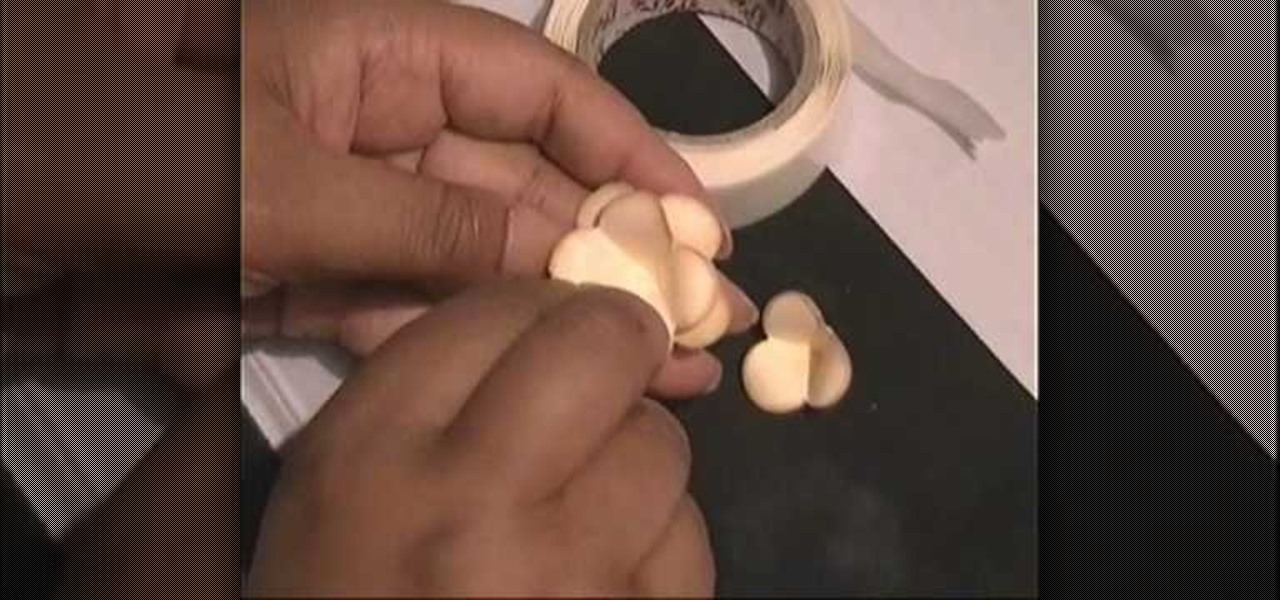
In the words of Gertrude Stein, a rose is a rose is a brightly-colored cellulose fiber sculpture. With this free video guide, you'll learn how to liven up your home's décor with your own small, custom decorative paper roses. For more information, including a step-by-step overview of the process, and to get started crafting your own paper flowers, watch this free video tutorial.

Ever wish you could embed a YouTube video into a Microsoft Office PowerPoint presentation? If you have a live Internet connection when designing your presentation, and will have one when showing it, you can. And it's an easy process to boot. For complete instructions on how to put a YouTube clip into a PowerPoint presentation, watch this helpful video tutorial.
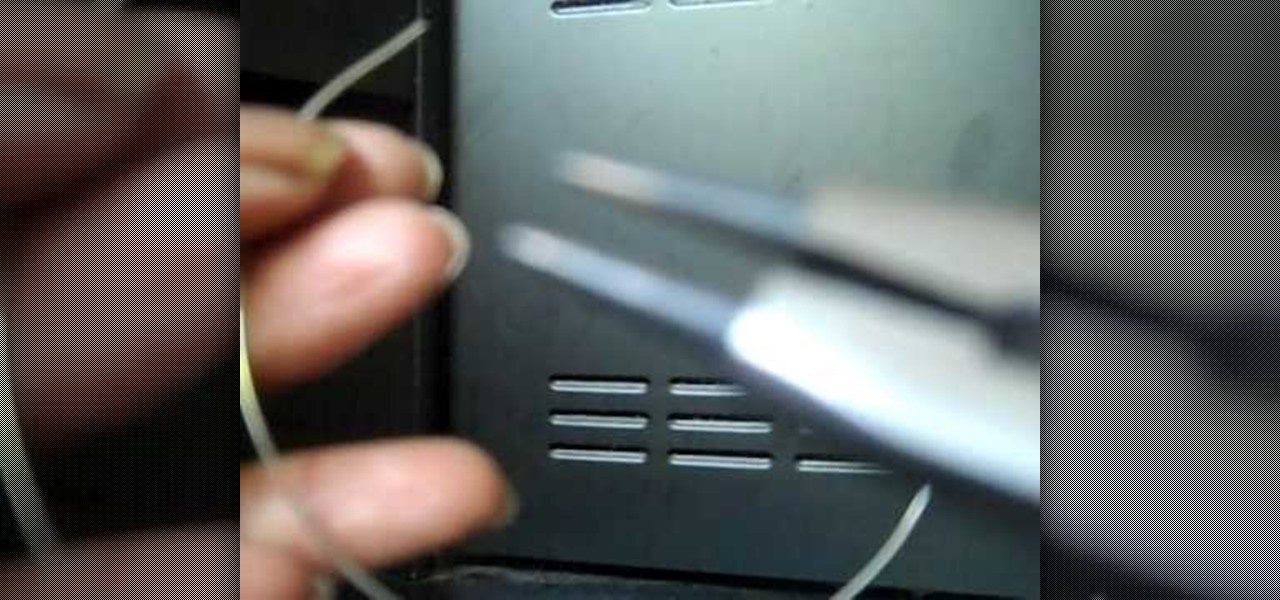
Interested in crafting a pair of elegant hoop earrings? It's easy! So easy, in fact, that this video guide can present a complete overview of the fabrication process in just over four minutes' time. For complete instructions on how to make your own custom hoop earrings, watch this DIY jewelry maker's guide.

Interested in crafting your own jewelry? How about a pair of drop earrings? With this free DIY guide, you'll learn how to make a pair of simple but nevertheless elegant drop (also known as pendant) earrings. For a detailed, step-by-step overview of the earring making process, take a look.

With this guide, you'll learn how to make a rose from a folded sheet of square paper using origami, the traditional art of Japanese paper folding. For more information, including a step-by-step overview of the folding process, as well as to get started making your own colorful paper roses, watch this free origami lesson.

In the words of Gertrude Stein, a rose is a rose is a brightly-colored cellulose fiber sculpture. And with this free video guide, you'll learn how to make your own small paper roses from folded paper using the Japanese art of origami. For more information, including a step-by-step overview of the folding process, watch this free origami lesson.

Want to remotely connect to your iPhone or iPod Touch from your Mac OS X computer? With an SSH client, it's easy. So easy, in fact, that this 4-minute guide can present a complete overview of the process. For the specifics, and to get started transferring and manipulating data and applications on your iPhone & iPod from your primary computer, watch this free video guide.

Goodness gracious—miniscule balls of fire! This video presents a guide to preparing small combustible balls of fabric — fireballs that, if you have no regard for your personal safety or that of those around you, can be held in the palm of your hand! For a complete overview of the process, watch this free video pyromaniac's guide.

This video will show you how to install a 4 gauge wire with a 100 amp fuse that powers a 2600 watt amp and a big capacitor. Follow along as this tutorial takes you step by step through the process of installing a four gauge power wire.

Removing tint from a car can be complicatedly sticky and leave a really bad result on your windows. If you feel like a change, or if you got a ticket for too dark tint, follow the steps in this tutorial and learn how to remove the tint yourself. This will save you money and save your windows in the process. Check it out!

Even if you are just starting out, you can still install an easy full lace wig. Just pick up a tube of adhesive cream and put it on the easy way. Ms. Lola will take you step by step through the process for beginners. People are going to wonder how you got such a hot look and you can proudly tell them you did it yourself!

Start a fire in any setting for only one dollar! In this video, learn how to start a fire using a flint or magnesium stick, which can be purchased almost anywhere for about a dollar. This process is sure to come quick and easy with just a little practice.

Equal parts fun and what-are-you-an-idiot dangerous, paper darts are a perfect way to pass ten or so minutes on a slow, rainy day. Just make sure you have protective eyewear. This video guide will walk you through the entire assembly process.

Want to play Nintendo Wii games from a USB hard disk or thumb drive? If you have a soft- or hard-modded, you can. You'll need to install [WBFS Manager http://wbfsmanager.codeplex.com/Release/ProjectReleases.aspx?ReleaseId=26808] and download a copy of Wii Flowa. For a detailed, step-by-step overview of the process, watch this gamer's guide.

Installing programs on a Microsoft Windows Vista PC is one thing; deleting them is another. Fortunately, neither is particularly difficult. This quick video tutorial will walk you through the uninstallation process. Free up disk space with this how-to.

Want to set up a wireless network in your home or office? It's simple. So simple, in fact, that this free networking how-to presents a complete overview of the process in just over four minutes. Set up a WiFi network with this video guide.

Need to delete your Google Chrome browsing history? It's easy. So easy, in fact, that a complete and thorough overview of the process can be presented in this 14-second video tutorial. Protect your privcy with this free video guide.

Stairs! Step by step! This free video tutorial presents a guide to building stairs in Google's popular online 3D modeling tool, SketchUp. For a complete overview of the process, watch this 3D modeler's how-to.

With this tinkerer's tutorial, you'll learn how to assemble a fence from plastic LEGO toy blocks, a design certain to compliment most any LEGO house. For a detailed walkthrough of the assembly process, watch this free video guide.

This tinkerer's tutorial will walk you through the process of assembling a house frame from plastic toy LEGO blocks, a necessary component of any LEGO house. For detailed, step-by-step instructions, watch this free video how-to.

Suspect something's amiss with your desktop computer? Has your Microsoft Windows PC felt slow and sluggish as late? Don't take any chances: check your computer for spyware, trojan viruses and other forms of malware. This free video tech tutorial will walk you through the process.

Want to cut your own bangs? Without looking like a crazy person? Give this hair-styling how-to, which presents one particular person's method for cutting her own bangs, a go. For a complete overview of the process, watch this free video tutorial.

Brighten a glum, overcast picture with this Adobe Photoshop tutorial, which outlines a method for bluing grey skies in the popular image editing program. For a detailed, step-by-step look at the process, look at this free video how-to!

Interested in cramming six icons into the dock on your Apple iPod Touch? Lucky for you, this iPod hack is so simple as to fit in this 3-minute free video tutorial. For a detailed, step-by-step look at the process, take a look.

Want to know how to crochet a left-handed frilly crochet square? My southpawed friend, have you ever come to the right – or, should we say, correct place. This free video crocheting tutorial will walk you through the process, step by step.

Need to know how to change your Xbox 360's NAT type to OPEN from your Linksys wireless router? You're in luck. The process is easy enough to be presented in a relatively slow-paced 1:30-minute tutorial. Take a look.

Watercolor is a great way to paint all sorts of subjects. If you want a portrait of a friend, a model, or even yourself, let Sheldon be your guide as he walks you through the step by step process on how to use watercolor to paint a face.

Learn how to make traditional maple syrup with expert Bill Hiller. This great tutorial series shows you what to look for in the trees as well as how to process it.

This video tutorial shows you how to start out creating your dreadlocks. This user explains every part of the process, including care and maintenance.

Drawing flowers can be both fun and relaxing. This video tutorial demonstrates the process of flower drawing using charcoal pencils and a smudging tool. Start with the basic outline, and then work to shade in the petal details. Finally, retrace the parts of the flower you wish to emphasize.

Chase Jarvis quickly demonstrates the process from inception to negotiation to client-review to scouting to production to post. Check out the tech specs of his equipment, lighting diagrams, and all the details you need to nail a shoot of your own.

Follow the guidelines outlined in this video to learn how to draw a star well. The first step is to draw a letter V upside down. Secondly move the paper clockwise and draw another V upside down connected to the previous V. Keep repeating this process of turning the paper, until you draw five V shapes, each one connecting to the next one. Finally, you should have drawn your star accurately.

Betty teaches the secrets of making white chocolate dipped strawberries in simple steps. First take some fresh strawberries and a fresh canister of creamy chocolate. Now take a strawberry, dip it in the cream and whirl it nicely so that the cream fills nicely around it. Repeat the same process for all the strawberries and refrigerate them. Leave it in the refrigerator till the cream gets solid, then enjoy eating them.

Before you can use Xbox Live 360, you'll have to allow your console to use certain ports that, by default, it may be blocked from using. One way to open up those ports is with port triggering. This helpful home networking how-to will walk you through the process of getting triggering set up in your own wireless router.

If you want to run homebrew apps on your second-generation iPod Touch or, as a moral issue, believe you should have root access to a computer that you yourself own, jailbreaking is the key. And this guide from Everything iPod Touch will show walk you through the jailbreaking process for a 2g iPod Touch running the 3.1.3 build of the firmware.

Once you learn some of the basics, Excel is an easy program to use. With the use of some simple formulas, you can streamline your whole data entry process. Just by typing in =SUM you can set a row or column to show the sum of other entries. It really is that easy. This video will show how to use these formulas and take advantage of Excel date math and time formatting.

In this video, learn how to draw Captain America. This tutorial will take you step by step through the process of drawing a realistic looking superhero. Gain knowledge of anatomy and dynamics in the positioning of a realistic figure. In a few simple steps you will be on your way to drawing this classic comic book character with the help of artist and illustrator, Xia Taptara.

Yuri Arcurs, the most successful stock and microstock photographer, demonstrates his process and technique for great stock photographs. Watch him set up and talk through different lighting setups as he shows his tricks to eye-grabbing, lasting images.

For moviemakers new to the editing process, this video tutorial outlines the steps to using Adobe Premiere Pro to edit movies. The tutorial shows us how to navigate through the various windows containing tools and other applications. The tutorial breaks down different, basic features of the software for the beginner. Learn various tips in this video tutorial on how to navigate and use Adobe Premiere to figure out how to edit any movie.