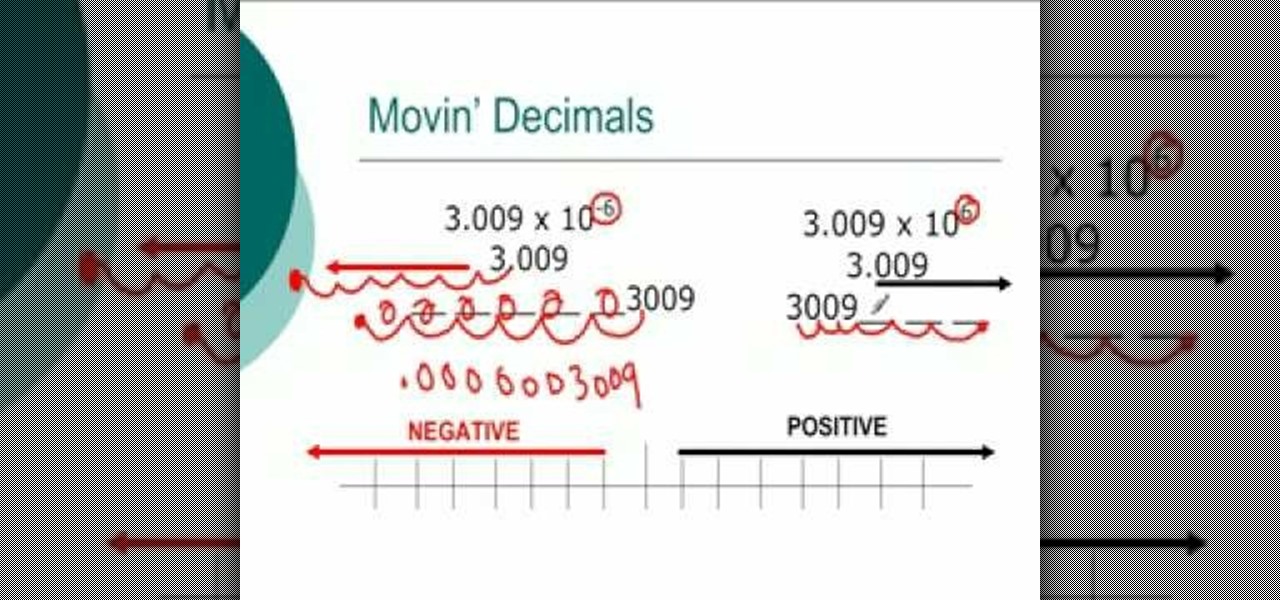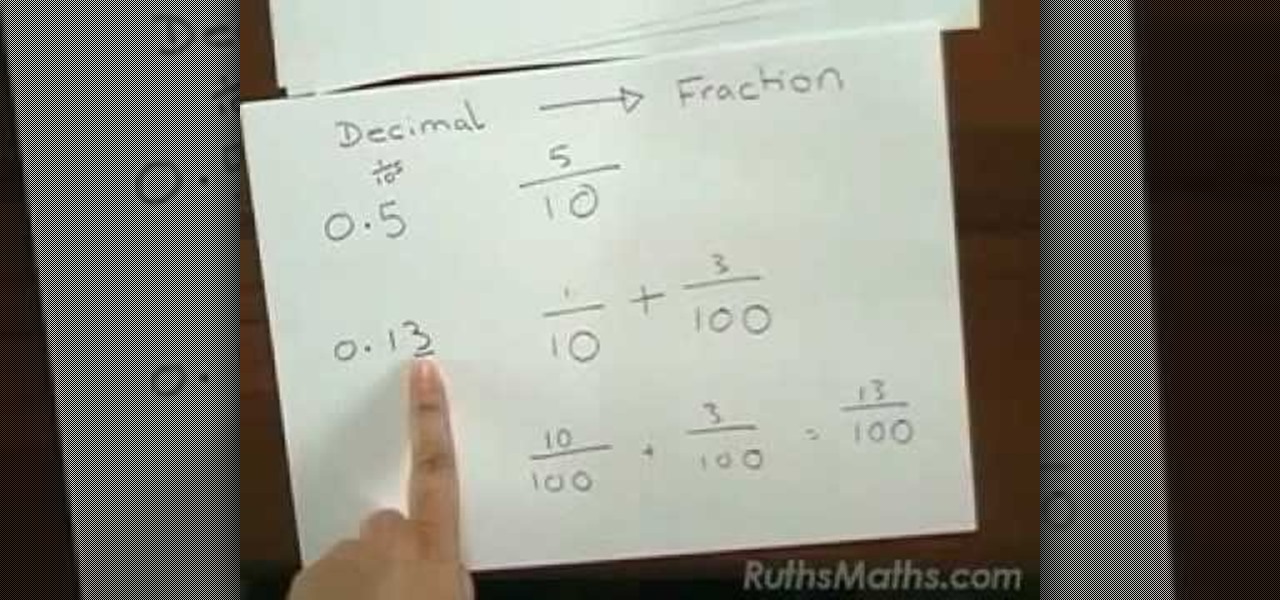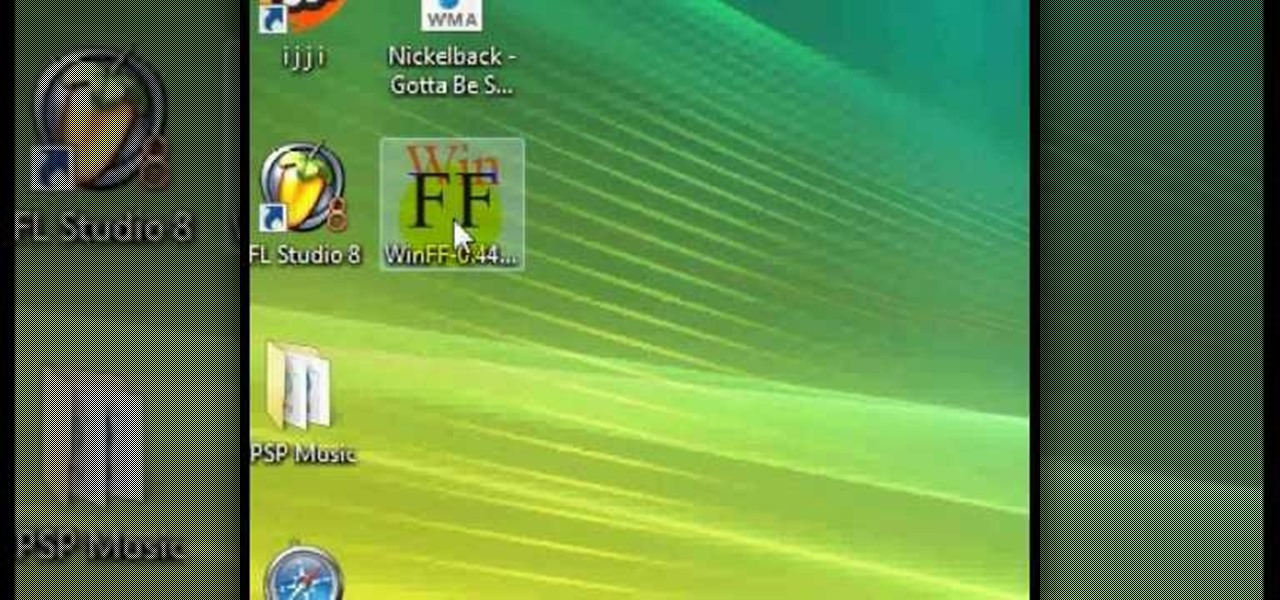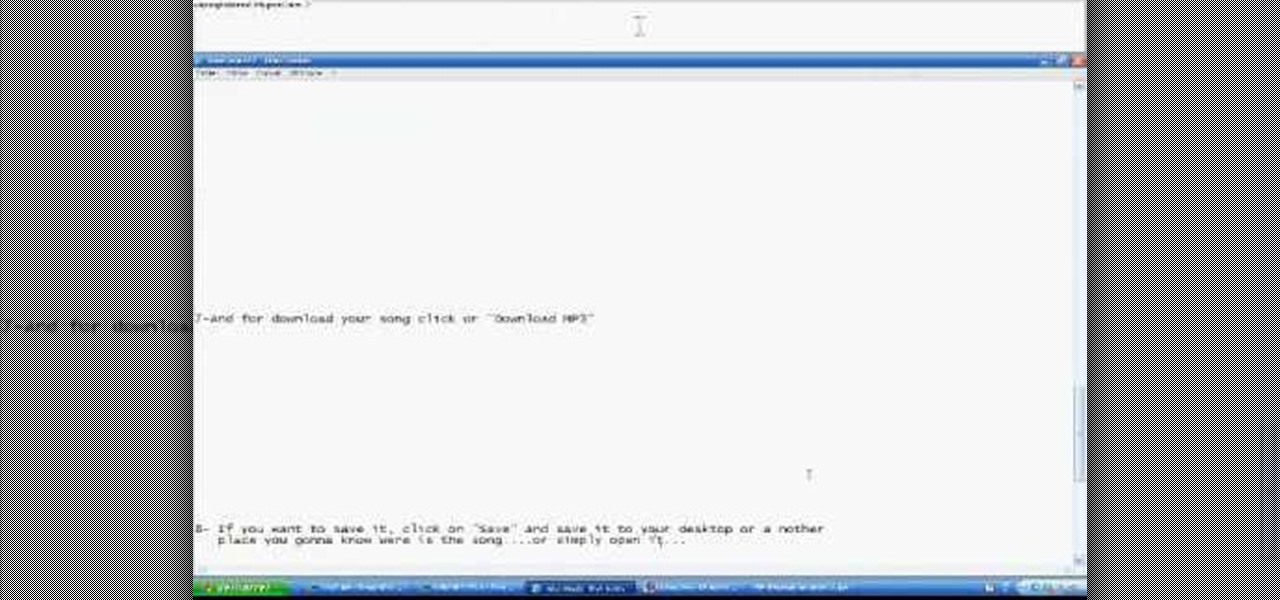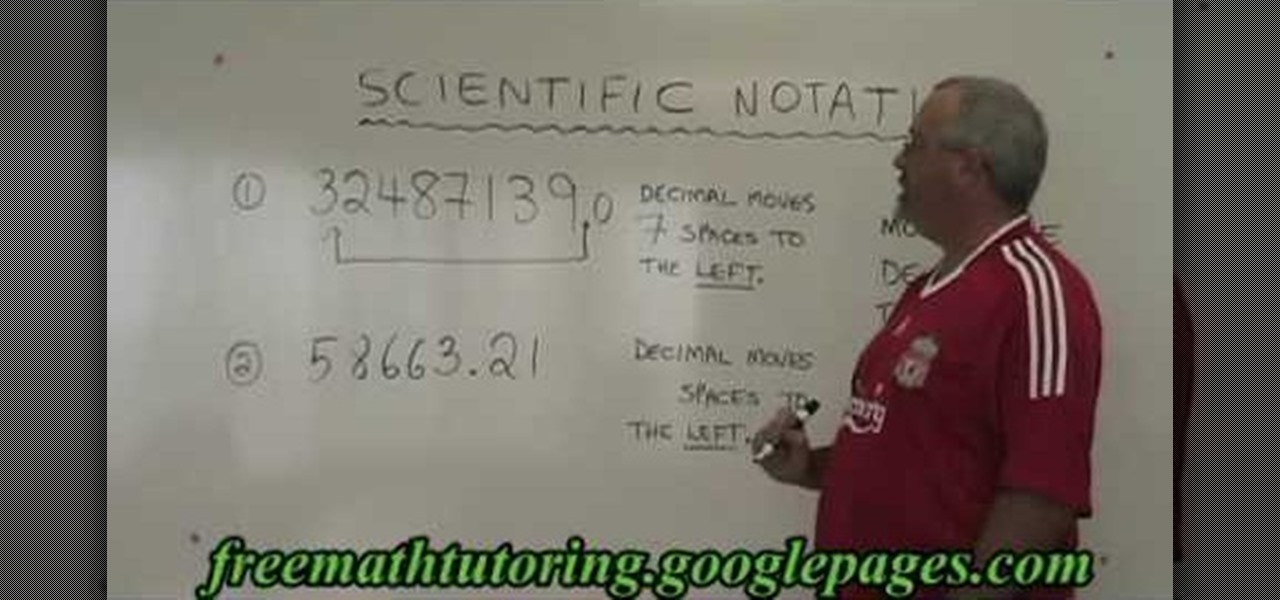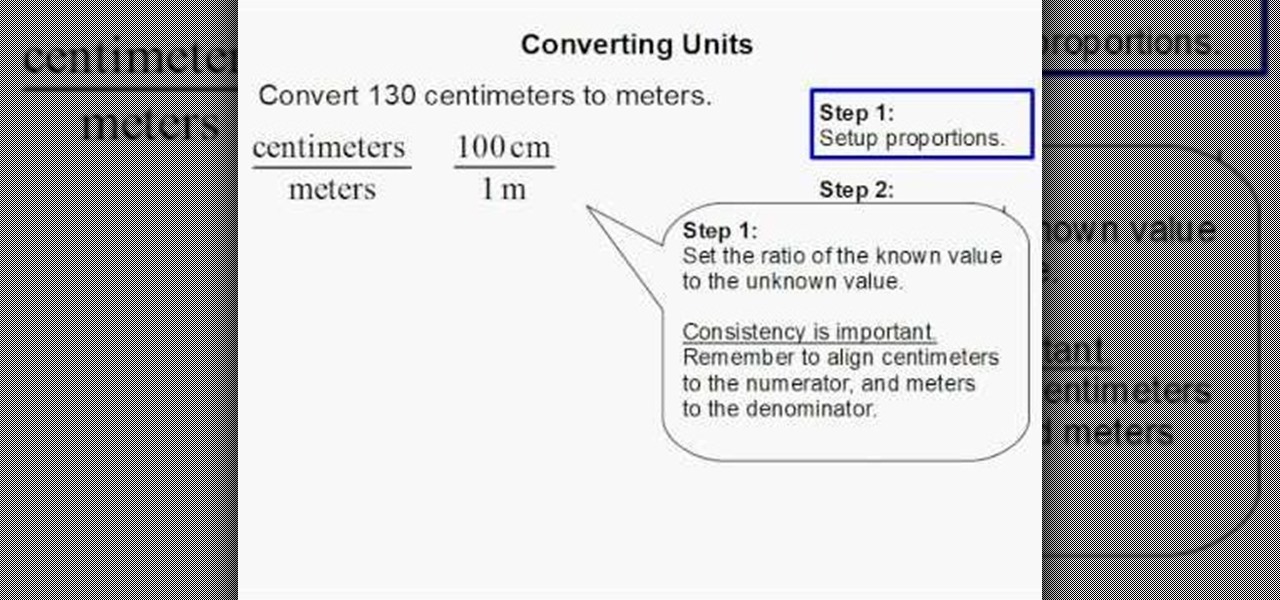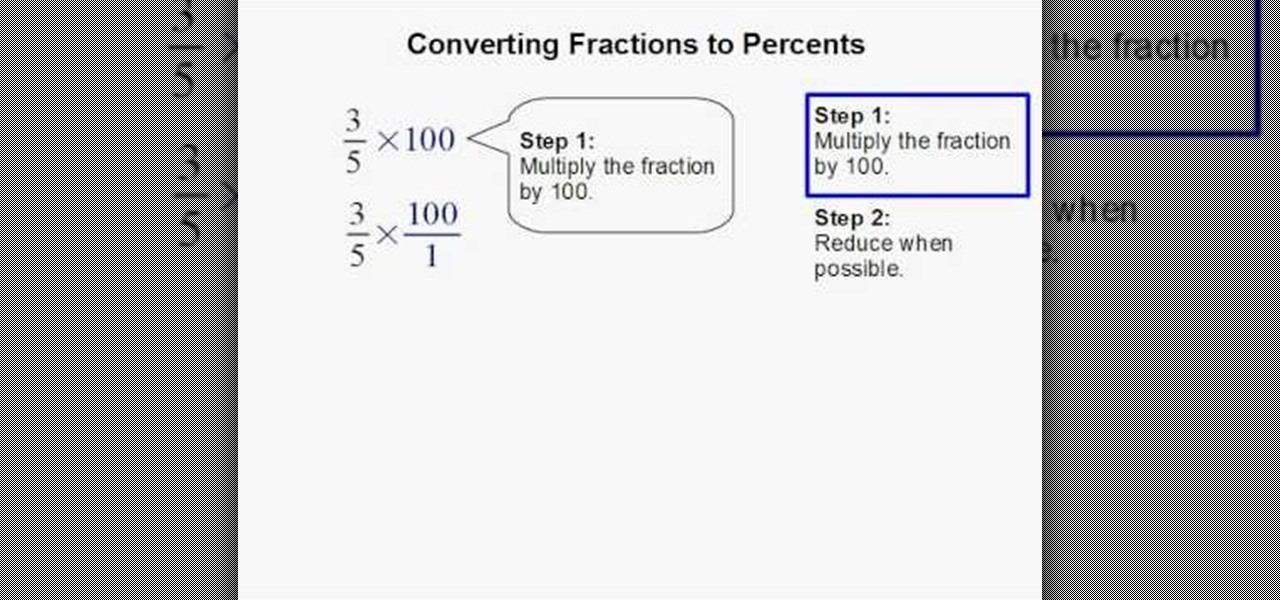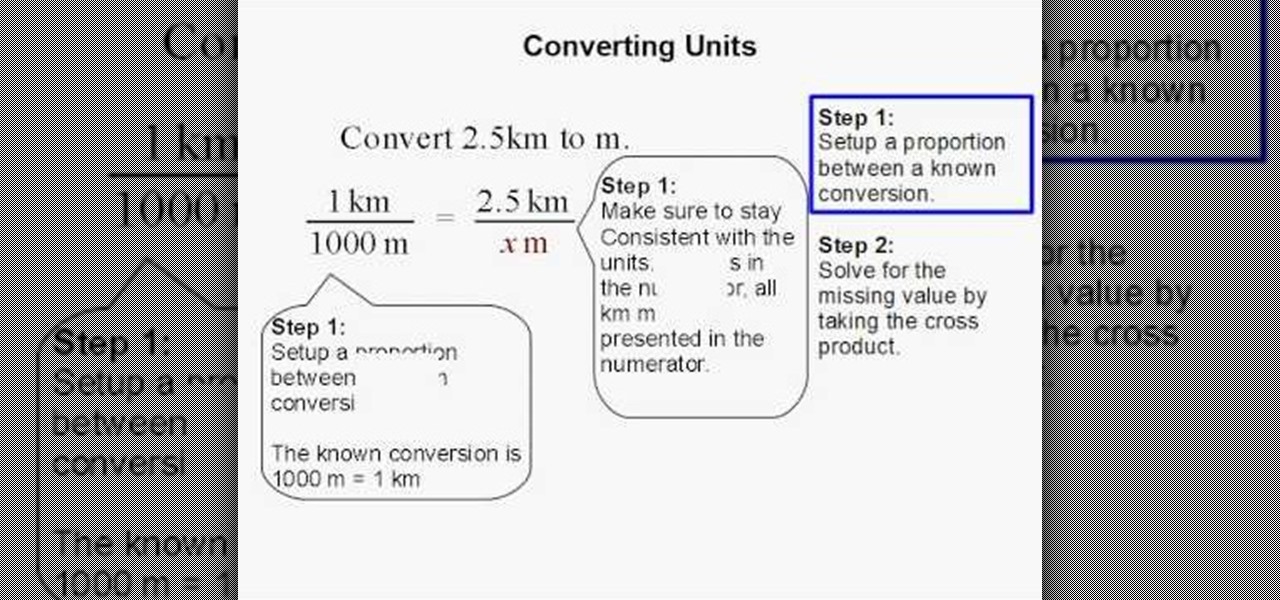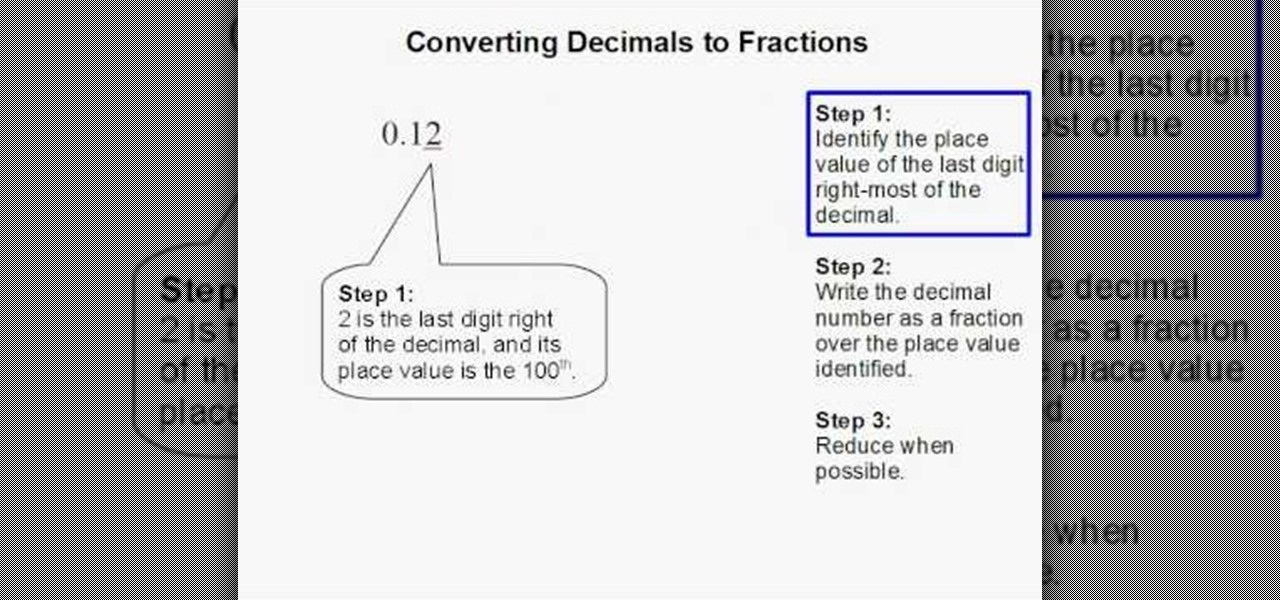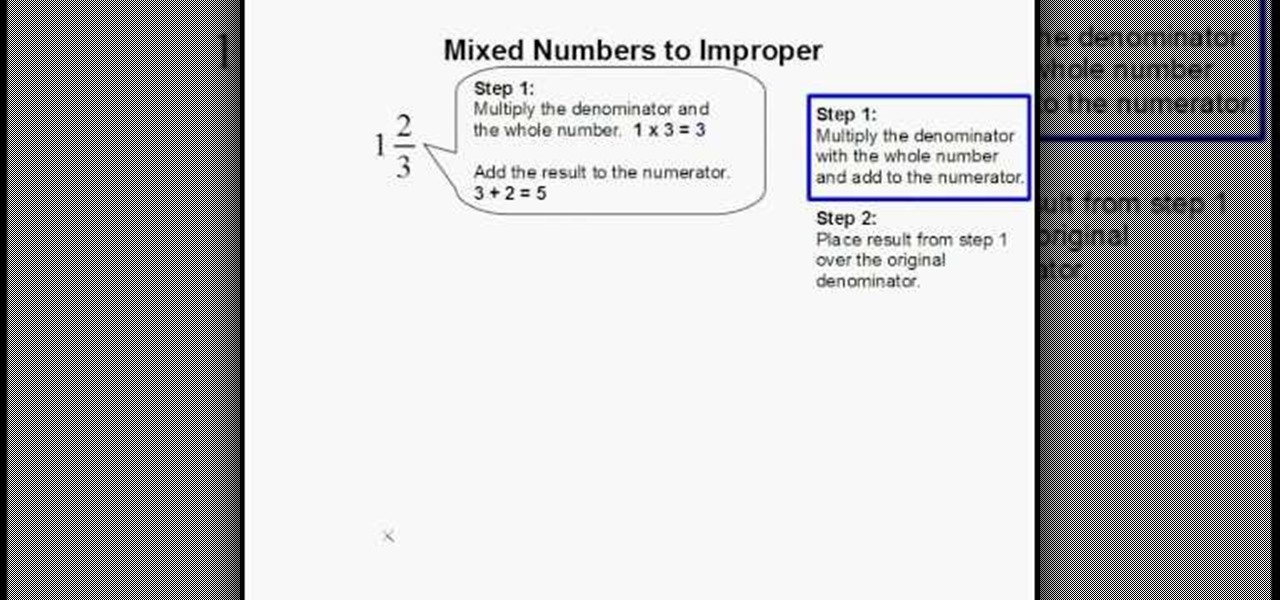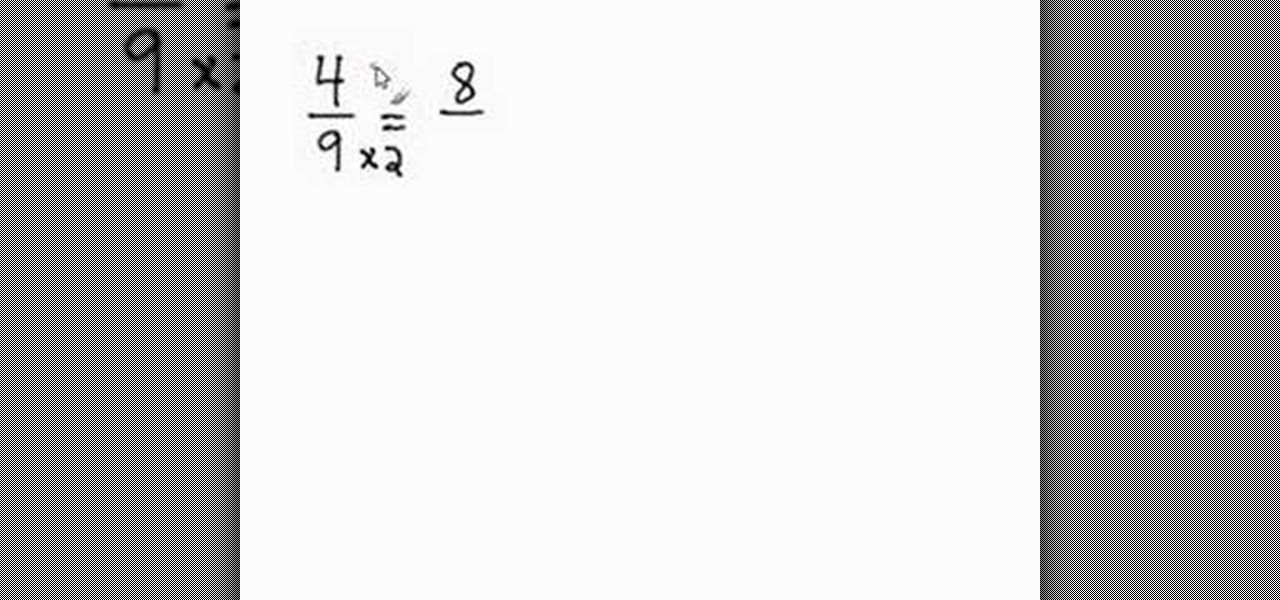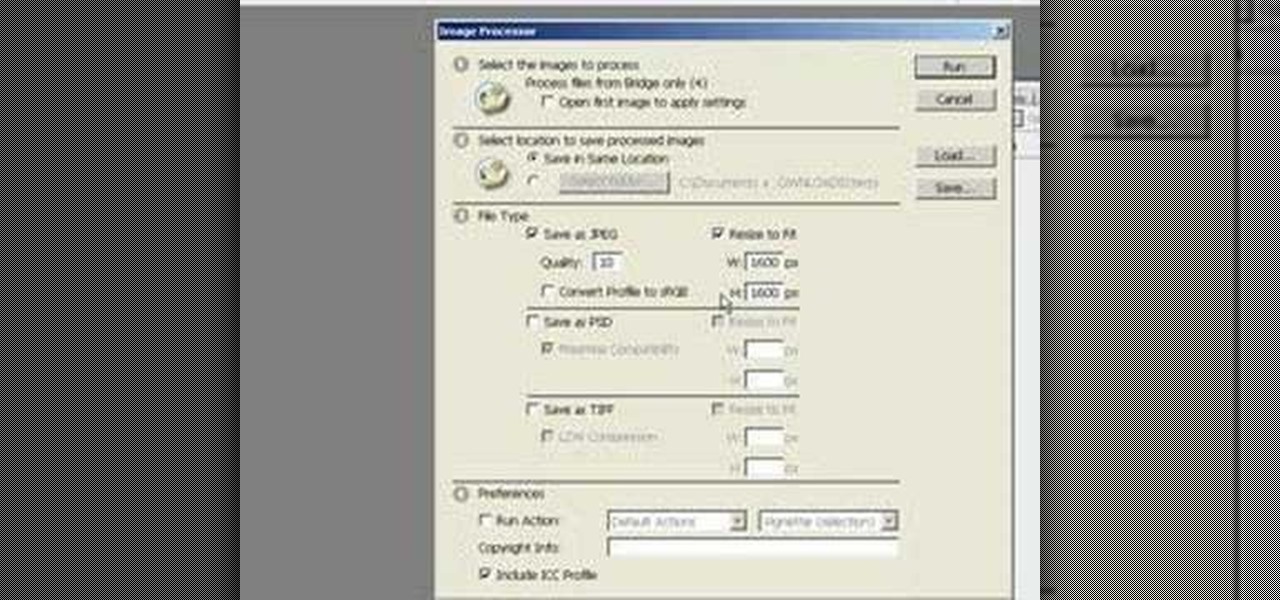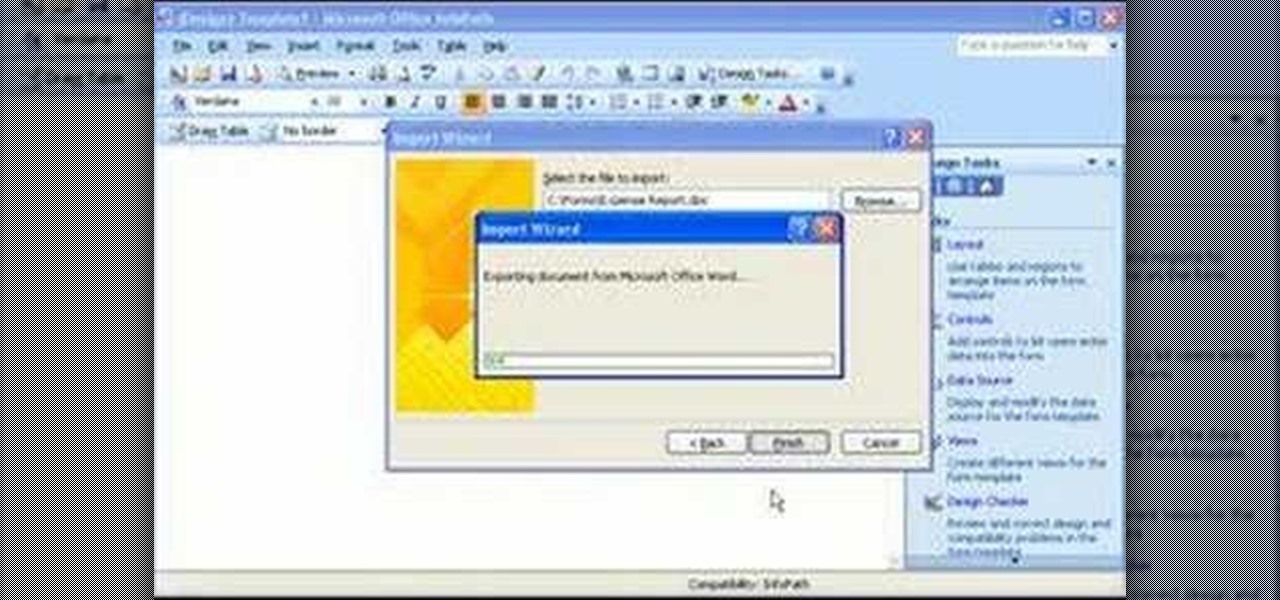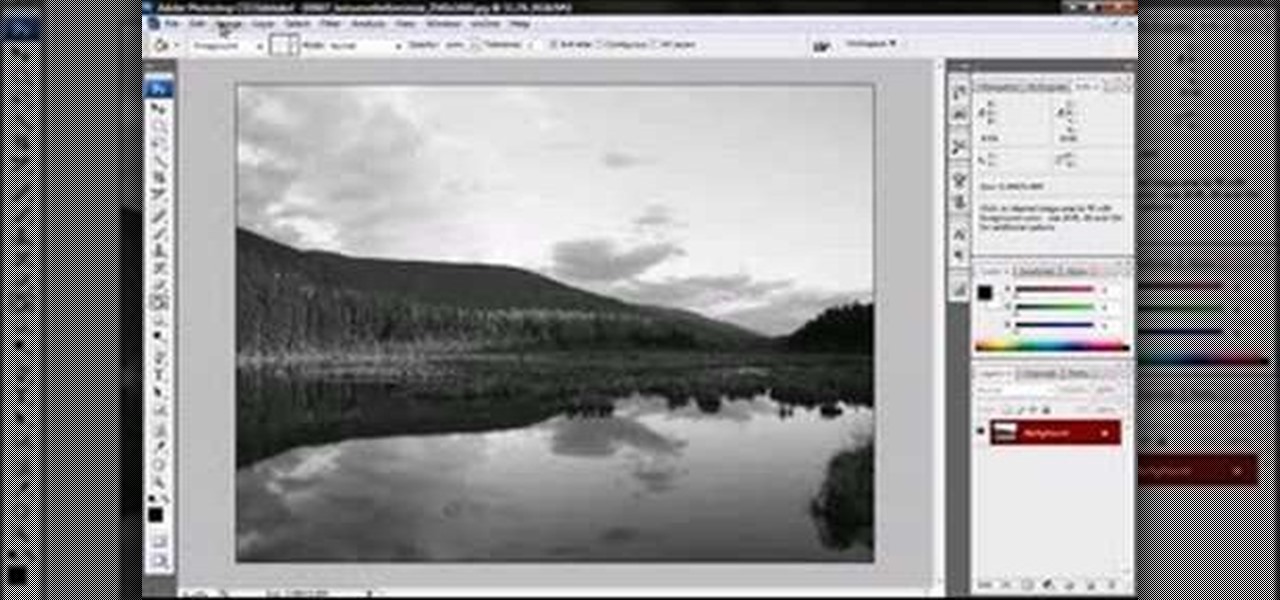This clip demonstrates how to load an image into the Blender VSE and convert its format, both in size and in format (JPG->PNG) and space savings comparison. Whether you're new to the Blender Foundation's popular 3D modeling program or a seasoned graphic artist just interested in better acquainting yourself with the application, you're sure to be well served by this free video tutorial. For more information, including detailed instructions, take a look!

If you own a VW Beetle Bug, listen and watch. In this tutorial, you'll find out about everything you need to know about the car's voltage. Whether certain myths are true and how to convert a Beetle that has only 6 volts, into one that has 12. So pay attention, take notes, and good luck. Oh and be careful when dealing with voltage. Enjoy!
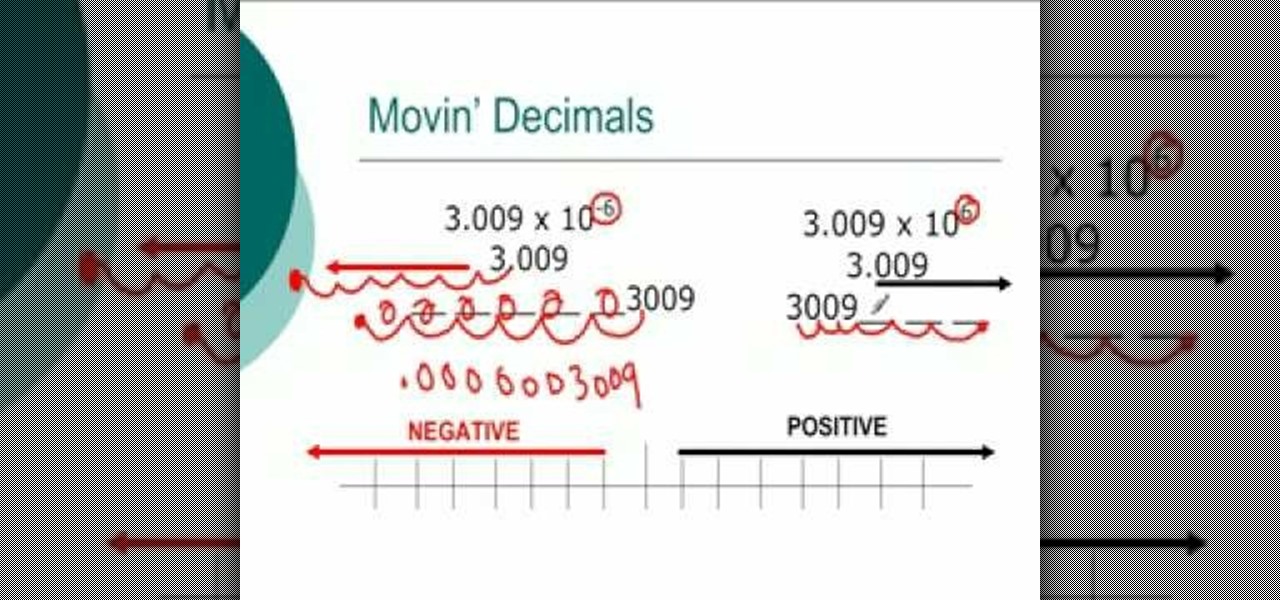
Interested in converting numbers both into and out of scientific notation? This free video lesson will teach you everything you'll need to know. From Ramanujan to calculus co-creator Gottfried Leibniz, many of the world's best and brightest mathematical minds have belonged to autodidacts. And, thanks to the Internet, it's easier than ever to follow in their footsteps (or just finish your homework or study for that next big test).

Fractions, decimals, percentages... They are all similar in concept, just represented differently. In this video courtesy of Math Problem Generator, learn how to convert your deicmals to fractions. Make math a little easier on you with a little practice and the important information this math video holds.

Looking for instructions on how to convert logarithmic equations into exponential equations and vice versa? Learn how with this free algebra video lesson. From Ramanujan to calculus co-creator Gottfried Leibniz, many of the world's best and brightest mathematical minds have belonged to autodidacts. And, thanks to the Internet, it's easier than ever to follow in their footsteps (or just finish your homework or study for that next big test).
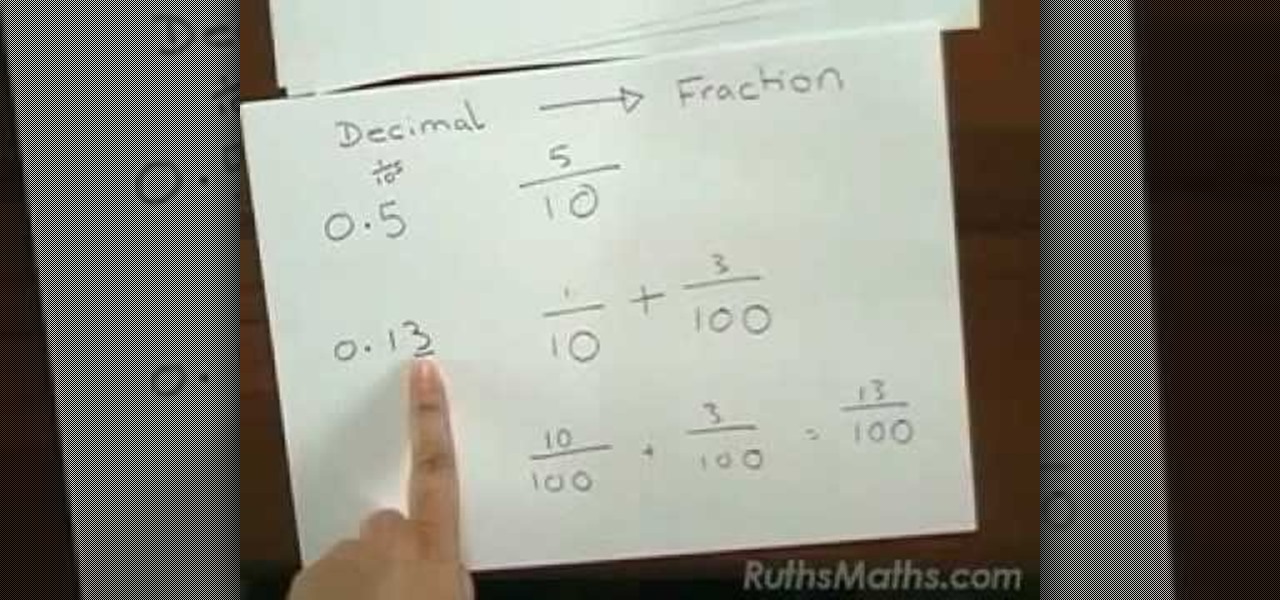
Fractions to decimals, decimals to fractions... it can get a bit confusing from time to time. That's why there are free videos out there to help you in your math weaknesses. In this video, learn how to easily convert a simple decimal to a fraction in just a few steps.

If you're looking for an easy way to convert a wma file into an mp3 file easil, you've found the right video. In this tutorial, you'll be taught how a program call Winff can help you with all your converting file needs. It's easy to use and is so simple that you'll be done in no time at all. So sit back and enjoy this brief, but informative tutorial. Enjoy!

This tutorial is designed for those who wish to convert wma files into mp3s using iTunes. It's a great way to do so in order to post yours or others podcasts for the world to hear. It doesn't take very long and requires that you have iTunes downloaded onto your Mac or PC. So sit back and enjoy!

The great things about jeans is their durability and ability to easily be changed. Some of those changes can involve size, shape, and look. This video tutorial focuses on just that topic. You'll find out how to convert flare jeans into great looking skinny jeans in a snap. Enjoy!

Have an old fridge (or, like the creator of this video, easy access to a scrap metal yard)? Convert it into a meat smoker! This DIY guide will teach you how to repurpose a disused refrigerator for smoking meat. For complete, step-by-step instructions on how to make your own cooker from an old metal-body fridge or freezer, watch this free video tutorial.

This video will show you how to convert YouTube videos into files that can be shared on a DVD, CD, iPod, iPhone, or any other type of device you use to view digital media. This is an easy way to share your favorite videos with others and carry them with you. This process is pretty easy and doesn't take long to do. So, check it out and start taking your YouTube addiction with you wherever you go!

In this super easy tutorial, learn how to convert YouTube videos to MP3 files quickly and easily. If you love that song you heard on a YouTube clip, simple follow along with this video and you will know how to rip it and keep it in iTunes so you can listen to it anytime!

Steve Hicks from Screen Cast Central demonstrates how to convert your Microsoft Word files into PDF files using the Easy PDF Creator. First, download and install the PDF Creator. Then, open Microsoft Word and open the file that you would like to convert. Choose the file option from the top tool bar. Next, click the print option from the drop down menu. The print menu will now open. Under the printer name field select the PDF Creator option. Click the OK button. The PDF Creator summary window ...

This Software video tutorial shows how to convert color images to black and white in Aperture. Scott Bourne presents this video. Open up ‘aperture’ program and select a color photo that you want to convert to black and white. Now move from the ‘projects’ page to the ‘adjustments’ page by clicking on it. Then click on the ‘+’ sign and select ‘Monochrome Mixer’. When you do this, the picture instantly turns to black and white. It’s as simple and easy as that. For editing the picture further, on...

This video is describing how to create a podcast by using the Garage Band program on a Mac computer. Start by going to Garage Band and go to new podcast. Click create. Under the podcast you should choose what gender of voice that you would like. The top track is to add photos from your iPhoto. Select the voice that you would like to record on and click the record button on the bottom of the screen in order to begin. Record your podcast. Then to get your podcast into iTunes go to the share but...

In this video the instructor shows how to do temperature conversions using y = m*x + b. Now if Celsius is represented by the variable C and Fahrenheit is represented by the symbol F, you can replace then in the previous equation in place of the variables x and y giving you the equation C = m*F + b. Now to solve for the values of the constants m and b you need to have values of two sample temperatures in both Celsius and Fahrenheit. Take the first sample and substitute in the above equation gi...

In this video the instructor shows how to convert temperature using the point slope form. In this kind of problem sometimes you are given a temperature in Fahrenheit and its equivalent in Celsius and an other temperature similarly in both Fahrenheit and Celsius. Now you are asked to find a linear equation for these pair of temperatures. To solve these kind of problems assume that the given temperatures represent the point (x, y). Now you have two points. Substitute this value in the point slo...

Confused about scientific notation? In this informative video, Doug Simms from free math tutoring helps you work with large numbers more efficiently by converting them into scientific notation. Let this expert walk you through easy to understand marker board examples covering all of the basics of scientific notation, including exponents, decimals, and how to convert numbers back and forth between different notation forms. Don't let confusing science problems get you down when Doug Simms is ar...

In this tutorial the instructor shows how to convert lengths between different units. He show a two step approach where in the first step he setups a relation between centimeters and meters showing that 100 cm equals 1 meter. Now he writes it down in a fraction form and equates it to another similar centimeter upon meter fraction where the value in meters in unknown. Now he cross multiplies and solves the fractions giving the result of the unknown meters. This video clearly explains how to co...

This video shows you how to easily convert fractions to percents. You can convert fractions to percents in 2 easy steps. The first step is multiplying the fraction by 100 (e.g.. your fraction is 3/5; 3/5 x 100 = 3/5 x 100/1 = 300/5). The second step is reducing the fraction, when possible (e.g.. 3/5 x 100/1 = 300/5 = 60). Don't forget to add the percent sign (%)(you obtained 60%). That's it! Good Luck!

This video shows you how to easily convert units. The first step you have to do is setup a proportion between a known conversion (e.g.. convert 2.5 km to m: 1km = 1000 m, => 1 km/1000 m = 2.5 km/X m). The second step you have to do is solve the equation by taking the cross product and find out the missing value (x). (e.g.. 1 km/1000 m = 2.5 km/X m <=> 1 x X = 1000 x 2.5 <=> x=2500 m). That's it! Good Luck!

At first, the concept of converting decimals to fractions sounded very difficult. But after watching this video and following the step by step instructions, it was easy. It is important to know the basic concepts of numerals, i.e., tenths, hundredths, etc. They provided an example of making .12 into a fraction and then reducing it to an easily understandable number. Search on WonderHowTo to solve more math woes!

This video shows you how to easily convert a fraction to decimals. To convert a fraction to a decimal, you simply divide the numerator by the denominator. You first need to move the decimal point in the divisor to the right until it is a whole number. Then, you have to move the decimal point in the dividend to the right by the same number of places the decimal point was moved. Then divide the new dividend by the new divisor. Please note you may need to move the decimal point two places to the...

This video is about the mathematical calculation to convert decimal to percentages. In this video, step by step calculations are shown. Let us take an example of a number; say 0.345, and we want to convert this decimal number to a percentage. Then we have to shift the decimal to two places to right side. We then get the answer in percentage but don't forget to put the sign at last. This video has made it easier for me to make my children understand about the decimals and percentages.

In this video tutorial the instructor shows how to convert mixed numbers to improper fractions. The instructor gives a two step approach where in the first step he tells you to multiply the denominator with the whole number and add this result to the numerator. Now in the second and final step the previously obtained result is placed in the numerator with the original denominator giving you the answer. This video gives a clear cut two step approach of how to convert mixed numbers to improper ...

A representative from Math Problem Generator explains in this video that converting a simple fraction from its current state to a higher equivalent can be very simple. He explains the process neatly and provides a great example. To convert a fraction, you must multiply the numerator and the denominator by the exact same number. The example he shows is captured from the screen of a computer and is written out in some sort of a painting program. The example shows that four-ninths equals eight-e...

This image editing software tutorial shows you how to use the image processor tool in Photoshop CS3 to convert your corrected RAW files to a format more suited for printing or retouching; jpeg and Tiff. The image processor is can be used in the Bridge as well as in Photoshop and allows you to convert multiple files at once. See how in this Photoshop CS3 tutorial.

With Adobe Acrobat 9, creative professionals can take InDesign, Illustrator, Flash, Photoshop iles and more and convert them to PDF or a unified PDF portfolio making it easier to share files with clients and others. This tutorial shows you how you can use Acrobat 9 Pro easily with Adobe CS4 documents and convert them to PDF's or create portfolios. Learn how to review files, brand PDFs, add multimedia, and use print production tools in Acrobat 9 Pro.

If you’d like to watch QuickTime format .mov files on your video-capable iPod, you’ll need to convert the .mov files to .m4v files. An .m4v file is just a type of MPEG-4 file that the iPod can understand. This tutorial will guide you through the conversion process.

Many businesses rely on standardized forms for gathering information, and often those forms are created in Microsoft Office Word. But Word isn't really intended for creating, maintaining, and filling out forms — that's what Microsoft Office InfoPath is for! Take a look at this instructional video and learn how to convert a Word coument to a form template.

Jordan explains how to turn a photo to sepia toned colors using Photoshop. Sepia toned images are great for creating an old photo or monochromatic artistic look. Learn how to convert your images to sepia images in this Photoshop tutorial.

Jordan shows us how to take a normal color image and convert it to black and white or grayscale in Photoshop CS3. This is a simple effect that can be done in many different ways with different Photoshop tools. Check out the method for creating black and white photos in this tutorial.

Learn how to convert a skeleton of a character for Unreal Tournament 3 (UT3) from 3D Studio Max to Maya and import it into the Unreal engine.

In screen printing, Photoshop can be a powerful tool. If you have a jpg, tif, eps, or other type of file in which you can't alter, printing from Photoshop will give you too many separations. Here is a way to take a simple design in Photoshop and convert it to spot colors in order to print solid colors instead of mixing inks.

Professor of RVing, Jim Twamley, shows you how to convert your RV bedroom TV cabinet into useful storage space.

If you are looking to update the look of your bathroom, or just want a nicer, cleaner looking tub, watch this video and learn how to convert your three handle tub and shower valve into a one handle tub and shower valve.

Sometimes we need to create grayscale images for better contrast effect in our designs. In this Photoshop tutorial you will learn to convert a color image to grayscale mode. You will also be introduced to the concept of channels.

This tutorial video will help you how to convert movies, TV shows and other videos to iPad MP4 format. First download conversion software for conversion. After downloading the software installation and conversion is done on the PC. After that iPad is connected to a PC and converted files are transferred through iTunes application. Follow the video.

In this video from macmostvideo we learn how to import unsupported video in iMovie. This happens sometimes when you buy a camera that is not compatible with iMovie. You can add certain video formats to your Mac to make your Mac understand these video formats that don't work with your iMovie. A common one is called mpeg2. You can get this trough Apple. In other cases you get the software with the camera. If you need to convert a video file, try to open it through QuickTime first. If that works...

In this clip, learn how to convert photo shot on a Canon EOS DSLR camera to Apple ProRes for convenient editing in Final Cut Pro Studio. Whether you're new to Adobe's popular motion graphics and compositing software or a seasoned video professional just looking to better acquaint yourself with the program and its various features and filters, you're sure to be well served by this video tutorial. For more information, including detailed, step-by-step instructions, watch this free video guide.