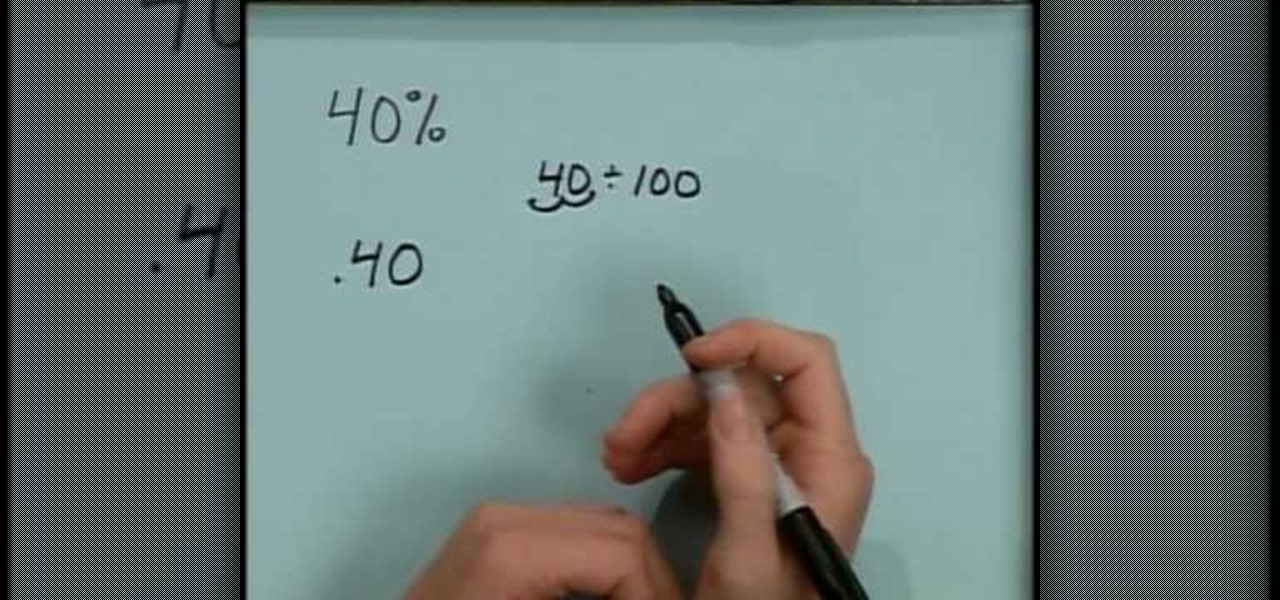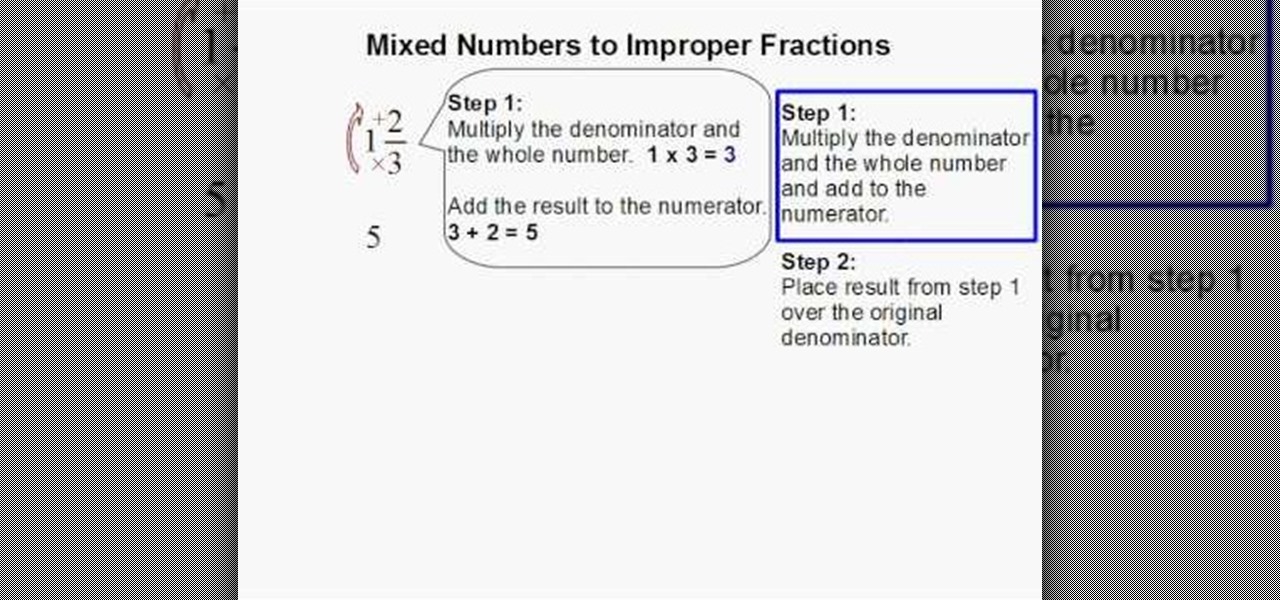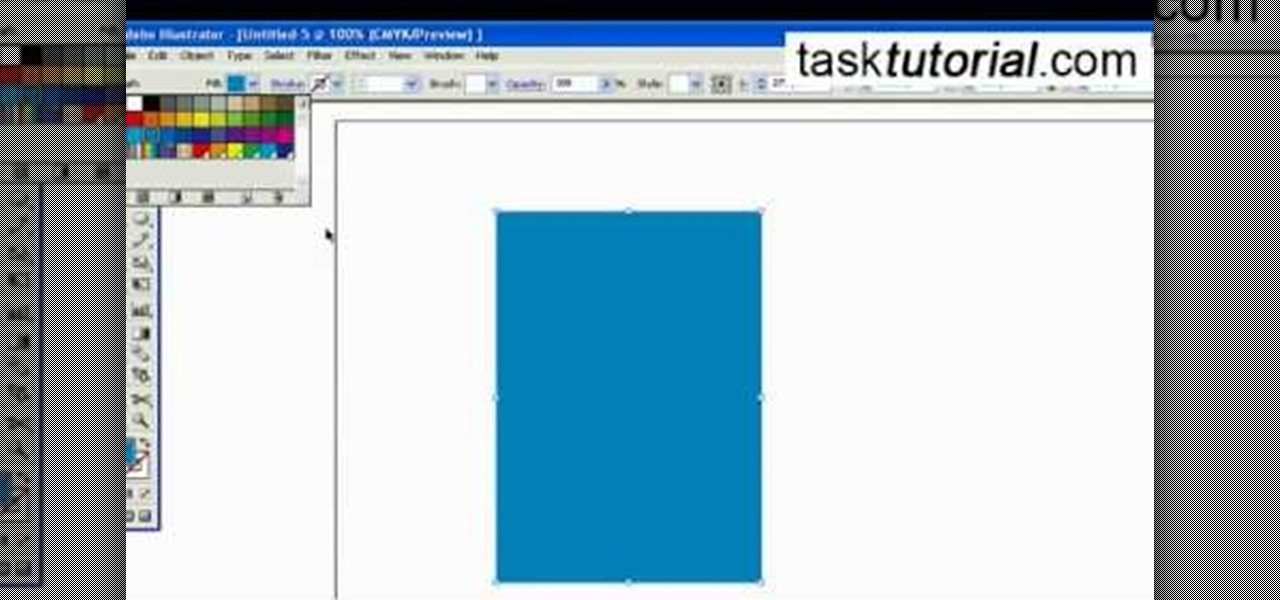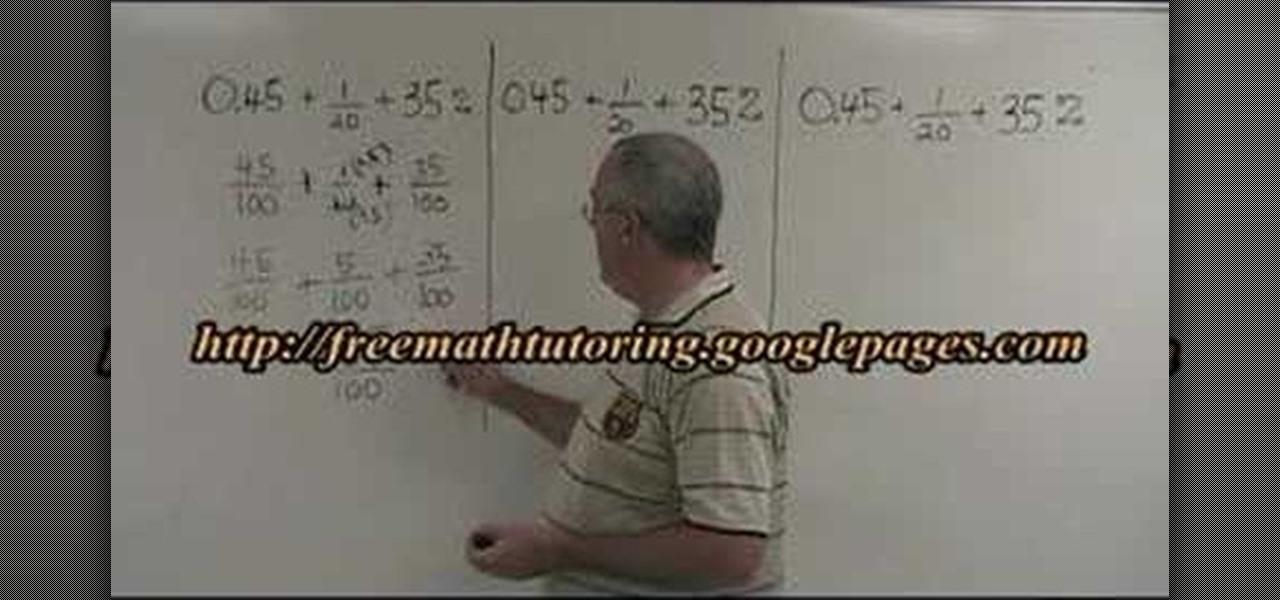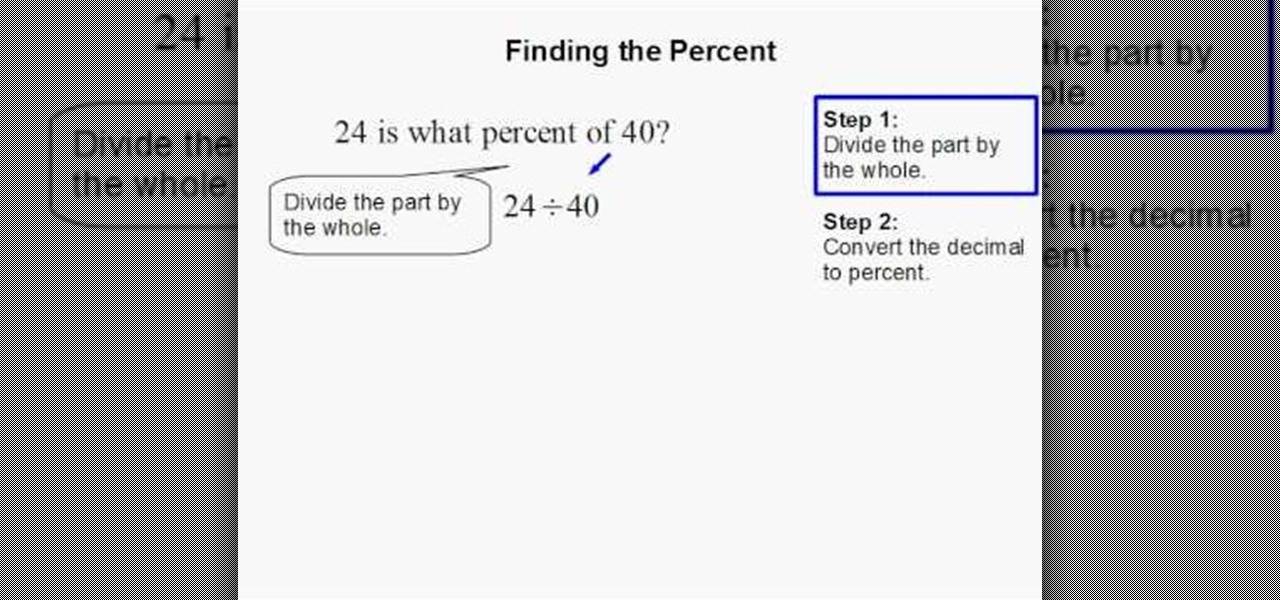In this video, Andrew, from Creative Guitar Studio, explains how to translate sheet music, (not tablature), to notes on the guitar. You will learn how to finger the notes and chords you see in sheet music on the guitar fret board. Beginning guitarists, and experienced players alike will appreciate this lesson in music theory as it applies to their instrument. Andrew does a great job of explaining how to learn how to convert sheet music and demonstrates it all very well in this guitar lesson.

This video describes how to create a jumping letters in Flash, first create the text for example "JUMP" and using Break the letters each and then make the layer and now convert the letters into "Movie clips" and now we should add the key frames to our "time line”. Then moves the letters up by using the up arrow now copy the key frames from font end and paste on the back again for go up and come down the letters again and add the "motion between" for each letters and now skip the key frames by...

Do you want to compress your video files less than five times the size while keeping the same quality? If yes, then this video shows you how. By compressing video files you can save a lot of space. Then, it can be easily burned to a DVD or even uploaded to a file-sharing website. To do the compression, you need to use Windows Movie Maker software. Open the video file in Windows Movie Maker. Now, move all the clips into the story board. Open the option "Save to computer". Now, Windows Movie Ma...

This video shows you how to create a glowing object in Adobe Flash CS3 Professional software. This is a tutorial video for beginner level viewers. Making objects glow is one of the many effects that can be applied in Flash. In this video the narrator draws a shape, converts the shape into a movie and adds a glow filter to the object. Watch this video and learn the correct parameters to be supplied to the program to get the desired glow effect.

Ever wondered about when your mouse moves over a website and some animation plays? Well, that's an invisible button. To create one, first type some text in Flash. Then create a new layer, draw some basic shape, and convert it to a button. Then double-click and create a new keyframe on hit. Scale the shape according to the size of the text. Now, when one moves the cursor on the text,the cursor becomes active. It really helps for some animation with greeting cards.

Rick teaches the secrets of making a good basic YouTube video in easy steps. Some tips are given below. When creating a YouTube video first assume that your audience has a 10 second attention time. If your introduction takes more than 10 second cut out the part while editing, keep it to 10 seconds only. The second tip is to go for a good lighting, always shoot indoors using your indoor lights itself. If you are using a microphone in the camera to record, always stay very close to the camera. ...

In this tutorial the author explains of how to find out percentages of a given number. He explains that x percent of some number y is x multiplied by y and divided by 100. He goes on and explains this concept with numerous examples. He suggests a short cut to move the decimal point of a number two digits to the left to divide that number by 100. The author demonstrates many more similar tricks and short cuts using which one can easily solve percentage problems. So if you are looking for a goo...

For example consider 1 and 2/3. In this mixed fraction 1 is the whole number and 2/3 is the fraction. You simply have to multiply the denominator with the whole number and add the numerator to the resulting answer. Consider the fraction 1 and 2/3.All you have to do is multiply the whole number 1 with the denominator 3 which is step one and gives you 3 as a result and then add 2 the numerator to the result of step one that is add 2 with 3 and it will give you 5. Then just take the end answer a...

This video demonstrates how to create a 3D Lego brick using the Illustrator. In this, first a circle is made and then, by using the "transform‚" mode, another circle is made. Then by the 3D command it is converted into a 3D image. Further you can copy these circles and make them 3D just like there are in Lego bricks. You can also use the 3D mode to do the same thing to the rectangle frame on which the circles were made. So this is how a 3 D Lego brick is made. This video is useful to people w...

This video shows the process to solve a mixed equation with decimal, percent and fraction. The presenter explains the process in a way, which is easy to understand. The video is candid and well presented. The video shows three ways to solve the problem. This can be done by converting the equation into fractions or decimals or percents. The video explains all the three ways in detail. The video is very simple and easy to comprehend. This video is a must for people wanting to learn mathematics.

Walagers helps us learn how to make graffiti in Photoshop. First, go to "Select" and click on "Color Range". Use the eye dropper tool to select the color of the background, then press delete. Next, press "alt" and double click on the background layer to convert it to a normal layer. Using the brush tool, select the type of brush you want and the brush's size. Brushes can be downloaded from Brusheezy.com. Use the eyedropper tool to select part of the graffiti. It is recommended to use the same...

In this video by Task Tutorial we will learn how to create a simple flash button with sound. The first step is to create a text layer in flash, then convert your text into a button, then double click on the button to enter a sub menu and create a new layer for sound. Then simply add some sound files from your library and assign the sound file. Now you can change the color so you can see when the button is pressed. Then finally go back to your main scene and test your Flash movie. Using these ...

In this flash tutorial the instructor shows how to create a custom cursor. This is created using shapes and simple Action Scripts. First open the flash tool and create a simple shape. Then convert the shape in to a movie clip and add simple animation to it where it switches colors. Now create a new layer and add Action Script code as shown in the video. This Action Script code is a command to make the shape follow the cursor. Now the shape follows the cursor as the cursor moves and appears as...

In this flash tutorial the instructor shows how to make a black and white mask animation. To do this, first start by importing your image into the flash tool and bring it on to the scene. The image should be wider than the scene. Now select and distribute the layers. Now convert those images into movie clips. Now go to frame 80 and add all frames. Get back to the first layer and create a shape that is the your mask. Now go to frame 40, select key layer and add free transform tool. Now, mask t...

Illustrator is a great tool for creating individual artwork. Creative and clever, it has many functions, one of which is mosaic. If you want to make your illustration or design appear to have a myriad of tiny 'squares' like a Roman mosaic, this guy can help you do it. The short clip explains clearly how to bring the chosen effect to your design. You can see on screen exactly how to do it, so you're not left in the dark, searching every menu for the right tool.

Finding the percent of a given value is made simple and easy in this math tutorial video. In step one you must divide the part or the portion by the whole. As a result we obtain a decimal number. In step two, we must then move the decimal point two places to the right in order to convert the number into a percent value. This brief video tutorial illustrates the process in these two steps and makes it simple for anyone to be able to obtain a percent value for a portion of a whole.

Convert your idea into a home business. If you have any designs or paintings or any other kind of pictures, you can create your own business. Once you have designed the picture you have to upload it and then you can paste it on the T-shirts, coffee mugs or bags. After doing so upload your product onto CafePress and then you have to put in details of your store and then your designed product is displayed for the shopping on the net. Just try out some other new designs and upload it on the net ...

Crochet a cool house-tent for your little homeless friends. This instructional video will walk you through a super simple pet project. Whether you're out to craft dwellings for a dog, cat, pig, or free-range snake, this tutorial demonstrates how to build and combine all the necessary components, including the frames, walls, and personalized decorations. The results are quite cozy.

This simple video tutorial teaches you how to change the pivot point position when using Flash. The tutorial handles drawing basic shapes, such as squares and rectangles and converting them to movie clips.

Household Hacker brings you fun hack how to projects in a variety of areas: electronic hacks, computer hacks, pranks, etc. Search Household Hacker on WonderHowTo for more videos by this creator. In this video, learn how to make YouTube paper.

Rob and Corinne invade the American Sewing Expo in Novi, Michigan and get a sweet tutorial for making a hoodie from the new winners of the Threadbanger/Janome Sewing Machine in this how-to video. About five minutes into this video, get together a t-shirt and a flannel; that's all you need to recycle some old clothes into a hoody. Watch this video fashion tutorial and learn how to reconstruct an old t-shirt and flannel into a new hoodie.

Mike Lively of Northern Kentucky University demonstrates how to create a 3D plotting program for the sinc math function. Part 1 shows how to convert a Flash Package into a Flex application. Part 2 shows how to get the sinc function running and add different textures. Create a cool interactive 3D plotter in thie Adobe Flex Builder 3 and Papervision3D tutorial.

Get better quality with your Camtasia Studio videos when uploading to YouTube by using the settings explained in this Bill Myers tutorial.

WHERE TO USE THIS CODE: Most videos DO NOT have "View in Higher Quality" links below them like this video does. So by using this code, you'll be able to watch ANYTHING in higher quality! TRY IT! : )

Did you just buy a $1,000 camera, upload your first video to YouTube, and find it looking like you used your cell phone to shoot the movie? Well, worry no more...this episode of Indy Mogul's Weekend Extra will help you get the best quality for your video before uploading it to YouTube.

Here they are used to find anime episodes and movies, but you can use advanced Google commands to perform more dynamic searches on Youtube. Learn how to narrow or expand your searches and search for multiple items simultaneously.

This video will show you how to play the Snake game on a YouTube video. This Easter egg is completely new, and should make for some fun times while waiting for your video to download. Be aware that it only works for videos without extra stuff like ads or annotations, and only in YouTube's newer player.

This video tutorial belongs to the software category which is going to show you how to convert a Word document to a password protected PDF file with NovaPDF. Go to NovaPDF and download the program and install it. It is a paid program. Select the word document that you want to convert and select print option. Under the name of the printer you will find novaPDF option. Select this and click 'preferences'. Now click on 'security' and select high level encryption. In the document permissions, sel...

Interested in sharing your DJ mixes online via YouTube? This clip offers some useful instructions on how to get the best audio on your YouTube DJ mixes. Because it's difficult to show off if people can't hear what you're doing. For complete details, and to get started improving the sound of your own YouTube mixes, watch this guide.

YouTube is a great video service because it's free and has invaded the world… meaning, practically everybody has been on YouTube at one point or another. Another great aspect of YouTube is the ability to embed content on your website or blog… like your WordPress blog. You can also embed full YouTube playlists. This video will show you the steps to embedding YouTube playlists on your WordPress blog, and the principles can be applied for other sites as well.

While Apple's Live Photos feature was introduced back on the iPhone 6S, the rest of the world hasn't entirely caught up. Many apps don't accept the feature, making it difficult to share your fun memories with friends, family, or followers. You can strike Twitter off that list, though, as the app now completely supports Live Photo sharing.

Did you know that the YouTube app can tell you how much time you've spent watching videos? If you're like me, you'll be surprised to know exactly how much of your life is spent inside the popular app. You can get a specific breakdown of how much you YouTube you consume.

Closed captions are great for watching YouTube videos on mute, or simply following along with a video that's hard to understand. It's easy to turn on captions on YouTube's desktop site, but in the YouTube Android app, the closed captions settings are tucked away.

When Google finally gave us a dark theme for YouTube, it was a bit disappointing. They didn't use a pure black background, reducing some of the battery savings you'd get with an OLED panel. But with the help of another app, we can fix this, and not only get a real dark mode, but other colors as well.

After months passed since Google first announced the feature, YouTube's dark mode has finally reached the Android masses. Sure, it just changes some colors, but it has been a highly sought-after feature since iPhone users got it months ago.

Not all microwaves are created equal, so when you use the recommended cooking time on any microwaveable meal, chances are you're actually cooking the food too much or not enough. And unless you're really good at mental math or have a virtual assistant that's smarter than Siri and Google, you have to do things the long way — but not with these helpful apps for iOS and Android.

One of the downsides to iOS is the lack of a true dark mode. While Apple has offered a workaround, third-party developers have taken it upon themselves to implement dark themes in their apps. While big names like Twitter and Reddit have led the charge for some time, it appears YouTube is the next app to join the party.

I wanted to post a Live Photo to Instagram of me in front of that donut that got eaten next to the CVS on Houston St. in New York, between Mott and Mulberry. The only problem is that Live Photos aren't supported on Instagram, so I couldn't just tap and post it to my feed without it becoming a regular still image. Luckily, there is an awesome workaround.

As you may have heard by now, YouTube has launched its own live streaming TV bundle available for users in the select markets of New York, Los Angeles, the Bay Area, Chicago, and Philadelphia. A subscription to the new streaming YouTube TV bundle costs $35 a month, but the service is drawing in users by offering a free 30-day trial.

Just days after the first Android O preview build was released, the development community had already started bringing some of the exclusive features over to older Android versions. For instance, the Pixel Launcher received an update in Android O, and developer linuxct quickly ported the new version to work on devices running Marshmallow or higher, and even managed to do so without requiring root.