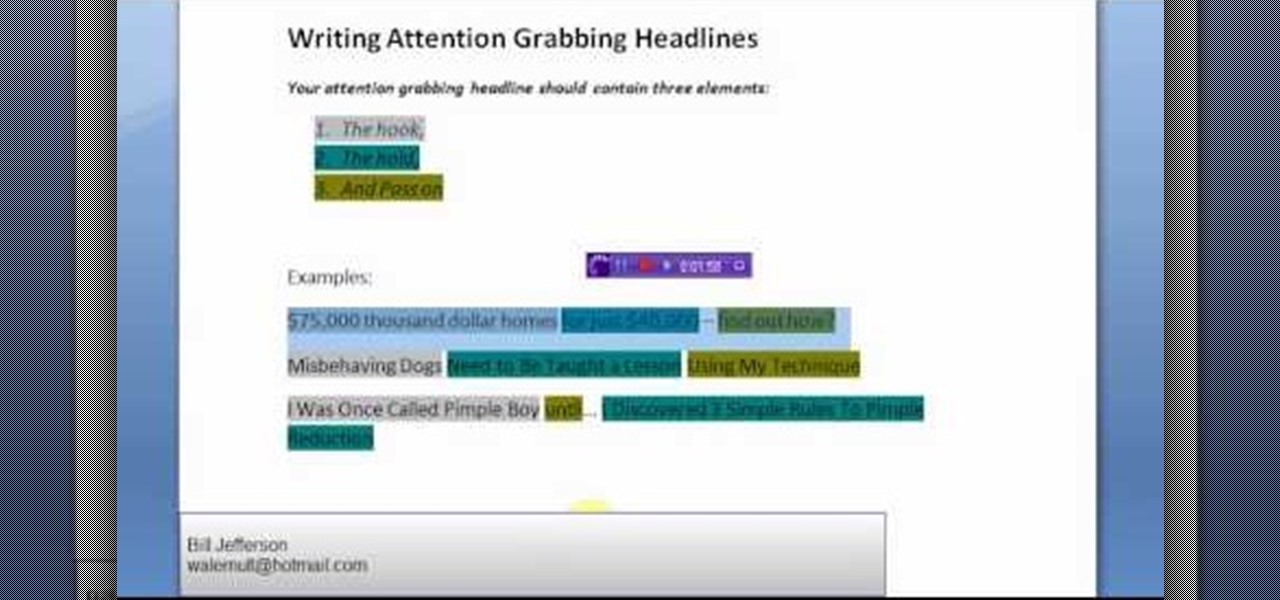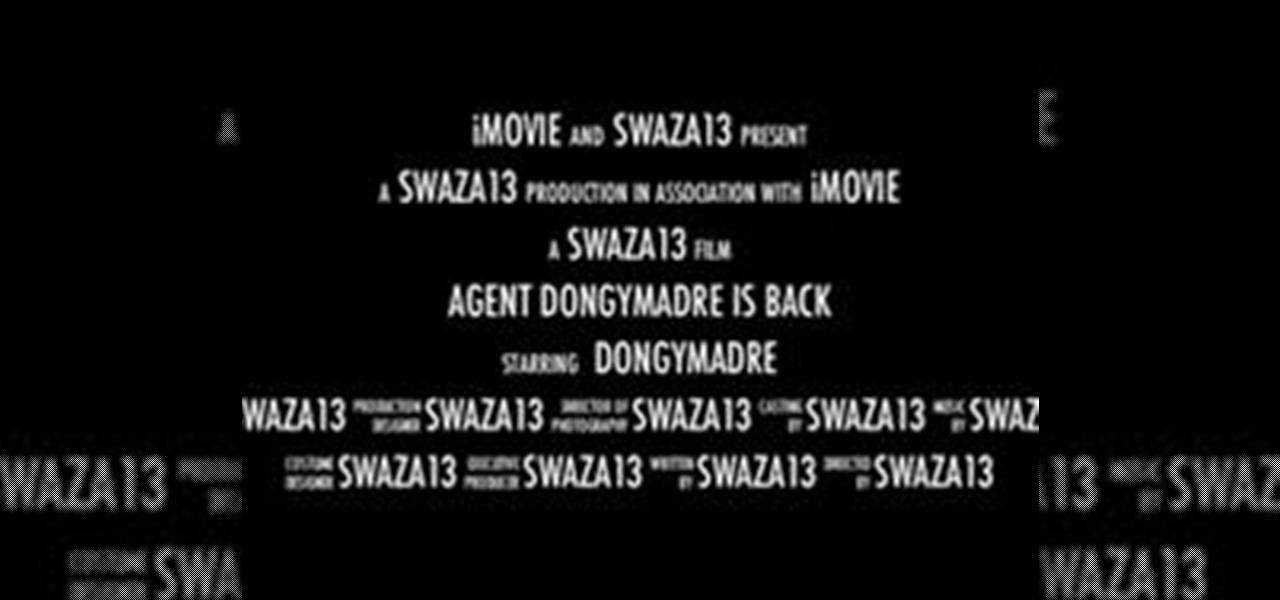Apple's Messages app already has a ton of great features, from audio message transcriptions to message editing and screen effect triggers. But some important new features and changes are included in the latest software updates for iPhone, iPad, and Mac that make Messages even better.

There are some important new features in the Photos app on iOS 17 and iPadOS 17 that will streamline editing, give your pets more recognition, help you learn about the world you've captured, and even add a bit of fun to your day. There are even a few hidden tricks that may surprise you.

An invaluable button on your iPhone can do hundreds, even thousands, of amazing things, but most iPhone users don't even know it exists. You can't push it. You can't click it. You can't press it. But it's the largest button on your iPhone, more powerful than the versatile Side button, and it's hiding in plain sight.

The latest software update for iPhone has a few new features you should know about, including an enhanced security feature to protect your Apple ID account from phishing and other attacks. Keep reading to see everything new that's included with iOS 16.3 for iPhone.

There are many things Apple doesn't tell you about its products, and that's definitely the case when it comes to its Messages app. Hidden features lurk in your SMS and iMessage conversations just waiting to be found, and we've unearthed some of the most secret ones.

You can add a timestamp to any YouTube video in just a few clicks from the desktop website on your computer but not from YouTube's iOS or Android app. Until YouTube adds a "start time" when sharing videos from the mobile app, you'll have to use one of these workarounds on your phone or tablet.

With MP3 players all but dead, phones are now the dominant portable music devices. While smartphones have gotten better at this task over the years, they do have some glaring limitations when it comes to music. On the bright side, we can use these limitations to help find the perfect gifts for the audiophiles in our lives.

Besside-ng is the hidden gem of the Aircrack-ng suite of Wi-Fi hacking tools. When run with a wireless network adapter capable of packet injection, Besside-ng can harvest WPA handshakes from any network with an active user — and crack WEP passwords outright. Unlike many tools, it requires no special dependencies and can be run via SSH, making it easy to deploy remotely.

Apple doesn't include its Calculator app on the iPad and never did. One almost appeared over 12 years ago but was nothing more than a blown-up version of the iPhone app. Since then, the company still hasn't made an iPad-optimized calculator, and there is no shortage of third-party alternatives to fill the gap. It may happen one day, but for now, these are the best calculator apps for your iPad.

There's never been a better time for streaming movies and TV shows on the go. With so many services available, the only limitation to your enjoyment is your phone's accessories. Whether you're buying for yourself or someone else, here are some of the best gifts that improve the movie-watching experience on mobile.

Apple's new iOS 16 software update is finally here, and there are over 350 new features and changes for you to enjoy on your iPhone. There are major lock screen and home screen improvements, a pleasant surprise for the Contacts app, and tons of new upgrades to Safari, Mail, Messages, and more.

The new iOS 14 for iPhone arrived Wednesday, Sept. 15, 2020, alongside iPadOS 14, and there are a lot of features to uncover. Improved widgets. Better home screen customization. Exciting Messages improvements. New abilities in Camera and Photos. There's so much here that it'll take months for you to learn everything by heart.

Despite what we all argued in school, math does come up in daily life. When those dreaded fractions are staring you in the face remember these steps and you will be multiplying in no time. Practice always helps.

To create a simple game in flash select the first frame and open the action bar where you will write "stop[];". Next you will make a start or begin button. Convert this button to a button. Then you can open the action bar and write "on(release) {gotoAndPlay(2)}". Afterward use F7 to insert a blank key frame and turn on onion skin. Next draw a path starting from the (onion skin) Begin button, make sure to draw the outer lines too, then color the area outside your path. Convert the colored area...

Everyone has used a ruler at some point in their life, whether for art sizing, blueprint plans, or sizing up your widescreen television on your living room wall. But there's a lot of little ticks on the ruler that you may not be aware of. Your ruler shouldn’t be used only to draw a straight line. Make sense of all those little lines and take advantage of its intended use.

This video tutorial shows how to fold a paper pentagon out of A4 sized paper. Instructions for how to convert North American Letter sized paper into A4 size paper are also included. The paper pentagon serves as a base for a paper dodecahedron, which can be made by attaching all the paper pentagons together.

Dave takes you on a tour of the sugaring facilities at a wildlife sanctuary to show you how maple syrup is made. They explain how trees should be tapped, and the heating process necessary to convert sap into syrup.

1. The following Steps shows how to open a URL in a Web Browser, using a Button Click from a Flash Application. 2. Open a new Flash Application and place a Rectangle Shape from Tools and inside place a Text Box and Enter a Text named "URL". 3. Then convert it to Symbol by Right Click->Convert to Symbol and selecting type as Button. 4. Goto Button Properties and Name the button instance as "btnurl" 5. Then in the Action Screen Create a OnRelease() Event function for Button "btnurl" 6. use a me...

Not selling that much online these days? Maybe it's because your headlines just are reaching out to people the way they should. Good marketing means good writing in the web industry.

This video is on how to install a Revo forward only (or FOC) for your radio controlled vehicle. For this, you will need to remove your 2.5 or 3.3 Revo transmission from the kit and then I will walk you through the rest. You will basically be removing the front gears and then replacing another gear towards the back. Also, I am using the center differential kit which is easier as you do not have to worry about the gearing on the center differential shaft. If you do not purchase the center diffe...

Are you a certified animation or film geek? Then more likely than not your Adobe flash player program has a bunch of videos stored up that you'd like to convert to different file types for better ease of access.

Products with dual capabilities make life easier, allowing us to carrying around one less electronic device. The PlayStation Portable does just that. You not only have hours of entertainment with hand-held games but can store music for on the go as well!

1. This video shows how to use getURL in Flash ActionScript. 2. Create a new flash application and draw a circle with blue color using tools. 3. Place a text box over the circle and enter the text inside the text box. 4. Then make that circle and text box a button object using the "convert to symbol" menu. 5. Then open the action script window. 6. Create a variable named "url" with string value named Wen Arene. 7. Then create UrlRequest object. 8. Then add a button click event listener for th...

This video will walk you through the process of updating a psp to the 5.50gen-a. This is information you may want if you are an avid psp user and would like to hide your Mac address. This video is a little hard to see but he will talk you through the main points.

There are many applications you can use to record and edit audio on your computer. This video discusses two others besides Audacity – QuickTime Pro for Mac and Windows, and GarageBand, which is only available for the Mac.

Add some flare to your jeans! Learn how to convert those boring jeans into flashy bell bottoms in this free clothing alteration and sewing video series. Bring back the 1970s!

Take an old Rubik's Cube and convert it with some of your favorite photos. This is an awesome and really great Idea. Learn how to dot.

In this video the instructor shows how to create and mount ISO's using Ultra ISO. You can user daemon tools to work with ISOs but this video shows you an alternative to it. Download the Ultra ISO software and install it. After installing it run the program. In the tool bar select the Tools button and in the drop down box you can select the various option like create a new image, mount an image to a drive or convert images between formats. Select the mount option and it prompts for the file. B...

Check out how to back up and copy DVDs on a Mac with iSkysoft DVD Copy. Mac DVD Copy is a fast and easy-to-use Mac DVD burner and Mac DVD copy software which can Copy DVD to DVD, such as D5 to D5, D9 to D9, and D5 to D9.

This video tutorial shows how to mix your own clay body. Covered are the basic types of clay, fluxes, and fillers. When testing clay body mixtures, make 1000 gram batches dry, then add water to that. This way a percentage recipe can be taken and just by moving the decimal point can convert it to grams (25% = 25 grams or 250 grams, etc). Here is a clay-body recipe is as follows for those of who might care. Also, much of the mixture of a clay body is designed to match the glazes. It needs to me...

When you're sharing a printer, dealing with cables and networking can be a hassle. Having a printer with built-in wireless or using a wireless conversion kit for standard printers, allows easy sharing of your printer with multiple computers.

In order to convert a sweater into a sporty strapless dress you will need the following materials: a sweater, some white chalk (or something washable to make markings with), a scissors a table (or workspace of some sort), and a sewing machine. To start lay the shirt out flat on the table. Then make markings using the chalk in the style of a dress. (About 2-3 inches from the edges and fan out at the bottom.) Then measure the marks on your body and make sure they line up with your sides. After ...

If you have a Mac, this video will walk you through the steps of using imovie to create video clips. It would have been nice if the person making the movie had used the software to convert their own movie. It's a bit hard to hear and a shaky camera so crank up the volume.

Through Thursday, January 20th, Borders is offering the Kobo Wireless eReader for $99 with coupon—that's $40 off its typical retail price of $139! Though the Kobo comes preloaded with 100 out-of-copyright classics, new users will nevertheless be interested in filling their new eReaders with their own books.

In this article I am going to show you how to quickly and easily make a professional looking trailer.

Tom Green uses the trace bitmap option in Flash CS4 to convert a photo to line art and bring it back again.

The Android App Market is flooded with tons of new mobile applications each day. But there can't be that many developers out there familiar with the Android OS, so where are all of these apps coming from?

This is a tutorial showing you how to easily hack flash (.swf) games! You only need two things:

Since PDF files are so popular in both our daily life and work, we see them everywhere. And sometimes we find there are terrfic images or text in the PDF files and we want to save them as seperate files for future use, such as in a presentation or post. Here's the question: how can we save those elements from the non-editable file formats?

This video is a tutorial on how to convert Celsius to Fahrenheit. The title of the film says it will teach you how to convert Fahrenheit to Celsius, but it does not. It does just the opposite. The video begins by comparing Fahrenheit and Celsius. He points out that Fahrenheit measures water to freeze at 32 and water to boil at 212. Celsius measures water to freeze at 0 and water to boil at 100. To convert Celsius to Fahrenheit, multiply the Celsius temperature by 1.8 and add 32. Many countrie...