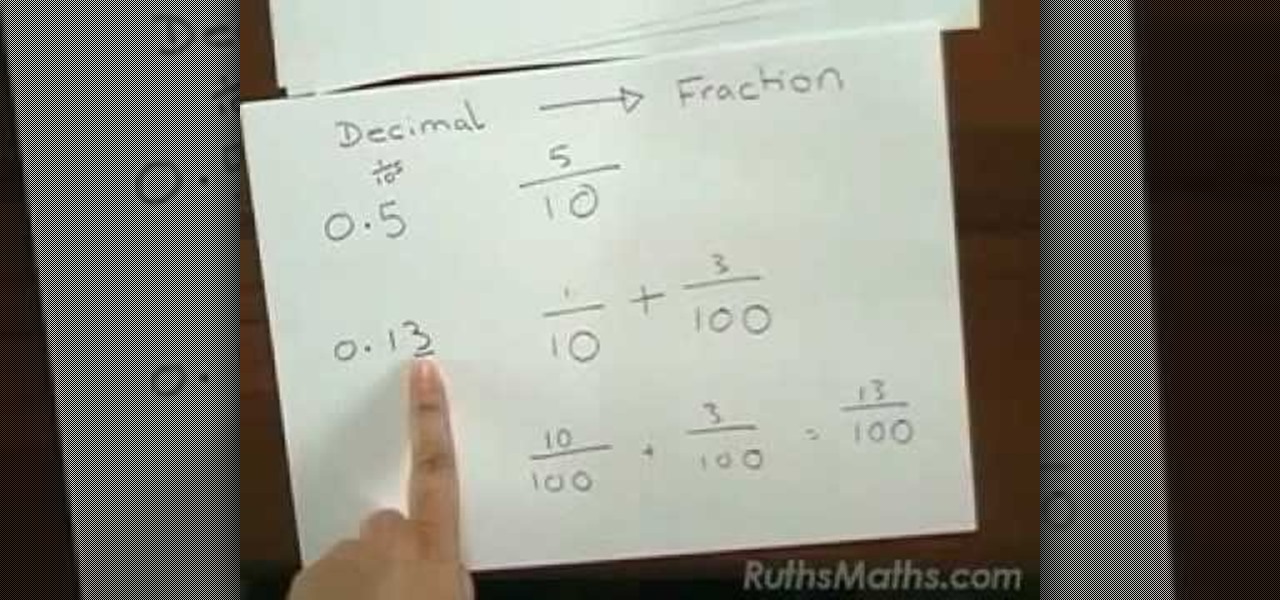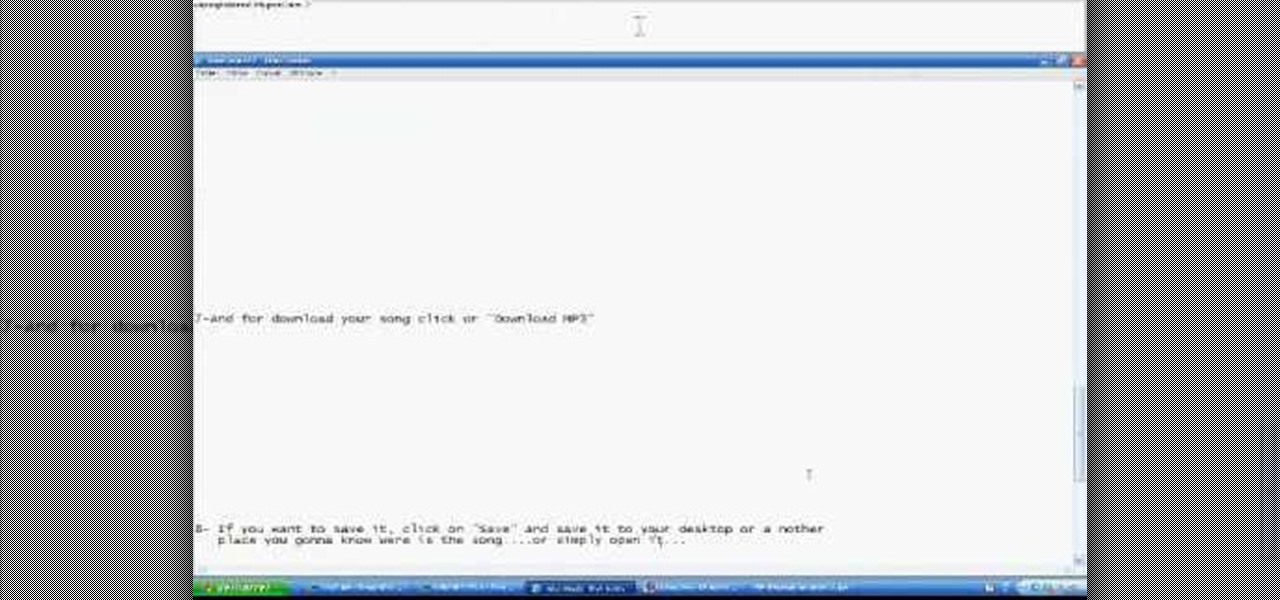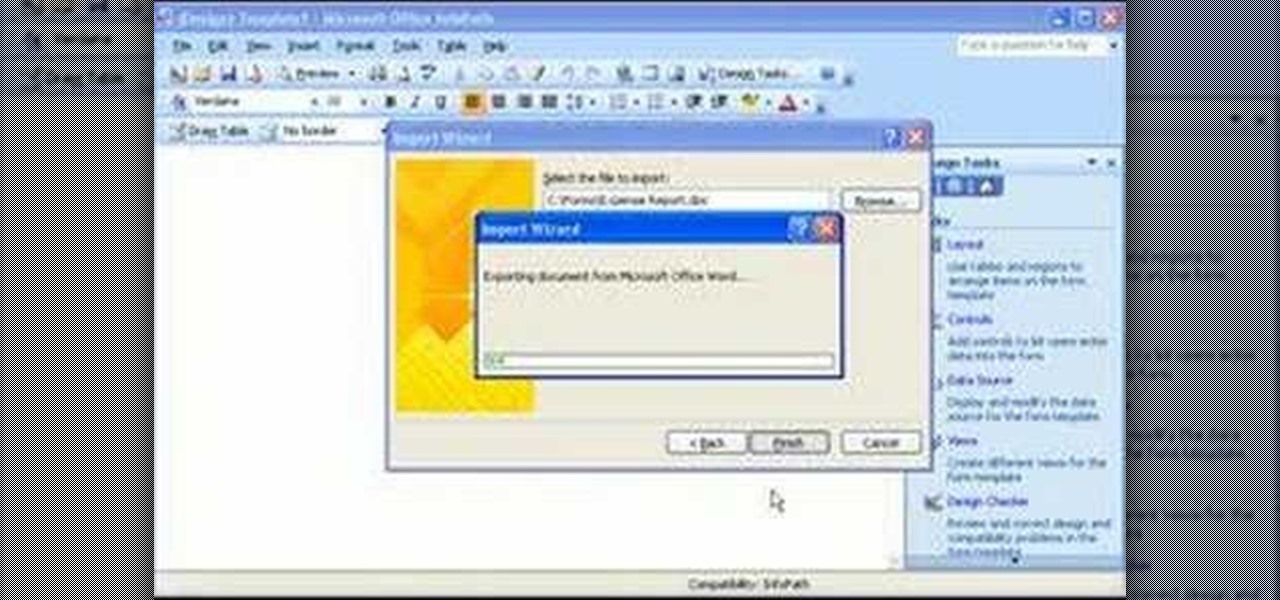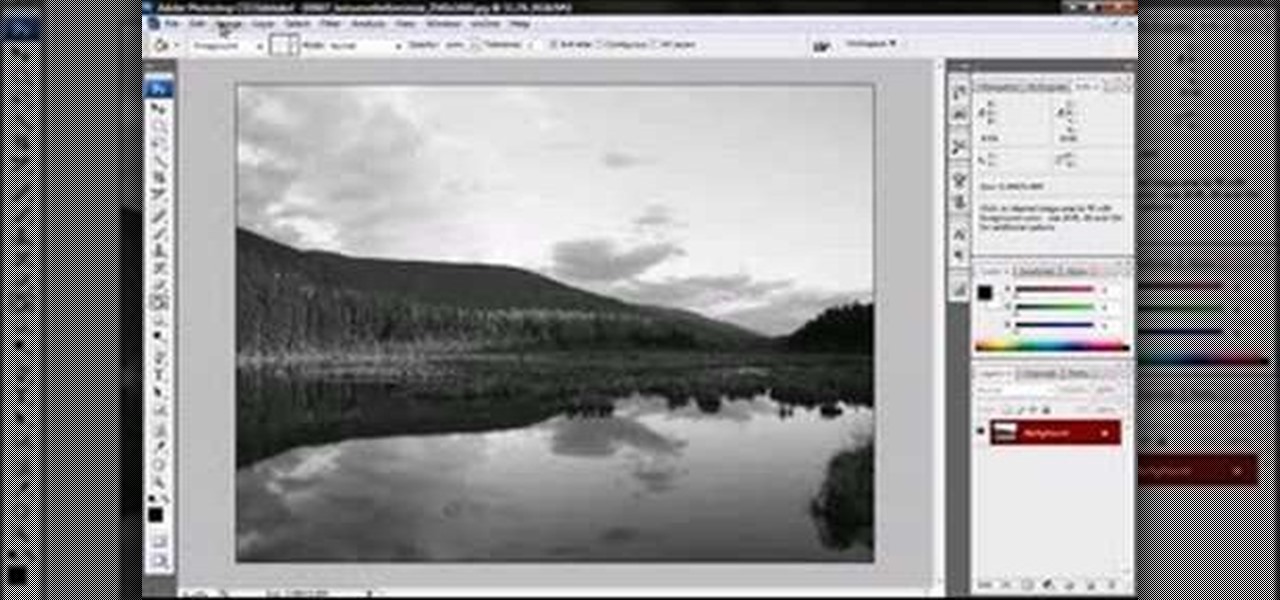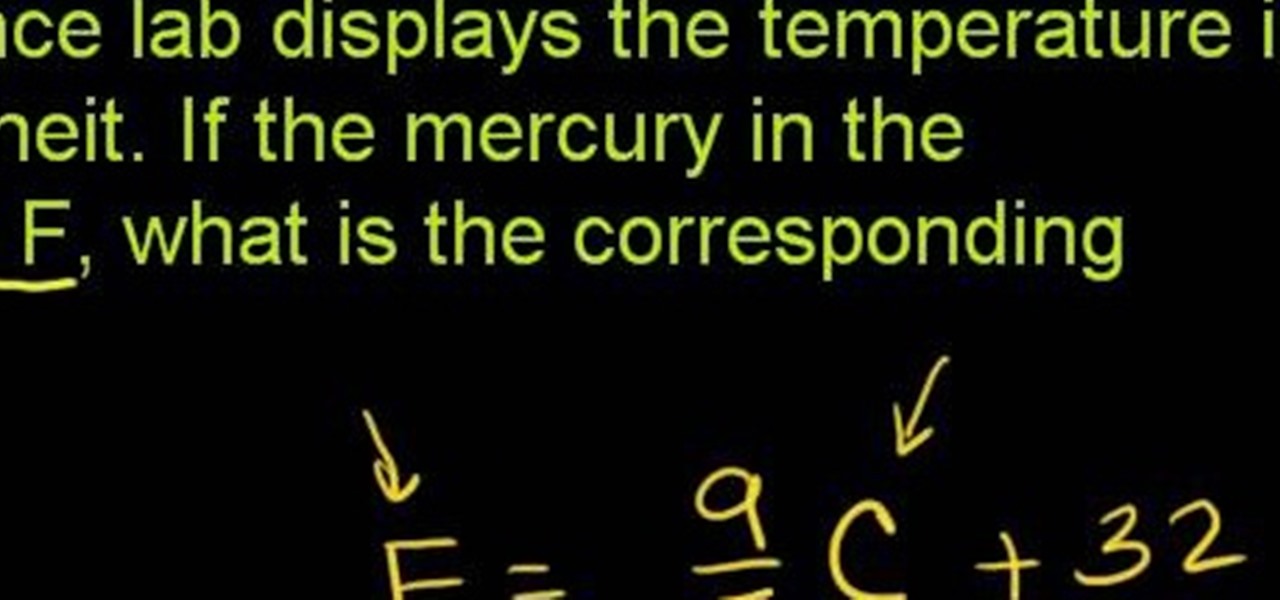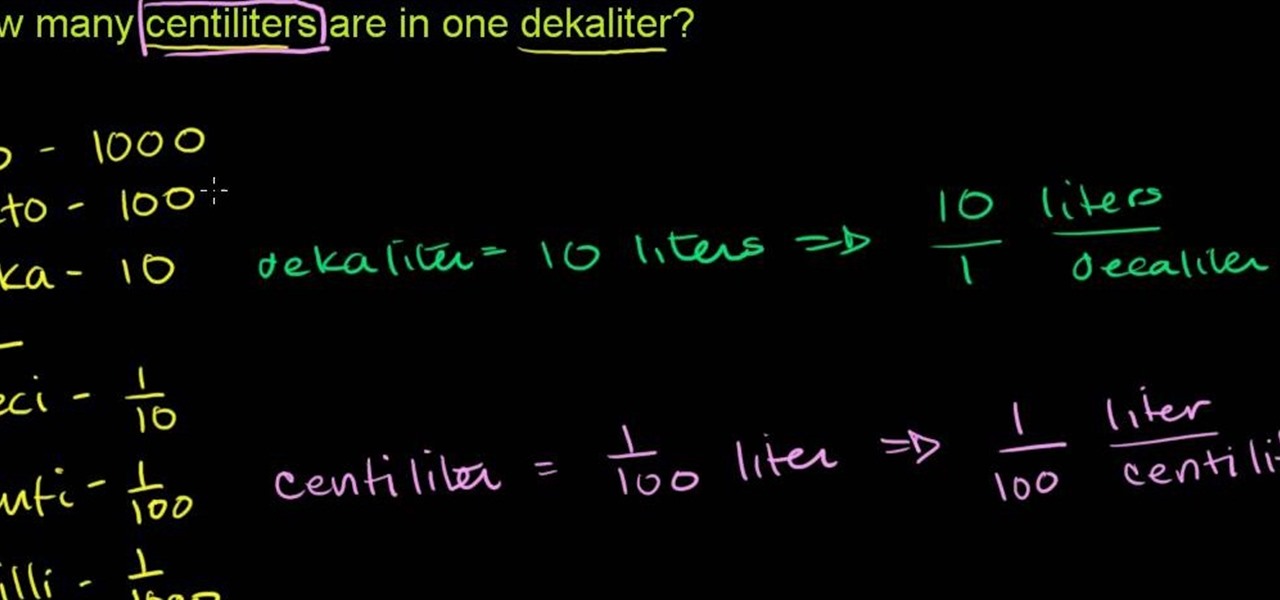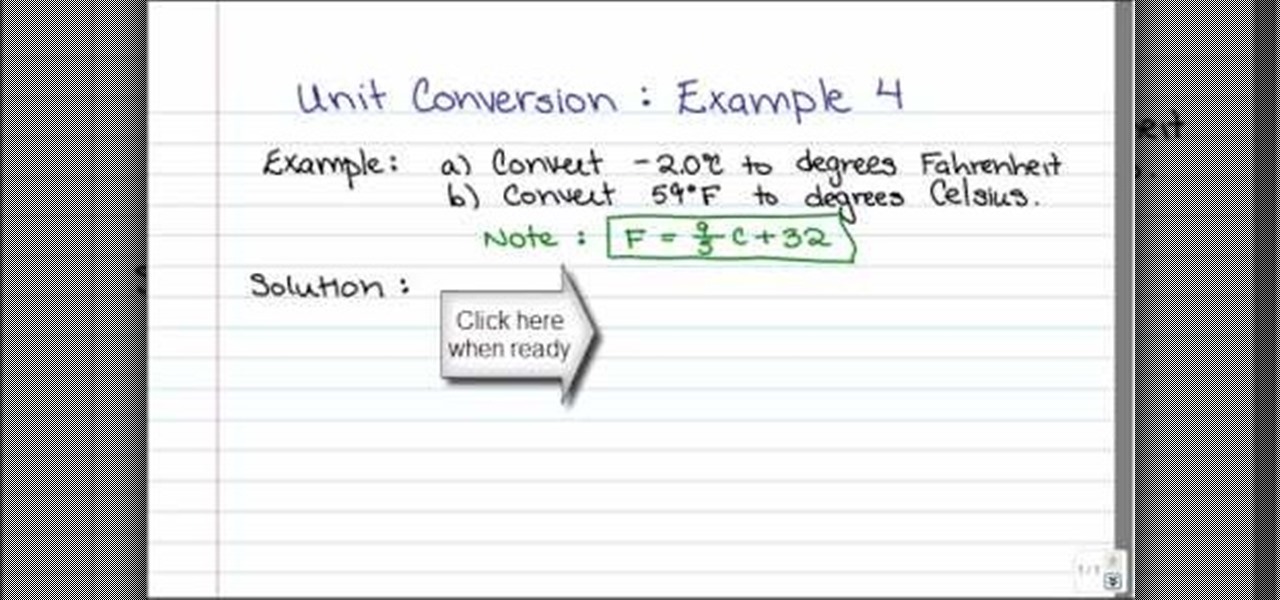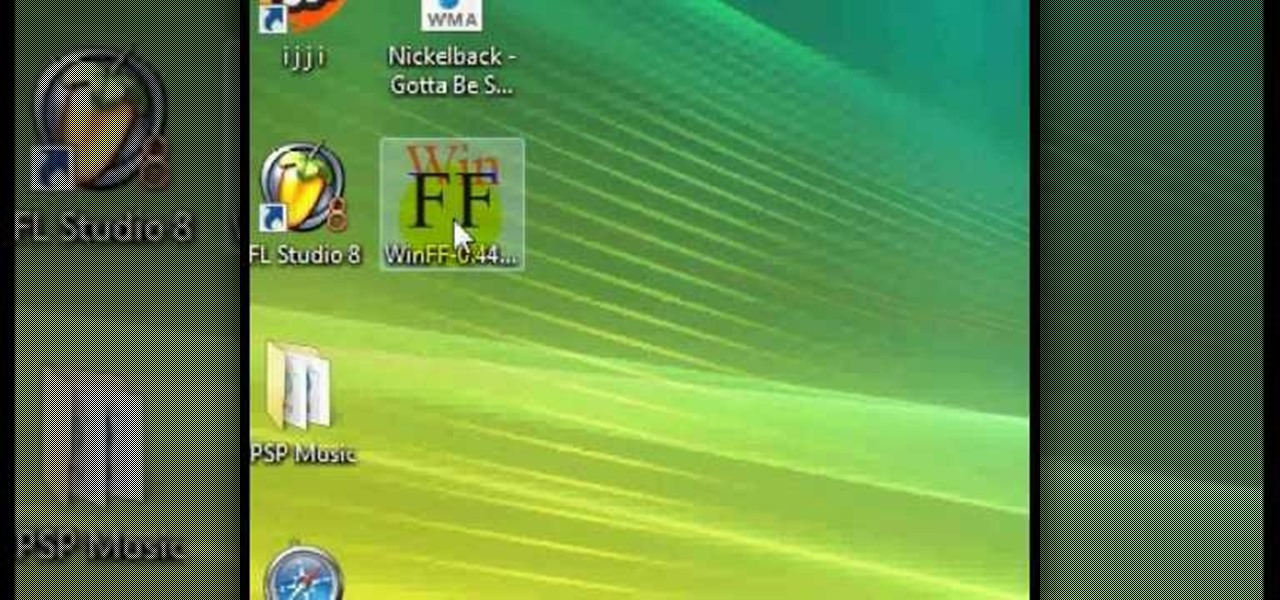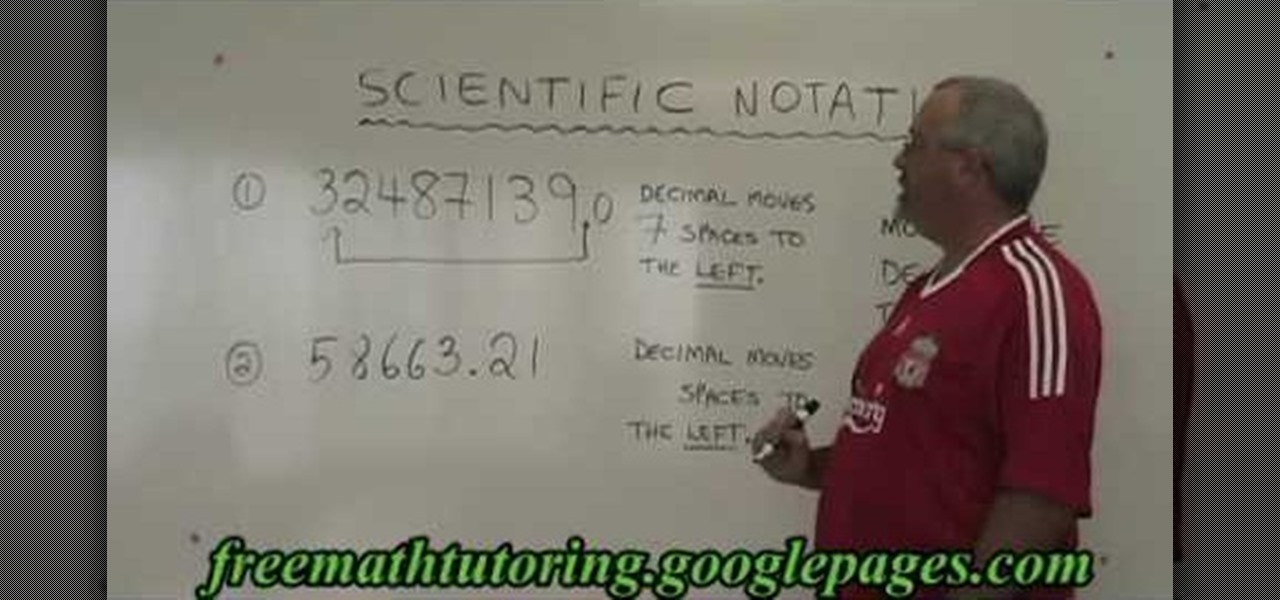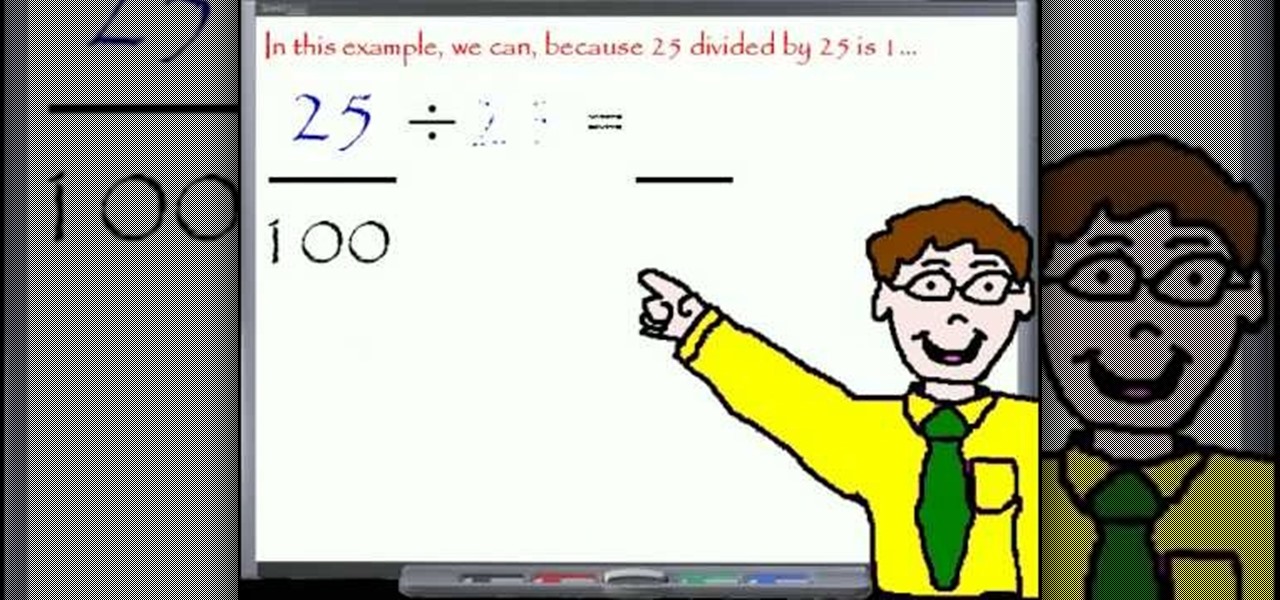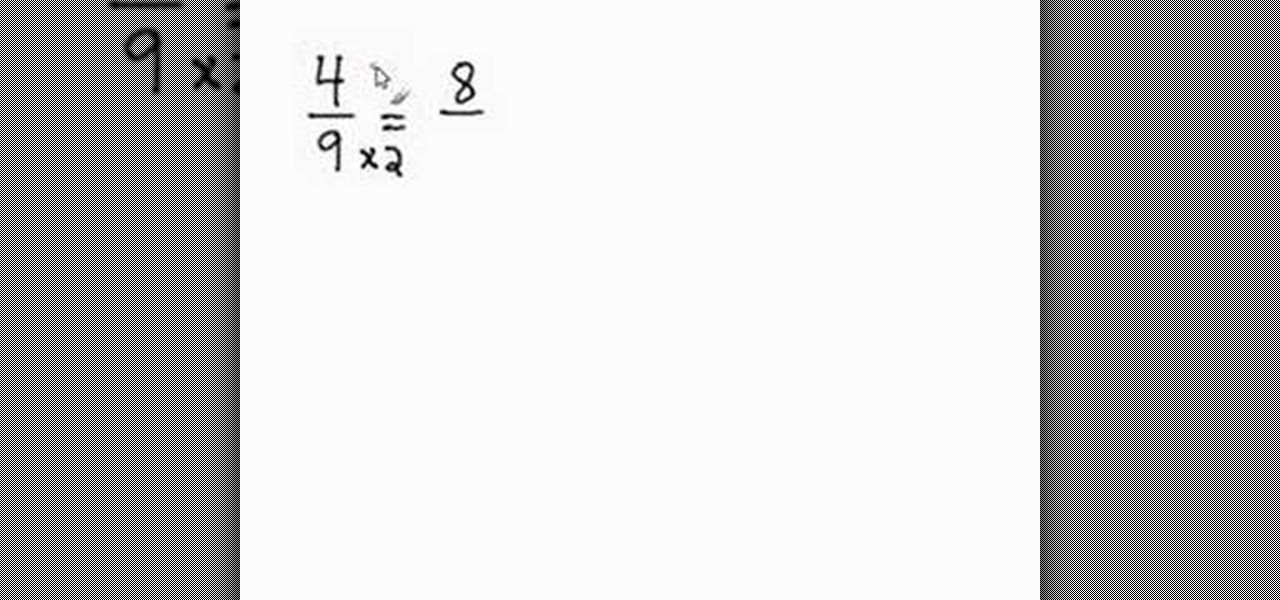Looking for instructions on how to convert logarithmic equations into exponential equations and vice versa? Learn how with this free algebra video lesson. From Ramanujan to calculus co-creator Gottfried Leibniz, many of the world's best and brightest mathematical minds have belonged to autodidacts. And, thanks to the Internet, it's easier than ever to follow in their footsteps (or just finish your homework or study for that next big test).
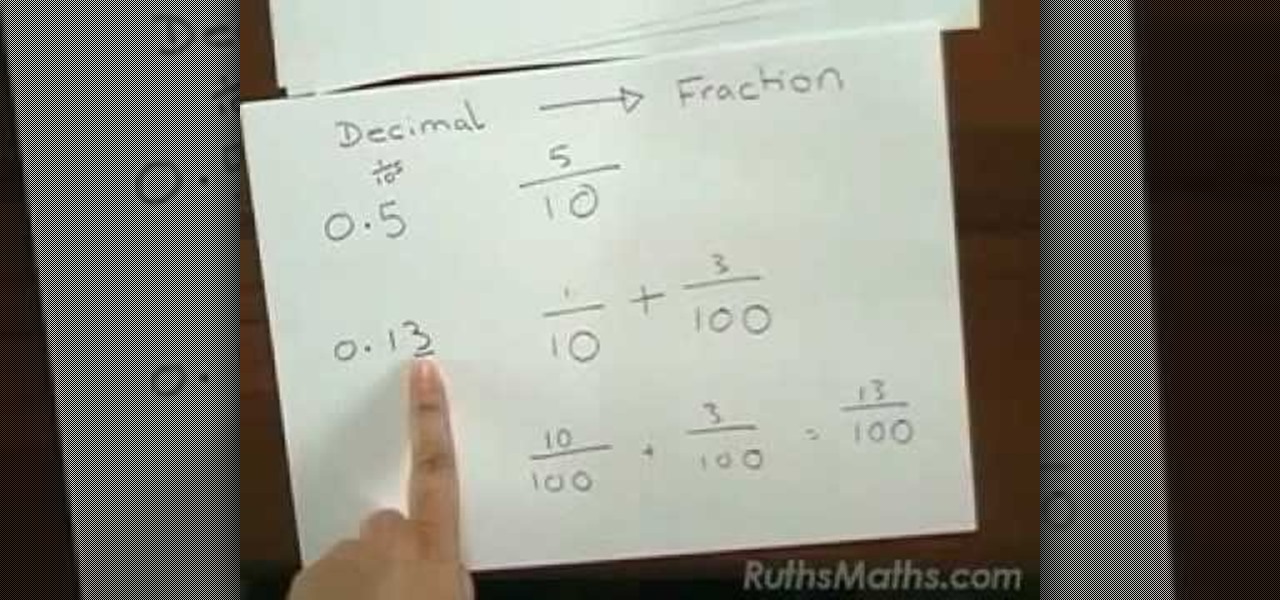
Fractions to decimals, decimals to fractions... it can get a bit confusing from time to time. That's why there are free videos out there to help you in your math weaknesses. In this video, learn how to easily convert a simple decimal to a fraction in just a few steps.

One of the biggest pains is finding a way to convert files. Most of the time, you would need to download software in order to do so, but that can be a problem within itself. This tutorial will help those that are interested in converting their AAC iTunes files into MP3 without using software. It's easy to do and will make your life a bit more easier. Enjoy!

This tutorial is designed for those who wish to convert wma files into mp3s using iTunes. It's a great way to do so in order to post yours or others podcasts for the world to hear. It doesn't take very long and requires that you have iTunes downloaded onto your Mac or PC. So sit back and enjoy!

The great things about jeans is their durability and ability to easily be changed. Some of those changes can involve size, shape, and look. This video tutorial focuses on just that topic. You'll find out how to convert flare jeans into great looking skinny jeans in a snap. Enjoy!

Have an old fridge (or, like the creator of this video, easy access to a scrap metal yard)? Convert it into a meat smoker! This DIY guide will teach you how to repurpose a disused refrigerator for smoking meat. For complete, step-by-step instructions on how to make your own cooker from an old metal-body fridge or freezer, watch this free video tutorial.

This video will show you how to convert YouTube videos into files that can be shared on a DVD, CD, iPod, iPhone, or any other type of device you use to view digital media. This is an easy way to share your favorite videos with others and carry them with you. This process is pretty easy and doesn't take long to do. So, check it out and start taking your YouTube addiction with you wherever you go!

In this super easy tutorial, learn how to convert YouTube videos to MP3 files quickly and easily. If you love that song you heard on a YouTube clip, simple follow along with this video and you will know how to rip it and keep it in iTunes so you can listen to it anytime!

In this video, learn how to convert audio file formats using iTunes. Changing file formats will come in handy if using two media players, or using audio software programs such as Final Cut Pro. Changing an audio files type is very easy in iTunes and made even easier with the help of this video!

Convert a Zoom h2 into a 4 track field recorder which cane record from 4 channels on a computer audio interface. You will need four 10 Kohm resistors, four 100 ohm resistors, two double pole switches, four RCA chassis parts, some wire, small screwdrivers, a wire cutter, a soldering iron, gaffa tape, and a drilling machine with a 6mm metal drill. Watch this video circuitry tutorial and learn how to modify a Zoom H2 into a 4 track field recorder.

If you’d like to watch QuickTime format .mov files on your video-capable iPod, you’ll need to convert the .mov files to .m4v files. An .m4v file is just a type of MPEG-4 file that the iPod can understand. This tutorial will guide you through the conversion process.

Many businesses rely on standardized forms for gathering information, and often those forms are created in Microsoft Office Word. But Word isn't really intended for creating, maintaining, and filling out forms — that's what Microsoft Office InfoPath is for! Take a look at this instructional video and learn how to convert a Word coument to a form template.

Jordan explains how to turn a photo to sepia toned colors using Photoshop. Sepia toned images are great for creating an old photo or monochromatic artistic look. Learn how to convert your images to sepia images in this Photoshop tutorial.

Jordan shows us how to take a normal color image and convert it to black and white or grayscale in Photoshop CS3. This is a simple effect that can be done in many different ways with different Photoshop tools. Check out the method for creating black and white photos in this tutorial.

Learn how to convert a skeleton of a character for Unreal Tournament 3 (UT3) from 3D Studio Max to Maya and import it into the Unreal engine.

In screen printing, Photoshop can be a powerful tool. If you have a jpg, tif, eps, or other type of file in which you can't alter, printing from Photoshop will give you too many separations. Here is a way to take a simple design in Photoshop and convert it to spot colors in order to print solid colors instead of mixing inks.

Professor of RVing, Jim Twamley, shows you how to convert your RV bedroom TV cabinet into useful storage space.

How to convert videos to various formats (including web format) with VLC Media Player, free open-source media player

If you are looking to update the look of your bathroom, or just want a nicer, cleaner looking tub, watch this video and learn how to convert your three handle tub and shower valve into a one handle tub and shower valve.

Sometimes we need to create grayscale images for better contrast effect in our designs. In this Photoshop tutorial you will learn to convert a color image to grayscale mode. You will also be introduced to the concept of channels.

In this clip, you'll learn how to convert between yards and inches by formula. From Ramanujan to calculus co-creator Gottfried Leibniz, many of the world's best and brightest mathematical minds have belonged to autodidacts. And, thanks to the Internet, it's easier than ever to follow in their footsteps. With this installment from Internet pedagogical superstar Salman Khan's series of free math tutorials, you'll learn how to solve word problems that require you to express yards as inches or in...

Looking for a thorough guide on how to convert between Fahrenheit and Celsius temperature scales? It's easy! And this clip will teach you everything you'll need to know. From Ramanujan to calculus co-creator Gottfried Leibniz, many of the world's best and brightest mathematical minds have belonged to autodidacts. And, thanks to the Internet, it's easier than ever to follow in their footsteps. With this installment from Internet pedagogical superstar Salman Khan's series of free math tutorials...

Could you use a hand tackling metric conversions? You're in luck. From Ramanujan to calculus co-creator Gottfried Leibniz, many of the world's best and brightest mathematical minds have belonged to autodidacts. And, thanks to the Internet, it's easier than ever to follow in their footsteps. With this installment from Internet pedagogical superstar Salman Khan's series of free math tutorials, you'll learn how to convert between metric units in basic mathematics.

In this video tutorial, viewers learn how to use the MP4 video converter software, ImTOO. Begin by downloading the program from the link provided in the video. Once downloaded and installed, open the program. On the right side under Profile Settings, users are able to select name, video size, video quality, audio quality, channel and split of the video file. Then click on the Profile combo box and select an output format for the video. Now click Add Files to import a video into the software. ...

In order to convert Celsius to Fahrenheit, you will need to use this formula: F = 9/5C + 32. Therefore, you will need to solve for C or substitute values and solve in that manner.

In this tutorial, we learn how to convert a fraction to a decimal. Start of by dividing the top number by the bottom number. You can do this by hand by writing out the long division of it, or you can use a calculator. If you choose to do this by hand, the bottom number will be on the outside of the division sign, and the top number will be on the inside. Once you have divided this out, the answer will be the decimal that you come up with. Continue to practice doing this will different numbers...

In this tutorial, we learn how to convert a halogen lamp into a makeshift ring light. Instead of pointing this light straight at the person you are photographing, you can use a ring light to make the halogen light less harsh. The prices for ring lights are very expensive, so making this yourself can save you a lot of money. First, go out and buy a round metal mesh object wherever you can find one. You will also need tin foil, a plastic cup, and wire cutters. First, set the metal bowl on top o...

In this Video Games video tutorial you will learn how to convert PSone games to PSP. For this you will need a 5.03 firmware update. It is capable of running ChickHEN enabler. After you upgrade, run the firmware. You will need a utility called magic ISO for ripping the discs. Put in your PSone game in to your PC and use the extract game function. Then a program called Simple Popstation GUI comes up. Browse to where you saved your ISO, pick the output destination and click GO. Then you drag the...

In this video, learn how to access a computer program online that will allow you to convert your MP4 files to basic MP3's. This is great if you would like to download items via iTunes but do not want to play them on an Apple product. For example, if you use a Zune, non-Apple MP3 player, cell phone or any other device to listen to music, you will need to have these files saved as MP3's. Follow along and learn exactly how to do this.

If you're looking for an easy way to convert a wma file into an mp3 file easil, you've found the right video. In this tutorial, you'll be taught how a program call Winff can help you with all your converting file needs. It's easy to use and is so simple that you'll be done in no time at all. So sit back and enjoy this brief, but informative tutorial. Enjoy!

In this video tutorial, viewers learn how to change/convert a pivot animation into an AVI video format. Begin by loading the animation in the Pivot program. Now click on File and select the Save as type to Animated gif. Nam the file and click on Save. Then open Windows Movie Maker and add the pivot animation into the time line. click on Publish Movie and select This Computer. Name the file and select the save location. Click on More Settings and select DV-AVI (PAL) and click on Publish. This ...

In this how-to video, you will learn how to change a .doc file into a .PDF file. Open the document in Microsoft Office. Go to file and select print. Change the printing device to the CutePDF Writer. Click okay and save the file as whatever name you want. Once this is done, navigate to the location where you have saved the new .PDF file. Open the new .PDF file by double clicking it. You cannot change any of the text in this new file. By viewing this video, you will learn how to quickly convert...

This video explains how to convert fractions to decimals by providing a good example. 1. To better explain the notion draw a box divided into sections to represent the 1 whole. 2. In this example the fraction used is 7/10. So, you have to color in 7 out of the 10 sections that make up the box. 3. To make the conversion to a decimal is now even simpler. Since not all the boxes are shaded the number must be less than 1, so start by writing 0. 4. The next step is to check the number of boxes you...

In this video tutorial, viewers learn how to convert music to ringtones using iTunes. Begin by finding a song. Right-click and go to get info. Go to Options and change the time to any 40 second period (check both boxes). Covert it to AAC. Delete New Version, but keep file. Then close iTunes. Find AAC song file and drag it to the Desktop. Rename from .M4A to .M4R. Double-click and it will open in iTunes under ringtones tab. Sync just like you normally would. This video will benefit those viewe...

In this video Danny Lip ford is showing how you can convert an old sponge mop into an inexpensive pole sander for your household purposes. For this, take an old sponge mop and remove the sponge from it by loosening the screws. Then cover the rectangular sponge fully with the sheet of sand paper. Now screw back the sponge with sand paper to the head of the mop. You can do your sanding in the wall very easily now. If you were to use just a sheet of sandpaper and sand the wall, it would take a l...

Confused about scientific notation? In this informative video, Doug Simms from free math tutoring helps you work with large numbers more efficiently by converting them into scientific notation. Let this expert walk you through easy to understand marker board examples covering all of the basics of scientific notation, including exponents, decimals, and how to convert numbers back and forth between different notation forms. Don't let confusing science problems get you down when Doug Simms is ar...

The video shows on a simple example how to convert a given percentage into a fraction. It requires basic knowledge about simplifying fractions. This how-to video does not feature spoken word or any kind of sound. The explanation is done with animated figures and explanatory written annotations. The ability to perform this conversion from a given percentage into a fraction can help putting a better imaginable picture to a percentage or make the solving of a mathematical calculation easier.

This video teaches you how to convert fraction to decimals in three easy steps. The process of decimal to fraction conversion involves the use of the fundamental rule of fractions; the fraction should be written in its lowest terms.

A representative from Math Problem Generator explains in this video that converting a simple fraction from its current state to a higher equivalent can be very simple. He explains the process neatly and provides a great example. To convert a fraction, you must multiply the numerator and the denominator by the exact same number. The example he shows is captured from the screen of a computer and is written out in some sort of a painting program. The example shows that four-ninths equals eight-e...

Watch this video to learn how to convert improper fractions to mixed numbers. For example, follow these steps. First step is one fraction value. For example 7/3. Second step is divide the numerator by denominator means when 7 divide 3 you can get remainder as 1. Means 7 before value can multiply with the 6 so you can subtract 7-6=1 that is remainder. Multiplied value of 3 nothing but 2 is multiplication of the mixed numbers remainder take it as a numerator and denominator is always take it as...