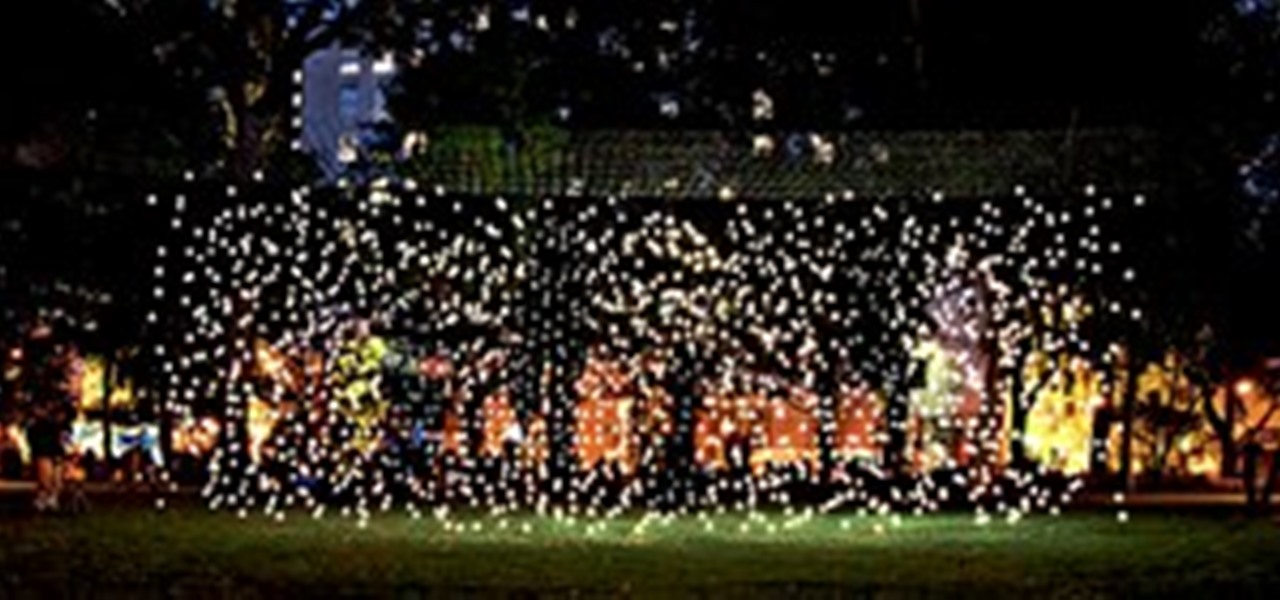Hello, everyone! Many of you don't even know about my existence here on Null Byte, so I thought of contributing something rather interesting. Recently, someone asked how to make your own "Bad USB," and I promised to make a how-to on this topic. In addition, it would be nice to have something related on our WonderHowTo world. So here it is!

We are most certainly not machines. We all need some downtime every once in a while to set our sanity scales back in balance, which in turn, makes us more productive workers. This is a premise that several forward-thinking employers fully understand, but these types of companies are few and far between in corporate America.

Welcome back, my aspiring hackers! In many of my earlier tutorials, I mentioned the complementary nature of hacking and forensics. Both disciplines, hacking and forensics, benefit from a knowledge of the other. In many cases, both disciplines will use the same tool. In this tutorial, we will use another tool that can be used in either discipline—Sysinternals—a suite of tools developed by Mark Russinovich.

A modern iPhone is capable of running sophisticated, exquisitely-rendered games that rival titles on current-generation consoles. However, there is some value in classic video game titles, whether you grew up playing games on the Atari 2600, Nintendo Entertainment System, and Sega Genesis or not.

Many people don't realize much better audio can sound on their phones. While it's solid to begin with, Samsung has included several options in the Galaxy Note 10+ that will upgrade your listening experience to profound status.

Since iCloud's introduction in 2011, you get only 5 GB of complimentary cloud storage with your Apple account. With iPhone backups, app data, iCloud Drive files, and even emails (if you have a Mac, Me, or iCloud email address), you'll quickly run out of space to back up photos and videos. Fortunately, Google offers 15 GB of free storage, making it easy to upload your Camera Roll for safekeeping.

Identifying vulnerable devices and services on a target router can be difficult without leaving logs and other traces of an active attacker on the network. However, there is a way to covertly decrypt and view Wi-Fi activity without ever connecting to the wireless network.

While there aren't as many ways to customize your iPhone like there is on Android, there are still a lot of apps out there that can help streamline and enhance your experience beyond Apple's own default options — and we've hand-picked over 100 essentials.

Apple automatically converts most URLs in the Messages app into rich link previews, but they aren't always pretty, and sometimes you just want to see the full URL instead. While there is no setting on iOS, iPadOS, or macOS that disables rich link previews in the Messages app, there is an easy way to show the URL complete with the scheme, domain name, and path.

There's a set of drawing tools that have been available for a long time on the iPhone that helps you create handwritten notes and sketches. It's great when you need a free-form way to capture your ideas, and now it's even better. Apple added shape recognition in iOS 14 so that you can now draw geometrically perfect shapes using finger doodles, giving the older shapes tool a run for its money.

While Google Play Music fans mourn its demise, its replacement, YouTube Music, is gaining some neat features that its predecessor never had.

Apple Card has generated quite the buzz since its March 2019 announcement. The iPhone maker's new credit card pairs with Apple Wallet on your device, is simple to sign up for, includes enhanced security over other cards, has zero fees, and provides daily rewards right to your Apple Cash account. And as good as that sounds, the fine print can complicate things real quick.

While music may not technically be a "universe language," it is the one language listened to by all. There are over 1,500 music genres today—rap, classical, rock, jazz, trap, hip-hop, house, new wave, vaperwave, charred death, nintendocore... and the list goes on. And if you're like most people, you now probably listen to the majority of your music on your phone.

Step 1: What Exploit Development Is and Why Should I Be Interested on About This Topic

There seems to be no end to all the viral TikTok sound bites and trending TikTok songs, and there's a good reason why they are ingrained in the fabric of our pop culture. TikTok's short audio clips can evoke laughter, tears, and a wide range of other emotions, and many of them just happen to be the perfect length to add to your iPhone's or iPad's arsenal of ringtones.

The smartphone market is stagnating. Without hordes of new users rolling in every year, the best way to boost profits nowadays is to poach customers from the competition. That's exactly what Apple appears to be doing with iOS 14.

There is no iPad version of Apple's Calculator app (at least, not yet), so you won't find it on your Home Screen, in your App Library, or as a shortcut in the Control Center. But that doesn't mean your iPad doesn't have an official calculator.

The volume buttons on the side of your iPhone can do more than just adjust the volume levels for media, ringers, alerts, Siri, and other sounds and voices. You can use them to perform different actions in certain apps and even create custom actions using the Shortcuts app. It's not exactly button mapping, but it's as close as you'll get without jailbreaking iOS.

The Calculator app is probably one of Apple's most-used iPhone apps, yet I always meet people who don't know all the little tricks there are to using it more efficiently. You may know most of them, but there's a chance you don't or at least forget about some of them.

You may use Safari on your iPhone or iPad to open links and browse the web, but there's so much more it can do for you. On updated software, you can implement third-party Safari extensions in your browser that go above and beyond content blocking, sharing, and performing basic actions.

Signal is one of the best end-to-end encrypted messengers on the market. It offers robust security, keeps minimal information about its users, and is free to use. Switching to it as your main messenger can be a bit daunting, so to help, we created a guide to walk you through the process.

This is a cool technique for machine knitters to use. It's a hand technique that converts quite easily to machine. Sew a phony seam when with a small knitting tool to alter pieces on a knitting machine.

Most of the bikes out on the market either have a presta valve or a schrader valve. These are the gates to allowing and letting air out from your tires. Presta valves are much narrower than its counterparts and can usually be a bit more difficult to inflate.

Recently, buyout talks between Google and Groupon ended with Groupon turning down Google's $6 million offer. But with Amazon backing LivingSocial, should they have? Your guess is as good as mine, but one thing's for sure— Groupon has a great voice, and they're sharing it with the world via their Public Groupon Editorial Manual.

Adobe Media Encoder CS4 takes the place of several tools that users had to rely on for processing and compression. The Adobe Media Encoder CS4 converts to several different formats, including formats for web and mobile devices. There are also speech transcription option and batch processing. See how to use the Adobe Media Encoder CS4 in Premiere Pro CS4 for Flash video encoding and exporting from Premiere Pro CS4 in this tutorial. Use the Adobe Media Encoder CS4 in Premiere Pro CS4.

Revealed! The secret to learning a language quickly. It's a little known technique diplomats and royalty have used for centuries. I lucked up on it by analyzing how I could quickly boost my language and workforce marketability. You get it here by design.

Giveaway Tuesdays has officially ended! But don't sweat it, WonderHowTo has another World that's taken its place. Every Tuesday, Phone Snap! invites you to show off your cell phone photography skills.

Check out iPhone app, LEGO Photo. It converts any photo to look like it's built from Legos. Best of all, it's free. I used a photo of a dinosaur I submitted to a previous challenge in Giveaway Tuesdays. See the original here.

Android devices are becoming more and more popular with each passing day, so why is it that Google has yet to design a software program that allows users to manage their music and video libraries on their computers? Apple's iTunes offers iPhone users an easy way to control their media files, as well as effortless syncing capabilities. But where's the option for Android smartphones? Is there no easy way to synchronize your media library with your DROID?

... A blast from the past! An old friend who provided us with soundtracks for good and bad times... Got a bunch of new apps this weekend and this effect was created with a free one: Moremono. It converts your photo to monotone and preserves the red tone to give a strong and dramatic look! How about that?

The title 333DDD may evoke a familiar NSFW project by the name of 3DD... but, sorry guys, this one isn't about boobs in the third dimension. Artist Mark Beasley’s 333DDD project is “a javascript bookmarklet that converts images on the current page into red/cyan anaglyphs.” Here's a simple (and awesome) way to waste time today:

Since the early genesis of the brilliant Microsoft Kinect hack, inventive applications have been popping up nonstop. One of the most fascinating projects to surface recently falls within the realm of 3D printing. "Fabricate Yourself"—a hack presented at the Tangible, Embedded and Embodied Interaction Conference in January—allows users to pose in front of an Xbox Kinect, which then converts a captured image into a 3D printable file. What does this mean exactly? Think Han Solo trapped in carbon...

Love, love, love it! Pixelfari converts Safari to 8-bit, turning everything into old school Nintendo-style pixely fonts and graphics.

Engineer-turned-artist Jim Campbell's recent installation "Scattered Light" converts New York City's Madison Square Park into a ghostly world of light bulb pixels. Campbell dangled 2,000 floating LED light bulbs programmed to display shadowy human silhouettes passing by.

You'd think a Hummer couldn't get any more over-the-top (unless you're talking a horse-drawn Hummer or remote-controlled Hummer, of course), but Japanese tuner Calwing’s US division, 213 Motoring has come out with a Hummer boasting a whole extra set of wheels. I'm not quite sure why this is necessary, but nonetheless, Bornrich reports:

Sometimes an iDevice is best used for idle, pointless fun. Today's segment of Making Art on Your iOS Deviceis a mixed bag of time-wasting cool effects and random, but useful art-making tools. Below, 10 apps for creating anything from erratic hand-shaken digital effects to your very own DIY Andy Warhol prints.

I have to say, the Xbox 360 controller is the best controller ever created. When I first held it back in 2005, I swore that the dudes working at Microsoft came over and took a molding of my hands because of how great it felt. The thing felt like it was born there.

As advanced gaming systems continue to evolve, older classics like the Nintendo Entertainment System (NES) are one step closer to extinction. They're rotting in the basements of gamers. They're gathering dust at the local pawn shop. Or worse... being thrown out in the trash like a used up condom. But not everybody is getting rid of their NES—or more specifically, their NES controllers.

Why does the world work the way it does? Linda Dong takes basic scientific principles and translates them into beautifully simple, explanatory images.

Metabolism is the process by which your physical body converts what you eat and drink into energy that your body needs to function.